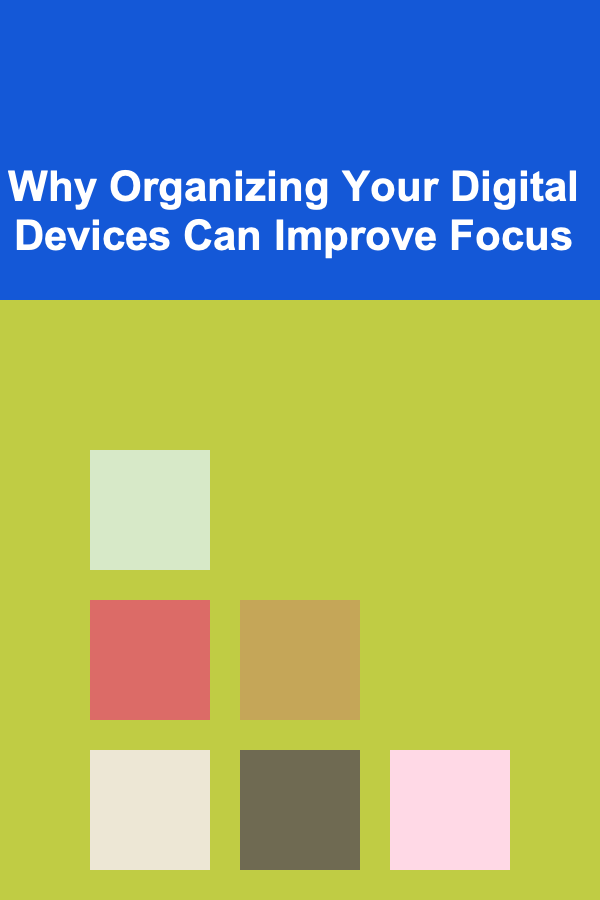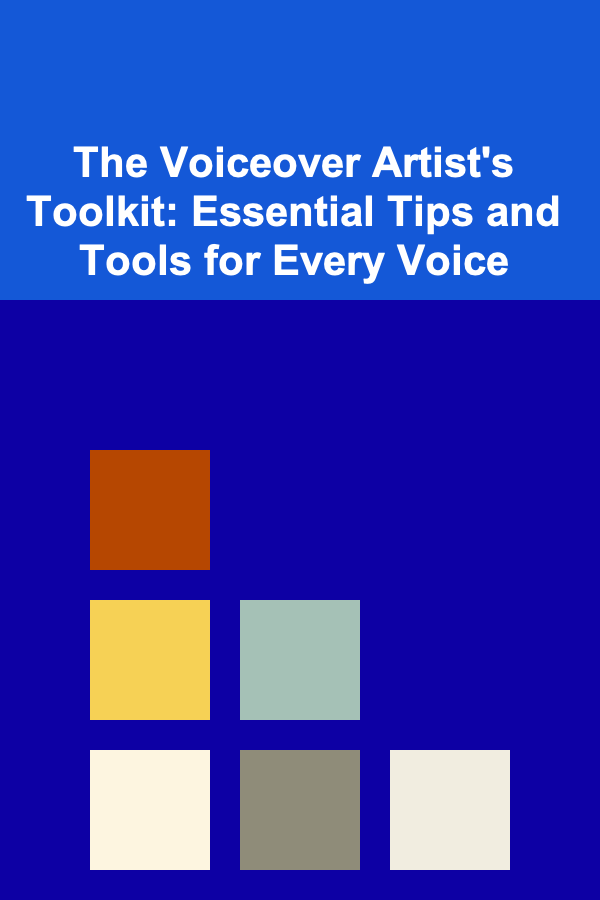
The Voiceover Artist's Toolkit: Essential Tips and Tools for Every Voice
ebook include PDF & Audio bundle (Micro Guide)
$12.99$8.99
Limited Time Offer! Order within the next:
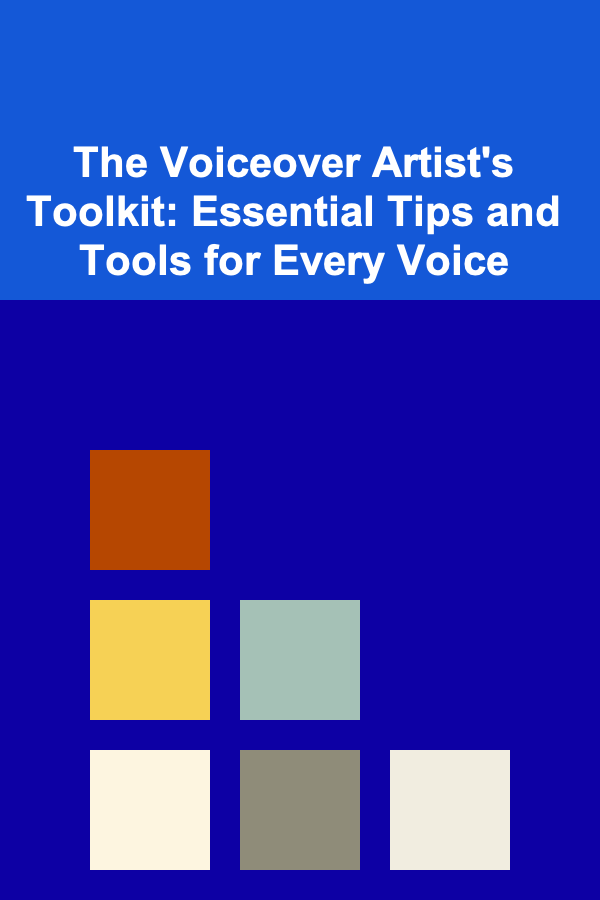
Voiceover work is a powerful medium for storytelling and communication. Whether you're narrating an audiobook, voicing a character in animation, or recording a commercial, the voiceover artist brings a script to life with their vocal delivery. However, to truly excel in this field, you need more than just a good voice---you need the right tools and techniques to bring your performance to its highest potential.
In this actionable guide, we will explore the essential tips and tools that every voiceover artist should have in their toolkit. These recommendations will not only help you refine your craft but also elevate your performances to a professional level.
Understanding the Basics: The Foundation of Great Voiceover
Before diving into specialized tools, it's important to establish a solid foundation. Great voiceover work isn't just about the voice---it's about technique, clarity, and consistency.
A. Voice Training and Control
Your voice is the core of your performance, so training and controlling it are paramount. Just like any other instrument, your voice needs regular practice to stay in top condition.
- Breathing Techniques: Proper breath control is crucial. Learning diaphragmatic breathing will help you maintain vocal strength and endurance. This allows you to hold long phrases and modulate your voice without strain.
- Vocal Warm-ups: Warming up your voice before recording is essential to prevent strain and produce a clearer, more expressive sound. Simple exercises, such as humming, lip trills, or repeating tongue twisters, will help loosen up the vocal cords.
- Pitch and Tone Control: Mastering pitch variation and tone control helps to create distinct characters and adds layers to your performances. Practice speaking in different pitches and experiment with varying your tone for different emotional impacts.
- Enunciation and Diction: Clear pronunciation and articulation are crucial for making sure your audience understands every word. Regularly practice enunciation exercises to improve your clarity and diction.
By dedicating time to developing vocal techniques, you will ensure that your voice is as versatile and powerful as possible.
B. Reading the Script
In addition to technical skills, a voiceover artist must be able to interpret and deliver a script with precision. Understanding the script's context is vital for choosing the right vocal approach.
- Analyze the Tone: Before recording, carefully read through the entire script to understand its tone, pace, and the emotions it's trying to convey. Is it a serious documentary, a light-hearted commercial, or an intense video game scene? Tailoring your delivery to fit the tone of the script is crucial.
- Break Down the Script: Take notes on how you might deliver certain lines. Mark parts where you may need to pause, speed up, or emphasize specific words. Understanding where the emotional peaks and valleys lie will help guide your delivery.
- Pacing: Pacing is critical. Practice reading the script at different speeds to understand the rhythm of the narrative. Sometimes a pause is just as impactful as the words themselves, especially during dramatic moments.
Essential Tools for Every Voiceover Artist
The right equipment and software are fundamental to producing high-quality voiceovers. Here are some must-have tools that every voiceover artist should have in their toolkit.
A. Microphone
Your microphone is the most important piece of equipment in your setup. A high-quality microphone will ensure that your voice sounds crisp, clear, and professional.
- Dynamic vs. Condenser: Dynamic microphones are durable and less sensitive, making them a good choice for environments with background noise. Condenser microphones, on the other hand, are more sensitive and capture a wider range of sound, which is ideal for studio settings where background noise is controlled.
- Recommended Microphones: Some popular microphones among voiceover artists include the Shure SM7B (dynamic), the Audio-Technica AT2020 (condenser), and the Neumann U87 (a higher-end condenser mic used by professionals).
- Mic Placement: How you position your mic can make a huge difference. Ensure it's placed about 6--8 inches from your mouth, slightly off-axis, to avoid popping sounds. Pop filters can help reduce plosive sounds (like "P" and "B" sounds).
B. Audio Interface
An audio interface serves as the bridge between your microphone and your computer, converting your analog voice into digital audio.
- Considerations: Look for an interface that offers high-quality preamps to ensure your voice sounds as natural and clear as possible. It should also have low latency to prevent delay between your voice and playback.
- Popular Audio Interfaces: The Focusrite Scarlett 2i2 and the PreSonus AudioBox USB 96 are excellent choices for beginners and professionals alike, offering high-quality sound and user-friendly features.
C. Acoustic Treatment
A good recording environment is key to producing clean, professional-quality voiceovers. Without proper acoustic treatment, your recordings may have unwanted reverb or echo, which can diminish the quality of your performance.
- Soundproofing: Soundproofing involves minimizing external noises from entering your recording space. This might include using foam panels on the walls, bass traps in the corners, and even placing carpets or blankets to absorb sound.
- Absorption Panels: Acoustic foam panels can help reduce reverb by absorbing sound waves. Place them strategically around your recording space---especially behind your mic and at points where sound reflections occur---to improve sound clarity.
- Isolation Shields: A portable isolation shield, like the SE Electronics Reflexion Filter, can be placed around your mic to further isolate your voice from room noise, especially in untreated spaces.
D. Pop Filter and Shock Mount
- Pop Filter: A pop filter is a must-have to prevent plosive sounds from disrupting your recordings. It works by diffusing bursts of air from consonants like "P" and "B." Without it, these sounds can create distortion and unpleasant noise.
- Shock Mount: A shock mount is a suspension system that holds your microphone, preventing vibrations from the stand or desk from reaching the mic. This minimizes unwanted rumbling noises, ensuring clean recordings.
E. Headphones
High-quality headphones are essential for monitoring your recordings in real-time. You need headphones that are flat, meaning they reproduce sound accurately without exaggerating bass or treble.
- Closed-Back Headphones: For voiceover work, closed-back headphones, such as the Audio-Technica ATH-M50x, help prevent sound leakage, so you can hear your recordings clearly without the risk of feedback.
- Open-Back Headphones: While typically used for mixing and mastering, open-back headphones like the Sennheiser HD600 can offer a more natural listening experience, but they aren't ideal for live recordings due to sound leakage.
F. Recording Software (DAW)
A Digital Audio Workstation (DAW) is the software used to record, edit, and process your voiceovers. It's the heart of your post-production process.
- Popular DAWs for Voiceover: Adobe Audition, Audacity (a free option), and Reaper are all excellent choices. They offer a range of features for editing, noise reduction, and improving the overall quality of your recordings.
- Editing Tips: Familiarize yourself with the basics of editing in your DAW, such as cutting and trimming, applying noise reduction, and adjusting volume levels. A well-edited recording can make the difference between a good performance and a professional one.
G. Soundproof Booths
While building your own studio is an option, many voiceover artists opt for soundproof booths. These prefabricated booths can be a great investment for those who want to ensure their recordings are of the highest quality.
- Portable Sound Booths: Products like the WhisperRoom or StudioBricks offer a compact, soundproof environment for voiceover work, often featuring built-in acoustic treatment and ventilation. These booths can be set up in a variety of spaces and are ideal for reducing room noise.
Post-Production and Editing Techniques
Once you've recorded your voiceover, the next step is post-production. This is where your recordings come to life.
A. Noise Reduction
Even in a well-treated space, some background noise is often unavoidable. Use noise reduction tools in your DAW to clean up your recordings.
- Noise Reduction Plugins: Tools like iZotope RX or Adobe Audition's Noise Reduction effect can help remove background hums, clicks, and other unwanted sounds.
B. Equalization (EQ)
EQ is used to shape the frequency response of your voice. It can make your voice sound warmer, more present, or clearer. Here are a few EQ tips:
- Cut Unnecessary Low-End: Remove any rumbling low frequencies (below 80Hz) that can muddy up your recordings.
- Enhance Presence: Boosting mid-range frequencies (around 2--4kHz) can help your voice cut through, making it sound more present and clear.
C. Compression
Compression evens out the volume levels of your recording by reducing the dynamic range. It ensures that louder sounds aren't too jarring and softer sounds are more audible.
- Setting Compression Levels: For voiceover work, you typically want a gentle compression setting with a ratio of around 2:1 to 4:1. Avoid over-compressing, as it can make your voice sound unnatural.
D. Reverb and Effects
In most voiceover recordings, you'll want to avoid too much reverb, as it can make the voice sound distant. However, slight reverb can be used for artistic effect in certain types of performances, such as narration or character voices.
E. Finalizing the Recording
Once you've edited and mixed the recording, listen to it on multiple devices (headphones, speakers, etc.) to ensure it sounds good across all platforms. Export the final file in a format suitable for delivery, such as WAV or MP3.
Conclusion
Becoming a successful voiceover artist requires more than just talent. With the right tools, techniques, and a commitment to continuous improvement, you can build a professional toolkit that helps you achieve top-tier performances. Whether you're just starting or looking to refine your craft, these tips and tools will set you on the path to becoming a versatile and in-demand voiceover artist. With dedication and the proper setup, your voice can be a powerful tool for bringing stories, characters, and ideas to life.
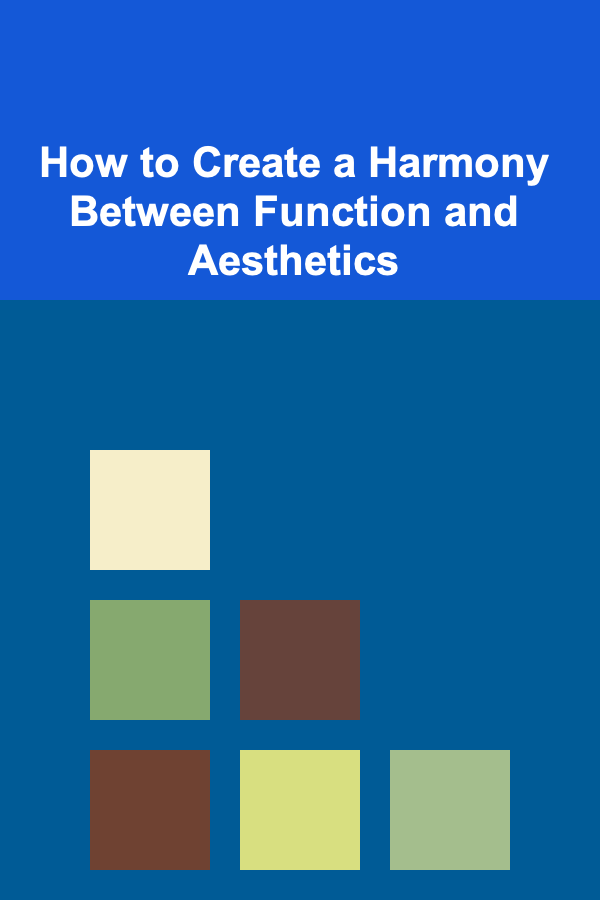
How to Create a Harmony Between Function and Aesthetics
Read More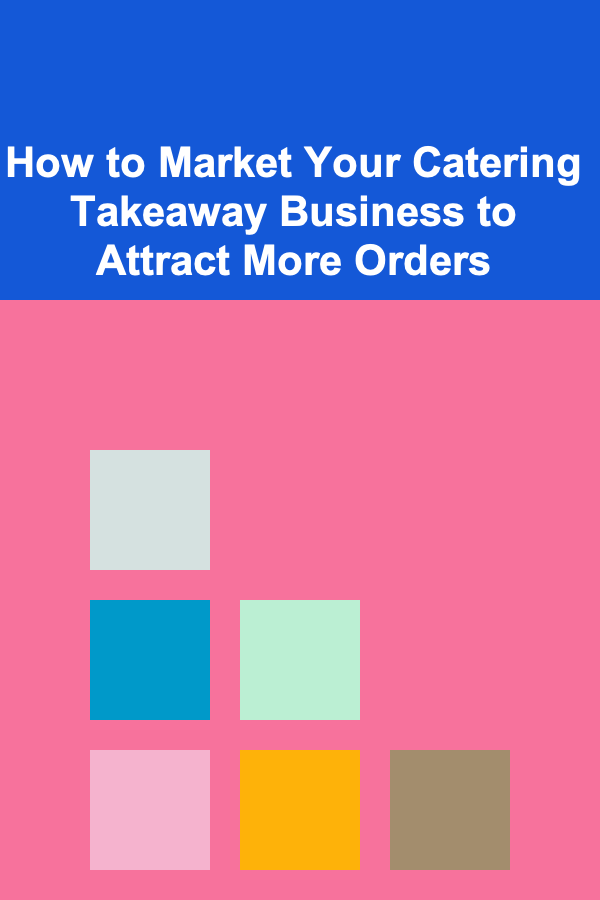
How to Market Your Catering Takeaway Business to Attract More Orders
Read More
How to Organize Your Entryway to Save Space and Reduce Clutter
Read More
How to Organize Your Home for Stress-Free Mornings
Read More
How to Prepare Your Wardrobe for Seasonal Changes
Read More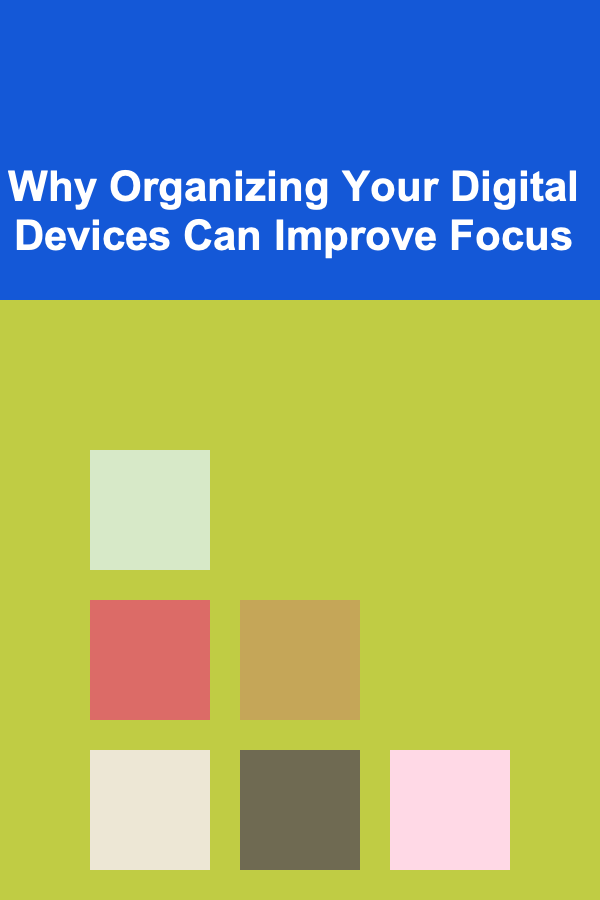
Why Organizing Your Digital Devices Can Improve Focus
Read MoreOther Products
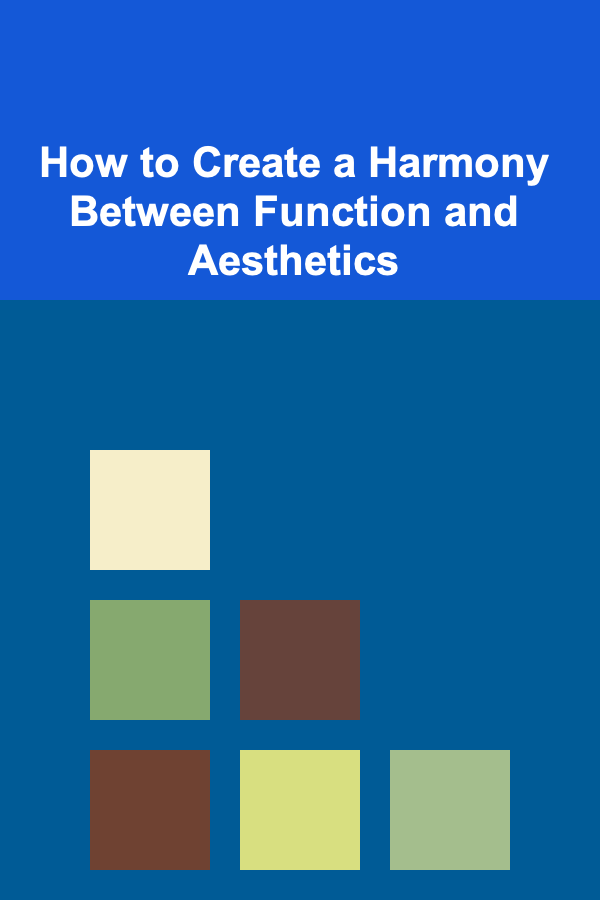
How to Create a Harmony Between Function and Aesthetics
Read More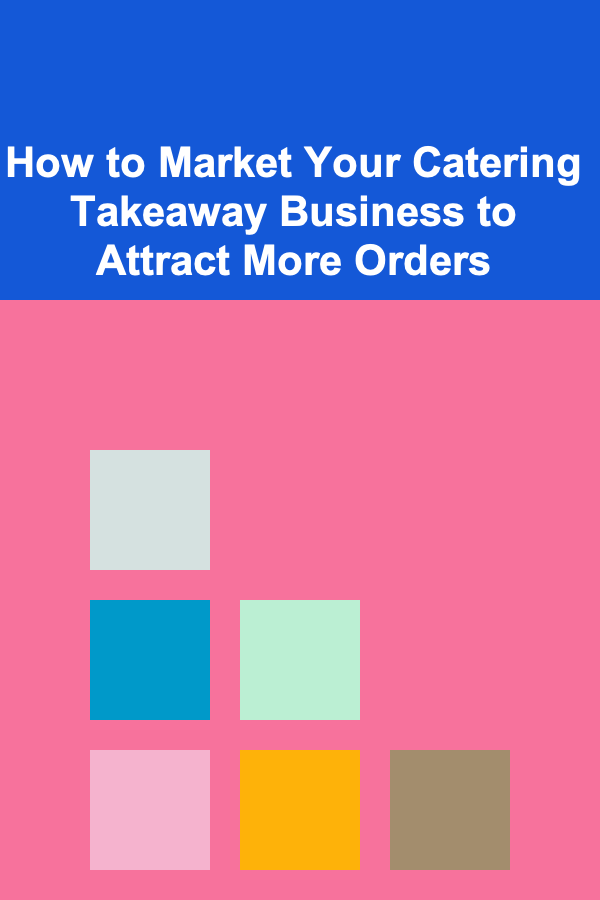
How to Market Your Catering Takeaway Business to Attract More Orders
Read More
How to Organize Your Entryway to Save Space and Reduce Clutter
Read More
How to Organize Your Home for Stress-Free Mornings
Read More
How to Prepare Your Wardrobe for Seasonal Changes
Read More