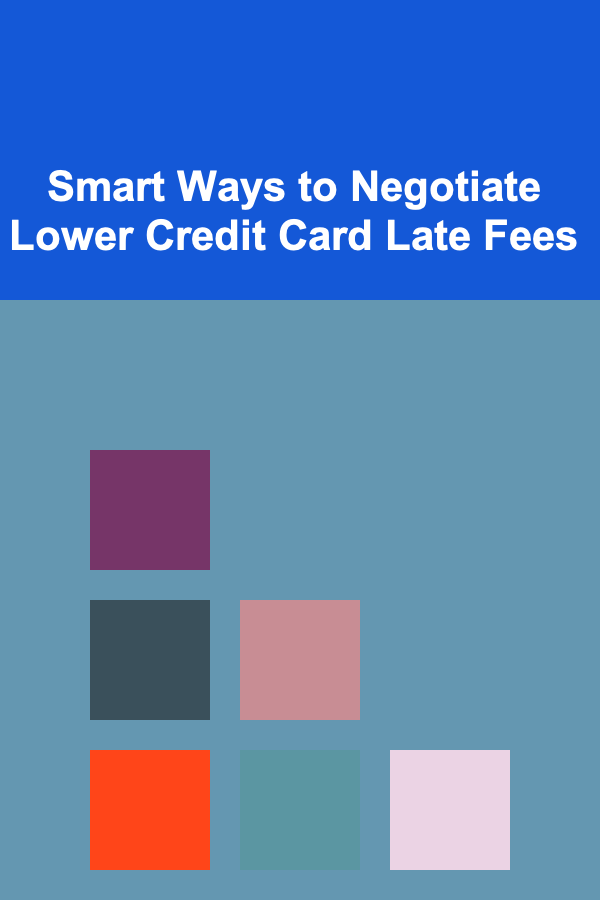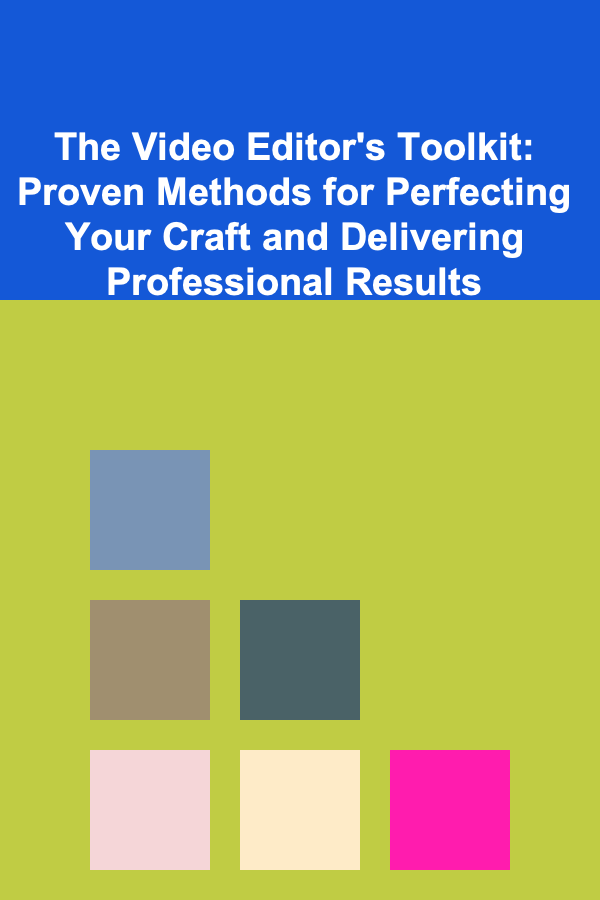
The Video Editor's Toolkit: Proven Methods for Perfecting Your Craft and Delivering Professional Results
ebook include PDF & Audio bundle (Micro Guide)
$12.99$5.99
Limited Time Offer! Order within the next:
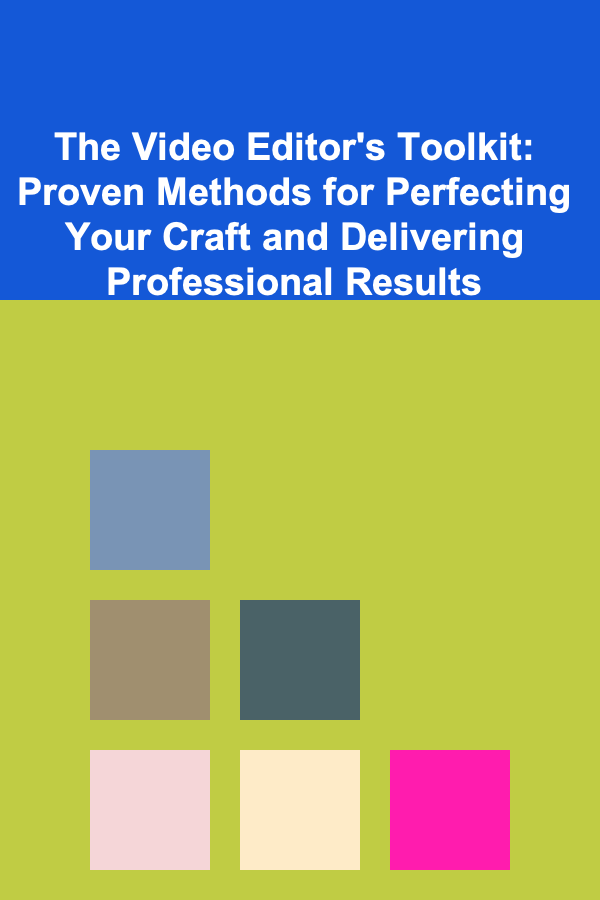
Video editing is a craft that demands creativity, precision, and technical knowledge. Whether you're editing a simple vlog or a cinematic masterpiece, the process is an intricate dance between artistry and technology. With the right set of tools, techniques, and workflow practices, video editors can transform raw footage into polished, professional content. This guide will walk you through the essential tools, methods, and strategies every video editor should have in their toolkit to ensure high-quality results, faster workflows, and more effective storytelling.
Understanding the Basics: Your Foundation for Success
Before diving into the software and technical aspects, it's important to have a solid understanding of the basic principles of video editing. These foundational skills will guide you through every project, regardless of complexity.
1.1. Storytelling is Key
At its core, video editing is about storytelling. A compelling narrative should always be the central focus of your edit. Whether it's a short clip or a long-form documentary, every cut, transition, and effect should serve the story. As an editor, your job is not just to assemble clips, but to enhance the story and evoke emotion.
- Pacing: The rhythm and flow of a video affect how the audience feels about it. Pacing is determined by the timing of cuts, the length of shots, and the progression of scenes. Use pace to build tension, create excitement, or provide relief.
- Continuity: This refers to ensuring that elements within the video (such as action, props, or background) stay consistent throughout. Jump cuts or mismatched transitions can disrupt the viewer's immersion.
- Emotion: Use editing techniques to amplify the emotional impact of the video. For instance, a slow zoom-in on an emotional face can intensify a moment, while rapid cuts can create urgency or excitement.
1.2. Understanding Video Formats
Video editing requires a working knowledge of formats, codecs, and resolutions. Knowing how to work with different video formats allows you to deliver your final product in the highest quality for different platforms.
- Frame Rate: Affects the smoothness of the video. Common frame rates include 24fps for cinematic look, 30fps for television, and 60fps for high-motion content.
- Resolution: Higher resolutions like 4K provide more detail, but they also demand more processing power. When working on a project, always choose the resolution that suits the final output platform (YouTube, Instagram, etc.).
- Aspect Ratio: Different platforms require different aspect ratios. Ensure that your video is properly framed for the medium it will be shown on---16:9 for YouTube, 1:1 for Instagram, etc.
The Software: Tools of the Trade
The video editing software you use plays a significant role in the editing process. Different programs offer varying levels of control, features, and ease of use. Here's an overview of the most popular software options for different types of projects.
2.1. Adobe Premiere Pro
Premiere Pro is a leading software in the industry, favored by professionals for its versatility and comprehensive features.
-
Key Features:
- Non-linear editing: Allows you to cut, trim, and rearrange footage in any order.
- Advanced color grading: Use Lumetri Color panel to adjust the look and feel of your video.
- Integrates with Adobe After Effects, Photoshop, and Audition, creating a seamless workflow across platforms.
- Multi-camera editing: Perfect for projects involving multiple angles.
-
Pro Tip: Use keyboard shortcuts to speed up your workflow. Customizing shortcuts can drastically reduce the time spent on repetitive tasks.
2.2. Final Cut Pro X
Final Cut Pro X is an Apple-exclusive software that is often preferred for its intuitive interface and powerful performance.
-
Key Features:
- Magnetic timeline: Automatically adjusts clips as you add, move, or delete elements, reducing the risk of sync issues.
- High-performance hardware integration: Optimized for Mac hardware, especially with Apple's M1 chip.
- 360-degree video editing: Allows you to work with VR/360-degree content.
-
Pro Tip: Take advantage of the software's proxy workflow for high-resolution footage. This will ensure smooth playback even with 4K or higher resolutions.
2.3. DaVinci Resolve
DaVinci Resolve is both a powerful video editing and color grading tool, known for its robust color correction features.
-
Key Features:
- Industry-leading color grading tools: DaVinci's color grading panel is unparalleled for professional-level color correction.
- Fairlight audio suite: Integrate high-quality sound design and mixing directly within the same program.
- Fusion for visual effects: Provides a node-based system for compositing and effects.
-
Pro Tip: DaVinci Resolve's free version offers a substantial array of features, including color grading, making it a great tool for independent filmmakers and beginners.
2.4. Avid Media Composer
Avid is an industry-standard tool in large-scale film production and television, renowned for its media management capabilities.
-
Key Features:
- Robust media management: Avid excels in handling large projects with multiple assets.
- High-level collaboration tools: Great for teams working on the same project, as Avid allows multiple editors to work together seamlessly.
- Advanced timeline features and effects.
-
Pro Tip: Avid's native codec, DNxHD, is optimized for high-quality video editing and low storage requirements.
Key Editing Techniques to Enhance Your Work
After choosing the right software, mastering editing techniques is the next step in becoming a proficient video editor. The following methods can elevate your editing and ensure your projects stand out.
3.1. Cutting Techniques
The cuts you use can significantly affect the flow of your video. Understanding when and how to cut is essential.
- Jump Cuts: Used to skip over unnecessary sections, jump cuts add energy and keep the pacing tight.
- Match Cuts: A seamless transition between two shots that are visually similar. These are often used for thematic transitions.
- Cross-Cutting: Alternating between different scenes to build tension, often used in action sequences or suspenseful moments.
3.2. Transitions and Effects
While transitions and effects can enhance a video, overuse can lead to distraction. It's important to use them purposefully.
- Dissolves: A gentle fade-out to transition between scenes. Ideal for time lapses or when transitioning between related events.
- Speed Ramping: Altering the speed of a clip---either slowing it down or speeding it up---to highlight specific actions or create dramatic effects.
- Overlay Effects: For creating visual interest, overlaying textures or light leaks can add a cinematic feel, but make sure they don't overshadow the content.
3.3. Sound Design
Sound is just as important as visuals in video editing. Proper audio can elevate a project, while poor sound quality can drag it down.
- Background Music: Choose music that complements the tone and pacing of the video. Background tracks can enhance the mood but shouldn't overpower dialogue or key sounds.
- Sound Effects: Layering sound effects (SFX) can enhance realism or add flair to certain scenes. For example, the sound of footsteps can ground the viewer in a scene, while an explosion sound effect can intensify action.
- Dialogue and Voiceovers: Use tools like equalization and compression to ensure clear, consistent audio levels for voiceovers or dialogue.
3.4. Color Grading
Color grading is an art form that can dramatically change the look and feel of your video. It involves adjusting the color, contrast, and brightness to enhance mood and visual storytelling.
- Basic Corrections: Adjust exposure, white balance, and contrast to make sure your footage looks natural and consistent.
- Creative Grading: Apply LUTs (Look-Up Tables) or manually adjust the color palette to evoke specific emotions. For example, a warm color tone can make a scene feel inviting, while cooler tones can create a sense of sadness or detachment.
Workflow Optimization: Saving Time Without Sacrificing Quality
A good workflow is crucial for maximizing productivity and minimizing errors. Here are some proven methods for streamlining your video editing process.
4.1. Organize Your Files
One of the most common issues that slow down editors is poor file organization. Before beginning any project, create a structured folder system to keep everything in order.
- Create a Folder for Each Asset: Separate footage, audio, music, graphics, and project files into distinct folders. It will save time when searching for files and avoid confusion later.
- Naming Conventions: Name your files in a way that makes sense and is easy to reference. For example, use "Scene_01_01" for the first shot in Scene 1, and "B_Roll_02" for second B-roll footage.
4.2. Use Proxies for Large Files
Working with high-resolution files like 4K footage can slow down your editing process. Consider using proxies (lower resolution versions of your footage) to make editing smoother. Once the edit is complete, you can relink the proxy files to the high-resolution files for final rendering.
4.3. Automate Repetitive Tasks
Many editing tasks can be automated, saving you time and reducing human error.
- Presets: Save color correction settings, transitions, and effects as presets. This allows you to apply the same style to multiple clips quickly.
- Batch Processing: Some software allows you to apply edits or export multiple files at once, streamlining the process.
Delivering Professional Results
Once the editing process is complete, ensure that you deliver your video in the best possible quality for your target platform. Follow platform-specific guidelines for video export settings, including resolution, frame rate, and file size. Double-check all elements---audio, visuals, and pacing---to ensure your video flows smoothly and is free of technical issues.
5.1. Final Review
Before hitting the export button, watch your video from start to finish. Look for any inconsistencies or errors, and listen for audio issues. A fresh perspective will help you catch anything you might have missed.
5.2. Export Settings
Choose the appropriate export settings for the intended platform. For instance, a YouTube video might need to be exported in H.264 format at 1080p, while a film submission could require a higher bitrate or different codec.
Conclusion
Becoming a professional video editor requires more than just mastering a specific software tool---it requires a deep understanding of storytelling, techniques, and a strong workflow. By leveraging the right tools, honing your editing skills, and continuously refining your process, you can produce videos that captivate audiences and stand out in a crowded digital space. Remember, editing is a journey of constant learning, and each project is an opportunity to improve your craft and push the boundaries of creativity.
Other Products
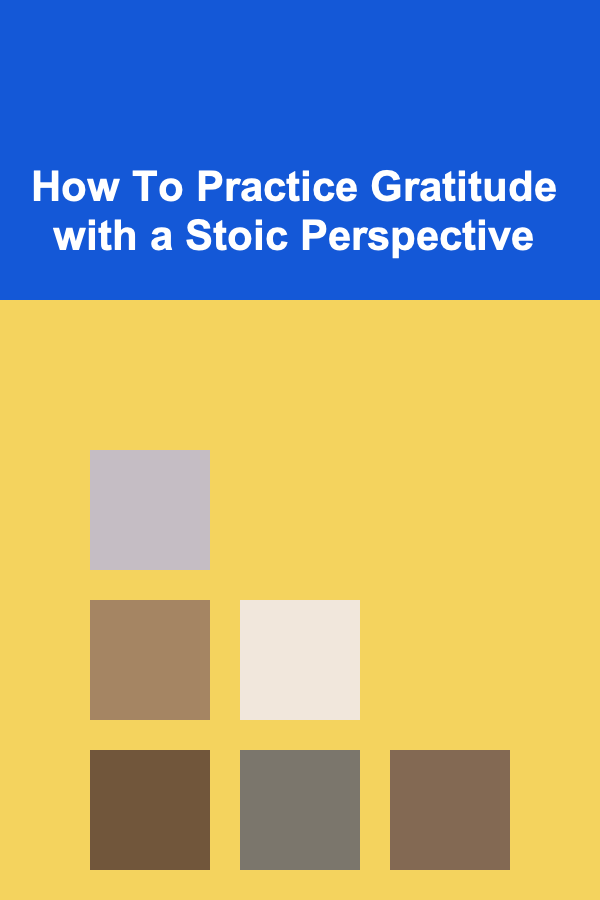
How To Practice Gratitude with a Stoic Perspective
Read More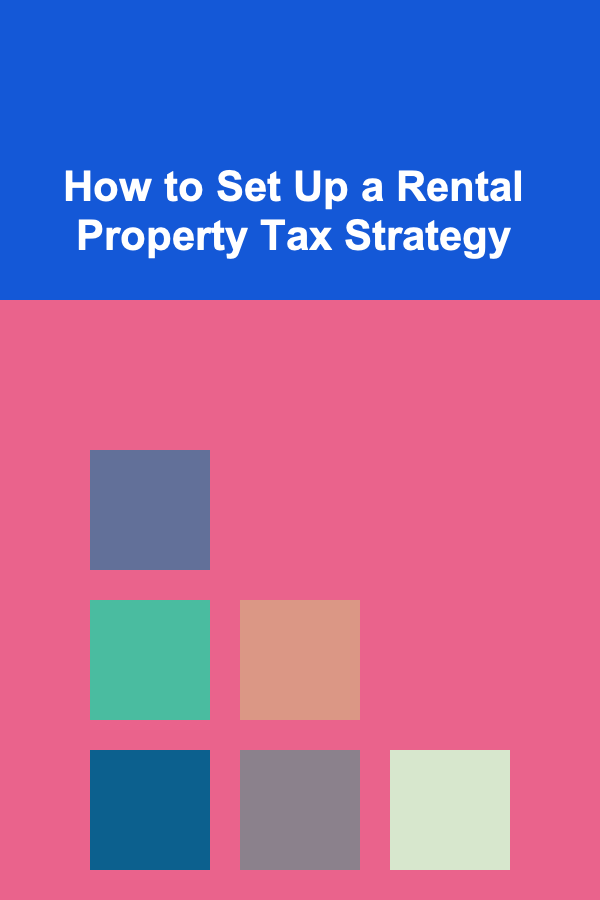
How to Set Up a Rental Property Tax Strategy
Read More
How to Set Up a Storage System for Your Digital Devices and Cables
Read More
How to Use Clear Containers for Easy Bathroom Organization
Read More
How to Use Trays for Grouping Similar Items Together
Read More