
The Video Editor's Playbook: Essential Skills for Cutting, Crafting, and Creating Compelling Content
ebook include PDF & Audio bundle (Micro Guide)
$12.99$10.99
Limited Time Offer! Order within the next:

Video editing is more than just cutting clips together. It's a meticulous art that demands a keen eye for detail, a deep understanding of the narrative, and technical expertise in the software tools that make it all possible. Whether you're editing a short film, a YouTube vlog, a commercial, or even a full-length documentary, mastering the craft of video editing is crucial for creating compelling content that captures your audience's attention. This actionable guide will explore the essential skills every video editor needs to master in order to deliver high-quality content that resonates with viewers.
Understanding the Basics of Editing
a. The Language of Editing
Before diving into the technicalities of software and tools, it's important to understand the fundamentals of video editing. Video editing is essentially the process of piecing together a collection of footage to tell a cohesive story. This process involves several key components:
- Cut: The transition from one clip to another, often done to create rhythm or flow.
- Transition: Visual effects that help to smooth the movement from one scene or clip to another.
- Timing: The pacing of the video. How long a shot lasts and when to cut to another angle or scene.
- Continuity: The logical flow of actions and events in the video. This is crucial for maintaining a sense of coherence for the audience.
b. The Narrative
One of the most important skills in editing is understanding the narrative you are helping to tell. Video editing is the final piece of storytelling, where the raw footage is shaped into a narrative that delivers an intended message or emotion. Whether you're working on an advertisement or a personal vlog, understanding the purpose of the video will guide your decisions on pacing, sound, and visual choices.
Actionable Steps:
- Read the Script: Always start by reading the script or storyboard if available. This will give you a clear idea of the intended flow and tone of the video.
- Understand the Target Audience: Who are you creating this content for? Tailor the pacing, tone, and transitions to suit your audience's preferences and expectations.
Mastering Editing Software
Video editing software is the foundation of the editing process. Familiarity with industry-standard tools can make your workflow smoother and more efficient. Some of the most widely used programs include Adobe Premiere Pro, Final Cut Pro, DaVinci Resolve, and Avid Media Composer. Each software has its own set of unique features, but the core principles of video editing remain the same across platforms.
a. Timeline Navigation
The timeline is where you'll spend most of your time. It's where all your clips, sound, and effects are arranged to form the final video. Knowing how to navigate this area efficiently is critical.
Actionable Steps:
- Use Shortcuts: Learn the keyboard shortcuts of your editing software to speed up your workflow. For example, using "I" to mark an in-point and "O" for the out-point can save you a lot of time.
- Color-Coding Clips: Use color-coding to categorize different types of clips (e.g., primary footage, B-roll, audio). This makes navigating the timeline much easier, especially in large projects.
b. Layering and Masking
Layering allows you to work with multiple video and audio tracks simultaneously. This technique is essential for creating depth, adding effects, or incorporating background music and sound design. Masking is another crucial technique for creating visual effects and manipulating specific parts of the video frame.
Actionable Steps:
- Layer Video Clips: Add background footage, overlays, or graphic elements to different layers above the base footage.
- Use Masks for Effects: Create custom masks to blur or highlight specific sections of a video or to apply special effects to selected areas.
c. Transitions and Effects
Transitions and effects are essential tools to help your edits flow smoothly from one scene to the next, as well as to add stylistic flair to your work. However, it's important to avoid overusing these tools, as too many effects can distract the viewer from the narrative.
Actionable Steps:
- Simple Transitions: Use simple transitions like fades, dissolves, or cuts to ensure smooth visual flow between clips.
- Add Subtle Effects: Subtle color grading, speed adjustments, or audio effects can significantly enhance the final product when used in moderation.
Crafting a Compelling Story with Pacing
a. Importance of Rhythm and Flow
The pacing of your video is crucial in engaging your audience. Too slow, and the video might lose their attention; too fast, and they might miss key moments. As an editor, understanding the rhythm and flow of the video can enhance the narrative impact.
Actionable Steps:
- Match Pace to Content: Slow down the pace for emotional, dramatic moments, and speed it up during action sequences or comedic moments.
- Use Cutaways and B-Roll: Insert cutaways and B-roll footage to maintain the rhythm, prevent monotony, and add visual variety.
b. The 3-Act Structure
Most videos, especially those telling a story, follow a structure akin to the 3-act story model---beginning, middle, and end. The way you edit each act will dictate the tone and engagement level of the video.
Actionable Steps:
- First Act: Introduce the characters or concepts clearly and set the scene.
- Second Act: Build tension or conflict with dynamic cuts and emotional beats.
- Third Act: Conclude with a resolution, paying attention to pacing for maximum emotional payoff.
Audio Editing and Sound Design
Video editing isn't just about the visuals; audio plays a critical role in the final product. A good sound mix can elevate your video to a professional level. You need to balance dialogue, sound effects, background music, and environmental sounds to create a cohesive soundscape.
a. The Importance of Audio Quality
Clear, crisp audio is just as important as high-quality visuals. Ensure that dialogue is easy to hear and not muffled by background noise. You can also use sound design to add emotional depth or emphasize key moments in the video.
Actionable Steps:
- Sync Audio with Video: Always check that your dialogue and sound effects are properly synced with the video. This is especially important in narrative-driven content.
- Use Audio Filters: Apply noise reduction or EQ filters to enhance voice clarity or remove unwanted sounds from the footage.
b. Music and Sound Effects
Music sets the tone of your video, while sound effects provide context and enhance the viewing experience. Use both carefully to complement the visuals and create the desired emotional response.
Actionable Steps:
- Choose Music Wisely: Select music that fits the mood of the video. For instance, energetic beats are great for fast-paced action scenes, while softer music is better for emotional moments.
- Layer Sound Effects: Use subtle sound effects to emphasize actions or transitions, but be careful not to overload the mix.
Color Grading and Visual Aesthetics
Color grading can completely transform the mood of your video. It's an essential skill for editors who want to give their videos a polished, cinematic look. Whether it's enhancing the colors of a sunset or creating a moody, desaturated atmosphere, understanding how to manipulate color is vital.
a. Understanding Color Theory
Color grading isn't just about making footage look good; it's about enhancing the story you're trying to tell. Different colors evoke different emotions, and as an editor, you should be able to manipulate colors to achieve the desired emotional effect.
Actionable Steps:
- Use Color Wheels: Use color grading tools in your editing software to adjust the temperature (warm or cool) and tint of your footage.
- Match Colors Across Clips: Ensure consistency in the look and feel of the footage by matching the color grading across clips. This is especially important in multi-camera setups.
b. LUTs (Look-Up Tables)
LUTs are pre-set color grading templates that can be applied to footage to achieve a specific look. While LUTs are convenient, they should be used as a starting point and adjusted as needed to fit the overall tone of the project.
Actionable Steps:
- Experiment with LUTs: Try applying different LUTs to your footage, but always tweak them to avoid a generic, artificial look.
- Subtle Adjustments: Make subtle tweaks to exposure, contrast, and saturation to get the best visual outcome for your content.
Finalizing the Project
Once you've completed the edits, it's time to finalize your project. This involves reviewing the entire video, ensuring the technical details are perfect, and exporting the project in the appropriate format.
a. Quality Control
Review the video thoroughly to catch any mistakes in timing, sound, or visuals. This includes ensuring all audio levels are balanced, the video is smooth, and there are no glitches or inconsistencies.
Actionable Steps:
- Watch the Full Video: Don't skip this step---watch the entire video to ensure everything flows seamlessly.
- Get Feedback: Ask colleagues or other professionals for feedback to spot any issues you may have missed.
b. Exporting and Delivering the Final Product
Once your edits are locked in, you can export your video. Choose the appropriate resolution, frame rate, and file format based on where the video will be displayed (e.g., social media, TV, film, or web).
Actionable Steps:
- Optimize for Platforms: If the video will be uploaded online, make sure it is optimized for the platform (e.g., YouTube, Instagram) in terms of resolution, aspect ratio, and file size.
- Backup Your Files: Always keep backups of your project files and raw footage in case revisions are needed.
Conclusion
Mastering the art of video editing is a continuous process that involves technical proficiency, creative insight, and attention to detail. By building a solid foundation in editing principles, mastering software tools, understanding pacing and storytelling, and paying careful attention to sound and visual aesthetics, you'll be well on your way to creating compelling, high-quality video content. With practice, dedication, and a strong sense of storytelling, any editor can craft videos that captivate audiences and leave a lasting impact.
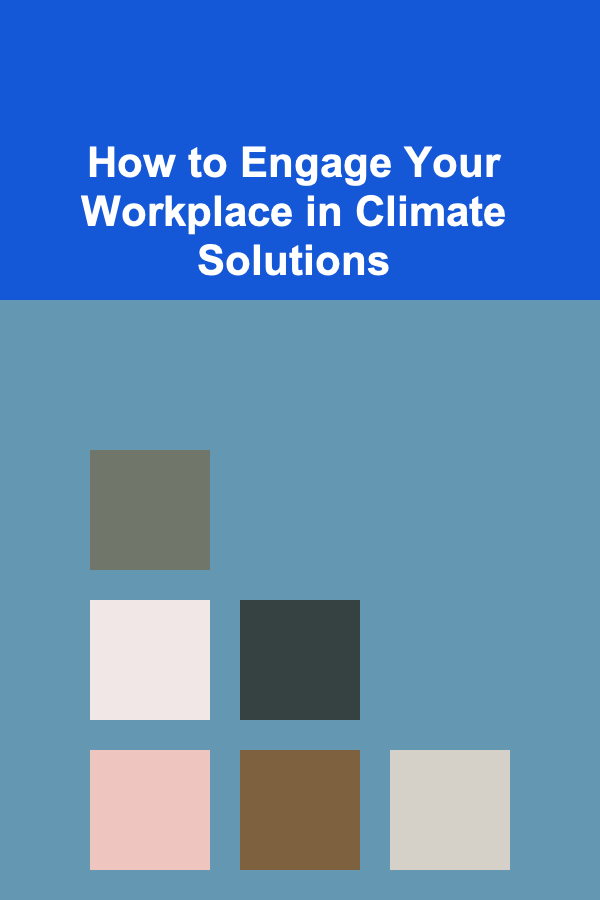
How to Engage Your Workplace in Climate Solutions
Read More
How to Host a Family Cooking Night with Simple Recipes
Read More
How to Stage Your Home with Minimalist Design Principles
Read More
Monetizing Your Deep Learning Expertise with Online Courses
Read More
How to Choose the Right Machine Learning Algorithm for Your Project
Read More
10 Tips for Decorating a Gender Reveal Party
Read MoreOther Products
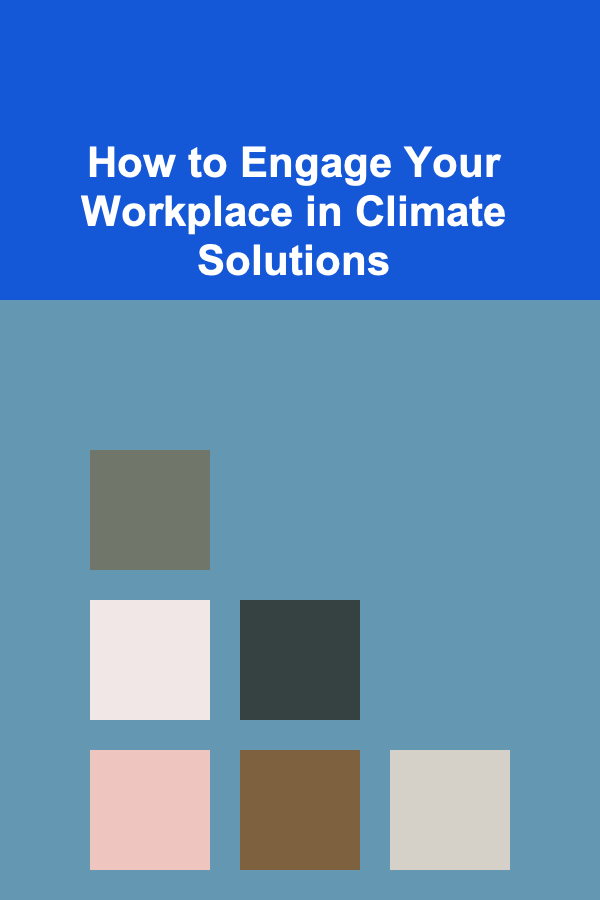
How to Engage Your Workplace in Climate Solutions
Read More
How to Host a Family Cooking Night with Simple Recipes
Read More
How to Stage Your Home with Minimalist Design Principles
Read More
Monetizing Your Deep Learning Expertise with Online Courses
Read More
How to Choose the Right Machine Learning Algorithm for Your Project
Read More