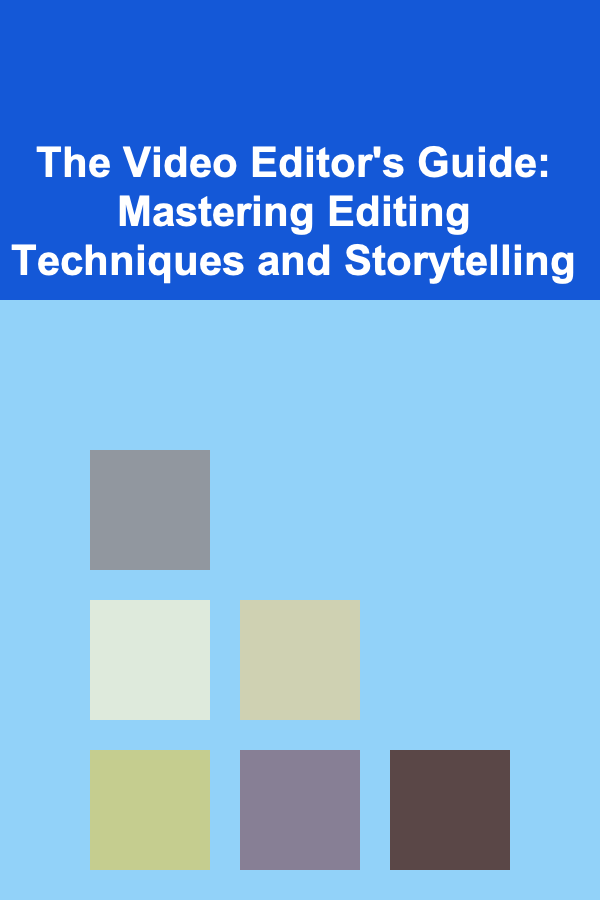
The Video Editor's Guide: Mastering Editing Techniques and Storytelling
ebook include PDF & Audio bundle (Micro Guide)
$12.99$8.99
Limited Time Offer! Order within the next:
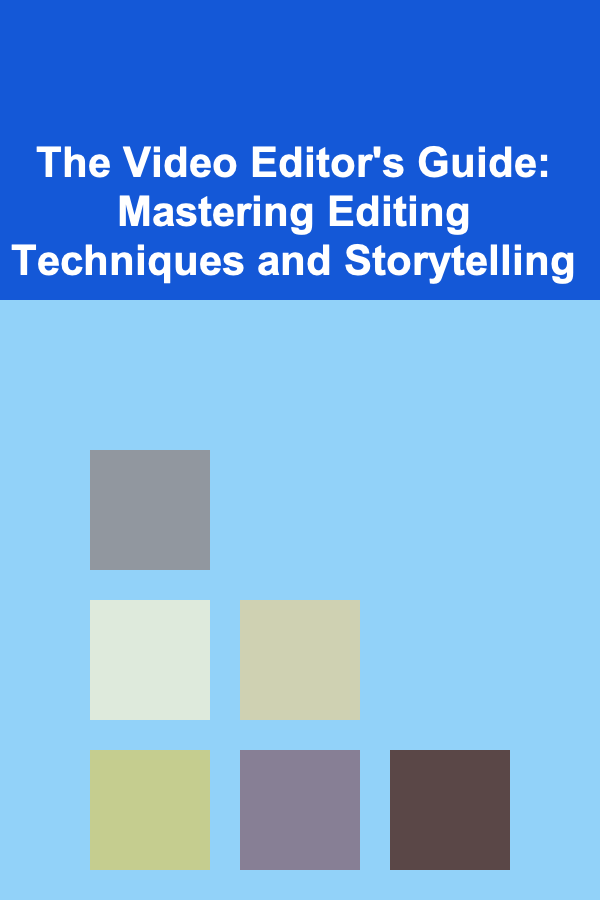
Video editing is an art and a science that combines creativity with technical expertise. Whether you're working on a short film, a YouTube video, a commercial, or a documentary, mastering the techniques of video editing is essential to create compelling stories that engage your audience. This guide will delve into the critical aspects of video editing, from the fundamentals of the editing process to advanced techniques and tips for effective storytelling.
Understanding the Role of a Video Editor
Before jumping into the tools and techniques, it's important to understand the essential role of a video editor. Video editors are responsible for taking raw footage and transforming it into a cohesive and engaging narrative. This involves:
- Organizing footage: Selecting the best shots, arranging clips in a sequence, and ensuring the timeline flows smoothly.
- Editing for pacing: Adjusting the rhythm and tempo of the video to maintain audience engagement.
- Enhancing storytelling: Using visual techniques like cuts, transitions, and sound to support the narrative and evoke emotion.
- Finalizing the product: Color grading, audio mixing, and adding special effects to polish the video before it's delivered.
The Fundamentals of Video Editing
1. The Editing Process: A Step-by-Step Guide
The editing process can be broken down into several stages. Here's a look at each stage and its importance:
a) Pre-Production and Planning
While editing starts with raw footage, the foundation of a good edit lies in pre-production. This stage involves planning the structure, tone, and style of the video. It's important to have a vision of how the story will unfold, as this will guide your editing decisions.
- Storyboarding: Create a visual representation of how each scene will unfold. This is especially useful for narrative-driven content.
- Shot List: A detailed list of shots that ensures you don't miss essential footage.
- Sound Design Plan: Plan where you'll use background music, sound effects, and dialogue to support your narrative.
b) Importing and Organizing Footage
Once production is completed, you'll need to import all the raw footage into your video editing software. Organizing this footage properly is critical to the editing process. A messy timeline or disorganized file structure will waste time and lead to confusion.
- Labeling Clips: Label your clips by scene, take, and camera angle.
- Creating Bins: Use folders or bins to categorize different types of footage, such as interviews, B-roll, and cutaways.
- Keywording: Add tags or keywords to easily search for specific clips later.
c) Rough Cut
The rough cut is the first draft of your edit. The purpose here is to establish the basic structure and pacing of the video.
- Cutting the Best Clips: Go through your footage and select the best takes.
- Placing Clips in Order: Arrange the clips according to the script or storyboard. Don't worry too much about transitions or perfect timing just yet.
- Focus on Pacing: Ensure that the flow of the video feels natural and that the pacing matches the intended emotional tone.
d) Fine Cut and Refinement
Once the rough cut is in place, the fine cut is where the real magic happens. This is when you fine-tune the timing, transitions, and overall flow of the video.
- Refining Transitions: Adjust or add transitions between clips for smooth flow (more on transitions later).
- Audio Syncing: If you're working with audio and video separately, sync the sound with the video timeline. Clean up audio issues by adjusting levels and removing unwanted noise.
- Trimming and Smoothing: Trim unnecessary parts of clips and smooth out awkward cuts to improve the natural flow of the video.
e) Color Grading and Sound Design
Color grading is an essential step in enhancing the mood of your video. It's the process of adjusting the colors and tones to match the aesthetic of the project.
- Primary Color Correction: Adjust brightness, contrast, and saturation to ensure the footage looks balanced.
- Creative Grading: Apply color effects to establish a particular mood or style (e.g., warm tones for a nostalgic feel or cool blues for a futuristic look).
Sound design is equally important. Good audio not only complements visuals but can also elevate the emotional impact of a scene.
- Layering Sound Effects: Use sound effects to enhance the realism of scenes (footsteps, background noise, etc.).
- Music: Choose background music that fits the mood of the video. Adjust volume levels so that it doesn't overpower dialogue or sound effects.
f) Exporting the Final Product
Once you're happy with the edit, it's time to export the final version. Be mindful of the intended platform and output settings.
- Resolution and Frame Rate: Choose the resolution and frame rate appropriate for the intended viewing platform (e.g., 1080p for YouTube, 4K for cinematic releases).
- Compression: Balance file size and quality. Over-compressing the video may result in poor quality, while under-compressing may lead to large file sizes.
- File Formats: Choose a format that works best for your distribution method (e.g., .MP4 for YouTube, .MOV for professional distribution).
Key Video Editing Techniques for Storytelling
Storytelling is the heart of video editing. As a video editor, your job is to enhance the narrative, convey emotions, and keep the audience engaged. Let's look at some essential editing techniques used to achieve this.
1. Cutting on Action
Cutting on action is one of the most fundamental editing techniques. It involves making cuts during a moment of motion, such as when a character is walking, jumping, or reaching for an object. This helps to create a smooth transition between shots and maintain the flow of action.
- Example: If a character is about to throw a ball, you would cut to a different angle as the ball is mid-flight. This keeps the energy of the scene flowing without any jarring interruptions.
2. The 180-Degree Rule
The 180-degree rule is a key principle in film editing that helps maintain spatial orientation between characters. It involves drawing an imaginary line between two characters and ensuring the camera does not cross this line, which could confuse the viewer about the characters' positions.
- Example: If two characters are having a conversation, the editor ensures that the shots always show them from the same side of the line to maintain consistency in the spatial relationship.
3. Jump Cuts
Jump cuts are a creative way to show a passage of time or create a sense of urgency. A jump cut involves cutting between two non-contiguous shots, usually in the same scene, to remove unnecessary parts of the sequence.
- Example: In a scene where a character is reading a book, the editor might cut from one moment of reading to a later moment, skipping over the mundane process of turning pages.
4. Match Cuts
Match cuts are used to create visual continuity between two different shots. They work by matching a visual element in one shot to a similar element in another.
- Example: A match cut might show a character closing their eyes in one shot and then cut to the opening of another character's eyes, establishing a thematic connection between the two characters.
5. Cross-Cutting
Cross-cutting involves alternating between two or more scenes that are happening simultaneously but in different locations. This technique builds tension and creates a sense of parallelism between different storylines.
- Example: In an action scene, the editor might cross-cut between a character running through the streets and another character preparing for an impending event. The alternating shots build suspense and emphasize the urgency of both actions.
6. The Use of B-Roll
B-roll footage refers to supplementary footage used to support the primary narrative (A-roll). It can be used to visually explain concepts, add context, or break up static shots.
- Example: In an interview, the editor might cut to B-roll of the interviewee's work environment or relevant actions to add visual interest and context to their words.
7. Creating Emotional Impact with Timing
The timing of cuts is crucial to eliciting emotional responses. Fast cuts can create a sense of excitement, while slow, deliberate cuts can enhance drama or tension.
- Example: In an action sequence, rapid cuts between shots of different characters can create excitement and disorientation. In contrast, a slow zoom into a character's face during a dramatic moment can evoke a sense of emotional intensity.
8. Transitions and Effects
Transitions and effects should be used sparingly and purposefully to enhance the narrative. Overuse of flashy transitions can distract from the story.
- Example: A simple fade-to-black transition between scenes can indicate a change in time or location, while a wipe transition might be used to signify a dramatic shift in the storyline.
Advanced Editing Tools and Techniques
While mastering basic techniques is essential, exploring advanced tools and techniques can take your editing to the next level. Here are some advanced approaches that seasoned editors use:
1. Keyframing and Animation
Keyframing allows you to create dynamic visual effects by setting specific values at different points in the timeline. It can be used for animating text, objects, or camera movements.
- Example: Use keyframing to animate the movement of a title across the screen or to simulate a camera zoom.
2. Multi-Cam Editing
Multi-cam editing is used when you have multiple cameras recording the same scene from different angles. This technique allows you to switch between angles in real time.
- Example: In a live concert film, the editor switches between shots of the band performing from various camera angles, creating a dynamic and engaging visual experience.
3. Motion Tracking
Motion tracking involves attaching graphics or effects to moving objects within a scene. This technique can be used for anything from adding text that follows a moving object to placing a digital element within a live-action shot.
- Example: Use motion tracking to add a logo to the side of a moving vehicle in a commercial or to place special effects on a moving subject in an action film.
4. Green Screen and Compositing
Green screen (chroma keying) is a technique where a solid-colored background (usually green) is replaced with digital imagery. This allows you to place actors in fictional environments or add special effects seamlessly.
- Example: In sci-fi films, actors can be filmed in front of a green screen and then placed in elaborate CGI landscapes.
Conclusion
Mastering video editing techniques and storytelling requires both technical skill and creative intuition. The best video editors understand the tools they work with, the techniques available to them, and how to use those techniques to serve the story. Whether you're working with a basic project or a large-scale production, the principles of editing---organization, pacing, transitions, and emotional impact---will always be at the heart of creating a powerful narrative. By honing these skills and continually learning, you can elevate your video editing craft and tell stories that resonate with audiences.
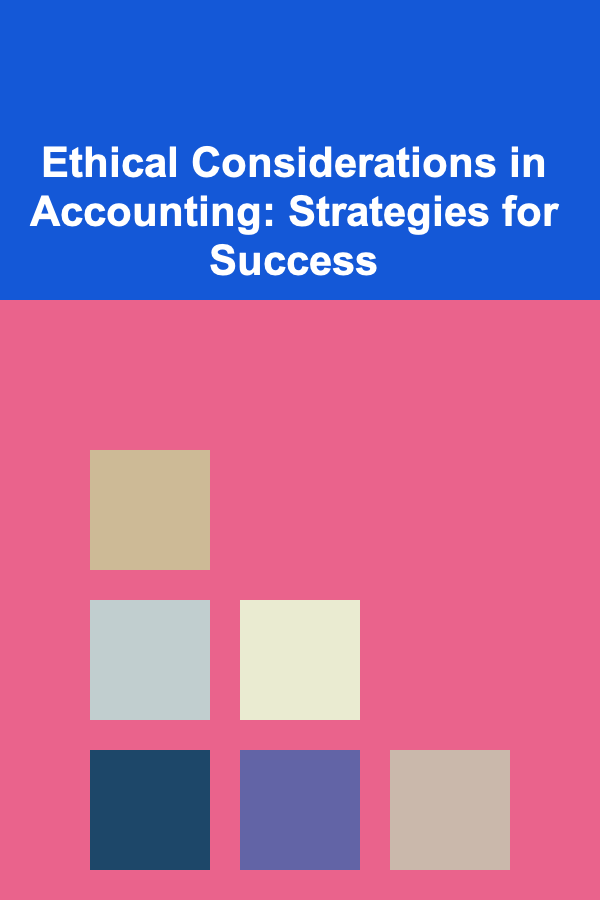
Ethical Considerations in Accounting: Strategies for Success
Read More
How to Create a Beautiful Bedroom with Budget-Friendly Ideas
Read More
How to Create a Welcoming and Organized Guest Room
Read More
How to Involve Local Businesses in Supporting Your Reunion
Read More
How to Stage a Small Apartment to Look Larger
Read More
How to Transition from Student to Professional Finances
Read MoreOther Products
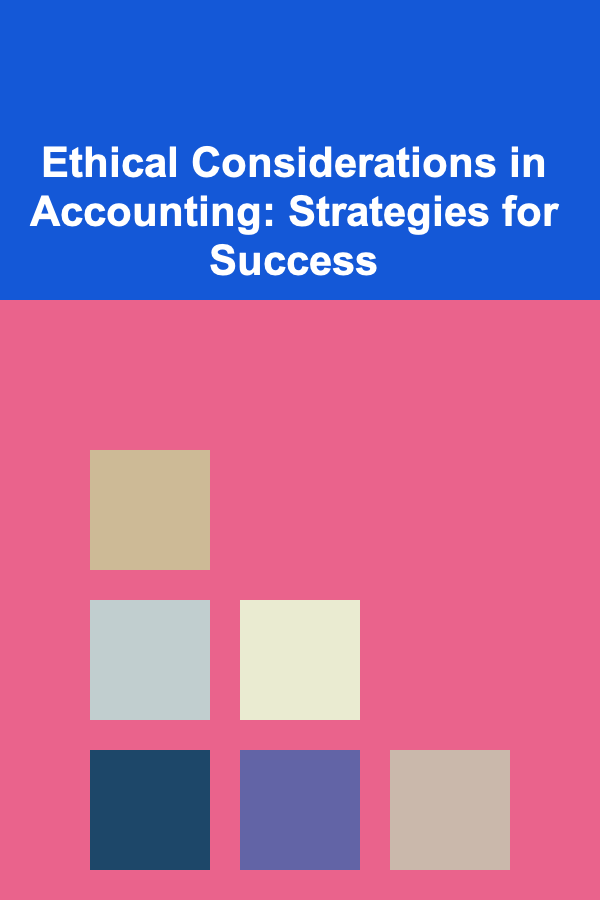
Ethical Considerations in Accounting: Strategies for Success
Read More
How to Create a Beautiful Bedroom with Budget-Friendly Ideas
Read More
How to Create a Welcoming and Organized Guest Room
Read More
How to Involve Local Businesses in Supporting Your Reunion
Read More
How to Stage a Small Apartment to Look Larger
Read More