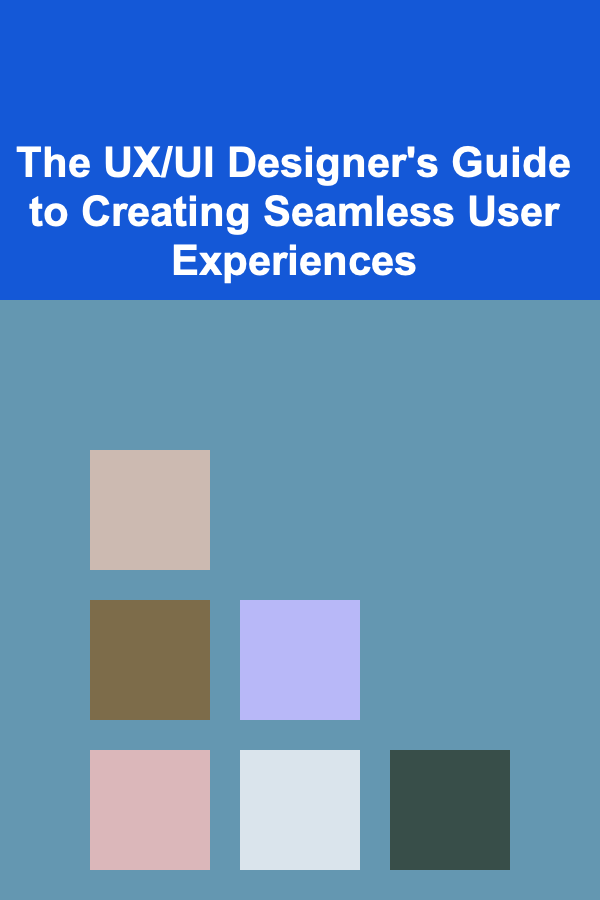
The UX/UI Designer's Guide to Creating Seamless User Experiences
ebook include PDF & Audio bundle (Micro Guide)
$12.99$7.99
Limited Time Offer! Order within the next:
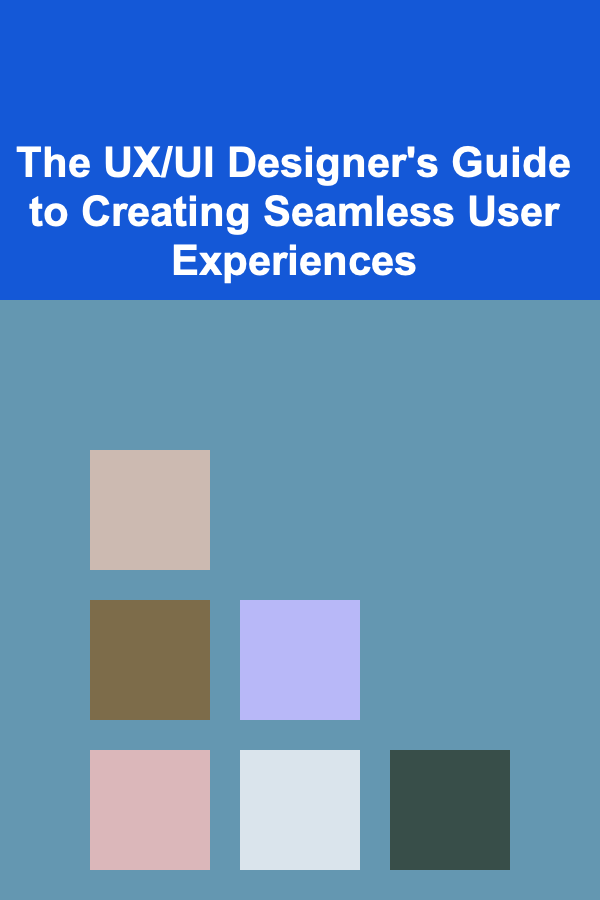
User experience (UX) and user interface (UI) design are essential pillars of any successful digital product. The combination of a seamless user experience and a visually appealing, intuitive interface creates products that not only meet user expectations but also exceed them. However, designing a seamless user experience is a complex, multi-layered task that requires understanding the user's needs, behaviors, and pain points while also incorporating visual design principles, functionality, and usability.
In this guide, we will explore the actionable steps and best practices that UX/UI designers can follow to craft seamless user experiences.
Understand Your Users Deeply
The foundation of great UX/UI design lies in a deep understanding of the users you are designing for. Every design decision should be driven by the user's needs, preferences, pain points, and goals.
Key Actions:
- Conduct User Research: Start by gathering insights through user interviews, surveys, and observational studies. Understand their goals, frustrations, and how they use products similar to yours. This data will guide all design decisions.
- Create User Personas: Build detailed user personas based on the research you've conducted. Personas should represent key segments of your target audience, including their demographics, behaviors, motivations, and challenges.
- Analyze User Journeys: Map out the typical paths users take when interacting with your product. Identify touchpoints and highlight any potential friction points in the experience. This process helps anticipate the user's needs at every stage and design intuitive interactions.
Prioritize Usability
Usability is the backbone of UX design. Your design must allow users to achieve their goals quickly, efficiently, and with minimal frustration. Great usability makes a product accessible to all users, from beginners to experts.
Key Actions:
- Keep Navigation Simple: Ensure that the navigation is intuitive, easy to find, and self-explanatory. Use familiar navigation patterns (e.g., hamburger menus for mobile, top navigation bars for desktop) to reduce the cognitive load on users.
- Use Clear Labels and Instructions: Labels should be simple and unambiguous. Avoid jargon and ensure that actions are easily identifiable. For example, buttons should have concise, action-driven labels like "Sign Up" or "Buy Now," which indicate their purpose clearly.
- Provide Consistent Feedback: Whenever a user interacts with your product (e.g., clicking a button or submitting a form), provide immediate feedback. This could be in the form of a loading indicator, a success message, or an error prompt.
- Ensure Mobile Responsiveness: A significant portion of internet traffic comes from mobile devices. Your design should be responsive, meaning it adapts to various screen sizes and maintains usability across mobile, tablet, and desktop devices.
Focus on Visual Hierarchy and Simplicity
In UI design, the visual hierarchy ensures that users can navigate the interface easily, understanding what actions are most important and how to complete them. Simplicity in design ensures that users aren't overwhelmed by unnecessary elements.
Key Actions:
- Use Contrast Effectively: High contrast helps key elements like buttons, calls to action, and headers stand out. A good contrast ratio between text and background ensures readability and draws attention to important areas.
- Apply Consistent Typography: Limit the number of fonts you use to create a clean, readable interface. Choose fonts that are legible and harmonize with your overall design. The font sizes should reflect the importance of content, with larger text for headings and smaller text for body copy.
- Create Focal Points: Organize information in a way that guides the user's eye. Use layout techniques like the "F-pattern" or "Z-pattern" for visual storytelling. For example, a website's header and primary call-to-action button should be positioned prominently for easy accessibility.
- Whitespace is Key: Don't overcrowd the interface. Whitespace (or negative space) is crucial for readability, reducing visual noise, and improving the overall aesthetic of the design. It helps users focus on the most important elements and gives the design room to "breathe."
Ensure Accessibility
Designing for accessibility is about ensuring that all users, regardless of their abilities or disabilities, can use your product. A seamless user experience means that everyone has equal access to your product's features.
Key Actions:
- Follow WCAG Guidelines: The Web Content Accessibility Guidelines (WCAG) provide a set of standards for making web content accessible. Make sure that your designs meet these standards by ensuring adequate contrast, text alternatives for images, and proper structure for screen readers.
- Design for Keyboard and Mouse Accessibility: Ensure that all interactive elements can be accessed using a keyboard alone. This is essential for users with motor impairments who may rely on keyboard navigation or assistive devices.
- Test for Screen Reader Compatibility: Screen readers are crucial for users with visual impairments. Ensure that all content is properly tagged and structured to be read by screen readers. This includes alt text for images, semantic HTML for page structure, and logical tab orders for navigation.
- Provide Customization Options: Allow users to adjust text sizes, colors, or contrast to better suit their visual preferences. Offering customization options increases accessibility and enhances the overall user experience for diverse audiences.
Ensure Consistency Across the Design
Consistency in design ensures that users can quickly familiarize themselves with how the product works, leading to smoother interactions and a more predictable experience.
Key Actions:
- Design with a Pattern Library: A pattern library, or design system, is a collection of reusable components (buttons, input fields, cards, etc.) and design guidelines that ensure consistency throughout the product. By using a design system, you ensure that UI elements behave and look the same across different sections of the product.
- Stick to Standard UI Components: Whenever possible, use established UI patterns that users are already familiar with. For instance, users expect a shopping cart icon to be in the top right corner, a search bar to be at the top of the page, and buttons to be blue or green for primary actions. Deviating from these expectations can cause confusion and disrupt the flow of the experience.
- Consistency in Messaging: Ensure that the language used in buttons, labels, and instructions is consistent throughout the product. Avoid having "Sign In" in one section and "Log In" in another. This small detail can help improve user clarity and navigation.
Implement Microinteractions
Microinteractions refer to small, subtle animations or design elements that provide feedback to users during their interaction with a product. These tiny moments play a significant role in creating a polished, engaging user experience.
Key Actions:
- Provide Visual Feedback for Actions: Use animations or changes in color to let users know when their actions are being processed, like when they click a button or add an item to a cart. A well-executed microinteraction improves the overall flow and makes the experience more enjoyable.
- Use Transitions to Smooth Interactions: Transitions between screens or actions should be smooth and seamless. Avoid abrupt changes that might disorient the user. Subtle animations can help guide users through the process without overwhelming them.
- Incorporate Delightful Details: Add little touches like hover effects, progress indicators, or small animations to enhance the user's experience. These interactions not only make the interface feel more dynamic but also contribute to the user's emotional connection with the product.
Conduct Usability Testing and Iterate
The best way to ensure your designs are delivering a seamless experience is through rigorous usability testing. Testing helps you uncover usability issues and validate your design assumptions before launching.
Key Actions:
- Conduct User Testing: Perform usability tests with real users to see how they interact with your product. Observe where they struggle and listen to their feedback. Use this information to make improvements.
- Iterate Based on Feedback: Design is an iterative process. After each round of testing, make refinements and test again. Continue to refine the product until the user experience reaches its optimal level.
- Use Analytics to Monitor User Behavior: Once your product is live, monitor user behavior through analytics tools. Track where users drop off, how long they stay on each page, and which actions they perform. This data can provide valuable insights for further optimizing the user experience.
Conclusion
Creating a seamless user experience is a continuous process that requires a deep understanding of users, a focus on usability, and a commitment to design excellence. By following the actionable steps outlined in this guide, UX/UI designers can craft intuitive, accessible, and delightful experiences that meet users' needs and drive product success.
From understanding your users and designing for accessibility to implementing microinteractions and conducting thorough testing, every element contributes to building a product that feels effortless to use. Always keep in mind that the ultimate goal of UX/UI design is to empower users to achieve their goals with ease, satisfaction, and confidence.
Other Products
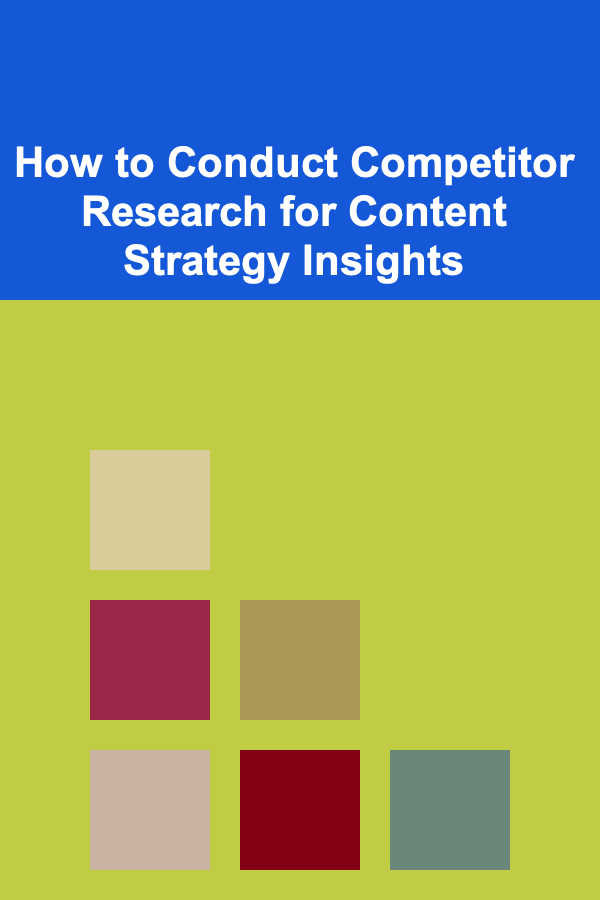
How to Conduct Competitor Research for Content Strategy Insights
Read More
How to Make Your Home Feel Like a Retreat Without Spending a Fortune
Read More
How to Plan DIY Science Experiments for Family Learning
Read More
How to Secure Your Home on a Budget Without Sacrificing Safety
Read More
How to Use a Grocery Shopping Checklist to Prevent Food Waste
Read More