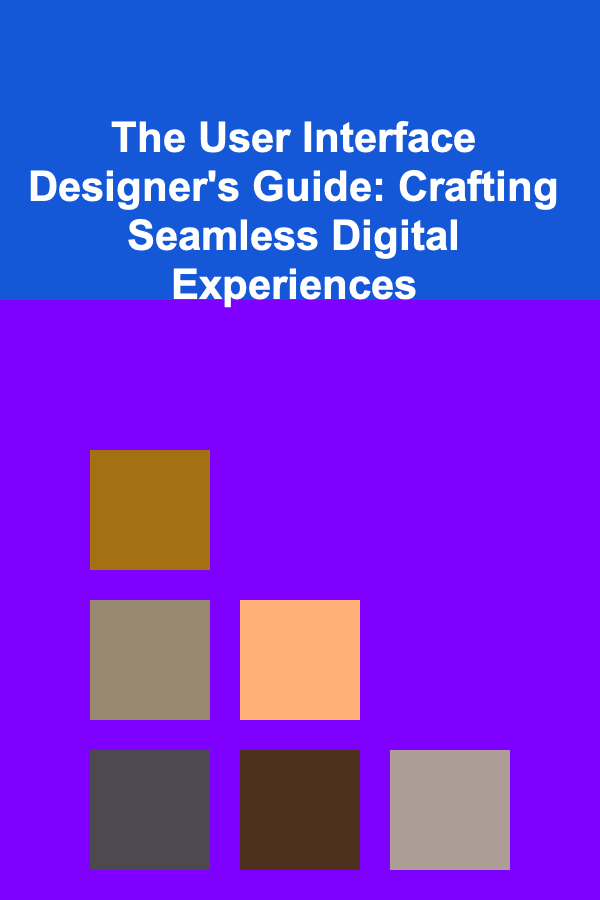
The User Interface Designer's Guide: Crafting Seamless Digital Experiences
ebook include PDF & Audio bundle (Micro Guide)
$12.99$10.99
Limited Time Offer! Order within the next:
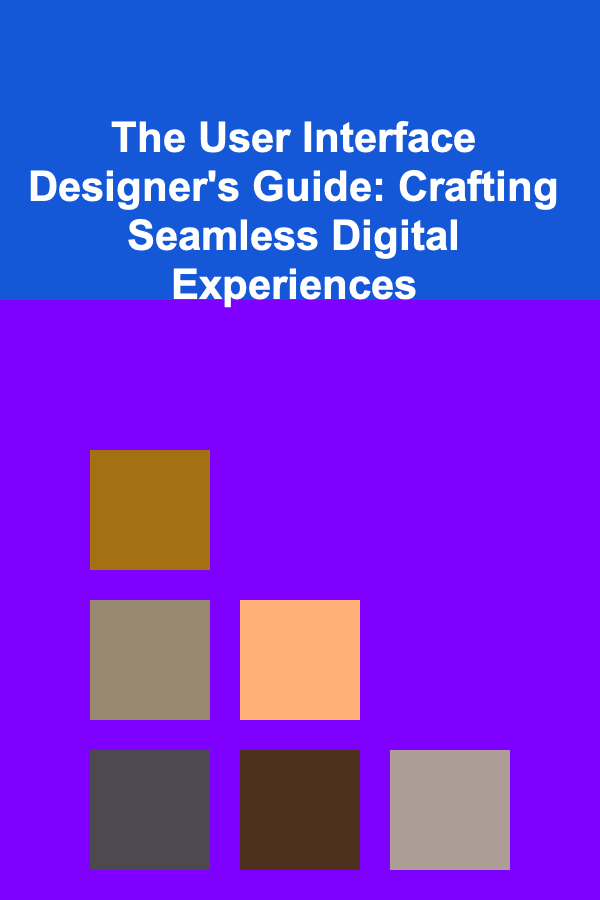
In today's fast-paced digital world, the user interface (UI) is one of the most critical aspects of any product, website, or application. It is the first point of interaction between users and technology, shaping their perceptions, experiences, and overall satisfaction. A well-designed UI not only enhances usability but also contributes to a brand's identity, driving user engagement and retention. As a UI designer, your goal is to create digital interfaces that are intuitive, aesthetically pleasing, and most importantly, functional.
This guide will provide an in-depth look into the essential principles and actionable strategies to craft seamless digital experiences. It will cover everything from understanding the fundamentals of UI design to practical tips on enhancing user interaction and optimizing the interface for accessibility and performance.
Understanding the Core Principles of UI Design
Before diving into the specifics of UI design, it's important to first understand the core principles that govern it. These principles lay the foundation for creating effective and user-friendly interfaces.
1.1 Usability
Usability is at the heart of UI design. A usable interface is one that allows users to complete tasks efficiently and with minimal confusion. The key to usability is simplicity---users should be able to navigate the interface intuitively without needing to consult a manual or extensive help resources. A good UI design should be user-centric, focusing on the needs and behaviors of the target audience.
1.2 Consistency
Consistency is another critical principle in UI design. A consistent design helps users feel comfortable and reduces cognitive load. This includes consistency in visual elements, language, layout, and behavior. Whether it's button styles, fonts, or navigation flow, maintaining consistency across different pages or sections ensures that users don't need to relearn how to interact with the interface each time they encounter something new.
1.3 Visual Hierarchy
Visual hierarchy refers to the arrangement of elements on a screen in a way that guides the user's attention. Elements that are most important should stand out more prominently, while secondary elements should take a backseat. Through the use of color, size, contrast, and positioning, a UI designer can control the flow of attention and make the interface more user-friendly.
1.4 Feedback
Providing feedback is a vital part of UI design. Feedback lets users know that their actions have been recognized. Whether it's a simple animation that confirms a button press or a notification that alerts the user to a successful form submission, feedback is an essential component of a positive user experience. Feedback helps users feel in control, reduces uncertainty, and reinforces confidence in their actions.
1.5 Affordance
Affordance refers to the design qualities that make an element's function obvious to the user. For instance, a button should look clickable, a slider should suggest that it can be moved, and a link should appear underlined or in a contrasting color. When affordances are clear, users can immediately understand how to interact with the interface, enhancing overall usability.
Steps to Crafting Seamless Digital Experiences
Now that we have a clear understanding of the core principles, let's explore actionable steps for crafting a seamless digital experience.
2.1 Know Your Users: Conduct User Research
The first step in designing a great user interface is understanding your users. Conducting user research is crucial to uncover their needs, pain points, preferences, and behaviors. This can involve surveys, interviews, usability testing, and studying analytics data. By gaining a deep understanding of your audience, you can create a UI that resonates with them and addresses their specific challenges.
Actionable Tips:
- Create user personas to represent the various types of users who will interact with your interface. These personas should include demographics, goals, and pain points.
- Conduct usability testing early in the design process. Watch real users interact with your prototype to identify issues and areas of improvement.
- Analyze competitors: Study your competitors' interfaces to identify trends and gaps in the market.
2.2 Prioritize Accessibility
Accessibility ensures that everyone, regardless of their abilities or disabilities, can use and interact with your digital product. An accessible UI design considers factors such as color contrast, font legibility, keyboard navigation, and screen reader compatibility. In an inclusive digital world, accessibility is not just a legal requirement; it is a moral imperative.
Actionable Tips:
- Use high contrast between text and background to improve readability for users with visual impairments.
- Ensure keyboard navigation: Make sure all interactive elements are reachable and usable via the keyboard alone.
- Test with screen readers: Always test your UI with screen readers to ensure blind or low-vision users can navigate it effectively.
2.3 Embrace Responsive Design
With users accessing digital products from a variety of devices, from desktops to smartphones and tablets, responsive design is essential for delivering a seamless experience across all screen sizes. Responsive design ensures that your UI adapts to different devices without compromising functionality or aesthetics.
Actionable Tips:
- Use a flexible grid layout: Instead of fixed-width elements, use a fluid layout that adjusts to the screen size.
- Optimize images: Make sure images are scalable and load quickly without losing quality on smaller screens.
- Consider touch targets: Buttons and interactive elements must be large enough and spaced adequately for touchscreens.
2.4 Simplify Navigation
Navigation is a critical aspect of UI design, and it should be as intuitive and easy to use as possible. Users should never feel lost when interacting with a digital product. Navigation should be predictable, hierarchical, and consistent across different sections or pages.
Actionable Tips:
- Keep navigation menus simple: Limit the number of menu items and make sure the labels are clear and meaningful.
- Use breadcrumbs: Breadcrumb navigation is particularly useful for users to track their current location within a multi-layered interface, helping them move back with ease.
- Ensure logical flow: Organize content in a way that makes sense. Prioritize the most important actions and content, and place them in accessible positions.
2.5 Focus on Performance
A beautiful interface is useless if it doesn't perform well. Speed is a crucial factor in user satisfaction. A slow or laggy interface can frustrate users, leading to abandonment. Optimizing the performance of your UI, especially in terms of loading times, responsiveness, and interactivity, is essential.
Actionable Tips:
- Optimize assets: Compress images, use vector graphics where possible, and minify code to reduce load times.
- Lazy load content: Implement lazy loading for content below the fold to improve initial load times.
- Prioritize critical actions: Ensure that core actions (e.g., login, search) load quickly and are easily accessible.
2.6 Keep Iterating: Continuous Improvement
The UI design process doesn't end once the product is launched. In fact, it's only the beginning. Continuous feedback, testing, and iteration are key to maintaining a high-quality digital experience. After launch, gather user feedback, monitor user interactions, and use analytics tools to assess how the UI is performing. Use this data to make informed adjustments and updates.
Actionable Tips:
- Conduct post-launch usability testing: After users have interacted with the product, gather their feedback on usability and overall satisfaction.
- Monitor metrics: Track key performance indicators (KPIs) like conversion rates, bounce rates, and task completion times to evaluate the effectiveness of your design.
- Release updates: Regularly release updates to fix bugs, improve functionality, and refine the design based on feedback.
The Role of Collaboration in UI Design
UI design is rarely a solitary endeavor. It often involves collaboration with other teams, such as UX designers, developers, product managers, and marketers. Effective collaboration ensures that the design meets the business goals, technical requirements, and user needs.
Actionable Tips:
- Work closely with developers: Regular communication with developers ensures that your designs are feasible and can be effectively implemented.
- Stay aligned with product managers: Understand the business goals and user requirements to ensure that the design aligns with the product vision.
- Incorporate feedback from stakeholders: Regularly present your designs to stakeholders for feedback and adjust accordingly.
Conclusion
Crafting a seamless digital experience requires a deep understanding of your users, a solid grasp of design principles, and the ability to iterate and improve based on feedback. By focusing on usability, consistency, accessibility, and performance, UI designers can create interfaces that not only look beautiful but also work flawlessly. Whether you're designing a website, mobile app, or any other digital product, the goal is to create a user interface that makes interactions smooth, efficient, and enjoyable. With these strategies in hand, UI designers can truly elevate the user experience and contribute to the success of digital products.

How to Handle Returns and Refunds in Your Pet Supplies Dropshipping Business
Read More
How to Set Up a Family Bathroom Cabinet for All Ages
Read More
Navigating the Complexities of Data Analysis: Tools, Techniques, and Best Practices
Read More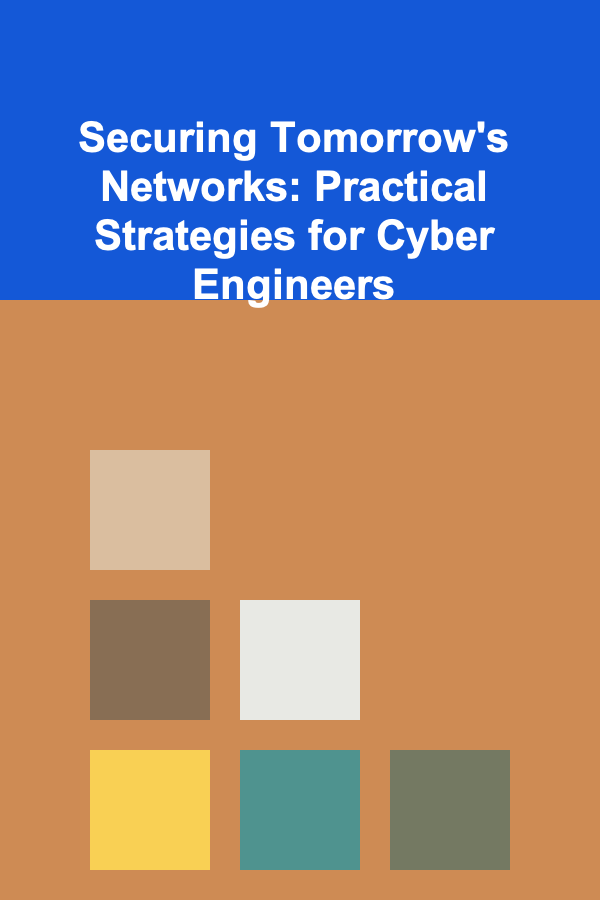
Securing Tomorrow's Networks: Practical Strategies for Cyber Engineers
Read More
How to Understand Design Trends and Adapt Them
Read More
How to Create a Memorable Brand Identity
Read MoreOther Products

How to Handle Returns and Refunds in Your Pet Supplies Dropshipping Business
Read More
How to Set Up a Family Bathroom Cabinet for All Ages
Read More
Navigating the Complexities of Data Analysis: Tools, Techniques, and Best Practices
Read More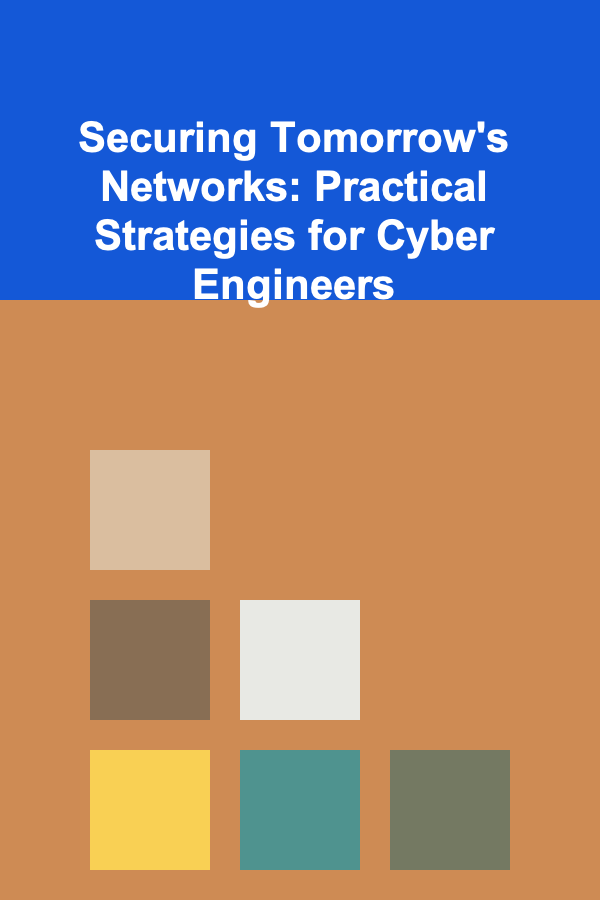
Securing Tomorrow's Networks: Practical Strategies for Cyber Engineers
Read More
How to Understand Design Trends and Adapt Them
Read More