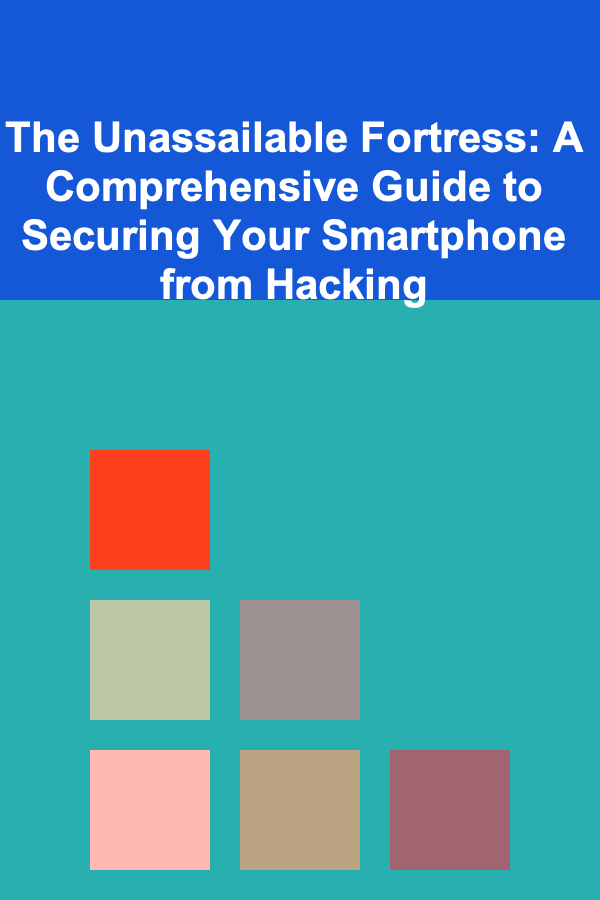
The Unassailable Fortress: A Comprehensive Guide to Securing Your Smartphone from Hacking
ebook include PDF & Audio bundle (Micro Guide)
$12.99$7.99
Limited Time Offer! Order within the next:
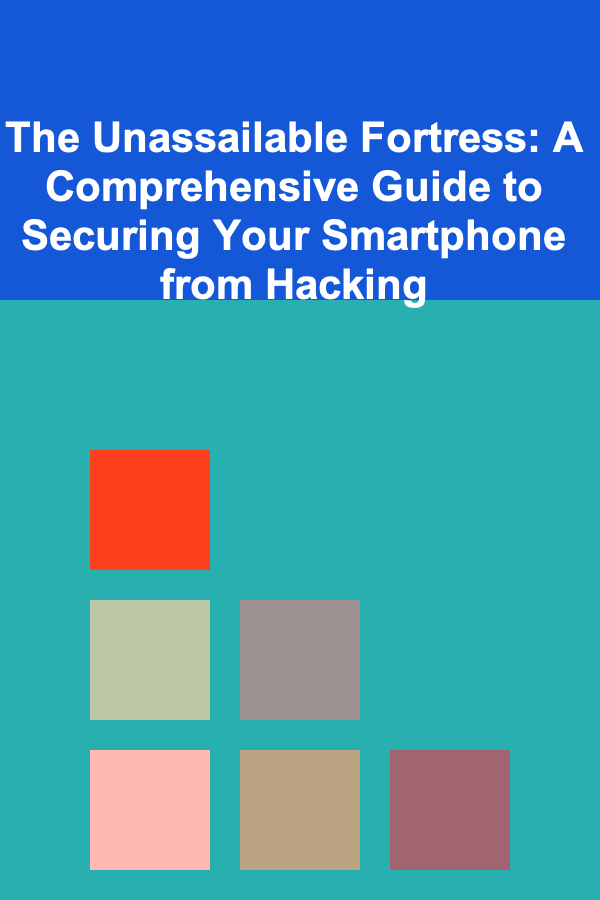
In an era where our lives are increasingly digitized and integrated with our mobile devices, the smartphone has evolved from a mere communication tool into a portable personal computer, a digital wallet, a health monitor, and an indispensable repository of our most intimate data. From banking credentials and personal photos to health records and professional communications, the sheer volume and sensitivity of information stored on our smartphones make them prime targets for malicious actors. Hacking a smartphone is no longer the exclusive domain of state-sponsored entities; it is a pervasive threat executed by cybercriminals, identity thieves, and even individuals with malicious intent within social circles. The consequences of a compromised device can range from minor inconvenience to catastrophic financial loss, irreparable reputational damage, and profound invasions of privacy. This extensive guide delves deep into the multifaceted world of smartphone security, dissecting common vulnerabilities, elaborating on advanced attack vectors, and providing actionable, layered strategies to transform your device into a digital fortress, resilient against the ever-evolving landscape of cyber threats.
The Ubiquitous Digital Extension of Self: Why Smartphones are Prime Targets
The smartphone's journey from a basic feature phone to a supercomputer in our pockets has been remarkably swift. This evolution, while empowering and convenient, has simultaneously created an enormous attack surface for those looking to exploit digital vulnerabilities. Every application we install, every network we connect to, every permission we grant, and every piece of data we store contributes to this attack surface. Unlike traditional desktop computers, smartphones are almost perpetually connected, often carried everywhere, and frequently left less protected due to a common misconception that they are inherently more secure or less attractive to hackers than larger machines.
However, the reality is starkly different. Smartphones contain a treasure trove of data that is exponentially more valuable than what might be found on a typical desktop. They hold location history, real-time communications (SMS, messaging apps), access to social media accounts, email, cloud storage, payment apps, and often direct access to sensitive work environments via mobile device management (MDM) solutions. A successful hack can lead to identity theft, financial fraud, blackmail, corporate espionage, and even physical danger if location data is exploited. The motivation for attackers ranges from financial gain and data harvesting for targeted advertising, to intellectual property theft, state-sponsored surveillance, and personal harassment.
Understanding the Threat Landscape: Beyond Simple Malware
When most people think of "hacking," they often picture a shadowy figure typing furiously on a keyboard, injecting a virus. While malware remains a significant threat, the reality of smartphone hacking is far more nuanced and encompasses a broad spectrum of sophisticated techniques:
- Malware and Spyware: Malicious software designed to gain unauthorized access, steal data, monitor activities, or damage the device. This includes viruses, worms, Trojans, ransomware, adware, and more surreptitious forms like stalkerware or commercial spyware.
- Phishing and Social Engineering: Deceptive tactics used to trick users into divulging sensitive information (passwords, banking details) or performing actions that compromise their security (clicking malicious links, downloading infected files). This can occur via email (phishing), SMS (smishing), voice calls (vishing), or social media.
- Network-Based Attacks: Exploiting vulnerabilities in Wi-Fi networks (e.g., Man-in-the-Middle attacks on public Wi-Fi), cellular networks (e.g., SS7 signaling vulnerabilities for call interception or SMS forwarding), or Bluetooth connections.
- Physical Access Exploits: Gaining unauthorized access to the device itself. This can involve brute-forcing passcodes, exploiting forensic tools, or even direct hardware manipulation to extract data.
- Software Vulnerabilities (Zero-Days): Flaws in operating systems, applications, or firmware that are unknown to the vendor and thus unpatched, allowing attackers to exploit them before a fix is available.
- SIM Swapping: A social engineering attack where an attacker convinces a mobile carrier to transfer a victim's phone number to a SIM card controlled by the attacker, allowing them to intercept calls, texts, and bypass multi-factor authentication.
- Supply Chain Attacks: Compromising software or hardware components before they reach the end-user, often affecting pre-installed apps or firmware.
Laying the Foundation: Essential Baseline Security Practices
Before delving into advanced defenses, it's crucial to establish a strong security baseline. These are the fundamental steps that every smartphone user must take to significantly reduce their attack surface.
1. Robust Authentication: Your First Line of Defense
a. Strong Passcodes and Biometrics
Your lock screen is the most immediate barrier to physical access. A simple 4-digit PIN is easily guessable or brute-forceable. Instead:
- Alphanumeric Passcodes: Use a long, complex alphanumeric passcode (e.g., 8-16 characters) that combines uppercase and lowercase letters, numbers, and symbols. Treat it like a miniature password.
- Biometric Authentication: Modern smartphones offer fingerprint scanners and facial recognition. These are convenient and generally secure, but not foolproof. Ensure you understand their limitations (e.g., a high-quality photo might bypass some older facial recognition systems). Always have a strong passcode as a fallback, as biometrics can sometimes be bypassed or fail, requiring the passcode.
- Screen Lock Timeout: Configure your device to lock automatically after a very short period of inactivity (e.g., 30 seconds or 1 minute).
b. Two-Factor Authentication (2FA) / Multi-Factor Authentication (MFA)
This is arguably one of the most critical security measures you can implement for all your online accounts, not just your phone. 2FA adds a second layer of verification beyond just a password. Even if an attacker steals your password, they can't access your account without this second factor.
- Authentication Apps (Recommended): Apps like Google Authenticator, Microsoft Authenticator, or Authy generate time-based one-time passwords (TOTP). These are generally more secure than SMS codes because they are not vulnerable to SIM swapping or interception.
- Hardware Security Keys: Physical devices like YubiKeys provide the strongest form of 2FA, requiring the key to be physically present and often touched.
- SMS Codes: While less secure than app-based or hardware 2FA due to SIM swapping risks, SMS codes are still better than no 2FA at all. Use them if no other option is available, but be aware of the vulnerability.
Apply 2FA to everything: Email, banking, social media, cloud storage, payment apps, and any other service that offers it. Your email account, in particular, is often the gateway to resetting passwords for other accounts, making it a prime target for robust 2FA protection.
2. Keep Software Updated: Patching the Vulnerabilities
Operating system (OS) and application updates are not just about new features; they are primarily about security. Developers constantly discover and patch vulnerabilities, often in response to real-world attacks. Running outdated software is akin to leaving your front door unlocked.
- Automatic Updates: Enable automatic updates for both your OS and all installed applications. While this sometimes means unexpected reboots, the security benefits far outweigh the minor inconvenience.
- Immediate Patching: Pay attention to critical security advisories from your device manufacturer (Apple, Samsung, Google, etc.) and update immediately when high-severity patches are released.
- App Store Updates: Regularly check for app updates in your respective app store (Google Play Store, Apple App Store).
3. App Management: Scrutinize Before You Install
Applications are a major vector for malware and data leakage. Be extremely cautious about what you install.
- Official App Stores Only: Download apps exclusively from the official Google Play Store or Apple App Store. Side-loading apps from unofficial sources or third-party marketplaces (especially on Android) dramatically increases your risk of installing malware. These official stores have review processes, though not perfect, that filter out a significant amount of malicious software.
- Permissions Review: Before installing an app, carefully review the permissions it requests. Does a flashlight app really need access to your contacts, microphone, or SMS messages? If an app requests permissions that seem excessive or unrelated to its core function, reconsider installing it. After installation, regularly review and revoke unnecessary permissions in your device settings.
- Read Reviews and Research: Before downloading, especially for lesser-known apps, read user reviews, check the developer's reputation, and search online for any known security issues or privacy concerns.
- Delete Unused Apps: Unused apps can become security liabilities. They might contain unpatched vulnerabilities, or you might have granted them excessive permissions that you've forgotten about. Regularly audit your app list and uninstall anything you don't actively use.
4. Data Encryption: Protecting Your Information at Rest
Modern smartphones typically come with full-disk encryption (FDE) enabled by default. This means all the data on your device (photos, messages, app data, etc.) is encrypted, rendering it unreadable without the correct decryption key (which is tied to your passcode). If your device is lost or stolen, FDE makes it significantly harder for unauthorized individuals to extract your data.
- Verify Encryption: On newer devices, it's usually active by default. On older devices or if you've done a custom ROM installation (Android), confirm that encryption is enabled in your device's security settings.
- Cloud Backups: Ensure your cloud backups (iCloud, Google Drive) are also encrypted. Both Apple and Google offer encrypted cloud backups.
5. Secure Browsing Habits: Your Gateway to the Internet
The web browser is a primary interface for interaction and a common vector for phishing and malware downloads.
- HTTPS Everywhere: Always look for "HTTPS" in the URL and a padlock icon in your browser's address bar. HTTPS encrypts communication between your browser and the website, preventing eavesdropping and tampering. Most legitimate websites use HTTPS by default now.
- Ad Blockers / Script Blockers: Browser extensions that block malicious ads and scripts can significantly reduce your exposure to malvertising (malware delivered via ads) and drive-by downloads.
- Be Wary of Links: Never click on suspicious links in emails, SMS messages, or social media posts, especially if they come from unknown senders or promise something too good to be true. Hover over links (on a desktop) or long-press them (on mobile) to preview the actual URL before clicking.
- Private Browsing Modes: While "Incognito" or "Private" modes prevent your browsing history from being stored locally, they do not inherently make you anonymous or secure from network monitoring.
Advanced Safeguards: Elevating Your Smartphone's Security Posture
Beyond the basics, several advanced measures can significantly enhance your smartphone's resilience against sophisticated attacks.
6. Network Security: Navigating the Digital Highways Safely
a. Public Wi-Fi Risks and VPNs
Public Wi-Fi networks (at cafes, airports, hotels) are notoriously insecure. They often lack encryption, making it easy for attackers on the same network to intercept your data (Man-in-the-Middle attacks). Even encrypted public Wi-Fi can be vulnerable if the attacker controls the access point.
- Avoid Sensitive Transactions: Never conduct banking, shopping, or access sensitive personal information over unsecure public Wi-Fi.
- Use a VPN (Virtual Private Network): A VPN encrypts all your internet traffic and routes it through a secure server, creating a private tunnel. This protects your data from eavesdropping even on unsecure networks. Choose a reputable VPN provider with a strong no-logs policy.
- Turn Off Wi-Fi When Not in Use: This prevents your phone from automatically connecting to malicious or unknown networks and conserves battery.
- "Forget" Unused Networks: Remove any public Wi-Fi networks from your saved list to prevent automatic reconnection.
b. Bluetooth and NFC Security
Bluetooth and Near Field Communication (NFC) are convenient for connecting devices and making payments, but they also represent potential attack vectors.
- Turn Off When Not in Use: Disable Bluetooth and NFC when you're not actively using them. This reduces the discoverability of your device.
- Avoid Unpaired Devices: Be cautious about pairing your device with unknown or untrusted Bluetooth devices.
- Secure NFC Payments: Ensure your payment apps require authentication (PIN, fingerprint) for NFC transactions.
7. Remote Management and Anti-Theft Features
Both Android and iOS offer powerful remote management capabilities that are invaluable if your device is lost or stolen.
- Find My (iOS) / Find My Device (Android): Enable and configure these services. They allow you to:
- Locate your device on a map.
- Remotely lock your device and display a message with contact information.
- Play a sound to help you find it if it's nearby.
- Remotely erase all data on the device as a last resort, preventing sensitive information from falling into the wrong hands.
- Activation Lock (iOS): This feature prevents anyone from activating or using your iPhone, iPad, or iPod touch if it's lost or stolen, even if it's wiped clean, unless they know your Apple ID password.
8. Regular Backups: Your Digital Safety Net
Even with the most robust security measures, a complete data loss due to a successful attack (e.g., ransomware, destructive malware, or a factory reset after compromise) is a possibility. Regular backups are your ultimate insurance policy.
- Automated Cloud Backups: Both iOS (iCloud Backup) and Android (Google Drive Backup) offer automated cloud backup solutions. Ensure these are enabled and configured to back up critical data (photos, contacts, app data, messages). Verify that these backups are encrypted.
- Local Backups: For highly sensitive data, consider supplementing cloud backups with encrypted local backups to an external hard drive on a secure computer.
- Test Backups: Periodically verify that your backups are working and that you can restore data from them.
9. Device Health and Monitoring: Staying Vigilant
Even if you're proactive, it's essential to monitor your device for signs of compromise.
- Unusual Battery Drain: Unexpectedly rapid battery depletion can be a sign of malware running in the background.
- Increased Data Usage: A sudden spike in data consumption might indicate malware communicating with command-and-control servers.
- Slow Performance: While many factors can cause a phone to slow down, persistent sluggishness coupled with other symptoms could point to an infection.
- Unexplained Pop-ups or Ads: Persistent pop-up ads, especially outside of your browser, can be a sign of adware or more serious malware.
- Apps You Don't Recognize: Periodically review your installed apps. If you see anything you don't remember installing, investigate it immediately.
- Strange Messages or Calls: If contacts report receiving strange messages or calls from your number that you didn't send, your device or account might be compromised.
- Antivirus/Anti-Malware Apps: While less critical on iOS (due to its sandboxed app environment), Android users may benefit from reputable antivirus apps (e.g., Bitdefender, Kaspersky, Malwarebytes). These can scan for known threats and offer additional security features. However, be cautious; some "antivirus" apps are themselves malicious or simply ineffective. Research thoroughly before installing.
User Behavior and Awareness: The Human Firewall
Technology alone cannot provide absolute security. The human element often remains the weakest link in the security chain. Awareness, skepticism, and diligent practices are paramount.
10. The Perils of Social Engineering and Phishing
Social engineering is the art of manipulating people into performing actions or divulging confidential information. Phishing is a specific type of social engineering often delivered via digital means.
- Recognize the Red Flags:
- Urgency and Threat: Messages demanding immediate action, threatening account closure, legal action, or dire consequences.
- Grammar and Spelling Errors: Professional organizations rarely send out communications riddled with mistakes.
- Suspicious Links/Attachments: Links that don't match the sender's actual domain, or unexpected attachments.
- Too Good to Be True Offers: Winning lotteries you didn't enter, incredible discounts, etc.
- Personal Information Requests: Legitimate companies will rarely ask for your password or full credit card number via email or text.
- Impersonation: Emails or texts appearing to come from your bank, government agency, employer, or even friends/family that seem out of character.
- Verify Independently: If you receive a suspicious message from what appears to be a legitimate entity, do not click links or call numbers provided in the message. Instead, go directly to the official website by typing the URL yourself or use a previously saved legitimate contact number.
- Be Skeptical of Strangers: Do not engage with unknown callers or texters who request personal information.
- Vishing (Voice Phishing): Be cautious of unsolicited calls. Scammers may spoof caller IDs to appear legitimate.
- Smishing (SMS Phishing): Text messages can contain malicious links. Treat them with the same caution as email phishing.
- Baiting and Quid Pro Quo: Be wary of USB drives or other devices found in public that promise a "reward" for being plugged in (baiting), or offers of help/service in exchange for information (quid pro quo).
11. Physical Security: Protecting Your Device in the Real World
A physically compromised device is an open door to your digital life.
- Never Leave Unattended: Treat your smartphone like your wallet; never leave it unattended in public places.
- Secure Your Home/Office: Even in seemingly secure environments, ensure your phone is protected.
- Public Charging Stations (Juice Jacking): Be cautious of public USB charging ports. They can be compromised to install malware or steal data. Use a wall outlet with your own charger, or carry a power bank. If you must use a public port, use a "USB condom" (data blocker) which only allows power through.
- Device Repair: If your phone needs repair, choose a reputable, authorized service center. If possible, back up and wipe your data before handing it over, and restore it afterward.
- Secure Disposal: When upgrading, perform a factory reset AND ensure your device's encryption is active. On Android, you can also consider encrypting the phone before wiping it to ensure data is thoroughly scrambled. Physically destroying the SIM and SD card (if applicable) is also advisable.
12. Responsible Wi-Fi Sharing and Hotspots
While convenient, turning your smartphone into a Wi-Fi hotspot creates a new network that needs to be secured.
- Strong Hotspot Password: Use a long, complex password for your personal hotspot.
- WPA2/WPA3 Encryption: Ensure your hotspot uses the strongest available encryption (WPA2 or WPA3).
- Limit Connected Devices: Only allow trusted devices to connect to your hotspot.
- Disable When Not in Use: Turn off the hotspot feature when you don't need it.
13. SIM Card Security
Your SIM card is crucial, as it identifies you to the cellular network and is often linked to your phone number for 2FA.
- PIN Protect Your SIM: Set a PIN for your SIM card. This prevents unauthorized use of the SIM if it's removed from your phone and placed in another device.
- Beware of SIM Swapping: Be vigilant for signs of SIM swapping: sudden loss of service, difficulty sending/receiving calls/texts, or unexpected notifications about account changes. Contact your carrier immediately if you suspect this. Some carriers offer a "SIM lock" or specific PIN for account changes.
14. Review Privacy Settings Regularly
Your smartphone has extensive privacy settings for location services, camera, microphone, contacts, and more. Regularly review and adjust these settings.
- Location Services: Limit location access for apps to "While Using" or "Never" unless absolutely necessary.
- Microphone and Camera Access: Be highly selective about which apps have access to your microphone and camera.
- Ad Tracking: Disable personalized ad tracking on your device to limit data collection by advertisers.
- App Permissions Revisited: Even if you review permissions during installation, periodically check them again. Apps can sometimes gain new permissions with updates, or your needs might change.
What to Do If You Suspect Your Smartphone Has Been Hacked
Despite all precautions, no system is entirely impregnable. Knowing how to react to a suspected compromise is crucial to minimize damage.
1. Isolate the Device
Immediately disconnect the device from all networks (Wi-Fi and cellular data). Turn on airplane mode. This prevents the attacker from further accessing your data, spreading malware, or causing more damage.
2. Change All Critical Passwords
From a separate, secure device (a trusted computer or another phone not on the same network):
- Email Password: This is paramount, as email is often used for password resets.
- Banking and Financial App Passwords:
- Social Media and Cloud Storage Passwords:
- Any Password Stored on the Compromised Device (if not using a password manager):
If you suspect the attacker might have gained access to your password manager, change that master password too, and then change all associated passwords.
3. Notify Relevant Parties
- Bank/Credit Card Companies: If financial data may have been compromised.
- Work IT Department: If it's a work phone or if you access work resources from it.
- Friends/Family: If the attacker might use your contacts for phishing or spreading malware.
- Law Enforcement: If there's evidence of significant fraud, identity theft, or harassment.
4. Scan for Malware
If you're on Android, use a reputable antivirus app to scan your device. On iOS, due to its sandboxed nature, a general malware scan is less effective, but you can look for unusual apps or profiles.
5. Back Up What You Can (Carefully)
If you haven't backed up recently, and you believe the compromise is limited (e.g., specific app, not deep system infection), consider backing up essential, uncompromised data (e.g., photos, documents) to a secure cloud or external drive. Be careful not to back up potentially infected files. It's often safer to rely on previous, known-good backups.
6. Factory Reset (Last Resort)
A factory reset will wipe all data and settings from your device, restoring it to its original state. This is often the most effective way to remove persistent malware or unauthorized access. Before performing a reset, ensure you have backed up any truly essential, non-compromised data. After the reset, do not restore from a potentially compromised backup. Set up the device as new, and then selectively restore only the data you absolutely need from a clean backup or by re-downloading apps and data.
7. Monitor Your Accounts
Continue to monitor your bank accounts, credit reports, and online accounts for any unusual activity. Consider a credit freeze if identity theft is a concern.
The Evolving Landscape: Future Threats and Continuous Vigilance
Cybersecurity is not a static field; it's an ongoing arms race between attackers and defenders. As technology advances, so do the methods of attack.
Artificial Intelligence and Machine Learning in Hacking
AI is increasingly being used by both sides. Attackers leverage AI to create more sophisticated phishing attacks, generate deepfake audio/video for social engineering, automate vulnerability scanning, and develop polymorphic malware that evades traditional detection. Defenders, in turn, use AI for anomaly detection, threat intelligence, and automated response.
5G and IoT Security
The rollout of 5G promises faster speeds and lower latency, enabling a more interconnected world with a proliferation of Internet of Things (IoT) devices. While 5G brings some security enhancements, it also expands the attack surface. Compromised IoT devices could potentially serve as entry points into home or corporate networks, and the sheer volume of connected devices makes management and security more complex.
Quantum Computing Threats (Long-Term)
While still theoretical for practical applications, quantum computing has the potential to break many of the encryption algorithms currently used to secure data. Researchers are actively working on "post-quantum cryptography" to prepare for this future threat, but it underscores the need for continuous research and adaptation in security.
Supply Chain Vulnerabilities
Attacks on the software supply chain (e.g., compromising a software update before it reaches users, or injecting malware into open-source libraries) are becoming more common and harder to detect. Users rely on device manufacturers and app developers to provide secure software, highlighting the importance of choosing reputable brands.
Data Brokers and Privacy Concerns
Beyond traditional hacking, the legal, albeit often opaque, collection and sale of personal data by data brokers remains a significant privacy concern. While not "hacking" in the traditional sense, it underscores the importance of managing app permissions, understanding privacy policies, and minimizing data exposure where possible.
Ultimately, smartphone security is a journey, not a destination. It requires continuous learning, adaptation, and proactive measures. No single defense is foolproof, but a multi-layered approach significantly enhances your resilience.
Conclusion: Cultivating a Mindset of Digital Resilience
Securing your smartphone from hacking is not merely a technical endeavor; it is a holistic commitment that intertwines robust technological safeguards with informed user behavior and an unwavering mindset of vigilance. Our smartphones are extensions of our digital selves, holding the keys to our identities, finances, and private lives. To treat them with anything less than the utmost care is to invite potential catastrophe.
The strategies outlined in this extensive guide, from the foundational importance of strong authentication and diligent software updates to the advanced applications of VPNs and the critical human firewall against social engineering, are designed to equip you with the knowledge and tools necessary to build an unassailable digital fortress around your device. By understanding the multifaceted threat landscape, recognizing the diverse attack vectors, and consistently implementing layered security measures, you transition from being a potential victim to an empowered participant in your own digital defense.
Remember that the cyber threat landscape is a dynamic, ever-evolving battlefield. What is secure today may have a vulnerability discovered tomorrow. Therefore, cultivating a continuous learning mindset, staying informed about emerging threats, and regularly auditing your security practices are not optional, but essential. Your smartphone is a powerful tool; ensure it remains a tool for your empowerment, not an open door for your compromise. By embracing proactive security and exercising intelligent caution, you can navigate the digital world with confidence, securing your most valuable digital asset and protecting the sanctity of your private life.

How to Create the Perfect Party Ambiance with Candles and Mood Lighting
Read More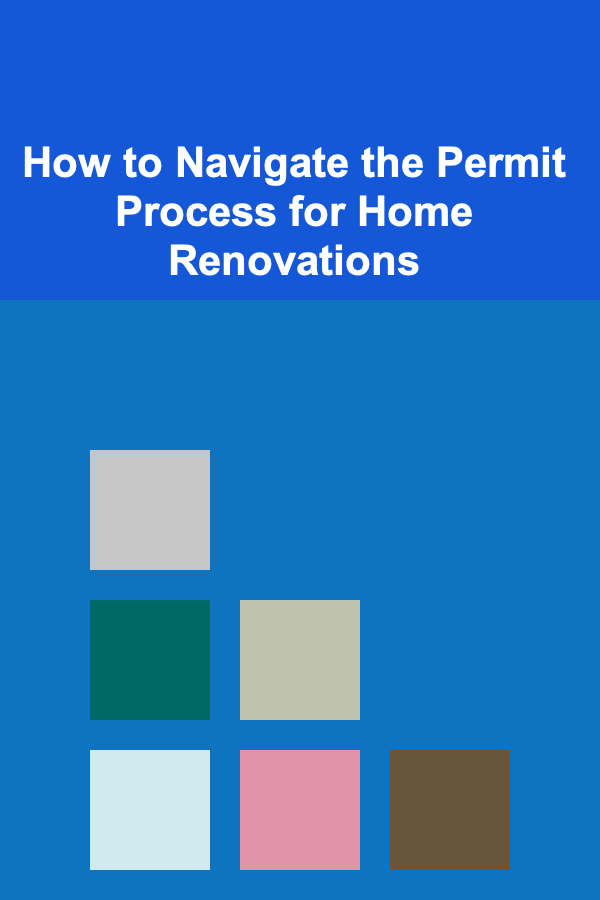
How to Navigate the Permit Process for Home Renovations
Read More
How to Plan for Holiday Pantry Organization
Read More
What Storage Solutions Work Best for Kids' Toys?
Read More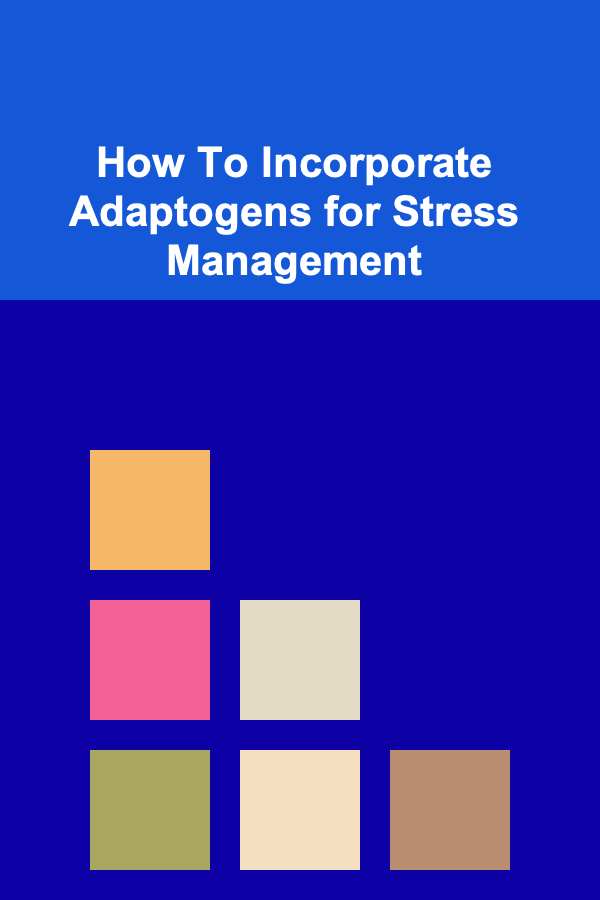
How To Incorporate Adaptogens for Stress Management
Read More
10 Tips for Choosing the Perfect Hiking Boots
Read MoreOther Products

How to Create the Perfect Party Ambiance with Candles and Mood Lighting
Read More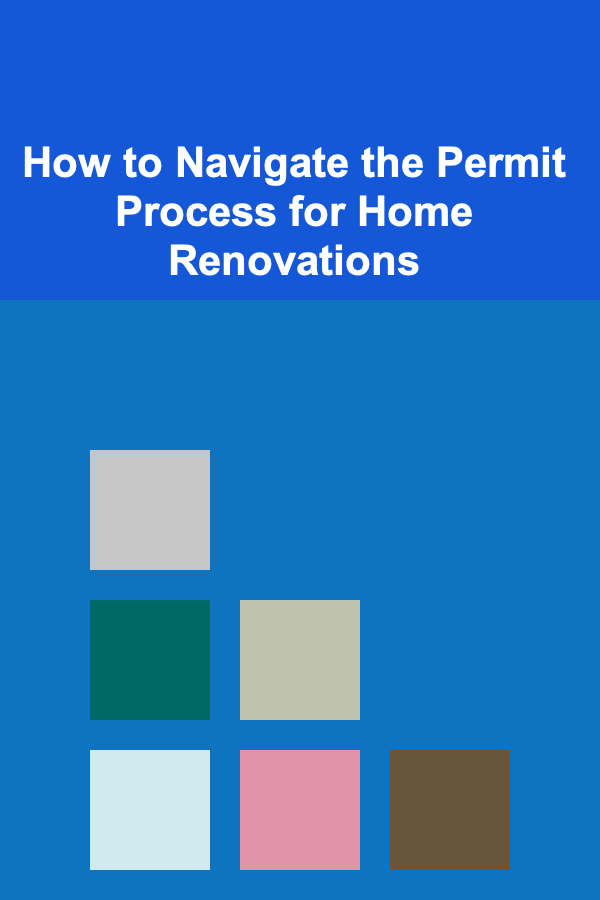
How to Navigate the Permit Process for Home Renovations
Read More
How to Plan for Holiday Pantry Organization
Read More
What Storage Solutions Work Best for Kids' Toys?
Read More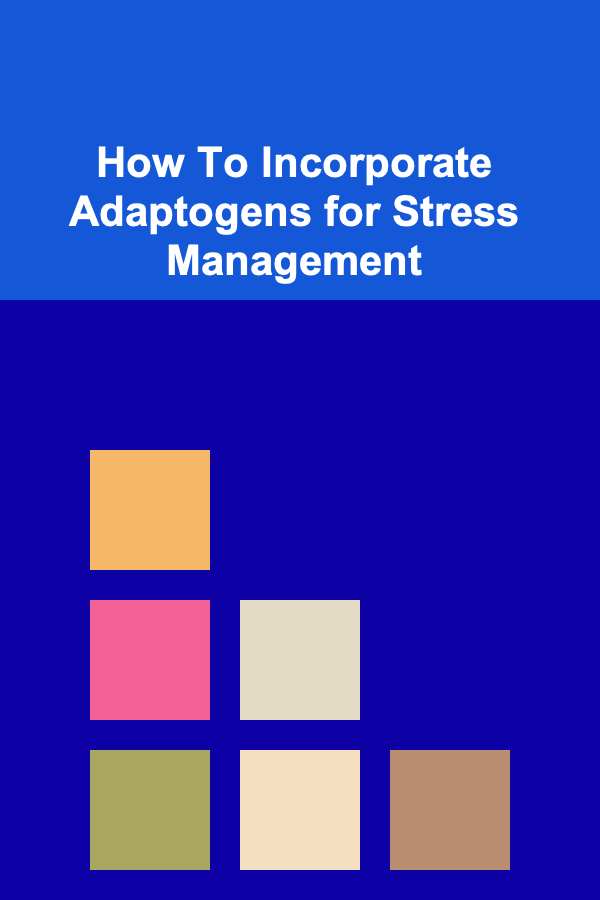
How To Incorporate Adaptogens for Stress Management
Read More