
The Ultimate Guide to Saving Money on Streaming Services
ebook include PDF & Audio bundle (Micro Guide)
$12.99$10.99
Limited Time Offer! Order within the next:

In the modern world, streaming services like Netflix, Hulu, Disney+, Amazon Prime Video, and others have become essential to our entertainment routines. Whether it's binge-watching your favorite shows, catching the latest movies, or enjoying exclusive content, streaming offers convenience and flexibility. However, with so many platforms offering subscription-based access, the costs can add up quickly. The average household subscribes to several streaming services, and the total expenses may be eating into your budget.
But don't worry---there are plenty of strategies you can use to save money while still enjoying your favorite content. In this guide, we'll explore actionable ways to cut down on streaming service costs without sacrificing your entertainment. From choosing the right plans to taking advantage of free trials, we've got you covered.
Evaluate Your Current Streaming Subscriptions
The first step in saving money on streaming services is taking stock of what you're currently paying for. Many people subscribe to multiple platforms but don't use all of them consistently. Here's how to evaluate whether you're truly getting value from your subscriptions:
Identify Underused Services
- Track your usage: Spend a week or month tracking which services you actually use. Are there some platforms you only access occasionally or haven't used in months? It might be time to cut those subscriptions.
- Check for overlap: Some services may overlap in the content they offer. For example, both Amazon Prime Video and Hulu might have similar movies or TV shows, and you may not need both.
Consider Downgrading
- Switch to a cheaper plan: Most streaming platforms offer different subscription tiers. If you don't need 4K resolution or simultaneous streams, consider downgrading to a less expensive plan.
- Ad-supported plans: Many services offer a cheaper subscription option that includes ads. If you can tolerate a few commercials, this can significantly reduce your monthly bill.
Cut Back on Family or Shared Accounts
- Audit shared accounts: Many people share streaming accounts with friends or family members. If you're in a shared account but rarely use it, consider asking to be removed from the plan or simply unsubscribe.
- Set limits: If you share accounts, make sure you're not paying for more simultaneous streams than necessary. Most services limit the number of devices that can stream at once, so adjust these limits based on actual usage.
Look for Bundle Deals
Bundling streaming services can help you save money while maintaining access to multiple platforms. Many companies partner with each other to offer attractive bundle deals, allowing you to pay a single price for several services.
Popular Bundle Deals
- Disney Bundle: Disney offers a bundle that includes Disney+, Hulu, and ESPN+ at a discounted rate. If you love Disney content, sports, and general entertainment, this could be a great option.
- Amazon Prime Video + Amazon Prime: If you're already a member of Amazon Prime for its shopping perks, you can access Amazon Prime Video for no extra cost. Amazon also offers bundling options that include channels like HBO Max, Showtime, and more.
- Hulu + Spotify Bundle: If you're already a Spotify user, you can combine it with a Hulu plan for a discounted price, saving you money on both music streaming and TV shows.
Bundling can be a great way to access multiple platforms at a reduced price, but be careful not to overdo it. If you end up with a bundle that includes content you don't use, you might not be saving money in the long run.
Share Accounts (Legally)
Many streaming services allow multiple people to share a single account, which can dramatically reduce costs. However, there are rules about how many people can use one account, and sharing outside your household may violate terms of service. Here's how to share your account responsibly:
Household Sharing
- Most streaming platforms allow you to share accounts with family members within your household. You can often create multiple profiles to keep your recommendations separate, while only paying for one subscription.
Paid Subscriptions with Multiple Streams
- Services like Netflix and Hulu allow you to pay a higher fee for multiple streams. If you have a family, this could be a cost-effective way to enjoy the service without having to buy individual accounts for everyone.
Split Costs with Trusted Friends or Family
- While sharing with people outside your household may be against some services' terms, there are legitimate ways to split the costs with others. Just be sure you're not violating the terms of service by sharing with people who are not living with you.
Use Free Trials Strategically
Many streaming services offer free trials for new customers, allowing you to test the platform before committing to a subscription. You can use this to your advantage to access content without paying for a full month. Here's how to make the most of free trials:
Plan Your Trials
- Stack trials: Don't just sign up for a free trial and let it expire. Stack your free trials strategically. For example, sign up for Netflix's free trial, followed by Disney+'s free trial, then move on to Hulu. This way, you can have almost uninterrupted access to different services for several months without paying.
- Use reminders: Set a reminder on your phone or calendar to cancel a free trial before the subscription starts. Mark your trial's expiration date to ensure you don't get charged after the free period ends.
Consider a Family Plan
- Some services offer free trials for family plans or allow you to extend free trials when you refer a friend. This can help you save additional money when starting a subscription or introducing someone else to the service.
Leverage Your Internet and Mobile Provider's Deals
Some internet and mobile providers offer discounts or free access to certain streaming services as part of their packages. If you're already paying for internet or a mobile phone plan, you may be eligible for these perks.
Internet Provider Bundles
- Companies like Xfinity, AT&T, and Verizon sometimes include streaming services like Netflix or Disney+ for free with their internet plans. Be sure to ask your provider if they offer any promotions or bundles that include streaming services.
Mobile Provider Deals
- Mobile carriers such as T-Mobile and Verizon frequently offer access to streaming services as part of their plans. T-Mobile's "T-Mobile Tuesdays" app often includes free trials or discounts for services like Netflix, Apple TV+, or Disney+.
These deals are often available for a limited time, so keep an eye on your provider's promotional offers.
Consider Free Streaming Services
If you're open to ads and don't mind a smaller selection of content, free streaming platforms are a great alternative to paid subscriptions. Many services offer free movies and TV shows with ads, which can be a fantastic way to access entertainment at no cost.
Popular Free Streaming Services
- Tubi: Tubi offers thousands of movies and TV shows for free with ads. The content selection is not as extensive as paid platforms, but there are plenty of hidden gems.
- Pluto TV: Pluto TV provides free live TV streaming, including news, sports, and entertainment. It's a great option if you miss watching live television.
- Crackle: Crackle offers a selection of free movies and TV shows, including some original content.
Ad-Supported Streaming
- Some major services, like Hulu, offer a more affordable option with ads. If you can tolerate commercials, this is an excellent way to save money without sacrificing access to popular shows.
Use Streaming Aggregators and Search Tools
Keeping track of what's available on each service can be tricky, but there are streaming aggregators and search tools that can help you find content across multiple platforms. This way, you can avoid subscribing to services just to watch a single movie or show.
Streaming Search Engines
- JustWatch: JustWatch allows you to search for movies and TV shows and tells you which platforms offer them. You can filter results by your subscription services or search for content that's available for rent or purchase.
Content Aggregator Apps
- Apps like Reelgood and TV Time allow you to track your watched content, organize your subscriptions, and discover new shows that may be available for free or via a cheaper subscription.
Consider Alternatives to Subscription-Based Streaming
Finally, consider whether a subscription is truly necessary to get the content you want. There are alternatives to subscription-based streaming that might fit your needs more effectively:
Rent or Purchase Content
- Platforms like Apple TV, Google Play, and Amazon allow you to rent or buy individual movies or shows. If you only watch content occasionally, renting may be cheaper than a full subscription.
Free Over-the-Air TV
- Don't underestimate the power of free, over-the-air TV. With a simple antenna, you can access local channels like ABC, NBC, and CBS. Additionally, many major cities have free local broadcast channels that offer a variety of programming.
Conclusion
Streaming services offer tremendous convenience, but they don't come without a price. By being strategic about how you subscribe, share accounts, and take advantage of free trials and bundles, you can significantly reduce the amount you spend on entertainment each month. It's all about knowing where to look for deals, which services to prioritize, and whether you truly need every subscription you currently have.
Use this guide to cut down on unnecessary costs and maximize your streaming experience without breaking the bank. Happy watching!

How to Conduct a Thorough Property Inspection Before Renting
Read More
How to Deal with Difficult Tenants Without Losing Your Patience
Read More
How to Design a Stylish Yet Functional Mudroom During Renovation
Read More
How to Engage Kids in Learning About Kitchen Safety
Read More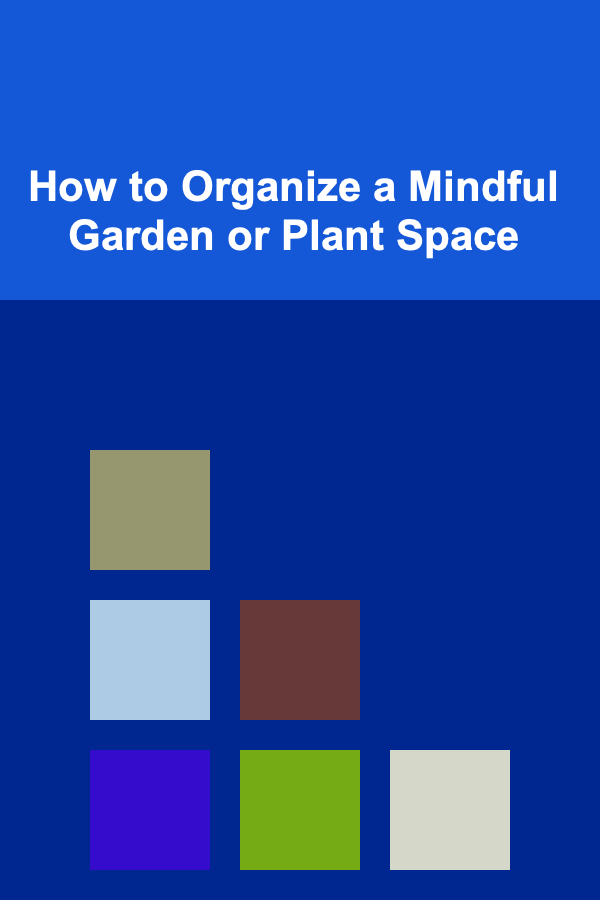
How to Organize a Mindful Garden or Plant Space
Read More
How to Soundproof an Apartment to Avoid Noise Complaints
Read MoreOther Products

How to Conduct a Thorough Property Inspection Before Renting
Read More
How to Deal with Difficult Tenants Without Losing Your Patience
Read More
How to Design a Stylish Yet Functional Mudroom During Renovation
Read More
How to Engage Kids in Learning About Kitchen Safety
Read More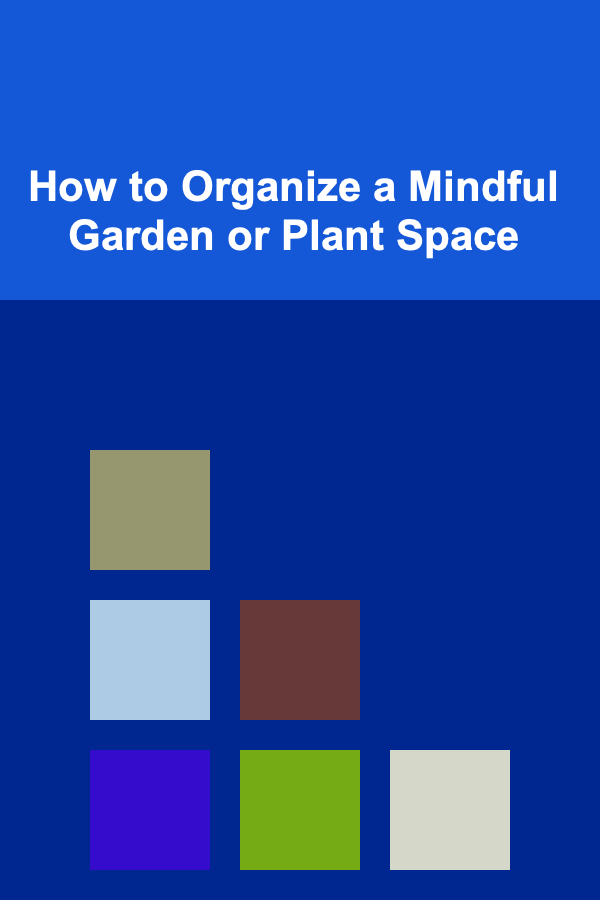
How to Organize a Mindful Garden or Plant Space
Read More