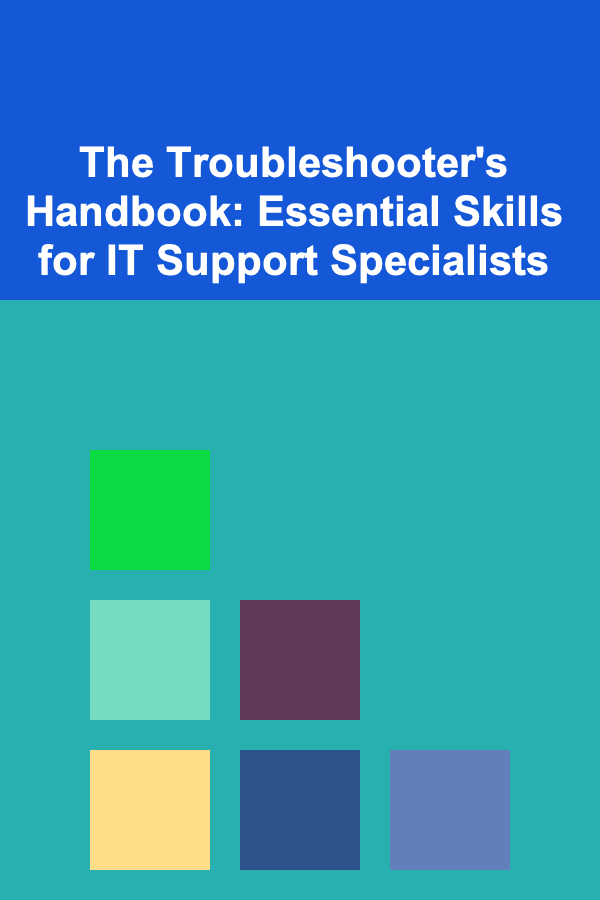
The Troubleshooter's Handbook: Essential Skills for IT Support Specialists
ebook include PDF & Audio bundle (Micro Guide)
$12.99$9.99
Limited Time Offer! Order within the next:
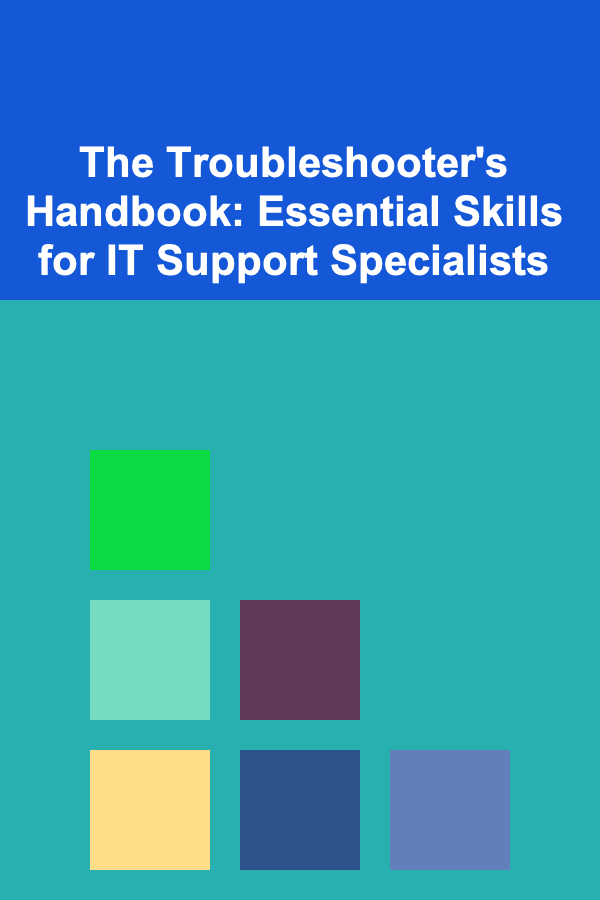
In the ever-evolving landscape of technology, IT support specialists play a critical role in ensuring that systems run smoothly, troubleshooting technical issues, and maintaining operational continuity for users. Whether you're working in a corporate IT department, as part of a managed service provider (MSP), or offering freelance support, mastering the skills required for troubleshooting can make a huge difference in the speed and efficiency with which you resolve problems.
This actionable guide will delve into the essential skills that every IT support specialist must develop and refine to become an effective troubleshooter. These skills span both technical expertise and soft skills, as the ability to communicate effectively with users is just as important as solving the problem at hand. By the end of this guide, you'll have a roadmap to becoming an expert troubleshooter capable of tackling any IT support issue that comes your way.
Building a Strong Foundation in Technical Knowledge
Before diving into troubleshooting techniques, it's crucial to build a solid technical foundation. Without a deep understanding of the systems you're supporting, diagnosing problems will be a slow and difficult process. Here are some key areas where IT support specialists need to develop expertise:
Operating Systems (OS) Expertise
Understanding the operating systems that your users rely on is essential. Each OS---be it Windows, macOS, or Linux---has its own set of tools, troubleshooting methods, and specific problems that arise regularly.
- Windows: This is the most commonly used operating system in business environments. A strong understanding of Windows troubleshooting tools such as the Event Viewer, Task Manager, Device Manager, and Command Prompt is essential. Familiarize yourself with system settings, registry tweaks, and drivers, as these areas often cause issues.
- macOS: Though less prevalent in business environments, many users still rely on Apple's operating system. Troubleshooting macOS involves knowing the unique tools like Disk Utility, Console, and the Activity Monitor, as well as common issues like application crashes, disk permissions, and system performance.
- Linux: While less common in end-user workstations, Linux plays a significant role in servers and development environments. Knowledge of command-line tools, configuration files, and troubleshooting through logs will be critical.
By being proficient in these systems, you'll be able to identify problems faster and apply effective solutions across a variety of platforms.
Networking Fundamentals
Networking is one of the most common areas where IT support specialists encounter issues. A sound understanding of networking principles will help you diagnose and resolve problems related to connectivity, performance, and access. Key networking concepts to learn include:
- IP addressing: Static vs. dynamic IP addresses, understanding subnets, and configuring network interfaces.
- DNS and DHCP: Troubleshooting name resolution and address assignment issues.
- Wi-Fi: Resolving wireless connectivity problems, signal interference, and authentication errors.
- VPN and Remote Access: Understanding how to configure and troubleshoot VPNs and remote desktop connections.
By mastering networking concepts, you'll be better equipped to handle issues like users being unable to connect to network resources, slow internet speeds, and VPN access problems.
Security Awareness
Cybersecurity is an integral part of IT support. As cyber threats continue to evolve, it's important for IT specialists to stay up to date with the latest security best practices. This knowledge will help prevent issues such as malware infections and unauthorized access.
- Antivirus Software: Knowing how to configure, update, and troubleshoot common antivirus software can prevent malware-related issues.
- Password Management: Help users with secure password policies, multi-factor authentication (MFA), and resolving issues related to account lockouts or forgotten passwords.
- Data Encryption: Familiarize yourself with tools and protocols that protect sensitive data, such as disk encryption and encrypted email.
By being proactive about security, you can help users avoid problems before they arise and quickly resolve any security-related issues that do occur.
Mastering the Art of Troubleshooting
Once you have the technical knowledge in place, the next step is learning how to approach problems methodically and efficiently. Troubleshooting requires a systematic approach that breaks down complex issues into manageable pieces. Here's a framework to follow when diagnosing and resolving problems:
Step 1: Gather Information
The first step in solving any issue is gathering as much relevant information as possible. This will help you understand the scope and nature of the problem.
- User descriptions: Ask users to describe the issue in detail. Encourage them to provide specific error messages, describe what they were doing when the problem occurred, and note any recent changes to the system.
- Replicate the problem: Whenever possible, try to reproduce the issue yourself. This will give you firsthand experience of the problem and may reveal patterns or conditions that are otherwise not immediately apparent.
Step 2: Isolate the Problem
Once you have sufficient information, start isolating the issue by eliminating variables. Start with the simplest explanation, and work your way up to more complex possibilities.
- Test peripherals: If users are experiencing hardware issues, check if peripherals like keyboards, mice, or monitors are functioning correctly.
- System checks: Check whether the problem is isolated to one system or affects multiple users. For example, if one user can't connect to the internet, it might be a device-specific issue; if several users are affected, it could be a network issue.
- Use diagnostic tools: Utilize built-in tools like Task Manager, Event Viewer, or system logs to diagnose the issue. If a specific error is causing the problem, the logs can provide useful details.
Step 3: Research and Apply Solutions
If the issue isn't immediately clear, take the time to research potential solutions. Look at vendor documentation, forums, or knowledge bases to find answers.
- Solution application: Once you have a potential fix, implement it in a controlled environment first. If it works, apply it to the user's device.
- Test after changes: After making changes, verify that the issue is resolved. Make sure to test the system from the user's perspective to confirm that everything is functioning properly.
Step 4: Documentation and Feedback
After resolving the issue, make sure to document your findings and the solution applied. This helps create a knowledge base for future reference and allows others to troubleshoot the same issue more efficiently.
- Clear notes: Record the problem description, troubleshooting steps, and final solution. Include any preventative measures that can be taken in the future.
- User feedback: Follow up with the user to ensure they are satisfied with the solution and that the issue is truly resolved.
Developing Soft Skills for Effective IT Support
While technical proficiency is the backbone of IT support, soft skills are just as important. IT support specialists often work directly with users who may be frustrated or confused. The ability to handle these situations with professionalism, empathy, and clarity can dramatically improve the user experience.
Communication Skills
Clear and concise communication is critical in IT support. You'll need to explain complex technical solutions in a way that users can understand. This includes:
- Active listening: Pay close attention to what the user is saying, and ask clarifying questions to ensure you fully understand the issue.
- Avoiding jargon: Use simple language that users can understand. When necessary, provide step-by-step instructions to guide them through the process.
- Empathy: Recognize that users are often under stress when they encounter technical issues. Show empathy and understanding, and reassure them that you're there to help.
Patience and Emotional Intelligence
Technical problems can be frustrating, especially when users are under pressure. Staying calm and patient, even when dealing with upset users, is essential for maintaining positive relationships and resolving issues effectively.
- Staying calm under pressure: Keep your composure when things get hectic. A calm, methodical approach will help you troubleshoot more effectively.
- Managing expectations: If an issue will take time to resolve, be transparent with the user about the process and any necessary waiting periods.
Time Management
IT support specialists often juggle multiple issues at once, making time management crucial. Develop a system for prioritizing tasks based on urgency and complexity.
- Prioritization: Address high-priority issues, such as system downtime or security breaches, before tackling less critical problems.
- Efficiency: Streamline repetitive tasks and focus on quick wins that resolve simple issues in a timely manner.
Leveraging Tools and Automation
Modern IT support is increasingly reliant on tools and automation. Familiarize yourself with the following to enhance your efficiency:
- Remote Desktop Tools: Tools like TeamViewer or Remote Desktop Protocol (RDP) allow you to troubleshoot users' systems remotely, saving time and increasing productivity.
- Ticketing Systems: Use a ticketing system like Jira, Zendesk, or ServiceNow to manage and track requests. This helps you stay organized and ensures that no issues fall through the cracks.
- Automation Scripts: Learn how to create automation scripts for routine tasks, such as software updates, backup jobs, and system scans. This can free up time for more complex troubleshooting.
Conclusion
Becoming a proficient IT support specialist requires a combination of technical expertise, problem-solving skills, and strong communication abilities. By mastering troubleshooting methodologies, continuously refining your technical knowledge, and cultivating your soft skills, you will be well-equipped to handle the challenges of this dynamic field. Remember that troubleshooting is as much an art as it is a science, and every issue you solve is an opportunity to improve your skills and provide better service to your users.
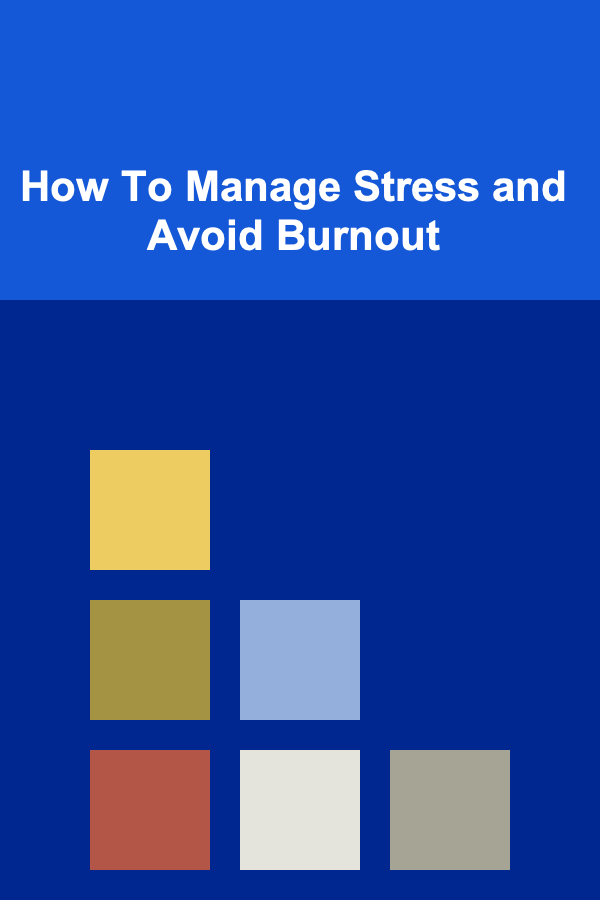
How To Manage Stress and Avoid Burnout
Read More
How to Organize Your Shoes by Season and Occasion
Read More
How to Plan Your Week for Optimal Productivity
Read More
How to Set Up a Homework Station with Essential Supplies
Read More
How to Use Reviews and Testimonials to Build Trust
Read More
Why Organizing Your Fitness Equipment Encourages Exercise
Read MoreOther Products
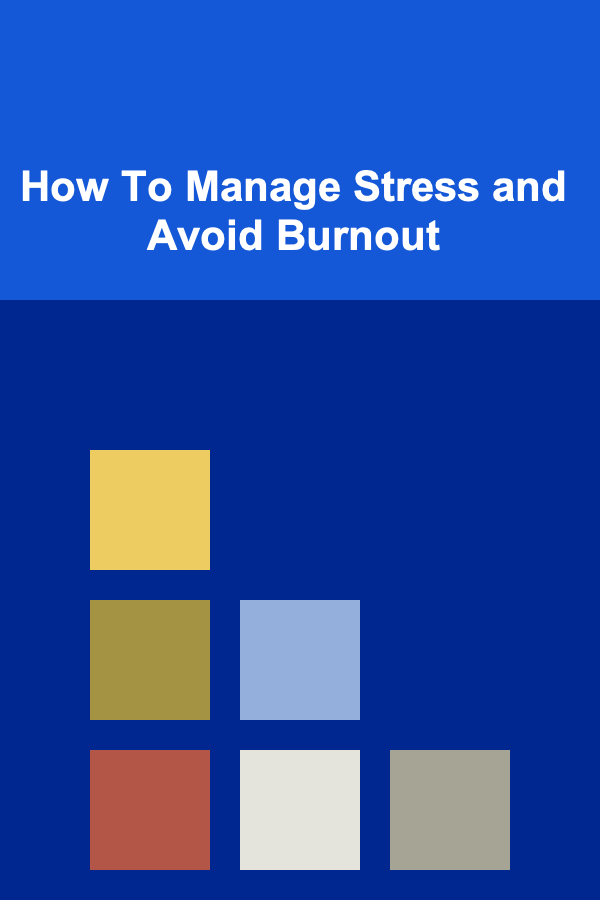
How To Manage Stress and Avoid Burnout
Read More
How to Organize Your Shoes by Season and Occasion
Read More
How to Plan Your Week for Optimal Productivity
Read More
How to Set Up a Homework Station with Essential Supplies
Read More
How to Use Reviews and Testimonials to Build Trust
Read More