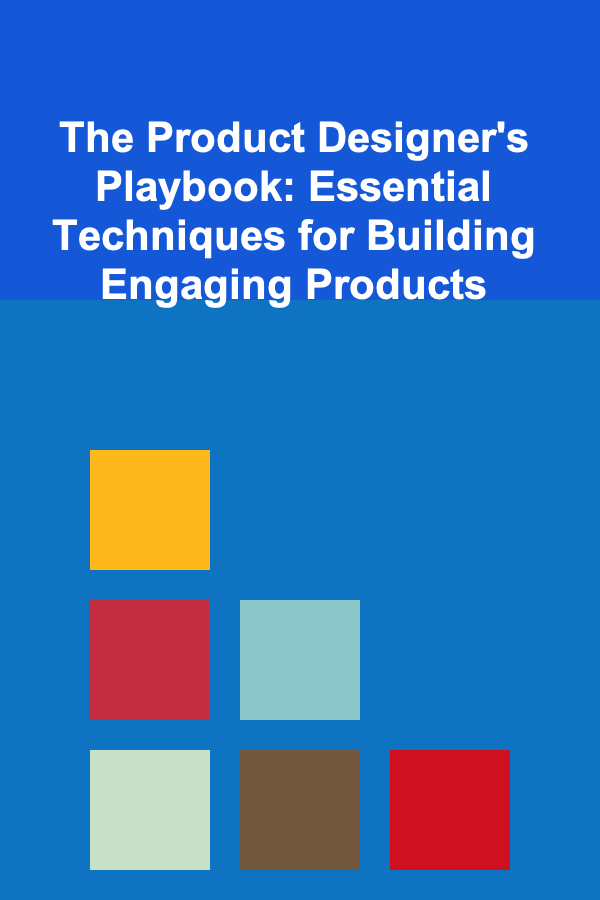
The Product Designer's Playbook: Essential Techniques for Building Engaging Products
ebook include PDF & Audio bundle (Micro Guide)
$12.99$7.99
Limited Time Offer! Order within the next:
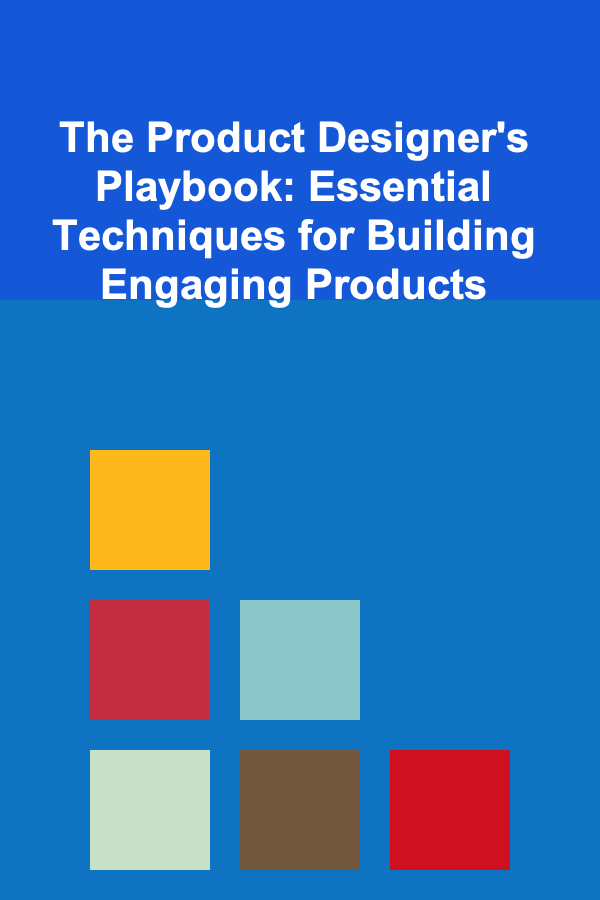
In the ever-evolving world of product design, the role of a product designer has become increasingly complex. Today, product designers are expected to seamlessly blend creativity, user-centered design principles, and technical expertise to create products that not only look good but also solve real-world problems. The intersection of design, technology, and business requires designers to stay adaptable, continuously learn, and embrace an array of techniques to build engaging products.
This actionable guide will provide product designers with essential techniques and best practices for creating products that captivate users, drive business goals, and stand the test of time.
Understanding the Product Design Process
Before diving into the essential techniques for building engaging products, it's important to understand the stages of the product design process. While the exact steps can vary depending on the product, team structure, or organization, the general stages of product design remain consistent:
- Discovery: Research and understand the problem, user needs, and market context.
- Ideation: Generate concepts, create prototypes, and brainstorm solutions.
- Design: Create high-fidelity designs, refine user flows, and define the UI.
- Development: Work with engineers to ensure the design is feasible and implemented as intended.
- Testing and Validation: Test prototypes with real users and gather feedback to refine the design.
- Launch and Iterate: Release the product and continue to improve it based on user feedback and performance metrics.
At each stage, different techniques and tools come into play, ensuring that the final product is functional, usable, and delightful.
Key Techniques for Effective Product Design
1. User Research: The Foundation of Great Design
Effective product design starts with understanding the problem you're solving and the users you're designing for. Conducting thorough user research helps you gather insights, empathize with your audience, and inform your design decisions. Here are key techniques for conducting impactful user research:
- User Interviews: Speaking directly with users provides rich qualitative data. Focus on understanding their pain points, goals, behaviors, and motivations. Always ask open-ended questions to encourage detailed responses and avoid bias.
- Surveys and Questionnaires: Surveys help gather quantitative data from a larger sample size, providing insight into user preferences, needs, and challenges. Platforms like Google Forms, Typeform, and SurveyMonkey can streamline this process.
- User Persona Development: Personas are fictional representations of your ideal users based on research data. They help maintain a user-centered approach throughout the design process. A well-crafted persona includes demographic details, goals, behaviors, challenges, and context of use.
- Contextual Inquiry: This technique involves observing users in their natural environment to understand how they interact with a product or perform tasks. Contextual inquiries uncover insights that users might not be able to express in an interview.
2. Defining User Flows and Information Architecture
Once you understand your users, you need to map out how they'll interact with your product. This involves defining user flows and structuring the information in a logical, intuitive way. A well-planned user flow guides users toward their goals with minimal friction, while solid information architecture ensures they can find the content and features they need.
- User Flows: A user flow is a visual representation of the steps a user takes to complete a task within the product. It maps out each decision point, interaction, and transition from one screen to the next. The goal is to identify potential bottlenecks or friction points that may impede the user's journey.
- Sitemaps and Information Architecture: A sitemap is a high-level overview of the product's structure, detailing how content and features are organized. By organizing content hierarchically, information architecture ensures that users can easily navigate the product and find the information they need.
3. Wireframing and Prototyping: Bringing Ideas to Life
Wireframing and prototyping are essential techniques for turning abstract ideas into tangible designs. They allow you to test ideas quickly, gather feedback, and iterate before committing to final design decisions.
- Wireframes: A wireframe is a low-fidelity, simple layout that outlines the structure of the user interface. It's used to define the placement of elements, such as buttons, menus, and text, without focusing on visual details like colors and fonts. Wireframes can be created using tools like Figma, Sketch, or Balsamiq.
- Prototypes: A prototype is a high-fidelity version of a wireframe that simulates user interactions. Prototypes can range from simple clickable mockups to more complex, interactive designs with dynamic features. Tools like Figma, InVision, and Adobe XD enable designers to create prototypes that closely resemble the final product.
Prototyping is crucial for testing hypotheses, refining user flows, and validating design concepts early on in the process. It allows you to make informed decisions before entering the development phase, saving both time and resources.
4. UI Design: Crafting a Visual Identity
The user interface (UI) is the visual aspect of a product that users interact with directly. UI design focuses on aesthetics, visual hierarchy, and usability. A well-designed UI ensures that the product is not only functional but also delightful and engaging. Here are key principles of UI design:
- Visual Hierarchy: Establish a clear visual hierarchy using size, color, and contrast to guide the user's attention to the most important elements. For instance, primary actions like buttons should be visually distinct from secondary elements like links.
- Consistency: Consistency in design ensures that users can easily understand and predict how the product works. Consistent use of colors, typography, button styles, and iconography creates a cohesive experience.
- Whitespace: Whitespace (or negative space) is the space between elements. It plays a crucial role in creating a clean, organized layout and improving readability. Using whitespace effectively helps users focus on the most important content without feeling overwhelmed.
- Responsive Design: Today's users access products across a wide range of devices, from smartphones to desktops. Responsive design ensures that your product adapts and looks great on any screen size, offering a seamless experience across devices.
5. Usability Testing: Validating Design Decisions
Once you have a prototype, it's time to validate your design decisions through usability testing. Testing with real users provides critical insights into how your product functions in the real world and whether it meets user needs. There are different types of usability testing, each with its own goals:
- Moderated Usability Testing: In this type of testing, a facilitator guides the user through tasks while observing their interactions and collecting feedback. This is useful for gathering qualitative insights into user behavior and attitudes.
- Unmoderated Usability Testing : Here, users perform tasks on their own without a facilitator. This type of testing is often conducted remotely, allowing you to gather data from a larger group of users. Tools like Lookback.io and UserTesting.com can facilitate unmoderated testing.
- A/B Testing: A/B testing compares two versions of a design (or specific elements) to determine which performs better. By testing variations of a button, color scheme, or layout, you can optimize the design for better user engagement and conversions.
- Heatmaps and Session Recordings: Tools like Hotjar or Crazy Egg provide heatmaps and session recordings that track where users click, scroll, and spend time on the page. These insights help identify areas where users are getting stuck or disengaging.
6. Collaboration and Handoff to Development
Product designers don't work in isolation. Successful product design is a collaborative effort that involves working closely with developers, product managers, and other stakeholders. Clear communication and effective handoff processes are crucial to ensuring the design is implemented as envisioned.
- Design Handoff Tools: Tools like Zeplin, Figma, and InVision streamline the handoff process by automatically generating design specs, measurements, and asset exports. These tools bridge the gap between design and development, ensuring that everyone is on the same page.
- Collaborative Design: Collaboration tools like Miro or Figma's real-time collaboration feature allow teams to brainstorm, iterate, and discuss design concepts in a shared space. Regular design reviews and feedback sessions with developers and product managers ensure that the design aligns with business goals and technical constraints.
7. Post-Launch Iteration: Continuous Improvement
The work of a product designer doesn't end once the product is launched. In fact, post-launch iteration is one of the most important aspects of creating engaging products. Monitoring user feedback, analyzing product performance, and making continuous improvements ensure that the product evolves to meet changing user needs and business goals.
- User Feedback: After launch, actively collect feedback from users through surveys, reviews, and direct feedback channels. This feedback helps identify pain points, missing features, and areas for improvement.
- Analytics: Leverage analytics tools like Google Analytics, Mixpanel, or Amplitude to track user behavior, conversion rates, and other key performance indicators (KPIs). This data informs design decisions and highlights areas for optimization.
- Iterative Design: Design is an ongoing process. After gathering feedback and analyzing data, make adjustments to the product, test new iterations, and continuously refine the user experience. This iterative approach ensures that the product stays relevant and continues to delight users over time.
Conclusion
Building engaging products requires a combination of creativity, user-centric thinking, and technical expertise. By embracing the techniques outlined in this playbook---user research, wireframing, prototyping, UI design, usability testing, collaboration, and post-launch iteration---you'll be well-equipped to design products that captivate users, solve real problems, and drive business success.
Product design is an ongoing journey of experimentation, learning, and adaptation. By staying user-focused, collaborating with your team, and continuously improving your designs, you'll create products that stand the test of time.

How to Create a Playlist Library for Inspiration
Read More
How to Manage Pet Allergies in Your Home
Read More
How to Maximize Space with Multi-Functional Furniture
Read More
How to Optimize Your Online Store for Search Engines (SEO)
Read More
How to Utilize Vertical Space When Packing
Read More
How to Navigate Healthcare Compliance Regulations
Read MoreOther Products

How to Create a Playlist Library for Inspiration
Read More
How to Manage Pet Allergies in Your Home
Read More
How to Maximize Space with Multi-Functional Furniture
Read More
How to Optimize Your Online Store for Search Engines (SEO)
Read More
How to Utilize Vertical Space When Packing
Read More