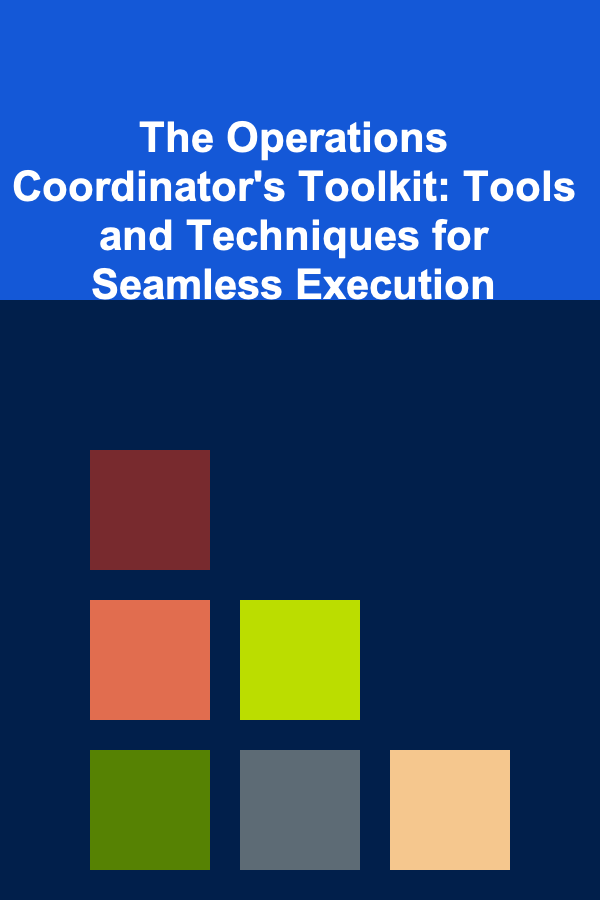
The Operations Coordinator's Toolkit: Tools and Techniques for Seamless Execution
ebook include PDF & Audio bundle (Micro Guide)
$12.99$11.99
Limited Time Offer! Order within the next:
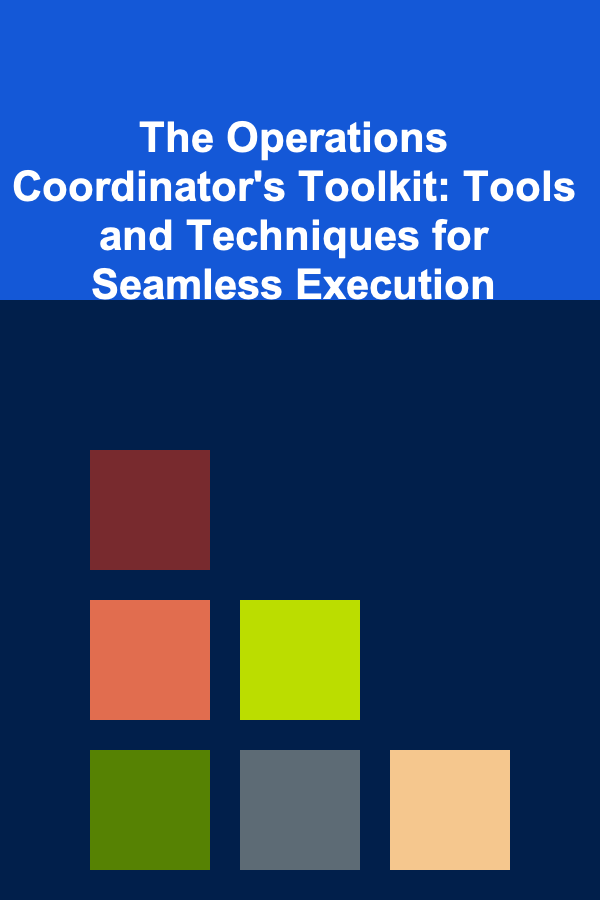
In the fast-paced world of operations management, the role of the Operations Coordinator (OC) is pivotal in ensuring that day-to-day business activities are executed smoothly. The Operations Coordinator is the backbone of operational efficiency, managing logistics, overseeing processes, and collaborating with multiple teams to ensure everything runs like a well-oiled machine. To perform effectively, an OC must be equipped with a variety of tools and techniques that streamline processes, boost productivity, and foster seamless communication. This guide outlines the essential toolkit for Operations Coordinators, offering actionable insights into tools and methods that can elevate their role.
Task Management Tools: Staying Organized and Prioritized
One of the most critical aspects of an Operations Coordinator's job is managing multiple tasks and responsibilities at the same time. Task management tools help streamline this process, ensuring no detail is overlooked and deadlines are met.
Trello, Asana, or Monday.com
These tools offer simple yet powerful features to create, assign, and track tasks in real-time. With visually organized boards, timelines, and checklists, you can monitor progress and ensure all tasks are moving forward.
Actionable Tips:
- Set Clear Priorities: Use the priority feature (such as Urgent, High, Medium, and Low) to categorize tasks based on urgency and importance.
- Break Down Tasks: Divide large projects into smaller, more manageable tasks, which are easier to track and complete.
- Use Labels and Tags: Color-code tasks to provide at-a-glance insight into their status (e.g., In Progress, Completed, On Hold).
- Set Deadlines and Reminders: Automate notifications for upcoming deadlines and task completions to ensure nothing falls through the cracks.
Microsoft To Do
For smaller, daily task management, Microsoft To Do is a straightforward tool that integrates well with Microsoft Outlook and other Microsoft 365 tools. Its simplicity makes it ideal for operations that don't require complex project management software but need an efficient task tracking solution.
Actionable Tips:
- Sync with Email: Convert emails into tasks with the click of a button, ensuring that important details from emails are directly linked to tasks.
- Use Subtasks: Break tasks down into actionable steps and check them off one by one for a sense of accomplishment.
- Create Recurring Tasks: Set tasks that repeat weekly, biweekly, or monthly to automate reminders for routine activities.
Communication Platforms: Facilitating Seamless Collaboration
Effective communication is the cornerstone of operations coordination. The right communication tools allow for streamlined collaboration among teams, quick resolution of issues, and the smooth flow of information.
Slack or Microsoft Teams
For fast, real-time communication within teams, tools like Slack and Microsoft Teams are indispensable. These platforms offer instant messaging, file sharing, and even video conferencing, helping teams stay in constant touch regardless of their location.
Actionable Tips:
- Create Channels for Specific Projects: Organize communication by creating separate channels for each project or department. This keeps discussions focused and relevant.
- Use Bots and Integrations: Integrate with other tools like Google Drive, Asana, and Trello to allow task updates and document sharing directly in Slack or Teams channels.
- Set Status Updates: Use status updates to let others know when you're available or focused on a particular task, enhancing team collaboration.
Zoom or Google Meet
While Slack and Teams are great for instant messaging and quick calls, video conferencing tools like Zoom and Google Meet are essential for more in-depth discussions and virtual meetings.
Actionable Tips:
- Schedule Regular Check-ins: Use video calls to hold weekly or biweekly team check-ins, ensuring everyone is aligned on ongoing tasks and projects.
- Record Important Meetings: For future reference, record key meetings and share them with team members who might have missed them.
- Use Breakout Rooms: During team meetings, divide into smaller breakout groups for focused discussions, then reconvene to share updates.
Document Management: Streamlining Information Sharing
Keeping all important documents organized and accessible is crucial to effective operations coordination. Whether it's contracts, schedules, reports, or meeting notes, a robust document management system is essential for seamless execution.
Google Drive or Dropbox
Cloud-based storage solutions like Google Drive and Dropbox provide easy access to documents from anywhere, promoting team collaboration and ensuring everyone has the latest version of a document.
Actionable Tips:
- Create Shared Folders for Teams: Organize documents into shared folders for teams or projects, so everyone knows where to access the most up-to-date files.
- Use Version Control: Both Google Drive and Dropbox offer version history, allowing you to track and revert to previous versions of a document, which is crucial for maintaining accuracy and accountability.
- Enable Permissions and Access Control: Ensure sensitive information is only accessible to relevant team members by setting permissions at the folder and document level.
Notion
Notion is a powerful all-in-one workspace that can serve as a document management system, knowledge base, and collaborative project planner. Notion allows you to organize documents, wikis, databases, and calendars in one place.
Actionable Tips:
- Create Templates: Build customizable templates for recurring meetings, processes, or project planning to standardize workflows.
- Link Documents and Tasks: Use Notion to link tasks to documents and meeting notes, keeping all relevant information connected and easily accessible.
- Collaborate in Real-Time: Work on documents and plans in real-time with your team, making it easier to make edits and decisions as a group.
Time Management: Maximizing Productivity
Time is a valuable resource in operations, and the ability to manage it effectively can make the difference between meeting deadlines and falling short. Time management tools help Operations Coordinators prioritize tasks, allocate resources effectively, and track progress.
Toggl or Harvest
Toggl and Harvest are time-tracking tools that allow you to monitor how much time is spent on different tasks or projects. This is useful for improving efficiency and identifying potential bottlenecks in workflows.
Actionable Tips:
- Track Time by Project or Task: Set up time-tracking categories for different projects, allowing you to see how much time is being allocated to each one.
- Analyze Time Usage: After tracking for a week or month, review your time logs to identify areas where time could be better allocated or processes could be streamlined.
- Estimate Time for Future Projects: Use historical time data to better estimate how long future tasks will take, improving project planning.
Pomodoro Technique
The Pomodoro Technique is a time management method that encourages focus through intervals of 25 minutes of work, followed by a 5-minute break. After four "Pomodoros," take a longer break.
Actionable Tips:
- Use a Pomodoro Timer: Apps like Focus Booster or Be Focused can help you stick to the Pomodoro Technique, allowing you to work in short, focused bursts.
- Limit Distractions: During your 25-minute work interval, eliminate distractions (turn off email notifications, silence your phone, etc.) to ensure you stay productive.
- Evaluate Progress: At the end of each Pomodoro cycle, evaluate your progress on a task and determine if another interval is necessary.
Project Management Tools: Streamlining Large-Scale Initiatives
For large-scale projects that involve multiple teams and complex timelines, project management tools help ensure everything stays on track. These tools allow you to assign responsibilities, monitor progress, and adjust timelines as necessary.
Jira or Basecamp
Jira is a popular tool for project management, especially in agile environments. It offers a comprehensive solution for planning, tracking, and managing software development projects. Basecamp, on the other hand, is more versatile for general project management, providing to-do lists, file storage, and messaging capabilities.
Actionable Tips:
- Set Clear Milestones: Break down large projects into clear milestones, allowing you to track progress and ensure that deadlines are met.
- Automate Task Assignment: Set up rules to automatically assign tasks based on team members' workloads or expertise.
- Monitor Workflow: Use Jira's workflow tracking feature to visualize project progress and address any bottlenecks as soon as they arise.
Conclusion
The role of an Operations Coordinator is complex and requires a diverse toolkit to manage tasks efficiently, communicate effectively, and keep operations running smoothly. By integrating a combination of task management tools, communication platforms, document management systems, time tracking techniques, and project management tools, Operations Coordinators can ensure they are well-equipped to execute their responsibilities with precision. By leveraging these tools and techniques, OCs can enhance operational efficiency, foster collaboration, and contribute significantly to the success of the organization.

Data Analyst's Toolkit: Tools, Tips, and Strategies for Data-Driven Excellence
Read More
How to Choose the Right Pendant Lighting for Your Kitchen Island
Read More
How to Establish House Rules for Shared Living Situations
Read More
How to Find Apartments Available Now in Your Area
Read More
How To Discover Award-Winning TV Series
Read More
10 Tips for Designing Unique Puppet Characters
Read MoreOther Products

Data Analyst's Toolkit: Tools, Tips, and Strategies for Data-Driven Excellence
Read More
How to Choose the Right Pendant Lighting for Your Kitchen Island
Read More
How to Establish House Rules for Shared Living Situations
Read More
How to Find Apartments Available Now in Your Area
Read More
How To Discover Award-Winning TV Series
Read More