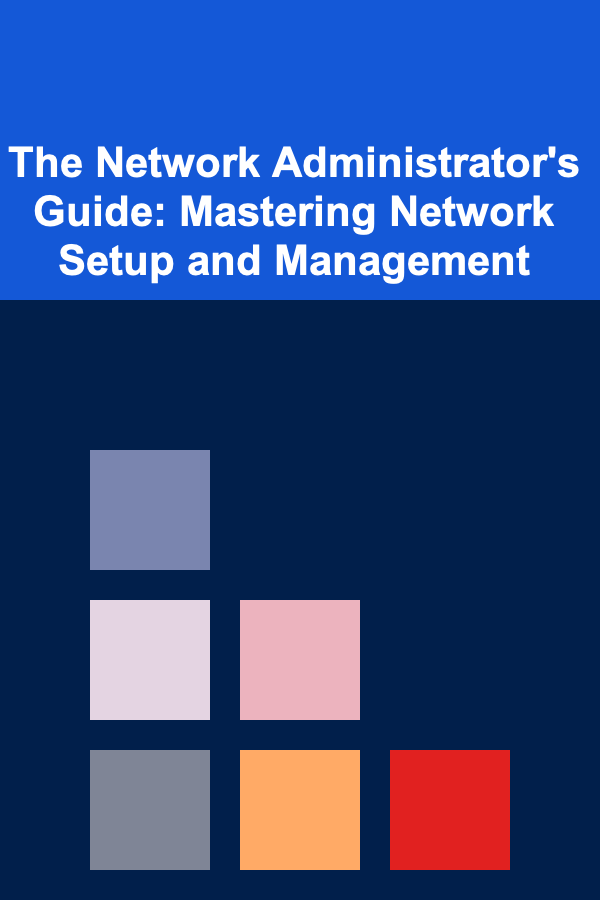
The Network Administrator's Guide: Mastering Network Setup and Management
ebook include PDF & Audio bundle (Micro Guide)
$12.99$11.99
Limited Time Offer! Order within the next:
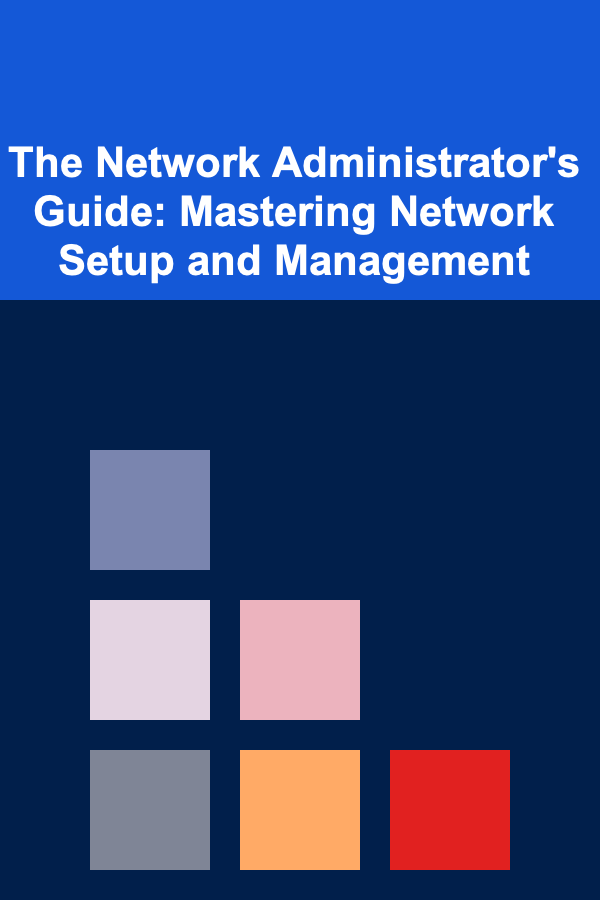
Network administration is a critical role in any organization, ensuring the design, implementation, and management of an organization's network infrastructure. A skilled network administrator can ensure smooth communication, optimize network performance, and secure valuable data from a variety of potential cyber threats. This guide provides an actionable, comprehensive overview for mastering network setup and management.
Understanding Network Architecture
The foundation of any strong network is understanding its architecture. Before diving into configurations or security protocols, you must have a firm grasp on the topology, traffic flow, and devices involved. This knowledge enables you to make informed decisions that support both security and performance objectives.
Key Concepts to Master:
- Network Topology: This refers to how the different components of a network are connected. It includes understanding various topologies like star, ring, mesh, and hybrid topologies. The design influences network traffic patterns, performance, and scalability.
- Subnetting: Understanding IP addressing and subnetting is critical for network management. Subnetting helps in dividing large networks into smaller, manageable segments, allowing better organization and control.
- Routing and Switching: Master the difference between routers (which direct traffic between different networks) and switches (which handle traffic within a single network). Proper configuration of these devices ensures efficient communication between network devices.
- Device Inventory: Maintain an updated inventory of every device that connects to your network. This includes routers, switches, firewalls, servers, and any other networked devices. This will help you quickly identify problems or unauthorized devices that may have entered the network.
Network Security Management
Network security is the most crucial aspect of network administration. It encompasses the tools and strategies required to protect the network from unauthorized access, attacks, or failures. With the increasing sophistication of cyber threats, administrators need to adopt a proactive approach to security management.
Core Security Measures:
a. Firewalls
Firewalls serve as the first line of defense against unauthorized traffic entering or leaving a network. There are two main types of firewalls:
- Hardware Firewalls: Placed at the edge of the network to monitor and filter incoming and outgoing traffic.
- Software Firewalls: Installed on individual devices to provide additional protection.
b. Intrusion Detection Systems (IDS) and Intrusion Prevention Systems (IPS)
IDS and IPS are used to monitor network traffic for signs of malicious activity or security breaches.
- IDS helps identify potential threats and alerts the administrator.
- IPS not only detects but also attempts to stop the threats in real-time.
c. Virtual Private Networks (VPNs)
For remote access, using a VPN is essential to ensure that connections are encrypted and secure. This prevents sensitive data from being exposed over insecure public networks.
d. Network Access Control (NAC)
NAC solutions enforce security policies for devices that connect to your network. These policies can require devices to meet certain criteria, such as having updated antivirus software or being part of a specific network segment, before they can access the system.
e. Multi-Factor Authentication (MFA)
Implement MFA for user authentication. This requires users to provide more than one form of identification---such as a password, a smartcard, or biometric data---making it significantly harder for attackers to gain unauthorized access.
f. Regular Security Audits
Routine security audits are essential for identifying vulnerabilities in your network. This includes vulnerability scanning, penetration testing, and reviewing firewall logs to ensure there are no weaknesses that could be exploited by attackers.
Optimizing Network Performance
Network performance directly affects the productivity of the organization. A slow, unreliable network can hinder operations, damage user experience, and lead to significant downtime. Optimizing your network's performance requires a combination of monitoring tools, traffic management strategies, and infrastructure decisions.
Performance Optimization Strategies:
a. Bandwidth Management and Monitoring
Monitoring bandwidth usage is essential for identifying bottlenecks, high-demand applications, or underused network resources. Tools such as PRTG Network Monitor and SolarWinds can help track the flow of data and identify areas of congestion.
- Bandwidth Allocation: Implementing Quality of Service (QoS) can prioritize critical traffic like VoIP or streaming services. For example, you might give priority to video conferencing traffic to ensure that calls are clear and uninterrupted.
- Traffic Shaping: By controlling the flow of data across your network, you can reduce congestion. This can be done by limiting the bandwidth available to non-essential traffic.
b. Load Balancing
Load balancing helps distribute traffic evenly across multiple servers, preventing any one server from becoming overwhelmed. This improves performance by preventing downtime and increasing the availability of services.
- Server Load Balancing: This is essential for high-traffic websites and services. It ensures that requests are sent to the least busy server, improving response time and reliability.
- Global Load Balancing: For organizations with multiple data centers, global load balancing can direct traffic to the nearest data center, reducing latency and improving access speed for users around the world.
c. Network Segmentation
Dividing your network into segments (such as VLANs) allows you to control traffic flow, isolate potential issues, and reduce network congestion. This is particularly important for large networks where high traffic in one segment can impact the overall performance of the network.
d. Caching Solutions
Implementing caching systems can significantly reduce the load on your servers and improve response times for frequently accessed data.
- Web Caching: Using Content Delivery Networks (CDNs) can speed up access to static content (like images or web pages) by storing copies of them closer to the user.
- Application Caching : Caching frequently queried data in memory (using tools like Redis or Memcached) can reduce database load and improve application performance.
Backup and Disaster Recovery
In a world of constant threats, human error, and system failures, having a solid backup and disaster recovery plan in place is critical. This ensures that in the event of a catastrophic failure, your network can be restored to full functionality with minimal downtime.
Steps for Effective Backup and Recovery:
a. Backup Strategy
Ensure that both data and network configurations are regularly backed up. Store backups in an offsite location or in the cloud for added security.
- Backup Types: Implement full, incremental, and differential backups to strike a balance between storage requirements and recovery speed.
- Automate Backups: Set up automated backup processes to reduce the chance of human error and ensure that backups are consistent and timely.
b. Disaster Recovery (DR) Plan
Your disaster recovery plan should be tested regularly to ensure it's effective. This includes:
- Restoring network devices: Ensure that the process of recovering your core network devices (routers, switches, firewalls) is well-documented.
- Data Recovery: Define clear procedures for recovering user data and critical business information.
- Failover Systems: Use redundant systems to ensure business continuity in the event of a failure. This might include backup servers, cloud-based services, or failover internet connections.
c. Testing and Documentation
Regularly test backup and disaster recovery procedures to ensure that they can be executed without issues. Documentation should be updated to reflect any changes in your infrastructure.
Ongoing Network Management and Monitoring
Network management is an ongoing task, and proactive monitoring can prevent most issues before they escalate into major problems. By setting up a robust network monitoring system, you can quickly spot issues like unauthorized access attempts, configuration errors, or network congestion.
Best Practices for Monitoring and Maintenance:
- Network Monitoring Tools : Use comprehensive monitoring tools such as Zabbix , Nagios , or Wireshark to track the health and performance of your network.
- Alert Systems: Configure alerts for critical issues like network outages, high CPU usage on devices, or suspicious traffic patterns. These alerts allow for quicker resolution of problems.
- Maintenance Schedules: Regular maintenance is necessary to keep the network running smoothly. This includes checking logs, verifying device performance, and applying patches or firmware updates.
Documentation and Training
Well-documented processes and well-trained staff are essential for effective network management. Proper documentation helps ensure that network changes can be tracked, that recovery processes are clear, and that troubleshooting steps are followed.
Key Elements of Documentation:
- Network Diagrams: Always maintain updated network topology diagrams to visualize the layout of your network and make troubleshooting easier.
- Standard Operating Procedures (SOPs): Clearly outline procedures for network changes, troubleshooting, and disaster recovery.
- Change Logs: Keep a log of all changes made to the network, including hardware upgrades, software updates, and configuration changes.
Training and Knowledge Sharing:
- User Education: Train employees on security best practices, such as recognizing phishing emails and using strong passwords.
- Admin Training : Ensure that network administrators stay up-to-date with new technologies, certifications (e.g., CCNA , CompTIA Network+), and best practices.
Conclusion
Mastering network setup and management is a multifaceted challenge that requires both technical expertise and strategic foresight. By following these best practices---ranging from solid network design and security to performance optimization, backup strategies, and ongoing management---you can create a resilient, high-performing network that supports the needs of your organization. With continuous learning and adaptation, network administrators can stay ahead of emerging threats, technology advancements, and ever-changing business demands.

How to Create a Sequence of SMS Messages to Improve Abandoned Cart Recovery in Dropshipping
Read More
How to Maintain a Clean and Organized Home with Kids
Read More
How to Maintain Your Home's Driveway to Avoid Cracks and Damage
Read More
How to Use Color to Influence Buyers' Perception of Your Home
Read More
How to Use Lighting to Create Seasonal Decor Themes
Read More
The Ultimate Guide to Affordable Beauty and Skincare for Every Budget
Read MoreOther Products

How to Create a Sequence of SMS Messages to Improve Abandoned Cart Recovery in Dropshipping
Read More
How to Maintain a Clean and Organized Home with Kids
Read More
How to Maintain Your Home's Driveway to Avoid Cracks and Damage
Read More
How to Use Color to Influence Buyers' Perception of Your Home
Read More
How to Use Lighting to Create Seasonal Decor Themes
Read More