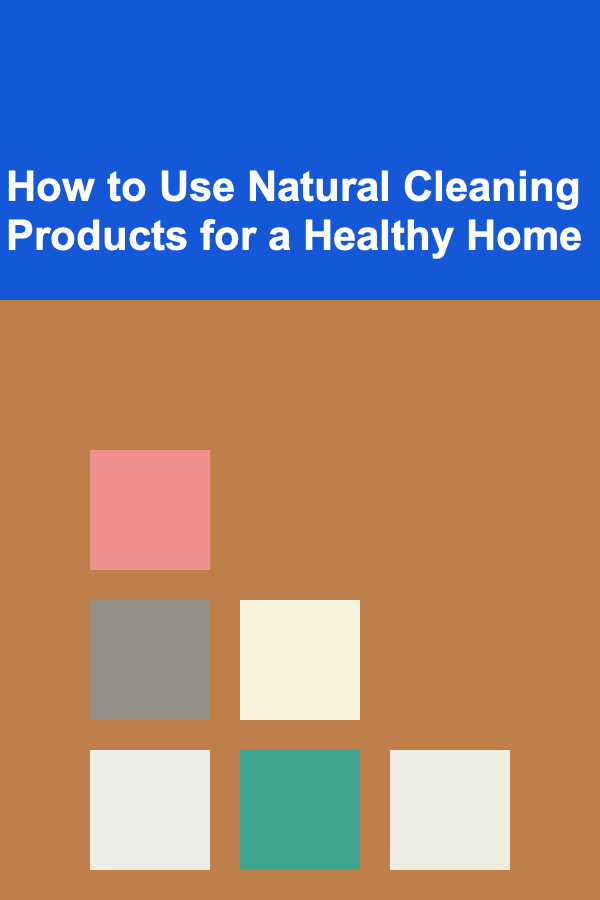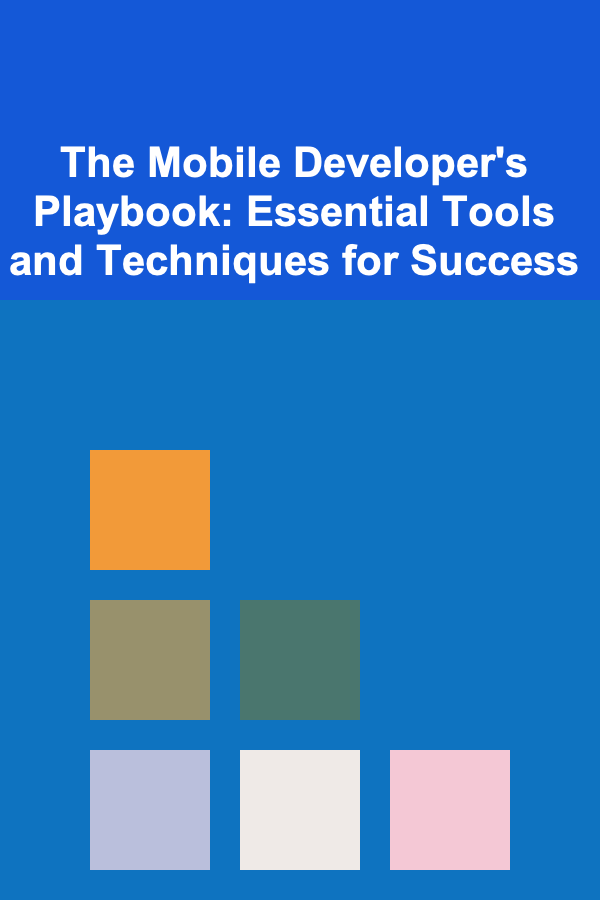
The Mobile Developer's Playbook: Essential Tools and Techniques for Success
ebook include PDF & Audio bundle (Micro Guide)
$12.99$5.99
Limited Time Offer! Order within the next:
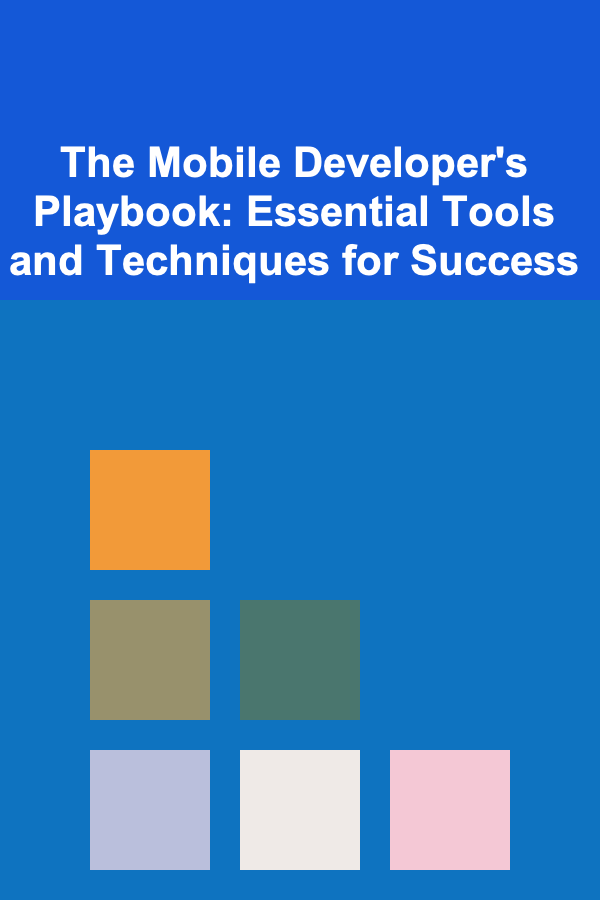
In the fast-evolving world of mobile app development, the key to success lies in mastering the right tools, techniques, and strategies. Whether you're building native mobile apps for iOS or Android, or crafting cross-platform solutions, it's crucial to stay up to date with the latest developments in technology, programming languages, and best practices. This guide will provide actionable insights into the essential tools and techniques that every mobile developer needs to succeed in 2025 and beyond.
Choosing the Right Development Approach
Before diving into the development process, one of the first decisions a mobile developer needs to make is selecting the right approach for building apps. Each approach has its strengths and challenges, and your choice will depend on factors such as performance requirements, budget, and timeline.
Native Development
Native mobile app development involves writing apps specifically for one platform, iOS or Android, using their respective programming languages: Swift/Objective-C for iOS and Kotlin/Java for Android.
-
Advantages:
- Optimized performance: Native apps can take full advantage of device hardware and software, providing the best performance.
- Access to full device capabilities: Native apps have deeper integration with the device's features, like sensors, camera, or GPS.
- Better user experience (UX): Native apps tend to feel more fluid and responsive due to their optimization for a specific platform.
-
Challenges:
- Time-consuming and costly: Developing two separate apps for iOS and Android can be more resource-intensive.
- Maintenance: Maintaining two codebases can be a logistical and technical challenge.
Cross-Platform Development
Cross-platform frameworks allow developers to write code once and deploy it on both iOS and Android. Popular frameworks include Flutter , React Native , and Xamarin.
-
Advantages:
- Code sharing: Write once and deploy everywhere, saving both time and money.
- Access to native performance: Frameworks like Flutter and React Native use "bridge" technology to access native components, ensuring high performance.
- Large community support: With growing popularity, cross-platform frameworks have vast developer communities offering libraries, tools, and solutions.
-
Challenges:
- Limited access to some native features: Cross-platform frameworks may lag behind in supporting the latest native features, or some features may require custom native code.
- Potential performance trade-offs: While cross-platform frameworks strive for near-native performance, highly complex apps may suffer from slightly lower efficiency.
Mastering the Right Development Tools
Having the right development tools at your disposal is essential for efficient coding, debugging, and testing. Here are some of the key tools every mobile developer should know and use.
Integrated Development Environments (IDEs)
The choice of IDE is critical as it directly influences development speed, debugging efficiency, and ease of deployment.
- Android Studio: The official IDE for Android development, offering a suite of tools for app design, coding, and testing. It provides features like code completion, real-time error checking, and a powerful emulator for testing.
- Xcode: Apple's official IDE for iOS development, Xcode offers a comprehensive environment for building, debugging, and testing iOS apps. It includes an interface builder, simulator, and integration with Swift and Objective-C.
- Visual Studio Code (VS Code): A lightweight but powerful text editor that can be enhanced with extensions for Flutter, React Native, and Xamarin, among others. It's ideal for cross-platform development.
Version Control Systems
Using a version control system like Git is essential for managing code changes, collaborating with teams, and tracking progress over time.
- GitHub: A cloud-based platform that hosts Git repositories, making it easier to collaborate, manage pull requests, and maintain project histories.
- GitLab: A similar platform to GitHub, but also includes integrated CI/CD pipelines for automated testing and deployment.
Leveraging Testing Frameworks
Testing is a critical part of the mobile app development lifecycle. Without thorough testing, apps may face issues like crashes, poor performance, or security vulnerabilities.
Unit Testing
Unit tests are essential for validating the logic of your code. Writing tests for your codebase helps catch errors early in the development process.
- JUnit: For Android, JUnit is the go-to framework for unit testing. It integrates well with Android Studio and provides a straightforward syntax for writing tests.
- XCTest: The testing framework used for iOS apps, XCTest provides tools to perform unit testing, UI testing, and performance testing.
UI Testing
Mobile apps are deeply interactive, so it's essential to test the UI to ensure it's intuitive and bug-free.
- Espresso: Android's UI testing framework allows you to simulate user interactions and verify the app's behavior.
- XCUITest: Apple's UI testing framework, integrated with Xcode, allows developers to test iOS app interfaces effectively.
Cross-Platform Testing
If you're building apps for multiple platforms, you'll want testing tools that can run across different environments.
- Appium: An open-source framework that supports automated testing for both iOS and Android apps, including hybrid and native apps.
- Detox: A popular testing framework for React Native apps that automates tests, helping ensure apps perform well across different devices.
Optimizing Performance
Performance optimization is crucial for mobile apps. Apps that are slow, use excessive battery, or consume too much memory can drive users away. Here are some techniques to optimize mobile app performance:
Code Optimization
- Minimize Resource Usage: Avoid memory leaks by managing resources efficiently. For example, dispose of objects that are no longer in use and limit the use of heavy assets like high-resolution images.
- Optimize Network Calls : Reduce network latency by compressing data before sending it or caching frequently used data locally. Use libraries like Retrofit (for Android) or Alamofire (for iOS) to streamline network requests.
Profiling and Monitoring
- Instruments (iOS): Xcode's profiling tools, including Instruments, can monitor memory usage, CPU performance, and app crashes in real time.
- Android Profiler: Android Studio provides profiling tools to measure CPU, memory, and network usage. This is essential for identifying performance bottlenecks.
Implementing Robust Security
Security is a critical component of mobile app development. Apps must protect sensitive data, ensure secure communication, and prevent unauthorized access.
Secure Storage
Mobile apps often need to store sensitive information like passwords or personal data. To protect this data, developers can use:
- Keychain (iOS): Apple's secure storage solution for sensitive data.
- Encrypted Shared Preferences or Keystore (Android): Android provides the Keystore system for securely storing cryptographic keys and encrypted data.
Secure Communication
Ensure that your app communicates securely with the server by:
- Using HTTPS: All communications should be encrypted using HTTPS with SSL/TLS certificates.
- OAuth 2.0: Implement OAuth for secure user authentication, especially if your app integrates with third-party services (e.g., social media logins).
Data Privacy
Comply with data privacy regulations, such as GDPR and CCPA, by handling user data responsibly. Ensure that users can control their privacy settings, including consent for data collection.
Designing a Seamless User Experience (UX)
The user experience of your mobile app plays a pivotal role in its success. Even the most technically sound apps can fail if they're not easy and enjoyable to use.
Responsive Design
Ensure your app adapts to different screen sizes, orientations, and devices. Use Auto Layout for iOS and ConstraintLayout for Android to create flexible and dynamic UIs.
Accessibility
Ensure that your app is accessible to users with disabilities. Both Android and iOS provide accessibility tools to help create apps that are usable by a wider audience. This includes:
- VoiceOver (iOS) and TalkBack (Android) for visually impaired users.
- Larger text and dynamic font scaling for users with difficulty reading small text.
Feedback and Interaction
Offer intuitive feedback and seamless interactions. For example, consider incorporating haptic feedback on button presses or swipe gestures to enhance the user experience.
Continuous Integration and Continuous Deployment (CI/CD)
To ensure that your app remains stable, maintainable, and up-to-date, adopting CI/CD practices is crucial.
Automation Tools
- Jenkins: A popular open-source automation server that helps automate the build and deployment process.
- Fastlane: A tool for automating tedious tasks like screenshot generation, beta deployment, and release management for both iOS and Android apps.
Automated Testing
Integrating automated testing into your CI/CD pipeline ensures that each code change is tested before being merged, reducing the chances of introducing bugs into the app.
Keeping Up with Trends
Mobile app development is a rapidly changing field, and staying updated with trends is essential for remaining competitive. Key trends in 2025 include:
- AI and Machine Learning: Incorporating AI to enhance app functionality, such as predictive text, image recognition, and personalized content.
- 5G Technology: Leveraging 5G for faster data speeds and better app experiences, especially in areas like streaming and real-time communication.
- Augmented Reality (AR) and Virtual Reality (VR): With frameworks like ARKit and ARCore, mobile apps are increasingly integrating AR/VR features for immersive user experiences.
Conclusion
Success in mobile development requires a blend of the right tools, techniques, and a deep understanding of user needs. Whether you're building native or cross-platform apps, optimizing performance, or ensuring robust security, the tools and strategies outlined in this playbook will help you navigate the challenges of modern mobile development. By continually learning and adapting to new technologies, mobile developers can build apps that are not only functional but also delightful for users, ensuring long-term success in the competitive app market.

How to Design a Walk-In Closet with Maximum Storage Capacity
Read More
How to Find Affordable Furniture That Looks Expensive
Read More
How to Host a Virtual Home Party That Feels Personal
Read More
How to Plan a Cozy and Chic Winter Party at Home
Read More
How to Use Garden Tool Belts for Convenience
Read More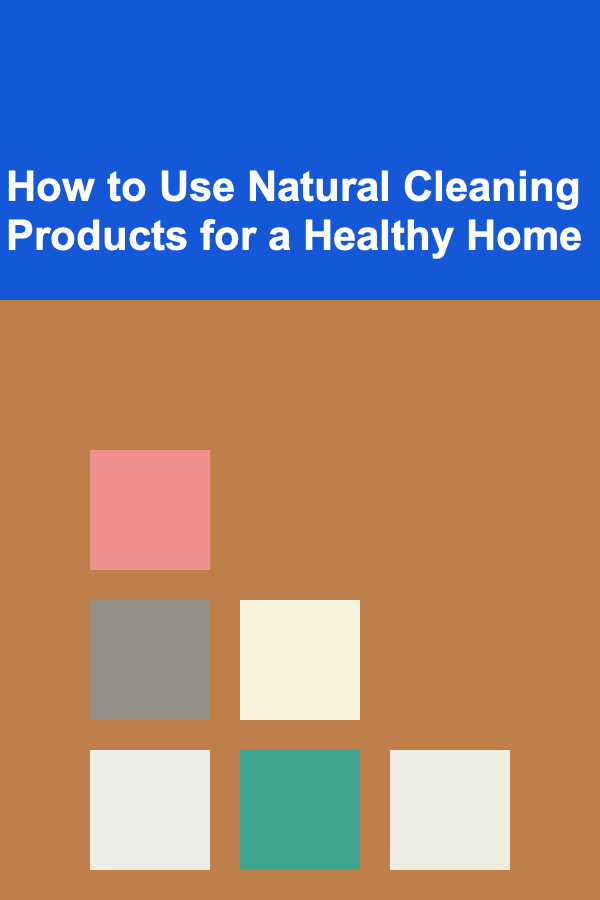
How to Use Natural Cleaning Products for a Healthy Home
Read MoreOther Products

How to Design a Walk-In Closet with Maximum Storage Capacity
Read More
How to Find Affordable Furniture That Looks Expensive
Read More
How to Host a Virtual Home Party That Feels Personal
Read More
How to Plan a Cozy and Chic Winter Party at Home
Read More
How to Use Garden Tool Belts for Convenience
Read More