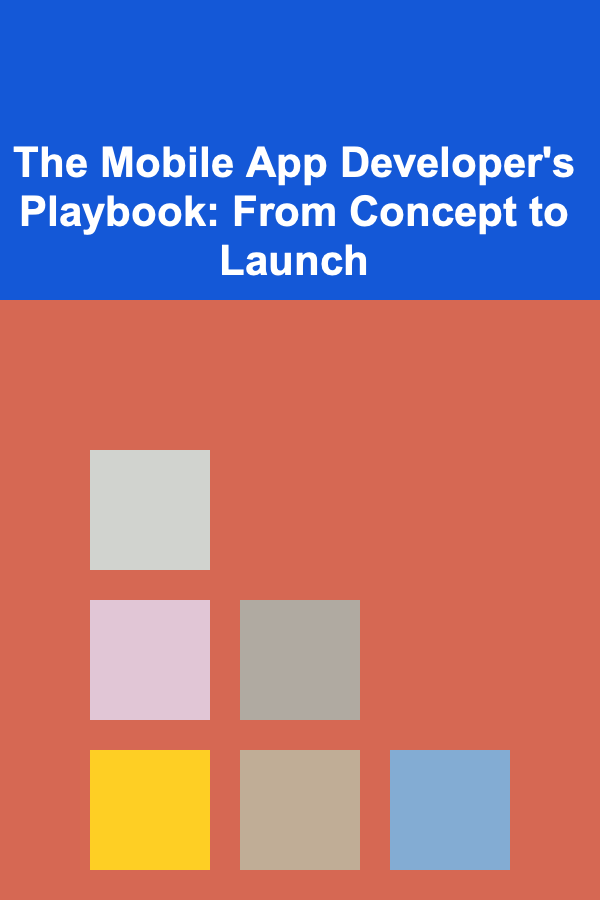
The Mobile App Developer's Playbook: From Concept to Launch
ebook include PDF & Audio bundle (Micro Guide)
$12.99$8.99
Limited Time Offer! Order within the next:
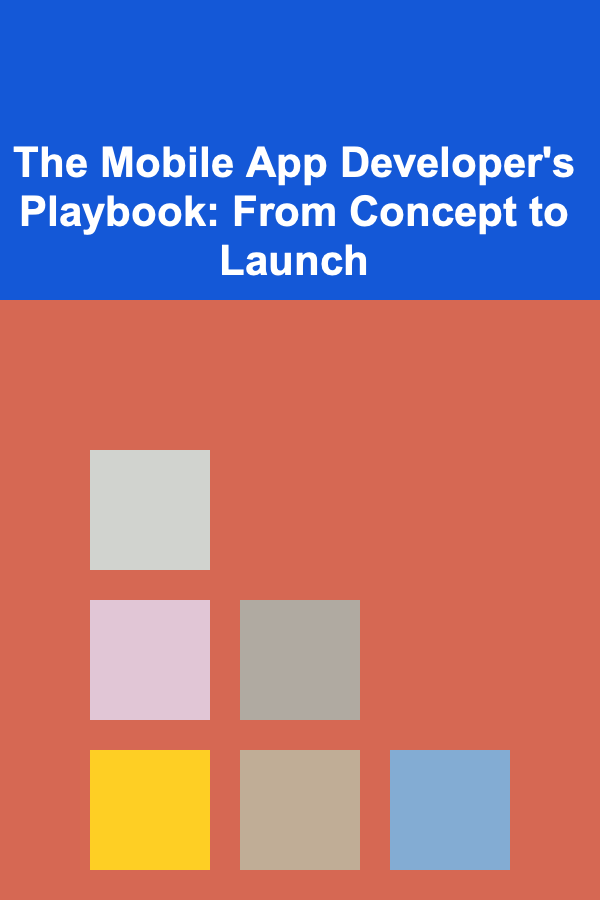
Developing a mobile application is an exciting and complex process that requires careful planning, technical expertise, and attention to detail. From the initial concept to the final launch, each stage of the app development lifecycle is critical to creating a successful product. Whether you're a seasoned developer or just starting, this guide will take you through the entire process, offering actionable steps to help you navigate each phase.
Defining the Idea: The Foundation of Your App
The first step in any successful mobile app development journey is defining the idea. It may sound simple, but a clear and well-thought-out concept is crucial for the entire development process. To lay the foundation of your app, follow these steps:
a. Identify the Problem or Opportunity
Every successful app solves a problem or fulfills a need. Before jumping into the development process, take the time to identify the problem or opportunity your app will address. Ask yourself:
- What pain points will my app solve for users?
- What gap in the market can my app fill?
- Who are my target users, and what are their needs and behaviors?
Research your target audience and competitors to understand the market dynamics and user demands. This can help you craft a unique value proposition (UVP) for your app.
b. Validate the Idea
Once you have a clear idea, it's time to validate it. Conduct surveys, interviews, and gather feedback from potential users to confirm that there is genuine interest in your app. You could also build a landing page or create a prototype and share it with users to gauge their reactions. Validating your idea early on can save you time and resources down the line.
c. Define the Core Features
Once your idea is validated, determine the core features that your app will offer. Focus on the minimum viable product (MVP)---the simplest version of the app that solves the primary problem without unnecessary complexity. At this stage, don't worry about adding every feature you envision. Instead, prioritize features that will make the biggest impact for your users.
Designing the User Experience: Crafting the App's Look and Feel
Design is one of the most important aspects of mobile app development. It affects everything from user engagement to retention, and a well-designed app enhances usability and functionality. Here are the steps to follow when designing the user experience (UX) and user interface (UI) of your app.
a. Wireframing and Prototyping
Before diving into high-fidelity designs, start with wireframes. A wireframe is a simple visual representation of your app's layout, outlining the structure and flow of the user interface (UI). It helps you map out the user journey and identify potential issues early on.
Once you're satisfied with the wireframes, create a prototype---a clickable version of your app that simulates user interactions. Prototypes allow you to test the app's flow and functionality before committing to development.
b. UI Design: Bringing Your App to Life
The UI design is the visual representation of your app. It should be intuitive, aesthetically pleasing, and consistent with the brand identity. Consider the following when designing the UI:
- Consistency: Ensure that your app's design is consistent throughout. This includes color schemes, fonts, and button styles.
- Simplicity: Keep the UI clean and uncluttered. Avoid overcomplicating the interface, and prioritize essential elements.
- Responsiveness: Design with multiple screen sizes in mind. Mobile apps should be responsive and work well across different devices, from phones to tablets.
Use design tools like Figma, Sketch, or Adobe XD to create high-fidelity mockups of your app.
c. Usability Testing
Usability testing is a key part of the design phase. Conduct tests with real users to identify pain points, bottlenecks, and areas for improvement. Collect feedback on how intuitive the app is and make necessary adjustments based on the results.
Development: Building the App
Once the design is finalized, the next step is development. At this stage, the app starts to take shape as developers translate the designs and features into functional code. There are two primary approaches to mobile app development: native development and cross-platform development.
a. Native Development
Native development involves building separate versions of the app for iOS and Android using the respective programming languages and development environments---Swift or Objective-C for iOS, and Kotlin or Java for Android. This approach ensures that you can take full advantage of each platform's features, but it requires more time and effort.
b. Cross-Platform Development
Cross-platform development allows you to build one app that works on both iOS and Android. Tools like React Native, Flutter, and Xamarin enable you to write a single codebase that can be deployed to multiple platforms. While this approach can save time and resources, it may have limitations in terms of performance and access to platform-specific features.
c. Key Development Steps
Regardless of the approach, the development phase can be broken down into several key steps:
- Set up the development environment: Install the necessary tools, SDKs, and libraries for your chosen platform(s).
- Database integration: Choose a backend service and set up your database to store user data, app content, and other resources.
- APIs and third-party integrations: Implement any third-party services your app will use, such as payment gateways, social media sharing, or analytics.
- Develop core functionality: Begin coding the core features and ensuring that they work smoothly.
- Unit testing: Test individual components to ensure they function correctly.
d. Performance Optimization
During the development process, it's crucial to optimize the app's performance. This includes minimizing loading times, reducing memory usage, and ensuring smooth animations. Use profiling tools to monitor the app's performance and address any bottlenecks or resource-draining issues early on.
Testing: Ensuring Quality and Bug-Free Performance
Before launching your app to the public, it's vital to thoroughly test it. Testing ensures that your app is bug-free, performs well across devices, and provides a seamless user experience. There are several types of testing to consider:
a. Manual Testing
Manual testing involves human testers using the app and exploring its functionality. Testers will perform tasks such as signing up, navigating through the app, and interacting with features to identify any issues. Manual testing is useful for finding usability issues, UI inconsistencies, and bugs that automated tests may miss.
b. Automated Testing
Automated testing uses scripts to run tests on the app's functionality and performance. It's a more efficient way to test app features that require repetitive actions, such as checking whether buttons work or whether forms submit data correctly. Automated testing frameworks like Appium, XCTest (iOS), and Espresso (Android) can help speed up the testing process.
c. Beta Testing
Beta testing involves releasing the app to a select group of users to gather real-world feedback. Beta testers can identify bugs, usability issues, and performance problems that were not caught in earlier testing phases. You can conduct beta testing through platforms like TestFlight for iOS or Google Play Beta for Android.
Launching the App: Bringing It to the World
Once your app is tested, refined, and ready for public use, it's time for the launch. Launching an app requires strategic planning to ensure it reaches the right audience and makes a strong impact.
a. Prepare App Store Listings
Before submitting your app to the App Store (iOS) or Google Play Store (Android), ensure that your app listing is complete. This includes:
- App name and description: Write a clear and compelling app name and description that highlights its features and benefits.
- Screenshots and videos: Add high-quality screenshots and demo videos to showcase the app's interface and functionality.
- Keywords: Use relevant keywords to improve your app's discoverability in the app stores.
b. Submit the App for Review
Each app store has its submission and review process. Ensure that your app meets the platform's guidelines and complies with their policies. Be prepared for the possibility of rejection and make necessary changes if required.
c. Marketing the App
Once your app is live, it's time to promote it. Develop a marketing strategy that includes social media campaigns, influencer partnerships, content marketing, and paid ads. Utilize app store optimization (ASO) techniques to increase visibility and downloads.
Post-Launch: Maintaining and Updating the App
The launch of your app is just the beginning. Post-launch maintenance is critical to its long-term success. Continuously monitor app performance, collect user feedback, and release regular updates with bug fixes, performance improvements, and new features. Keep your users engaged by responding to reviews, addressing their concerns, and providing excellent customer support.
Conclusion
Building and launching a mobile app is a challenging but rewarding process. From the initial idea to post-launch updates, every step is important in ensuring your app's success. By following the strategies outlined in this playbook, you can navigate the complexities of app development, avoid common pitfalls, and deliver a high-quality app that meets users' needs and expectations.
Remember, the app development process is iterative. As technology evolves, user expectations change, and new trends emerge, your app will need continuous improvement to remain relevant and effective.

How to Build a Checklist for Vendor and Supplier Communication During a Disaster
Read More
How to Choose Dining Room Accessories That Fit Your Style
Read More
How to Keep Your Home's Walls and Ceilings in Great Shape
Read More
How to Localize Your Dropshipping Ads for Different Markets
Read More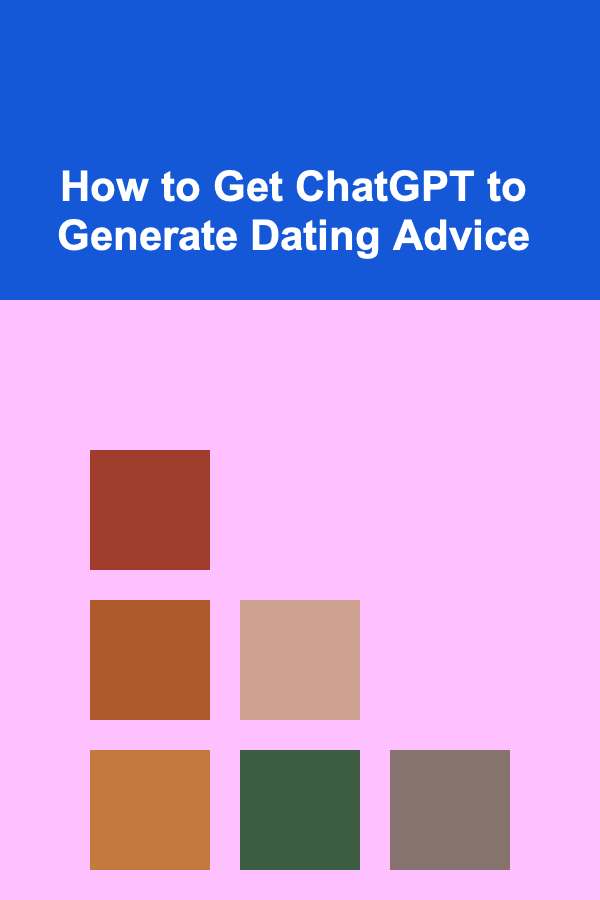
How to Get ChatGPT to Generate Dating Advice
Read More
How to Build a Statistical Consulting Business From Scratch
Read MoreOther Products

How to Build a Checklist for Vendor and Supplier Communication During a Disaster
Read More
How to Choose Dining Room Accessories That Fit Your Style
Read More
How to Keep Your Home's Walls and Ceilings in Great Shape
Read More
How to Localize Your Dropshipping Ads for Different Markets
Read More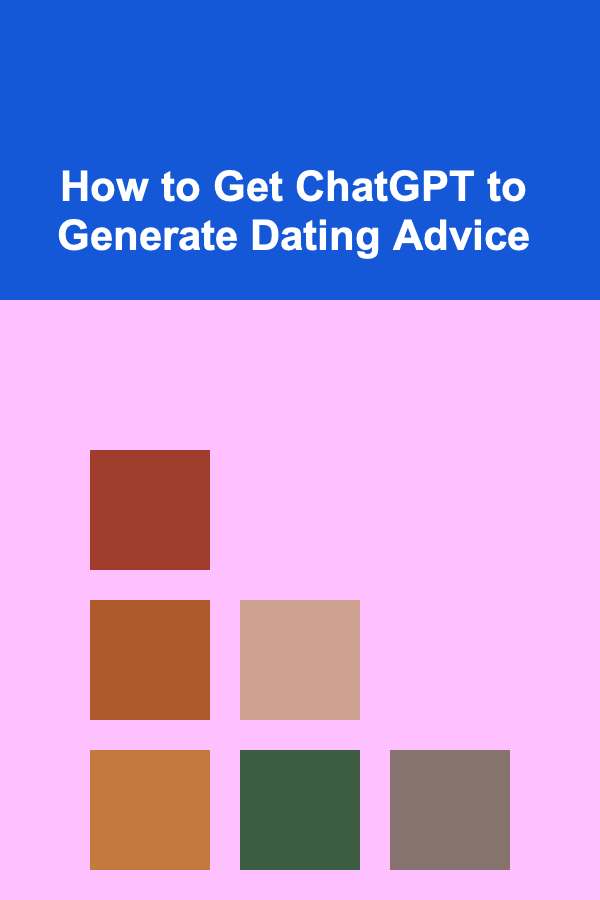
How to Get ChatGPT to Generate Dating Advice
Read More