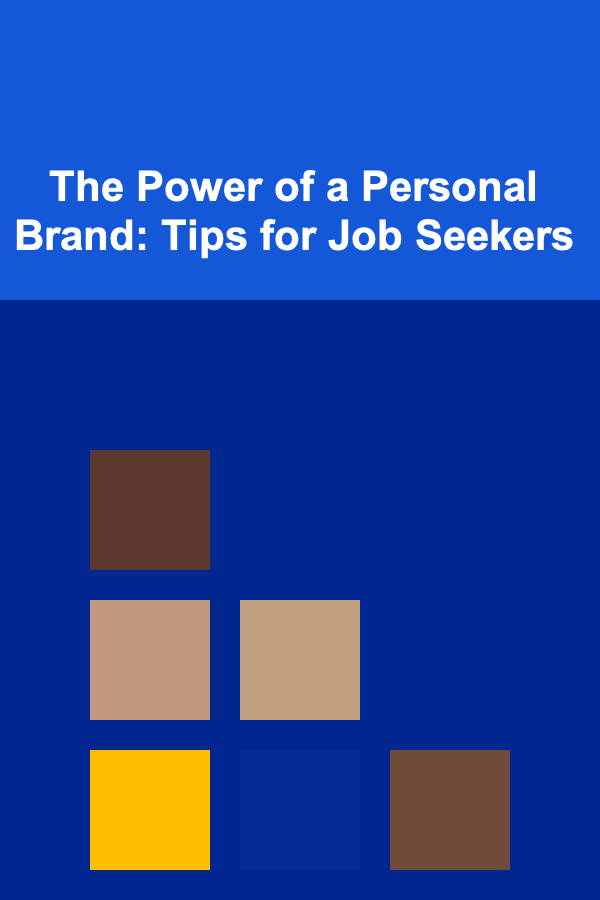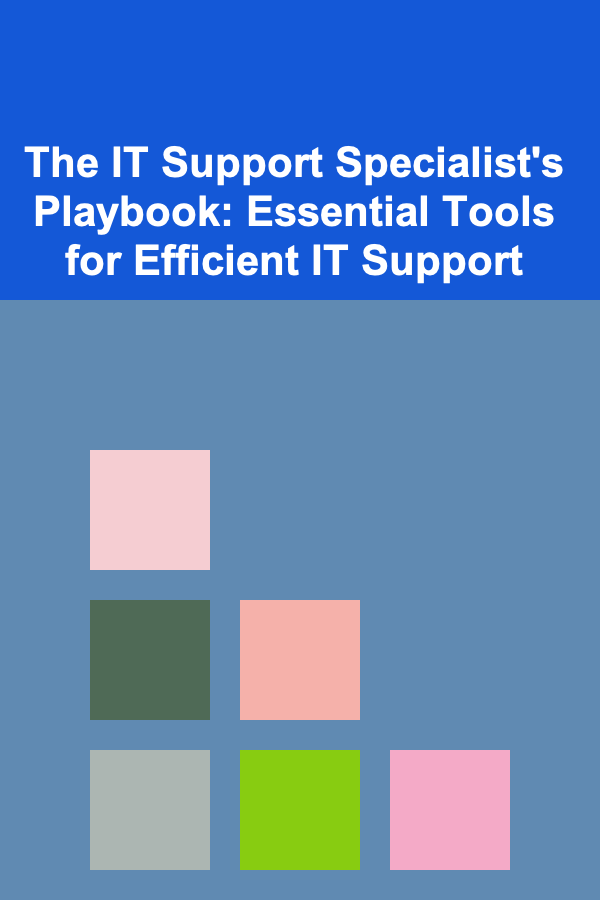
The IT Support Specialist's Playbook: Essential Tools for Efficient IT Support
ebook include PDF & Audio bundle (Micro Guide)
$12.99$11.99
Limited Time Offer! Order within the next:
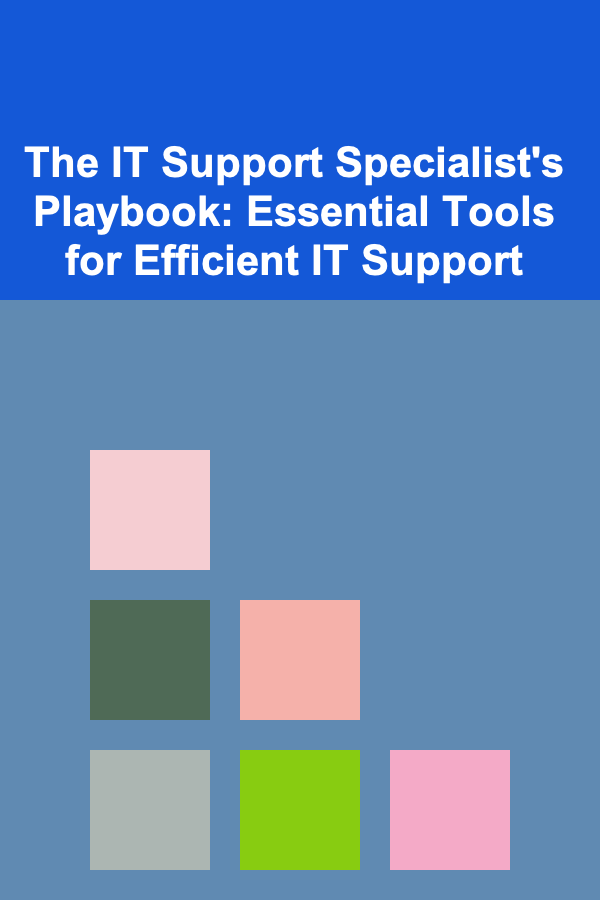
In today's digitally-driven world, IT support specialists are the backbone of an organization's technical infrastructure. They ensure that systems run smoothly, users stay productive, and any IT issues are quickly resolved. However, this crucial role would not be possible without the right set of tools. Whether you're dealing with hardware malfunctions, software bugs, network issues, or user-related problems, the tools at your disposal can make or break your efficiency and effectiveness.
This actionable guide will delve deep into the essential tools that every IT support specialist should be familiar with to provide high-quality, efficient IT support. We'll explore the types of tools that will help you tackle common IT challenges, streamline workflows, and ensure a seamless user experience.
Remote Access Tools
Remote access tools are perhaps the most essential for any IT support specialist. These tools allow you to take control of a user's system, regardless of their location, to diagnose and resolve issues without the need for physical presence.
Why You Need It
- Time Efficiency: Resolve issues quickly without having to be physically present.
- Cost-Effective: Avoid the need for on-site visits, saving both time and transportation costs.
- Troubleshooting Convenience: Allows you to provide instant troubleshooting, especially in environments where remote workers are common.
Popular Tools:
- TeamViewer: This powerful tool allows you to access computers remotely, transfer files, and troubleshoot systems. It's easy to use and supports a wide range of operating systems, including Windows, macOS, and Linux.
- AnyDesk: Known for its fast performance, AnyDesk is another excellent remote desktop tool that enables IT support specialists to access systems securely and with minimal lag.
- Chrome Remote Desktop: A free tool from Google, ideal for quick remote access, especially when assisting users within the Google ecosystem.
Best Practices:
- Ensure that remote access tools are configured with robust security measures, including two-factor authentication, to prevent unauthorized access.
- Keep remote support sessions time-bound to avoid leaving systems open for extended periods.
Ticketing Systems
A ticketing system is an essential tool for managing and tracking IT service requests. It helps IT support specialists prioritize tasks, track progress, and keep users informed about their issue's status.
Why You Need It
- Organized Workflow: Centralizes all user requests and issues in one place, making it easier to manage multiple tickets.
- Prioritization: Allows you to categorize and prioritize requests based on severity and urgency.
- Historical Data: Enables tracking of past issues, which helps in identifying recurring problems and improving service quality over time.
Popular Tools:
- Zendesk: A robust ticketing and customer support platform that integrates with various communication channels like email, live chat, and social media.
- Jira Service Management: Widely used in IT teams, Jira offers customizable workflows and integrates with other Atlassian products, making it ideal for managing complex IT service requests.
- Freshservice: A user-friendly tool with an intuitive interface, Freshservice streamlines IT operations and simplifies incident management and change tracking.
Best Practices:
- Ensure that your ticketing system is customizable to accommodate your team's workflows and organizational needs.
- Regularly update the status of tickets and provide clear communication to users about estimated resolution times.
- Use templates and automated workflows to standardize responses and reduce response times for common issues.
Network Monitoring Tools
Network performance is critical for the smooth functioning of any organization. Network monitoring tools allow IT support specialists to monitor network performance, detect faults, and ensure minimal downtime.
Why You Need It
- Preventative Maintenance: These tools enable you to identify potential issues before they affect users, helping to prevent disruptions.
- Real-Time Monitoring: Network monitoring tools provide real-time insights into the health and performance of the network, including bandwidth usage, traffic patterns, and latency.
- Troubleshooting Network Problems: Quickly identify and isolate network issues to ensure prompt resolution.
Popular Tools:
- Nagios: A widely used network monitoring solution that provides real-time monitoring, alerts, and comprehensive reporting for your network.
- SolarWinds: Known for its scalability and ease of use, SolarWinds offers a full suite of network monitoring tools that allow you to monitor devices, troubleshoot problems, and analyze traffic.
- Paessler PRTG: PRTG offers powerful network monitoring features, including device monitoring, real-time traffic analysis, and alerts, ensuring your network stays healthy.
Best Practices:
- Set up automated alerts to notify your team of any network issues, such as device failures or bandwidth spikes, to take immediate action.
- Regularly review network performance reports to identify bottlenecks or areas for optimization.
Password Management Tools
With the increasing number of passwords that need to be managed, password management tools are a must-have for IT support specialists. These tools store and organize user credentials securely, ensuring that both users and IT teams can easily access the accounts they need.
Why You Need It
- Enhanced Security: Password managers store passwords using strong encryption, reducing the risk of unauthorized access.
- Efficient Workflow: IT support specialists can easily retrieve and reset passwords for users, improving efficiency when dealing with login issues.
- Password Sharing: Securely share passwords within teams without compromising security.
Popular Tools:
- LastPass: A well-known password manager that offers enterprise-level features, including secure password sharing, auditing, and access controls.
- 1Password: A reliable password manager with excellent encryption and the ability to organize and share passwords securely across teams.
- Dashlane: Known for its easy-to-use interface and added security features, Dashlane also includes a dark web monitoring service to keep your credentials safe.
Best Practices:
- Enforce the use of strong, unique passwords for each service and regularly update them.
- Consider using multi-factor authentication (MFA) alongside password management tools for added security.
- Provide training to users on the importance of password hygiene and how to securely manage their credentials.
System Diagnostic and Repair Tools
Every IT support specialist needs a solid set of diagnostic and repair tools for dealing with system malfunctions, whether it's a slow computer, an application error, or a hardware failure.
Why You Need It
- Troubleshooting Efficiency: These tools help you quickly diagnose system issues, reducing the time spent on troubleshooting.
- Data Recovery: Some tools allow you to recover lost or corrupted data, which is vital when dealing with unexpected system failures.
- Hardware Monitoring: Some diagnostic tools help monitor hardware health, preventing potential failures.
Popular Tools:
- MemTest86: A great tool for diagnosing memory-related issues in computers. It runs a comprehensive test on the RAM to check for errors.
- CCleaner: Helps clean up unwanted files, fix system errors, and improve the performance of both Windows and macOS systems.
- Speccy: A system information tool that gives you a detailed overview of your hardware and software components, helping you diagnose potential issues.
Best Practices:
- Always back up data before using system repair tools, as some repairs can result in data loss.
- Use system monitoring tools periodically to ensure your systems are running optimally.
- Familiarize yourself with common error codes and messages to expedite the diagnostic process.
Knowledge Base and Documentation Tools
A centralized knowledge base and documentation repository is an essential tool for IT support specialists. It ensures that all team members have access to the same resources, enabling consistent support across the organization.
Why You Need It
- Self-Service for Users: A knowledge base enables users to find answers to common issues on their own, reducing the volume of support tickets.
- Consistency: Ensures that IT support specialists follow standardized troubleshooting steps, providing consistent service.
- Ongoing Education: Helps IT support specialists stay updated on best practices, new tools, and evolving technologies.
Popular Tools:
- Confluence: A knowledge base tool from Atlassian that allows you to create, organize, and share internal documentation.
- Notion: A flexible documentation tool that's ideal for creating knowledge bases, sharing guides, and managing IT support content.
- Zendesk Guide: A knowledge management system integrated with Zendesk, allowing you to create a self-service portal for end-users.
Best Practices:
- Continuously update the knowledge base with solutions to common issues and new troubleshooting steps.
- Encourage end-users to browse the knowledge base before submitting a support ticket, to reduce the workload on your team.
Collaboration Tools
Effective communication and collaboration are essential for IT support specialists, especially when troubleshooting complex issues or working in teams. Collaboration tools make sharing information, providing updates, and working on tickets together much easier.
Why You Need It
- Streamlined Communication: Helps your team stay connected and informed about ongoing issues.
- Efficient Issue Resolution: Collaboration tools allow team members to quickly share insights and solutions, improving resolution times.
- Documentation of Conversations: Many collaboration tools also allow you to document conversations, which can be useful for future reference.
Popular Tools:
- Slack: A widely-used messaging and collaboration platform that integrates with various IT tools and allows for seamless communication across teams.
- Microsoft Teams: A collaboration tool that integrates with Office 365 and includes chat, file sharing, and video conferencing features.
- Trello: A project management tool that helps IT teams organize tickets, track progress, and assign tasks in a visual board format.
Best Practices:
- Establish clear communication channels within collaboration tools for different types of issues (e.g., incidents, requests, changes).
- Integrate collaboration tools with your ticketing system to allow seamless updates and ticket tracking.
Conclusion
The tools available to IT support specialists are vital for ensuring smooth, efficient, and effective service delivery. From remote access tools and ticketing systems to network monitoring and collaboration platforms, the right set of tools allows IT professionals to streamline workflows, improve troubleshooting efficiency, and enhance the overall user experience.
By understanding and integrating these essential tools into your daily workflows, you can significantly boost your productivity and provide a higher level of service to your organization. As technology continues to evolve, staying updated on the latest tools and best practices will ensure you remain at the forefront of IT support excellence.

How to Choose the Right Holiday Decor for Your Home's Style
Read More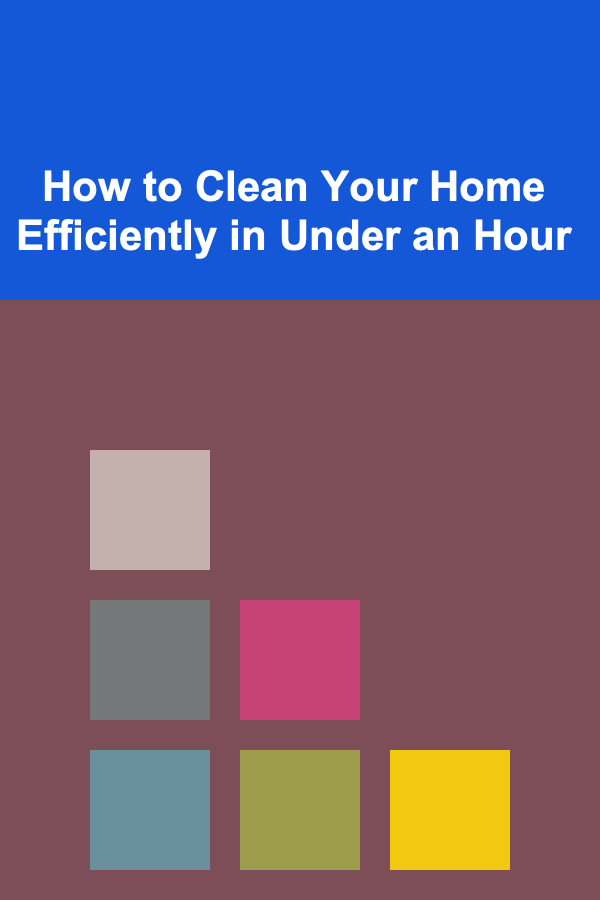
How to Clean Your Home Efficiently in Under an Hour
Read More
How to Estimate Kitchen Redesign Cost: A Comprehensive Breakdown
Read More
How To Get Better at Rhythm Games
Read More
How to Organize Seasonal Ingredients in Your Recipe Books
Read More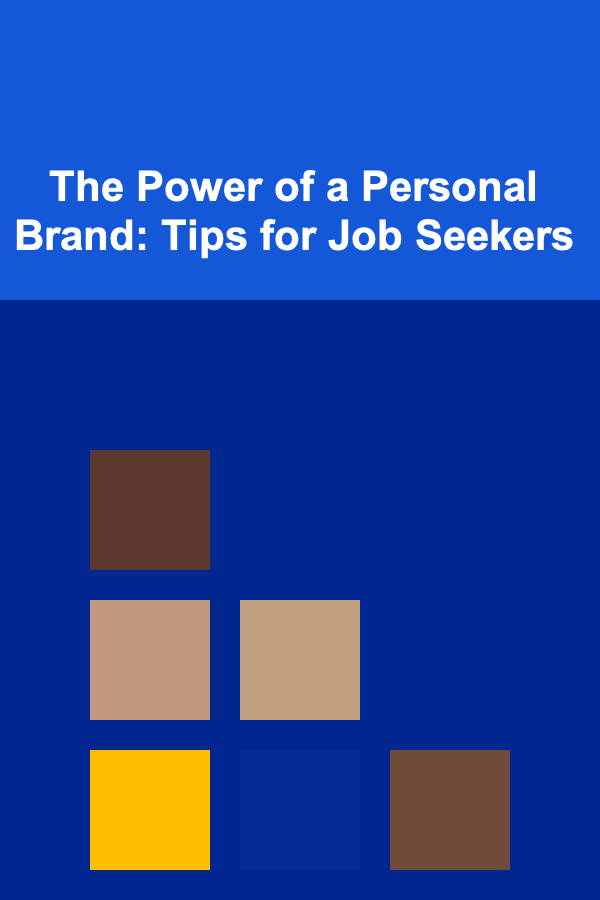
The Power of a Personal Brand: Tips for Job Seekers
Read MoreOther Products

How to Choose the Right Holiday Decor for Your Home's Style
Read More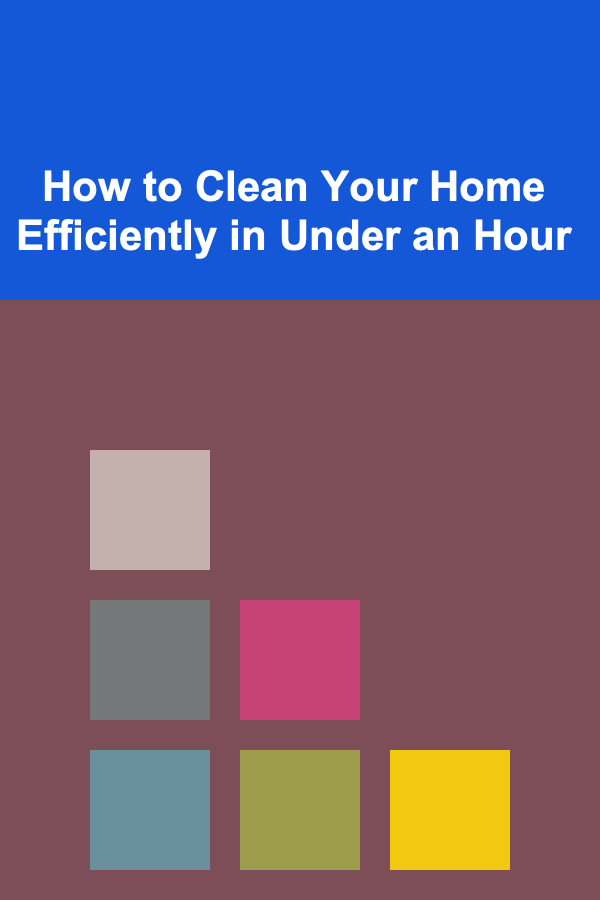
How to Clean Your Home Efficiently in Under an Hour
Read More
How to Estimate Kitchen Redesign Cost: A Comprehensive Breakdown
Read More
How To Get Better at Rhythm Games
Read More
How to Organize Seasonal Ingredients in Your Recipe Books
Read More