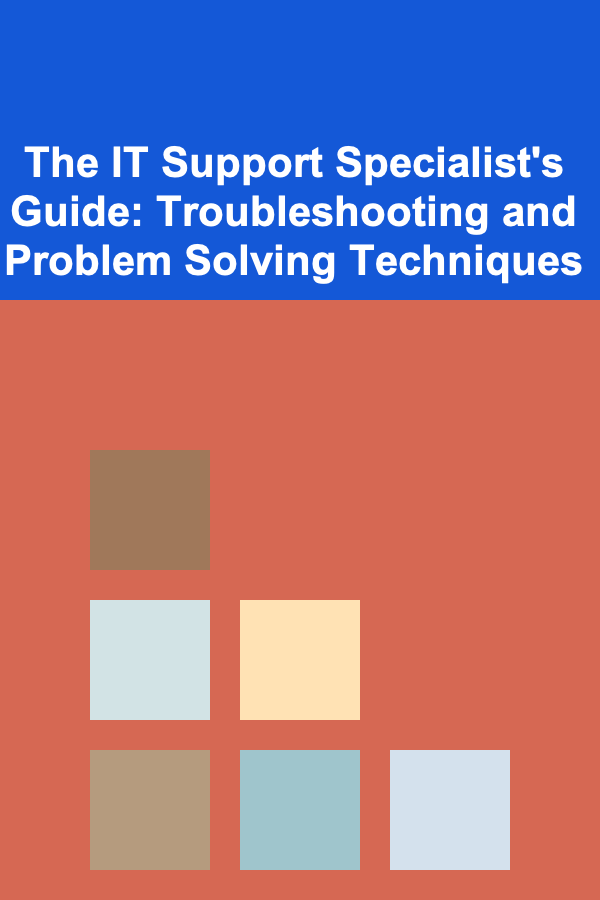
The IT Support Specialist's Guide: Troubleshooting and Problem Solving Techniques
ebook include PDF & Audio bundle (Micro Guide)
$12.99$8.99
Limited Time Offer! Order within the next:
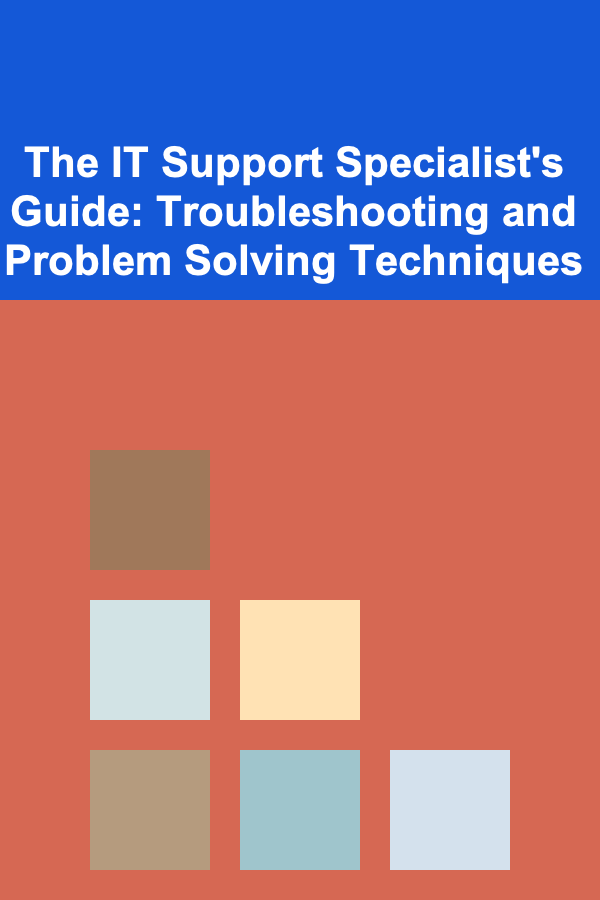
In an age where technology is integral to every aspect of business and daily life, IT support specialists have become essential players in maintaining smooth operations. Whether managing a network, handling software issues, or troubleshooting hardware failures, their ability to diagnose and resolve complex problems can directly impact productivity and business continuity. This guide aims to provide actionable insights into the best practices, troubleshooting techniques, and problem-solving strategies that every IT support specialist should know.
Understanding the Role of an IT Support Specialist
An IT support specialist's primary role is to ensure that IT systems are running smoothly. This includes providing technical support for end-users, diagnosing system issues, and maintaining hardware and software infrastructure. The role requires a deep understanding of technology, but more importantly, a structured approach to problem-solving that can effectively address the diverse issues that arise.
Since IT systems are often complex and interconnected, the problems users face can have multiple causes. IT support specialists must therefore be methodical and logical in their troubleshooting, ensuring that they address the root cause of the issue while minimizing downtime and disruption.
The Troubleshooting Process
1. Initial Assessment
The first step in resolving any IT issue is gathering detailed information. This not only helps in pinpointing the nature of the problem but also establishes the scope of the issue.
Key Questions to Ask:
- What is the exact problem? This might be a vague question from users, but it is essential to push them for details.
- When did the issue first occur? Timing can often point to a specific event such as an update, new installation, or hardware change.
- What were you doing when the issue happened? Understanding the context can help narrow down potential causes.
- Is the problem isolated or affecting others? A localized issue may be easier to resolve than a widespread one.
2. Replication of the Problem
To truly understand the issue, try to replicate it yourself. This can often reveal important clues, especially in cases where the problem might seem intermittent or difficult to diagnose.
- Recreate the User Environment: If a user is experiencing a software crash, run the application under similar conditions. Test with the same files, network settings, or system configurations.
- Perform the Same Actions: Replicate the specific actions that led to the issue. For example, if a user experiences slow performance after opening multiple programs, try to replicate the exact same load to see if the same issues occur.
Replicating the problem can save you a great deal of time by allowing you to see firsthand what the user is experiencing.
3. Eliminate Potential Causes Step-by-Step
With complex IT systems, it's easy to get overwhelmed by the sheer number of variables. Instead of jumping to conclusions, break the problem down into smaller pieces. By testing each component individually, you can often isolate the issue more efficiently.
Divide and Conquer:
- Hardware: Check whether the problem lies with physical hardware. This might involve testing peripherals like keyboards, printers, or external drives, or performing diagnostic tests on system components like memory or hard drives.
- Software: Investigate if the problem is related to software conflicts, application crashes, or missing updates. This could mean reinstalling or updating specific software to fix any bugs.
- Network: If the issue involves connectivity, isolate the network as a potential cause. Test network cables, Wi-Fi routers, or firewalls to determine if they are responsible.
4. Use Diagnostic Tools
IT support specialists have a wealth of diagnostic tools at their disposal to help with problem-solving. These tools are invaluable in providing insights that may not be immediately obvious and in identifying potential issues with minimal disruption to the user.
Key Diagnostic Tools:
- System Monitors: Tools like Task Manager (Windows) or Activity Monitor (Mac) provide insight into CPU usage, memory, and running processes. High resource usage can signal performance issues or underlying software bugs.
- Disk Health Checkers: Utilities like CrystalDiskInfo or built-in tools like CHKDSK (Windows) can help assess the health of a hard drive and determine whether it needs to be replaced.
- Network Diagnostic Tools: Ping, traceroute, and nslookup are common commands for testing network connectivity and diagnosing latency or DNS issues.
- Event Logs: Operating systems maintain event logs that track errors, warnings, and critical system messages. Reviewing these logs can help identify software malfunctions, system crashes, or security issues.
5. Look for Patterns
Some IT issues don't occur in isolation. If a problem seems widespread or has occurred before, it's important to consider whether there are patterns that could indicate an underlying cause.
- Similar Issues Across Devices: If multiple users are experiencing similar issues (e.g., slow network performance or application crashes), the problem might be with the network or a particular software configuration.
- Recurrent Errors: Reviewing logs and system reports for recurring error messages can highlight persistent problems that may need to be addressed at a systemic level.
Identifying patterns can save time in troubleshooting, as you can focus on root causes rather than treating symptoms individually.
6. Root Cause Analysis
Once the immediate problem has been identified and resolved, the next step is to understand the underlying causes of the issue. This will help prevent the problem from reoccurring in the future.
Techniques for Root Cause Analysis:
- The 5 Whys : This technique involves asking "Why?" repeatedly until you uncover the root cause. For example:
- Why is the system slow? The CPU is maxed out.
- Why is the CPU maxed out? A process is using too many resources.
- Why is the process using too many resources? It's running inefficient code.
- Why is it running inefficient code? The software needs an update to fix bugs.
- Why hasn't the update been applied? The software team missed the scheduled patch.
- Fishbone Diagram (Ishikawa): This visual tool helps identify all possible causes of a problem by categorizing them into areas such as people, processes, technology, and environment. This comprehensive approach can help pinpoint multiple contributing factors.
7. Document the Process
As you troubleshoot and resolve an issue, it's crucial to document the entire process. This provides a record of your actions and can be a helpful reference for future incidents. Additionally, documenting solutions can save time if the issue arises again.
- Problem Description: Detail the issue, symptoms, and the affected systems.
- Steps Taken: Record all troubleshooting steps and diagnostic tools used.
- Final Resolution: Note the solution, any fixes applied, and recommendations for future prevention.
This documentation not only helps in addressing similar problems in the future but also serves as a reference point for team members who may face similar issues.
8. Communication and Collaboration
Troubleshooting is rarely a solitary endeavor. Collaboration is key, especially when an issue involves multiple systems, teams, or vendors. Communicate clearly with users to manage their expectations and involve other experts when necessary.
- Communicate Progress to Users: Keep users informed of your progress and let them know if the resolution will take time. Clear communication helps prevent frustration and misunderstandings.
- Collaborate with Colleagues: When facing an unfamiliar issue, seek advice from colleagues with more experience or specialized knowledge. Working as a team often leads to faster solutions.
- Escalation: If the issue cannot be resolved at your level, escalate it to more specialized support. This may involve contacting a vendor, software provider, or IT management team.
Preventive Measures and Best Practices
Once the problem has been resolved, the next step is to ensure it doesn't happen again. Preventing recurring issues is as important as solving them.
1. Regular Updates and Maintenance
Software and hardware vendors frequently release updates and patches to fix bugs, improve performance, and address security vulnerabilities. Keeping systems up to date is crucial in maintaining smooth operations.
- Software Updates: Ensure that all operating systems and applications are regularly updated to the latest versions.
- Security Patches: Install security patches as soon as they become available to protect against known vulnerabilities.
- Hardware Maintenance: Regularly inspect and maintain hardware, replacing components before they fail.
2. User Education and Training
Many IT issues arise from user errors or misunderstandings. Providing regular training on best practices can help reduce these errors.
- Basic Troubleshooting Tips: Teach users how to perform basic troubleshooting steps, such as restarting their computer, checking for updates, or ensuring that their hardware is properly connected.
- Cybersecurity Awareness: Train users to recognize phishing attempts, avoid unsafe downloads, and follow proper password hygiene.
3. Monitoring and Alerts
Implementing proactive monitoring and alerting systems can help identify potential issues before they affect users. Tools like Nagios, Zabbix, or built-in monitoring features in cloud platforms can help track system performance, network status, and application health in real time.
- Set Alerts for Performance Issues: Set up alerts for CPU, memory, and disk usage thresholds.
- Monitor Network Health: Regularly check the status of network equipment and connections to avoid downtime.
Conclusion
Troubleshooting and problem-solving are core competencies for IT support specialists. The ability to systematically diagnose and resolve complex IT issues is invaluable in maintaining efficient operations. By following a structured approach, using diagnostic tools, collaborating with colleagues, and implementing preventive measures, IT support specialists can significantly improve system reliability and minimize disruptions. With these techniques in hand, IT professionals can tackle problems more efficiently, ensuring that technology remains a tool for progress rather than a source of frustration.
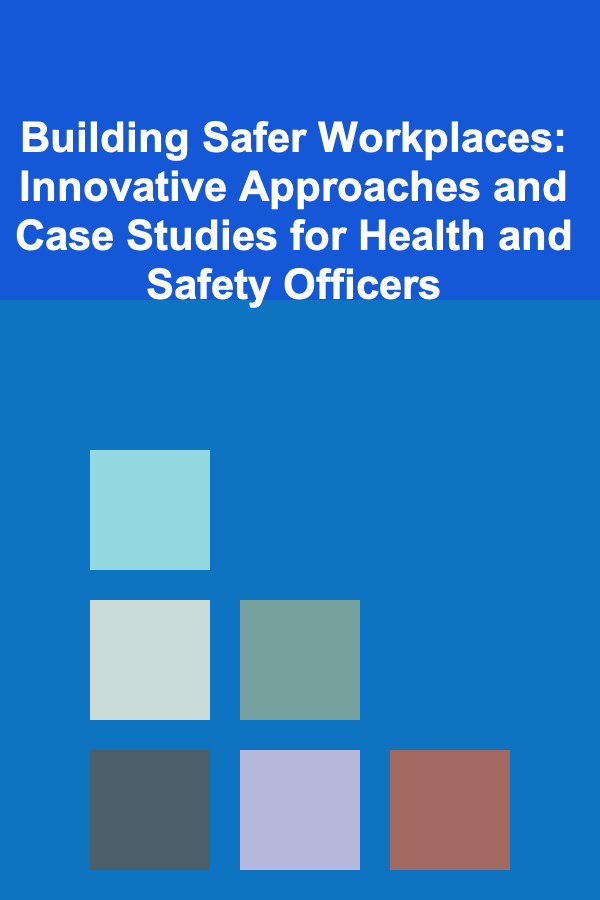
Building Safer Workplaces: Innovative Approaches and Case Studies for Health and Safety Officers
Read More
How to Make Your Home Less Vulnerable to Security Threats
Read More
How to Monitor Your Financial Progress Regularly
Read More
How to Soundproof a Shared Wall in a Duplex or Townhouse
Read More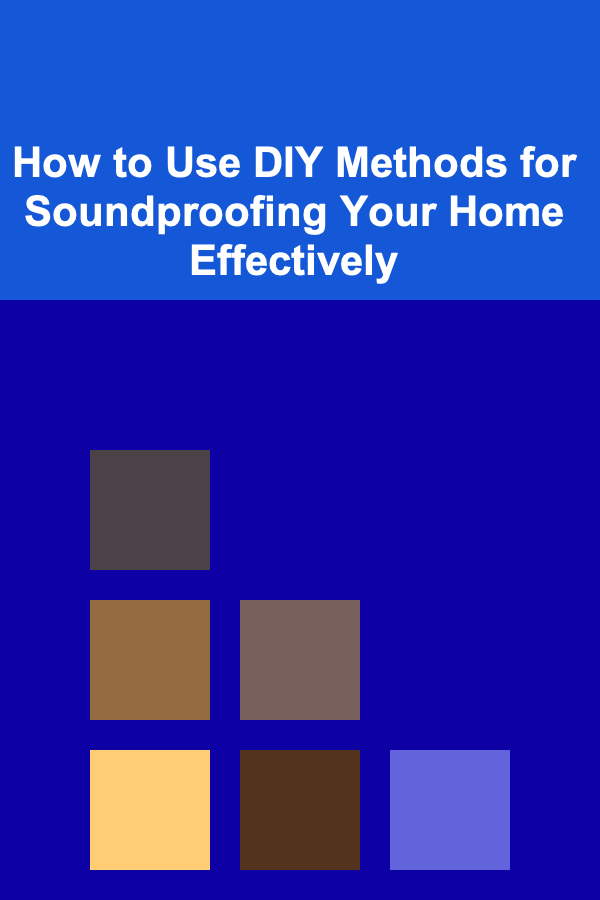
How to Use DIY Methods for Soundproofing Your Home Effectively
Read More
Is Choosing Generic Medications Right for You? What You Need to Know
Read MoreOther Products
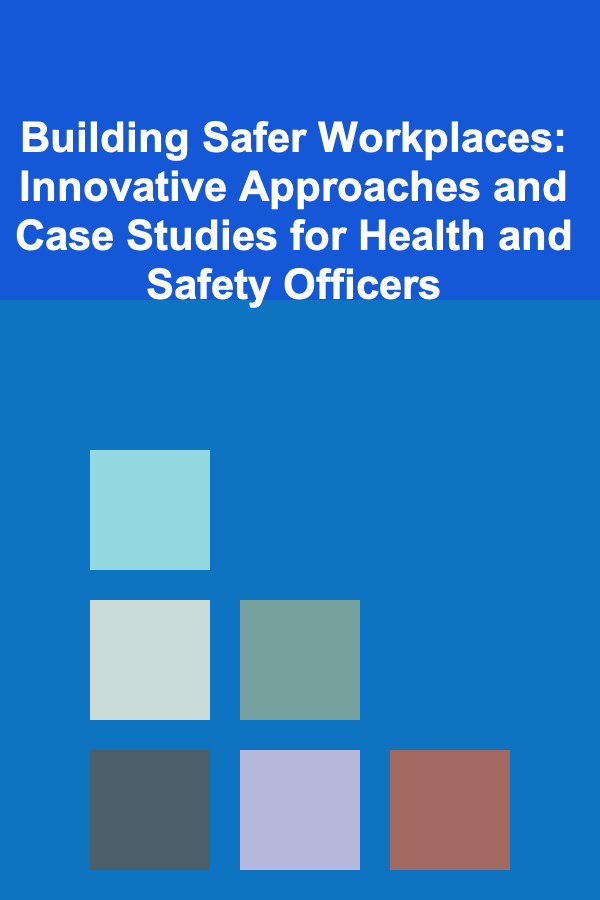
Building Safer Workplaces: Innovative Approaches and Case Studies for Health and Safety Officers
Read More
How to Make Your Home Less Vulnerable to Security Threats
Read More
How to Monitor Your Financial Progress Regularly
Read More
How to Soundproof a Shared Wall in a Duplex or Townhouse
Read More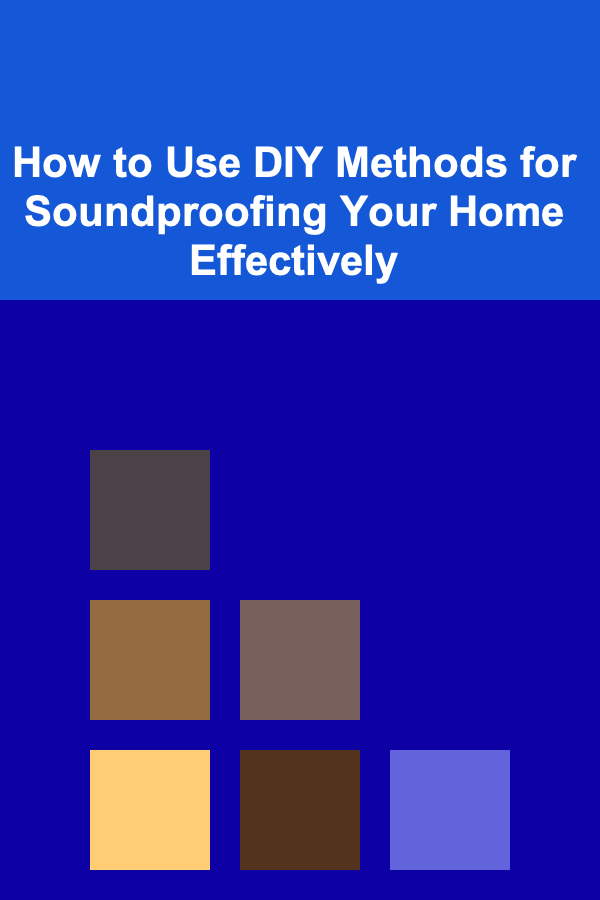
How to Use DIY Methods for Soundproofing Your Home Effectively
Read More