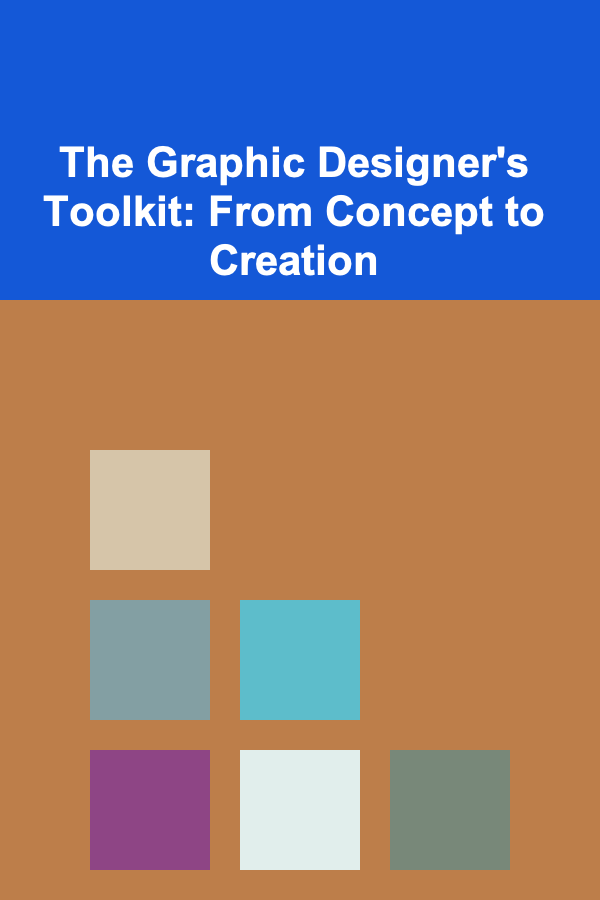
The Graphic Designer's Toolkit: From Concept to Creation
ebook include PDF & Audio bundle (Micro Guide)
$12.99$8.99
Limited Time Offer! Order within the next:
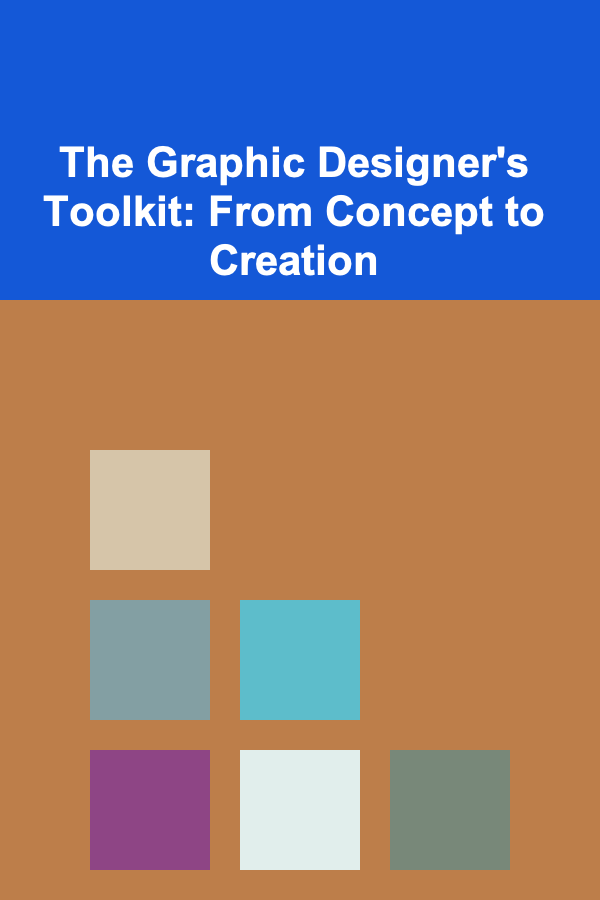
Graphic design is more than just making things look visually appealing. It's about translating ideas into visual solutions that communicate a message, evoke emotions, and create experiences for users. Whether you're designing a logo, creating digital content, or working on print materials, having a well-rounded toolkit is essential for success in the ever-evolving world of design.
In this article, we'll take an in-depth look at the tools and processes every graphic designer should have at their disposal, from the initial concept phase to the final creation. This actionable guide covers essential techniques, software, and methods that will help you turn ideas into polished, effective designs.
Understanding the Design Process
Before diving into specific tools, it's important to understand the general process of graphic design. Every project, whether big or small, typically follows a similar workflow:
- Research & Discovery: Gathering insights about the project, understanding the client's needs, and researching the target audience and competitors.
- Concept Development: Brainstorming ideas, sketching, and experimenting with visual concepts.
- Design Creation: Refining the best concepts into fully developed designs.
- Review & Feedback: Sharing the design with stakeholders for feedback and making necessary revisions.
- Finalization: Preparing the final assets and exporting the design for delivery.
This process is iterative and can evolve as new ideas and feedback come into play. Having a well-organized toolkit ensures that each phase of the process is executed with precision and efficiency.
Essential Tools for Conceptualization
At the beginning of the design process, creativity and ideation are paramount. Conceptualization is about gathering inspiration, brainstorming, and testing ideas before the design work begins. Here are the key tools and techniques to help with this crucial phase:
2.1 Pen and Paper: The Foundation of Creativity
Though digital tools dominate the design industry, pen and paper remain the most important tool for early conceptualization. Sketching ideas by hand allows for free-flowing creativity without the constraints of software. It's an essential step for quickly visualizing rough ideas, laying out compositions, or experimenting with different design elements.
- Tip: Always start with rough sketches. Even if you plan to move to digital tools later, sketching allows you to explore ideas freely without worrying about precision or technicalities.
2.2 Mood Boards and Inspiration Tools
Mood boards are essential for defining the look and feel of your design. These collections of images, colors, textures, and fonts help communicate the emotional tone and aesthetic direction of the project.
- Pinterest: A popular tool for curating mood boards, Pinterest allows designers to find and organize design inspiration easily.
- Milanote: An excellent platform for visualizing mood boards, creating collages, and gathering ideas from various sources.
- Adobe Capture: A mobile app that allows you to create mood boards, color palettes, and vector shapes directly from your photos and sketches.
2.3 Mind Mapping and Brainstorming
Mind mapping is a fantastic technique for organizing thoughts and concepts. Tools like MindMeister or XMind help designers create visual maps of their ideas, link concepts together, and explore multiple directions for their project.
- Tip: Start with a central idea, and branch out with related concepts. This technique can also help in identifying design challenges and objectives early on.
Design Tools for Creation
Once you've solidified the concepts, it's time to bring them to life using design software. These tools will help you transform rough sketches and ideas into fully developed, polished designs. Here are the essential tools every graphic designer should know.
3.1 Adobe Illustrator: The Vector Powerhouse
Adobe Illustrator is the go-to tool for creating scalable, vector-based designs. Whether you're designing logos, icons, or illustrations, Illustrator is essential for creating artwork that can be resized without losing quality.
-
Key Features:
- Pen tool: For creating custom paths and shapes.
- Shape Builder tool: Allows you to merge or subtract overlapping shapes with ease.
- Live Trace: Converts raster images into editable vectors.
-
Tip: Use Illustrator's layers to organize your work effectively. Grouping elements logically will help keep your design process clean and manageable.
3.2 Adobe Photoshop: For Raster-based Design
While Illustrator is great for vector-based designs, Photoshop is essential for working with pixel-based imagery. Whether you're manipulating photos, creating digital art, or designing web elements, Photoshop gives you the flexibility to edit and manipulate images.
-
Key Features:
- Layer styles: Add effects like shadows, gradients, and glows.
- Content-aware fill: Automatically removes unwanted elements from photos.
- Adjustment layers: Modify colors, tones, and effects non-destructively.
-
Tip: Use smart objects for non-destructive editing. This allows you to make changes without permanently altering your original image.
3.3 InDesign: The Layout Specialist
For designers working in print, Adobe InDesign is indispensable. This software is tailored for layout-heavy projects such as brochures, magazines, books, and reports. It provides the precision needed to manage typography, spacing, and multi-page layouts.
-
Key Features:
- Master pages: Set consistent elements across all pages in a publication.
- Typography controls: InDesign gives you full control over font styles, kerning, and line spacing.
- Interactive PDFs: Create PDF documents with clickable links, buttons, and forms.
-
Tip: Always use grids to structure your layouts. Grids help maintain consistency and alignment throughout multi-page designs.
3.4 Figma & Sketch: Prototyping and UI/UX Design
For designers focusing on digital and interactive design, tools like Figma and Sketch are critical. These tools allow you to design and prototype websites, apps, and user interfaces. They offer collaborative features that are ideal for working in teams, and they are excellent for creating wireframes and interactive prototypes.
-
Key Features:
- Figma: Real-time collaboration, vector design tools, and prototyping capabilities.
- Sketch: A streamlined tool specifically for UI/UX design, focusing on responsive layouts and interactions.
-
Tip: Always design with a grid system to ensure your interface elements align properly on different screen sizes.
Refinement and Final Touches
Once your design is in progress, the next step is refining and perfecting it. This stage involves enhancing the aesthetics, adding finishing touches, and ensuring that the design is functional, consistent, and polished.
4.1 Typography: The Art of Communication
Typography is a critical component of design. The right choice of typeface can elevate a design, while poor typography can ruin it. Understanding how to work with fonts is essential to creating professional designs.
- Font Choices: Always choose fonts that reflect the tone and message of your design. Pair fonts that complement each other without clashing.
- Legibility: Prioritize legibility by adjusting line height, font weight, and tracking. Ensure that text is easy to read at any size.
- Font Licensing : Be mindful of font licensing, especially for commercial use. Sites like Google Fonts and Adobe Fonts offer extensive libraries of free and licensed fonts.
4.2 Color Theory and Application
Color is one of the most powerful elements in graphic design. It sets the tone, creates harmony, and evokes emotions. Understanding color theory and knowing how to apply it effectively is essential for every designer.
- Color Wheel: Familiarize yourself with complementary, analogous, and triadic color schemes to create balanced and visually appealing designs.
- Brand Colors: When designing for clients, ensure you're working with their brand's color palette to maintain consistency.
- Color Contrast: Ensure that there is enough contrast between text and background colors to ensure readability and accessibility.
4.3 Textures and Patterns
Textures and patterns add depth and interest to your designs. Subtle textures can enhance a background, while patterns can be used to add visual interest or tie a design together.
- Tip: Use textures sparingly. Too many can make a design look busy and cluttered, detracting from the main message.
Exporting and Preparing for Delivery
Once your design is finalized, it's time to export and prepare it for delivery. Whether you're creating print-ready assets, web graphics, or interactive elements, the final step involves ensuring that the design is properly formatted and optimized.
5.1 File Formats
Understanding different file formats is crucial for ensuring your design is presented in the best way possible.
- Print Designs : Use PDF or TIFF for high-quality, print-ready files.
- Web Designs : Export images as JPEG , PNG , or SVG depending on the project requirements.
- Interactive Prototypes : If you're delivering interactive designs, ensure your prototypes are exported in a shareable format like HTML or interactive PDFs.
5.2 File Organization
Good file management is essential, especially when working on large projects or collaborating with teams. Keep your files organized by naming layers and folders clearly, and back up your files regularly.
- Tip : Use cloud storage options like Google Drive or Dropbox to store and share files efficiently.
Conclusion
From concept to creation, a graphic designer's toolkit is filled with a wide variety of tools and techniques that help transform creative ideas into tangible designs. By understanding the entire process, from initial research to final delivery, and mastering the tools of the trade, designers can ensure that their work is both visually appealing and highly functional.
By continually expanding your toolkit and staying up to date with the latest tools and trends, you'll be able to create exceptional designs that make a lasting impact.

How to Implement VRX Virtual Staging for a Modern Selling Strategy
Read More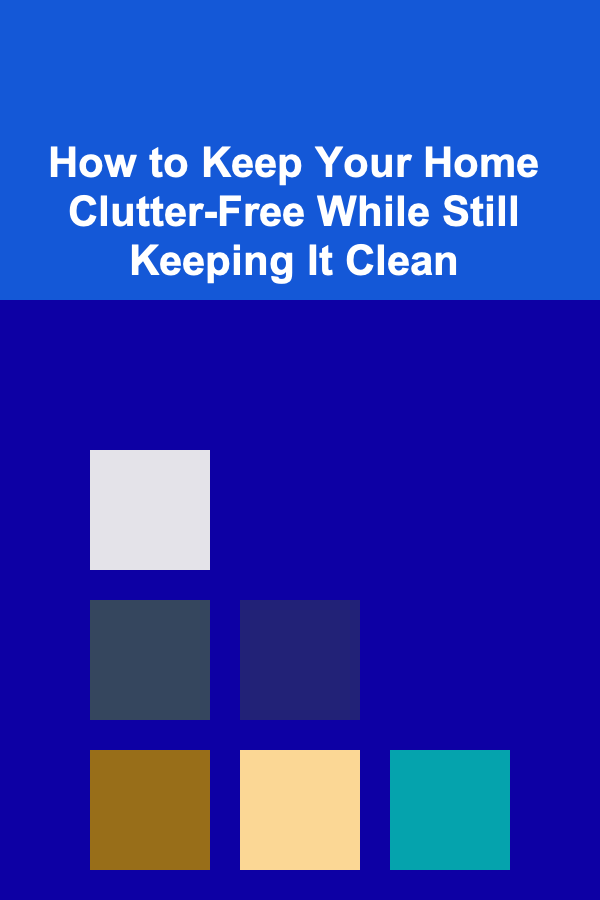
How to Keep Your Home Clutter-Free While Still Keeping It Clean
Read More
How to Stage Your Home When You're Still Living in It
Read More
How to Track and Improve Your Net Worth
Read More
How to Use ETFs for Low-Cost Investment Growth
Read More
How to Develop a Strong Sales Funnel for Your Small Business
Read MoreOther Products

How to Implement VRX Virtual Staging for a Modern Selling Strategy
Read More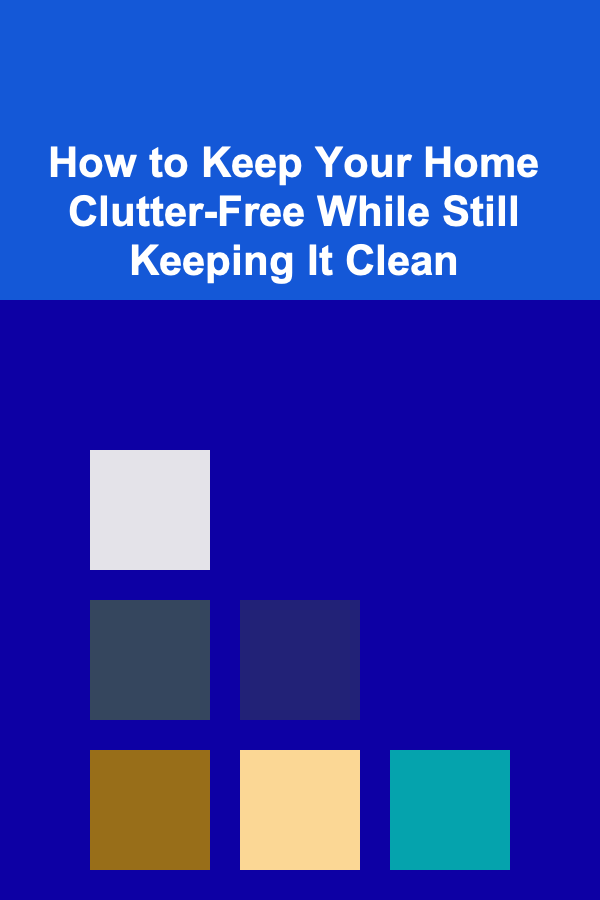
How to Keep Your Home Clutter-Free While Still Keeping It Clean
Read More
How to Stage Your Home When You're Still Living in It
Read More
How to Track and Improve Your Net Worth
Read More
How to Use ETFs for Low-Cost Investment Growth
Read More