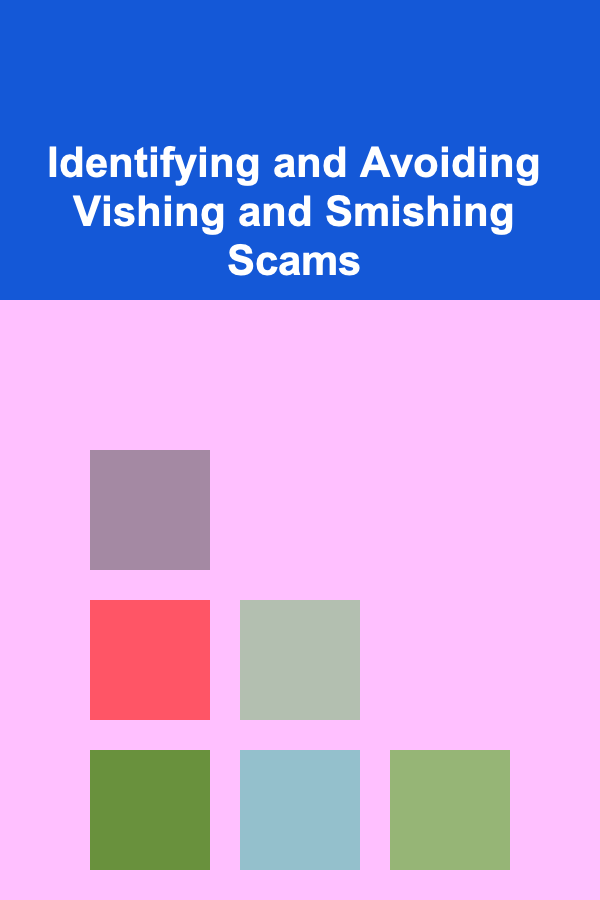The Graphic Designer's Playbook: Techniques for Crafting Impactful Designs
ebook include PDF & Audio bundle (Micro Guide)
$12.99$8.99
Limited Time Offer! Order within the next:

Graphic design is an art form that blends creativity with problem-solving. Whether you are designing for print, digital, or branding, the ultimate goal is to create something that not only looks aesthetically pleasing but also conveys a message, evokes emotions, and drives action. In this actionable guide, we will explore key techniques that can help graphic designers create impactful designs that resonate with their target audiences.
Design is about more than just picking colors and fonts; it's about strategic thinking and visual communication. Whether you're a seasoned designer or just starting out, this playbook will provide you with actionable tips and techniques to elevate your design skills and create designs that stand out.
Understand the Purpose Before You Start
One of the most important steps in crafting impactful designs is understanding the purpose of the project. Every design needs to have a clear objective, whether it's to inform, entertain, persuade, or inspire. Before you start sketching, ask yourself a few key questions:
- What is the message? Understand the core message you want to communicate.
- Who is the audience? Knowing your target audience allows you to design with empathy and relevance.
- What is the desired outcome? What action do you want the viewer to take after engaging with the design? Whether it's making a purchase, signing up for a service, or simply learning more, defining the goal will guide your design decisions.
Once the purpose is clear, you can proceed with a focused and intentional design strategy.
Master the Basics: Design Principles
Good design is built on a foundation of fundamental principles. These principles guide how design elements interact with each other, ensuring the final result is harmonious and functional. Here are the key principles to master:
2.1 Balance
Balance refers to the distribution of visual weight in a design. It helps to create a sense of stability and structure. There are two primary types of balance:
- Symmetrical Balance: Both sides of the design are identical or nearly identical, creating a sense of formality and calm.
- Asymmetrical Balance: Elements are unevenly distributed, but still balanced through size, color, and visual weight. This approach feels dynamic and modern.
Incorporating balance into your designs can help prevent them from feeling cluttered or chaotic.
2.2 Contrast
Contrast is the difference between elements---such as color, size, shape, or texture---that makes each component stand out. By using contrast effectively, you can create focal points and improve readability.
For instance, using high-contrast color combinations, such as black and white, can grab attention. Similarly, varying the size of elements can help guide the viewer's eye and emphasize the most important aspects of the design.
2.3 Alignment
Alignment ensures that elements in the design are visually connected and organized. This creates a clean and professional look. There are several ways to align elements:
- Left-aligned: Often used in text-heavy designs as it's easy to read and feels orderly.
- Center-aligned: Creates a more formal or symmetrical aesthetic.
- Right-aligned: Less common, but useful in certain layouts or for creating a sense of movement.
2.4 Repetition
Repetition creates cohesion and unity within a design. By repeating certain elements---like colors, shapes, or typography---you establish a consistent visual language that reinforces your message.
In web design, for example, using the same button style across different pages helps users navigate more easily and feel familiar with the design.
2.5 Proximity
Proximity is about grouping related items together. This technique helps the viewer organize information and make connections between elements. For instance, in a flyer, the headline, subheading, and body text should be placed near each other to visually communicate their relationship.
Use Typography to Your Advantage
Typography plays a critical role in graphic design because it conveys both aesthetic appeal and meaning. Here's how to make the most of it:
3.1 Choose the Right Font Pairings
The fonts you choose can dramatically impact the tone of your design. When selecting fonts, consider the following:
- Serif Fonts: Often used for more traditional, elegant, or professional designs (e.g., Times New Roman).
- Sans-Serif Fonts: Generally more modern and clean (e.g., Helvetica).
- Display Fonts: Used for titles or when you want to make a bold statement. These fonts are often decorative and should be used sparingly.
Pair fonts thoughtfully. A common technique is to combine a serif font for headings with a sans-serif font for body text. This creates contrast and improves readability.
3.2 Play with Typography Hierarchy
Typography hierarchy helps guide the viewer's attention and makes the content easier to digest. Use variations in font size, weight, and spacing to differentiate between headings, subheadings, and body text. A well-defined hierarchy ensures that the most important information stands out and leads the viewer through the design.
3.3 Keep Readability in Mind
While experimenting with creative fonts is fun, never sacrifice readability. Whether it's body copy or call-to-action buttons, your text must be legible. Use appropriate line spacing, contrast, and font size to ensure your message is easily understood.
Work with Color Intentionally
Color is a powerful tool in design because it evokes emotions, communicates meaning, and guides attention. Here's how to use it effectively:
4.1 Understand Color Psychology
Different colors evoke different emotions. For instance:
- Red: Passion, urgency, excitement
- Blue: Trust, calm, professionalism
- Yellow: Optimism, happiness, attention-grabbing
- Green: Nature, growth, balance
Choose colors that align with the mood and message you want to convey. Be mindful of the cultural context, as color meanings can vary across cultures.
4.2 Create a Harmonious Color Palette
A well-chosen color palette can elevate a design. Tools like Adobe Color or Coolors can help you create harmonious color schemes based on color theory principles, such as complementary, analogous, or triadic color schemes.
- Monochromatic: Variations of a single color.
- Complementary: Colors that are opposite each other on the color wheel (e.g., blue and orange).
- Analogous: Colors next to each other on the color wheel (e.g., blue, green, and teal).
Use accent colors sparingly to highlight key elements and create visual interest.
4.3 Contrast and Accessibility
While color can make a design pop, it's essential to ensure contrast for accessibility. Poor contrast between text and background can make content difficult to read for people with visual impairments. Tools like the WebAIM Color Contrast Checker can help ensure that your design meets accessibility standards.
Create Visual Flow with Composition
The composition of a design refers to how elements are arranged within a layout. A well-composed design leads the viewer's eye through the content in a natural and intuitive way.
5.1 Use the Rule of Thirds
The Rule of Thirds is a compositional technique borrowed from photography. Imagine dividing your canvas into nine equal sections by drawing two vertical and two horizontal lines. Place key elements along these lines or at their intersections to create balance and visual interest.
5.2 Create a Focal Point
Every design should have a focal point---something that draws the viewer's attention immediately. This could be an image, a headline, or a call-to-action button. Ensure that the focal point is placed strategically and that other elements guide the viewer's eyes toward it.
5.3 Experiment with Negative Space
Negative space (also known as white space) refers to the areas of a design that are left empty. When used effectively, negative space can create a sense of balance, clarity, and focus. It also helps to prevent visual clutter and makes the design feel open and organized.
Embrace Minimalism
In today's fast-paced world, less is often more. Minimalism in design focuses on removing unnecessary elements and retaining only what's essential. A minimalist approach emphasizes clarity, functionality, and beauty through simplicity. Here's how to incorporate minimalism into your designs:
- Use simple, clean lines and remove any elements that do not contribute to the message.
- Focus on typography and layout. A minimalist design often relies heavily on typography and careful placement of elements rather than excessive imagery.
- Use plenty of white space to allow your design to "breathe" and maintain a calm and uncluttered look.
Test, Iterate, and Gather Feedback
Design is a continuous process of refinement. Once you have a draft of your design, don't be afraid to seek feedback and iterate. Testing your design with real users or getting input from colleagues can help you identify areas for improvement. Whether it's adjusting the layout, tweaking the color scheme, or reworking the typography, iteration is key to achieving the best possible outcome.
Conclusion
Creating impactful designs requires a combination of technical skill, creativity, and strategic thinking. By understanding the basics of design principles, using typography and color intentionally, and embracing techniques like minimalism and negative space, you can craft designs that not only stand out but also communicate effectively.
Remember, design is about more than just aesthetics. It's about creating something that serves a purpose, engages the audience, and delivers results. Keep experimenting, learning, and refining your craft, and you'll be well on your way to creating designs that leave a lasting impression.

How to Create a Safe Space for Your New Pet
Read More
How to Score the Best Freebies and Samples: A Beginner's Guide
Read More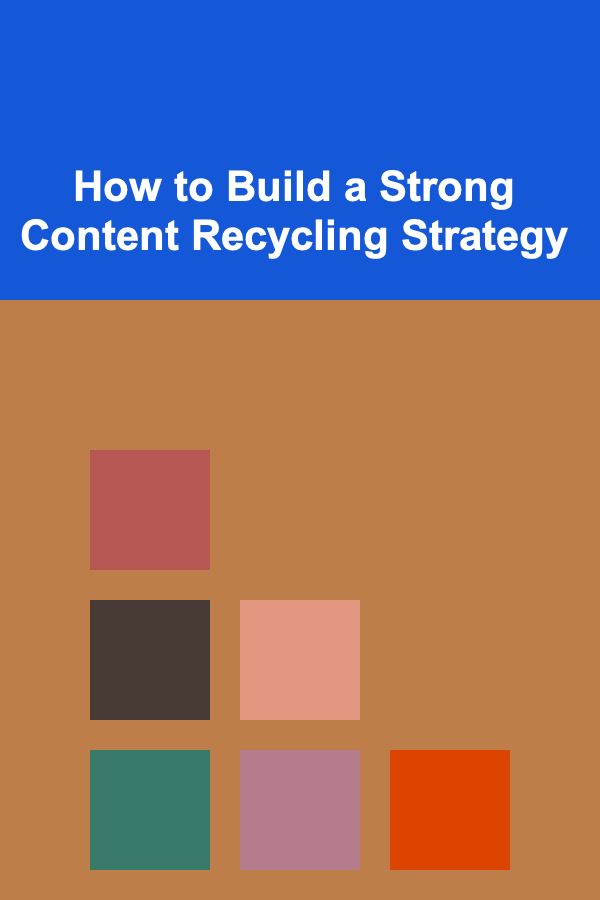
How to Build a Strong Content Recycling Strategy
Read More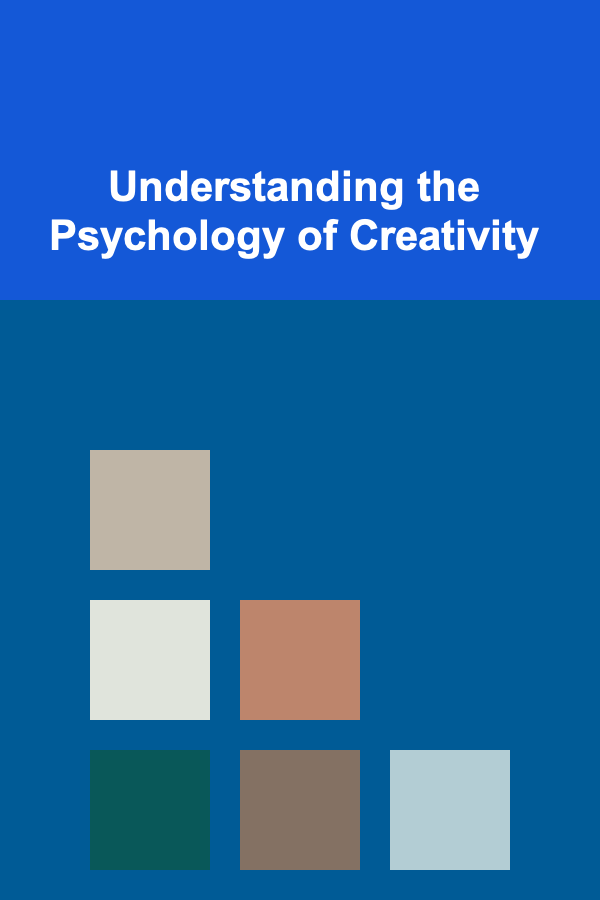
Understanding the Psychology of Creativity
Read More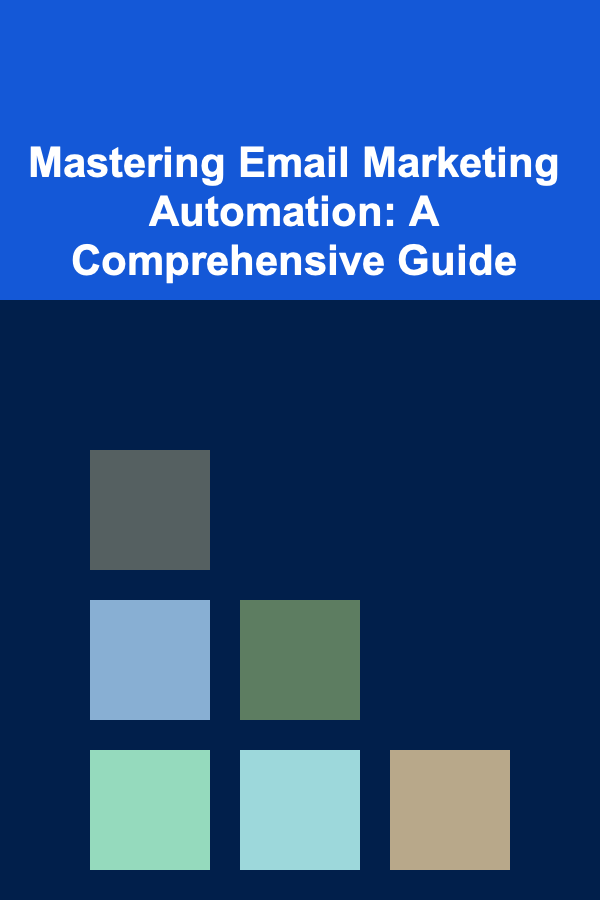
Mastering Email Marketing Automation: A Comprehensive Guide
Read More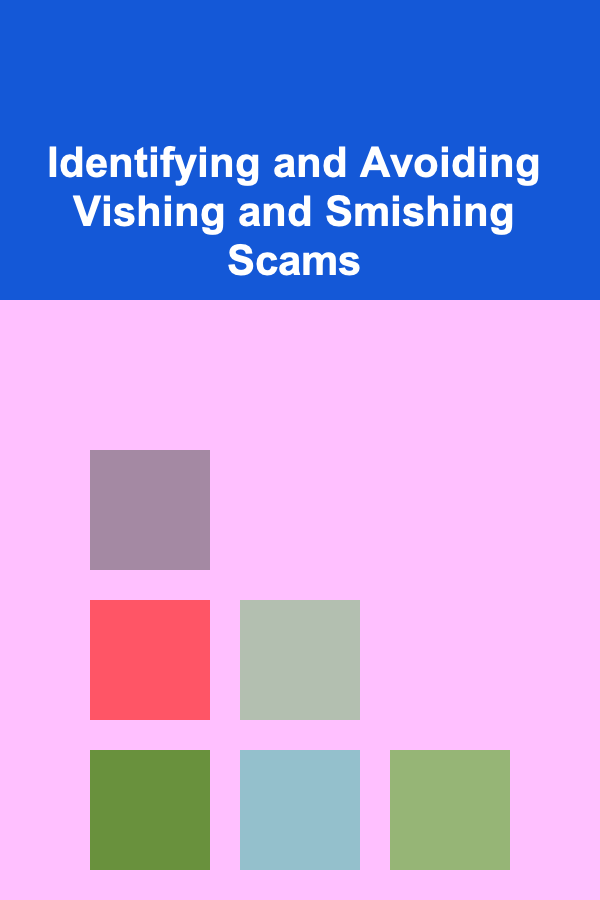
Identifying and Avoiding Vishing and Smishing Scams
Read MoreOther Products

How to Create a Safe Space for Your New Pet
Read More
How to Score the Best Freebies and Samples: A Beginner's Guide
Read More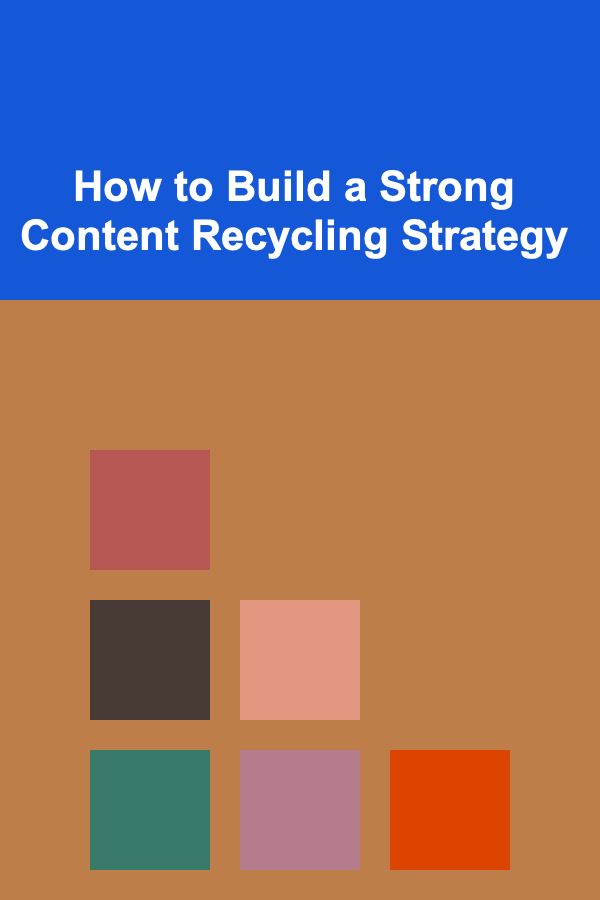
How to Build a Strong Content Recycling Strategy
Read More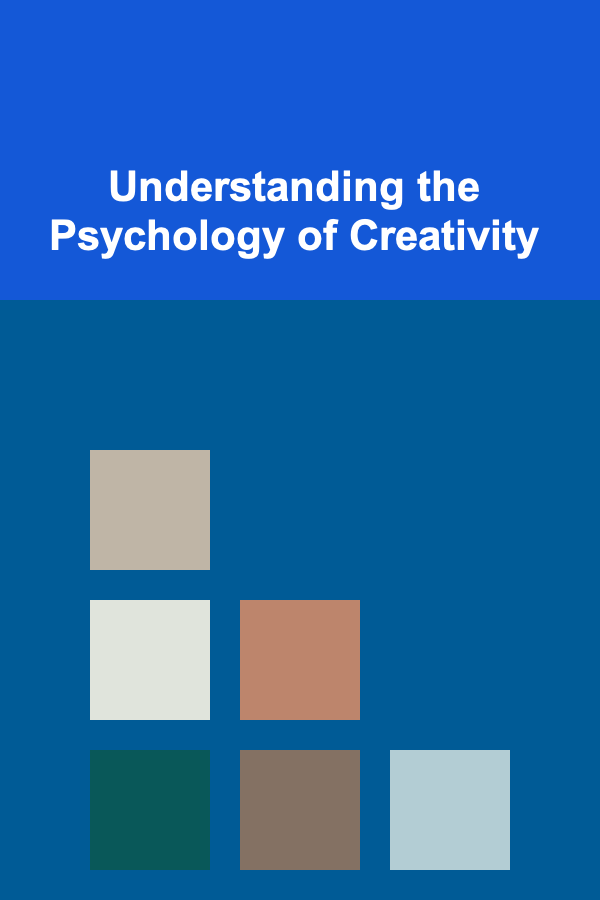
Understanding the Psychology of Creativity
Read More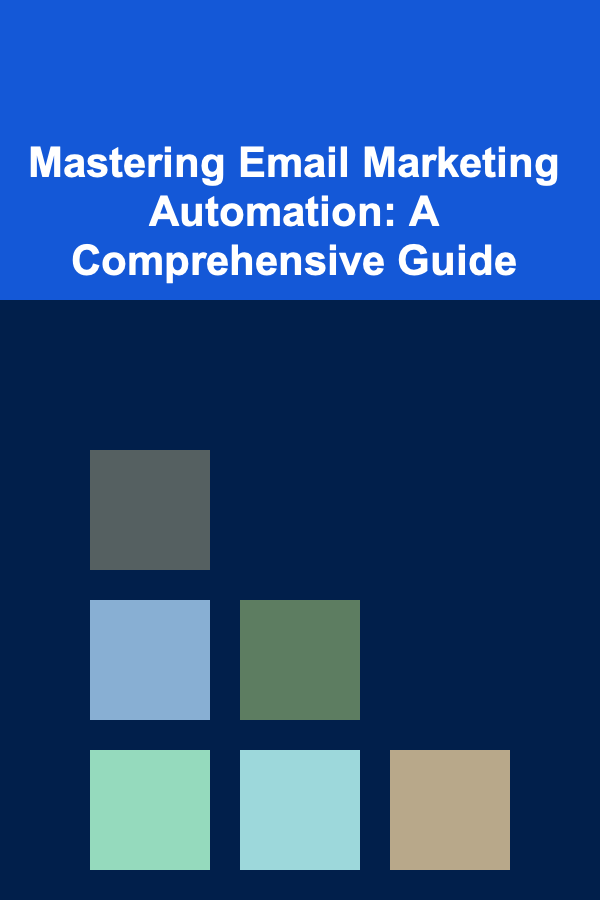
Mastering Email Marketing Automation: A Comprehensive Guide
Read More