
The Executive Assistant's Toolkit: Best Practices for Streamlining Executive Operations
ebook include PDF & Audio bundle (Micro Guide)
$12.99$8.99
Limited Time Offer! Order within the next:

An executive assistant (EA) plays a pivotal role in ensuring that senior executives are free from distractions and able to focus on strategic goals. However, the responsibilities of an EA go far beyond simple administrative support. They are the backbone of efficient executive operations, serving as a gatekeeper, project manager, and trusted advisor.
In this comprehensive guide, we'll delve into actionable best practices and tools that executive assistants can employ to streamline operations, improve workflow, and ensure the executive's productivity and effectiveness.
Effective Time Management and Prioritization
One of the most critical aspects of an executive assistant's role is managing the executive's time effectively. Time is a valuable asset, and being able to prioritize tasks correctly is essential for ensuring that executives stay on track with their goals.
Key Strategies for Time Management:
-
Prioritize Tasks Using the Eisenhower Matrix: The Eisenhower Matrix helps differentiate tasks based on urgency and importance. This tool assists in deciding which tasks should be delegated, which need to be done immediately, and which ones can be scheduled for later.
- Important and Urgent: Do these tasks immediately.
- Important but Not Urgent: Schedule these tasks.
- Urgent but Not Important: Delegate these tasks.
- Neither Urgent nor Important: Eliminate these tasks.
-
Use Time Blocking: Block out specific periods of time on the executive's calendar for different types of activities (e.g., meetings, strategic thinking, email responses, etc.). This ensures that time is allocated efficiently for high-priority tasks.
-
Delegate Non-Essential Tasks: As an EA, you should take on as many routine administrative tasks as possible, such as managing emails, scheduling meetings, or following up on action items. The more you can handle, the more the executive can focus on higher-level responsibilities.
Tools and Tips:
- Task Management Software : Tools like Asana , Trello , or Todoist help create clear and actionable to-do lists. These tools allow the executive and EA to track progress in real time, assign deadlines, and monitor completion.
- Calendar Apps : Apps like Google Calendar or Outlook allow for seamless scheduling, time-blocking, and integration with other team members' calendars.
Efficient Calendar and Meeting Management
For senior executives, their calendar is one of their most important assets. An executive assistant must manage it meticulously, ensuring that the executive's day is balanced with meetings, strategy time, and personal breaks.
Best Practices for Calendar Management:
- Set Regular, Recurring Check-Ins: Schedule weekly or bi-weekly check-in meetings between the executive and their assistant. These meetings help ensure alignment, review ongoing projects, and give an opportunity to reassess priorities.
- Buffer Time Between Meetings: Never schedule back-to-back meetings without at least 10--15 minutes in between. This buffer time allows the executive to recharge, prepare for the next meeting, and address unexpected issues that may arise.
- Manage Time Zones : If the executive is working with teams or clients in different time zones, ensure that meetings are scheduled considering all participants' availability. Tools like World Time Buddy or Google Calendar's time zone feature can help.
Tools and Tips:
- Calendly: This is an excellent tool for scheduling meetings. By setting availability preferences, executives can allow others to book time slots without needing to manually check calendars.
- Doodle Polls: When organizing meetings with multiple people, Doodle allows participants to select the times that work best for them, streamlining the process.
Communication and Stakeholder Management
As the gatekeeper to the executive, an EA must manage communication both externally and internally, ensuring that important messages are prioritized and that the executive is never overwhelmed by unnecessary information.
Key Strategies for Effective Communication:
- Establish Clear Communication Channels: Define which methods of communication (email, phone calls, Slack, etc.) should be used for different types of correspondence. For example, urgent matters might be handled by phone, while regular updates can be sent by email.
- Screen Calls and Emails: As the first point of contact, the EA should screen calls and emails, filtering out irrelevant or non-urgent items before presenting them to the executive. This helps keep distractions at bay and saves the executive valuable time.
- Keep Stakeholders Informed: Always keep the executive's internal team and external partners in the loop regarding key information. Regularly update stakeholders on project timelines, changes in priorities, and meeting outcomes. This can be done through status reports or quick summaries.
Tools and Tips:
- Slack: A tool for team communication that reduces reliance on email and ensures real-time discussions and quick decision-making.
- Microsoft Teams: Similar to Slack, Teams offers a unified platform for messaging, video conferencing, and file sharing, ensuring communication remains streamlined.
- Email Management Tools : Tools like SaneBox or Unroll.Me can help organize the executive's inbox, ensuring that only essential emails remain visible, while less critical ones are automatically categorized.
Document and File Management
Efficient document management is essential in the modern business world. Ensuring that files and documents are well-organized and easily accessible reduces the time spent searching for information, which enhances productivity.
Best Practices for Document Management:
- Centralize Document Storage : Use cloud storage systems like Google Drive , Dropbox , or OneDrive to store documents and files in a centralized location. Ensure that all team members have appropriate access levels.
- Implement Clear Naming Conventions: Establish standardized naming conventions for files, folders, and documents to ensure they are easily searchable. This can include client names, project names, or document types, along with dates to maintain chronological order.
- Automate Document Workflows : Use tools like DocuSign for electronic signatures and Trello or Asana to track document approvals and reviews. This ensures that there's a clear process for document handling and minimizes bottlenecks.
Tools and Tips:
- Google Workspace: Provides an integrated suite of tools for document creation, storage, and collaboration, ensuring that both the EA and the executive can access files anytime and from anywhere.
- Evernote: A great tool for managing notes, meeting minutes, and to-do lists in an organized manner. It syncs across devices, making it easier to keep track of important information.
Project and Task Management
Many of an executive's responsibilities involve managing complex projects, multiple deadlines, and team coordination. An executive assistant should play a vital role in project management to ensure deadlines are met and that projects progress smoothly.
Project Management Best Practices:
- Break Down Projects into Manageable Tasks: Divide large projects into smaller, more manageable tasks. This makes it easier to track progress, assign responsibilities, and monitor deadlines.
- Set Clear Deadlines and Milestones: Assign deadlines for each task and set milestones to track progress. This helps ensure that projects don't get derailed and that the executive stays on top of deliverables.
- Use Collaborative Project Management Tools : Platforms like Asana , Monday.com , or Trello are perfect for collaborative task management. These tools allow the executive assistant to assign tasks, track progress, and communicate with team members in real time.
Tools and Tips:
- Trello or Asana: Both tools offer boards and tasks that can be assigned, moved through various stages, and integrated with calendars. This enables a visual workflow that keeps all team members on the same page.
- Monday.com: Offers customizable workflows, allowing EAs to track project timelines, tasks, and budgets in a visually appealing way.
Confidentiality and Discretion
An executive assistant often has access to sensitive company information, personal details about the executive's schedule, and confidential projects. Handling this information with discretion is paramount.
Best Practices for Ensuring Confidentiality:
- Understand the Boundaries of Confidential Information: Make sure you're clear on what information is confidential and must remain within a trusted circle.
- Use Secure Communication Platforms: Always use secure, encrypted communication platforms when handling sensitive information. Avoid sending confidential details through unencrypted channels like standard email.
- Maintain a High Level of Professionalism: Be mindful of what you share with others within the organization and ensure that private matters are kept confidential, particularly regarding personal aspects of the executive's schedule or discussions.
Tools and Tips:
- Signal or WhatsApp: These encrypted messaging services ensure that any sensitive communications remain private.
- Password Management Tools : Tools like LastPass or 1Password help manage passwords securely, ensuring that only authorized personnel have access to sensitive accounts.
Conclusion
The role of an executive assistant is multi-faceted, encompassing a wide range of responsibilities, from calendar management and communication to project coordination and maintaining confidentiality. By employing these best practices and leveraging the right tools, EAs can streamline operations, reduce friction in the executive's workflow, and ultimately drive organizational efficiency.
Incorporating these strategies will not only enhance the EA's effectiveness but also contribute to the executive's success in achieving business goals. With continuous improvement and adaptability, executive assistants can remain indispensable assets in today's fast-paced business environments.

How to Host a Home Party with Minimalist Decorations
Read More
How to Store Extra Hangers and Clothes Pins Efficiently
Read More
How to Streamline Your Morning Routine with Organization
Read More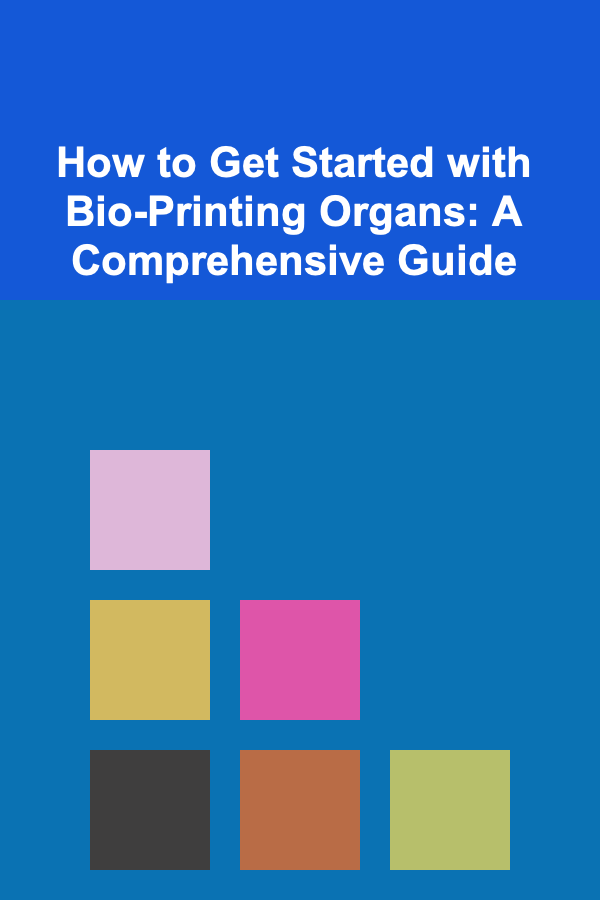
How to Get Started with Bio-Printing Organs: A Comprehensive Guide
Read More
How to Plan Your Estate for Small Business Owners
Read More
How to Photograph Architectural Details
Read MoreOther Products

How to Host a Home Party with Minimalist Decorations
Read More
How to Store Extra Hangers and Clothes Pins Efficiently
Read More
How to Streamline Your Morning Routine with Organization
Read More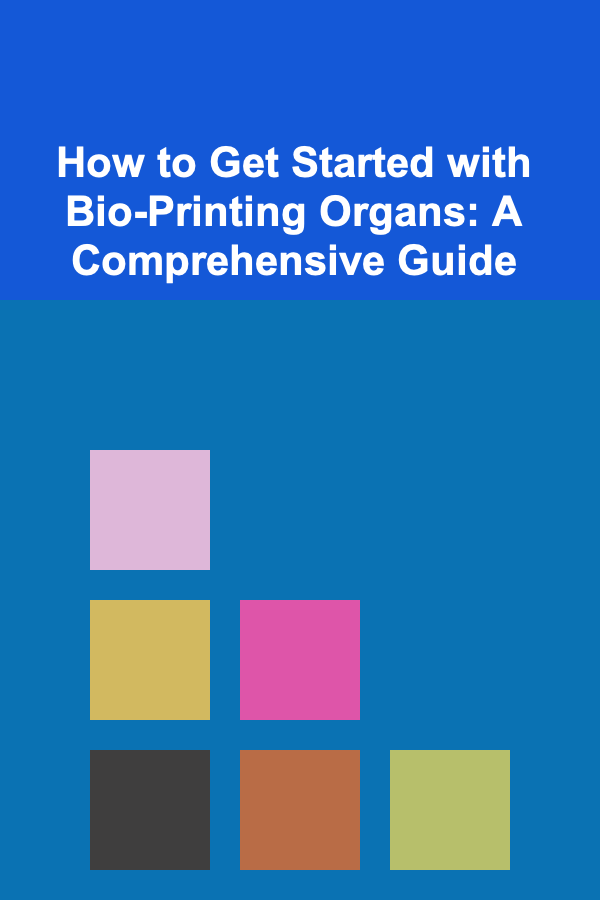
How to Get Started with Bio-Printing Organs: A Comprehensive Guide
Read More
How to Plan Your Estate for Small Business Owners
Read More