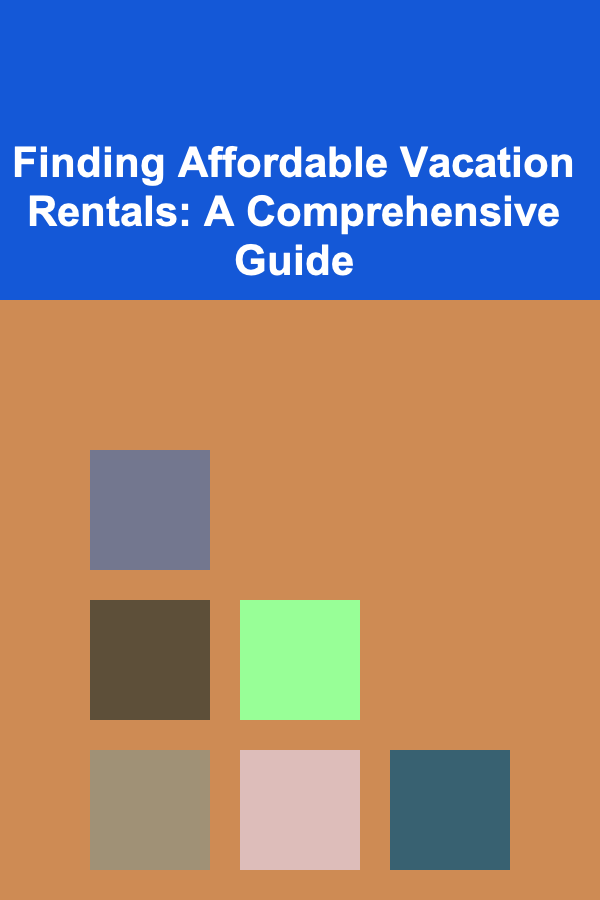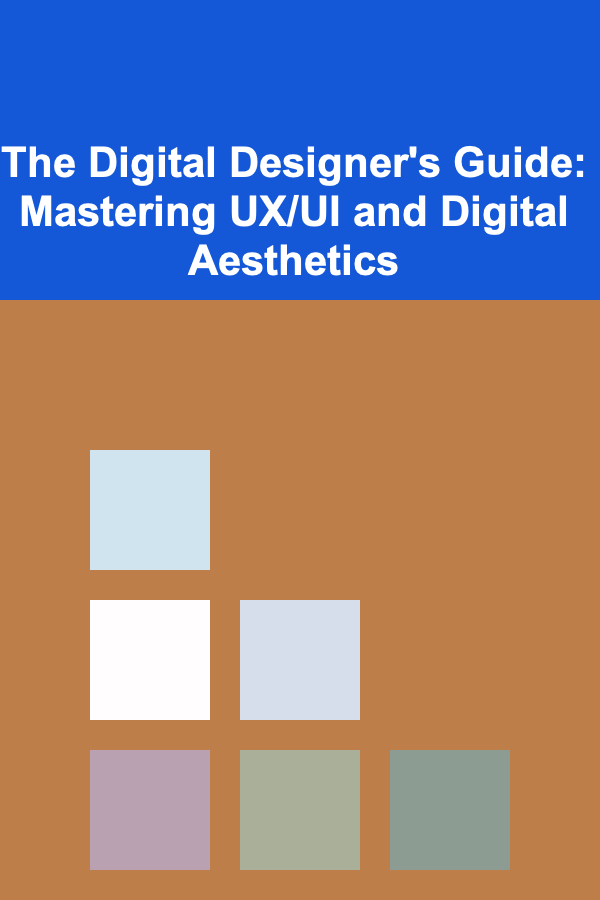
The Digital Designer's Guide: Mastering UX/UI and Digital Aesthetics
ebook include PDF & Audio bundle (Micro Guide)
$12.99$8.99
Limited Time Offer! Order within the next:
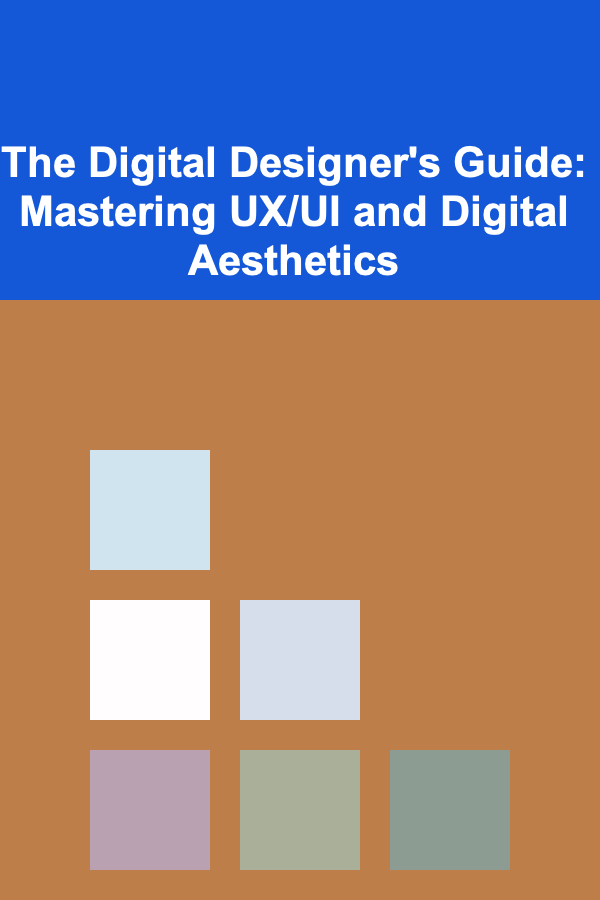
In the rapidly evolving world of design, the role of a digital designer is paramount. Today, the blend of User Experience (UX) and User Interface (UI) design, combined with digital aesthetics, forms the backbone of successful digital products. Mastering these components is not just about creating visually appealing designs but ensuring these designs enhance user interaction, usability, and accessibility.
This guide dives deep into what it takes to excel as a digital designer, offering actionable insights and strategies to help you master both UX/UI design principles and the finer aspects of digital aesthetics. Whether you're starting out or looking to refine your expertise, this guide provides a comprehensive overview to help you create effective, beautiful, and user-centered digital experiences.
Understanding UX/UI: The Core of Digital Design
What is UX Design?
User Experience (UX) design is about understanding and improving how users interact with a product. It goes beyond just the visual design, focusing on the entire user journey, from initial awareness of the product to post-interaction engagement. The aim of UX design is to create an intuitive and seamless experience, addressing user needs and behaviors.
Key Principles of UX Design:
- Usability: The design must be easy to use. If users find a product difficult or frustrating, they will likely abandon it.
- Accessibility: Ensuring that the product is usable by all people, including those with disabilities, is a vital aspect of UX.
- User-Centered Design: Always prioritize the user's needs, behaviors, and preferences over aesthetic whims.
- Simplicity: Less is often more in UX design. Strive for designs that offer clarity, not complexity.
What is UI Design?
User Interface (UI) design focuses on the look and feel of the product---the graphical layout, controls, and interactive elements. While UX focuses on the overall experience, UI design brings that experience to life with visually engaging interfaces. Good UI design ensures that the interface aligns with the brand's identity, supports usability, and guides users intuitively through their tasks.
Key Principles of UI Design:
- Consistency: Visual consistency across screens and interactions helps users navigate the product with ease.
- Clarity: Design elements must clearly communicate their purpose, be it a button, a link, or a form field.
- Responsiveness: UI design must adapt to various screen sizes and orientations, ensuring a good experience on mobile, tablet, and desktop devices.
- Feedback: UI elements should give users visual or tactile feedback when they interact with the system, confirming actions or notifying them of errors.
The Symbiosis of UX/UI
While UX and UI are distinct aspects, they are intertwined. A beautiful, well-designed UI will fail if the user experience is poor, and a flawless user experience is undermined by a confusing or unattractive interface. Both disciplines must work in harmony to create seamless, effective digital products.
Mastering Digital Aesthetics
Aesthetics in digital design is about creating a visually pleasing experience. It's more than just making things look "pretty"---it's about crafting an atmosphere, setting a tone, and aligning the visual elements with the brand's identity and user needs.
1. Color Theory in Digital Design
Color is one of the most impactful elements in design, influencing mood, behavior, and perception. Understanding color theory and psychology helps you make informed decisions about which colors to use and how to combine them effectively.
Actionable Tips for Using Color:
- Understand Color Associations: Colors evoke specific emotions and associations. For example, blue is often associated with trust and calmness, while red evokes excitement and urgency.
- Use Color to Guide the User: Highlighting key actions like buttons and links with bold colors can guide users through your interface.
- Maintain Accessibility: Ensure sufficient contrast between text and background to make content readable for users with visual impairments. Tools like the WebAIM contrast checker can help.
- Limit Your Palette: A limited color palette can create harmony in your design, making it more aesthetically pleasing and professional.
2. Typography and Readability
Typography plays a pivotal role in digital design, impacting both aesthetic quality and legibility. The choice of fonts, their size, spacing, and alignment all contribute to a website's overall user experience.
Actionable Tips for Typography:
- Prioritize Readability: Ensure that the font size and line height are comfortable for reading, especially on smaller screens. Avoid overly decorative fonts that might hinder readability.
- Use Font Hierarchy: Establish a clear hierarchy with different font weights and sizes for headings, subheadings, and body text. This improves scanning and comprehension.
- Limit Font Choices: Stick to two or three fonts to maintain consistency. Overloading your design with too many fonts can create visual clutter.
- Consider Web Fonts: Use web-friendly fonts that load quickly and render consistently across devices.
3. Imagery and Iconography
Visual elements like images and icons are vital in both UI and UX. They not only add to the aesthetic appeal but also contribute to clarity and communication. Icons, for example, can act as visual shortcuts to help users understand actions or navigate content faster.
Actionable Tips for Imagery and Icons:
- Use High-Quality Images: Low-resolution images can detract from the overall quality of your design. Always opt for high-quality visuals that are optimized for the web.
- Icons for Clarity: Use icons where they can simplify interactions. Ensure icons are intuitive and recognizable, and avoid overloading your interface with too many.
- Align with Brand Identity: The imagery and icon style should reflect the brand's personality and tone, creating a cohesive visual experience across all touchpoints.
Actionable Steps to Mastering UX/UI Design
1. Start with User Research
Before diving into any design work, always start with user research. Understand the target audience, their pain points, desires, and behaviors. Use methods like:
- Surveys: Ask users about their challenges, preferences, and expectations.
- Interviews: Conduct one-on-one interviews to gain deeper insights.
- Persona Creation: Develop user personas based on your research to guide your design decisions.
2. Wireframing and Prototyping
Once you have a solid understanding of your users' needs, move on to wireframing and prototyping. Wireframes help you map out the structure of your design, while prototypes allow you to simulate interactions and user flows. Tools like Figma, Sketch, or Adobe XD are popular choices for creating wireframes and prototypes.
3. Design Systems and UI Kits
A design system is a collection of reusable components that ensures consistency across your designs. Create or adopt a design system that includes:
- UI Components: Buttons, forms, navigation, and other interactive elements.
- Design Tokens: Color schemes, typography settings, and spacing rules.
- Style Guides: Guidelines on how to use design elements in various contexts.
4. Test and Iterate
Once your design is complete, conduct usability testing to ensure it meets user needs. Use tools like Hotjar or Crazy Egg to track user interactions, identify pain points, and refine your design. Iteration is key---no design is perfect on the first try. Collect feedback and continuously improve your design.
Conclusion: Becoming a Master of Digital Design
Mastering UX/UI and digital aesthetics isn't a one-time task but an ongoing journey. As digital technologies evolve, so too must your design skills. By understanding the core principles of UX and UI design, along with the finer points of color, typography, and imagery, you can create digital products that are not only beautiful but also user-friendly and effective.
Remember that successful digital design is about balance---balancing user needs with brand objectives, aesthetics with functionality, and creativity with usability. Stay curious, embrace feedback, and keep refining your skills to become a truly masterful digital designer.
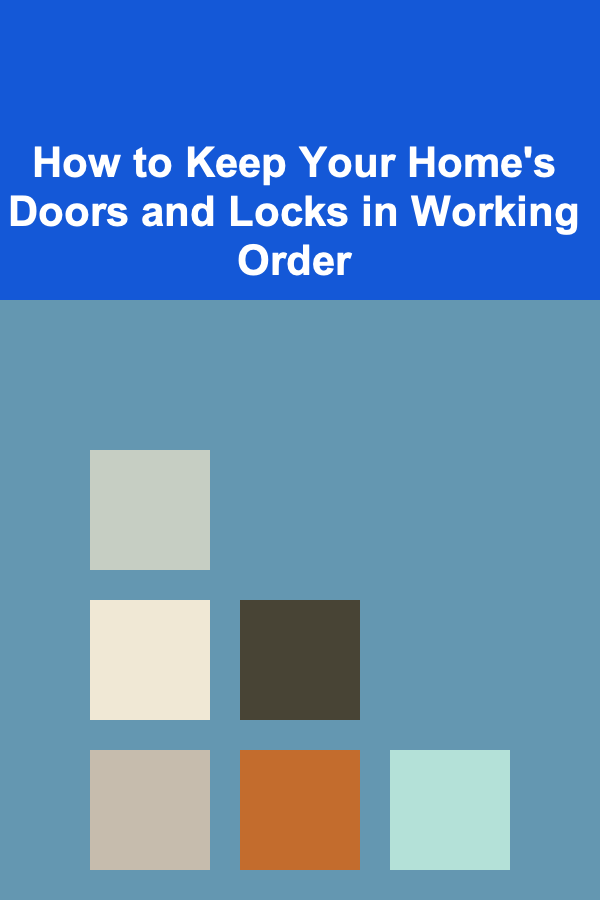
How to Keep Your Home's Doors and Locks in Working Order
Read More
How to Offer Workshops on Seasonal Organization Techniques
Read More
How to Organize Your Shoes by Season and Occasion
Read More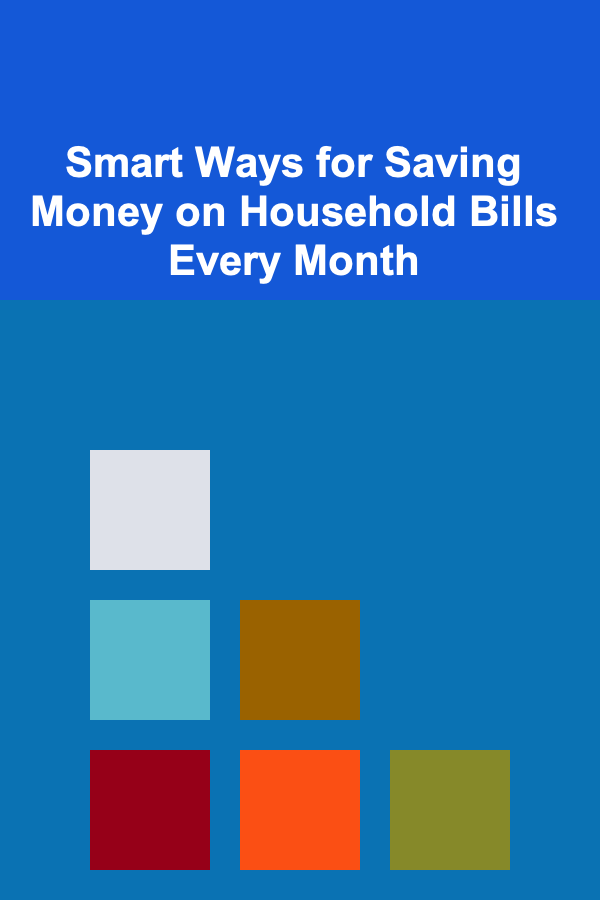
Smart Ways for Saving Money on Household Bills Every Month
Read More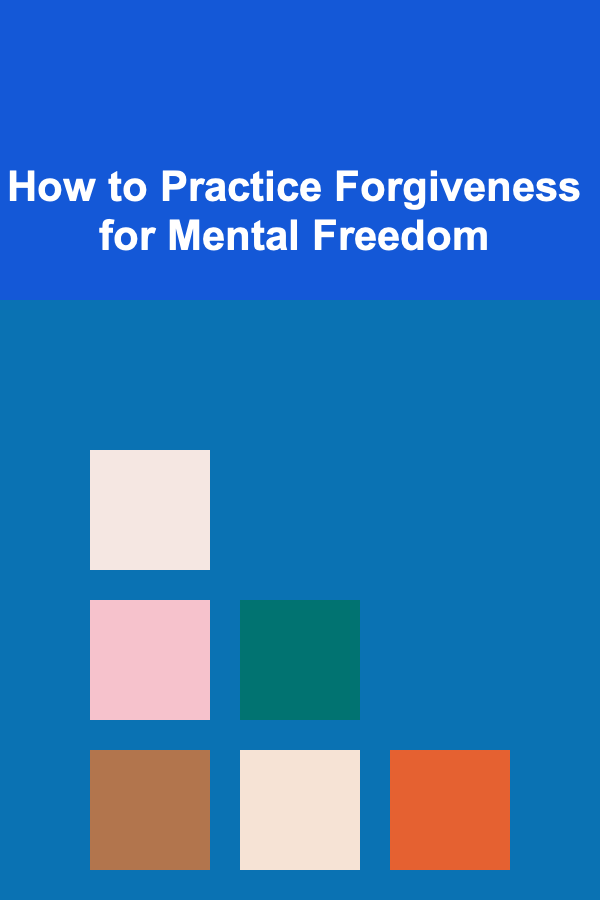
How to Practice Forgiveness for Mental Freedom
Read More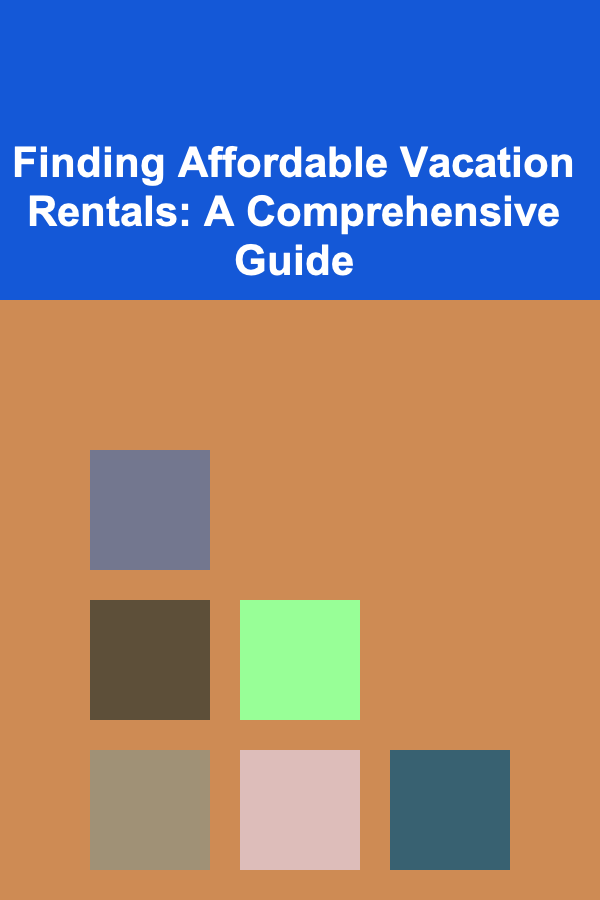
Finding Affordable Vacation Rentals: A Comprehensive Guide
Read MoreOther Products
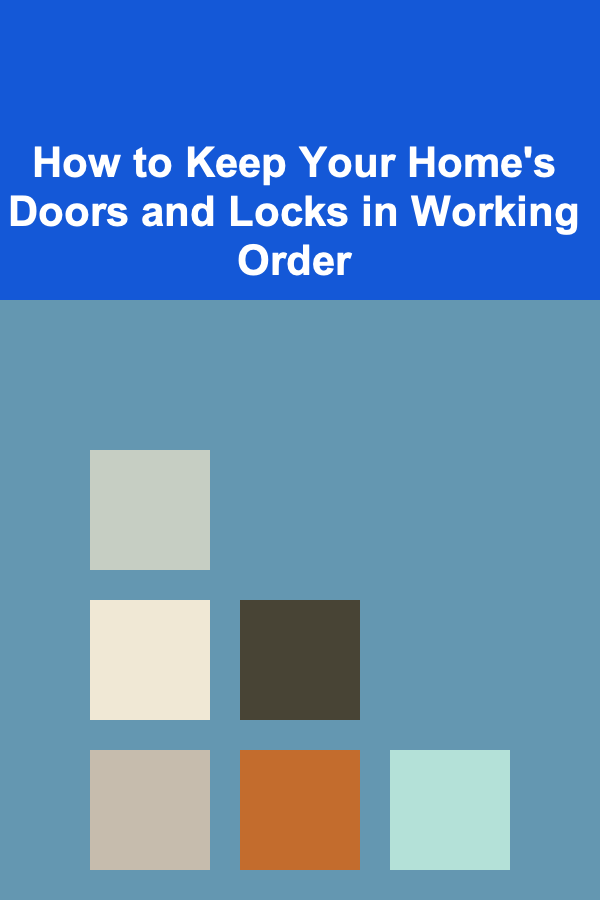
How to Keep Your Home's Doors and Locks in Working Order
Read More
How to Offer Workshops on Seasonal Organization Techniques
Read More
How to Organize Your Shoes by Season and Occasion
Read More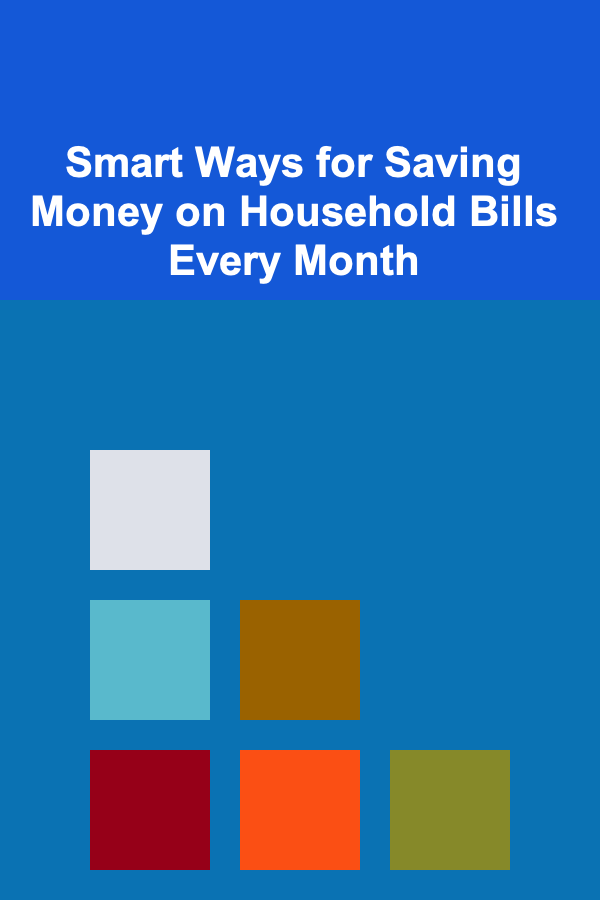
Smart Ways for Saving Money on Household Bills Every Month
Read More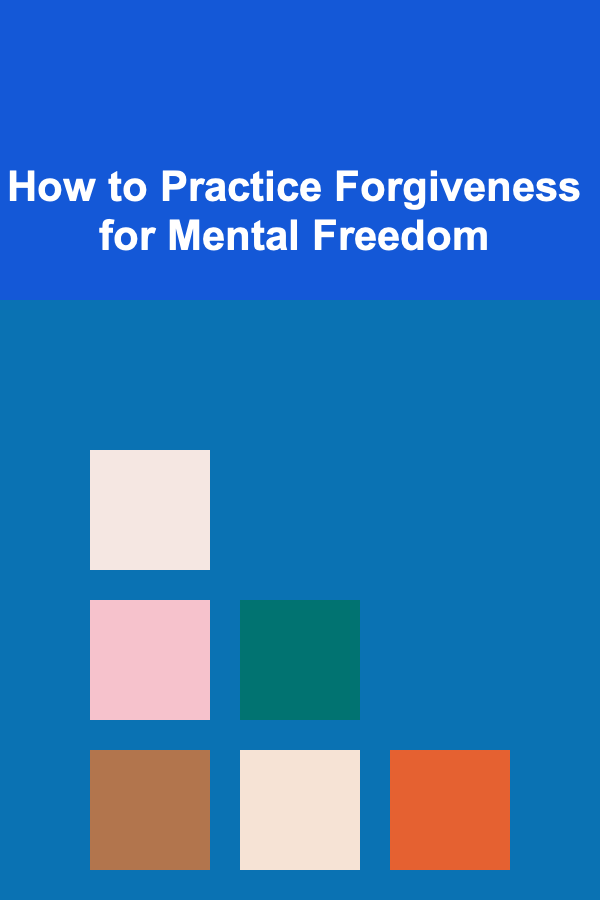
How to Practice Forgiveness for Mental Freedom
Read More