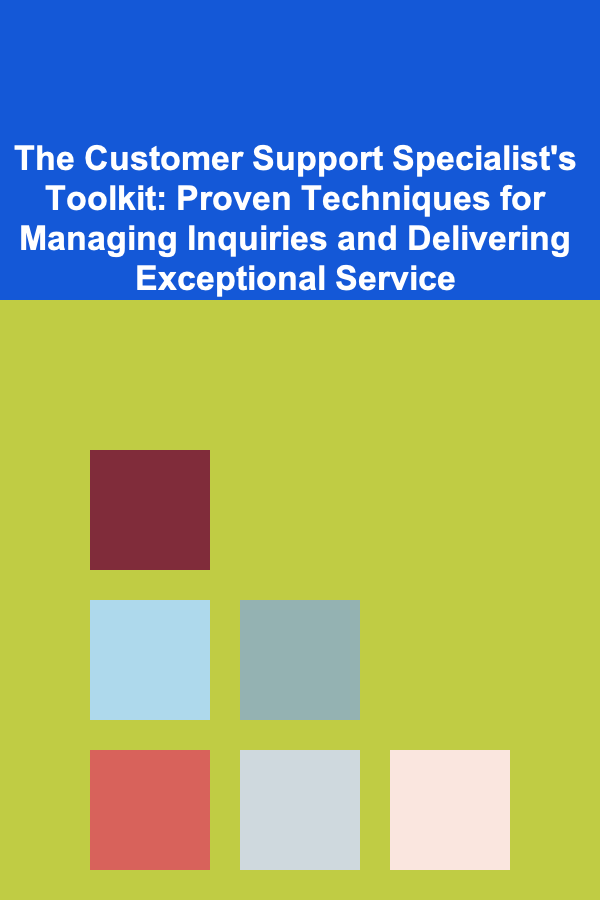
The Customer Support Specialist's Toolkit: Proven Techniques for Managing Inquiries and Delivering Exceptional Service
ebook include PDF & Audio bundle (Micro Guide)
$12.99$9.99
Limited Time Offer! Order within the next:
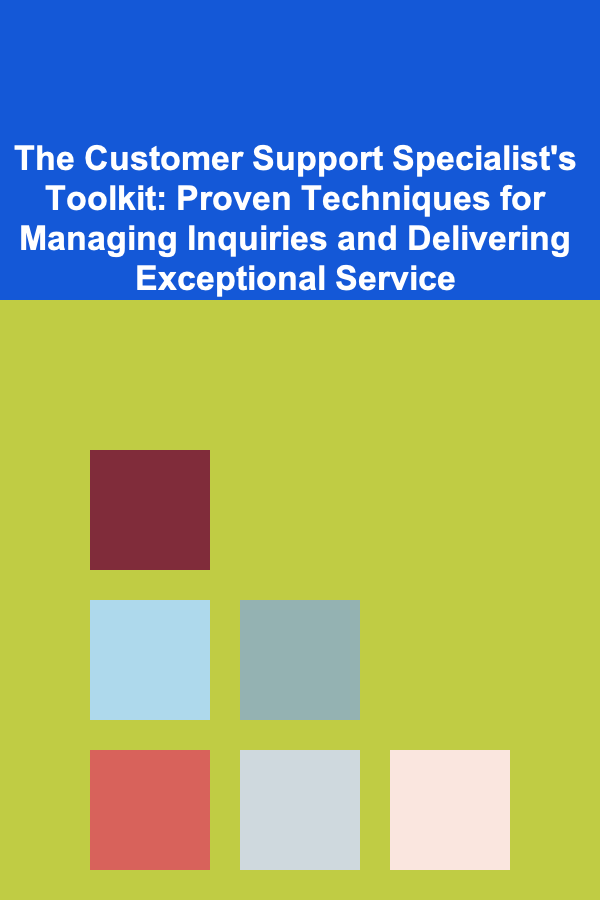
In today's competitive landscape, customer support is a critical differentiator. The way you manage inquiries and provide service can significantly impact customer satisfaction, retention, and brand loyalty. As a customer support specialist, you are the front line of communication between customers and the company, making your role pivotal in shaping the customer experience.
This article delves into the toolkit that customer support specialists need to succeed---covering proven techniques, best practices, and essential tools. Whether you're new to customer support or an experienced professional looking to enhance your skills, these actionable insights will help you manage inquiries effectively and deliver exceptional service.
Building a Solid Foundation: The Core Principles
Before diving into specific tools and techniques, it's essential to understand the core principles of customer support. These principles guide every interaction and shape your approach to managing inquiries.
Empathy: The Cornerstone of Effective Support
Empathy is at the heart of customer support. It involves understanding and sharing the feelings of the customer, which helps you create a positive experience, especially when resolving problems. Customers reach out for support when they are frustrated, confused, or upset, and acknowledging their emotions can go a long way in building trust.
Practical Tips for Demonstrating Empathy:
- Listen actively: Don't interrupt when the customer is explaining their issue. Let them speak fully before responding.
- Acknowledge their feelings: Use phrases like "I can understand why this would be frustrating" or "That must have been inconvenient for you."
- Be patient: Customers may need time to explain their issues in detail, and sometimes they just need to vent.
Clear Communication: Simplifying Complex Issues
Clear and concise communication is vital. Technical jargon or overly complicated explanations can leave customers feeling confused, leading to frustration and dissatisfaction. Your job is to simplify the problem and solution, ensuring that the customer understands each step.
How to Improve Your Communication Skills:
- Use simple language: Avoid technical terms unless absolutely necessary. If you must use technical language, provide definitions or analogies.
- Break down complex concepts: When explaining a solution, break it down into smaller, easy-to-understand steps.
- Confirm understanding: After providing a solution or instructions, ask the customer if they have any questions or if they need further clarification.
Patience: Handling Frustrated Customers with Grace
Patience is an essential trait when dealing with difficult or upset customers. Often, customers are contacting support because they have already encountered frustration, and it's your role to guide them toward a resolution calmly.
Techniques for Exercising Patience:
- Stay calm: Even if the customer is upset or angry, always maintain composure. Your calm demeanor will help defuse the situation.
- Take your time: Don't rush through a conversation or solution. Ensure the customer feels heard and that their issue is being fully addressed.
- Don't take things personally: If a customer becomes upset, remember it's about the issue, not you. Focus on resolving the problem rather than internalizing negative feedback.
Efficiency: Solving Problems Quickly and Accurately
While empathy, patience, and communication are crucial, efficiency also plays a key role. Customers expect fast resolutions, and the quicker you can solve their problem, the better their experience will be.
Tips for Improving Efficiency:
- Know your products/services well: The more familiar you are with your company's offerings, the quicker you can find solutions.
- Leverage templates and macros: Use pre-written responses for common inquiries. Personalize them as needed to maintain a human touch.
- Use knowledge bases: Familiarize yourself with your company's knowledge base to quickly find solutions to frequently asked questions or common problems.
Techniques for Managing Inquiries Effectively
Managing customer inquiries can be challenging, especially when dealing with a high volume of requests. By implementing certain techniques, you can streamline your workflow and ensure that each customer receives the attention they deserve.
Prioritize Inquiries Based on Urgency
Not all customer issues are created equal. Some problems are urgent, while others are less critical. As a support specialist, you must be able to prioritize inquiries to focus on the most pressing issues first.
How to Prioritize Effectively:
- Categorize issues: Classify inquiries into categories such as urgent, high priority, medium priority, and low priority. For example, a payment failure may be urgent, while a question about a product feature may be low priority.
- Set response time expectations: Let customers know when they can expect a response, especially for high-priority inquiries. Setting realistic expectations helps manage customer expectations.
Use a Ticketing System for Organization
A ticketing system is one of the most effective tools for managing and tracking customer inquiries. It ensures that no request slips through the cracks, and it allows you to follow up with customers in an organized manner.
Best Practices for Ticketing Systems:
- Automate ticket creation: Ensure that every customer inquiry, whether through email, chat, or social media, is automatically converted into a ticket.
- Track ticket status: Keep an eye on each ticket's progress to ensure timely resolution. Most ticketing systems allow you to assign statuses such as "open," "in progress," or "resolved."
- Use tags or categories: Label tickets with tags like "billing issue," "technical support," or "general inquiry" to help prioritize and route the tickets to the right team members.
Multi-Channel Support: Meeting Customers Where They Are
Customers expect support on a variety of channels---whether it's email, live chat, social media, or phone. As a customer support specialist, it's essential to manage inquiries across multiple platforms seamlessly.
Tips for Providing Multi-Channel Support:
- Unified platform: Use tools like Zendesk or Freshdesk, which integrate multiple channels (email, chat, social media) into one interface. This allows you to manage all inquiries from one place.
- Respond promptly: Set response time goals for each channel. For instance, social media inquiries may need a quicker response than email, as customers tend to expect faster replies on platforms like Twitter or Facebook.
- Be consistent: Ensure the quality of service remains the same, regardless of the channel. Whether you're communicating via email or live chat, your tone, empathy, and level of service should be consistent.
Leverage Automation for Repetitive Tasks
Automation can be a game-changer for managing high volumes of inquiries. By automating repetitive tasks, you can free up more time for complex issues that require human attention.
How to Implement Automation:
- Set up automated responses: Use auto-responses for common questions or to acknowledge receipt of a support request.
- Utilize chatbots: For basic inquiries or FAQs, chatbots can provide instant responses to customers, allowing you to focus on more intricate cases.
- Create ticket routing rules: Automate the assignment of tickets to the right team member based on categories or keywords.
Essential Tools for Customer Support Specialists
Customer support specialists rely on a wide range of tools to streamline their work and enhance the customer experience. Here are some must-have tools that will help you manage inquiries and deliver exceptional service.
1. Helpdesk Software
Helpdesk software is the foundation of any efficient customer support operation. It allows you to organize tickets, track resolutions, and provide multi-channel support.
Recommended Helpdesk Tools:
- Zendesk: Offers a comprehensive solution that includes ticketing, knowledge base, live chat, and analytics.
- Freshdesk: A user-friendly helpdesk tool that provides ticket management, automated workflows, and support across multiple channels.
- Zoho Desk: Provides a robust set of features for managing customer inquiries, including AI-powered ticket routing and multi-channel support.
2. Live Chat Tools
Live chat is one of the most effective ways to provide instant support. It allows you to assist customers in real-time, increasing satisfaction and reducing resolution times.
Popular Live Chat Tools:
- Intercom: Combines live chat, chatbots, and email support to provide a seamless customer experience.
- LiveChat: A powerful live chat tool that integrates with other customer service platforms to track inquiries and provide instant support.
- Tidio: A versatile live chat tool that allows you to manage customer inquiries across various platforms, including your website and social media.
3. CRM Software
Customer Relationship Management (CRM) tools help track customer interactions and maintain detailed records, enabling you to provide personalized and efficient support.
Popular CRM Tools:
- Salesforce Service Cloud: A comprehensive CRM tool designed specifically for customer service teams, offering features such as case management, knowledge base, and AI-powered insights.
- HubSpot CRM: An easy-to-use CRM that integrates with support tools, allowing you to track interactions and provide personalized service.
- Zoho CRM: A cost-effective CRM solution that offers ticket management, lead tracking, and integration with helpdesk software.
4. Knowledge Base Tools
A well-maintained knowledge base is an invaluable resource for both customers and support specialists. It provides a self-service option for customers and reduces the volume of support tickets.
Recommended Knowledge Base Tools:
- Confluence: A powerful knowledge management tool that allows teams to create and organize knowledge articles.
- Help Scout Docs: A simple knowledge base tool that integrates seamlessly with Help Scout's ticketing system.
- Freshdesk Knowledge Base: A built-in feature in Freshdesk that allows you to create, manage, and share articles with customers.
Conclusion: Striving for Continuous Improvement
Customer support is an evolving field, and to stay ahead, it's essential to continuously refine your skills, processes, and tools. By implementing these techniques and leveraging the right tools, you can efficiently manage inquiries, resolve issues quickly, and deliver an exceptional customer experience.
Remember, the best customer support specialists not only solve problems---they build relationships. By demonstrating empathy, clear communication, patience, and efficiency, you can turn every customer interaction into an opportunity to strengthen your brand and foster customer loyalty.
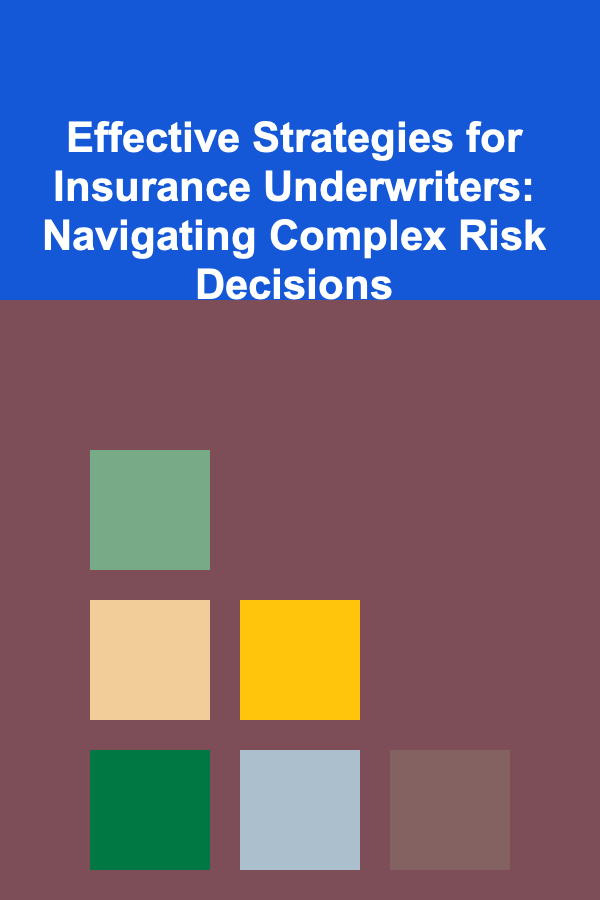
Effective Strategies for Insurance Underwriters: Navigating Complex Risk Decisions
Read More
How to Create an Effective Call-to-Action in Your YouTube Videos to Drive Dropshipping Sales
Read More
How to Evaluate Dog Boarding Facilities Like Hyde Park
Read More
How to Organize Your Child's Toy Collection by Age
Read More
How to Stage a Vacant Home to Help Buyers Visualize Its Potential
Read More
How to Use Membership Site Platforms to Make Money
Read MoreOther Products
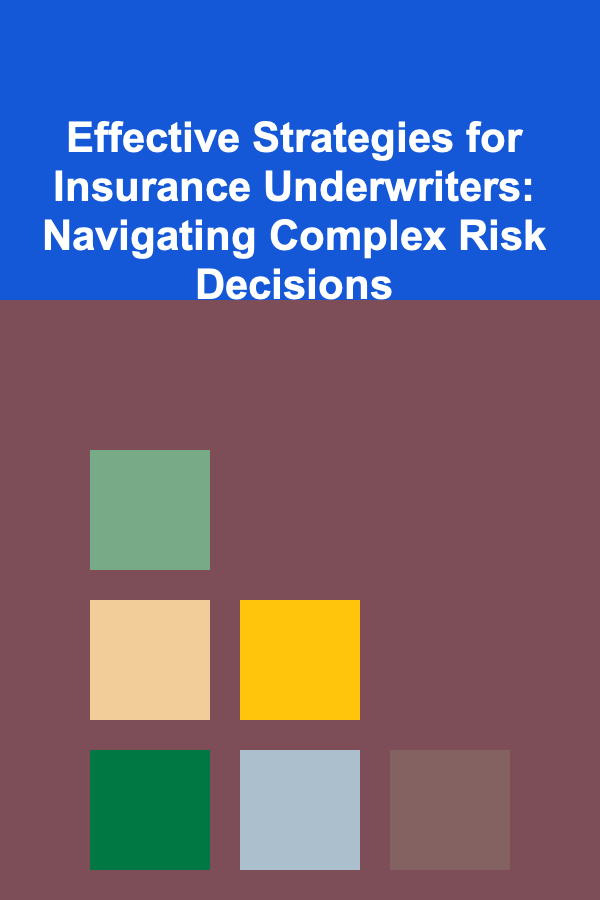
Effective Strategies for Insurance Underwriters: Navigating Complex Risk Decisions
Read More
How to Create an Effective Call-to-Action in Your YouTube Videos to Drive Dropshipping Sales
Read More
How to Evaluate Dog Boarding Facilities Like Hyde Park
Read More
How to Organize Your Child's Toy Collection by Age
Read More
How to Stage a Vacant Home to Help Buyers Visualize Its Potential
Read More