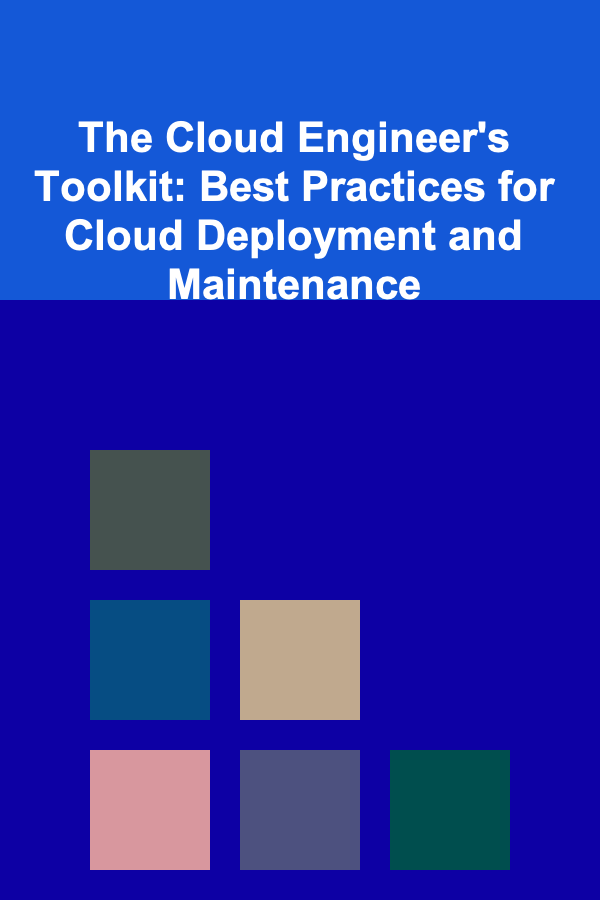
The Cloud Engineer's Toolkit: Best Practices for Cloud Deployment and Maintenance
ebook include PDF & Audio bundle (Micro Guide)
$12.99$8.99
Limited Time Offer! Order within the next:
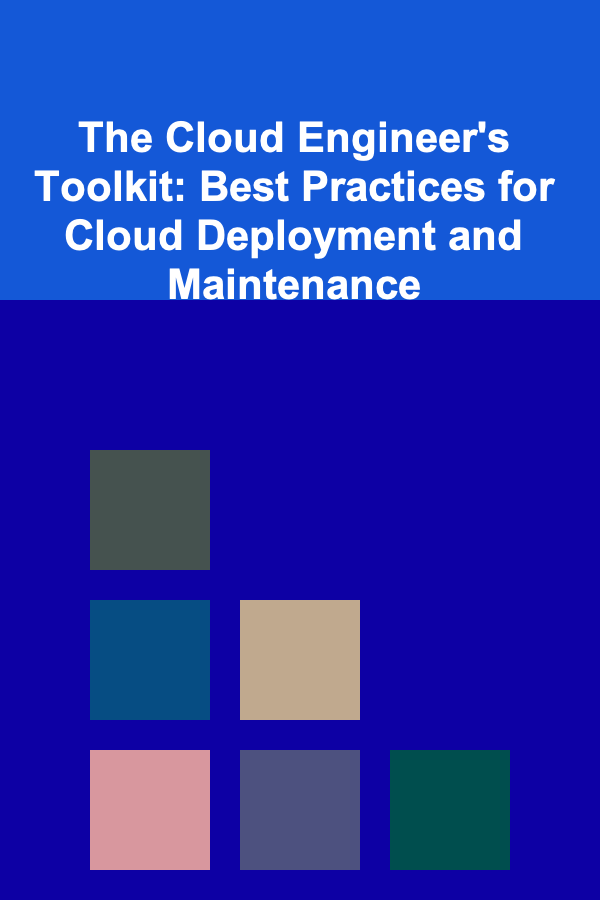
In the modern IT landscape, cloud computing has become the backbone of business operations. Cloud engineers play a pivotal role in ensuring that cloud-based infrastructures are designed, deployed, and maintained efficiently, securely, and cost-effectively. Whether you are just starting out or are a seasoned professional, mastering the best practices for cloud deployment and maintenance is essential for delivering scalable, reliable, and high-performance cloud environments.
This actionable guide will delve into the key best practices that every cloud engineer should adopt, from the initial design of cloud infrastructures to ongoing maintenance and optimization. These best practices are rooted in real-world experiences and industry standards that will help cloud engineers streamline their workflows, avoid common pitfalls, and ensure their cloud environments are always running at peak efficiency.
Designing a Scalable and Cost-Effective Cloud Architecture
a. Adopt a Modular Approach
Cloud environments offer a wealth of flexibility, and one of the best practices for designing a cloud architecture is adopting a modular approach. Breaking down your architecture into smaller, manageable components allows for better scaling, easier troubleshooting, and more efficient resource management.
- Microservices Architecture: Instead of monolithic applications, design cloud environments using microservices that enable better scalability, resilience, and flexibility. Each service can be deployed and scaled independently.
- Auto-scaling: Ensure that the cloud infrastructure can automatically scale up or down based on demand. Most cloud providers, such as AWS, Azure, and Google Cloud, offer auto-scaling capabilities that adjust resources dynamically.
- Use of Containers and Kubernetes: Containerization (using Docker, for example) and orchestration tools like Kubernetes allow for efficient management and scaling of applications. Containers ensure that applications are consistent across environments and scalable.
b. Leverage Managed Services
Cloud platforms offer a variety of managed services that abstract away much of the complexity of managing infrastructure. For example, instead of managing your own databases, you can use managed database services like Amazon RDS , Azure SQL Database , or Google Cloud SQL, which handle provisioning, patching, and scaling automatically.
- Reduce Operational Overhead: Managed services free up time and resources to focus on your core business logic and application development, rather than spending time on maintenance tasks.
- Optimized for Reliability: These services are typically designed with high availability and disaster recovery in mind, ensuring that your application can continue to operate even in the event of failures.
c. Design for High Availability and Fault Tolerance
Cloud infrastructures must be designed with reliability in mind. By ensuring that your environment is highly available and fault-tolerant, you minimize the impact of unexpected disruptions.
- Multi-Region Deployment: Distribute your application across multiple geographic regions or availability zones to ensure resilience in case of outages or failures in a single region.
- Load Balancing: Implement load balancers to distribute traffic evenly across your resources. Cloud providers like AWS, Azure, and GCP provide robust load balancing solutions to ensure high availability and smooth traffic distribution.
- Replication and Backup: Enable data replication across regions or availability zones to avoid data loss and ensure rapid recovery in case of failures.
Security Best Practices in Cloud Deployment
Security is one of the most critical aspects of cloud deployment. Given the public nature of cloud services, cloud engineers must be proactive in implementing security measures to safeguard their systems and data.
a. Implement the Principle of Least Privilege
When configuring access control, always adhere to the principle of least privilege (PoLP). This means that users, services, and applications should only have access to the resources they absolutely need to perform their functions.
- Use Role-Based Access Control (RBAC): Most cloud providers offer RBAC to control access based on roles. By defining roles with specific permissions, you can ensure that only authorized users or services can access critical resources.
- Use Multi-Factor Authentication (MFA): For additional protection, enable MFA on all accounts, especially administrative accounts. This ensures that even if an attacker gains access to a username and password, they still cannot gain full access without the second factor.
b. Encrypt Data at Rest and In Transit
Data security should be a top priority in any cloud environment. Cloud engineers must ensure that sensitive data is encrypted both when stored (at rest) and during transmission (in transit).
- Use Cloud-Native Encryption Services : Cloud platforms like AWS, Azure, and GCP provide encryption services (e.g., AWS KMS , Azure Key Vault , Google Cloud KMS) that enable end-to-end encryption with minimal effort on your part.
- Secure Communication Channels : Ensure that all data in transit is protected by secure protocols such as TLS (Transport Layer Security). This is critical for protecting user data as it moves between clients and cloud services.
c. Regularly Audit and Monitor Resources
Establish a continuous monitoring and auditing framework to detect any security vulnerabilities or unauthorized access attempts. This can help catch potential security incidents before they escalate.
- Cloud Security Tools : Tools like AWS GuardDuty , Azure Security Center , and Google Security Command Center can help monitor your cloud environment for anomalies and provide alerts for any suspicious activity.
- Centralized Logging : Implement centralized logging solutions (e.g., AWS CloudWatch , Azure Monitor) to collect logs from various sources in your cloud environment. Analyzing these logs regularly will help detect any issues and take proactive action.
Cloud Cost Management and Optimization
Cloud cost management is an ongoing process that requires careful planning and monitoring. By following best practices, cloud engineers can ensure that their cloud infrastructure is not only secure and scalable but also cost-efficient.
a. Use Cost Allocation Tags
Cloud providers offer cost allocation tags that allow you to categorize and track resources based on specific tags (e.g., department, environment, or project). By tagging resources appropriately, you can gain visibility into where money is being spent and identify opportunities to optimize costs.
- Track Resource Utilization: Use these tags to monitor resource usage and identify underutilized resources that can be downsized or shut down to reduce costs.
b. Right-size Resources
Choosing the right size for your cloud resources is critical for cost optimization. Over-provisioning resources can lead to unnecessary costs, while under-provisioning can result in performance issues.
- Auto-scaling: Implement auto-scaling based on actual demand to avoid over-provisioning resources. Ensure that your scaling policies are dynamic and based on metrics like CPU utilization, memory usage, or request volume.
- Reserved Instances and Savings Plans : Cloud providers like AWS, Azure, and GCP offer savings programs like reserved instances and savings plans, where you can commit to a longer-term usage in exchange for discounted rates. This is ideal for predictable workloads.
c. Monitor and Set Budgets
Leverage the cost management tools provided by cloud providers to monitor spending in real time. Set budgets and alerts to ensure that costs do not spiral out of control.
- AWS Budgets , Azure Cost Management , and Google Cloud Billing allow you to track usage and spending, set budget thresholds, and receive alerts when approaching or exceeding your budget limits.
Ongoing Maintenance and Performance Optimization
Cloud environments require constant monitoring and maintenance to ensure that they remain efficient, secure, and cost-effective. Cloud engineers should adopt best practices for continuous optimization.
a. Update and Patch Regularly
Cloud environments are no exception to the need for regular updates and patches. Regularly updating both infrastructure and applications ensures that known vulnerabilities are addressed, and performance is optimized.
- Automate Patching : Many cloud providers offer services that automate the patching of managed services (e.g., AWS Systems Manager , Azure Automation). For self-managed resources, establish a regular patch management schedule.
- Stay Up-to-Date with New Features: Cloud platforms frequently release new features, enhancements, and performance improvements. Cloud engineers should stay informed about new offerings to ensure that they are using the best tools available.
b. Regular Performance Audits
Conduct regular performance audits to identify bottlenecks and areas for improvement. This can include checking the performance of your application, databases, and networks.
- Use Performance Monitoring Tools : Tools like AWS CloudWatch , Azure Monitor , and Google Stackdriver allow engineers to track key performance metrics and gain insights into resource utilization.
c. Implement Disaster Recovery and Backup Plans
Disasters can strike unexpectedly, whether due to hardware failure, human error, or security breaches. Cloud engineers must implement robust disaster recovery plans to ensure that critical data and applications can be quickly restored.
- Automated Backups: Use cloud-native backup solutions to automate the backup of data and applications. Ensure that backups are stored in multiple locations (regions or availability zones) for added redundancy.
- Test Recovery Procedures: Regularly test disaster recovery and business continuity plans to ensure that they will function as expected in the event of an actual disaster.
Conclusion
The role of a cloud engineer is multifaceted, requiring a deep understanding of cloud deployment, security, performance optimization, and cost management. By adopting these best practices, cloud engineers can not only build reliable, scalable, and cost-effective cloud environments but also ensure that these environments remain secure and efficient throughout their lifecycle.
Cloud technologies evolve quickly, so continuous learning and adaptation to new tools and methodologies are essential for staying ahead in the field. Following these best practices will help engineers deliver high-quality cloud solutions that meet both business and technical objectives.
Other Products

How to Maintain Your Home's Front Door for Security and Style
Read More
How to Make the Most of Commuting Time for Busy Dads
Read More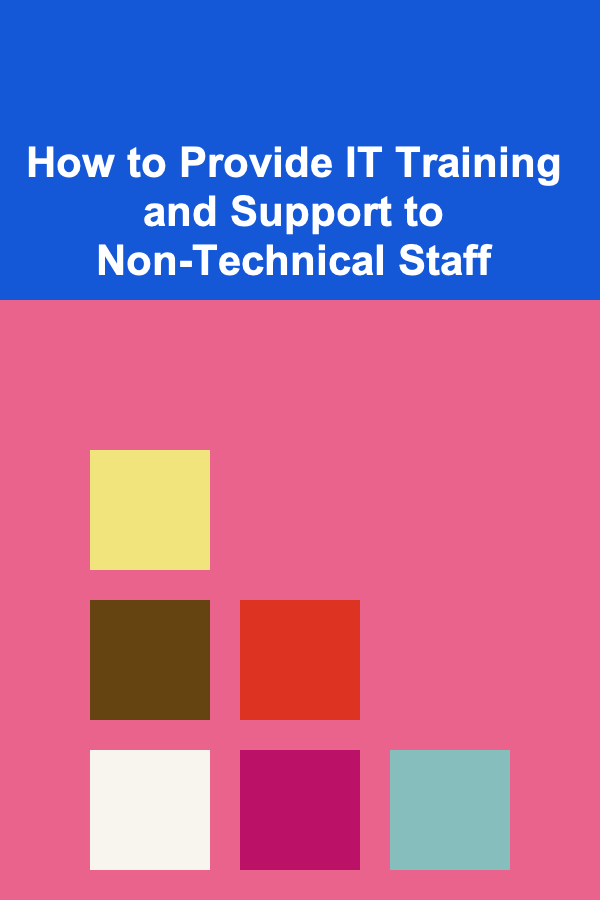
How to Provide IT Training and Support to Non-Technical Staff
Read More
How to Understand Your Credit Report and Improve Your Score
Read More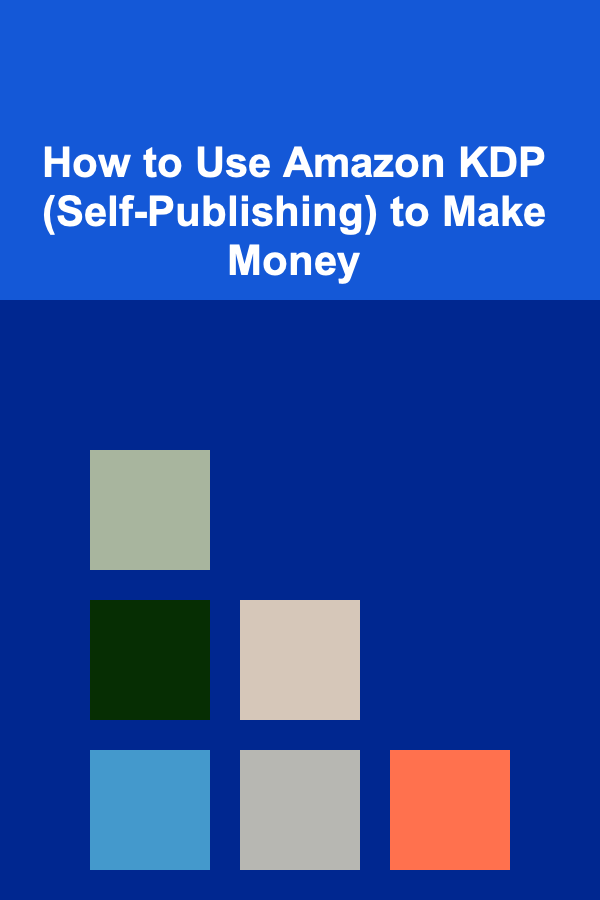
How to Use Amazon KDP (Self-Publishing) to Make Money
Read More