
The Cloud Engineer's Guide to Building Scalable Cloud Infrastructure
ebook include PDF & Audio bundle (Micro Guide)
$12.99$5.99
Limited Time Offer! Order within the next:

As the demand for cloud-based solutions increases, organizations are looking for cloud engineers who can design and maintain scalable infrastructure. Scalable cloud infrastructure ensures that applications can efficiently handle growing workloads and adapt to changes in demand. For a cloud engineer, this means mastering the tools, strategies, and best practices that enable systems to grow and perform optimally, regardless of scale. This guide will dive deep into the principles of building scalable cloud infrastructure, providing actionable steps and insights to help cloud engineers craft solutions that can handle tomorrow's demands.
Understand the Core Concepts of Scalability
Before delving into the technical aspects, it's important to understand the core concepts of scalability. Scalability refers to the ability of a system to handle a growing amount of work or its potential to accommodate growth. In cloud computing, this is crucial because it ensures that applications and services can grow with your business needs without compromising performance.
There are two types of scalability that cloud engineers must master:
Vertical Scaling (Scaling Up)
Vertical scaling involves adding more resources (CPU, memory, storage) to a single machine or server to increase its capacity. For instance, upgrading a virtual machine to a more powerful instance type is a form of vertical scaling.
- Pros: Simple to implement, especially for legacy systems.
- Cons: There's a limit to how much you can scale up, and it can be expensive due to the need for larger hardware.
Horizontal Scaling (Scaling Out)
Horizontal scaling, or scaling out, involves adding more machines or instances to a pool to distribute the workload. This is the preferred approach for cloud environments because it offers virtually unlimited scalability.
- Pros: Greater flexibility, better fault tolerance, and often more cost-efficient in the cloud.
- Cons: More complex to manage, requires load balancing and synchronization between instances.
A cloud engineer should aim to design systems that can easily scale horizontally while knowing when vertical scaling might be a temporary solution.
Choosing the Right Cloud Provider and Services
Each cloud provider offers different features, tools, and services that can help you design scalable infrastructure. Understanding the strengths of major cloud providers (AWS, Azure, Google Cloud) will help you make informed decisions about the right platform and services to use.
Amazon Web Services (AWS)
AWS offers a comprehensive range of services and a large selection of compute, storage, and networking options that support scalability. Some key services to consider are:
- Amazon EC2 (Elastic Compute Cloud): EC2 allows you to easily scale compute resources up or down based on demand. With features like auto-scaling groups, you can ensure that your application automatically adjusts to handle changes in traffic.
- Amazon S3 (Simple Storage Service): Scalable object storage that can handle virtually unlimited amounts of data. You can configure S3 with lifecycle policies and versioning to manage data efficiently as the system scales.
- Elastic Load Balancing (ELB): ELB automatically distributes incoming application traffic across multiple EC2 instances to ensure your application is scalable and fault-tolerant.
Microsoft Azure
Azure offers a robust set of services that support scalability, especially for organizations already using Microsoft products. Relevant services include:
- Azure Virtual Machines: Similar to EC2, these virtual machines can be dynamically scaled to meet your workload's needs.
- Azure Blob Storage: A scalable object storage solution designed for handling unstructured data, such as documents, images, and video.
- Azure Load Balancer: A highly available and scalable load balancing service that distributes incoming traffic across multiple VMs.
Google Cloud Platform (GCP)
GCP is a great option for organizations looking to leverage big data and machine learning at scale. Key services include:
- Google Compute Engine: Google's answer to AWS EC2, offering scalable compute resources to handle varying workloads.
- Google Kubernetes Engine (GKE): A managed service for running containerized applications at scale using Kubernetes, allowing you to automatically scale applications based on demand.
- Google Cloud Storage: Provides high-performance object storage that scales automatically to handle large volumes of data.
While each cloud provider offers similar fundamental capabilities, understanding the specific features of each platform will help you choose the right tools for building scalable infrastructure.
Designing for High Availability and Fault Tolerance
Scalability is not just about handling large traffic spikes or growing workloads; it's also about ensuring that the system remains highly available and fault-tolerant. To design a scalable infrastructure that can handle failures without downtime, consider the following strategies:
Redundancy
Redundancy ensures that there are backup systems available in case a primary system fails. This can be achieved through:
- Multiple Availability Zones (AZs): AWS, Azure, and GCP all have multiple AZs within regions. Distributing your application across multiple AZs ensures that if one zone experiences issues, the other zones can still serve the traffic.
- Replication: Implement data replication strategies, such as database replication across regions or backup servers that can be brought online automatically when needed.
Auto-Scaling
Auto-scaling dynamically adjusts the number of compute resources based on workload demand. With auto-scaling, you don't need to manually provision additional servers when traffic increases. Instead, cloud services like AWS Auto Scaling , Azure Virtual Machine Scale Sets , and GCP Autoscaler can automatically add or remove instances based on predefined conditions.
- Auto-Scaling Policies: Set policies to automatically scale based on metrics like CPU utilization, memory usage, or custom application metrics.
- Cool-Down Periods: Use cool-down periods to prevent scaling actions from occurring too frequently, ensuring stability.
Load Balancing
Load balancing is critical for distributing incoming traffic across multiple instances, ensuring that no single server becomes overwhelmed. Cloud providers offer load balancing services that distribute traffic across instances within a region or across regions. Examples include AWS Elastic Load Balancer (ELB) , Azure Load Balancer , and Google Cloud Load Balancing.
- Global Load Balancing: For applications that span multiple regions, use global load balancing to ensure that traffic is routed to the closest region, reducing latency and improving user experience.
Automating Infrastructure with Infrastructure as Code (IaC)
To build scalable cloud infrastructure efficiently, you need to automate the deployment and management of resources. This is where Infrastructure as Code (IaC) comes in. IaC allows you to define your cloud resources using configuration files, which can be versioned, reviewed, and reused. This approach makes it easier to maintain and scale your infrastructure.
Key IaC Tools
- Terraform: A widely-used open-source IaC tool that supports multiple cloud providers. Terraform allows you to write declarative configuration files that describe the desired state of your infrastructure.
- AWS CloudFormation: AWS's native IaC tool that enables you to create and manage AWS resources using templates.
- Azure Resource Manager (ARM) Templates: The native IaC tool for Azure, allowing you to define infrastructure in JSON or YAML templates.
- Google Cloud Deployment Manager: Google's IaC solution that lets you define cloud resources in configuration files.
By using IaC tools, you can automate the provisioning of scalable infrastructure, allowing for consistent and repeatable deployments. This reduces the likelihood of human error and enables you to scale your infrastructure efficiently.
Optimizing Costs While Scaling
While scaling your cloud infrastructure is important, it's equally crucial to ensure that your scaling efforts are cost-effective. Cloud providers offer a range of pricing models, and as your infrastructure grows, costs can spiral out of control without proper monitoring and optimization.
Cost Optimization Strategies
- Spot Instances / Preemptible VMs: Use spot instances (AWS) or preemptible VMs (GCP) for workloads that can tolerate interruptions. These instances are often significantly cheaper than regular on-demand instances.
- Right-Sizing : Continuously analyze your cloud usage and adjust the size of instances based on the actual demand. Tools like AWS Trusted Advisor , Azure Advisor , and GCP's Recommender can help you identify underutilized resources.
- Auto-Scaling: Properly configure auto-scaling to only run the required number of instances based on real-time traffic, thus reducing costs during periods of low demand.
Cost Monitoring Tools
Cloud providers offer cost monitoring tools that help you track and manage spending:
- AWS Cost Explorer: Helps you visualize and manage your AWS spending.
- Azure Cost Management: Provides detailed insights into Azure costs and usage.
- Google Cloud Billing: Allows you to track and manage GCP costs effectively.
By continuously monitoring your costs and adjusting your infrastructure according to your needs, you can ensure that scaling your cloud infrastructure does not result in overspending.
Continuous Monitoring and Performance Tuning
As your infrastructure scales, it's essential to continuously monitor its performance and make adjustments as necessary. Cloud engineers must implement robust monitoring, alerting, and optimization practices to ensure that the infrastructure performs optimally at all scales.
Monitoring Tools
- AWS CloudWatch , Azure Monitor , and Google Cloud Monitoring: These services provide real-time metrics on resource utilization, application performance, and operational health. Set up alerts to notify you when performance thresholds are exceeded.
Performance Tuning
- Caching : Implement caching strategies, such as using Amazon ElastiCache , Azure Redis Cache , or Google Cloud Memorystore, to reduce database load and improve application performance.
- Database Optimization: Optimize database queries, use indexing, and offload read queries to read replicas to ensure that your database can scale alongside your application.
Conclusion
Building scalable cloud infrastructure is a challenging but rewarding task for cloud engineers. By understanding the principles of scalability, choosing the right tools and services, designing for fault tolerance, automating infrastructure, optimizing costs, and continuously monitoring performance, cloud engineers can build systems that grow with their organization's needs. In a cloud-first world, the ability to design scalable, reliable, and cost-efficient infrastructure is essential to staying competitive and ensuring long-term success.

How to Build a Family Tree Together and Learn About Heritage
Read More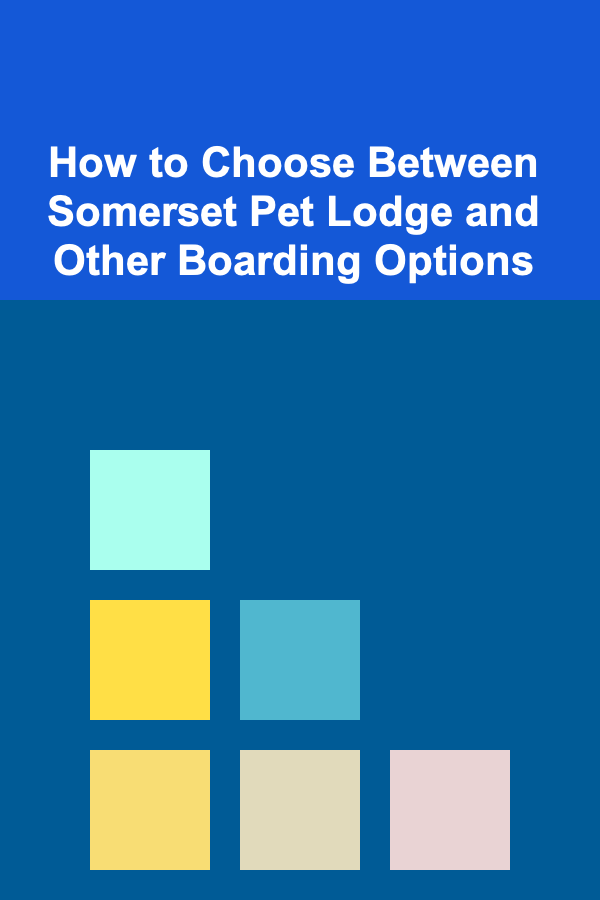
How to Choose Between Somerset Pet Lodge and Other Boarding Options
Read More
How to Create a Pegboard System for Utensil Storage
Read More
How to Organize Your Closet for More Space and Better Functionality
Read More
How to Plan Ahead for Saving on Holiday and Seasonal Expenses
Read More
How to Set Up a Weekly Cleaning Routine
Read MoreOther Products

How to Build a Family Tree Together and Learn About Heritage
Read More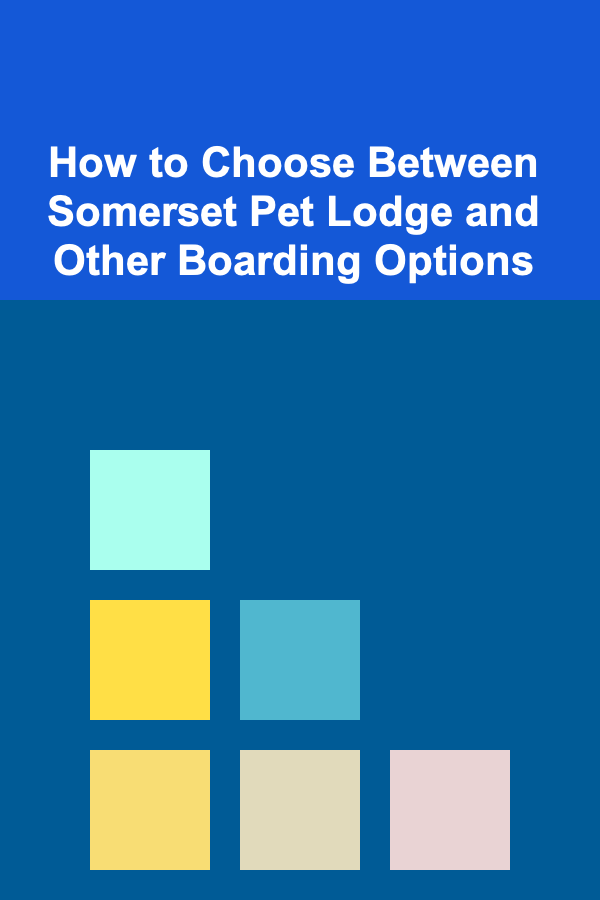
How to Choose Between Somerset Pet Lodge and Other Boarding Options
Read More
How to Create a Pegboard System for Utensil Storage
Read More
How to Organize Your Closet for More Space and Better Functionality
Read More
How to Plan Ahead for Saving on Holiday and Seasonal Expenses
Read More