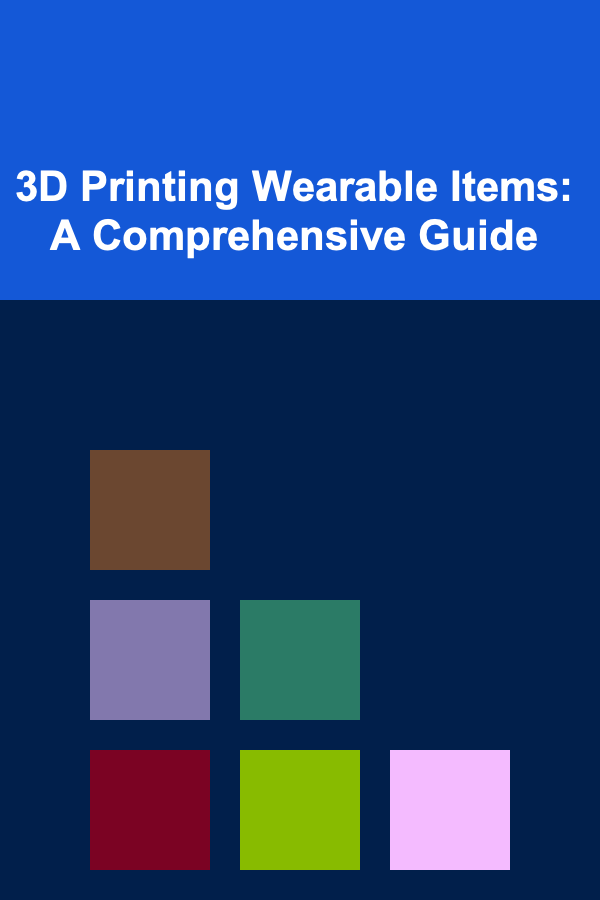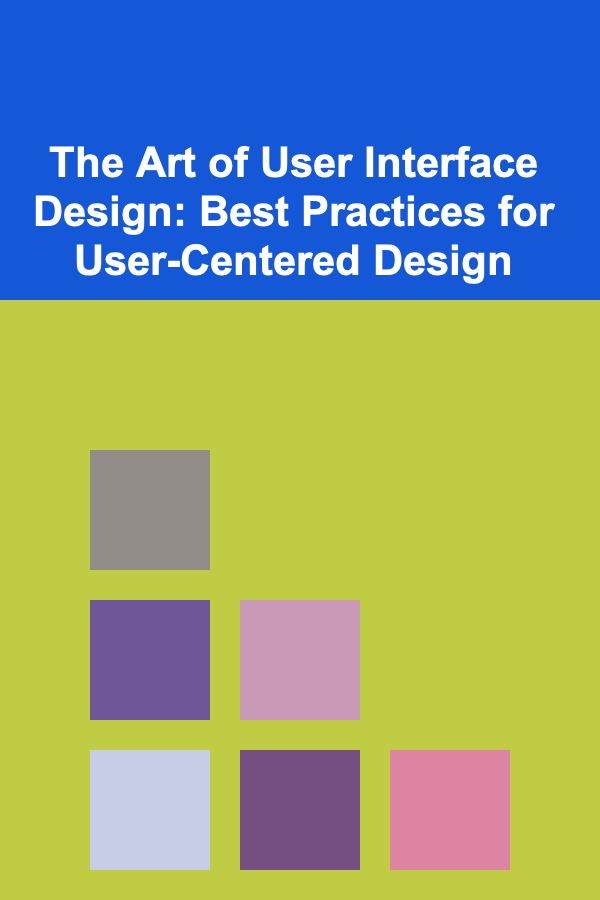
The Art of User Interface Design: Best Practices for User-Centered Design
ebook include PDF & Audio bundle (Micro Guide)
$12.99$8.99
Limited Time Offer! Order within the next:
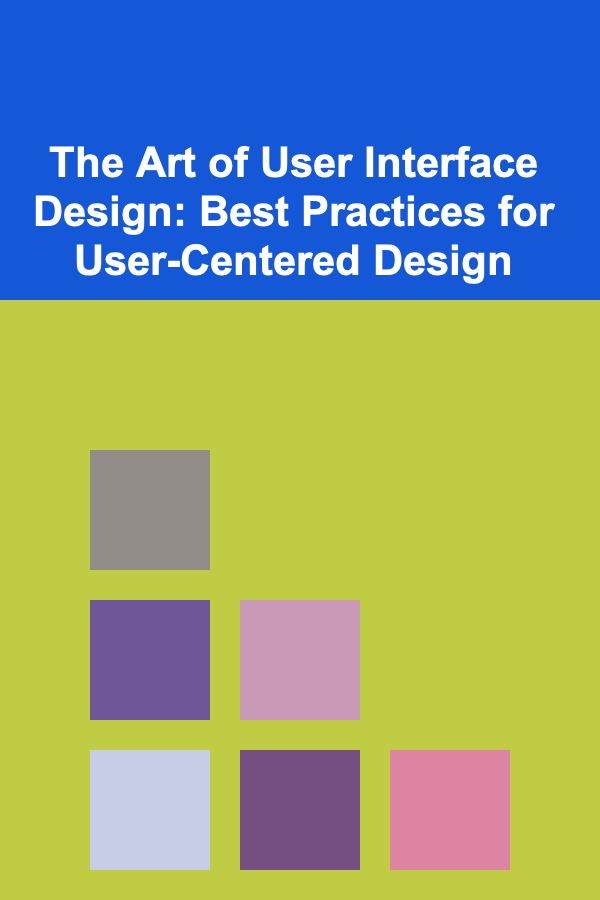
User Interface (UI) design is at the core of how users experience a digital product. A well-crafted UI ensures that users can interact with a product intuitively, efficiently, and with minimal frustration. As a UI designer, the goal is to create an experience that is both aesthetically pleasing and highly functional, while keeping the user's needs at the forefront of the design process. This is where user-centered design (UCD) comes into play. UCD is an approach that emphasizes understanding the users' goals, behaviors, and pain points to craft interfaces that enhance usability and satisfaction.
In this comprehensive guide, we will explore actionable best practices for implementing user-centered design in UI design. These principles will not only improve the user experience but also align the product with its intended audience, driving engagement and long-term success.
Embrace Empathy: Understanding the User
The foundation of any successful UI design lies in understanding the users. Empathy is the ability to put yourself in the user's shoes and view the product through their perspective. This is crucial because a great UI is built to address real user needs, not just design trends or aesthetic preferences.
Actionable Practices:
- Conduct User Research: Start with understanding who your users are. This involves user interviews, surveys, observations, and gathering analytics to identify pain points, needs, and motivations. Use qualitative and quantitative data to create user personas---fictional yet data-driven representations of the target audience.
- Define User Journeys: Map out the typical paths users take when interacting with your product. A user journey map helps identify key touchpoints, potential roadblocks, and moments where the user might need additional assistance. This process will provide insight into how the interface can be optimized for smoother navigation.
- Observe Real Users: Usability testing should not be an afterthought. Watching users interact with prototypes or existing products in real-time can provide invaluable insights into their thought process. Pay attention to where they hesitate, get frustrated, or exhibit confusion. This feedback is crucial for making informed design decisions.
Simplicity is Key: Keep the Interface Clean and Clear
Simplicity is one of the cornerstones of user-centered design. A cluttered, complex interface can overwhelm users and hinder their ability to complete tasks efficiently. When designing a UI, it's important to strip away unnecessary elements and focus on what truly matters. Users should never feel lost or confused about how to use your product.
Actionable Practices:
- Prioritize Key Actions: Identify the most important actions users need to take and make them easy to access. This could mean making buttons larger, ensuring key features are within easy reach, or grouping similar actions together logically.
- Use White Space Effectively: White space, also known as negative space, is the empty space around design elements. It plays a crucial role in decluttering the UI and allowing users to focus on essential content. Use white space to create breathing room, improve readability, and enhance the overall aesthetics of the design.
- Limit the Number of Choices: Too many choices can lead to decision fatigue. Use techniques like progressive disclosure to show users only the most important options upfront, with advanced features accessible as needed. This approach keeps the interface clean while providing the flexibility to access more options if required.
Consistency Across the Interface
Consistency in design helps reduce cognitive load for users. When design patterns and elements remain consistent across the product, users can quickly learn how to interact with the interface and make the experience feel more familiar and intuitive.
Actionable Practices:
- Standardize Visual Elements: Use consistent colors, typography, button styles, and iconography across the interface. This helps users recognize actionable elements and create a sense of coherence within the product.
- Maintain Consistent Terminology: The language you use in the UI should be consistent. For example, if a button is labeled "Submit" in one place, it should not be labeled "Send" elsewhere. Consistent terminology reinforces understanding and helps reduce confusion.
- Create UI Guidelines: Establish a set of design guidelines or a design system that outlines how components should be used, including grids, spacing, and interaction states (e.g., hover, click, focus). A design system streamlines collaboration between designers and developers, ensuring a consistent experience throughout the product.
Optimize for Usability: Make the Interface Intuitive
The most successful UIs are those that require minimal effort from the user. They should be intuitive---users should be able to navigate the interface and perform tasks without having to think too hard about it. A high level of usability should be the goal for every design decision you make.
Actionable Practices:
- Design for Predictability: Design elements should behave in predictable ways. For instance, buttons should look clickable, links should be underlined, and interactive elements should be visually distinct. Predictability in behavior reduces the cognitive load on users and helps them feel in control.
- Ensure Clear Navigation: Navigation should always be clear, consistent, and easy to use. Whether it's a top navigation bar, a sidebar, or a dropdown menu, ensure that the structure makes sense to the user. Group related items together and make sure the most important actions are immediately accessible.
- Reduce Load Time: Performance is a critical component of usability. A slow interface can cause frustration, leading to a poor user experience. Optimize images, minify code, and implement lazy loading to ensure the product loads quickly and operates smoothly.
Provide Feedback and Affordance
User interaction should always be acknowledged with immediate and clear feedback. Feedback informs the user that their action has been recognized, whether it's a form submission, a button press, or a successful transaction. Affordance, on the other hand, is the visual cue that indicates an element is interactive. Both of these principles enhance usability and trust in the interface.
Actionable Practices:
- Use Visual Cues: Buttons should look clickable, input fields should look editable, and links should appear as text that can be selected. These affordances tell users how they can interact with elements and reduce the risk of confusion.
- Provide Immediate Feedback: Whether it's a loading indicator, an error message, or a success notification, feedback should be clear and timely. When a user clicks a button, provide a visual cue (e.g., change in color, animation) to confirm their action. If there's an error, provide an informative message that helps the user correct the issue.
- Implement Microinteractions: Microinteractions are small, subtle animations or visual changes that guide users and make the interface feel more responsive. Examples include button animations when clicked or a notification icon that lights up when new messages arrive. These microinteractions make the UI feel dynamic and engaging.
Prioritize Accessibility
An inclusive design ensures that all users, regardless of their abilities or disabilities, can access and interact with the product. Accessibility is not just a legal obligation but a fundamental aspect of user-centered design. A product that is accessible reaches a broader audience and ensures that no user is left behind.
Actionable Practices:
- Provide Text Alternatives: For images and other non-text content, provide text alternatives such as alt text to help users who rely on screen readers. Descriptive text ensures that visually impaired users can understand and interact with the content.
- Ensure Keyboard Navigability: Ensure that all interactive elements are accessible via the keyboard alone. This is crucial for users who cannot use a mouse due to mobility impairments. Use proper tab navigation and ensure all buttons and form fields are keyboard-friendly.
- Use Sufficient Color Contrast: Ensure there is enough contrast between text and background colors to make content readable for users with visual impairments. Tools like the WCAG contrast checker can help ensure your color choices meet accessibility standards.
Test and Iterate
The best UI designs are not static. They evolve over time as user feedback, performance metrics, and new requirements come in. Regular testing and iteration are essential to improving the design and addressing issues as they arise.
Actionable Practices:
- Conduct Usability Testing Regularly: Test early and often. Early-stage prototypes can reveal usability issues that would be difficult to fix later. Conduct usability testing to observe how users interact with the design and identify pain points.
- Gather Continuous Feedback: Once the product is live, continue to collect feedback from users through surveys, user interviews, and behavior analytics. Analyze how users are interacting with the interface and identify opportunities for refinement.
- Iterate Based on Data: Use the data you collect from testing and feedback to make informed design decisions. Iterate on the design, continuously refining and improving it to better meet user needs and preferences.
Conclusion
The art of user interface design lies in creating an experience that is both functional and delightful. By adopting a user-centered approach, you can craft interfaces that resonate with users, enhance usability, and make their interactions with digital products seamless. Prioritizing simplicity, consistency, usability, and accessibility will help ensure that the design meets users' needs while providing an enjoyable and effective experience. Remember, the key to great UI design is empathy---understanding the user and designing with their needs and goals at the forefront of your decisions. Through continuous testing and iteration, you can refine your designs to create a truly user-centric product that stands the test of time.
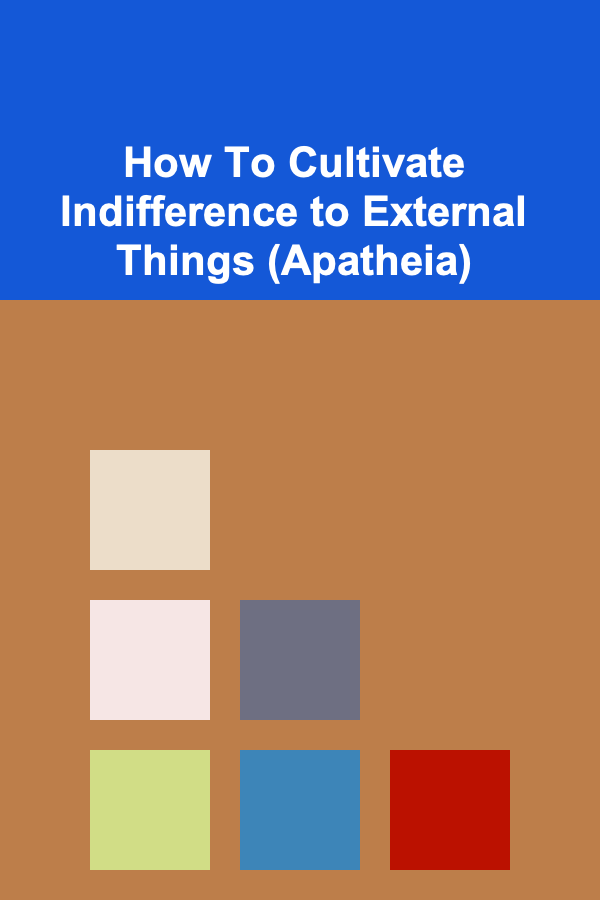
How To Cultivate Indifference to External Things (Apatheia)
Read More
How To Learn Bodyboarding: Riding Waves Prone
Read More
How to Make Money Online as a Transcriptionist
Read More
How to Use NFT Creation to Make Money
Read More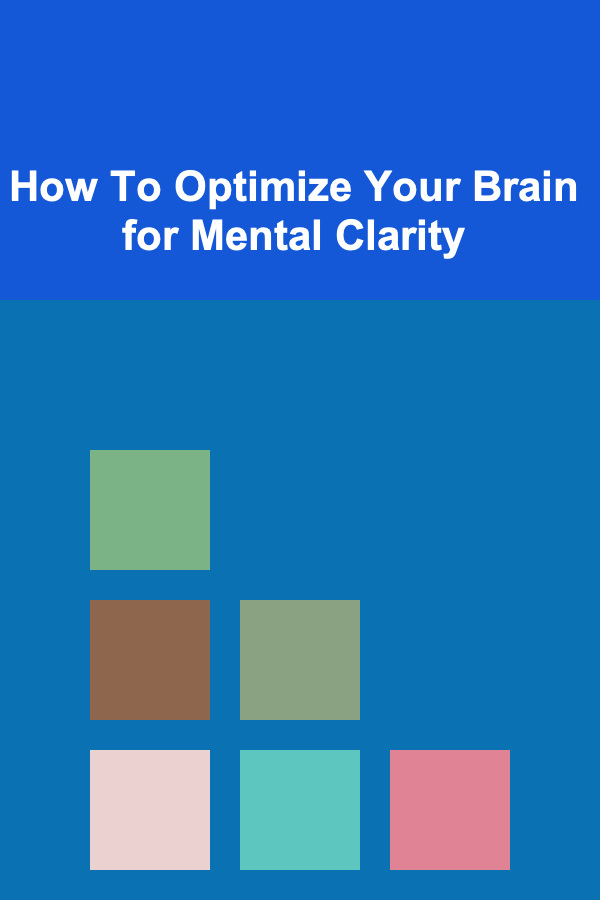
How To Optimize Your Brain for Mental Clarity
Read More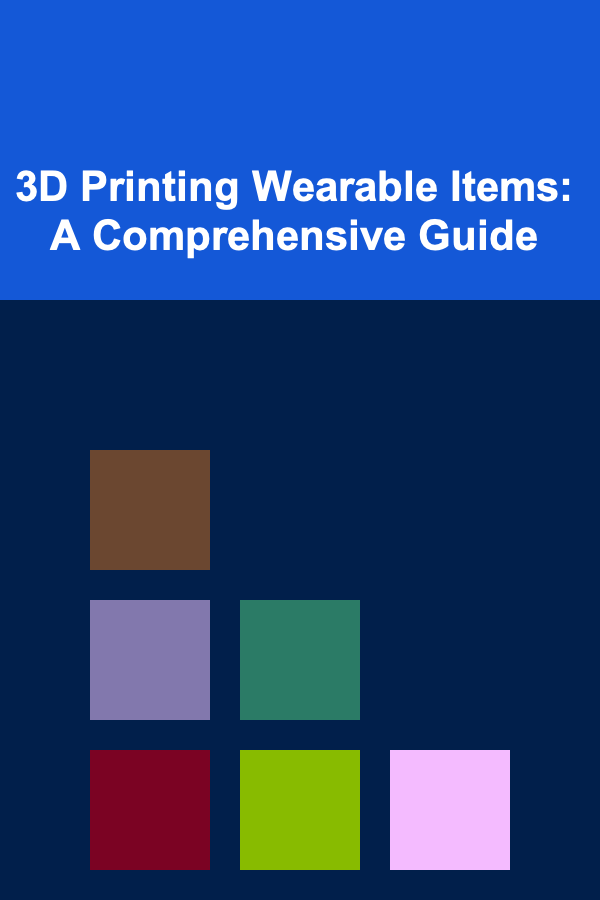
3D Printing Wearable Items: A Comprehensive Guide
Read MoreOther Products
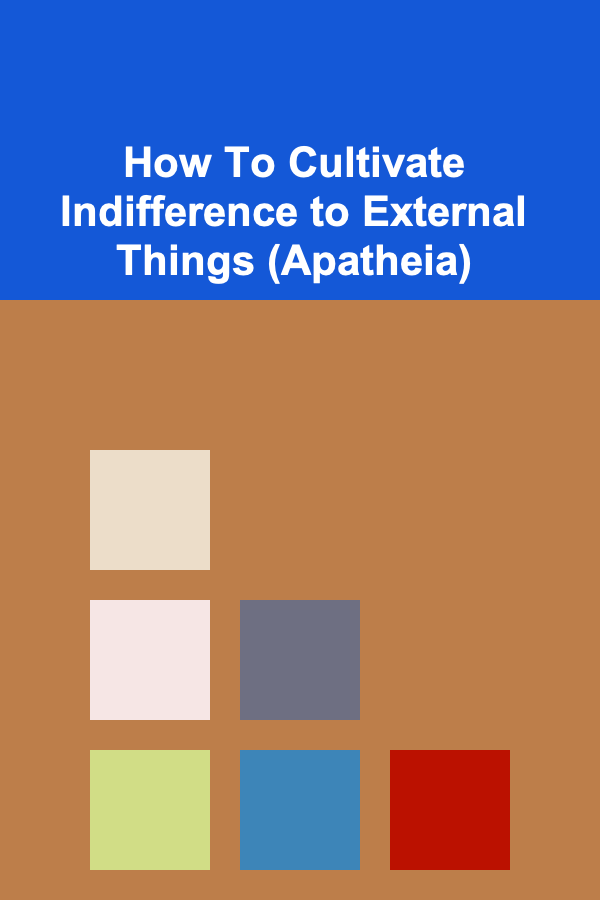
How To Cultivate Indifference to External Things (Apatheia)
Read More
How To Learn Bodyboarding: Riding Waves Prone
Read More
How to Make Money Online as a Transcriptionist
Read More
How to Use NFT Creation to Make Money
Read More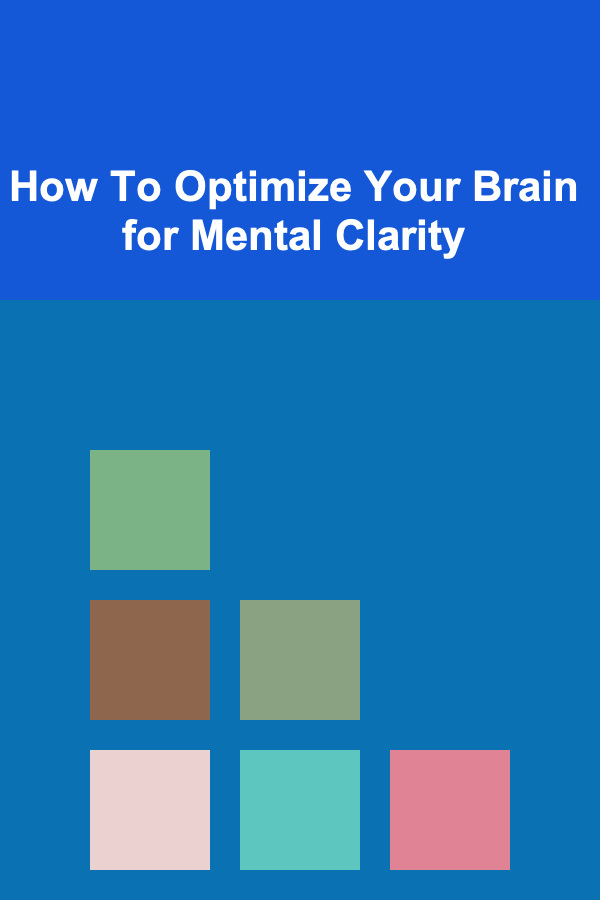
How To Optimize Your Brain for Mental Clarity
Read More