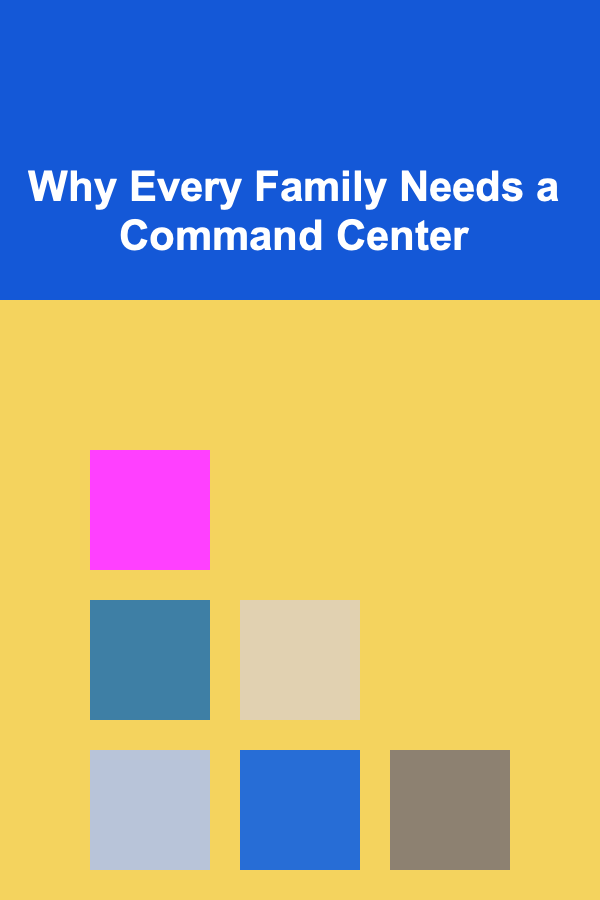The Art of Network Administration: Best Practices for Security and Performance
ebook include PDF & Audio bundle (Micro Guide)
$12.99$9.99
Limited Time Offer! Order within the next:

Network administration is the backbone of modern IT infrastructure. It involves designing, implementing, and maintaining a network that supports the daily operations of businesses, educational institutions, governments, and other organizations. A well-administered network ensures smooth communication, data transfer, and access to resources while also safeguarding sensitive information from potential threats.
In this actionable guide, we will explore best practices for network administrators to ensure the security and performance of the network they manage. These practices are aimed at achieving a balance between protecting network assets and maintaining optimal network functionality. Whether you're a seasoned network administrator or new to the field, following these best practices will help you create a resilient and efficient network.
Understand Your Network Architecture
Before diving into security configurations or performance optimizations, it's crucial to have a solid understanding of your network architecture. This foundational knowledge provides insights into how data flows within your network, where vulnerabilities might exist, and how to design an infrastructure that meets your organization's needs.
Key Steps:
- Document Your Network Topology: Create a visual map of your network, including all routers, switches, firewalls, servers, and endpoints. This map will serve as a blueprint for troubleshooting, capacity planning, and risk assessment.
- Inventory All Devices: Maintain an up-to-date list of all connected devices, including computers, printers, IoT devices, and mobile phones. Ensure each device has a unique identifier (like a MAC address or IP address) to facilitate management.
- Identify Key Network Segments: Divide your network into segments based on function, security needs, or traffic flow. For example, you might separate your public-facing web servers from your internal systems to minimize exposure to threats.
By having a clear understanding of your network's design and components, you can make informed decisions about securing it and optimizing its performance.
Implement Robust Security Measures
Network security is arguably the most critical aspect of network administration. Protecting your network from unauthorized access, attacks, and data breaches requires a comprehensive strategy that incorporates both preventive and detective measures.
Best Practices for Network Security:
a. Use Firewalls and Intrusion Detection Systems (IDS)
- Firewalls: Deploy firewalls at key points in your network, such as between your internal network and the internet, or between critical servers and workstations. Firewalls control incoming and outgoing traffic based on predefined security rules.
- Intrusion Detection Systems: Implement IDS to monitor traffic patterns for signs of malicious activity. These systems analyze network traffic in real-time and can alert you to potential threats, allowing for quick responses.
b. Network Access Control (NAC)
Network Access Control (NAC) solutions allow you to enforce security policies on devices trying to access your network. This includes requiring devices to meet certain security criteria, such as up-to-date antivirus software or a secure connection, before granting access.
c. Encryption
- Encrypt Sensitive Data: Always encrypt sensitive data in transit and at rest. Use protocols like SSL/TLS for secure communications over the internet, and implement disk encryption on critical servers and workstations.
- VPNs for Remote Access: Implement Virtual Private Networks (VPNs) to secure remote access to your network. VPNs create encrypted tunnels that prevent unauthorized parties from intercepting sensitive data.
d. User Authentication and Authorization
- Multi-Factor Authentication (MFA): Implement MFA for all users, especially those with access to critical systems. MFA adds an additional layer of security by requiring a second form of identification, such as a smartphone app or a biometric scan.
- Role-Based Access Control (RBAC): Define user roles and assign permissions based on the principle of least privilege. This ensures that users only have access to the resources necessary for their tasks.
e. Regular Security Audits and Vulnerability Scanning
Perform regular security audits to identify potential weaknesses in your network. Tools like Nessus or OpenVAS can scan your network for vulnerabilities and provide reports that help you patch security holes before they are exploited.
Optimize Network Performance
Network performance is critical to ensuring that users can access resources efficiently and that applications run smoothly. Poor performance can lead to frustration, lost productivity, and, in some cases, business downtime. Performance optimization is an ongoing task that requires monitoring, analysis, and adjustment.
Best Practices for Network Performance:
a. Monitor Network Traffic and Bandwidth Usage
Implement network monitoring tools like Wireshark, PRTG Network Monitor, or SolarWinds to continuously analyze network traffic. These tools allow you to spot bottlenecks, high latency, and bandwidth hogs that may be impacting performance.
- Prioritize Critical Traffic: Use Quality of Service (QoS) mechanisms to prioritize critical applications such as VoIP or video conferencing. This ensures that latency-sensitive traffic is given precedence over less time-sensitive data.
- Traffic Shaping: Implement traffic shaping to control the flow of traffic across your network. By regulating the bandwidth allocated to different types of traffic, you can avoid network congestion and ensure that critical applications perform optimally.
b. Load Balancing
To ensure high availability and reliability, implement load balancing for services that require redundancy, such as web servers, databases, or email systems. Load balancers distribute incoming traffic across multiple servers, preventing any single server from becoming overwhelmed and ensuring a consistent user experience.
- Global Load Balancing: For geographically dispersed teams or customers, use global load balancing solutions that route traffic to the nearest available data center or server.
- Automated Failover: Configure automated failover mechanisms that redirect traffic to healthy systems in case of a server failure.
c. Segment Your Network
Segmenting your network can improve performance by reducing congestion and isolating traffic. For example, you might have a separate VLAN for voice traffic to prevent interference from data traffic. Additionally, segmentation enhances security by limiting the potential impact of a security breach to specific segments.
d. Use Caching
Implement caching solutions for frequently accessed resources, such as web pages, files, or databases. Caching reduces the load on your servers and accelerates response times, leading to a better overall user experience.
- Web Caching: Use a content delivery network (CDN) to cache static assets like images, videos, and JavaScript files on edge servers close to users. This reduces latency and improves load times for users located far from your primary server.
Maintain a Proactive Approach to Network Maintenance
Regular network maintenance is essential for preventing issues before they arise and ensuring that your network remains secure and performant over time. A proactive maintenance schedule includes updates, patches, and checks that address potential problems before they impact users.
Key Maintenance Practices:
a. Software and Firmware Updates
- Patch Management: Regularly update all software and firmware on your network devices, including routers, firewalls, and switches. Many security vulnerabilities are exploited because systems are not kept up-to-date.
- Automate Updates: Whenever possible, automate the installation of patches and updates to reduce the risk of human error and ensure timely application.
b. Backup Your Network Configurations
Regularly back up your network configurations and critical data to ensure you can quickly restore functionality in the event of a failure. Store backups in a secure offsite location to protect them from local disasters like fire or flooding.
c. Test Disaster Recovery Plans
A disaster recovery plan is essential for ensuring that your network can recover from catastrophic events. Regularly test your plan, including restoring backups and verifying that systems come online as expected.
d. Network Health Checks
Perform routine health checks on your network's performance and security. This includes verifying the health of critical devices like routers and switches, reviewing firewall configurations, and ensuring there are no unexpected changes in the network traffic.
Documentation and Training
Thorough documentation and training are often overlooked aspects of network administration, but they are vital for ensuring that network management runs smoothly, especially in a team environment.
Best Practices for Documentation:
- Network Diagrams: Keep updated network diagrams that reflect your current architecture. These diagrams are essential when troubleshooting or making changes to the network.
- Change Logs: Maintain a detailed log of all changes to the network, including hardware upgrades, software configurations, and security updates.
- Standard Operating Procedures (SOPs): Create SOPs for common tasks like troubleshooting network issues, performing security audits, and restoring backups.
Staff Training:
- Educate Users: Train employees on safe internet usage practices, such as recognizing phishing attacks and using strong passwords.
- Ongoing Professional Development: As a network administrator, staying current with new technologies and best practices is crucial. Invest time in certifications, such as CompTIA Network+ or Cisco's CCNA, to stay ahead of emerging trends.
Conclusion
Effective network administration requires a combination of technical skills, strategic planning, and ongoing attention to detail. By following these best practices for network security and performance, network administrators can build robust, high-performing, and secure networks that meet the needs of the organization while minimizing the risk of downtime, data breaches, and performance issues.
As the role of the network administrator evolves, staying informed about the latest trends and tools will ensure that your network remains a competitive asset, capable of supporting business growth and technological advancements.

Creating Inclusive Communities: A Social Worker's Handbook
Read More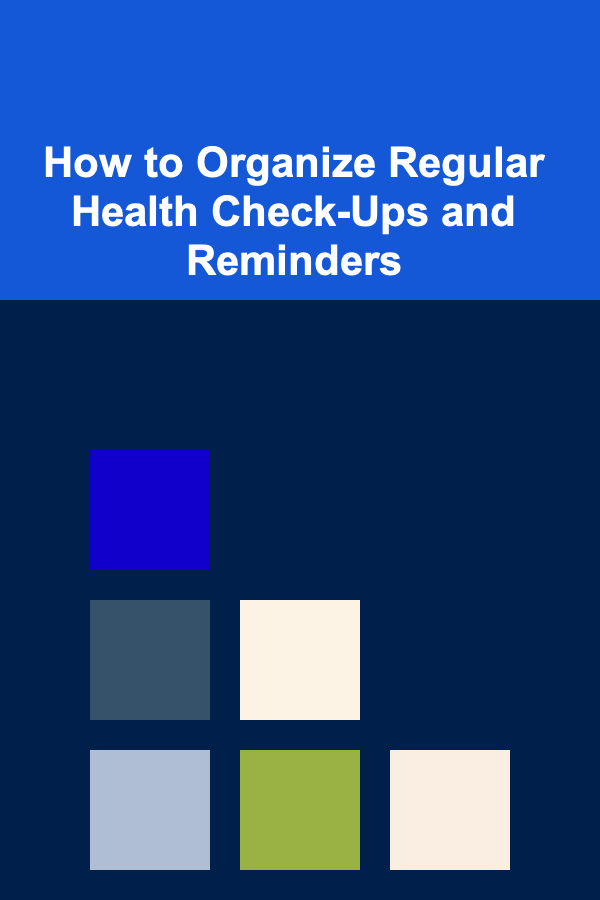
How to Organize Regular Health Check-Ups and Reminders
Read More
How to Train Your Cat to Use a Litter Box Properly
Read More
How to Use a Zero-Based Budget for Household Finances
Read More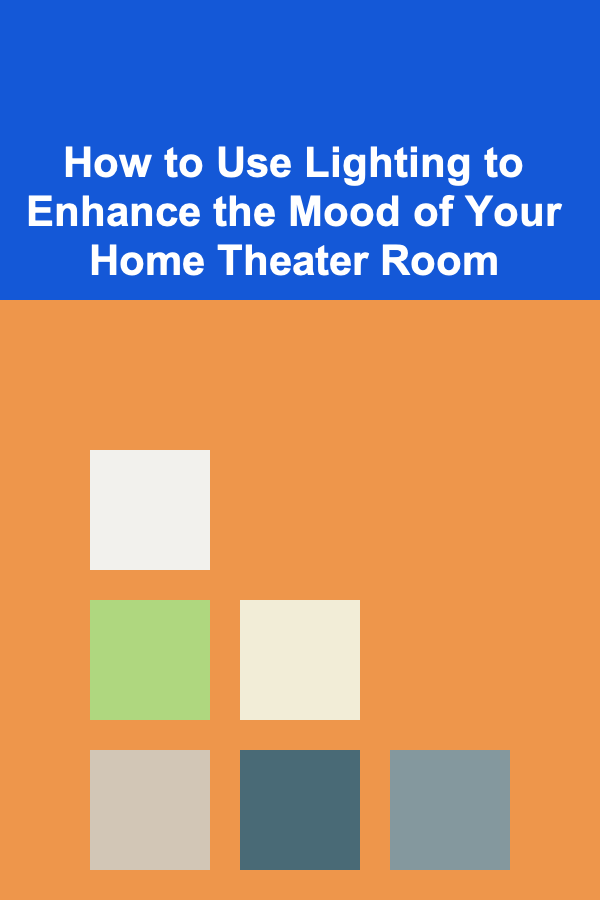
How to Use Lighting to Enhance the Mood of Your Home Theater Room
Read More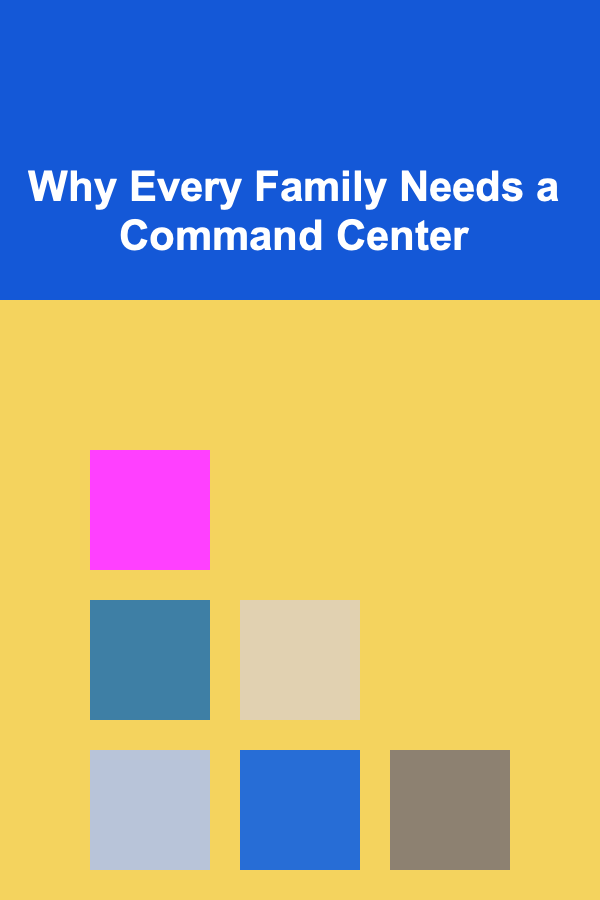
Why Every Family Needs a Command Center
Read MoreOther Products

Creating Inclusive Communities: A Social Worker's Handbook
Read More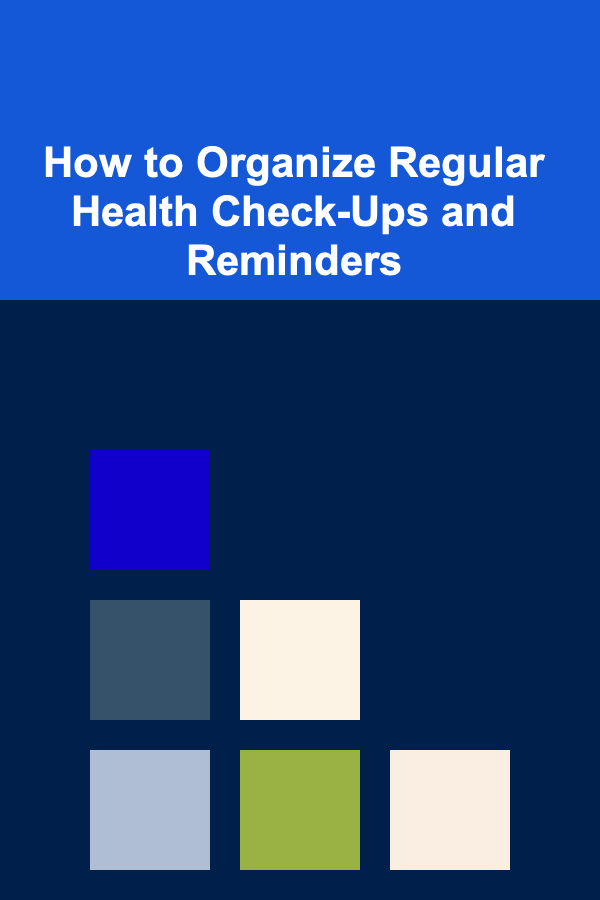
How to Organize Regular Health Check-Ups and Reminders
Read More
How to Train Your Cat to Use a Litter Box Properly
Read More
How to Use a Zero-Based Budget for Household Finances
Read More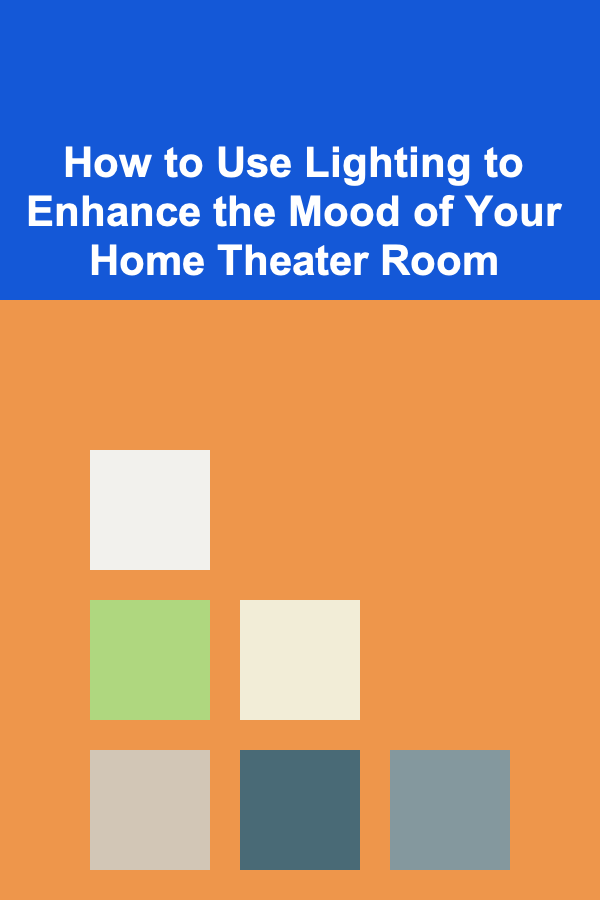
How to Use Lighting to Enhance the Mood of Your Home Theater Room
Read More