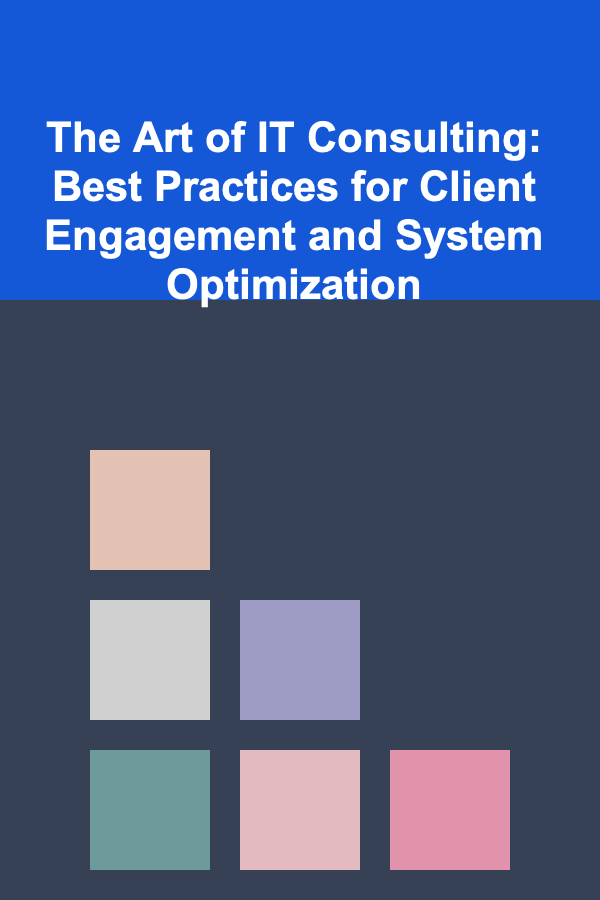
The Art of IT Consulting: Best Practices for Client Engagement and System Optimization
ebook include PDF & Audio bundle (Micro Guide)
$12.99$8.99
Limited Time Offer! Order within the next:
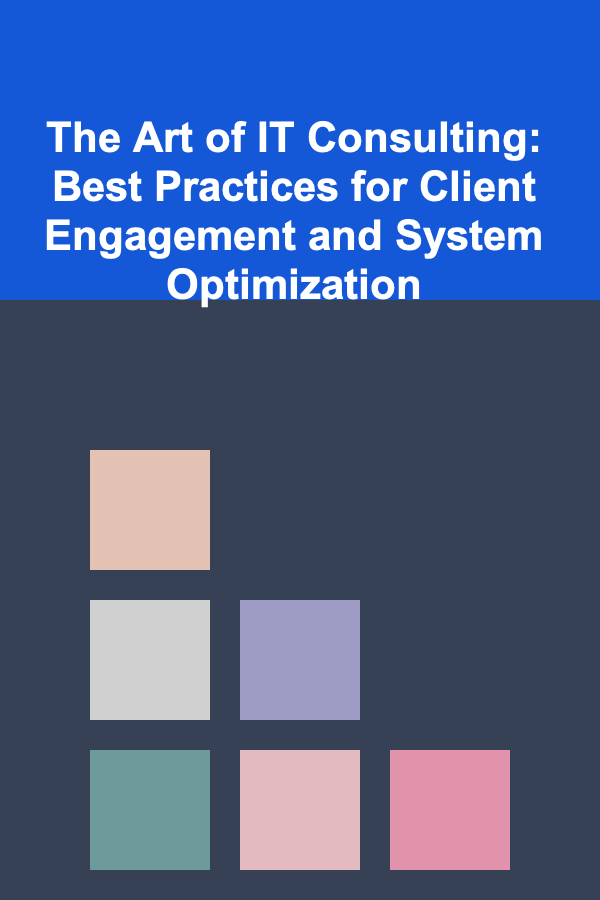
IT consulting is a dynamic and multifaceted field that requires a unique blend of technical expertise, business acumen, and interpersonal skills. As an IT consultant, your role goes beyond just recommending technology solutions---you must be a trusted advisor who understands client needs, aligns technology with business objectives, and ensures system optimization for long-term success. The art of IT consulting lies in balancing these various facets and delivering value-driven results.
In this actionable guide, we'll explore the best practices for client engagement and system optimization in IT consulting. These practices will help you build strong client relationships, deliver optimal solutions, and ensure that the systems you implement are both efficient and scalable.
Building Strong Client Relationships
A successful IT consulting career hinges on the ability to engage with clients meaningfully. Building and maintaining strong relationships with clients establishes trust, which is fundamental for effective collaboration and long-term business success.
Actionable Steps:
Understand Client's Business Goals
Start by gaining a deep understanding of your client's business goals, vision, and challenges. Ask questions about their short-term objectives as well as long-term plans. This will allow you to align your solutions with their strategic goals rather than focusing purely on technical specifications.
- Example: If a retail client wants to expand its online presence, your recommendation might include an optimized e-commerce platform with integrated data analytics for personalized customer experiences.
Create Personalized Communication Channels
Every client is unique, and so should be your approach. Establish personalized communication channels---whether through regular meetings, emails, or collaborative platforms like Slack or Microsoft Teams---to ensure transparency and open lines of communication.
- Example: Weekly progress check-ins help keep clients informed about ongoing projects, adjustments made, and potential roadblocks. This also provides an opportunity to receive feedback and make adjustments if necessary.
Show Empathy and Actively Listen
Listening to your client's needs is just as important as providing solutions. Empathy helps you understand the nuances of their concerns and builds rapport. An empathetic approach allows you to suggest solutions that are not only technically sound but also practical and aligned with the client's values.
- Example: If a client expresses concern about the cost of implementing a new system, listen to their concerns, and present cost-effective solutions that still meet their needs.
Why This Matters:
A strong client relationship forms the foundation of successful IT consulting. It fosters trust, ensures better collaboration, and encourages clients to return to you for future projects.
Conducting Thorough Discovery and Needs Assessment
Before jumping into any solution, it's critical to conduct a thorough discovery phase. This is where you gain a complete understanding of your client's current IT infrastructure, systems, and specific needs. A detailed needs assessment will serve as the roadmap for the entire project, guiding you toward effective and efficient solutions.
Actionable Steps:
Audit Current Systems and Processes
Review existing IT infrastructure, applications, and workflows. Look for inefficiencies, bottlenecks, or security vulnerabilities that could be improved. Take a holistic view of the system to understand how different components interact.
- Example: In an e-commerce business, you may identify that the checkout process is too slow, causing cart abandonment. Optimizing this process can directly increase conversion rates.
Map Out Client's Key Pain Points
Identify and document pain points that hinder operational efficiency or growth. Whether the issues involve software limitations, poor user experiences, or outdated technology, a comprehensive assessment helps prioritize these pain points.
- Example: A client might have a slow data reporting system, which affects decision-making. You would then prioritize improving data processing or integrating more efficient reporting tools.
Identify Stakeholders and Align Objectives
Identify key stakeholders who are affected by or responsible for the IT system. This could include senior management, IT teams, or end-users. Align your technical solutions with their business objectives, ensuring that the proposed system meets everyone's needs.
- Example: If senior management is focused on profitability, recommend solutions that improve operational efficiency and cost savings, such as automation tools or cloud solutions.
Why This Matters:
A comprehensive needs assessment allows you to create a solution that directly addresses the root causes of your client's challenges. It sets the stage for a successful engagement and minimizes the risk of rework or missed expectations later in the project.
Designing Tailored IT Solutions
Once you have gathered all the relevant information, the next step is designing solutions that specifically address the client's needs. A tailored approach ensures that the technology will integrate seamlessly into their business processes, enhancing productivity and driving success.
Actionable Steps:
Select the Right Technologies
Based on the needs assessment, identify the technologies that best fit the client's goals. Consider factors such as scalability, integration capabilities, ease of use, and support. Don't just choose the most trendy or cutting-edge technologies---choose what will deliver real value to the client.
- Example: For a company with a rapidly growing workforce, a cloud-based solution like Microsoft Azure or Amazon Web Services might be more effective than an on-premise server, as it offers scalability and flexibility.
Ensure System Compatibility and Integration
Ensure that the proposed solution integrates smoothly with existing systems, both technical and business-related. A new software system should communicate well with legacy systems or third-party tools to avoid disruptions.
- Example: If your client is upgrading their CRM system, ensure that it integrates seamlessly with their ERP system to facilitate smooth data flow across departments.
Design for Scalability and Future Growth
Consider the client's future needs when designing a solution. The system should be scalable to accommodate growth, whether that's an increase in users, data, or services.
- Example: A small business moving to the cloud should choose a solution that allows for easy scalability as their operations expand, avoiding the need for a complete system overhaul in the future.
Why This Matters:
Tailoring solutions ensures that the technology implemented is perfectly suited to the client's needs. By considering factors like scalability, integration, and compatibility, you reduce the risk of technological debt and future bottlenecks.
Managing Change and Client Expectations
IT consulting projects often involve significant changes to how a client operates. Change management is an essential part of the process, as clients may feel resistance or anxiety about adopting new systems or technologies. Properly managing this change and setting clear expectations will result in smoother transitions and higher satisfaction.
Actionable Steps:
Communicate Early and Often
Proactively communicate about the upcoming changes. Explain the benefits of the new solution and set clear expectations about timelines, costs, and potential disruptions. Regularly check in with stakeholders to address concerns and reassure them.
- Example: If you are implementing an enterprise-level software solution, provide clients with timelines and milestones so they can track the project's progress. Let them know if any issues arise that might delay delivery.
Provide Training and Support
Ensure that your client's team members are well-prepared to use the new system by providing training. Offer continuous support after the system goes live, helping to resolve any issues or questions that arise.
- Example: Organize hands-on workshops or webinars for employees to get comfortable with a new software application. Provide clear documentation and easy access to a support team for ongoing assistance.
Manage Expectations Realistically
Be honest with clients about what can be achieved and in what timeframes. Avoid overpromising or underestimating the scope of work. Realistic expectations create trust and prevent disappointment later in the project.
- Example: If the implementation of a new system will take several months, make sure the client understands the timeline upfront and the phases involved.
Why This Matters:
Managing change and expectations is key to a smooth implementation process. By preparing clients for the changes and providing support, you can ensure successful adoption and minimize frustration during the transition.
Optimizing and Iterating Post-Implementation
The work doesn't end once the system is in place. Post-implementation optimization ensures that the new system is running efficiently and continuously meets the client's evolving needs.
Actionable Steps:
Monitor System Performance
Use monitoring tools to track system performance, user adoption, and overall efficiency. This allows you to identify and address potential issues before they affect the client's operations.
- Example: After deploying a cloud-based solution, regularly monitor server load, uptime, and response times to ensure the system is functioning as expected.
Collect User Feedback
Solicit feedback from end-users and stakeholders to gauge how well the system is meeting their needs. This feedback can help identify areas for improvement or highlight features that are underutilized.
- Example: If users find a particular feature difficult to navigate, make adjustments or provide additional training to ensure the system delivers value.
Offer Continuous Improvement
Provide ongoing support and recommend iterative improvements. As the client's business evolves, their IT needs may shift, requiring system updates, new integrations, or process adjustments.
- Example: If a client's data usage increases over time, recommend and implement system optimizations, such as database indexing or performance enhancements, to maintain efficiency.
Why This Matters:
Post-implementation optimization ensures that the solution continues to deliver value over time. Continuous monitoring, feedback collection, and iterative improvements create long-term client satisfaction and loyalty.
Conclusion
The art of IT consulting lies in the ability to balance technical proficiency with strategic foresight, effective communication, and relationship-building skills. By following these best practices, you can enhance client engagement, deliver tailored solutions, and ensure that the systems you implement remain optimized for growth and success.
Successful IT consultants are not just problem solvers---they are trusted advisors who help clients navigate the complex world of technology. By focusing on client needs, fostering collaboration, and prioritizing long-term system optimization, you can establish yourself as a go-to expert in the field and drive impactful, value-driven results.
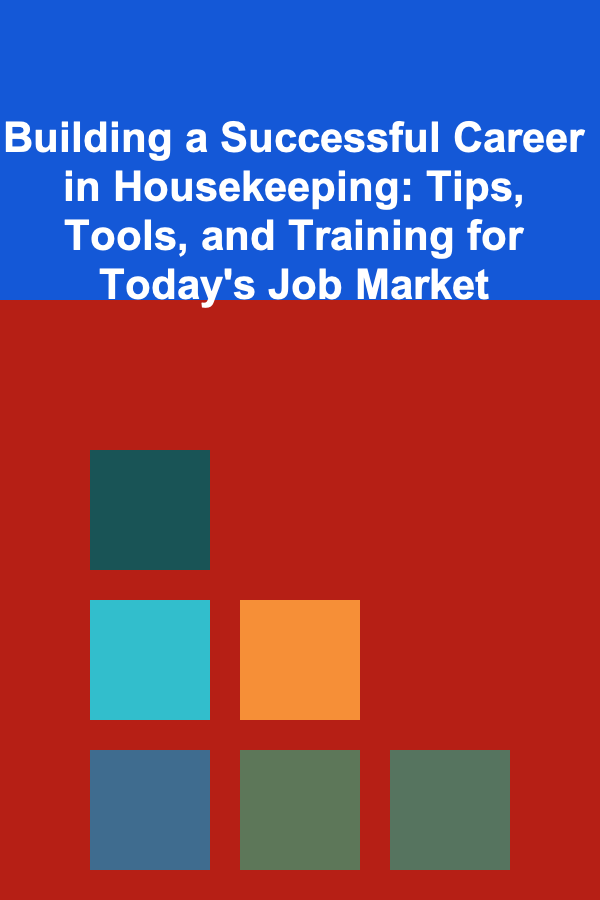
Building a Successful Career in Housekeeping: Tips, Tools, and Training for Today's Job Market
Read More
How to Choose the Best Savings Account for Your Goals
Read More
How to Choose the Right Soundproofing Materials for Your Home
Read More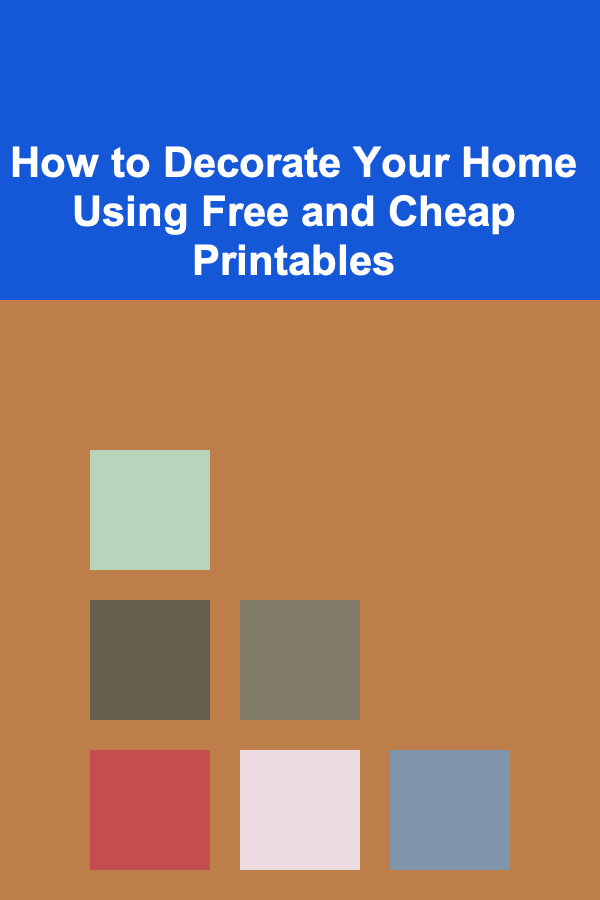
How to Decorate Your Home Using Free and Cheap Printables
Read More
How to Generate Passive Income by Selling AI Models
Read More
How to Use SMS Automation to Recover Carts from High-Value Customers in Dropshipping
Read MoreOther Products
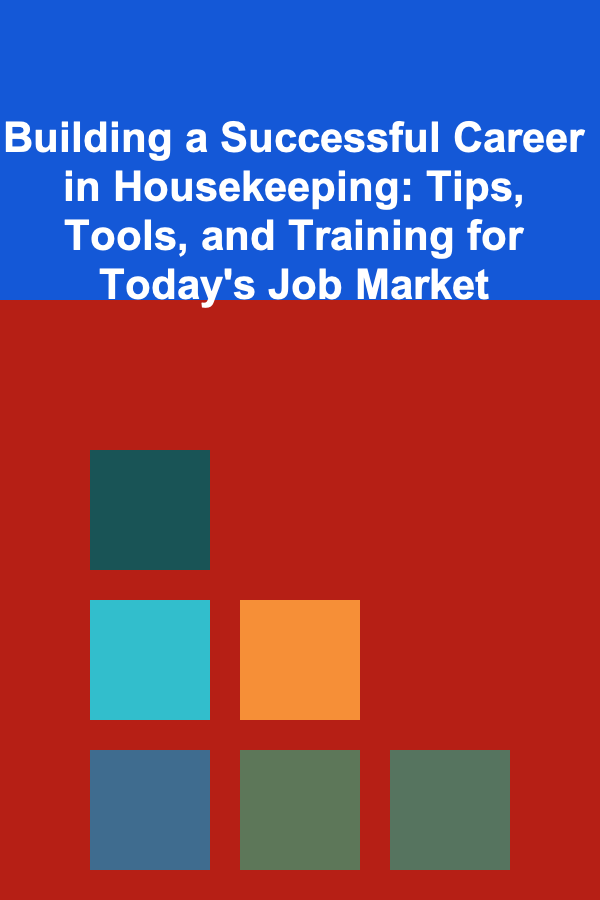
Building a Successful Career in Housekeeping: Tips, Tools, and Training for Today's Job Market
Read More
How to Choose the Best Savings Account for Your Goals
Read More
How to Choose the Right Soundproofing Materials for Your Home
Read More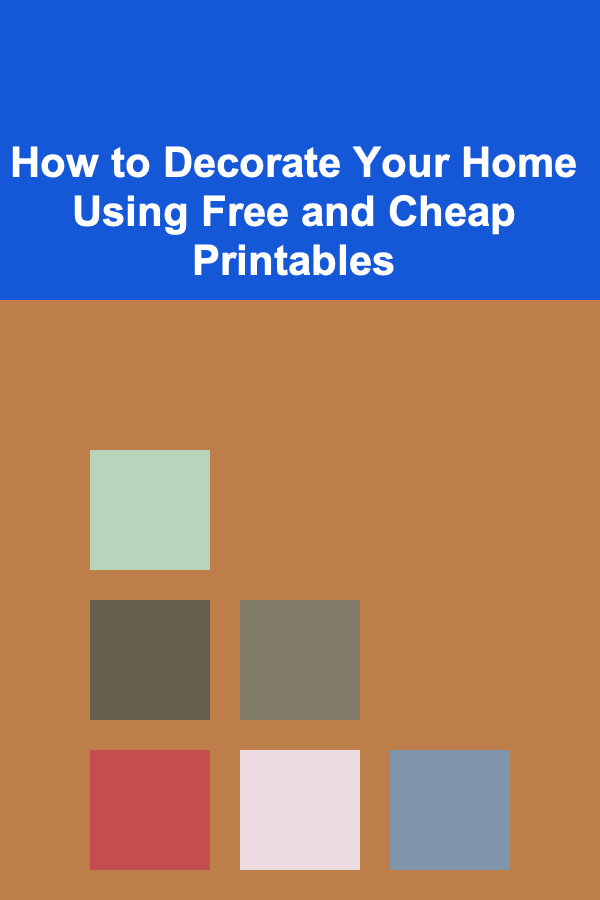
How to Decorate Your Home Using Free and Cheap Printables
Read More
How to Generate Passive Income by Selling AI Models
Read More