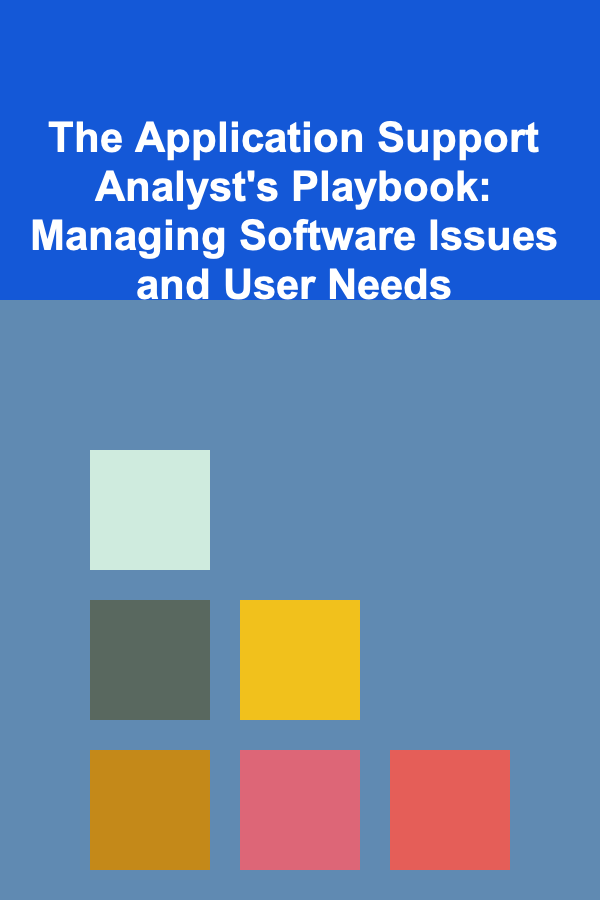
The Application Support Analyst's Playbook: Managing Software Issues and User Needs
ebook include PDF & Audio bundle (Micro Guide)
$12.99$10.99
Limited Time Offer! Order within the next:
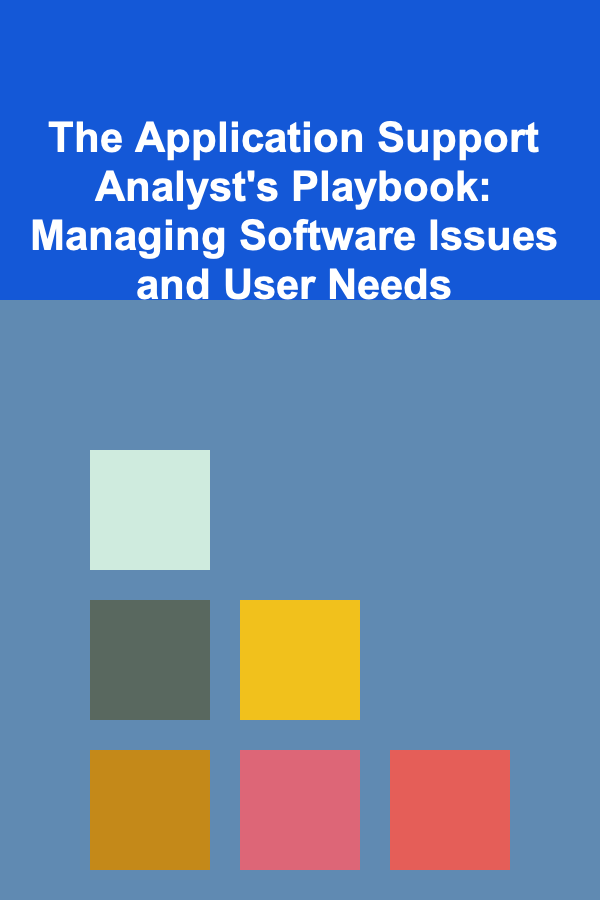
The role of an Application Support Analyst is fundamental in today's business landscape, where the smooth functioning of software applications directly impacts productivity and customer satisfaction. These professionals are tasked with ensuring that applications are available, reliable, and functional at all times. Given the increasing reliance on software systems for everything from day-to-day operations to customer-facing services, application support analysts must possess a diverse skill set and a comprehensive approach to problem-solving.
This guide aims to provide actionable strategies and best practices for application support analysts to manage software issues effectively, balance user needs, and ensure seamless application performance.
Understanding the Core Responsibilities
Before diving into specific actions and strategies, it's essential to understand the core responsibilities of an Application Support Analyst. This includes a range of tasks such as troubleshooting software issues, resolving incidents, performing root cause analysis (RCA), and managing system updates. However, beyond technical expertise, an application support analyst must also be able to communicate effectively with end-users, developers, and business stakeholders to ensure that the software meets user expectations and business objectives.
Key Responsibilities:
- Incident Management: Responding to and resolving application-related issues, including outages, bugs, and performance issues.
- User Support: Providing assistance to users in navigating the application and addressing any challenges they face.
- System Monitoring: Proactively monitoring applications to identify potential issues before they affect users.
- Collaboration with Development Teams: Working with developers to fix bugs, optimize performance, and implement improvements based on user feedback.
- Continuous Improvement: Identifying recurring problems and implementing long-term solutions to reduce support requests and improve user experience.
Identifying and Analyzing Software Issues
When an issue is reported, it's essential to accurately diagnose the problem to ensure that the root cause is addressed rather than just treating symptoms. A thorough understanding of the application architecture, coupled with effective troubleshooting techniques, will enable analysts to resolve issues faster and more effectively.
Actionable Steps:
- Gather Relevant Information: When a user reports an issue, collect all relevant information before diving into troubleshooting. This includes error messages, timestamps, user activity logs, and details about the environment (e.g., operating system, browser, network conditions). This helps to narrow down potential causes.
- Replicate the Issue: Whenever possible, try to replicate the issue in a controlled environment. Reproducing the problem will give you more insight into its causes, and you'll be in a better position to fix it.
- Use Diagnostic Tools : Leverage tools such as Application Performance Monitoring (APM) tools, system logs, and error tracking software to identify where the problem lies. Tools like New Relic , Datadog , or Splunk can provide real-time insights into application performance and point out bottlenecks.
- Root Cause Analysis (RCA): After resolving an issue, conduct a root cause analysis to identify the underlying factors that led to the problem. Was it a system failure, a user error, or a coding bug? Implementing a fix that addresses the root cause can prevent similar issues in the future.
Pro Tip:
Implement an automated logging system that records application performance metrics and errors. This historical data can be invaluable when diagnosing recurring issues and identifying patterns.
Managing User Needs and Expectations
In addition to resolving technical issues, application support analysts play a vital role in managing user needs and expectations. Users often have varying levels of technical expertise and might struggle with specific application features. Support analysts must strike a balance between technical resolution and clear communication to ensure users feel supported.
Actionable Steps:
- Clear Communication: When communicating with users, avoid overly technical language. Instead, explain issues and solutions in simple, easy-to-understand terms. For example, rather than saying, "There's a memory leak in the backend database," explain it as, "The application was using more resources than expected, which caused it to slow down."
- Set Realistic Expectations: If an issue will take time to resolve, set clear expectations for when users can expect a solution. Let them know if you need to escalate the issue or if additional time is required to resolve it thoroughly.
- Document Common User Queries: Over time, you'll start to notice recurring user issues or questions. Document these common problems and their solutions. Creating a knowledge base will allow users to troubleshoot issues themselves, saving both time for users and support staff.
- Prioritize User-Centric Changes: Regularly engage with users to identify areas where the application could be improved. Consider creating a feedback loop where users can share their thoughts on functionality, usability, and features. Use this feedback to prioritize future improvements and bug fixes.
Pro Tip:
Create a dedicated support portal or FAQ section where users can find answers to common issues. This will empower users to solve minor problems on their own, reducing support requests for routine matters.
Incident and Change Management
Handling incidents and changes is a critical aspect of an application support analyst's job. Effective incident management ensures that issues are resolved quickly and with minimal disruption, while a strong change management process guarantees that updates and fixes are implemented smoothly without introducing new problems.
Incident Management:
When an application issue occurs, it's essential to have a structured process to resolve it swiftly and efficiently. This involves:
- Categorizing Incidents by Severity: Not all incidents are equal. Categorize incidents based on their impact (critical, high, medium, low) and prioritize resolution efforts accordingly. For instance, a complete system outage is a critical issue, while a minor UI glitch might be a low-severity issue.
- Escalation Process: Develop an escalation procedure to ensure that high-priority issues are addressed promptly. If the support team cannot resolve an issue within a certain timeframe, it should be escalated to senior technical staff or developers.
- Post-Incident Reviews: Once an incident is resolved, conduct a post-mortem to understand what caused it, how it was fixed, and what can be improved for the future. This helps prevent similar incidents from occurring and improves the incident management process over time.
Change Management:
Application updates and changes must be carefully managed to avoid introducing new issues. When managing changes:
- Test Changes in a Staging Environment: Before rolling out updates to production, always test them in a staging environment that mirrors the production setup. This helps catch potential issues early.
- Schedule Changes During Off-Peak Hours: If possible, schedule changes during low-traffic periods to minimize disruption to users.
- Have a Rollback Plan: In case an update causes problems in production, have a rollback plan in place to revert to the previous version quickly.
Pro Tip:
Implement a Version Control System to track changes in the application and ensure that any updates or patches are well-documented and reversible if needed.
Collaborating with Development Teams
Although application support analysts are primarily responsible for monitoring, supporting, and maintaining applications, collaboration with development teams is crucial for identifying and fixing underlying issues. Regular communication between support analysts and developers ensures that bugs are addressed and that the application continues to evolve in response to user feedback.
Actionable Steps:
- Participate in Development Sprints: If possible, attend development sprint meetings to stay informed about upcoming releases, new features, and bug fixes. This collaboration ensures that you are prepared for changes and can anticipate potential support challenges.
- Share User Feedback: Provide developers with direct user feedback, especially if there are recurring issues or requests for new features. Developers can use this information to prioritize their work and enhance the application accordingly.
- Identify Long-Term Solutions: When support analysts notice recurring issues, they should work with developers to address the root causes through long-term solutions rather than relying on temporary fixes. For example, if a specific function frequently crashes, it may require code refactoring or additional error handling to prevent future problems.
Pro Tip:
Establish regular feedback loops with the development team, where both teams can share insights and collaborate on finding solutions for recurring problems. This collaboration helps build a stronger, more resilient application.
Continuous Improvement and Professional Development
The technology landscape is always changing, and application support analysts need to stay ahead of new trends, tools, and best practices. Continuous learning and professional development are essential for staying effective in the role and ensuring that the application support team remains a valuable asset to the organization.
Actionable Steps:
- Stay Updated on Industry Trends: Regularly read industry blogs, attend webinars, and participate in forums to stay informed about new tools, technologies, and methodologies in application support.
- Learn New Tools and Technologies : Familiarize yourself with new application monitoring tools, diagnostic software, and automation solutions that can help streamline your work. Tools like Docker , Kubernetes , and CI/CD pipelines are becoming increasingly important in modern application environments.
- Pursue Certifications : Consider earning certifications in areas like ITIL (Information Technology Infrastructure Library) or DevOps to deepen your knowledge and improve your career prospects.
Pro Tip:
Encourage your team to share knowledge and resources regularly. A team that collaborates on learning and development will be more agile, efficient, and prepared for future challenges.
Conclusion
The role of an Application Support Analyst is dynamic and essential for maintaining the reliability, performance, and user satisfaction of software applications. By adopting a structured, proactive approach to incident management, user support, and continuous improvement, application support analysts can enhance application reliability, resolve issues faster, and ensure that user needs are consistently met.
The key to success in this role is a combination of technical expertise, strong communication skills, and a collaborative mindset. By continuously improving both your technical and soft skills, you can become an indispensable part of your organization's IT ecosystem and contribute to the ongoing success of its software applications.

How to Create a Shared Document System for Teams
Read More
How to Make Your Entryway More Spacious and Organized
Read More
How to Reduce Your Home's Carbon Footprint and Save Money
Read More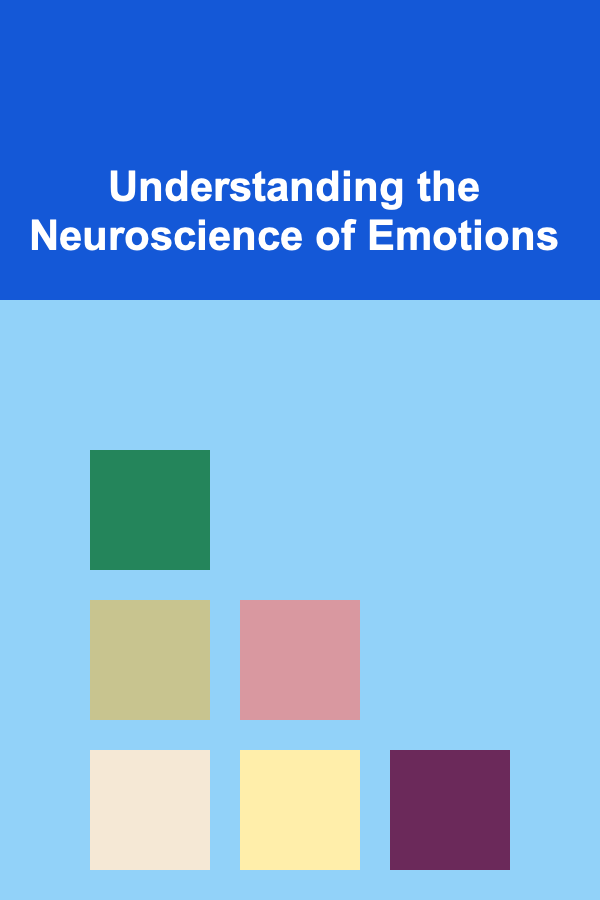
Understanding the Neuroscience of Emotions
Read More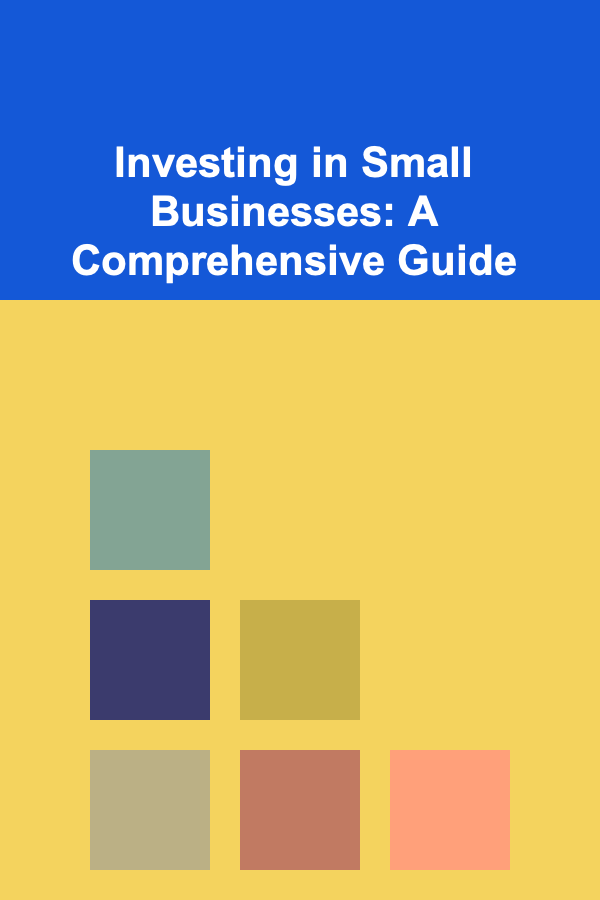
Investing in Small Businesses: A Comprehensive Guide
Read More
How to Bonsai with Driftwood: A Step-by-Step Guide
Read MoreOther Products

How to Create a Shared Document System for Teams
Read More
How to Make Your Entryway More Spacious and Organized
Read More
How to Reduce Your Home's Carbon Footprint and Save Money
Read More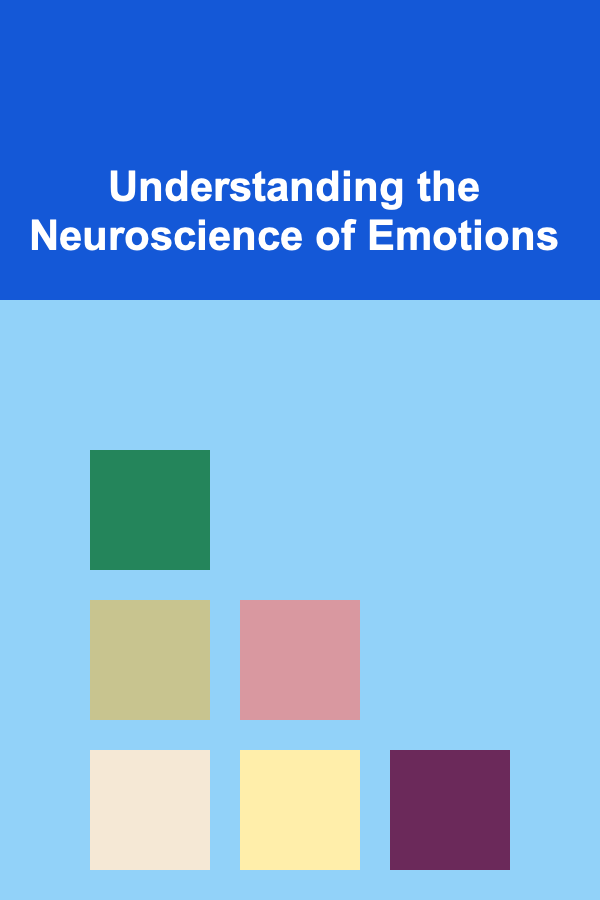
Understanding the Neuroscience of Emotions
Read More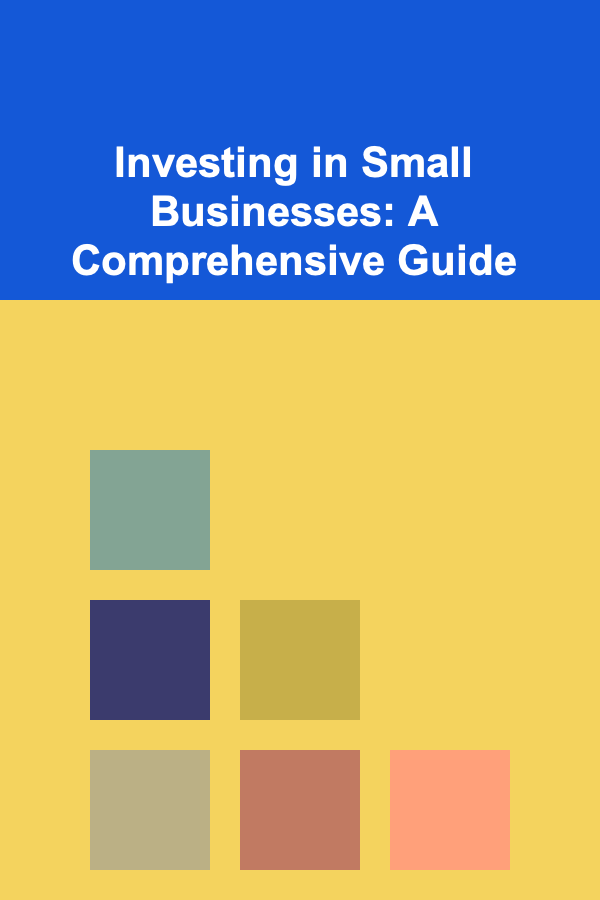
Investing in Small Businesses: A Comprehensive Guide
Read More