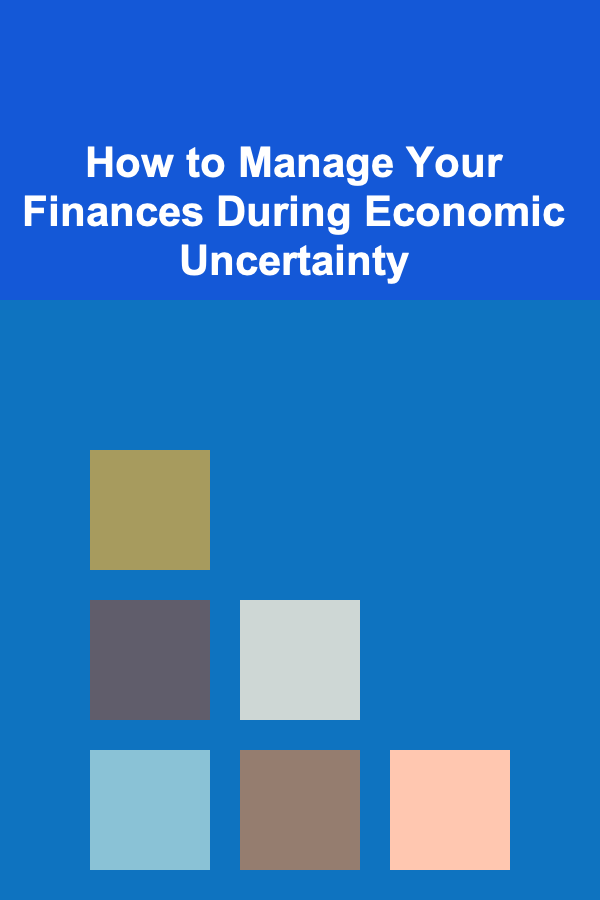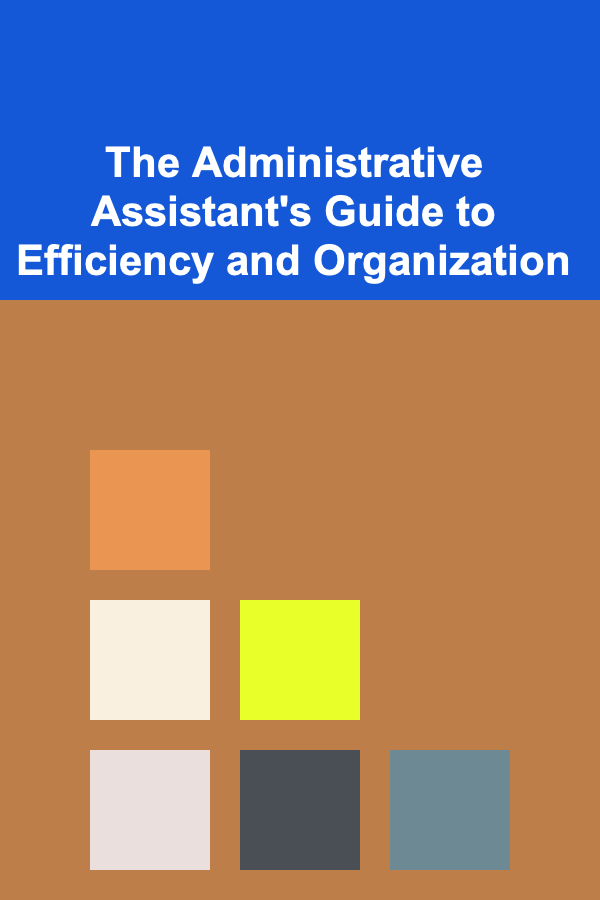
The Administrative Assistant's Guide to Efficiency and Organization
ebook include PDF & Audio bundle (Micro Guide)
$12.99$11.99
Limited Time Offer! Order within the next:
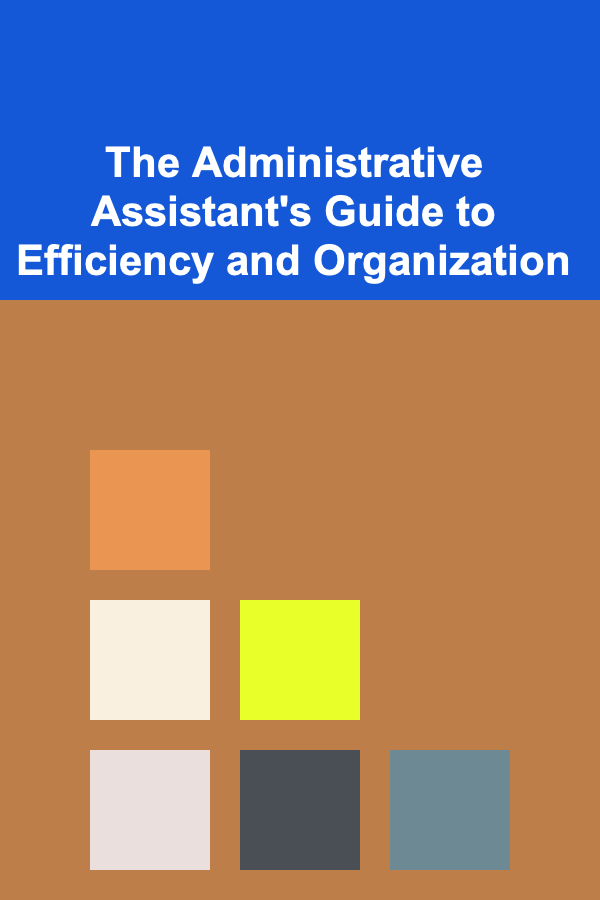
An administrative assistant is often the backbone of a smooth-running office, juggling a variety of tasks that range from managing schedules to handling correspondence, and coordinating multiple moving parts. To thrive in this role, being efficient and highly organized is essential. By streamlining workflows, adopting effective time management strategies, and leveraging the right tools, administrative assistants can increase productivity, reduce stress, and deliver exceptional support to their team or organization.
This guide is designed to offer actionable tips and strategies that administrative assistants can implement to optimize their daily tasks, enhance efficiency, and foster a highly organized work environment.
Master Time Management
Time management is a vital skill for an administrative assistant. With a multitude of tasks to manage, having a clear sense of how to prioritize and allocate time effectively is critical.
Key Strategies:
- Create Daily To-Do Lists : Start each day by writing a list of tasks that need to be completed. Prioritize them based on urgency and importance, using tools like the Eisenhower Matrix to categorize tasks into four quadrants:
- Urgent and Important
- Important but Not Urgent
- Urgent but Not Important
- Neither Urgent nor Important
- Time Blocking: Allocate specific time slots for each task. This reduces the risk of over-committing to one task at the expense of others. For example, you can block off the first hour of the day to handle emails, and then dedicate another hour to preparing reports.
- Avoid Multitasking: While multitasking might seem like an efficient way to get things done, it often leads to errors and decreased productivity. Focus on one task at a time and complete it before moving on to the next.
Actionable Tip:
- Use Time Management Apps: Tools like Todoist, Trello, or Microsoft To-Do allow you to create and organize tasks efficiently. They also offer reminders, due dates, and collaborative features to keep you on track.
Streamline Communication
As an administrative assistant, you will likely be responsible for managing communication between different departments, clients, and stakeholders. Effective communication can make a significant difference in the speed and quality of work.
Key Strategies:
- Centralize Communication Channels: Use a single platform for all communications, whether it's email, messaging apps, or collaboration tools like Slack or Microsoft Teams. This centralization will reduce the risk of missing important messages.
- Use Email Templates: Save time by creating templates for frequently sent emails. Whether it's a meeting reminder, an appointment confirmation, or a thank-you note, having pre-written templates speeds up your communication process.
- Set Clear Expectations: When communicating with colleagues or clients, be clear and concise. If you're scheduling a meeting or assigning tasks, specify deadlines, goals, and any other critical information upfront to avoid confusion.
Actionable Tip:
- Implement an Email Management System: Tools like SaneBox can help filter and prioritize emails based on your preferences. By creating a system for sorting and responding to emails, you can avoid information overload.
Master Scheduling and Calendar Management
One of the most common tasks for an administrative assistant is managing calendars and scheduling appointments. With a keen understanding of scheduling tools and best practices, you can ensure meetings run smoothly and time is used efficiently.
Key Strategies:
- Sync Multiple Calendars: Many people manage several calendars (personal, professional, etc.), but syncing these calendars on platforms like Google Calendar, Outlook, or Apple Calendar ensures no conflicting appointments.
- Set Buffer Times Between Meetings: When scheduling appointments, be sure to include buffer times (5-15 minutes) between meetings. This will give you time to transition between tasks, set up meetings, and address last-minute adjustments.
- Automate Scheduling: Use scheduling tools like Calendly or Doodle to allow others to book meetings directly in available time slots. These tools reduce back-and-forth emails and streamline the scheduling process.
Actionable Tip:
- Create a "Scheduling Protocol": Develop a clear system for how meetings should be scheduled, including preferred times, necessary participants, and preparation needed. This will help streamline scheduling and reduce mistakes.
Optimize Document Management
Document management is another crucial responsibility for an administrative assistant. Organizing, storing, and retrieving documents quickly and efficiently will save time and ensure smooth operations.
Key Strategies:
- Implement a Filing System: Whether physical or digital, having a standardized filing system is essential. Use categories or tags to classify documents, making it easier to retrieve information when needed. For physical documents, invest in clear labeling and organized storage solutions like file cabinets or binders.
- Use Cloud-Based Storage: Move to cloud-based storage platforms like Google Drive, Dropbox, or Microsoft OneDrive to securely store documents. Cloud-based systems allow easy access to files from anywhere, and they often provide version control to track changes made to documents.
- Automate Document Workflow: Tools like DocuSign, PandaDoc, or Adobe Sign can help streamline the process of collecting signatures, managing contracts, and organizing documents, which eliminates manual paperwork.
Actionable Tip:
- Digitalize Physical Documents: Use a scanner or smartphone scanning apps like CamScanner or Adobe Scan to convert physical documents into digital formats. This reduces clutter and ensures your documents are easily accessible.
Manage Office Supplies and Resources
An organized and well-stocked office contributes to a smooth and efficient work environment. As an administrative assistant, keeping track of office supplies and resources is part of your responsibility.
Key Strategies:
- Create an Inventory System: Use a simple spreadsheet or inventory management tool to track office supplies. Note when items are running low and create automatic reorder schedules to ensure you never run out of essentials like paper, pens, or printer ink.
- Standardize Office Tools: Standardize commonly used items in the office (e.g., pens, folders, notepads) to streamline ordering and reduce confusion. This helps with inventory management and ensures that everyone has access to the same resources.
- Delegate Ordering When Necessary: If you oversee ordering supplies, set up a clear system for colleagues to request items. Consider creating a form or shared document where people can submit their supply requests, so it doesn't fall on you to track everything manually.
Actionable Tip:
- Leverage Online Supply Services: Services like Amazon Business or Staples Business Advantage offer bulk ordering and recurring deliveries for office supplies. Automating the reordering process can save you time and effort.
Embrace Technology and Automation
The rise of technology has revolutionized the role of the administrative assistant. By embracing the right tools and automating routine tasks, you can free up more time for higher-priority activities.
Key Strategies:
- Task Automation: Automate repetitive tasks like setting reminders, sending follow-up emails, and generating reports using tools like Zapier, IFTTT, or Microsoft Power Automate. These tools integrate with apps you already use to reduce manual data entry and repetitive actions.
- Use Collaboration Tools : Take advantage of project management and collaboration tools such as Asana, Trello, or Monday.com to streamline team workflows. These tools help with task delegation, progress tracking, and overall project visibility, making team coordination much easier.
- Streamline Financial Tasks: If part of your job includes managing expenses or budgets, use tools like Expensify or QuickBooks to automate expense reporting and track financial transactions. This reduces the risk of errors and ensures timely submissions.
Actionable Tip:
- Integrate Apps for Efficiency: Use integrations between tools like Google Calendar, Slack, and your email platform to reduce the need for switching between apps. With seamless integrations, you can automatically add calendar events from emails or reminders from messaging platforms.
Cultivate Professional Relationships
Building strong relationships with colleagues, executives, and external clients is vital for a successful administrative assistant. These relationships can create smoother workflows and improve collaboration across teams.
Key Strategies:
- Be Proactive: Anticipate the needs of your team members or managers. Whether it's scheduling meetings or preparing documents, staying one step ahead will make you invaluable to your colleagues.
- Maintain Confidentiality and Trust: As an administrative assistant, you may be privy to sensitive information. Maintain professionalism, confidentiality, and integrity when handling private matters, ensuring trust within your organization.
- Foster Positive Communication: Keep communication channels open with colleagues and executives. Be respectful and approachable, offering assistance when needed, and creating a positive working environment.
Actionable Tip:
- Engage in Regular Feedback: Regularly check in with those you support. Ask for feedback on your performance and areas where you can improve. Open communication helps refine your role and ensures that your efforts are aligned with organizational goals.
Conclusion
The role of an administrative assistant is multifaceted and demanding, requiring a high level of efficiency and organization. By mastering time management, streamlining communication, embracing technology, and managing resources effectively, you can enhance your productivity, improve the workplace environment, and support your team in achieving their goals.
Implementing the strategies outlined in this guide will help you develop a structured, efficient approach to your daily tasks, ultimately making you a valuable asset to any organization. The ability to stay organized, prioritize, and use the right tools and techniques will empower you to excel in your role and create a more efficient, harmonious work environment.
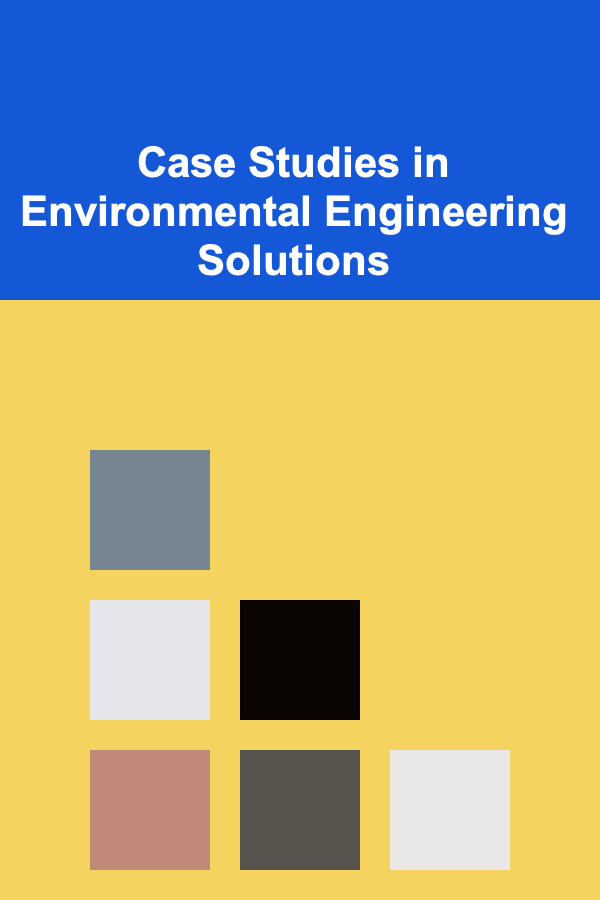
Case Studies in Environmental Engineering Solutions
Read More
Creating a Digital Financial Planner: An Actionable Guide
Read More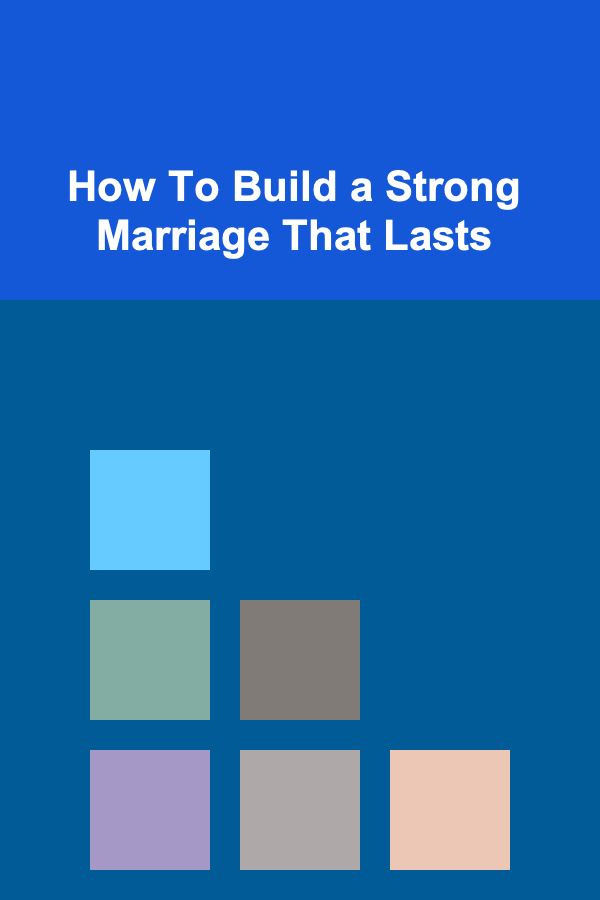
How To Build a Strong Marriage That Lasts
Read More
How to Build a Writing Portfolio to Attract Clients
Read More
How to Evaluate Parking Options When Renting an Apartment
Read More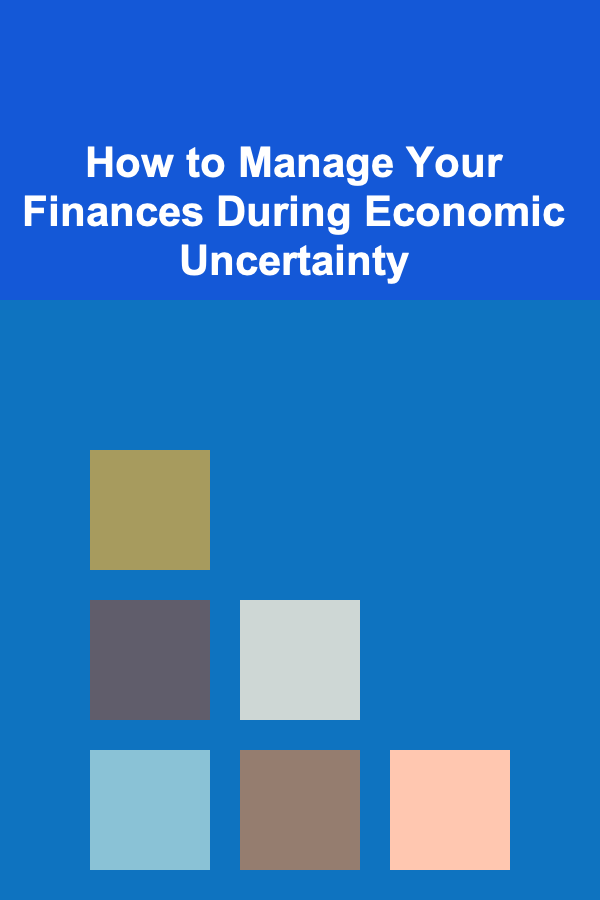
How to Manage Your Finances During Economic Uncertainty
Read MoreOther Products
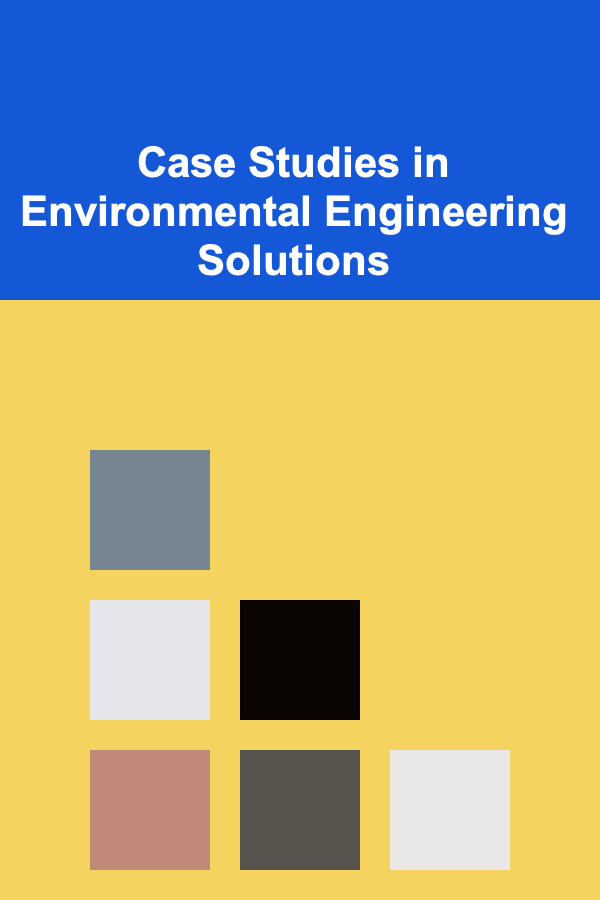
Case Studies in Environmental Engineering Solutions
Read More
Creating a Digital Financial Planner: An Actionable Guide
Read More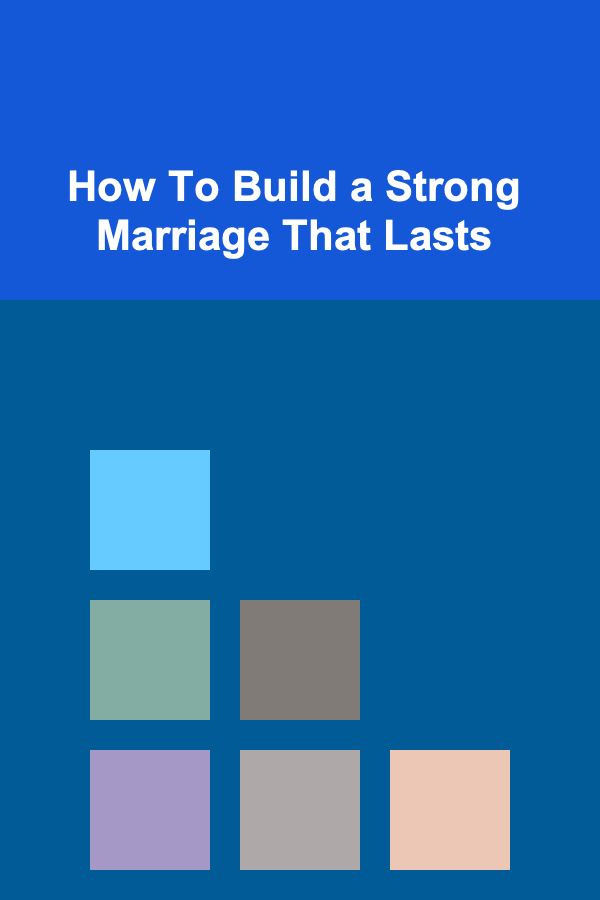
How To Build a Strong Marriage That Lasts
Read More
How to Build a Writing Portfolio to Attract Clients
Read More
How to Evaluate Parking Options When Renting an Apartment
Read More