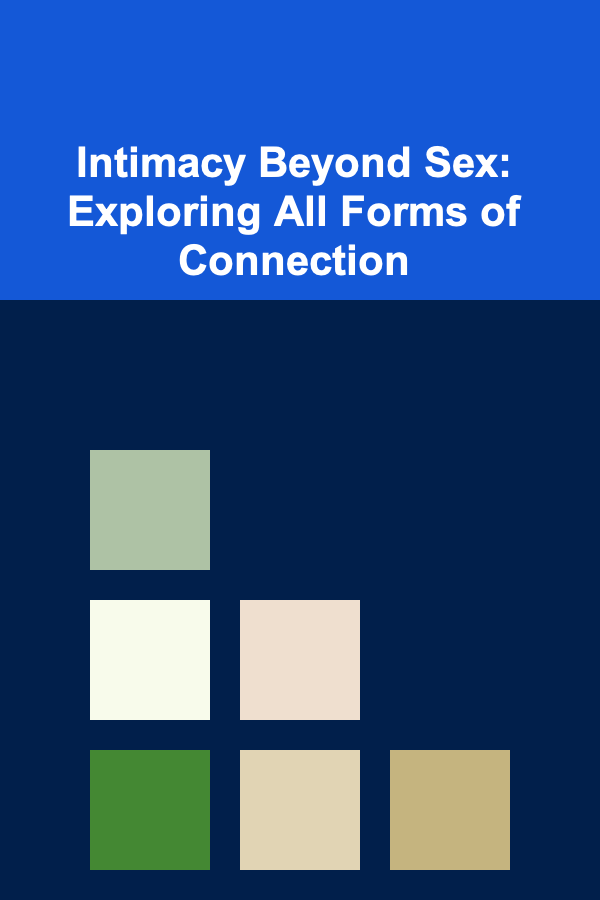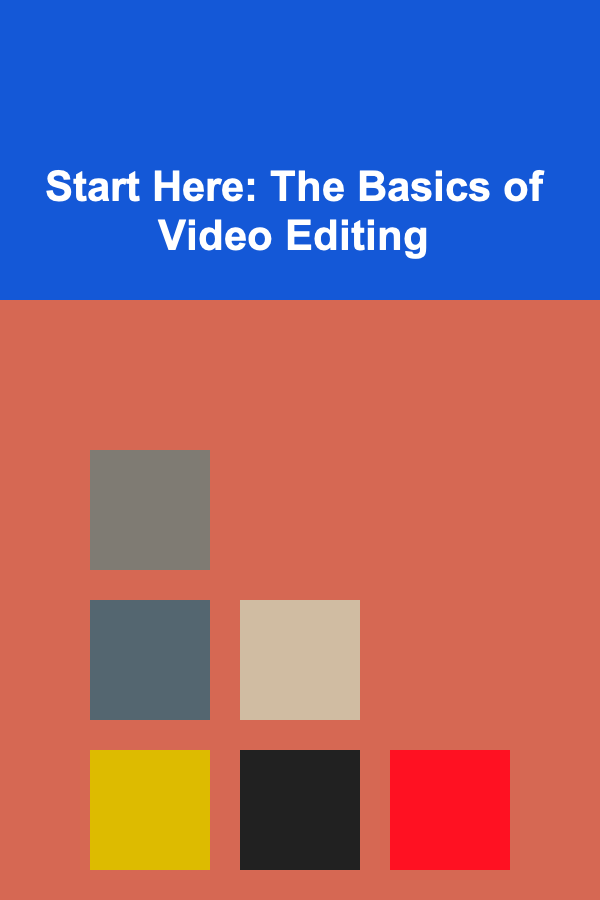
Start Here: The Basics of Video Editing
ebook include PDF & Audio bundle (Micro Guide)
$12.99$5.99
Limited Time Offer! Order within the next:
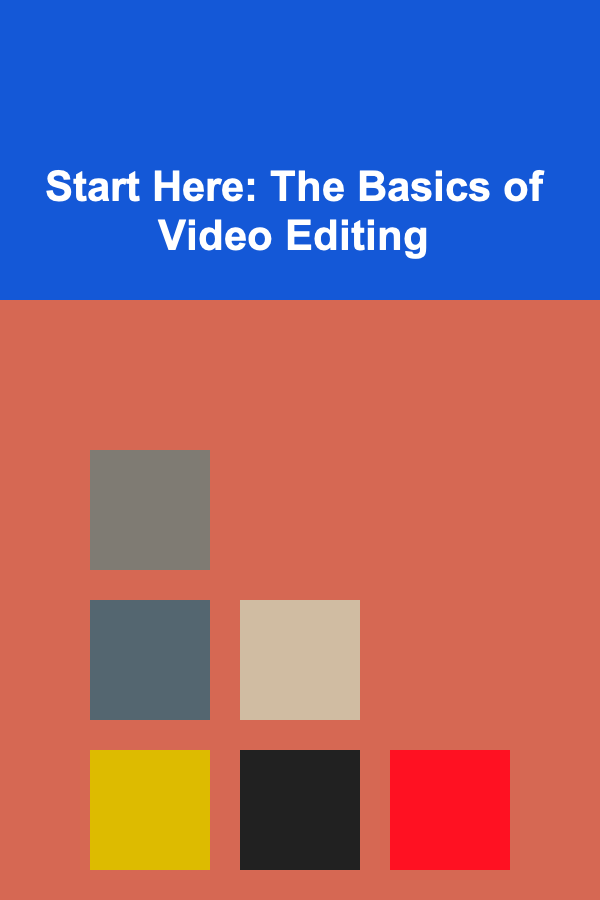
Video editing is an essential skill for creators, filmmakers, marketers, and even social media enthusiasts. Whether you are creating a short YouTube video, a professional documentary, or just sharing content on social media, understanding the basics of video editing is crucial. This guide will cover the fundamental techniques and tips that will help you get started with video editing, no matter what your goals or current skill level may be.
What is Video Editing?
At its core, video editing is the process of manipulating and rearranging video shots to create a final product. It's a crucial stage in film and media production where raw footage is transformed into a polished, coherent narrative. The process involves cutting, trimming, adding effects, sound design, and finalizing the visual presentation to communicate a particular story or message to the audience.
The goal of video editing is not just to piece together different clips, but also to enhance the overall viewing experience. Through creative decisions, video editing helps create mood, pacing, and storytelling that resonates with the audience.
Essential Tools for Video Editing
Before diving into the techniques of editing, it's important to have the right tools. Video editing software is at the heart of the process, and there are a variety of programs available depending on your needs and experience level.
1. Video Editing Software
-
Beginner-Friendly Options:
- iMovie (Mac)
- Windows Movie Maker (Windows)
- DaVinci Resolve (Free version available)
-
Intermediate to Advanced Options:
- Adobe Premiere Pro (Industry-standard, subscription-based)
- Final Cut Pro X (Mac-only, professional)
- Avid Media Composer (Professional-grade, complex interface)
Choosing the right video editor depends on your operating system, budget, and experience. Beginners might opt for free software like iMovie or DaVinci Resolve, while professionals often use Adobe Premiere Pro or Final Cut Pro.
2. Hardware Requirements
- A Powerful Computer: Video editing requires a strong computer with a decent processor (i5 or better), a good amount of RAM (8GB minimum, 16GB recommended), and a high-performance graphics card.
- External Storage: Video files can take up significant space, so having an external hard drive or SSD is essential for smooth editing workflows.
- Good Display: For color accuracy and ease of editing, a large and clear monitor (preferably 4K or at least Full HD) is highly beneficial.
3. Additional Tools
- Headphones/Speakers: Good sound equipment is essential for audio editing.
- Mouse/Graphics Tablet: Precision in editing is important, and using a mouse or tablet can improve your accuracy.
The Core Techniques of Video Editing
Once you have your software and tools ready, the real fun begins! Below are some of the core editing techniques you'll need to master to produce professional-quality videos.
1. Importing Footage
The first step in the editing process is importing your video footage into your chosen editing software. Most video editors allow you to drag and drop media files or use an import function to add your raw footage.
It's important to organize your media before editing. Create folders for different video clips, audio files, images, and music tracks to make it easier to find what you need later on.
2. Cutting and Trimming Clips
One of the most fundamental aspects of video editing is cutting and trimming your clips to remove unwanted footage and make your video flow smoothly.
- Cut: A cut is the simplest edit that removes part of a clip. Use the cut tool to split a clip into two or trim the beginning or end of a clip to focus on the best part.
- Trim: Trimming allows you to adjust the start and end points of a clip without affecting the timing of the rest of your footage. Trimming is useful for fine-tuning and getting rid of dead space.
Ensure that your cuts are smooth. When making cuts, consider the pacing of the video and how the transitions will affect the viewer's experience.
3. Transitions Between Clips
Transitions are used to move from one scene to another, and they can have a significant impact on the flow of the video. The simplest transition is a cut, where one clip directly follows another. However, there are other types of transitions you can experiment with:
- Fade: Fades in and out are commonly used for dramatic effects, especially at the beginning or end of a video.
- Dissolves: A gradual transition from one clip to another, giving a soft, blended effect.
- Wipes: One shot replaces another as a sliding motion occurs, giving a dynamic and stylized transition.
Be careful with using too many transitions. Overuse of fancy transitions can be distracting and make your video feel overly busy.
4. Adding Audio
Audio plays a critical role in video editing. A good soundtrack can elevate the emotional impact of a video, while poor audio quality can distract from the visuals. There are two key aspects to managing audio:
- Voiceover: If you need to record narration, ensure you use a good quality microphone and record in a quiet environment. Editing voiceover often involves syncing it with video and adjusting its volume levels.
- Background Music : Select background music that complements the tone of your video. Be mindful of copyright restrictions and ensure you have the rights to use any music. Websites like Artlist , Epidemic Sound , and YouTube Audio Library offer royalty-free tracks.
Additionally, make sure the audio levels are consistent. Background music should not overpower dialogue or voiceovers, and sound effects should be balanced to avoid distortion.
5. Color Correction and Grading
Color correction and grading are essential for achieving the look and feel you want in your video. Color correction ensures that your footage has accurate colors, while grading allows you to give your video a specific visual tone.
- Color Correction: The first step in color grading is color correction, where you adjust exposure, contrast, white balance, and saturation to make the image appear as natural as possible.
- Color Grading: After color correction, you can apply filters or manual adjustments to give your video a specific look (e.g., warm tones, a vintage feel, etc.).
Good color grading can make a significant difference in the professional quality of your video.
6. Adding Effects and Text
Adding effects and text can elevate your video, but it's essential not to overdo it. Text is often used for titles, captions, or credits, while effects like slow motion, time-lapse, or motion graphics can add an extra layer of creativity.
- Text: Ensure that your text is legible and fits with the video's style. Use simple fonts and avoid cluttering the screen with too much text at once.
- Effects: Use video effects (e.g., slow motion, transitions, or filters) sparingly. Effects should support your video's message, not distract from it.
7. Exporting Your Video
Once you've finished editing, the final step is to export your video. Exporting settings can vary depending on your intended use:
- Social Media: If your video is for platforms like Instagram, YouTube, or Facebook, each has its recommended export settings. Typically, you'll want to export in a popular format like MP4, with an appropriate resolution (1080p for most platforms).
- High-Quality Exports: For professional use, export in higher resolutions (e.g., 4K) and at higher bitrates to ensure the video's quality is preserved.
Make sure to choose the right settings based on where your video will be viewed to maintain the highest quality possible.
Tips for Improving Your Video Editing Skills
Video editing is a craft that improves with time and practice. Here are a few tips to help you get better faster:
- Practice Regularly: Like any skill, the more you practice, the better you'll get. Try editing different types of videos to diversify your skill set.
- Learn Keyboard Shortcuts: Most video editing software has keyboard shortcuts that can speed up your workflow. Mastering these shortcuts will save you time and make the process more efficient.
- Study Other Creators: Watch videos from other creators, especially professionals, and try to understand the techniques they use. Analyze the pacing, transitions, effects, and audio to see how they create their content.
- Seek Feedback: Don't be afraid to show your work to others and ask for feedback. Constructive criticism can help you see areas for improvement that you may have missed.
Conclusion
Video editing can seem overwhelming at first, but with the right tools, techniques, and practice, anyone can become proficient. Start small, experiment with basic edits, and gradually explore more advanced features as you grow more confident. The key is to keep practicing, stay curious, and never be afraid to make mistakes. Remember, every great editor started with the basics, and through dedication and learning, you too can master the art of video editing.
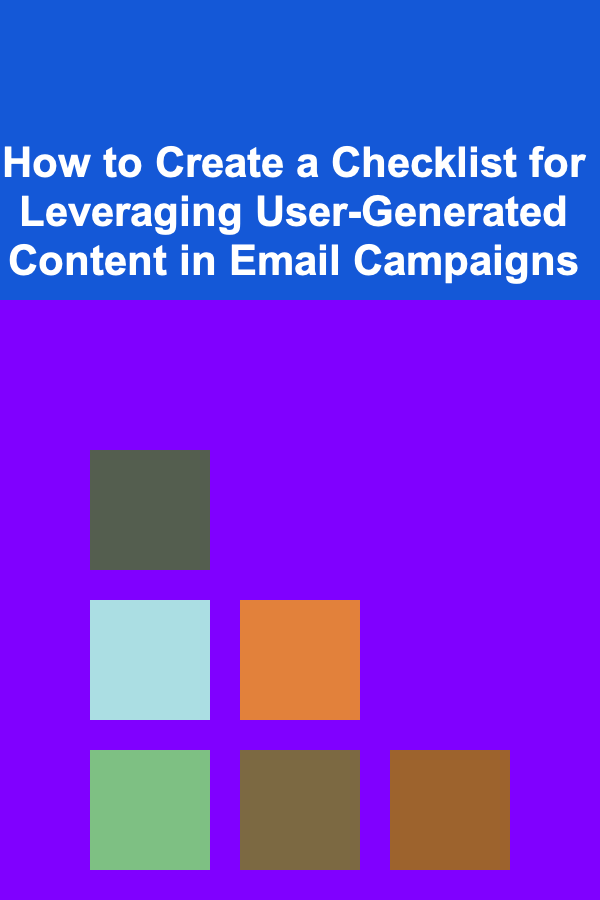
How to Create a Checklist for Leveraging User-Generated Content in Email Campaigns
Read More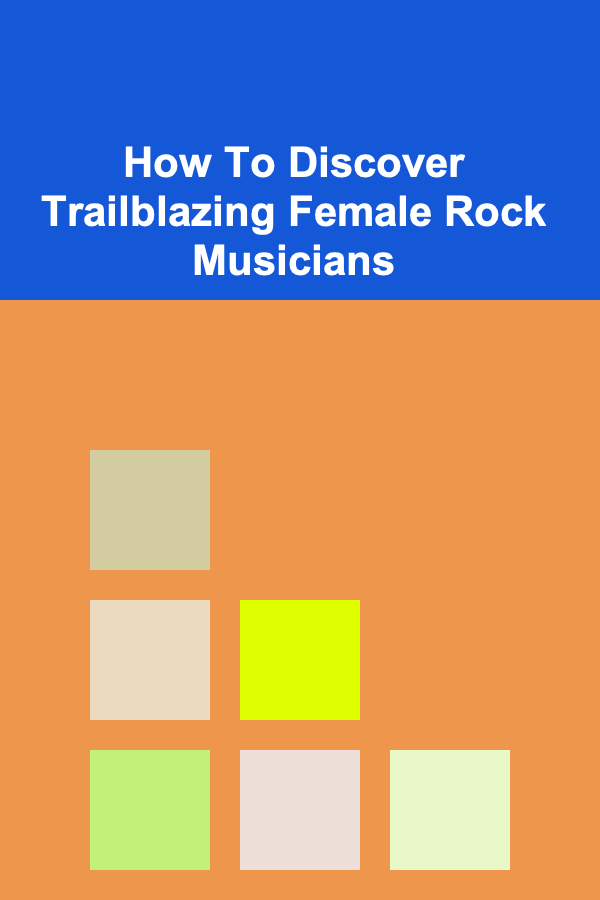
How To Discover Trailblazing Female Rock Musicians
Read More
How to Make Your Home Party Look Expensive on a Budget
Read More
How to Manage Multiple Data Entry Projects Efficiently
Read More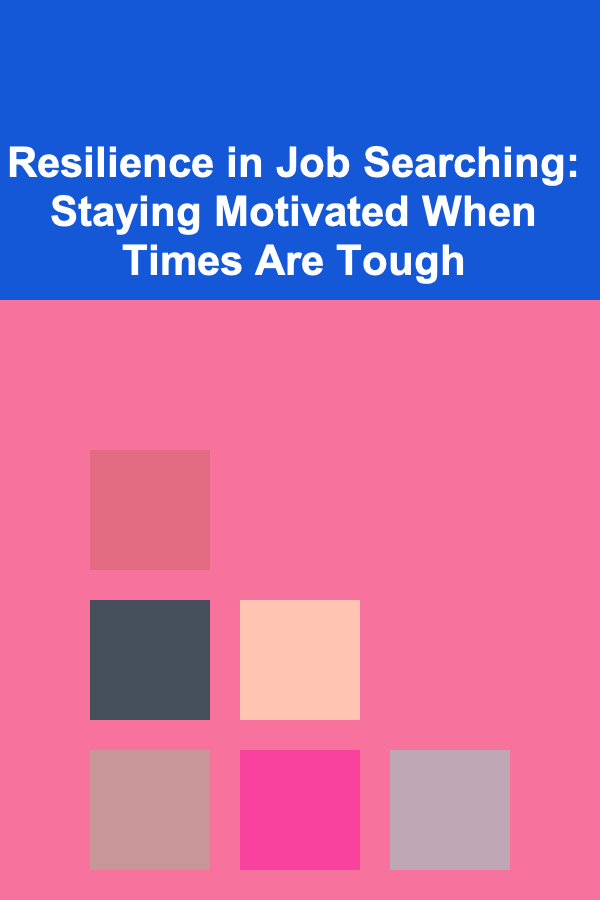
Resilience in Job Searching: Staying Motivated When Times Are Tough
Read More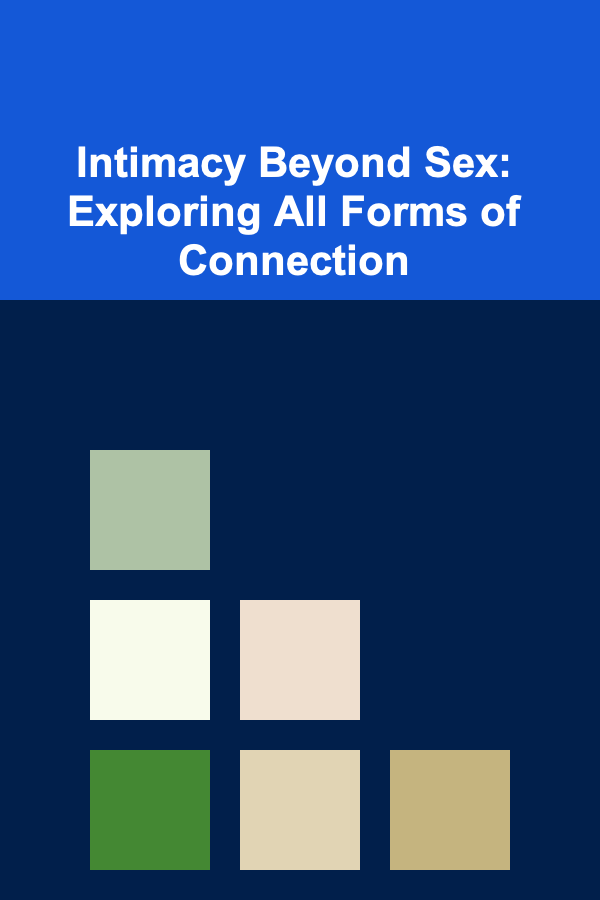
Intimacy Beyond Sex: Exploring All Forms of Connection
Read MoreOther Products
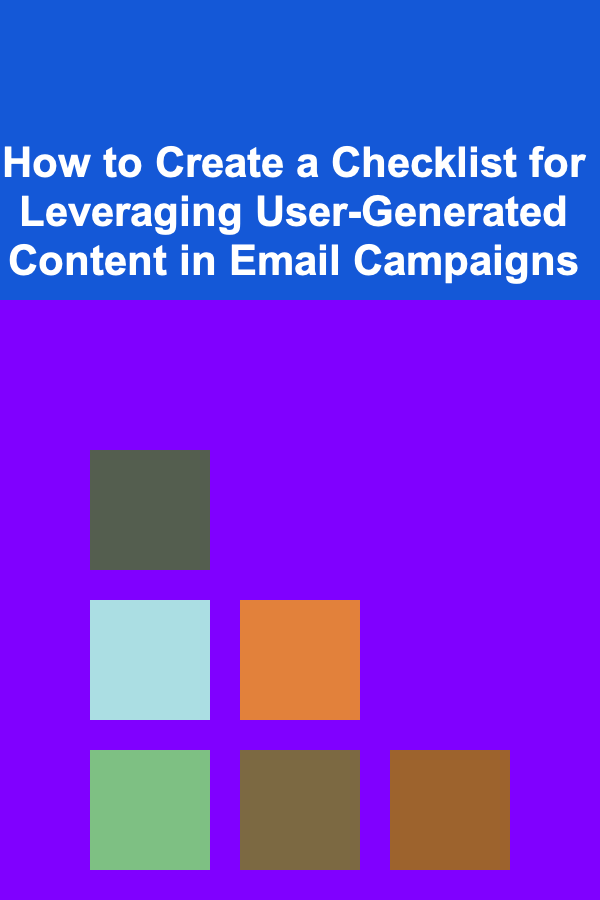
How to Create a Checklist for Leveraging User-Generated Content in Email Campaigns
Read More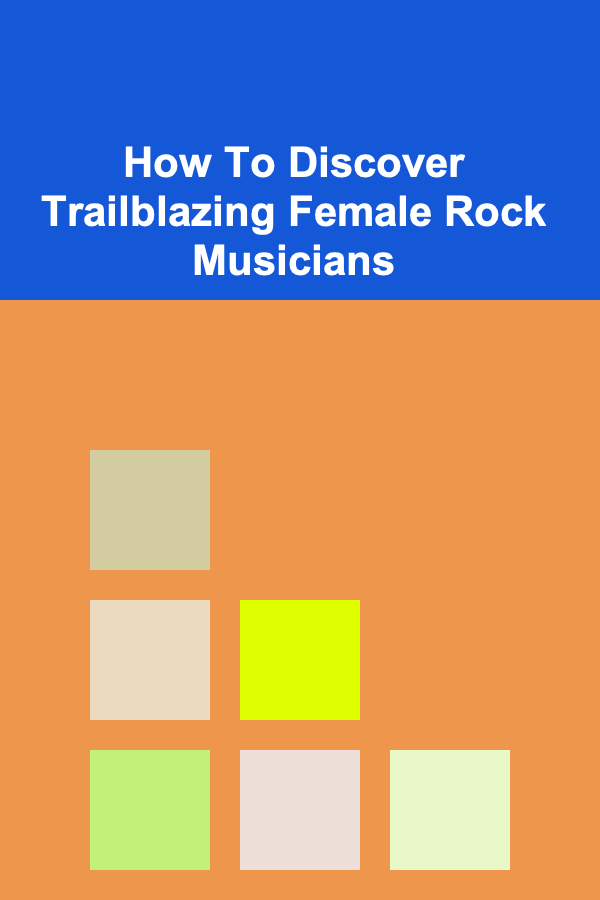
How To Discover Trailblazing Female Rock Musicians
Read More
How to Make Your Home Party Look Expensive on a Budget
Read More
How to Manage Multiple Data Entry Projects Efficiently
Read More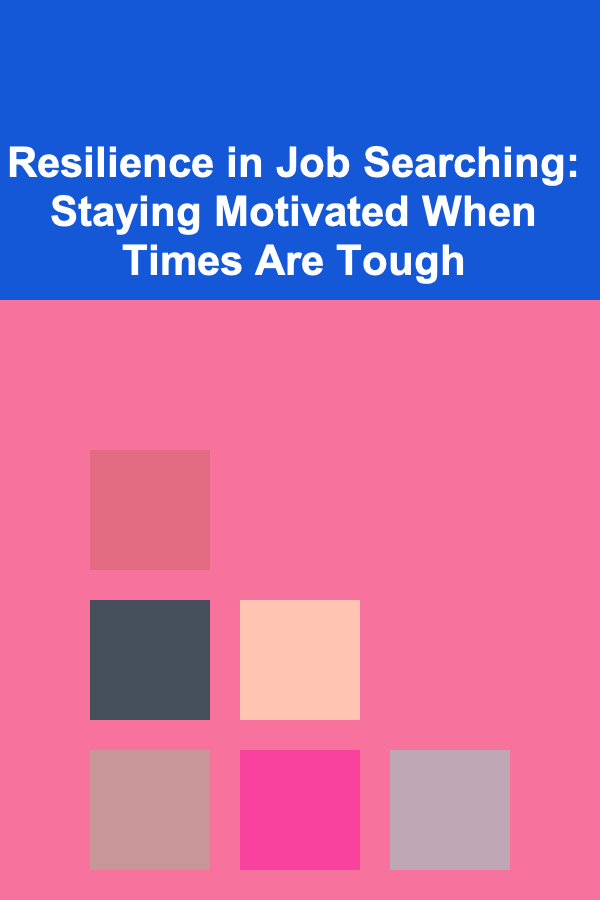
Resilience in Job Searching: Staying Motivated When Times Are Tough
Read More