
Start Here: Learning to Code for Kids
ebook include PDF & Audio bundle (Micro Guide)
$12.99$6.99
Limited Time Offer! Order within the next:

Learning to code is one of the most valuable skills a child can acquire today. Coding introduces children to problem-solving, logical thinking, and creativity. Moreover, with technology becoming an integral part of everyday life, understanding how software works is more important than ever. While the idea of coding might sound daunting at first, there are many approachable ways to get kids started on their coding journey, whether they're toddlers or teens.
In this actionable guide, we'll break down how to introduce coding to kids in a fun, engaging, and educational way. The guide will focus on the key steps to help children start coding and keep them motivated through the learning process.
Why Should Kids Learn to Code?
Before diving into the "how" of teaching coding to kids, let's understand the why.
1. Develop Problem-Solving Skills
Coding is essentially a series of steps to solve a problem, making it one of the most efficient ways to develop problem-solving skills. Whether it's figuring out how to create a game or designing an app, kids will learn how to break problems down into manageable parts.
2. Foster Creativity
Many kids think coding is all about numbers and logic, but it's much more than that. Programming allows them to build things from scratch---whether it's a game, website, or app. Coding nurtures their creativity, as they can turn their ideas into reality through code.
3. Prepare for the Future
In today's world, coding is a valuable skill across almost every profession. By learning how to code, kids will gain a competitive edge and be better prepared for jobs that will rely on technology in the future.
4. Boost Confidence
When kids see their code come to life, whether it's a game, animation, or website, they get an immense sense of achievement. This boosts their self-confidence and encourages them to keep learning.
Step 1: Introduce Basic Coding Concepts
1.1 Start with Visual Programming Languages
For young children or those with no prior experience, starting with visual programming languages is a great choice. These block-based languages allow kids to drag and drop commands to create simple programs without writing actual code.
Popular Platforms:
- Scratch: Scratch is a free, visual programming language designed specifically for kids aged 8 and up. It uses colorful blocks to represent programming concepts like loops, conditionals, and variables. Kids can create games, animations, and stories with Scratch.
- Tynker: Tynker offers both free and paid courses, providing an easy-to-use interface where children can learn to code through interactive games and challenges.
- Blockly: Developed by Google, Blockly is another block-based visual programming language. It's available on various platforms and is often used in educational apps and games.
1.2 Teach Basic Concepts First
Even with visual programming, kids will still need to grasp fundamental coding concepts. Here are some basic concepts to introduce early on:
- Variables: Explain variables as containers that store information. Kids can use variables to keep track of scores in games or store user input.
- Loops: Loops repeat a set of actions multiple times. For instance, if a game character needs to jump several times, loops help make that happen.
- Conditionals: Conditionals help a program make decisions. For example, if a character touches a certain object, it might trigger a new action.
- Events: Introduce the idea of events as actions triggered by the user, like clicking a button or pressing a key.
Step 2: Use Games and Apps to Make Coding Fun
2.1 Gamify the Learning Process
Kids are naturally drawn to games, and coding can be much more engaging when it's framed as a game. There are many online platforms and apps that turn coding into a fun and interactive game experience.
Recommended Games and Apps:
- CodeCombat: CodeCombat teaches kids to write real code while playing a game. The platform uses Python and JavaScript, allowing children to tackle increasingly complex challenges.
- LightBot: LightBot is a puzzle game that introduces kids to programming concepts like sequencing and functions. It's a great way for younger kids to start thinking like coders.
- Code.org: Code.org provides a wide range of activities for all ages. The "Hour of Code" is a perfect starting point, and the platform features games that teach kids coding through popular characters like those from Minecraft or Star Wars.
2.2 Reward Milestones
As with most learning processes, motivation plays a crucial role. Offering rewards or challenges can keep kids excited and eager to continue. Whether it's unlocking a new level or earning a certificate, rewarding milestones will encourage kids to complete their coding lessons.
Step 3: Introduce Text-Based Programming Languages
Once kids are comfortable with visual coding languages, they can begin transitioning to text-based languages. At this stage, it's helpful to introduce a language that is both powerful and relatively simple to learn.
3.1 Start with Python
Python is one of the best first languages for kids, as it has a simple and readable syntax. Many schools use Python in introductory computer science courses because it's beginner-friendly and allows kids to see the results of their code quickly.
Where to Start:
- CodeAcademy: CodeAcademy offers interactive lessons on Python for beginners. It's a great way for kids to learn programming syntax and build small projects.
- EdX: Many universities offer Python courses on EdX. While these are often more advanced, some introductory courses are great for motivated learners.
- Repl.it: Repl.it is an online environment where kids can write and run Python code directly in their browser, making it an easy platform to practice coding.
3.2 Introduce Other Text-Based Languages Gradually
Once kids have gained proficiency in Python, it's possible to explore other programming languages, like JavaScript or HTML/CSS for web development. JavaScript is particularly useful for creating interactive websites and games.
3.3 Create Projects
Encourage kids to build small projects once they've learned some coding basics. Creating a simple web page, game, or chatbot is an exciting way to apply what they've learned and see the impact of their efforts. Building projects will also help kids retain information by learning through experience.
Step 4: Encourage Creativity with Open-Ended Projects
4.1 Personalized Projects
Kids will stay motivated if they can relate their coding projects to their interests. Encourage them to create their own games, websites, or animations. For example, a child who loves animals might build an animal trivia game or a website to share facts about different species.
4.2 Challenge Them to Solve Problems
As kids become more confident in their coding skills, provide them with challenges that require creative solutions. Whether it's making a game more interactive or designing a website that showcases their hobbies, challenges help deepen their understanding of coding concepts and problem-solving.
4.3 Collaborate on Projects
Working with others is a great way to build teamwork skills while learning coding. If possible, pair your child with a friend or family member and have them collaborate on a project. They'll learn the importance of communication, brainstorming, and troubleshooting as they work together.
Step 5: Keep Learning Through Practice
5.1 Encourage Consistency
Just like any other skill, consistency is key when learning to code. Encourage your child to code regularly, whether it's through daily coding exercises, challenges, or working on long-term projects. Setting aside a specific time for coding each day will help kids build momentum and continue making progress.
5.2 Use Online Communities
Many online communities and forums, like Stack Overflow, GitHub, and Reddit, can provide support and resources for young coders. These communities are great places to ask questions, find project ideas, and connect with other young programmers.
5.3 Enroll in Coding Classes or Camps
For more in-depth learning, consider enrolling your child in coding classes or summer camps. Many organizations offer coding boot camps, workshops, and after-school programs that provide a structured learning environment with guidance from experts.
Conclusion
Starting the coding journey early offers kids invaluable skills that will serve them well throughout their lives. With the right resources, encouragement, and tools, kids can learn to code while having fun and expressing their creativity. As they progress from visual languages to text-based programming, they will not only learn a skill but also develop a mindset that empowers them to solve problems, think critically, and innovate in any field they choose.
By breaking down the process into digestible steps and offering plenty of opportunities for hands-on learning, you can help your child become a confident coder ready to tackle the challenges of tomorrow. The key is to keep it fun, engaging, and challenging while encouraging them to explore and grow at their own pace. Happy coding!

How to Celebrate Milestones Without Overspending
Read More
How to Conduct Regular Security Drills at Home
Read More
How to Incorporate LED Lighting into Your Home Design
Read More
How to Interpret Mythological Journeys and Quests
Read More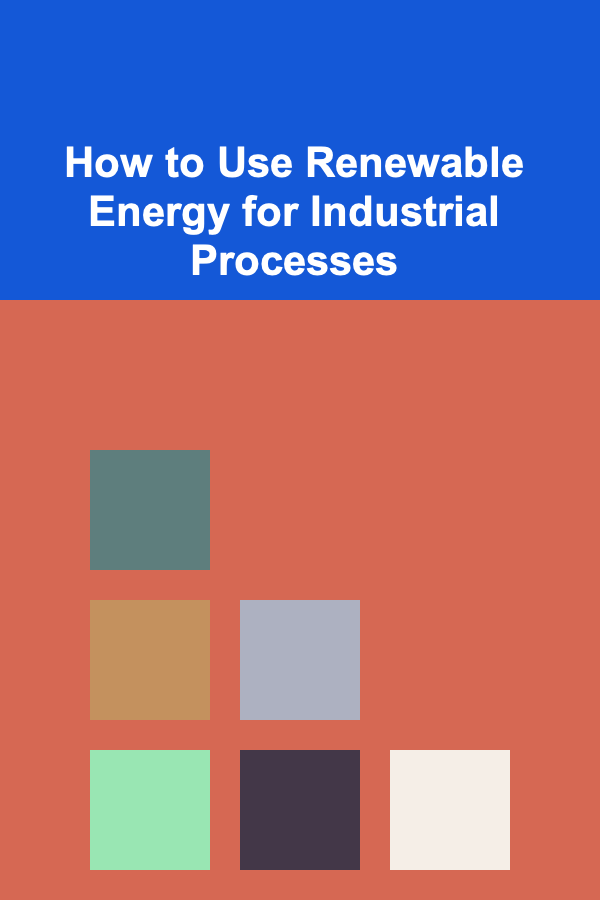
How to Use Renewable Energy for Industrial Processes
Read More
How To Understand Data Structures and Algorithms for Beginners
Read MoreOther Products

How to Celebrate Milestones Without Overspending
Read More
How to Conduct Regular Security Drills at Home
Read More
How to Incorporate LED Lighting into Your Home Design
Read More
How to Interpret Mythological Journeys and Quests
Read More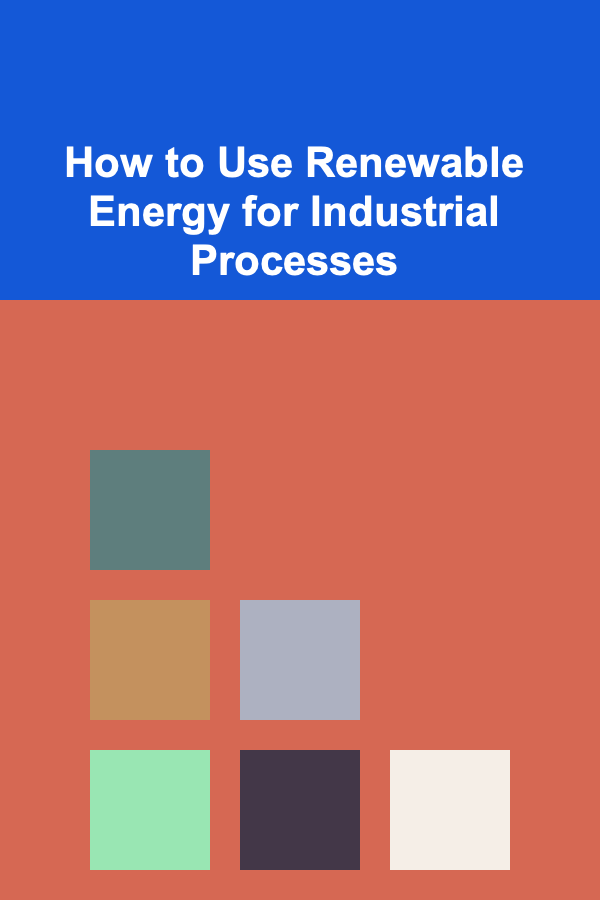
How to Use Renewable Energy for Industrial Processes
Read More