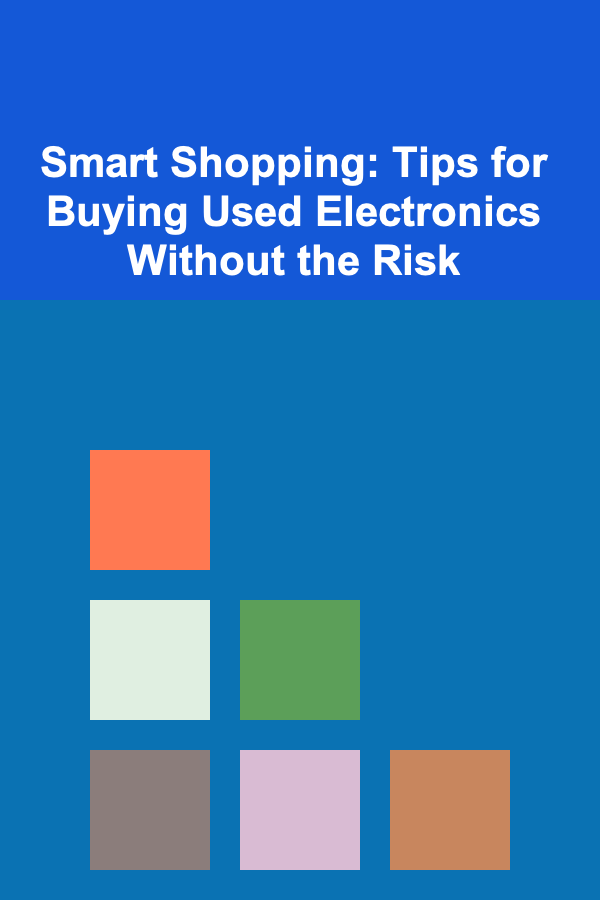
Smart Shopping: Tips for Buying Used Electronics Without the Risk
ebook include PDF & Audio bundle (Micro Guide)
$12.99$9.99
Limited Time Offer! Order within the next:
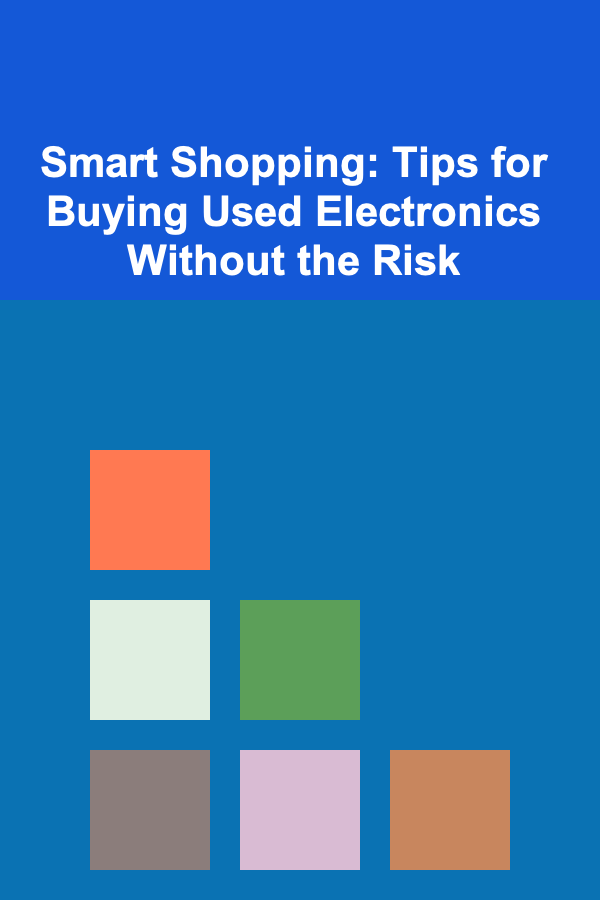
Buying used electronics can be a great way to save money while acquiring high-quality items. Whether it's a smartphone, laptop, gaming console, or any other electronic device, there are often fantastic deals available. However, purchasing used electronics comes with its own set of risks. There's the potential for faulty products, scams, or simply buying something that doesn't meet your expectations.
To help you navigate the world of used electronics and make informed, safe purchases, we've put together a detailed guide on how to shop smart while minimizing risks. By following these tips, you'll be able to enjoy the savings without the stress.
Do Your Research on the Product
Before even considering purchasing any used electronic, it's crucial to understand the product you're looking to buy. Not all models are created equal, and knowing what to expect from a particular model will help you determine whether the deal is good or not.
Actionable Tips:
- Read Reviews: Take the time to read user reviews and professional reviews. These will give you an idea of common issues that might arise with the model you're interested in. Look for any potential defects or performance limitations that can be a deal-breaker for you.
- Check the Product Lifespan: Some electronics have a limited lifespan, especially in the case of batteries. Research how long the product typically lasts and how long it has been on the market to get an idea of its remaining life.
- Know the Market Price: Familiarize yourself with the brand-new price of the product. A great deal on a used item might not be a deal if the product has already dropped significantly in value.
Choose Reliable Platforms
Where you buy your used electronics can make a huge difference. Some platforms provide better protection against scams and offer warranties or guarantees, which can offer you peace of mind.
Actionable Tips:
- Reputable Websites: Opt for well-known marketplaces and platforms like Amazon Renewed, Best Buy's Open Box section, or certified pre-owned services from manufacturers like Apple or Samsung. These sites often inspect their used products and may offer warranties.
- Peer-to-Peer Marketplaces: If you're using peer-to-peer platforms like eBay, Craigslist, or Facebook Marketplace, make sure to carefully check the seller's profile, ratings, and reviews before committing. This reduces the risk of buying from untrustworthy individuals.
- Avoid Too-Good-to-Be-True Deals: If the price of the product seems too low, it often is. Scammers may list electronics at extremely low prices to lure buyers. Be cautious and look for red flags such as vague product descriptions or poorly taken photos.
Inspect the Product Thoroughly
When it comes to used electronics, thorough inspection is non-negotiable. You need to ensure that the item is in working order and meets your expectations.
Actionable Tips:
- Test the Device: If you can, physically inspect the device before buying it. Test the functionality of buttons, ports, the screen, and any other features. Check if the device turns on, holds a charge, and performs as expected.
- Check for Cosmetic Damage: Small scratches or dents might be normal for used items, but larger cracks, significant wear, or rust can indicate that the item has been heavily used and may have internal damage.
- Ask for Photos or Videos: If you're buying online, ask the seller to provide additional photos or a video showing the device in use. This can help you verify its condition, and it also shows the seller is willing to provide transparency.
Inquire About the History of the Device
Understanding the history of the used electronics can give you important clues about its remaining life and any potential issues that might arise.
Actionable Tips:
- Ask About Previous Ownership: If the product is a phone, laptop, or tablet, ask if it was ever repaired or if it has had any significant malfunctions. A product with a history of repairs might be more prone to failure down the line.
- Check the Warranty Status: Many electronics come with warranties that can transfer to new owners. Ask the seller for information about whether the warranty is still valid or if any manufacturer guarantees apply.
- Verify the Serial Number: For high-end items like laptops or smartphones, ask for the serial number and use it to verify the product's authenticity and check if it's been reported as stolen or has any other history of issues. You can do this through websites provided by manufacturers or third-party services.
Evaluate the Battery Health
The battery is one of the most critical components of most electronics, especially smartphones, laptops, and tablets. A used electronic with a worn-out battery can quickly become a frustrating experience. Therefore, battery health should be one of your top considerations when shopping for used electronics.
Actionable Tips:
- Test Battery Life: For items like laptops or smartphones, check how long the battery lasts on a single charge. If possible, try to test the device with minimal usage.
- Check Battery Health on Smartphones: On phones, you can check the battery health directly through the system settings on devices like iPhones (under Battery > Battery Health) or use third-party apps for Android devices. This can give you a percentage of the battery's remaining capacity.
- Ask for Battery Replacement: If the battery health is poor, negotiate with the seller to either lower the price or request that they replace the battery before you complete the purchase.
Check for Data and Software Issues
Used electronics may have leftover data or issues with the operating system that could affect your experience. If you are purchasing a device like a laptop or phone, ensure that everything is wiped and ready for a fresh start.
Actionable Tips:
- Factory Reset the Device: Make sure the device is fully wiped of any previous owner's data. This includes checking for traces of personal accounts, apps, or files that may remain after a factory reset.
- Look for Software Updates: Ensure that the device is running the latest software updates. For phones or computers, outdated operating systems may cause security vulnerabilities, poor performance, or compatibility issues with new apps.
- Test Performance: Test the device by running basic apps or programs to ensure that it is running smoothly and without lag. For example, on a laptop, you should test how fast it boots up, how applications load, and check if it overheats easily.
Understand Return Policies and Warranties
Unlike new electronics, many used products come without warranties or return policies, so it's important to know what recourse you have if something goes wrong.
Actionable Tips:
- Ask for a Return Policy: Whenever possible, try to buy from sellers or platforms that offer at least a short return window. This provides you with a safety net in case the item is not as described or is defective.
- Know the Warranty Terms: Some manufacturers offer limited warranties on used or refurbished products. Check with the seller to find out if there is any remaining warranty and how it works.
- Use Credit Cards for Purchase: Some credit card companies offer buyer protection for electronics purchases, including fraud protection and extended warranties. Always check the terms of your card before making a purchase.
Negotiate the Price
When buying used electronics, there is often room to negotiate. Especially if the item has cosmetic issues, a shorter battery life, or any other imperfections, you may be able to lower the price.
Actionable Tips:
- Look for Flaws: Gently point out any flaws or imperfections in the item to help justify a lower price.
- Do Not Settle Immediately: If you're buying from a peer-to-peer marketplace, don't be afraid to make an initial low offer. Many sellers are willing to negotiate, and you may end up with a better deal than the asking price.
Be Patient and Wait for the Right Deal
Patience can be your best ally when buying used electronics. Sometimes, it's best to wait for a good deal rather than rushing into a purchase. Whether you're waiting for a price drop or for a better item to become available, taking your time increases your chances of getting a quality product.
Actionable Tips:
- Watch the Market: Monitor prices for a while before buying. Use price tracking tools or set alerts on certain products to notify you when a better deal appears.
- Seasonal Discounts: Keep an eye out for sales events, like Black Friday or back-to-school discounts. These can provide great opportunities to snag high-quality used items at a lower price.
Conclusion
Buying used electronics can be a smart way to save money, but it's essential to approach the process with caution and due diligence. By researching products, choosing reliable platforms, inspecting devices carefully, and ensuring you understand warranties and return policies, you can greatly reduce the risks associated with buying used electronics. With these actionable tips in hand, you can shop smart and enjoy all the benefits of getting high-quality tech at a fraction of the price.
Other Products

How to Create a Visual Document Organization System
Read More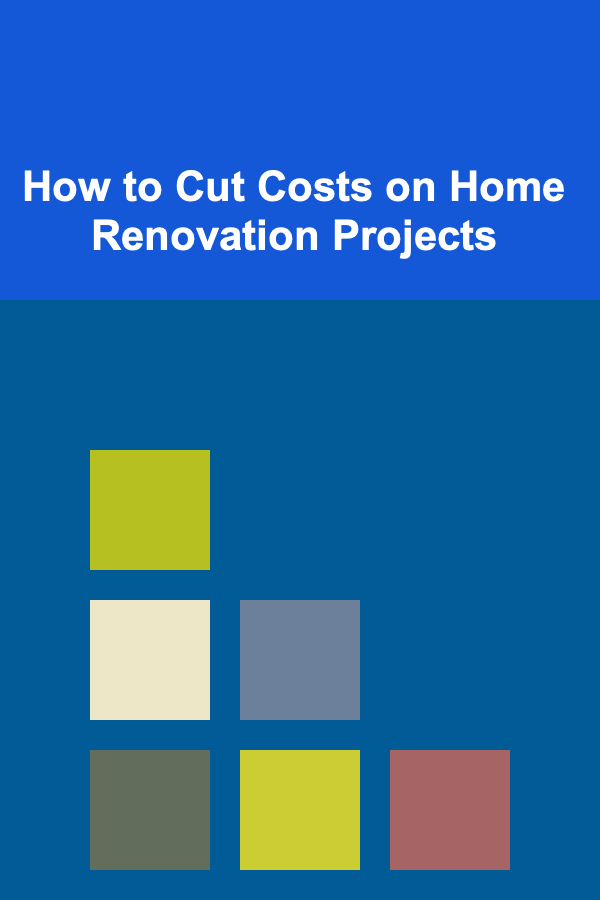
How to Cut Costs on Home Renovation Projects
Read More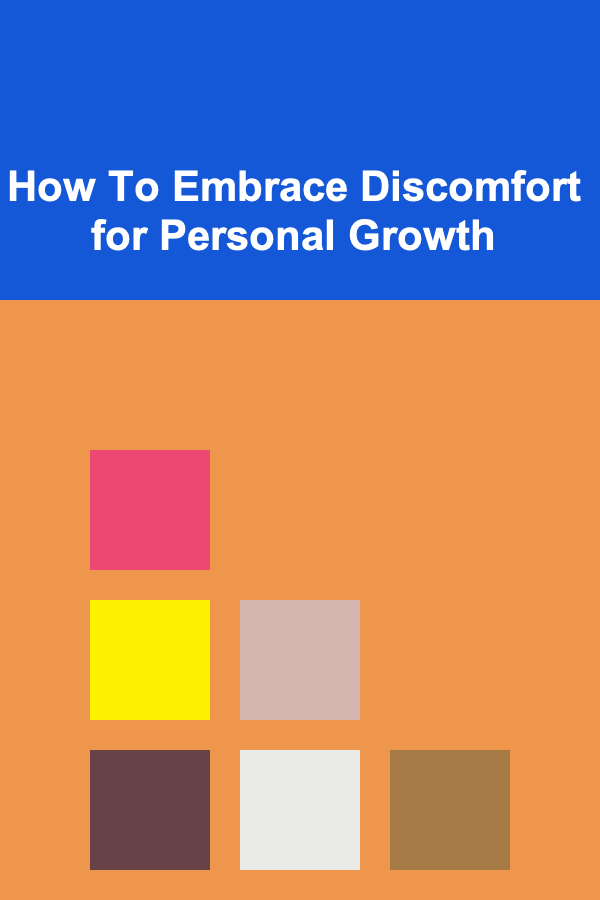
How To Embrace Discomfort for Personal Growth
Read More
How to Teach Kids the Importance of Organization
Read More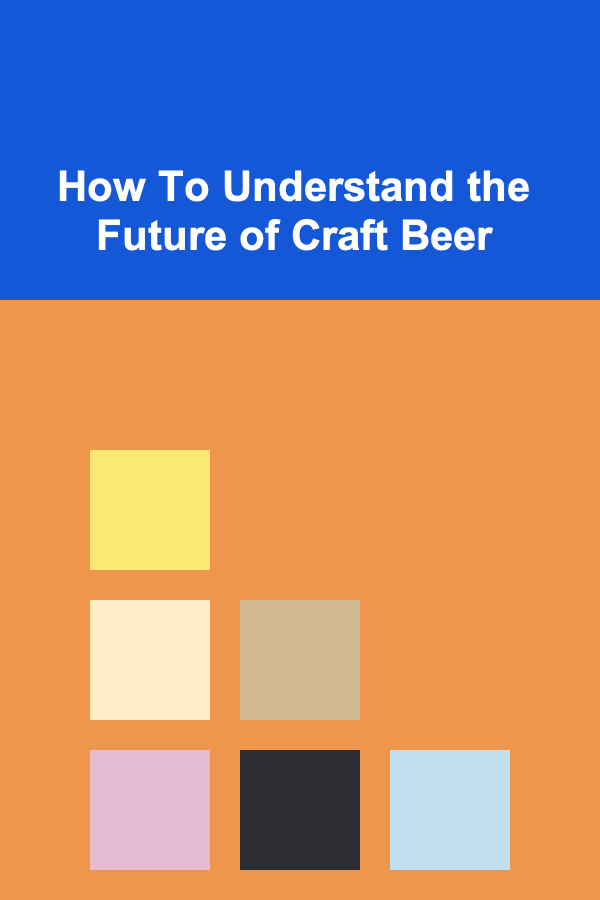
How To Understand the Future of Craft Beer
Read More