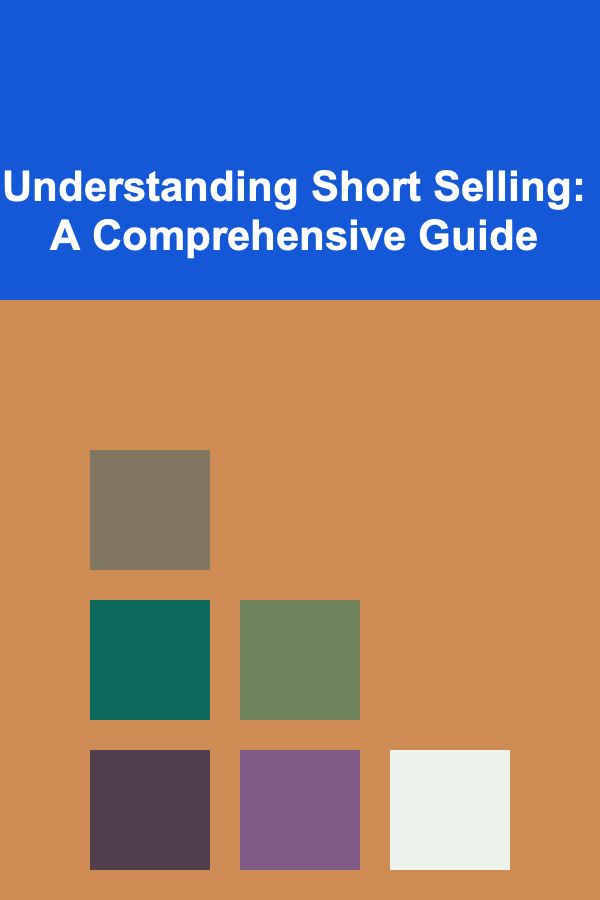SEO Strategies for Ranking One-Page Websites on Google
ebook include PDF & Audio bundle (Micro Guide)
$12.99$10.99
Limited Time Offer! Order within the next:

One-page websites have become increasingly popular in recent years due to their simplicity and ability to provide a streamlined, focused user experience. However, optimizing these websites for search engines like Google presents unique challenges, particularly when it comes to ranking highly in search results. While traditional multi-page websites allow for more targeted SEO strategies (with separate pages dedicated to specific topics), one-page websites require a more refined approach to achieve SEO success.
In this article, we will explore a comprehensive set of SEO strategies tailored for one-page websites. We will dive deep into the intricacies of search engine optimization, providing actionable tips and advanced tactics for ranking your one-page website on Google. From optimizing content and meta tags to addressing technical SEO issues, we'll cover everything you need to know to ensure that your one-page website performs well in search rankings.
Understanding One-Page Websites and SEO Challenges
Before we dive into SEO strategies, it's important to understand the unique characteristics of one-page websites and the challenges they pose from an SEO perspective. One-page websites typically present all of their content on a single page, often in a linear fashion, with sections that are revealed as users scroll. This design choice offers a minimalist, user-friendly experience but can be limiting when it comes to search engine optimization.
Key SEO Challenges for One-Page Websites
- Limited Keyword Targeting: Unlike traditional websites, which can have different pages dedicated to different keywords and topics, one-page websites often have to target multiple keywords within a single page. This can lead to keyword cannibalization and difficulty in ranking for highly competitive terms.
- Content Depth and Relevance: One-page websites often have limited space for detailed content. This can make it harder to provide the depth of information that Google's algorithm tends to favor. Additionally, Google may prioritize multi-page sites with rich, in-depth content over a single page that lacks substantial depth.
- Limited Internal Linking: Multi-page websites benefit from internal links that help search engines discover and index content. One-page websites, however, don't have this advantage, which means they need to rely more on external backlinks and effective on-page SEO strategies.
- Page Load Speed: Since all content is loaded on a single page, one-page websites can face performance issues. Slow page load times negatively impact user experience and can harm your website's rankings on Google.
- User Engagement: Google's algorithm increasingly factors in user engagement metrics, such as time spent on page, bounce rates, and interactions. With one-page websites, keeping users engaged throughout the entire page is critical to maintaining favorable rankings.
Now that we understand the challenges, let's delve into the specific SEO strategies you can implement to improve the rankings of your one-page website.
Optimize for Targeted Keywords
Keyword Research
The first step in any SEO strategy is keyword research. For a one-page website, you need to ensure that you're targeting the right set of keywords that both align with your business goals and have the potential to drive traffic. Since one-page websites have limited space, it's crucial to prioritize keywords that are highly relevant to your brand and have relatively low competition.
Steps to Optimize for Keywords:
- Use Long-Tail Keywords: One-page websites often struggle to rank for highly competitive short-tail keywords due to limited content depth. Focus on long-tail keywords (phrases that contain three or more words) that are more specific and less competitive. For example, instead of targeting "web design," target "affordable web design for small businesses in [city]."
- Keyword Placement: Once you've identified your target keywords, strategically place them throughout the page. This includes the page title, meta description, headers, body content, and image alt text. However, ensure that the keywords are naturally integrated into the content to avoid keyword stuffing.
- Avoid Keyword Cannibalization: Since your website only has one page, you can't afford to target too many keywords that might overlap. Focus on a core set of keywords and variations that align with different sections of your page. This will ensure that each keyword is given adequate attention without competing with others.
On-Page Keyword Optimization
Once you've identified the keywords, optimizing your one-page website's content for those terms is essential for success. Here's how:
- Title Tag: The title tag is one of the most critical elements for SEO. It appears in the search results and gives search engines a clear idea of what your page is about. Make sure to include your primary target keyword in the title tag, and keep it under 60 characters for optimal display in search results.
- Meta Description: Although the meta description doesn't directly impact search rankings, it plays a significant role in attracting clicks. Include your target keywords in the meta description and ensure it summarizes the content of the page in an engaging way. Keep it under 160 characters.
- Headers (H1, H2, H3): Organize your content with headers that clearly define sections of your page. Use H1 for the main heading, and H2 or H3 for subheadings. Including keywords in your headers will help search engines understand the content hierarchy and relevance.
- Body Content: Integrate your target keywords naturally into the body content of your page. Make sure the content is high-quality, relevant, and useful to your audience. Avoid keyword stuffing, as this can negatively affect your rankings.
- Image Optimization: Images can play a crucial role in user experience, but they can also affect SEO. Ensure that all images are compressed for fast loading times and use descriptive alt text that includes relevant keywords.
Enhance User Experience and Site Performance
Page Load Speed
Google's algorithm takes page speed into account when ranking websites. One-page websites, due to their large file sizes and long scrolling nature, can often suffer from slow load times. Slow page load speeds not only hurt your SEO but can also increase bounce rates and decrease user engagement.
Tips for Improving Page Load Speed:
- Image Compression: Compress images to reduce their file size without sacrificing quality. Tools like TinyPNG or ImageOptim can help with this.
- Minify CSS and JavaScript: Minify your CSS and JavaScript files to reduce their size and improve load times. There are several tools, like UglifyJS, that can help you minify these files automatically.
- Use Lazy Loading: Lazy loading ensures that images and videos are only loaded when they are about to enter the user's viewport. This can significantly reduce the initial load time and improve the overall performance of your page.
- Leverage Browser Caching: Set up caching to store static resources (like images, CSS files, and JavaScript) locally on users' browsers. This reduces the need to reload these resources every time the user visits the page.
Mobile Optimization
More than half of all global website traffic comes from mobile devices, and Google uses mobile-first indexing, meaning it primarily uses the mobile version of your website for ranking purposes. For a one-page website, it's essential that the site is fully optimized for mobile users.
Mobile Optimization Tips:
- Responsive Design: Ensure that your one-page website is responsive, meaning it adjusts to fit any screen size. Use media queries and flexible layouts to ensure your site looks great on both desktops and mobile devices.
- Fast Mobile Performance: Mobile users are often on slower networks, so it's especially important to optimize page speed for mobile devices. Implement mobile-friendly images and resources, and avoid using elements that can slow down mobile browsing, like heavy animations or uncompressed files.
Build Backlinks to Boost Authority
While one-page websites can struggle with internal linking due to their design, external backlinks play a crucial role in improving SEO. Backlinks signal to Google that your website is authoritative and trustworthy, which can help improve your rankings.
Tips for Building Quality Backlinks:
- Guest Blogging: Write guest posts for reputable blogs in your industry and include a link back to your one-page website. This can help you build high-quality backlinks while also increasing your exposure.
- Outreach: Reach out to influencers, bloggers, and industry websites to ask for backlinks. Craft personalized, compelling messages explaining why your website is valuable and how it would benefit their audience.
- Content Marketing: Create shareable content, such as infographics, videos, or research reports, and encourage others to link to it. The more valuable your content, the more likely others will be to reference it and provide backlinks.
- Local Listings and Directories: If your one-page website represents a local business, make sure it's listed on relevant local business directories and review sites. This can help build local authority and improve your rankings for location-based searches.
Utilize Structured Data for Enhanced Visibility
Structured data (or schema markup) is a type of code that you can add to your website to help search engines understand the content of your page more clearly. By using structured data, you can enhance your one-page website's visibility in search results with rich snippets, such as star ratings, pricing information, or event dates.
Benefits of Structured Data:
- Improved Rich Snippets: Structured data can help you display rich snippets in search results, which can increase your click-through rate (CTR). For example, if you run an online store, you can add structured data to show product prices and availability directly in the search results.
- Better Indexing: Google's crawlers use structured data to better understand the content of your site, which can improve indexing and ranking accuracy.
- Voice Search Optimization: Structured data also plays a role in voice search optimization. With more users relying on voice assistants, having structured data can help your content appear in voice search results.
Monitor and Analyze Performance
Finally, after implementing your SEO strategies, it's crucial to monitor your website's performance to understand what's working and what needs improvement. Use tools like Google Analytics, Google Search Console, and third-party SEO tools to track key metrics such as:
- Organic traffic
- Bounce rates
- Click-through rates (CTR)
- Keyword rankings
- Backlink profile
Regularly analyzing these metrics will help you fine-tune your SEO strategy, identify opportunities for improvement, and ensure that your one-page website continues to rank well in Google's search results.
Conclusion
Ranking a one-page website on Google requires a combination of technical expertise, content optimization, and strategic thinking. By implementing the SEO strategies outlined in this article, you can overcome the unique challenges posed by one-page websites and improve your chances of ranking highly in search results.
Focus on optimizing for targeted keywords, enhancing user experience, building quality backlinks, and utilizing structured data to increase your website's authority and visibility. With consistent effort and a commitment to improving your website's performance, your one-page website can achieve the SEO success you're looking for.

How to Choose the Best Toys for Your Pet's Mental Stimulation
Read More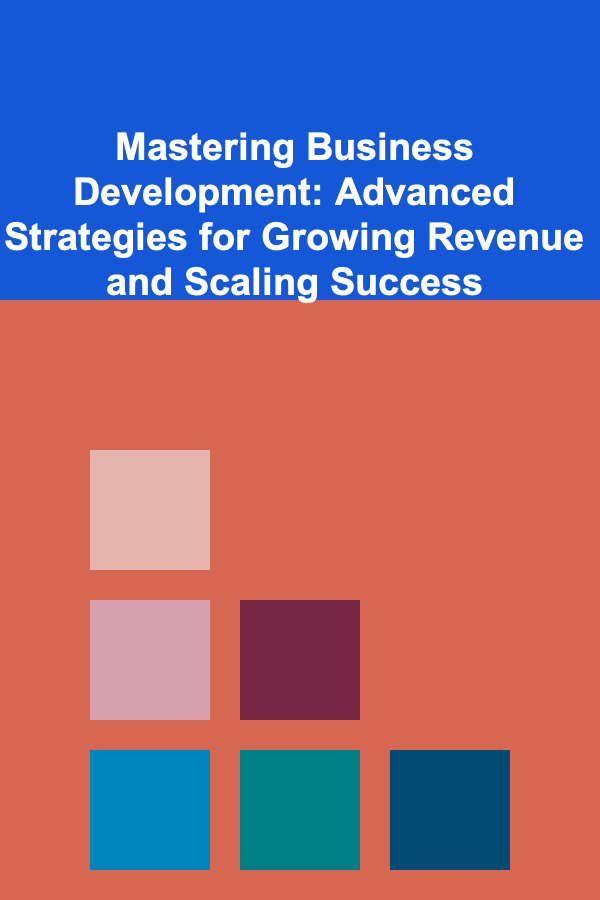
Mastering Business Development: Advanced Strategies for Growing Revenue and Scaling Success
Read More
The Marketing Specialist's Toolkit: Best Practices for Driving Brand Growth
Read More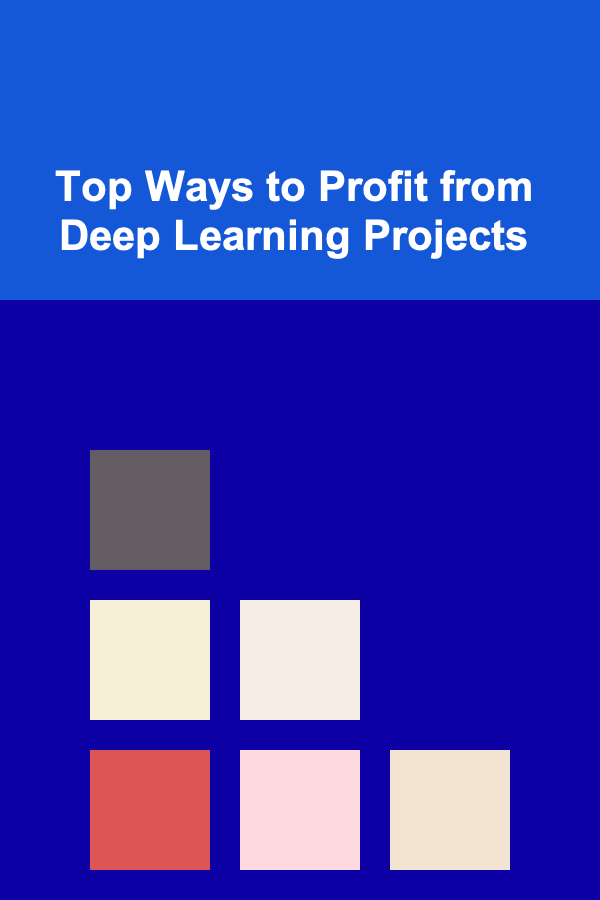
Top Ways to Profit from Deep Learning Projects
Read More
How to Use Video Marketing for Profit
Read More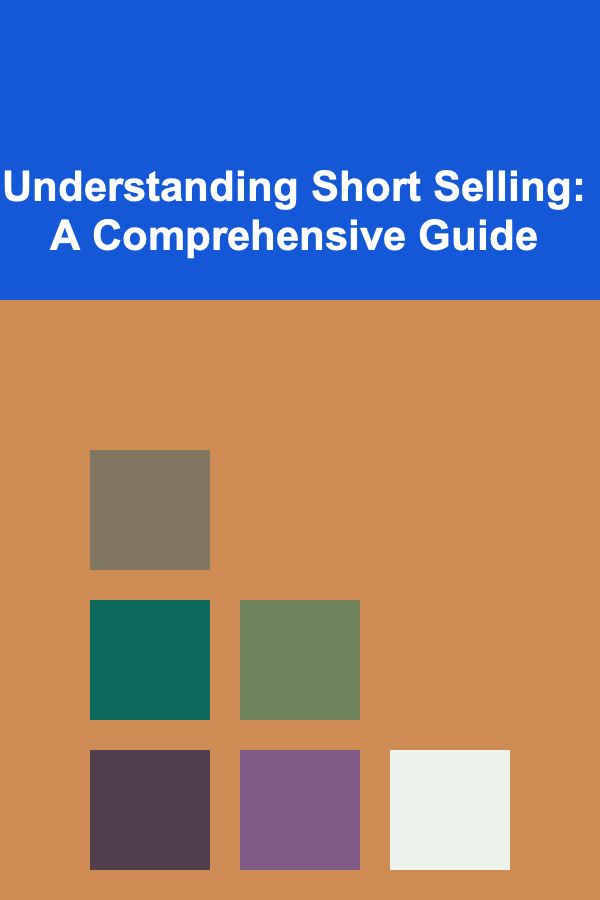
Understanding Short Selling: A Comprehensive Guide
Read MoreOther Products

How to Choose the Best Toys for Your Pet's Mental Stimulation
Read More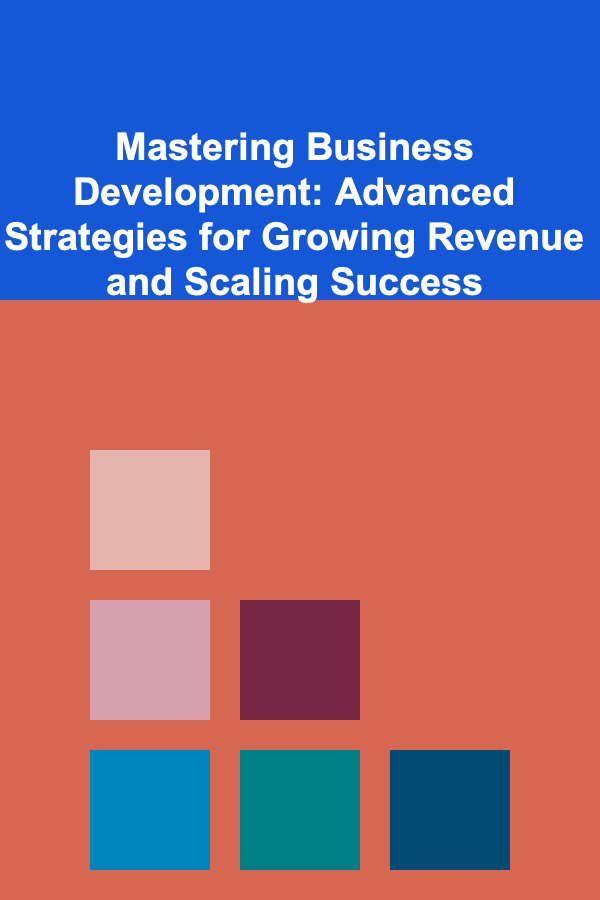
Mastering Business Development: Advanced Strategies for Growing Revenue and Scaling Success
Read More
The Marketing Specialist's Toolkit: Best Practices for Driving Brand Growth
Read More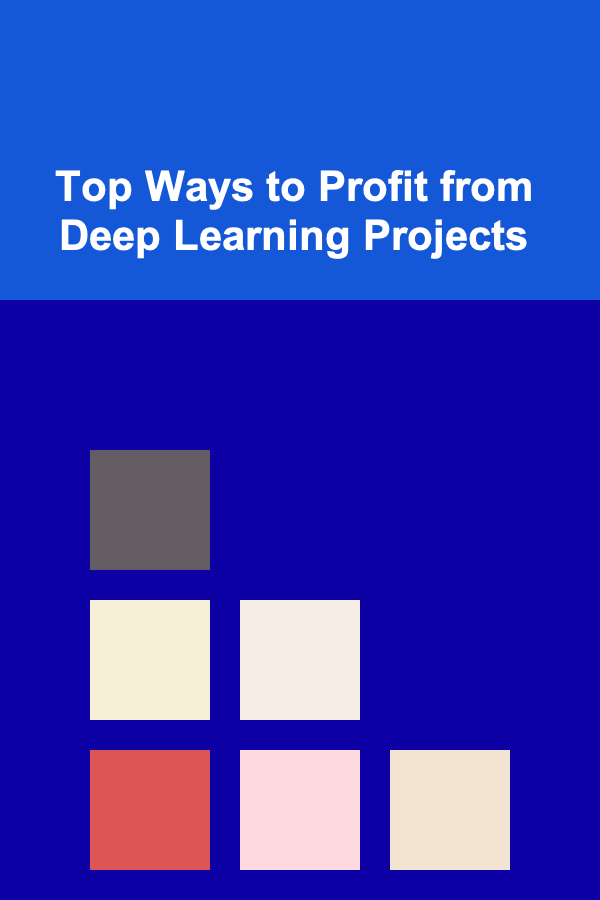
Top Ways to Profit from Deep Learning Projects
Read More
How to Use Video Marketing for Profit
Read More