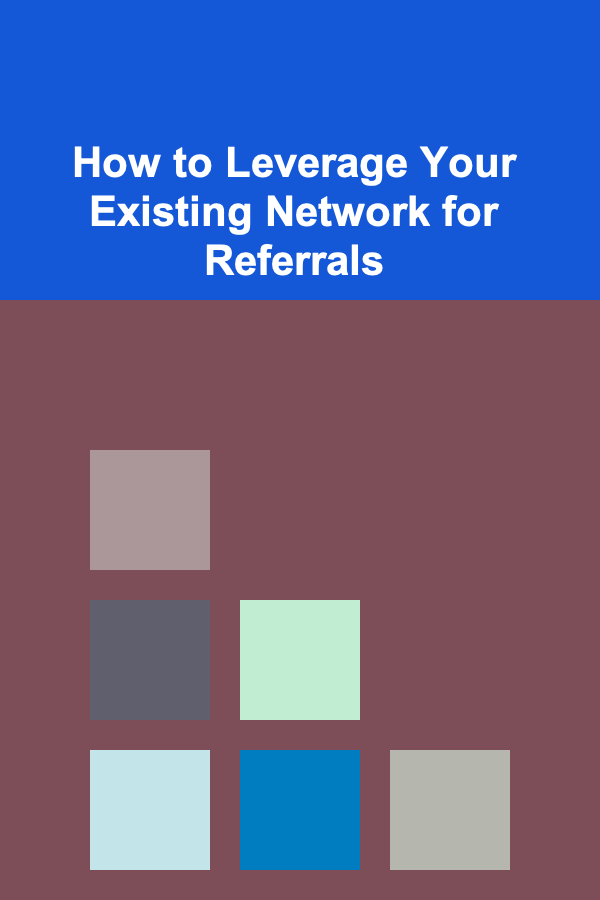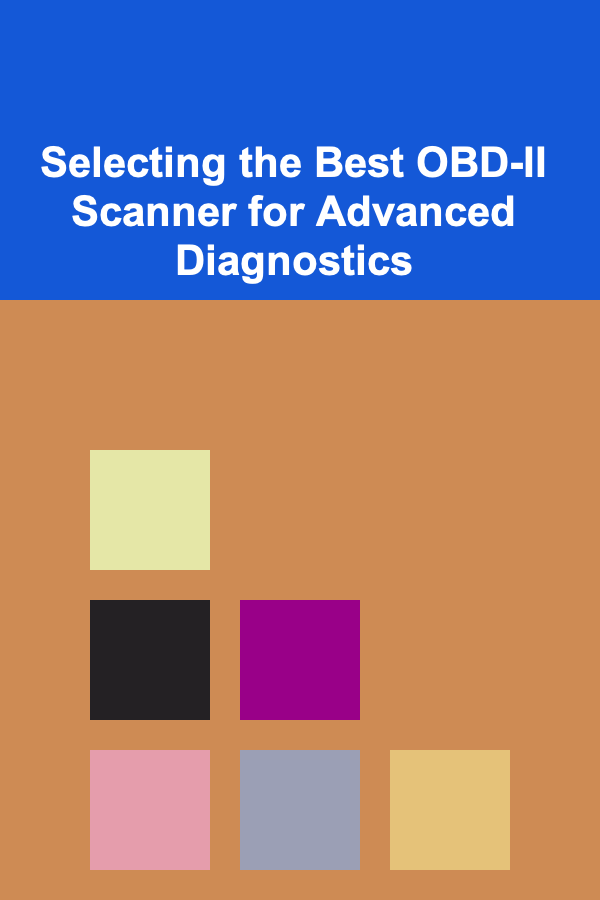
Selecting the Best OBD-II Scanner for Advanced Diagnostics
ebook include PDF & Audio bundle (Micro Guide)
$12.99$5.99
Limited Time Offer! Order within the next:
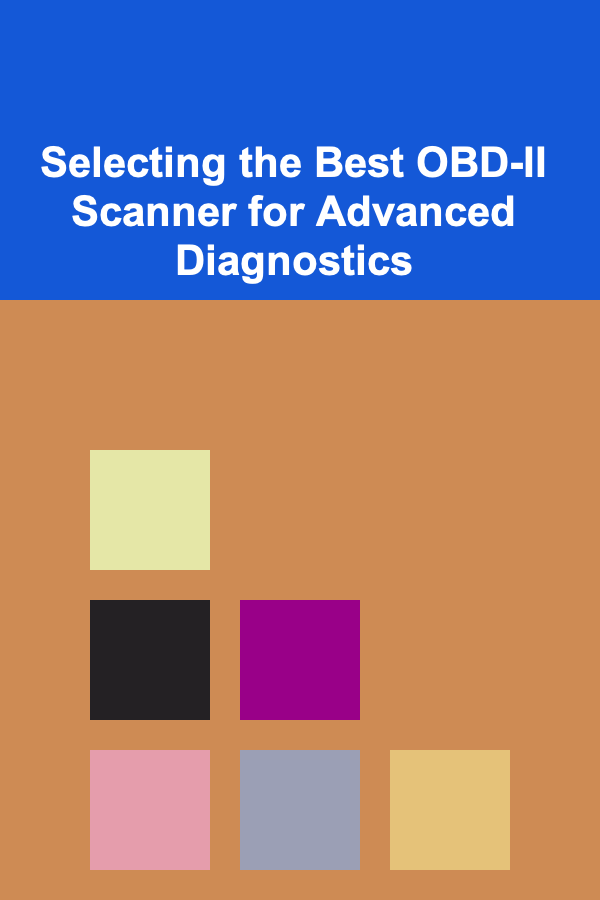
The automotive landscape has transformed dramatically over the past few decades. Vehicles are no longer simply mechanical machines; they are complex, interconnected systems relying heavily on sophisticated electronics and software. At the heart of this complexity lies the On-Board Diagnostics II (OBD-II) system, a standardized protocol that provides access to crucial information about a vehicle's performance and health. For mechanics, automotive enthusiasts, and even the average car owner, understanding and utilizing OBD-II scanners is essential for diagnosing issues and maintaining vehicle performance. However, choosing the right OBD-II scanner, especially one capable of advanced diagnostics, can be a daunting task given the vast array of options available. This article delves into the critical factors to consider when selecting an OBD-II scanner for advanced diagnostic purposes, ensuring you make an informed decision that meets your specific needs and skillset.
Understanding OBD-II and Its Evolution
Before diving into the scanner selection process, it's crucial to grasp the fundamentals of OBD-II and how it has evolved. Introduced in the mid-1990s in the United States, OBD-II was mandated for all vehicles to standardize emissions-related diagnostic capabilities. It utilizes a standardized 16-pin Diagnostic Link Connector (DLC) located typically under the dashboard. The core purpose of OBD-II is to monitor engine performance and emissions control systems, alerting the driver via the Malfunction Indicator Lamp (MIL), often referred to as the "check engine light," when a fault is detected.
However, OBD-II has expanded significantly beyond its initial mandate. Modern vehicles employ a complex network of sensors and electronic control units (ECUs) that govern virtually every aspect of the vehicle's operation, from engine management and transmission control to anti-lock braking systems (ABS), airbags, and even comfort features like climate control. Advanced OBD-II scanners can access and interpret data from these various systems, providing a comprehensive overview of the vehicle's overall health. This enhanced functionality enables technicians to diagnose a much wider range of issues beyond just emissions-related problems.
The ongoing evolution of OBD-II and related protocols like Controller Area Network (CAN) bus has further increased the complexity and diagnostic capabilities of modern vehicles. Therefore, selecting an OBD-II scanner that supports the latest protocols and communication standards is paramount for advanced diagnostics on newer vehicles.
Defining "Advanced Diagnostics"
The term "advanced diagnostics" encompasses a range of capabilities that go beyond simply reading and clearing diagnostic trouble codes (DTCs). While basic OBD-II scanners can provide these fundamental functions, advanced scanners offer a suite of more sophisticated tools and features, including:
- Live Data Streaming: The ability to monitor real-time data from various sensors and ECUs. This is crucial for identifying intermittent faults and observing system behavior under different operating conditions. Think of it as watching the vital signs of the car in real time.
- Actuation Tests (Bi-Directional Control): This feature allows the scanner to send commands to specific components to test their functionality. For example, you could command an ABS solenoid to activate or deactivate, or cycle a fuel injector, to verify proper operation.
- Special Functions (Service Resets and Adaptations): Many vehicles require specific procedures to be performed after certain repairs or component replacements. These can include resetting service indicators, calibrating steering angle sensors, performing throttle body adaptations, and registering new batteries.
- Advanced Code Reading and Interpretation: Beyond the standard DTCs, some scanners can access manufacturer-specific codes and provide more detailed information about the fault conditions, often including possible causes and troubleshooting steps.
- Module Programming/Flashing: Some high-end scanners provide the capability to reprogram or "flash" ECUs with updated software. This can be necessary to fix software glitches, improve performance, or install new features. This functionality typically requires specialized knowledge and is often restricted to authorized technicians.
- Freeze Frame Data: This feature captures a snapshot of sensor data at the moment a DTC is triggered, providing valuable context for understanding the conditions that led to the fault.
- OBD-I Support: While OBD-II is the current standard, some older vehicles may still use OBD-I. Having a scanner that supports both protocols can be useful for working on a wider range of vehicles.
Key Factors to Consider When Choosing an Advanced OBD-II Scanner
Selecting the right OBD-II scanner for advanced diagnostics requires careful consideration of several key factors. Here's a breakdown of the most important aspects to evaluate:
1. Compatibility and Vehicle Coverage
The first and arguably most crucial factor is compatibility. Does the scanner support the makes and models of vehicles you intend to work on? While OBD-II is a standardized protocol, manufacturer-specific implementations and extended diagnostic capabilities vary significantly. Scanners that offer wider vehicle coverage are generally more versatile, but specialized scanners may offer more in-depth diagnostics for specific brands.
Things to look for:
- Vehicle Coverage List: Reputable scanner manufacturers provide detailed vehicle coverage lists that specify the makes, models, and model years supported by the scanner. Carefully review this list to ensure compatibility with your target vehicles.
- Protocol Support: Ensure the scanner supports the necessary OBD-II protocols, including CAN, ISO 9141-2, KWP2000, and SAE J1850. Newer vehicles almost exclusively use CAN, but older vehicles may require other protocols.
- Software Updates: Regularly updated software is essential for maintaining compatibility with new vehicle models and accessing the latest diagnostic information. Check the manufacturer's policy on software updates and the associated costs. Some scanners offer free updates for a limited period, while others require a subscription.
2. Functionality and Diagnostic Capabilities
As previously discussed, the level of diagnostic functionality is a key differentiator between basic and advanced OBD-II scanners. Carefully assess your diagnostic needs and choose a scanner that offers the features you require. Consider the following:
Assessing Your Needs:
- Frequency of Use: If you only plan to use the scanner occasionally for basic diagnostics, a less expensive, entry-level scanner may suffice. However, if you're a professional mechanic or an avid DIYer, investing in a more capable scanner is likely to be worthwhile.
- Types of Repairs: Are you primarily focused on engine diagnostics, or do you need to diagnose issues with other systems like ABS, transmission, or airbags? Ensure the scanner supports the specific systems you need to access.
- Level of Expertise: Some advanced scanners have complex features that require a significant amount of training and experience to use effectively. Choose a scanner that matches your skill level and diagnostic capabilities.
Specific Features to Evaluate:
- Live Data Streaming: How many parameters can be displayed simultaneously? What is the refresh rate? Can the data be graphed or logged for later analysis?
- Bi-Directional Control: Which systems can be controlled? What types of tests are supported?
- Special Functions: Does the scanner support the specific service resets and adaptations you need to perform?
- Code Reading and Interpretation: Does the scanner provide detailed information about the DTCs, including possible causes and troubleshooting steps? Does it support manufacturer-specific codes?
- Module Programming/Flashing: If you need this capability, ensure the scanner is compatible with the vehicles you intend to program and that you have the necessary knowledge and resources to perform the procedure safely and effectively. This often requires a subscription to the manufacturer's service information.
3. User Interface and Ease of Use
A well-designed user interface can significantly improve the diagnostic experience. A scanner that is intuitive and easy to navigate will save you time and frustration. Consider the following factors:
Display Screen:
- Size and Resolution: A larger screen with higher resolution makes it easier to view data and navigate menus.
- Color or Monochrome: Color displays can make it easier to distinguish between different types of data.
- Touchscreen or Button-Based: Touchscreen interfaces can be more intuitive, but button-based interfaces may be more durable and easier to use in harsh environments.
- Backlighting: Backlighting is essential for working in low-light conditions.
Navigation and Menus:
- Intuitive Layout: The menus should be logically organized and easy to navigate.
- Clear Labeling: All functions and options should be clearly labeled and easy to understand.
- Shortcuts: The ability to create shortcuts to frequently used functions can save time.
Language Support:
- Ensure the scanner supports your preferred language.
4. Build Quality and Durability
OBD-II scanners are often used in demanding environments, so build quality and durability are important considerations. Look for a scanner that is well-constructed and can withstand the rigors of daily use. Consider the following:
Housing Material:
- Plastic or Metal: Metal housings are generally more durable than plastic housings.
- Impact Resistance: Look for a scanner that is designed to withstand drops and impacts.
- Water and Dust Resistance: If you work in wet or dusty environments, consider a scanner that is water and dust resistant.
Cable and Connectors:
- Durable Cable: The cable should be thick and flexible, and the connectors should be securely attached.
- High-Quality Connectors: Look for connectors that are made from durable materials and that provide a reliable connection.
5. Connectivity and Data Logging
Connectivity options can significantly enhance the functionality of an OBD-II scanner. Consider the following:
- Wi-Fi: Wi-Fi connectivity allows you to download software updates, access online databases, and share diagnostic data with other technicians.
- Bluetooth: Bluetooth connectivity allows you to connect the scanner to a smartphone or tablet for data display and control.
- USB: USB connectivity allows you to connect the scanner to a computer for data logging, software updates, and report printing.
- Data Logging: The ability to log data over time is crucial for diagnosing intermittent faults and analyzing vehicle performance under different operating conditions. Consider the amount of data that can be logged, the logging rate, and the ability to export the data for analysis.
6. Manufacturer Reputation and Support
Choosing a scanner from a reputable manufacturer is important for ensuring quality, reliability, and ongoing support. Look for manufacturers with a proven track record and a good reputation in the automotive industry.
Research and Reviews:
- Read Online Reviews: Read reviews from other users to get an idea of the scanner's performance and reliability.
- Check for Manufacturer Certifications: Some manufacturers are certified by automotive organizations, which indicates a commitment to quality and performance.
Technical Support:
- Availability and Responsiveness: Ensure the manufacturer offers readily available technical support in case you encounter any problems with the scanner.
- Knowledge Base: A comprehensive knowledge base can provide answers to common questions and troubleshooting tips.
7. Price and Value
OBD-II scanners range in price from a few dollars to several thousand dollars. It's important to balance your budget with your diagnostic needs and choose a scanner that offers the best value for your money. Remember that the cheapest scanner may not always be the best choice, especially if you need advanced diagnostic capabilities. Consider the total cost of ownership, including software updates and potential repair costs.
Comparing Features and Prices:
- Create a Spreadsheet: Create a spreadsheet to compare the features and prices of different scanners.
- Consider Long-Term Costs: Factor in the cost of software updates and potential repair costs when comparing prices.
Types of Advanced OBD-II Scanners
Based on functionality and price, advanced OBD-II scanners can be broadly categorized into the following types:
- Handheld Scanners: These are standalone devices with a built-in display screen and buttons for navigation. They are typically more portable and less expensive than PC-based scanners. They are suitable for a wide range of diagnostic tasks, but they may have limitations in terms of functionality and vehicle coverage compared to more advanced options.
- PC-Based Scanners: These scanners consist of an interface module that connects to the vehicle's OBD-II port and software that runs on a laptop or desktop computer. They typically offer a wider range of functionality and vehicle coverage than handheld scanners, and they can leverage the processing power and storage capacity of the computer. They often require a laptop, which increases the overall cost.
- Smartphone/Tablet-Based Scanners: These scanners utilize a Bluetooth or Wi-Fi adapter that connects to the vehicle's OBD-II port and an app that runs on a smartphone or tablet. They offer a convenient and portable solution for basic to intermediate diagnostics. The functionality is often limited by the capabilities of the app and the adapter. They are generally less expensive than dedicated handheld scanners.
- Professional Scan Tools: These are high-end scanners designed for professional mechanics and technicians. They offer the most comprehensive functionality, vehicle coverage, and diagnostic capabilities. They typically include features like module programming, bi-directional control, and access to manufacturer-specific data. These are the most expensive option, but they offer the best performance and versatility.
Conclusion: Making the Right Choice
Selecting the best OBD-II scanner for advanced diagnostics is a critical decision that depends heavily on your individual needs, skill level, and budget. By carefully considering the factors outlined in this article -- compatibility, functionality, user interface, build quality, connectivity, manufacturer reputation, and price -- you can make an informed decision that will empower you to effectively diagnose and maintain your vehicles. Remember to research different models, read reviews, and, if possible, try out the scanner before making a purchase. Investing in the right OBD-II scanner is an investment in your vehicle's health and your peace of mind.

Comparative Analysis: Remote Work vs. On-Site Jobs
Read More
How to Clean and Maintain Your Home's Refrigerator
Read More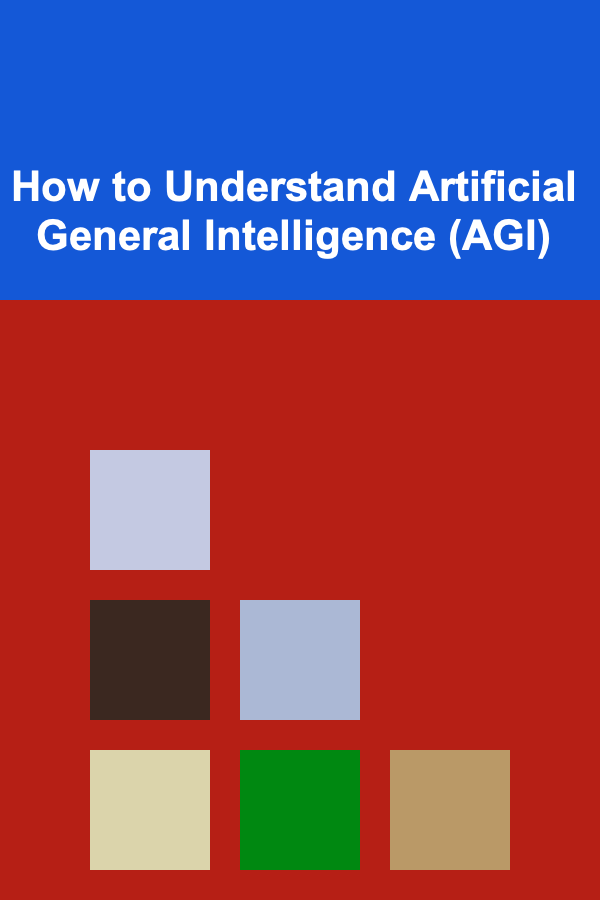
How to Understand Artificial General Intelligence (AGI)
Read More
The Do's and Don'ts of Job Applications: Common Pitfalls
Read More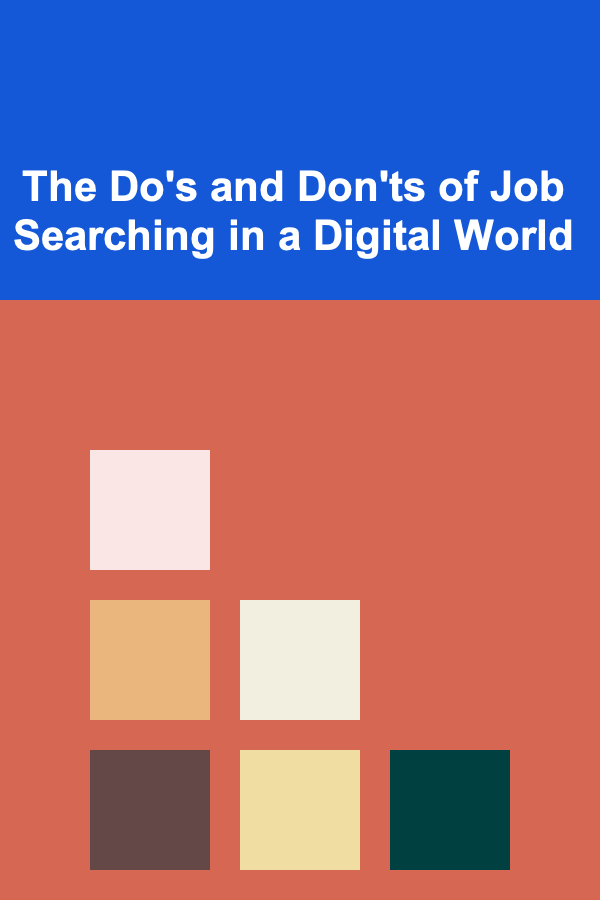
The Do's and Don'ts of Job Searching in a Digital World
Read More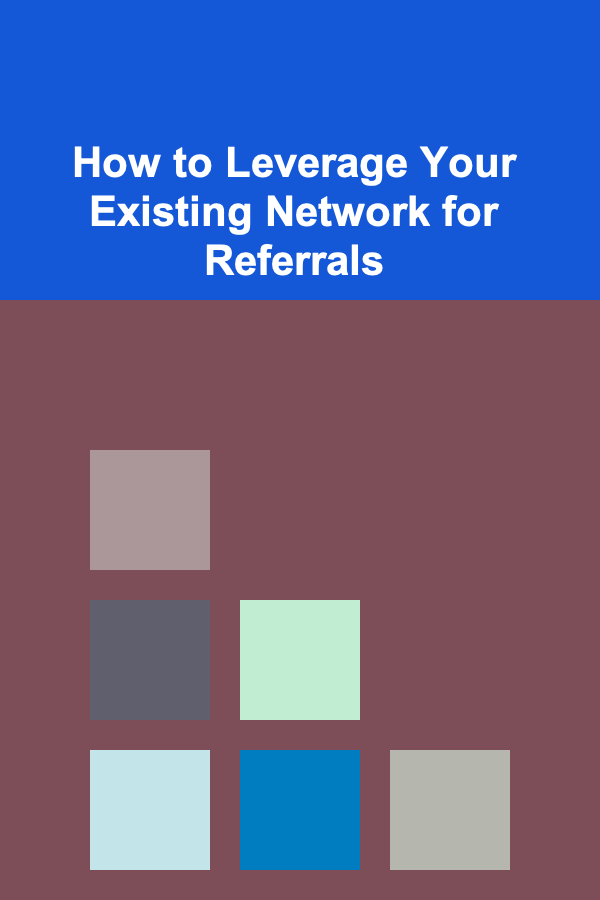
How to Leverage Your Existing Network for Referrals
Read MoreOther Products

Comparative Analysis: Remote Work vs. On-Site Jobs
Read More
How to Clean and Maintain Your Home's Refrigerator
Read More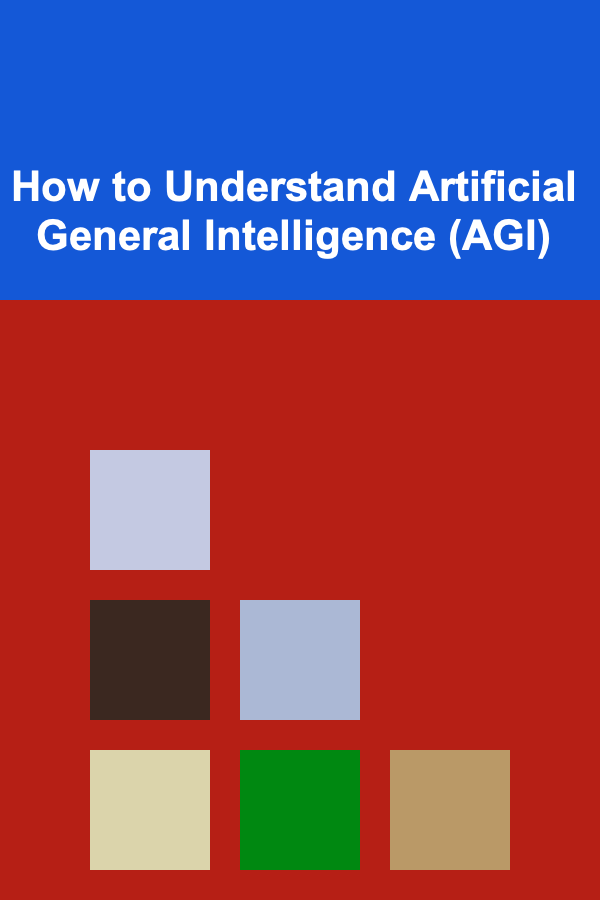
How to Understand Artificial General Intelligence (AGI)
Read More
The Do's and Don'ts of Job Applications: Common Pitfalls
Read More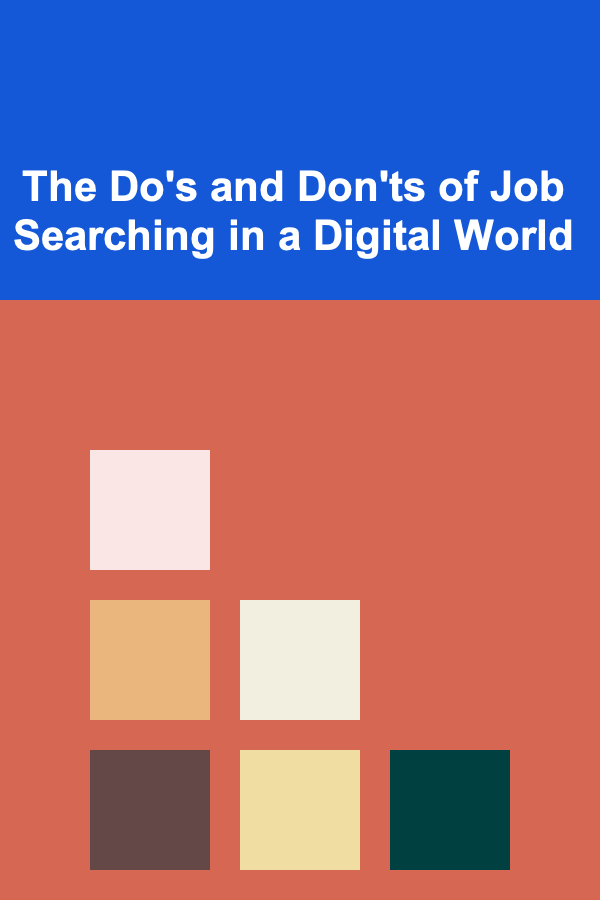
The Do's and Don'ts of Job Searching in a Digital World
Read More