
Securing Your Smart Home Devices: A Comprehensive Guide
ebook include PDF & Audio bundle (Micro Guide)
$12.99$8.99
Limited Time Offer! Order within the next:

The proliferation of smart home devices has brought unprecedented convenience and automation to our lives. From smart thermostats that learn our preferences to security cameras that monitor our homes remotely, these devices offer a glimpse into the future. However, this interconnectedness also introduces significant security vulnerabilities. A compromised smart home device can expose sensitive personal information, grant unauthorized access to your home, and even be used as a launchpad for larger cyberattacks. Therefore, understanding and implementing robust security measures for your smart home is paramount.
Understanding the Risks
Before delving into specific security measures, it's crucial to understand the potential risks associated with smart home devices. These risks can be broadly categorized as follows:
1. Data Privacy Breaches
Many smart home devices collect vast amounts of data about your daily life. This data can include your routines, energy consumption patterns, conversations (through smart speakers), and even video and audio recordings. If this data falls into the wrong hands, it can be used for identity theft, targeted advertising, or even blackmail. Furthermore, some devices may transmit data unencrypted, making it vulnerable to interception by eavesdroppers on your network.
2. Unauthorized Access to Your Home
Smart locks, garage door openers, and security systems are designed to protect your home from intruders. However, if these devices are compromised, they can be used to grant unauthorized access. Hackers could remotely unlock your doors, disable your alarm system, or even gain control of your surveillance cameras. This is a particularly concerning risk for individuals with vulnerable systems or weak passwords.
3. Device Hijacking and Botnet Inclusion
Compromised smart home devices can be hijacked and used as part of a botnet. A botnet is a network of infected devices that are controlled by a single attacker. These botnets can be used to launch distributed denial-of-service (DDoS) attacks, spread malware, or mine cryptocurrency. Because smart home devices often have limited processing power and security features, they are particularly vulnerable to botnet recruitment.
4. Physical Harm
While less common, compromised smart home devices could potentially cause physical harm. For example, a hacked smart thermostat could be set to extreme temperatures, leading to discomfort or even health risks. A compromised smart oven could be turned on remotely, posing a fire hazard. While these scenarios are relatively rare, they highlight the potential for physical harm arising from inadequate security.
5. Lack of Security Updates
Many smart home device manufacturers fail to provide regular security updates for their products. This leaves devices vulnerable to known exploits and makes them easy targets for hackers. Even devices that are initially secure can become vulnerable over time as new vulnerabilities are discovered. It's important to choose devices from manufacturers with a proven track record of providing timely security updates.
Essential Security Measures for Your Smart Home
Protecting your smart home requires a layered approach that combines strong passwords, network security, device-specific settings, and ongoing vigilance. Here are some essential security measures you should implement:
1. Secure Your Wi-Fi Network
Your Wi-Fi network is the gateway to your smart home. Securing it is the first and most crucial step in protecting your devices.
- Change the Default Router Password: This is often the first thing hackers try. Use a strong, unique password that is at least 12 characters long and includes a mix of uppercase and lowercase letters, numbers, and symbols.
- Enable WPA3 Encryption: WPA3 is the latest Wi-Fi security protocol and offers significant improvements over WPA2. If your router and devices support it, enable WPA3 encryption. If not, use WPA2 with AES encryption. Avoid using older protocols like WEP or WPA, as they are easily cracked.
- Enable the Firewall: Most routers have a built-in firewall. Make sure it is enabled and configured to block unauthorized access to your network.
- Disable WPS (Wi-Fi Protected Setup): WPS is a feature that makes it easy to connect devices to your Wi-Fi network using a PIN or a button. However, it is vulnerable to brute-force attacks and should be disabled.
- Enable Guest Network: Create a separate guest network for visitors to use. This will prevent them from accessing your smart home devices or your personal data.
- Keep Your Router Firmware Up to Date: Router manufacturers regularly release firmware updates that address security vulnerabilities. Make sure to install these updates as soon as they become available. Enable automatic updates if your router supports it.
- Consider a VPN (Virtual Private Network): A VPN encrypts all of your internet traffic, making it more difficult for hackers to intercept your data. You can install a VPN on your router or on individual devices.
- Use a Strong and Unique SSID (Network Name): Avoid using the default SSID or one that reveals personal information.
2. Strong Passwords and Account Management
Each smart home device and its associated account should have a strong, unique password. Password reuse is a major security risk.
- Use a Password Manager: A password manager can generate and store strong passwords for all of your accounts. This makes it easier to use unique passwords without having to remember them all. Popular password managers include LastPass, 1Password, and Dashlane.
- Enable Two-Factor Authentication (2FA): 2FA adds an extra layer of security to your accounts by requiring you to enter a code from your phone or another device in addition to your password. Enable 2FA wherever it is available.
- Change Default Usernames and Passwords: Many smart home devices come with default usernames and passwords. Change these immediately after setting up the device.
- Review Account Permissions: Regularly review the permissions granted to each app and device connected to your smart home system. Revoke any permissions that are not necessary.
- Use Strong Security Questions: If security questions are required, choose answers that are difficult to guess and are not publicly available.
3. Device-Specific Security Measures
Each type of smart home device has its own unique security considerations. Here are some specific tips for securing common smart home devices:
Smart Speakers (e.g., Amazon Echo, Google Home)
- Disable Microphone When Not in Use: Most smart speakers have a physical button to disable the microphone. Use this when you are not actively using the device.
- Review and Delete Voice Recordings: Smart speakers store voice recordings of your commands. Regularly review and delete these recordings.
- Adjust Privacy Settings: Adjust the privacy settings on your smart speaker to limit the amount of data it collects and shares.
- Secure Your Voice Profile: Use voice recognition features to prevent unauthorized users from controlling your smart speaker.
- Disable Unnecessary Skills and Services: Review the skills and services installed on your smart speaker and disable any that you don't need.
Smart Security Cameras
- Change the Default Password: As with all smart devices, change the default password on your security cameras immediately.
- Enable Encryption: Ensure that your security cameras are using encryption to protect the video and audio data they transmit.
- Keep Firmware Updated: Regularly update the firmware on your security cameras to patch security vulnerabilities.
- Disable Cloud Storage if Not Needed: If you don't need to store your video footage in the cloud, disable cloud storage to reduce the risk of data breaches.
- Use a Strong Wi-Fi Password: A strong Wi-Fi password is crucial for preventing unauthorized access to your security cameras.
- Consider Local Storage: Opt for cameras that offer local storage options (SD card or DVR) instead of solely relying on cloud storage to minimize external vulnerability.
- Use a VLAN (Virtual LAN): Create a separate VLAN for your security cameras to isolate them from the rest of your network. This prevents a compromised camera from being used to attack other devices on your network.
Smart Locks
- Choose a Reputable Brand: Select smart locks from reputable brands with a proven track record of security. Research customer reviews and security audits before making a purchase.
- Use a Strong PIN Code: Use a strong PIN code that is difficult to guess. Avoid using common patterns or personal information.
- Enable Tamper Alerts: Enable tamper alerts to receive notifications if someone attempts to physically tamper with your smart lock.
- Review Activity Logs: Regularly review the activity logs to monitor who is entering and exiting your home.
- Consider Geofencing: Some smart locks offer geofencing features that automatically lock or unlock your door based on your location. Be aware of the privacy implications of using geofencing.
- Use a Physical Key Backup: Always have a physical key backup in case the smart lock malfunctions or the battery dies.
Smart Thermostats
- Change the Default Password: As always, change the default password on your smart thermostat immediately.
- Enable Two-Factor Authentication: If available, enable two-factor authentication for your thermostat account.
- Review Energy Usage Reports: Regularly review your energy usage reports to identify any unusual activity that could indicate a compromised device.
- Secure Your Smart Home Hub: If your smart thermostat is connected to a smart home hub, make sure the hub is also secured with a strong password and the latest firmware updates.
Smart Appliances
- Keep Firmware Updated: Regularly check for and install firmware updates for your smart appliances. These updates often include important security patches.
- Limit Network Access: If possible, restrict the network access of your smart appliances to only the necessary functions. For example, if your smart refrigerator doesn't need internet access for temperature control, consider blocking its access to the internet through your router settings.
- Be Cautious of Third-Party Apps: Avoid connecting your smart appliances to third-party apps unless they are from reputable sources. These apps can sometimes introduce security vulnerabilities.
- Monitor Usage Patterns: Keep an eye on the usage patterns of your smart appliances. Unusual activity, such as a smart oven turning on unexpectedly, could be a sign of a security breach.
4. Isolate Your Smart Home Devices
One of the best ways to protect your smart home is to isolate your smart home devices from the rest of your network. This can be achieved by creating a separate network for your smart home devices using a technique called network segmentation.
- Create a VLAN (Virtual LAN): A VLAN allows you to create separate logical networks on a single physical network. This prevents compromised smart home devices from accessing your computers, phones, and other sensitive devices. This requires a router that supports VLANs.
- Use a Separate Router: Another option is to use a separate router for your smart home devices. This provides a physical separation between your smart home network and your main network.
5. Keep Software and Firmware Up to Date
Software and firmware updates often include important security patches that address known vulnerabilities. Make sure to keep all of your devices up to date.
- Enable Automatic Updates: Enable automatic updates whenever possible. This will ensure that your devices are always running the latest software.
- Check for Updates Regularly: If automatic updates are not available, check for updates manually on a regular basis. Visit the manufacturer's website or app store to download and install the latest updates.
6. Monitor Your Network Activity
Regularly monitor your network activity for any suspicious behavior. This can help you detect and respond to security breaches early on.
- Use a Network Monitoring Tool: Network monitoring tools can help you track network traffic, identify suspicious activity, and detect unauthorized devices.
- Review Router Logs: Review your router logs for any unusual activity, such as connections to unfamiliar IP addresses.
- Set Up Alerts: Set up alerts to notify you of any suspicious activity on your network.
7. Be Mindful of Privacy Settings
Review and adjust the privacy settings on all of your smart home devices to limit the amount of data they collect and share.
- Read the Privacy Policy: Read the privacy policy for each device to understand how your data is being collected and used.
- Disable Unnecessary Features: Disable any features that you don't need, especially those that collect personal data.
- Opt Out of Data Sharing: Opt out of data sharing whenever possible.
8. Consider the Manufacturer's Security Reputation
Before purchasing a smart home device, research the manufacturer's security reputation. Look for companies with a history of providing timely security updates and responding to security vulnerabilities.
- Read Reviews: Read reviews from other users to learn about their experiences with the device and the manufacturer's security practices.
- Check for Security Certifications: Look for devices that have security certifications, such as those from UL or the CSA Group.
- Research Vulnerability Disclosures: Search for public vulnerability disclosures related to the manufacturer's products.
9. Regularly Audit Your Smart Home Security
Smart home security is an ongoing process. Regularly audit your smart home security to identify and address any vulnerabilities.
- Conduct a Security Assessment: Conduct a regular security assessment of your smart home network and devices. This can involve scanning for vulnerabilities, reviewing security settings, and testing your defenses.
- Stay Informed About Security Threats: Stay informed about the latest security threats and vulnerabilities affecting smart home devices. Subscribe to security newsletters and follow security experts on social media.
- Update Your Security Plan: Update your security plan as needed to address new threats and vulnerabilities.
Conclusion
Securing your smart home devices is an ongoing process that requires vigilance and a proactive approach. By implementing the security measures outlined in this guide, you can significantly reduce your risk of being hacked and protect your privacy. Remember that no security system is perfect, but by taking these steps, you can make your smart home a much harder target for attackers. The convenience and benefits of a smart home shouldn't come at the expense of your security. Take the time to implement these best practices, and enjoy the peace of mind that comes with knowing your smart home is protected.
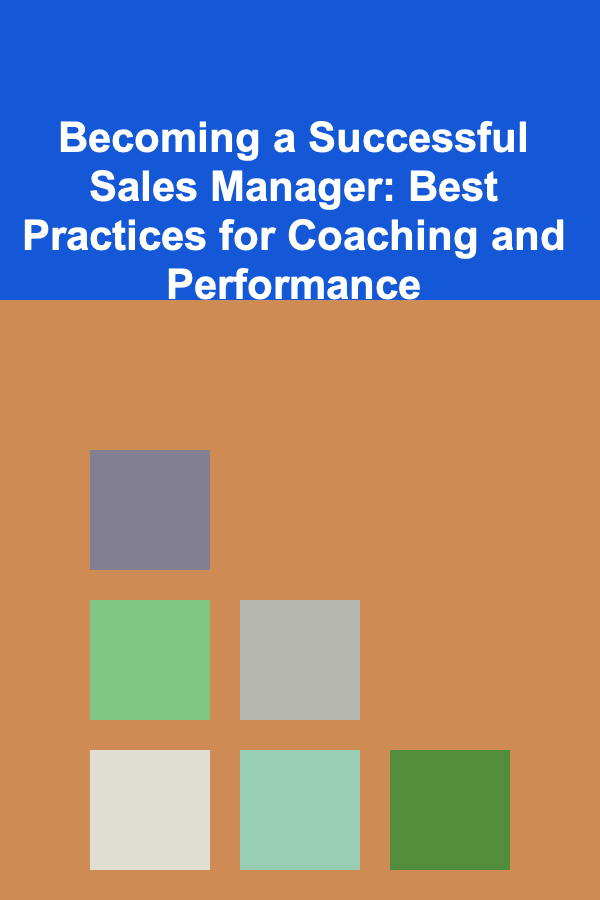
Becoming a Successful Sales Manager: Best Practices for Coaching and Performance
Read More
How to Create a Financial Plan That Aligns with Your Life Goals
Read More
How to Make Money Online as an Industrial Designer? 10 Actionable Ideas
Read More
How to Track Progress and Goals in Your Wellness Space
Read More
What Tools Can Help You Track Your Home Maintenance Tasks?
Read More
10 Tips for Eco-Friendly Fall Cleaning
Read MoreOther Products
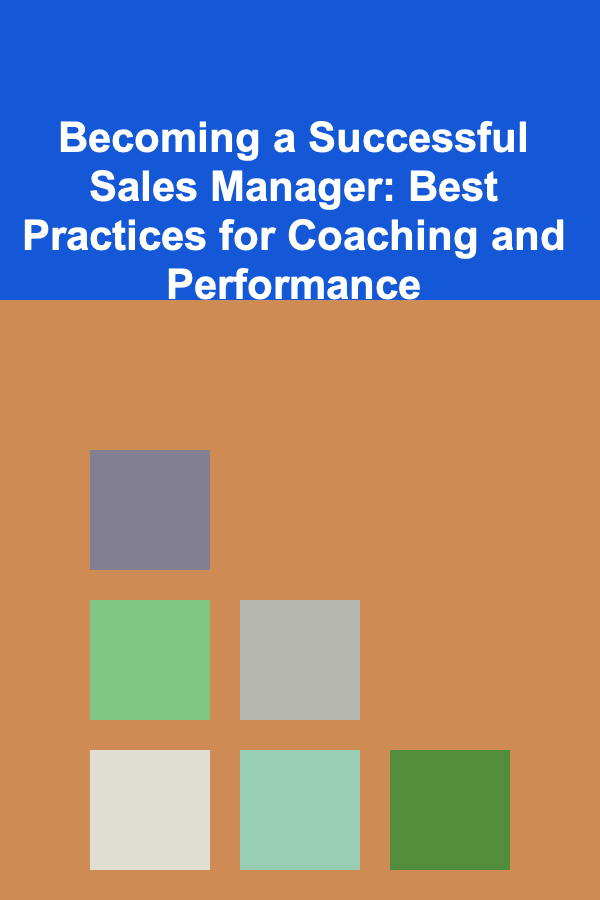
Becoming a Successful Sales Manager: Best Practices for Coaching and Performance
Read More
How to Create a Financial Plan That Aligns with Your Life Goals
Read More
How to Make Money Online as an Industrial Designer? 10 Actionable Ideas
Read More
How to Track Progress and Goals in Your Wellness Space
Read More
What Tools Can Help You Track Your Home Maintenance Tasks?
Read More