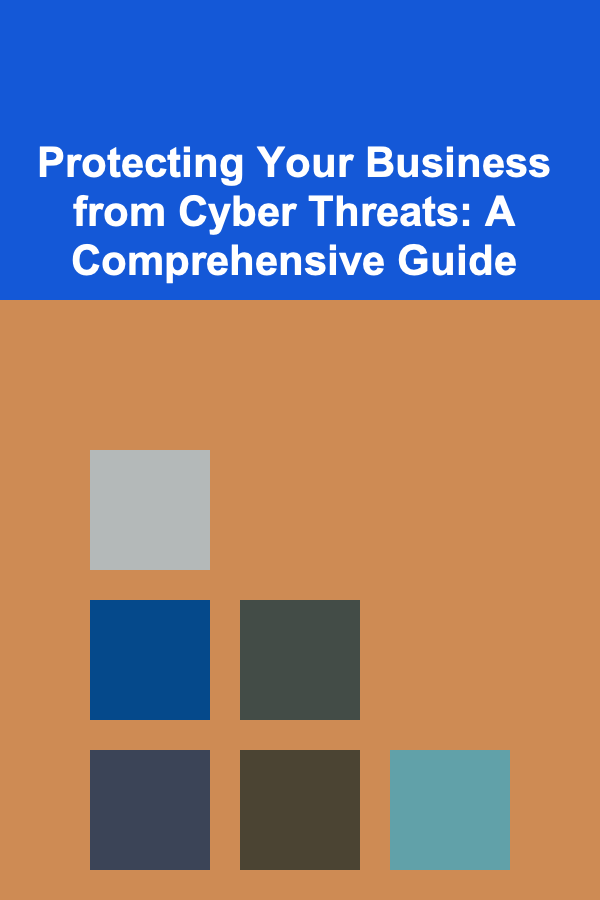
Protecting Your Business from Cyber Threats: A Comprehensive Guide
ebook include PDF & Audio bundle (Micro Guide)
$12.99$8.99
Limited Time Offer! Order within the next:
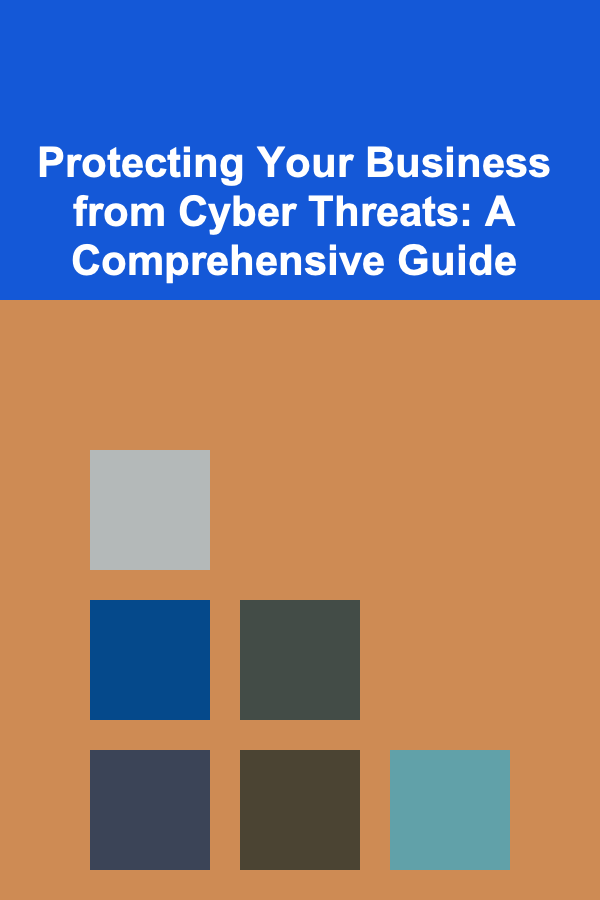
In today's digital landscape, businesses of all sizes face an ever-growing threat from cyberattacks. From small startups to large corporations, the risk of data breaches, ransomware attacks, and other cybercrimes is a constant concern. The consequences of a successful cyberattack can be devastating, leading to financial losses, reputational damage, legal liabilities, and operational disruptions. Therefore, implementing robust cybersecurity measures is no longer optional but an essential requirement for business survival.
This comprehensive guide will explore the various types of cyber threats, assess your business's vulnerabilities, and provide actionable strategies to protect your organization from these evolving dangers. We will delve into technical solutions, organizational policies, and employee training programs, all aimed at creating a strong and resilient cybersecurity posture.
Understanding the Cyber Threat Landscape
Before developing a robust security strategy, it's crucial to understand the diverse range of cyber threats that your business may face. These threats are constantly evolving, becoming more sophisticated and targeted.
Common Types of Cyber Threats:
- Malware: Malicious software designed to infiltrate and damage computer systems. This includes viruses, worms, Trojans, and spyware. Malware can steal data, encrypt files (ransomware), disrupt operations, and grant unauthorized access to systems.
- Ransomware: A type of malware that encrypts a victim's files, making them inaccessible until a ransom is paid. Ransomware attacks are increasingly common and can cripple businesses, demanding exorbitant sums of money for data decryption.
- Phishing: Deceptive emails, messages, or websites designed to trick individuals into revealing sensitive information, such as usernames, passwords, credit card details, or personal data. Phishing attacks often impersonate legitimate organizations or individuals.
- Spear Phishing: A more targeted form of phishing that focuses on specific individuals or groups within an organization. Spear phishing attacks use personalized information to increase their credibility and success rate.
- Denial-of-Service (DoS) and Distributed Denial-of-Service (DDoS) Attacks: Attacks that flood a target system with overwhelming traffic, making it unavailable to legitimate users. DDoS attacks use multiple compromised computers (a botnet) to amplify the attack.
- Man-in-the-Middle (MitM) Attacks: Attacks where an attacker intercepts communication between two parties, eavesdropping or even altering the data being transmitted. These attacks often target unencrypted Wi-Fi networks.
- SQL Injection: An attack technique that exploits vulnerabilities in database applications, allowing attackers to inject malicious SQL code into database queries. This can lead to data breaches, data manipulation, and unauthorized access.
- Cross-Site Scripting (XSS): An attack technique that injects malicious scripts into websites viewed by other users. XSS attacks can steal cookies, redirect users to malicious websites, or deface websites.
- Insider Threats: Security threats originating from within an organization, either intentionally or unintentionally. Insider threats can be caused by disgruntled employees, negligent employees, or compromised accounts.
- Social Engineering: Manipulating individuals into divulging confidential information or performing actions that compromise security. Social engineering attacks exploit human psychology, such as trust, fear, or urgency.
- Zero-Day Exploits: Attacks that exploit vulnerabilities in software or hardware that are unknown to the vendor. These exploits are particularly dangerous because there are no patches available to address them.
Motivations Behind Cyberattacks:
Understanding the motivations behind cyberattacks can help businesses better anticipate and defend against them. Common motivations include:
- Financial Gain: Stealing financial information, conducting ransomware attacks, or committing fraud.
- Data Theft: Stealing intellectual property, customer data, or other sensitive information for competitive advantage or resale.
- Espionage: Gathering intelligence for political or economic purposes.
- Disruption: Disrupting business operations, causing chaos, or damaging critical infrastructure.
- Hacktivism: Promoting political or social agendas through cyberattacks.
- Revenge: Retaliating against a company or individual.
Assessing Your Business's Vulnerabilities
The first step in protecting your business from cyber threats is to identify and assess your vulnerabilities. This involves evaluating your current security measures, identifying weaknesses, and prioritizing risks.
Conducting a Risk Assessment:
A risk assessment is a systematic process of identifying, analyzing, and evaluating potential risks to your business. This process should involve the following steps:
- Identify Assets: Determine what assets need protection. This includes hardware (computers, servers, network devices), software (operating systems, applications, databases), data (customer data, financial records, intellectual property), and people.
- Identify Threats: Identify potential threats to your assets. This includes the types of cyber threats listed above, as well as physical threats (theft, fire, natural disasters).
- Identify Vulnerabilities: Identify weaknesses in your security measures that could be exploited by threats. This includes outdated software, weak passwords, unpatched systems, and inadequate security policies.
- Analyze the Likelihood and Impact: Assess the likelihood of each threat occurring and the potential impact if it does. Consider the potential financial losses, reputational damage, legal liabilities, and operational disruptions.
- Prioritize Risks: Prioritize risks based on their likelihood and impact. Focus on addressing the highest-priority risks first.
Tools for Vulnerability Assessment:
Several tools can help you identify vulnerabilities in your systems and networks:
- Vulnerability Scanners: Automated tools that scan your systems for known vulnerabilities. Examples include Nessus, OpenVAS, and Qualys.
- Penetration Testing (Pen Testing): Simulated cyberattacks designed to test your security defenses and identify weaknesses. Pen testing should be conducted by experienced security professionals.
- Network Monitoring Tools: Tools that monitor network traffic for suspicious activity. Examples include Wireshark, SolarWinds Network Performance Monitor, and PRTG Network Monitor.
- Security Information and Event Management (SIEM) Systems: Systems that collect and analyze security logs from various sources, providing a centralized view of security events. Examples include Splunk, QRadar, and ArcSight.
Analyzing Potential Attack Vectors:
Consider the various ways that attackers could gain access to your systems:
- Email: Phishing attacks, malware attachments, and malicious links.
- Web Browsing: Visiting compromised websites, downloading malicious files, and encountering drive-by downloads.
- Removable Media: Infected USB drives or other removable media.
- Remote Access: Compromised remote access accounts (VPNs, Remote Desktop Protocol).
- Cloud Services: Misconfigured cloud services, weak passwords, and data breaches.
- Supply Chain: Vulnerabilities in your suppliers' systems or software.
- Physical Security: Unauthorized access to your facilities or equipment.
Implementing Security Measures: A Multi-Layered Approach
Protecting your business from cyber threats requires a multi-layered approach that combines technical controls, organizational policies, and employee training. This approach is often referred to as "defense in depth."
Technical Controls:
Technical controls are the hardware and software solutions that protect your systems and data.
- Firewalls: Network security devices that control access to your network, blocking unauthorized traffic and allowing legitimate traffic. Use both hardware and software firewalls.
- Intrusion Detection and Prevention Systems (IDS/IPS): Systems that monitor network traffic for suspicious activity and automatically block or mitigate attacks.
- Antivirus and Anti-Malware Software: Software that detects and removes malware from your systems. Keep your antivirus software up to date and perform regular scans.
- Endpoint Detection and Response (EDR) Solutions: Advanced security solutions that provide real-time monitoring and threat detection on endpoints (computers, laptops, servers). EDR solutions can help identify and respond to sophisticated attacks that bypass traditional antivirus software.
- Web Filtering: Software that blocks access to malicious or inappropriate websites.
- Email Filtering: Software that filters out spam, phishing emails, and malware attachments.
- Data Loss Prevention (DLP) Solutions: Software that prevents sensitive data from leaving your organization. DLP solutions can monitor data in use, data in transit, and data at rest.
- Encryption: Encrypt sensitive data both at rest and in transit. Use strong encryption algorithms and manage your encryption keys securely. Encrypt hard drives, databases, and cloud storage. Use HTTPS for website traffic and secure email protocols.
- Multi-Factor Authentication (MFA): Require users to provide multiple forms of authentication before granting access to systems or data. MFA can significantly reduce the risk of unauthorized access due to compromised passwords.
- Virtual Private Networks (VPNs): Use VPNs to encrypt network traffic and protect data transmitted over public Wi-Fi networks.
- Regular Software Updates and Patch Management: Keep your operating systems, applications, and firmware up to date with the latest security patches. Vulnerabilities in outdated software are a common target for attackers. Automate patch management where possible.
- Access Control: Implement strict access control policies, granting users only the minimum level of access they need to perform their jobs. Use role-based access control (RBAC) to simplify access management.
- Network Segmentation: Divide your network into smaller, isolated segments to limit the impact of a security breach. If one segment is compromised, the attacker will not be able to easily access other parts of your network.
- Backup and Recovery: Regularly back up your data and test your recovery procedures. Store backups in a secure location, preferably offsite. Ensure that you can quickly restore your data in the event of a data breach or disaster. Implement the 3-2-1 backup rule: keep at least three copies of your data, on two different media, with one copy stored offsite.
- Intrusion Prevention Systems (IPS): Actively prevent identified threats in real-time, complementing the detection capabilities of IDS.
Organizational Policies:
Organizational policies are the rules and guidelines that govern your employees' behavior and help to protect your systems and data.
- Acceptable Use Policy (AUP): Defines how employees are allowed to use company computers, networks, and data. The AUP should cover topics such as internet usage, email usage, social media usage, and password security.
- Password Policy: Requires employees to use strong passwords and change them regularly. Enforce password complexity requirements (minimum length, uppercase letters, lowercase letters, numbers, and symbols) and prohibit the reuse of passwords. Consider using a password manager.
- Data Security Policy: Outlines the procedures for protecting sensitive data, including data storage, data transmission, and data disposal.
- Incident Response Plan: A detailed plan that outlines the steps to be taken in the event of a security incident. The incident response plan should include procedures for identifying, containing, eradicating, and recovering from security incidents. Regularly test and update your incident response plan.
- Bring Your Own Device (BYOD) Policy: If employees are allowed to use their own devices for work purposes, a BYOD policy should outline the security requirements for those devices. This may include requiring antivirus software, password protection, and encryption. Consider using Mobile Device Management (MDM) solutions to manage and secure employee-owned devices.
- Remote Work Policy: If employees are working remotely, a remote work policy should outline the security requirements for remote access, including VPN usage, password security, and physical security.
- Vendor Security Policy: If you rely on third-party vendors for critical services, a vendor security policy should outline the security requirements for those vendors. Conduct due diligence on your vendors' security practices and include security requirements in your contracts.
- Data Breach Notification Policy: Outlines the procedures for notifying customers, employees, and regulators in the event of a data breach, as required by law.
Employee Training and Awareness:
Employees are often the weakest link in the security chain. Therefore, it's essential to provide them with regular training on cybersecurity best practices.
- Phishing Awareness Training: Teach employees how to recognize phishing emails and other social engineering attacks. Conduct simulated phishing attacks to test their awareness and identify areas for improvement.
- Password Security Training: Educate employees about the importance of strong passwords and how to create and manage them securely.
- Data Security Training: Train employees on how to protect sensitive data, including how to handle confidential documents, how to dispose of data securely, and how to recognize and report security incidents.
- Security Awareness Training: Provide employees with general security awareness training on topics such as malware, ransomware, social engineering, and physical security.
- Regular Updates and Refreshers: Cybersecurity threats are constantly evolving, so it's important to provide employees with regular updates and refresher training.
- Promote a Security Culture: Create a culture of security awareness where employees feel comfortable reporting security concerns and are actively involved in protecting the organization's assets.
Specific Security Measures for Common Threats
While a multi-layered approach is essential, focusing on specific defenses against the most common threats is also critical.
Protecting Against Ransomware:
- Implement a robust backup and recovery plan.
- Keep your software up to date.
- Use antivirus and anti-malware software.
- Enable multi-factor authentication.
- Educate employees about phishing and social engineering attacks.
- Segment your network.
- Implement application whitelisting. Only allow approved applications to run on your systems.
- Monitor your systems for suspicious activity.
- Consider using ransomware-specific detection and prevention tools.
Protecting Against Phishing:
- Train employees to recognize phishing emails.
- Implement email filtering to block phishing emails.
- Use multi-factor authentication.
- Verify the authenticity of emails and websites before entering sensitive information.
- Be wary of unsolicited emails or phone calls asking for personal information.
- Hover over links before clicking them to see where they lead.
- Report suspicious emails to your IT department.
Protecting Against Insider Threats:
- Implement strict access control policies.
- Monitor employee activity for suspicious behavior.
- Conduct background checks on employees.
- Implement data loss prevention (DLP) solutions.
- Establish a clear policy for reporting security concerns.
- Conduct regular security audits.
- Implement separation of duties. Ensure that no single individual has complete control over critical systems or data.
- Implement privileged access management (PAM) solutions. Manage and monitor access to privileged accounts.
Monitoring and Maintaining Your Security Posture
Cybersecurity is an ongoing process, not a one-time event. It's essential to continuously monitor your security posture, identify and address vulnerabilities, and adapt to the evolving threat landscape.
Regular Security Audits:
Conduct regular security audits to assess the effectiveness of your security controls and identify weaknesses. Security audits should be conducted by independent security professionals.
Vulnerability Scanning:
Perform regular vulnerability scans to identify new vulnerabilities in your systems and applications. Automate vulnerability scanning where possible.
Penetration Testing:
Conduct penetration testing to simulate real-world attacks and identify weaknesses in your security defenses. Penetration testing should be conducted by experienced security professionals.
Security Information and Event Management (SIEM):
Use a SIEM system to collect and analyze security logs from various sources, providing a centralized view of security events. SIEM systems can help you identify and respond to security incidents in real-time.
Threat Intelligence:
Stay up to date on the latest cyber threats and vulnerabilities. Subscribe to threat intelligence feeds and participate in industry forums. Use threat intelligence to proactively identify and mitigate risks.
Incident Response:
Have a well-defined incident response plan in place and regularly test it. Practice incident response scenarios to ensure that your team is prepared to respond to a security incident effectively.
Regularly Review and Update Your Policies and Procedures:
Cybersecurity threats and technologies are constantly evolving. Therefore, it's essential to regularly review and update your security policies and procedures to ensure that they remain effective.
Conclusion
Protecting your business from cyber threats is a critical undertaking that requires a comprehensive and proactive approach. By understanding the cyber threat landscape, assessing your vulnerabilities, implementing security measures, and monitoring your security posture, you can significantly reduce your risk of becoming a victim of cybercrime. Remember that cybersecurity is an ongoing process, not a one-time event. By staying vigilant and adapting to the evolving threat landscape, you can protect your business and its assets from the ever-present dangers of the digital world. Investing in cybersecurity is not just an expense; it's an investment in the future of your business.

How to Plan a Virtual Event That Engages Participants
Read More
How to Use Multifunctional Furniture for Storage in Small Apartments
Read More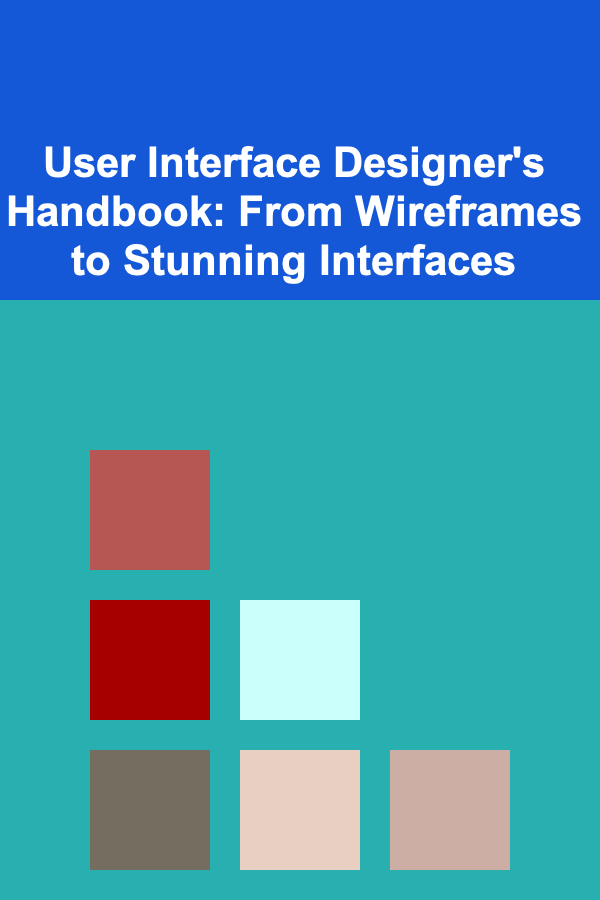
User Interface Designer's Handbook: From Wireframes to Stunning Interfaces
Read More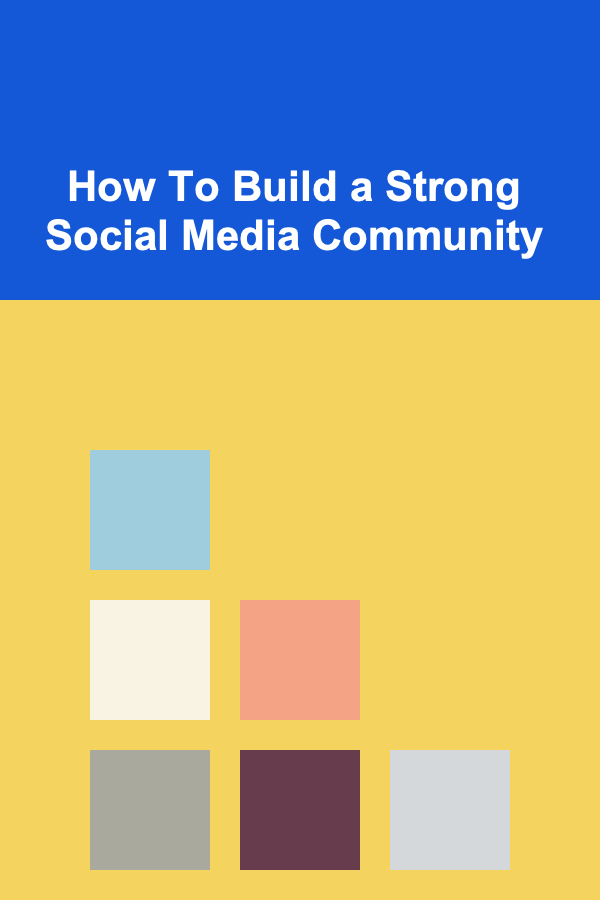
How To Build a Strong Social Media Community
Read More
Getting Started with Online Multiplayer Gaming: A Comprehensive Guide
Read More
How to Track Fixed Expenses in Multiple Currencies
Read MoreOther Products

How to Plan a Virtual Event That Engages Participants
Read More
How to Use Multifunctional Furniture for Storage in Small Apartments
Read More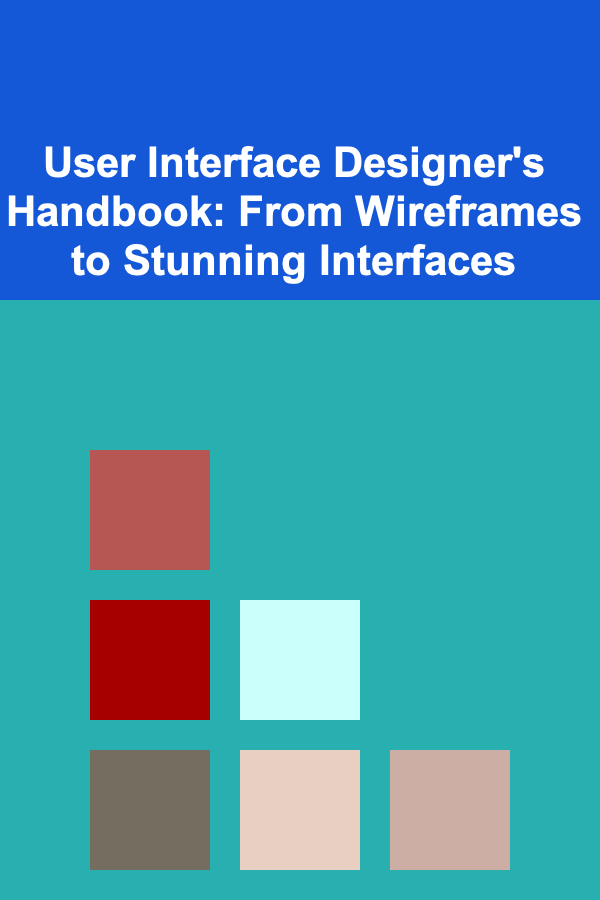
User Interface Designer's Handbook: From Wireframes to Stunning Interfaces
Read More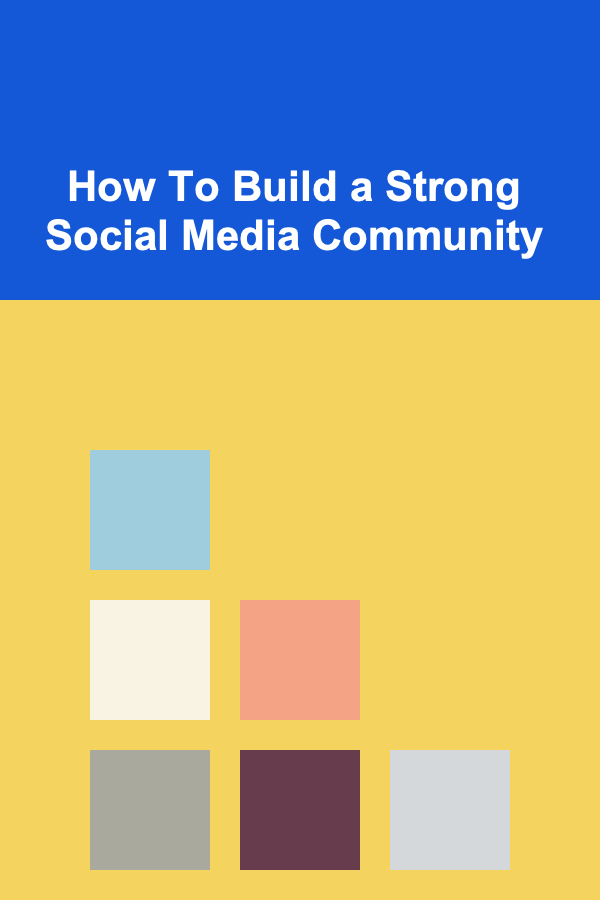
How To Build a Strong Social Media Community
Read More
Getting Started with Online Multiplayer Gaming: A Comprehensive Guide
Read More