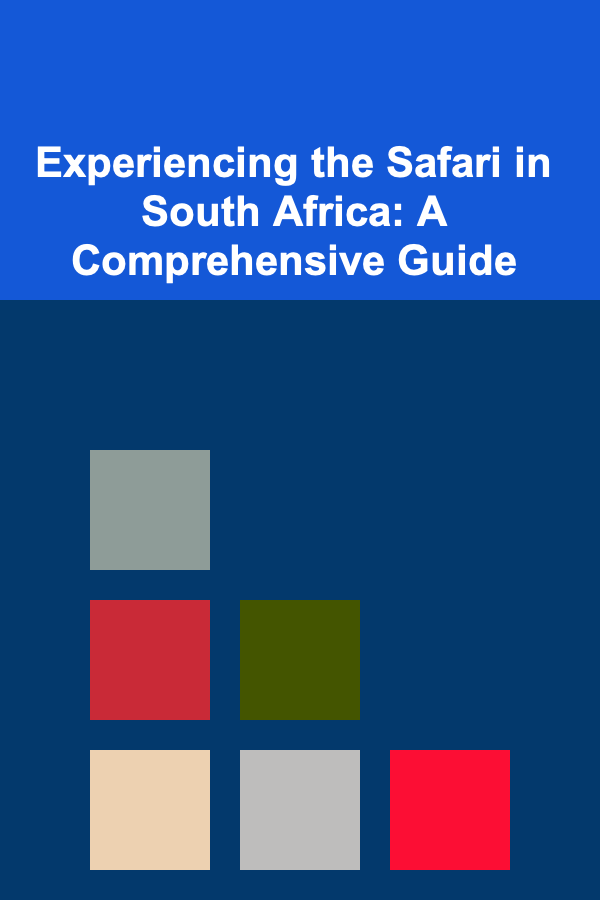Protecting Your Browse History from Tracking: A Comprehensive Guide
ebook include PDF & Audio bundle (Micro Guide)
$12.99$7.99
Limited Time Offer! Order within the next:
In today's interconnected world, our online activities leave digital footprints. Each website we visit, each search we perform, and each online purchase we make is meticulously recorded, often without our explicit knowledge or consent. This data, collectively known as our browsing history, is a treasure trove for advertisers, data brokers, and even malicious actors. Understanding the risks associated with browse history tracking and implementing effective protection measures is crucial for maintaining privacy, security, and control over your digital life.
Understanding the Landscape of Online Tracking
Before delving into protection strategies, it's essential to understand how browse history tracking works and who benefits from it.
Methods of Tracking
Several methods are used to track your online activities:
- Cookies: These small text files are stored on your computer by websites you visit. First-party cookies enhance user experience by remembering login details and preferences. However, third-party cookies, often placed by advertising networks, track your activity across multiple websites, creating a profile of your interests and behavior.
- Web Beacons (Tracking Pixels): Tiny, often invisible, images embedded in websites or emails. When you load the page or open the email, the beacon transmits information back to the server, confirming your visit and potentially revealing details like your IP address, browser type, and operating system.
- Browser Fingerprinting: A more sophisticated technique that creates a unique fingerprint of your browser based on various factors like installed fonts, browser version, operating system, screen resolution, and installed plugins. This fingerprint can be used to identify and track you even if you block cookies.
- IP Address Tracking: Your IP address is a unique identifier for your device on the internet. Websites can use your IP address to determine your approximate location and track your activity on their site. While not as precise as other methods, it provides valuable data for profiling.
- URL Tracking: Websites can add tracking parameters to URLs. When you click on a link, these parameters are sent to the target website, revealing information about where you came from and the context of your visit. This is often used in marketing campaigns.
- Cross-Device Tracking: Companies use various techniques to link your activity across multiple devices, such as your phone, tablet, and computer. This can be achieved through login details, shared Wi-Fi networks, or device fingerprinting.
Who Tracks You and Why?
A wide range of entities track your browsing history for various purposes:
- Advertisers: The primary drivers of online tracking. They use your browsing history to build detailed profiles of your interests, allowing them to target you with personalized ads, increasing the likelihood of clicks and conversions.
- Data Brokers: These companies collect and aggregate data from various sources, including browsing history, to create comprehensive profiles of individuals. They then sell this data to advertisers, marketing agencies, and other businesses.
- Social Media Platforms: Platforms like Facebook, Twitter, and LinkedIn track your activity both on and off their sites. This data is used to personalize your news feed, recommend content, and target you with ads. They also use it to understand user behavior and improve their platforms.
- Website Owners: Website owners often track user behavior on their own sites to understand how people are using their content, identify areas for improvement, and optimize the user experience. They may use analytics tools like Google Analytics or Adobe Analytics.
- Government Agencies: In some cases, government agencies may track browsing history for law enforcement or national security purposes. This often requires a warrant or court order.
- Malicious Actors: Cybercriminals can use tracking techniques to gather information for identity theft, phishing attacks, and other malicious activities.
The Risks of Browse History Tracking
The widespread tracking of browse history poses several risks:
- Privacy Violations: The collection and storage of your browsing history can feel like a violation of your privacy. It reveals sensitive information about your interests, beliefs, and habits, which you may prefer to keep private.
- Targeted Advertising and Manipulation: Personalized ads can be intrusive and manipulative, especially when they target your vulnerabilities or exploit your fears. The use of browse history to create echo chambers and filter bubbles can also limit your exposure to diverse perspectives.
- Price Discrimination: Some companies may use your browsing history to determine your willingness to pay for products or services, potentially charging you higher prices than other customers.
- Security Risks: Browse history data can be vulnerable to security breaches. If this data falls into the wrong hands, it could be used for identity theft, financial fraud, or other malicious purposes.
- Potential for Discrimination: Browse history data could be used to discriminate against individuals in areas such as employment, housing, or insurance.
Strategies for Protecting Your Browse History
Fortunately, there are several steps you can take to protect your browse history from tracking:
1. Browser Settings and Extensions
Your browser offers several built-in settings and extensions that can help you control tracking.
- Cookie Management:
- Block Third-Party Cookies: Most browsers allow you to block third-party cookies, which are the primary source of cross-site tracking. You can usually find this setting in your browser's privacy or security settings.
- Clear Cookies Regularly: Regularly clearing your cookies removes any tracking information that has been stored on your computer. You can set your browser to automatically clear cookies when you close it.
- Use Cookie Management Extensions: Extensions like "Cookie AutoDelete" can automatically delete cookies after a certain period or when you close a tab.
- Do Not Track (DNT) Requests:
- Enable the "Do Not Track" setting in your browser. While this doesn't guarantee that websites will stop tracking you, it sends a signal requesting them to do so. However, many websites ignore DNT requests.
- Privacy-Focused Browsers:
- Consider using privacy-focused browsers like Brave, Tor Browser, or Firefox Focus. These browsers are designed with built-in privacy features that block trackers and protect your data. Brave, for example, blocks ads and trackers by default, while Tor Browser routes your traffic through a network of relays, making it difficult to trace your IP address. Firefox Focus is designed for mobile browsing and automatically erases your browsing history and cookies.
- Privacy Extensions:
- Install privacy extensions like Privacy Badger, uBlock Origin, or DuckDuckGo Privacy Essentials. These extensions block trackers, block ads, and protect you from browser fingerprinting. uBlock Origin is a highly efficient ad blocker that uses minimal resources. Privacy Badger automatically learns to block trackers based on their behavior. DuckDuckGo Privacy Essentials provides a comprehensive suite of privacy tools, including a search engine that doesn't track your searches.
- Disable Location Sharing:
- Review your browser's location settings and disable location sharing unless it's absolutely necessary. Some websites may request your location to provide location-based services, but this information can also be used for tracking.
- Manage Permissions:
- Pay attention to the permissions that websites request. Avoid granting permissions that are not essential for the website to function properly, such as access to your microphone or camera.
2. Search Engine Privacy
Your search queries are a rich source of information about your interests and concerns. Using a privacy-focused search engine can help protect your search history.
- Use a Privacy-Focused Search Engine: Switch to a search engine like DuckDuckGo or Startpage. These search engines do not track your searches or personalize your search results based on your past activity. DuckDuckGo is known for its strong commitment to privacy and its clear privacy policy. Startpage uses Google's search results but anonymizes your search queries, preventing Google from tracking you.
- Avoid Personalized Search Results: If you use a search engine like Google, consider disabling personalized search results. This will prevent Google from using your search history to tailor your search results.
- Use a VPN for Search: Combining a privacy-focused search engine with a VPN adds an extra layer of protection.
3. Virtual Private Networks (VPNs)
A VPN encrypts your internet traffic and routes it through a server in a different location, masking your IP address and making it more difficult to track your online activity.
- Choose a Reputable VPN Provider: Select a VPN provider with a strong privacy policy and a proven track record. Read reviews and compare different providers before making a decision. Look for VPNs that have been independently audited to verify their privacy claims.
- Consider the VPN's Jurisdiction: The jurisdiction where a VPN provider is based can affect its privacy practices. Choose a provider based in a country with strong privacy laws.
- Look for a "No Logs" Policy: Ensure that the VPN provider has a strict "no logs" policy, meaning that they do not store any information about your online activity.
- Use a VPN for All Your Devices: Install a VPN on all your devices, including your computer, phone, and tablet, to protect your browsing history across all platforms.
- Understand VPN Limitations: While VPNs encrypt your traffic and hide your IP address from websites, they do not necessarily prevent all forms of tracking. Websites can still use cookies, browser fingerprinting, and other techniques to track your activity. Combining a VPN with other privacy measures, such as blocking cookies and using privacy extensions, provides a more comprehensive level of protection.
4. Tor Browser
Tor Browser is a free and open-source browser that anonymizes your internet traffic by routing it through a network of relays, making it extremely difficult to trace your IP address and browsing history.
- Download and Install Tor Browser: Download Tor Browser from the official Tor Project website.
- Understand Tor's Slow Speed: Tor's anonymization process can slow down your internet speed. It's best suited for activities where privacy is paramount, such as accessing sensitive information or communicating anonymously.
- Avoid Using Tor for Everyday Browsing: While Tor provides strong privacy, it's not always necessary or practical for everyday browsing. Use it strategically when you need to protect your identity and browsing history.
- Be Aware of Exit Node Vulnerabilities: The exit node, the final relay in the Tor network, can potentially see your unencrypted traffic if you're not using HTTPS. Always ensure that you're using HTTPS websites when browsing with Tor.
5. Operating System and Network Settings
Your operating system and network settings can also impact your browsing history privacy.
- Use a Privacy-Focused Operating System: Consider using a privacy-focused operating system like Tails or Qubes OS. These operating systems are designed with security and privacy in mind. Tails is a live operating system that you can boot from a USB drive or DVD, leaving no trace on your computer. Qubes OS uses virtualization to isolate different applications and activities, preventing them from interfering with each other.
- Use a Secure DNS Server: Your DNS server translates domain names (e.g., google.com) into IP addresses. Using a secure DNS server like Cloudflare's 1.1.1.1 or Google Public DNS can help protect your privacy and prevent DNS hijacking.
- Disable Third-Party Tracking in Your Operating System: Some operating systems, like Windows 10, have built-in tracking features. Disable these features in your operating system's privacy settings.
- Secure Your Wi-Fi Network: Use a strong password for your Wi-Fi network and enable WPA3 encryption. This will prevent unauthorized access to your network and protect your browsing history from being intercepted.
6. Email Privacy
Your email activity is often linked to your browsing history. Protecting your email privacy can also help protect your browsing history.
- Use a Privacy-Focused Email Provider: Consider using a privacy-focused email provider like ProtonMail or Tutanota. These providers encrypt your emails and do not track your activity.
- Avoid Clicking on Tracking Links in Emails: Be cautious about clicking on links in emails, especially from unknown senders. Tracking links can reveal your IP address and other information about your activity.
- Disable Image Loading in Emails: By default, many email clients load images automatically. Disable this feature to prevent web beacons from tracking your activity.
- Use a Temporary Email Address: When signing up for online services or newsletters, consider using a temporary email address to protect your primary email address.
7. Staying Informed and Proactive
The landscape of online tracking is constantly evolving. Staying informed about the latest tracking techniques and taking proactive steps to protect your privacy is crucial.
- Read Privacy Policies: Take the time to read the privacy policies of websites and online services that you use. Understand how they collect, use, and share your data.
- Stay Updated on Privacy News: Follow privacy blogs and news outlets to stay informed about the latest developments in online tracking and privacy.
- Be Skeptical of Online Offers: Be wary of online offers that seem too good to be true. These offers may be designed to collect your personal information or track your browsing history.
- Regularly Review Your Privacy Settings: Periodically review your privacy settings on websites and online services to ensure that they are configured to your liking.
- Advocate for Privacy Legislation: Support organizations that are working to promote privacy legislation. Contact your elected officials and urge them to support strong privacy laws.
Conclusion
Protecting your browse history from tracking is an ongoing process that requires vigilance and proactive measures. By implementing the strategies outlined in this guide, you can significantly reduce your risk of being tracked and regain control over your digital life. Remember that no single solution provides perfect protection, and a layered approach, combining multiple techniques, is the most effective way to safeguard your privacy. Staying informed, adopting privacy-conscious habits, and advocating for stronger privacy regulations are essential steps in creating a more private and secure online experience.
Disclaimer: This guide provides general information and should not be considered legal advice. The effectiveness of these techniques may vary depending on the specific circumstances and the tracking methods used. It is essential to stay informed about the latest privacy developments and adapt your strategies accordingly.

How to Create a Checklist for Closing a Project Successfully
Read More
How to Make Money Online as a Social Media Auditor: 10 Actionable Ideas
Read More
How To Secure Your Remote Work Setup
Read More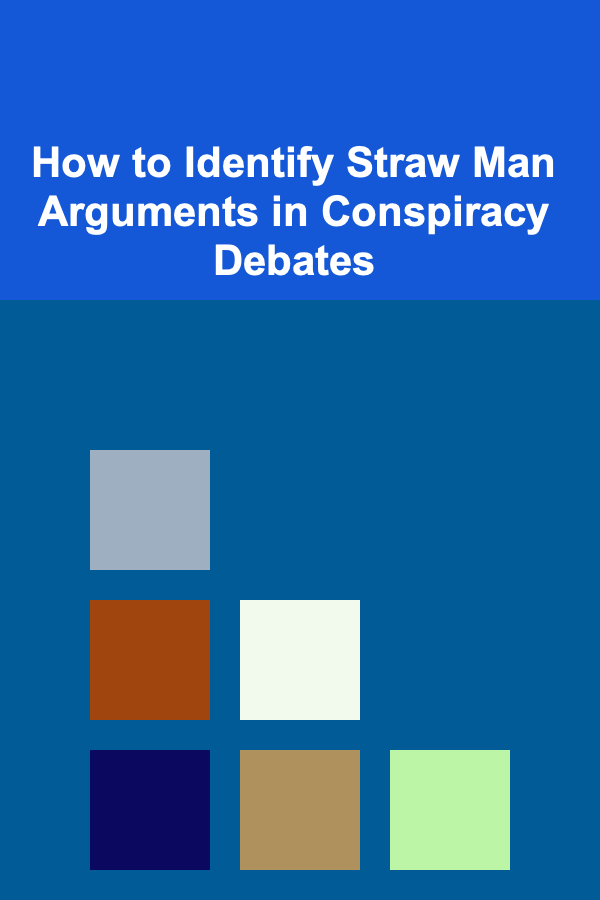
How to Identify Straw Man Arguments in Conspiracy Debates
Read More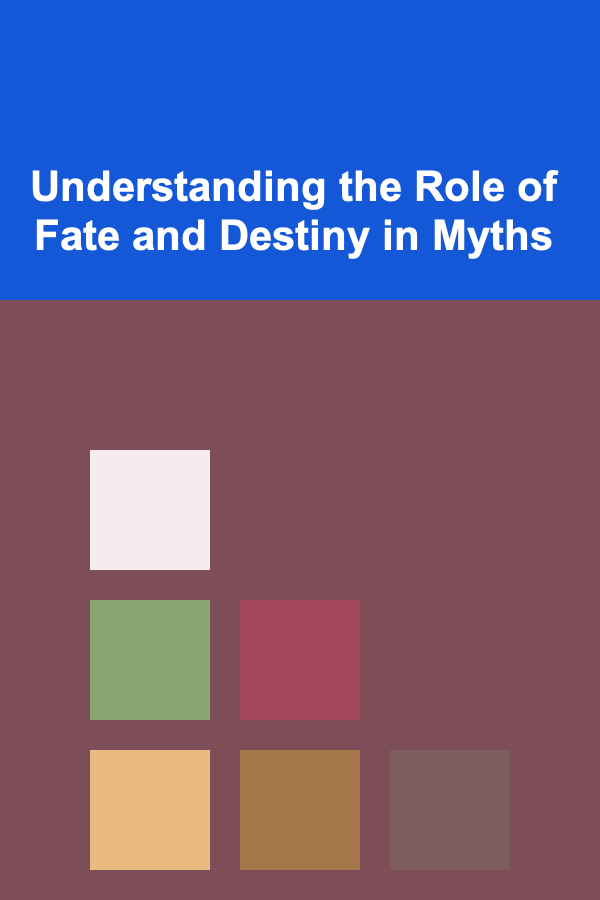
Understanding the Role of Fate and Destiny in Myths
Read More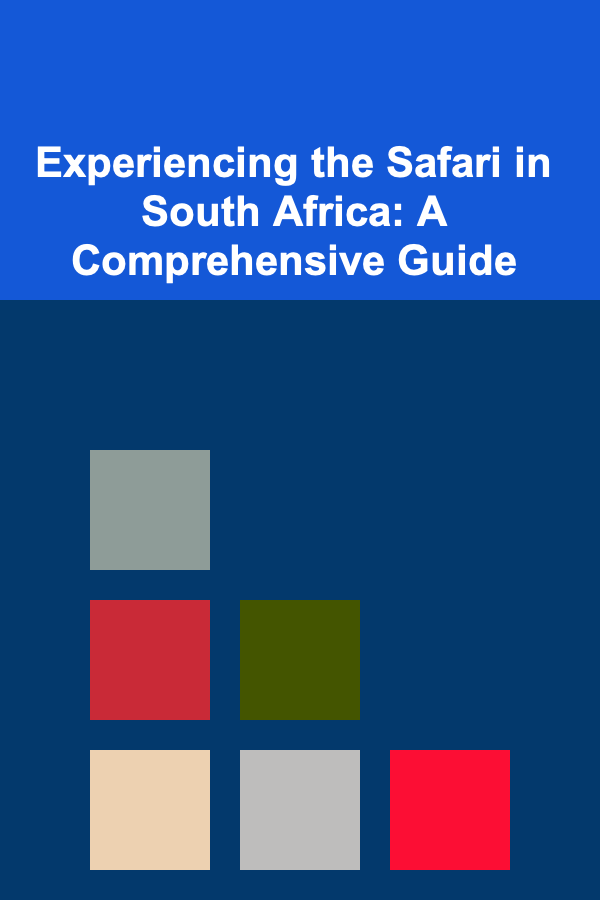
Experiencing the Safari in South Africa: A Comprehensive Guide
Read MoreOther Products

How to Create a Checklist for Closing a Project Successfully
Read More
How to Make Money Online as a Social Media Auditor: 10 Actionable Ideas
Read More
How To Secure Your Remote Work Setup
Read More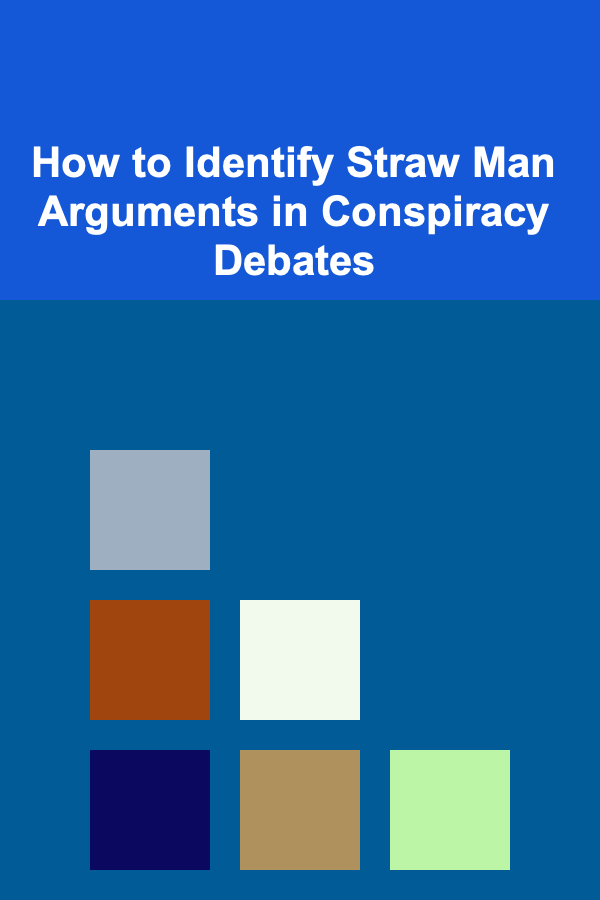
How to Identify Straw Man Arguments in Conspiracy Debates
Read More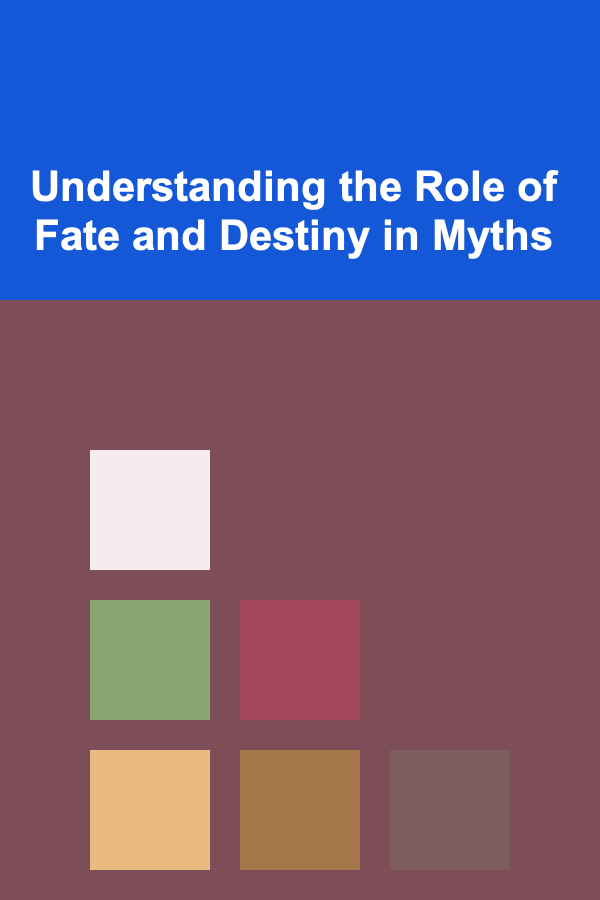
Understanding the Role of Fate and Destiny in Myths
Read More