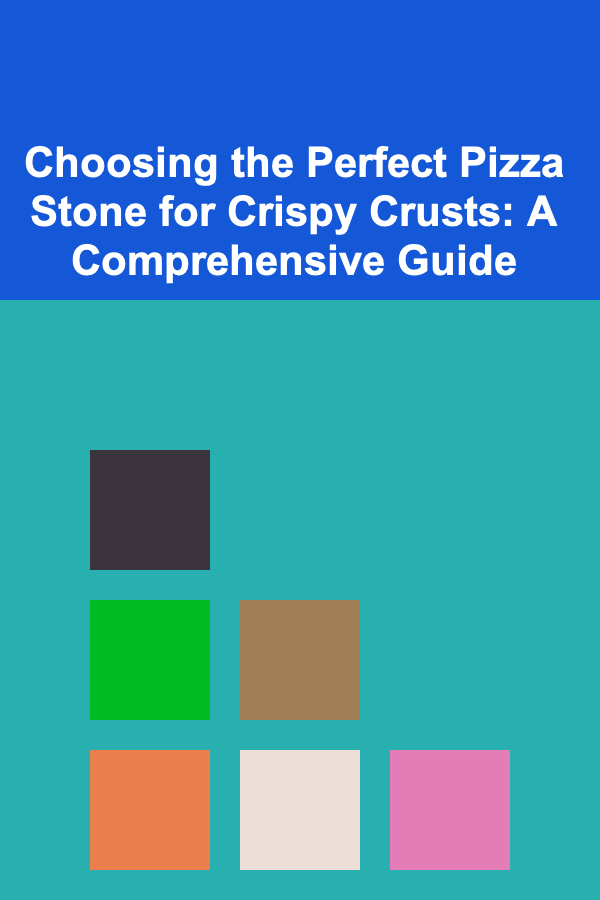Printing with Soluble Supports: A Comprehensive Guide
ebook include PDF & Audio bundle (Micro Guide)
$12.99$8.99
Limited Time Offer! Order within the next:

3D printing technology has revolutionized prototyping and manufacturing, allowing for the creation of complex geometries with relative ease. However, one of the persistent challenges in Fused Deposition Modeling (FDM) or Fused Filament Fabrication (FFF) 3D printing is the need for support structures to handle overhangs and bridges. Traditional support structures, printed in the same material as the main model, often require significant post-processing to remove, potentially damaging the part's surface and limiting design freedom. Soluble support materials offer an elegant solution to this problem, allowing for the creation of intricate designs without the hassle and imperfections associated with mechanical support removal.
Understanding Soluble Support Materials
Soluble support materials are designed to dissolve in a specific solvent, typically water or a specialized chemical solution, leaving behind a clean, support-free 3D printed part. This makes them ideal for complex geometries, internal cavities, and delicate features where manual support removal is difficult or impossible. The two most common types of soluble support materials are:
Polyvinyl Alcohol (PVA)
PVA is a water-soluble synthetic polymer. It's widely used and generally considered the most accessible soluble support material. Here's what you need to know about PVA:
- Solvent: Warm or cold water. Warm water (around 30-40°C or 86-104°F) generally speeds up the dissolution process.
- Compatibility: Best paired with PLA (Polylactic Acid) due to similar printing temperatures. Some specialized PVA formulations are compatible with other materials like Nylon, but compatibility should always be checked with the filament manufacturer's specifications.
- Printing Temperature: Typically between 180-200°C (356-392°F).
- Challenges: PVA is highly hygroscopic, meaning it readily absorbs moisture from the air. This can lead to printing issues like nozzle clogging, stringing, and poor layer adhesion. Proper storage is crucial (more on that later).
- Advantages: Relatively inexpensive and readily available. Dissolves cleanly in water, leaving minimal residue.
High-Impact Polystyrene (HIPS)
HIPS is a thermoplastic polymer made from styrene and rubber. While not water-soluble, it dissolves in a solvent called Limonene. Here's the breakdown:
- Solvent: Limonene, a citrus-based solvent.
- Compatibility: Primarily used with ABS (Acrylonitrile Butadiene Styrene) as they have similar printing temperatures and adhesion properties.
- Printing Temperature: Typically between 230-250°C (446-482°F).
- Challenges: Limonene is a chemical solvent that needs to be handled with care. Ventilation is necessary during the dissolving process. HIPS can also be prone to warping if not printed with proper bed adhesion and enclosure.
- Advantages: Stronger than PVA and less hygroscopic, making it easier to print with. Good layer adhesion and support structure stability. Limonene can often be reused multiple times.
Other Soluble Support Materials
While PVA and HIPS are the most common, other soluble support materials exist, although they are often more specialized and expensive. Examples include:
- BVOH (Butenediol Vinyl Alcohol Co Polymer): Another water-soluble option, sometimes offered as an alternative to PVA with slightly better printing properties.
- Soluble Esters: Designed for specific high-temperature materials. These often require specialized solvents and careful handling.
Printer Requirements and Considerations
Using soluble support materials effectively requires careful consideration of your 3D printer's capabilities and settings. Here's a breakdown of the key factors:
Dual Extrusion
The most important requirement is a 3D printer with dual extrusion capabilities. This means the printer has two separate print heads, each with its own nozzle and filament feed system. This allows you to print the model in your primary material and the support structures in the soluble material simultaneously. Without dual extrusion, using soluble supports is not feasible.
There are two main types of dual extrusion systems:
- Independent Dual Extruders (IDEX): Each extruder can move independently on the X-axis. This offers several advantages, including the ability to print two identical parts simultaneously (duplication mode), mirror image parts (mirror mode), or to print with two different colors or materials independently without any purge block. IDEX printers are generally more expensive but offer greater flexibility.
- Fixed Dual Extruders: Both extruders are fixed on the same carriage and move together. This is a more common and often less expensive configuration. However, it requires a purge block or tower to ensure that each nozzle is primed before printing with its respective material and to prevent color bleeding or material mixing.
Hotend Temperatures and Material Compatibility
Ensure that your printer's hotend is capable of reaching and maintaining the required temperatures for both the primary and soluble support materials. It's also critical that the two materials are compatible in terms of printing temperatures. For example, trying to print high-temperature Nylon with PVA (which has a relatively low printing temperature) would likely result in poor performance and potentially damage the PVA.
Bed Adhesion
Good bed adhesion is essential for successful prints with soluble supports. Warping or detachment of the base layers can ruin the entire print. Consider using a heated bed (if your printer has one) and appropriate bed adhesion methods such as:
- Blue Painter's Tape: Works well for PLA and some other materials.
- Kapton Tape: Good for higher temperature materials like ABS and Nylon.
- PEI (Polyetherimide) Sheet: Provides excellent adhesion for a wide range of materials.
- Glass Bed with Adhesion Promoter: A popular option, often used with glue stick or hairspray to enhance adhesion.
Enclosure (Optional but Recommended)
An enclosure, particularly for printing with ABS and HIPS, helps to maintain a consistent temperature around the print, preventing warping and improving layer adhesion. While not strictly necessary for PLA and PVA, an enclosure can still be beneficial, especially in environments with drafts or significant temperature fluctuations.
Slicing Software Settings
Proper slicing software settings are crucial for successfully printing with soluble supports. Here's a breakdown of the key settings you'll need to adjust:
Support Structure Generation
Your slicing software needs to be configured to generate support structures using the soluble support material. Typically, you'll need to:
- Select the correct material for each extruder: Assign your primary material (e.g., PLA, ABS) to extruder 1 and the soluble support material (e.g., PVA, HIPS) to extruder 2.
- Enable support structures: Turn on support generation in your slicer settings.
- Choose support placement: Most slicers offer options for "everywhere," "touching buildplate," or "from buildplate." "Everywhere" will generate supports for all overhangs, while the other options limit supports to structures originating from the build plate. For complex geometries, "everywhere" is often necessary.
- Configure support material settings: Adjust the density, pattern, and overhang angle of the support structures. A higher density provides more support but can also increase printing time and material usage. Common support patterns include grid, lines, and zig-zag.
- Consider a "support interface layer": This is a dense layer printed between the model and the support structures, using the support material. It provides a smoother surface for the model and makes support removal (or dissolving) easier.
Dual Extrusion Settings
These settings control how the printer handles the two extruders and ensures smooth transitions between materials:
- Nozzle Switching Retraction: This setting controls how much filament is retracted when switching between nozzles. Proper retraction prevents stringing and oozing. Experiment to find the optimal value for your specific materials and printer.
- Prime Tower/Purge Block: As mentioned earlier, a prime tower or purge block is used to clean the nozzle before printing with a particular material. This ensures that the nozzle is properly primed and that there is no mixing of materials. The slicer will print a small tower or block alongside the model, with each layer using a small amount of filament from each nozzle to prime them.
- Avoid crossing outlines for travel moves: Enable this option to minimize stringing when the nozzle travels across the printed part. The slicer will attempt to route the nozzle's travel path in a way that avoids crossing over already printed areas.
- Ooze Shield (optional): A thin wall printed around the model to catch any oozing from the nozzles.
Temperature and Speed Settings
Set the appropriate printing temperatures for both materials, consulting the filament manufacturer's recommendations. Printing speeds should also be optimized for each material. PVA, in particular, often requires slower printing speeds to ensure good layer adhesion.
Layer Height and Wall Thickness
Choose a layer height that is appropriate for your model and materials. A lower layer height will result in a smoother surface finish but will also increase printing time. Wall thickness should be sufficient to provide structural integrity to the model. A good starting point is typically 2-3 times the nozzle diameter.
Here's an example of settings using Cura (a popular slicing software):
; Example Cura settings for PLA + PVA
[PLA Settings (Extruder 1)]
material_print_temperature = 200
material_bed_temperature = 60
print_speed = 50
retraction_enable = True
retraction_distance = 5
retraction_speed = 40
[PVA Settings (Extruder 2)]
material_print_temperature = 190
material_bed_temperature = 60
print_speed = 30 ; PVA often needs slower speeds
retraction_enable = True
retraction_distance = 6
retraction_speed = 35
[Support Settings]
support_enable = True
support_material = PVA
support_placement = Everywhere
support_density = 20
support_pattern = Lines
support_interface_enable = True
support_interface_density = 50
[Dual Extrusion Settings]
prime_tower_enable = True
prime_tower_width = 20
prime_tower_position_x = 200
prime_tower_position_y = 200
Printing Process
With your printer configured and your slicing settings optimized, you're ready to start printing. Here are some key steps and considerations:
Filament Loading and Preparation
Before printing, ensure that both filaments are properly loaded into their respective extruders. For PVA, it's crucial to dry the filament thoroughly before printing, as it readily absorbs moisture. Use a filament dryer or store the filament in an airtight container with desiccant. A tell-tale sign of wet PVA is steam emitting from the nozzle during printing or brittle, weak prints. Consider using a dry box during printing if your environment is particularly humid.
First Layer Adhesion
A successful first layer is critical for the entire print. Carefully level your print bed and adjust the Z-offset to ensure that the first layer adheres properly. If you're using a heated bed, allow it to reach the target temperature before starting the print. Consider using a raft for the first layer, especially with materials prone to warping.
Monitoring the Print
Monitor the print closely during the first few layers to ensure that both materials are extruding correctly and that the support structures are adhering to the model. Look for any signs of warping, stringing, or nozzle clogging. If you encounter any problems, pause the print and make adjustments as needed.
Dealing with Clogs
Clogging can be a common issue, especially with PVA. If you experience a clog, try the following:
- Cold Pull: Heat the nozzle to the printing temperature, then manually push filament through the nozzle until it flows smoothly. Then, quickly reduce the temperature to around 90°C (194°F) and pull the filament out. This can remove any debris that is clogging the nozzle.
- Needle Cleaning: Use a thin acupuncture needle or a specialized nozzle cleaning tool to clear any blockage in the nozzle.
- Increasing Temperature (with caution): Slightly increasing the printing temperature can sometimes help to clear a minor clog, but be careful not to exceed the recommended temperature for the material.
Print Completion and Cooling
Once the print is complete, allow it to cool down before removing it from the build plate. This will prevent warping or damage to the model. For ABS and HIPS, it's best to let the print cool down inside the enclosure to minimize warping.
Dissolving the Support Structures
The final step is to dissolve the soluble support structures. Here's how to do it for PVA and HIPS:
Dissolving PVA
PVA dissolves in water, but the process can be sped up by using warm water (around 30-40°C or 86-104°F) and agitation.
- Submerge the Print: Place the printed part in a container of warm water.
- Agitation: Use a magnetic stirrer, ultrasonic cleaner, or simply stir the water periodically to circulate the water and speed up the dissolving process.
- Water Changes: Change the water regularly (every few hours) to maintain a high concentration gradient and prevent the water from becoming saturated with dissolved PVA.
- Time: Dissolving PVA can take several hours or even days, depending on the size and complexity of the support structures.
- Post-Dissolving Rinse: After the PVA has dissolved, rinse the part thoroughly with clean water to remove any remaining residue.
- Drying: Allow the part to dry completely before using it.
Tips for dissolving PVA:
- Avoid using excessively hot water, as this can damage some materials like PLA.
- Using a container with a lid can help to maintain the water temperature and prevent evaporation.
- For complex geometries with internal supports, consider using a syringe or squeeze bottle to inject water into the cavities.
Dissolving HIPS
HIPS dissolves in Limonene, a citrus-based solvent. Limonene is flammable and should be handled with care. Always wear gloves and eye protection, and work in a well-ventilated area.
- Submerge the Print: Place the printed part in a container of Limonene.
- Agitation: Agitate the Limonene periodically to speed up the dissolving process.
- Time: Dissolving HIPS can take several hours or even days, depending on the size and complexity of the support structures.
- Rinsing: After the HIPS has dissolved, rinse the part thoroughly with isopropyl alcohol (IPA) to remove any remaining Limonene residue.
- Drying: Allow the part to dry completely before using it.
- Limonene Disposal: Limonene can be reused multiple times. After using it, allow the dissolved HIPS to settle to the bottom of the container. You can then carefully decant the clean Limonene into a separate container for reuse. The remaining HIPS residue can be disposed of properly according to local regulations (typically as hazardous waste).
Tips for dissolving HIPS:
- Use a glass or metal container for dissolving HIPS in Limonene, as some plastics can be dissolved by the solvent.
- Do not dispose of Limonene down the drain.
- Ensure adequate ventilation to prevent the build-up of Limonene vapors.
Troubleshooting
Printing with soluble supports can be challenging, and you may encounter various issues. Here are some common problems and their solutions:
- Poor PVA Adhesion: Ensure the PVA filament is dry. Increase the bed temperature slightly. Use a raft or brim. Reduce printing speed.
- PVA Stringing: Increase retraction distance and speed. Lower the printing temperature slightly. Ensure the PVA is dry.
- Clogging: Clean the nozzle regularly. Use high-quality filament. Increase the printing temperature slightly (with caution).
- Warping: Use a heated bed. Enclose the printer. Increase bed adhesion. Reduce printing speed.
- Support Structures Not Dissolving Properly: Ensure the solvent is fresh and not saturated. Increase the temperature of the solvent. Increase agitation. Use a syringe or squeeze bottle to inject solvent into internal cavities.
- Damage to Model During Dissolving: Ensure the solvent is compatible with the model material. Reduce the temperature of the solvent. Monitor the dissolving process closely.
Benefits and Limitations
Soluble support materials offer significant advantages over traditional support materials, but they also have some limitations:
Benefits
- Complex Geometries: Enables the printing of complex geometries with internal cavities and intricate overhangs that would be impossible or difficult to achieve with traditional support materials.
- Improved Surface Finish: Eliminates the need for mechanical support removal, resulting in a smoother surface finish and reduced risk of damage to the model.
- Reduced Post-Processing: Significantly reduces post-processing time and effort.
- Design Freedom: Allows for greater design freedom and the creation of more complex and functional parts.
Limitations
- Dual Extrusion Required: Requires a 3D printer with dual extrusion capabilities, which can be more expensive than single-extrusion printers.
- Material Compatibility: Requires careful consideration of material compatibility between the primary and soluble support materials.
- Cost: Soluble support materials are generally more expensive than traditional support materials.
- Moisture Sensitivity (PVA): PVA is highly hygroscopic and requires careful storage and handling.
- Solvent Handling (HIPS): Limonene is a chemical solvent that needs to be handled with care.
- Dissolving Time: The dissolving process can take several hours or even days.
Conclusion
Printing with soluble supports is a powerful technique that unlocks new possibilities for 3D printing complex geometries. By understanding the properties of soluble support materials, carefully configuring your printer and slicing software, and following the guidelines outlined in this guide, you can successfully create intricate and functional parts with minimal post-processing. While there are some challenges associated with using soluble supports, the benefits far outweigh the drawbacks, especially for applications where design freedom and surface finish are critical. As 3D printing technology continues to evolve, soluble support materials will undoubtedly play an increasingly important role in expanding the boundaries of what is possible.

How to Create a Personal Financial Plan on a Low Income
Read More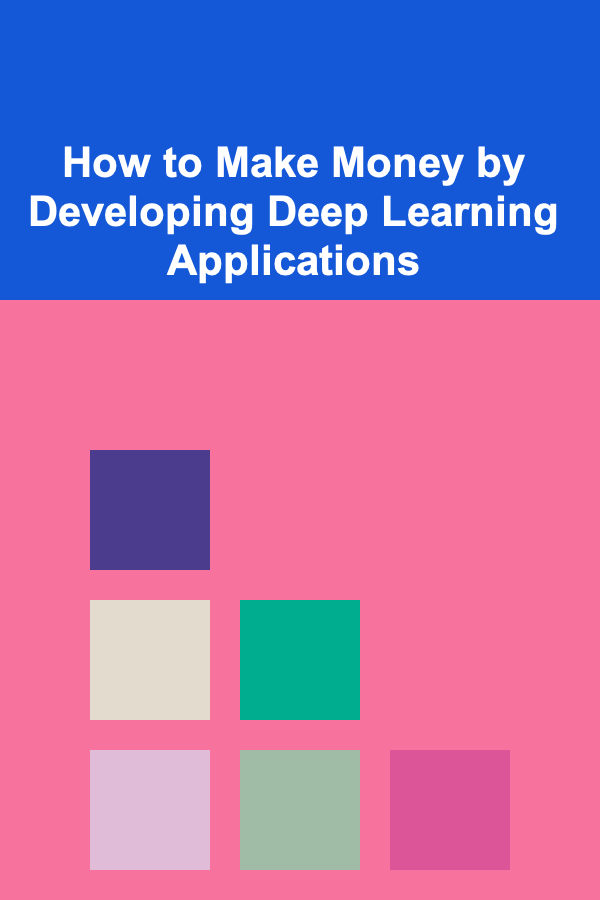
How to Make Money by Developing Deep Learning Applications
Read More
How to Use a Whiteboard for Effective Project Management
Read More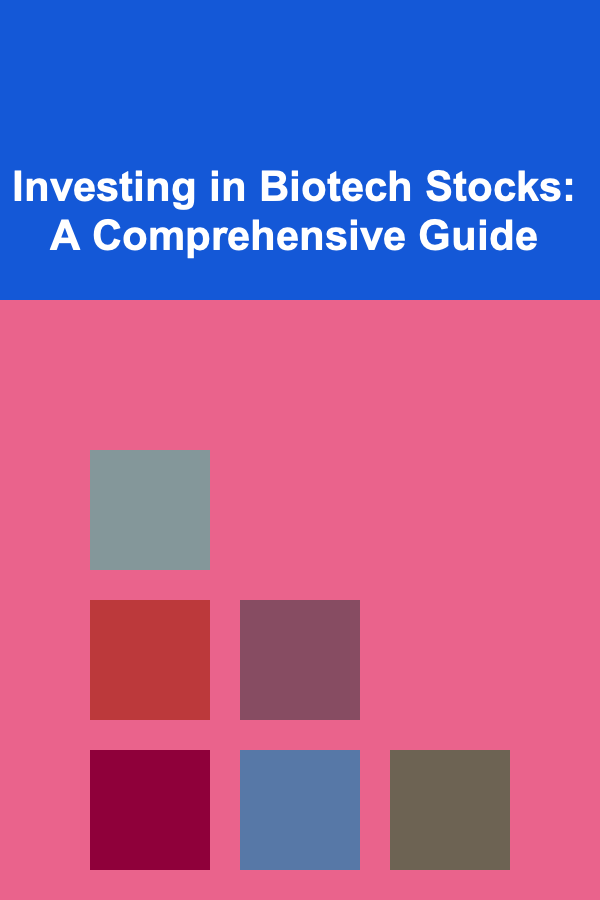
Investing in Biotech Stocks: A Comprehensive Guide
Read More
How To Build a Positive Discipline Strategy
Read More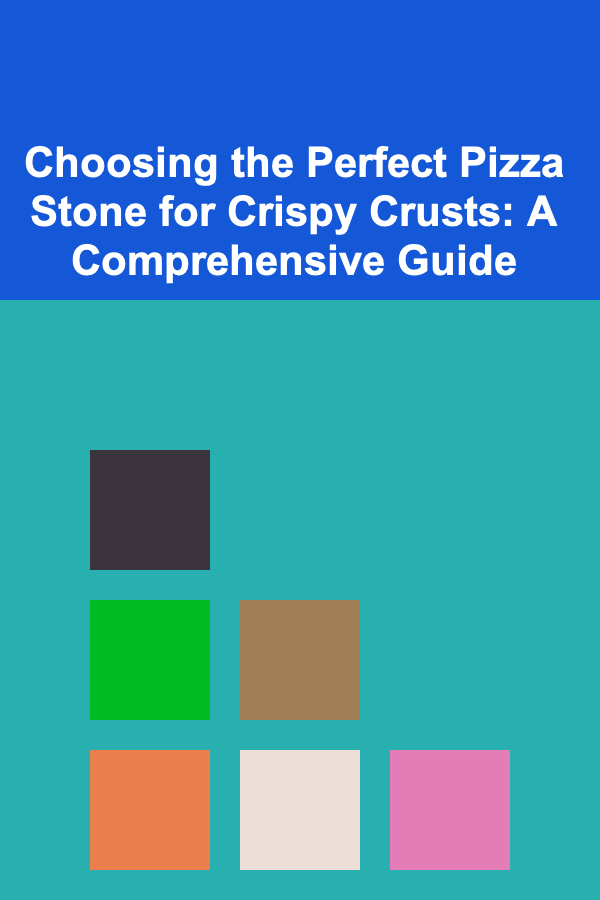
Choosing the Perfect Pizza Stone for Crispy Crusts: A Comprehensive Guide
Read MoreOther Products

How to Create a Personal Financial Plan on a Low Income
Read More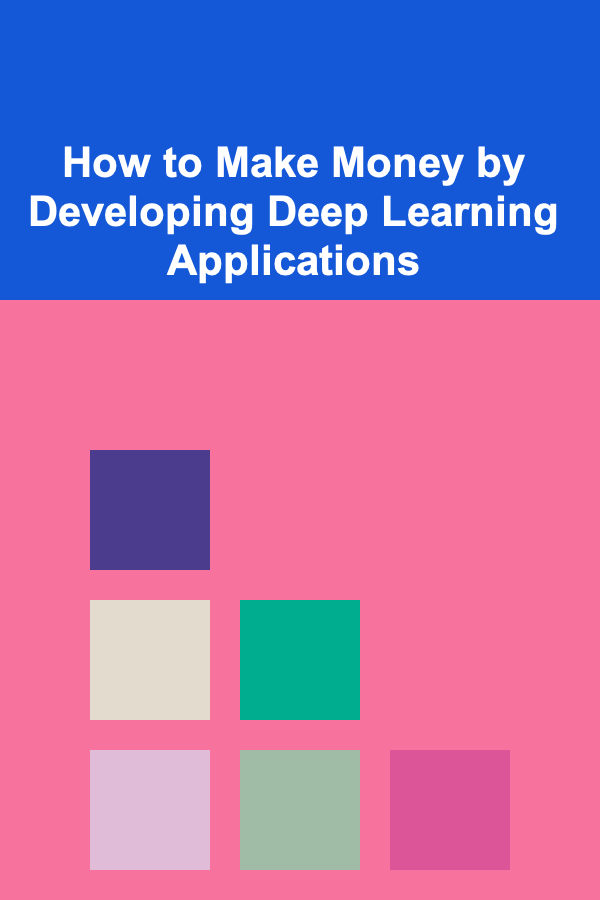
How to Make Money by Developing Deep Learning Applications
Read More
How to Use a Whiteboard for Effective Project Management
Read More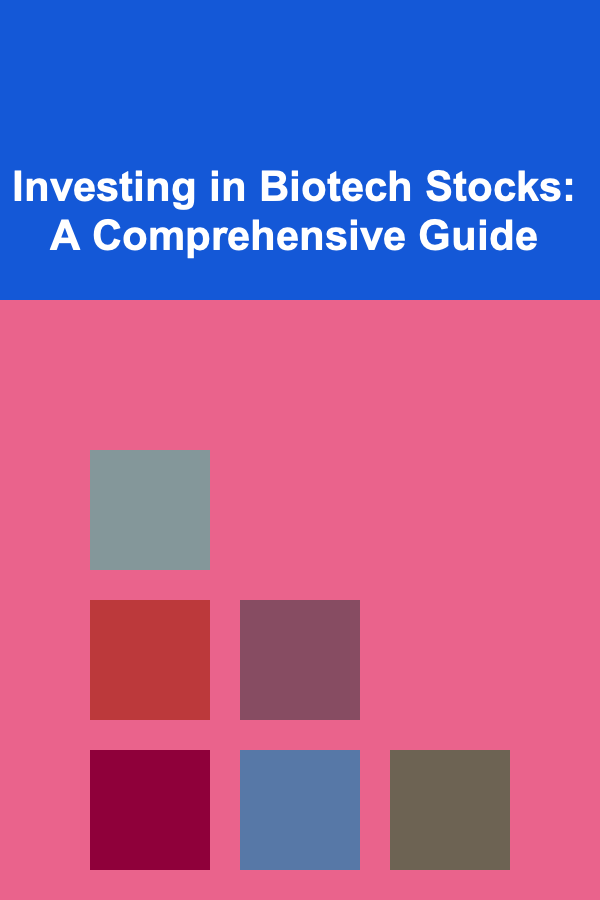
Investing in Biotech Stocks: A Comprehensive Guide
Read More
How To Build a Positive Discipline Strategy
Read More