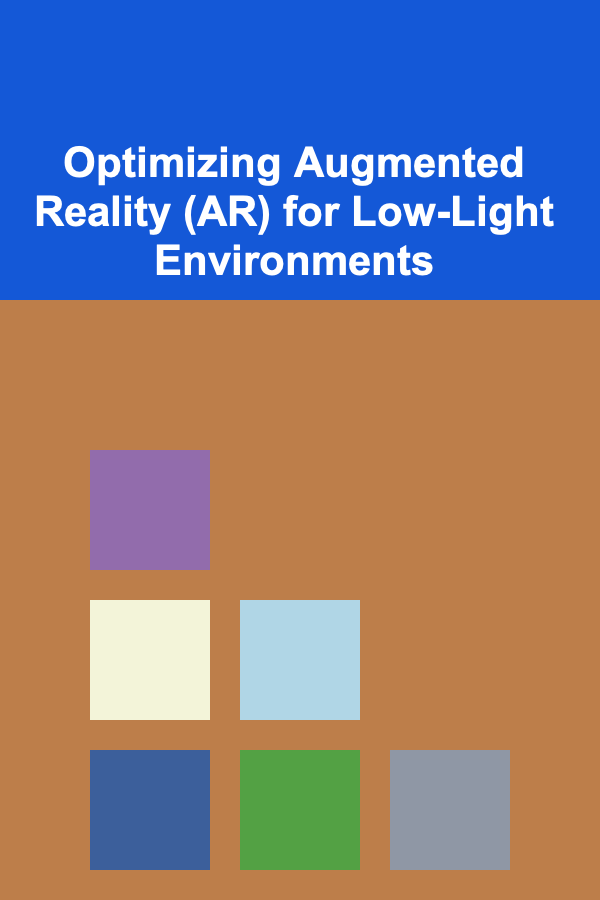
Optimizing Augmented Reality (AR) for Low-Light Environments
ebook include PDF & Audio bundle (Micro Guide)
$12.99$5.99
Limited Time Offer! Order within the next:
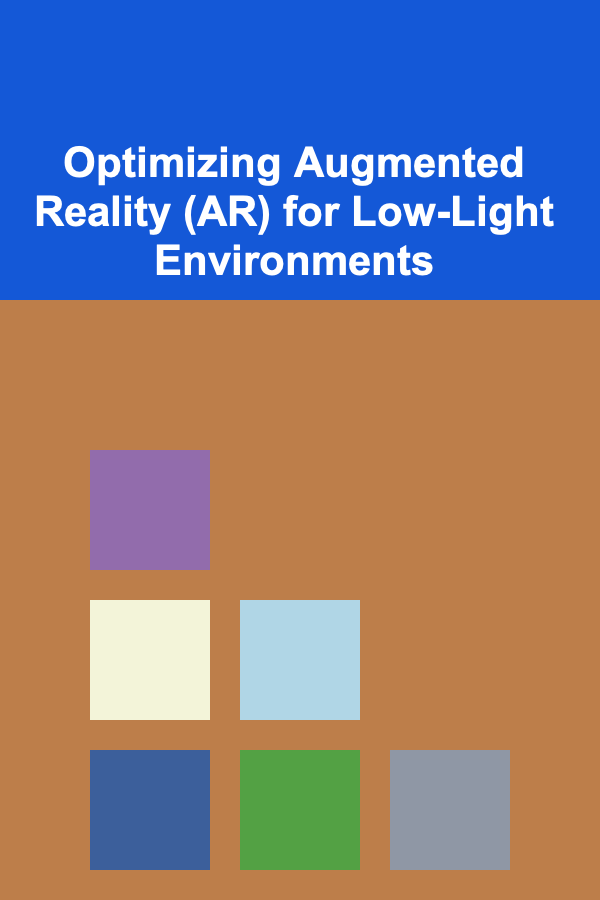
Augmented Reality (AR) has transitioned from a futuristic concept to a tangible technology integrated into various aspects of our lives. From gaming and entertainment to industrial training and remote assistance, AR applications are rapidly expanding. However, a significant challenge hindering the widespread adoption of AR, especially in practical and professional settings, is its performance in low-light environments. The very nature of AR, which relies on overlaying digital content onto the real world, demands accurate environmental understanding and tracking, both of which are severely compromised under poor lighting conditions.
This article delves into the specific challenges posed by low-light environments to AR applications and explores a range of techniques and strategies for optimizing AR performance under these demanding conditions. We will examine both hardware and software solutions, covering topics such as sensor selection, image processing algorithms, advanced tracking methods, and user interface design considerations. The aim is to provide a comprehensive guide for developers and researchers seeking to create robust and reliable AR experiences, regardless of the ambient lighting.
Understanding the Challenges of Low-Light AR
Before diving into optimization techniques, it's crucial to understand the root causes of AR performance degradation in low-light scenarios. These challenges stem from the limitations of the underlying technologies used to build AR systems:
1. Camera Image Quality:
The camera is the primary sensor for most AR applications, providing the visual input necessary for scene understanding and tracking. In low light, cameras struggle to capture clear and detailed images. This leads to several issues:
- Increased Noise: Low light forces cameras to increase their gain or exposure time, resulting in significantly increased noise levels in the captured images. This noise interferes with feature detection and makes it difficult to accurately identify and track real-world objects.
- Reduced Contrast: Low illumination reduces the contrast between different objects and surfaces in the scene. This lack of contrast makes it harder for algorithms to differentiate between objects and estimate their boundaries, further hindering accurate tracking.
- Motion Blur: To compensate for low light, cameras often use longer exposure times. This can cause motion blur if the camera or the scene contains any movement, blurring details and making feature detection even more challenging.
2. Feature Detection and Tracking:
AR systems rely on detecting and tracking distinct features in the environment to anchor digital content in the real world. Common feature detection algorithms, like corner detectors (e.g., Harris, FAST) and feature descriptors (e.g., SIFT, SURF, ORB), perform poorly in low light due to the degraded image quality:
- Fewer Detectable Features: The increased noise and reduced contrast in low-light images result in fewer reliable features being detected. This scarcity of features makes it difficult to establish robust correspondences between frames, leading to tracking drift and instability.
- Inaccurate Feature Localization: Even when features are detected, their localization can be inaccurate due to the blurry and noisy nature of the images. This inaccuracy propagates to the tracking process, resulting in jittery or unstable AR experiences.
- Failed Loop Closure: For applications that require mapping and localization, such as indoor navigation, low-light conditions can severely hinder the ability to perform loop closure. Loop closure involves recognizing previously visited locations to correct accumulated tracking errors. The poor feature quality in low light makes it difficult to accurately match features across different viewpoints, leading to failed loop closures and map drift.
3. Depth Sensing Limitations:
Depth sensors, such as time-of-flight (ToF) cameras and structured light sensors, play a crucial role in many AR applications, providing information about the 3D structure of the environment. However, these sensors also face challenges in low light:
- ToF Sensor Noise: ToF sensors rely on measuring the time it takes for light to travel to and from objects. In low light, the signal-to-noise ratio of the reflected light decreases, leading to noisy depth measurements and reduced accuracy.
- Structured Light Occlusion: Structured light sensors project a known pattern of light onto the scene and analyze the deformation of the pattern to infer depth. In low light, the projected pattern may be too faint to be accurately detected, particularly for dark or non-reflective surfaces. Occlusion, where the projected pattern is blocked by objects in the scene, is also exacerbated in low light.
4. Environmental Understanding:
Beyond tracking, some AR applications require a more comprehensive understanding of the environment, such as object recognition, scene segmentation, and semantic understanding. These tasks become significantly more difficult in low light:
- Object Recognition Errors: Machine learning models used for object recognition often rely on visual features that are sensitive to lighting conditions. In low light, these features can become unreliable, leading to misclassifications or failed object detections.
- Poor Scene Segmentation: Scene segmentation involves partitioning an image into regions corresponding to different objects or surfaces. The reduced contrast and increased noise in low-light images make it difficult to accurately segment the scene, hindering applications such as virtual object placement and occlusion handling.
Hardware Solutions for Low-Light AR
Addressing the challenges of low-light AR requires a multi-faceted approach, starting with the underlying hardware used in the AR system. Optimizing the hardware can significantly improve the quality of the input data and provide a more robust foundation for subsequent software processing.
1. Camera Selection and Optimization:
Choosing the right camera is paramount for low-light AR. Consider the following factors:
- Sensor Size: Larger sensor sizes generally result in better low-light performance. Larger sensors capture more light, leading to lower noise and higher dynamic range.
- Pixel Size: Larger pixels also capture more light, improving low-light sensitivity.
- Aperture: A wider aperture (lower f-number) allows more light to enter the lens, improving low-light performance. However, wider apertures may also reduce the depth of field.
- Lens Quality: High-quality lenses reduce distortion and improve image sharpness, which is particularly important in low light.
- Image Stabilization: Optical image stabilization (OIS) or electronic image stabilization (EIS) can help reduce motion blur caused by longer exposure times in low light.
In addition to selecting the right camera, consider the following optimization techniques:
- Camera Calibration: Accurate camera calibration is essential for correcting lens distortion and accurately estimating camera pose. This is particularly important in low light, where image quality is already compromised.
- Exposure Control: Dynamically adjusting the camera's exposure time and gain can help optimize image brightness for the current lighting conditions. However, avoid excessive gain, as it can introduce significant noise.
2. Illumination Aids:
Adding supplemental lighting can significantly improve the performance of AR systems in low light. Consider the following options:
- Infrared (IR) Illumination: IR illumination is invisible to the human eye and can be used to illuminate the scene without disturbing the user. IR cameras or structured light sensors can then be used to capture depth information or track features.
- Near-Infrared (NIR) Illumination: Similar to IR, NIR illumination provides invisible light for improved sensing. Many ToF cameras use NIR LEDs.
- Ambient Light Sensors: Employ an ambient light sensor to dynamically adjust the intensity of the AR display to match the surrounding environment. This reduces eye strain and improves the overall user experience.
- On-Device Lighting: For mobile AR applications, consider using the device's built-in flash or an external light source to illuminate the scene. However, be mindful of glare and shadows.
3. Advanced Depth Sensing Technologies:
Explore alternative depth sensing technologies that are less sensitive to lighting conditions:
- Stereo Cameras: Stereo cameras use two or more cameras to capture depth information by calculating the disparity between corresponding points in the images. Stereo vision can be more robust to low light than structured light, but it still requires sufficient texture in the scene.
- LiDAR (Light Detection and Ranging): LiDAR sensors emit laser pulses and measure the time it takes for the pulses to return, providing accurate depth information even in low light. LiDAR is becoming increasingly common in high-end mobile devices.
- Radar: Radar uses radio waves to detect objects and measure their distance. Radar is largely unaffected by lighting conditions, but it typically has lower resolution than other depth sensing technologies.
Software Solutions for Low-Light AR
Software algorithms play a critical role in mitigating the effects of low-light conditions on AR performance. These algorithms can be used to enhance image quality, improve feature detection and tracking, and compensate for depth sensing errors.
1. Image Enhancement Techniques:
Various image processing techniques can be used to improve the quality of low-light images:
- Noise Reduction: Apply noise reduction filters, such as Gaussian blur, median filter, or bilateral filter, to reduce noise in the images. Be careful not to over-smooth the images, as this can blur important details. Adaptive noise filters, which adjust their parameters based on the local image characteristics, can be more effective.
- Contrast Enhancement: Use contrast enhancement techniques, such as histogram equalization, adaptive histogram equalization (AHE), or contrast limited adaptive histogram equalization (CLAHE), to improve the contrast between different objects and surfaces in the scene. CLAHE is often preferred as it limits the amount of contrast enhancement in uniform regions, preventing the amplification of noise.
- Unsharp Masking: Apply unsharp masking to sharpen the images and enhance details. However, be cautious when using unsharp masking, as it can also amplify noise.
- Image Deconvolution: If motion blur is present, image deconvolution techniques can be used to attempt to restore the sharpness of the image. However, deconvolution is a computationally expensive process and requires accurate knowledge of the blur kernel.
- High Dynamic Range (HDR) Imaging: Capture multiple images with different exposure times and combine them into a single HDR image. HDR imaging can significantly improve the dynamic range of the image, revealing details in both dark and bright regions.
2. Feature Detection and Tracking Algorithms:
Optimize the feature detection and tracking algorithms for low-light conditions:
- Robust Feature Detectors: Use feature detectors that are more robust to noise and illumination changes, such as BRISK (Binary Robust Invariant Scalable Keypoints) or FREAK (Fast Retina Keypoint).
- Adaptive Feature Detection: Dynamically adjust the parameters of the feature detector based on the image quality. For example, increase the threshold for feature detection in low-light images to reduce the number of false positives.
- Feature Tracking with Kalman Filters: Use Kalman filters to track the motion of detected features. Kalman filters can smooth out noisy measurements and predict the future position of features, improving tracking stability.
- Bundle Adjustment: Implement bundle adjustment to refine the camera pose and feature positions. Bundle adjustment minimizes the reprojection error between the detected features and their corresponding 3D points, resulting in more accurate and stable tracking.
- Sensor Fusion: Integrate data from multiple sensors, such as inertial measurement units (IMUs) and GPS, to improve tracking accuracy and robustness. IMUs provide information about the device's orientation and acceleration, while GPS provides information about its location. Fusing data from these sensors can help compensate for errors in the visual tracking system.
- Direct Methods (Visual Odometry): Consider using direct (feature-less) visual odometry methods. These methods directly use the image intensities and minimize photometric error instead of relying on feature extraction and matching. They can be more robust than feature-based methods in low texture or low-light environments. Examples include Direct Sparse Odometry (DSO) and Large-Scale Direct Monocular SLAM (LSD-SLAM).
3. SLAM and Mapping Techniques:
For applications that require mapping and localization, optimize the SLAM (Simultaneous Localization and Mapping) algorithms for low-light conditions:
- Robust Feature Matching: Use robust feature matching techniques, such as RANSAC (RANdom SAmple Consensus), to filter out outliers in the feature correspondences. RANSAC iteratively estimates the camera pose based on a random subset of the feature correspondences and then evaluates the quality of the estimate based on the number of inliers.
- Loop Closure Detection: Implement robust loop closure detection techniques to recognize previously visited locations and correct accumulated tracking errors. Use appearance-based loop closure methods, such as bag-of-words, which are less sensitive to illumination changes than feature-based methods.
- Graph Optimization: Use graph optimization to globally optimize the map and camera poses. Graph optimization minimizes the error between the different constraints in the map, such as the relative poses between adjacent frames and the loop closure constraints.
4. Semantic Understanding and Contextual Awareness:
Incorporate semantic understanding and contextual awareness to improve the robustness of AR applications in low light:
- Semantic Segmentation: Use semantic segmentation to identify different objects and surfaces in the scene. Semantic segmentation can provide valuable contextual information that can be used to improve tracking and object recognition. For example, knowing that a particular region of the image corresponds to a table can help constrain the placement of virtual objects.
- Scene Understanding: Use scene understanding algorithms to infer the overall layout and structure of the environment. Scene understanding can help predict the location of objects and features that may be difficult to detect directly in low light.
- Prior Knowledge: Incorporate prior knowledge about the environment to improve the accuracy of AR applications. For example, if you know that the application will be used in an office environment, you can use this knowledge to constrain the possible object categories and scene layouts.
5. Adaptive Algorithms and Machine Learning:
Employ adaptive algorithms and machine learning techniques to dynamically adjust the AR system's parameters based on the current lighting conditions and scene characteristics:
- Reinforcement Learning: Use reinforcement learning to train an agent to automatically adjust the parameters of the AR system based on its performance. The agent can learn to optimize parameters such as exposure time, noise reduction filter strength, and feature detection thresholds.
- Machine Learning for Image Enhancement: Train machine learning models to enhance low-light images. Convolutional neural networks (CNNs) have shown promising results in image enhancement tasks.
- Adaptive Thresholding: Use adaptive thresholding techniques to dynamically adjust the thresholds used in image processing and feature detection algorithms based on the local image characteristics.
User Interface (UI) and User Experience (UX) Considerations for Low-Light AR
Designing an effective UI and UX is crucial for ensuring a positive user experience in low-light AR environments. These considerations go beyond the technical aspects and address how the user interacts with the augmented reality system.
1. Display Brightness and Contrast:
Adjust the brightness and contrast of the AR display to match the ambient lighting conditions. This will reduce eye strain and improve visibility.
- Automatic Brightness Adjustment: Implement an automatic brightness adjustment feature that uses an ambient light sensor to dynamically adjust the display brightness.
- Dark Mode: Offer a dark mode option that uses a dark color scheme. Dark modes can reduce eye strain and improve battery life on OLED displays.
- Contrast Settings: Provide users with the ability to manually adjust the contrast of the display.
2. Visual Clarity and Information Hierarchy:
Ensure that the augmented content is clear and easy to understand in low-light conditions.
- High Contrast Colors: Use high-contrast colors for the augmented content to make it stand out against the background. Avoid using colors that are too similar to the surrounding environment.
- Clear Fonts and Typography: Use clear and legible fonts for text elements. Avoid using small or overly stylized fonts.
- Information Hierarchy: Prioritize the most important information and display it prominently. Use visual cues, such as size and color, to guide the user's attention.
3. Minimizing Distractions and Cognitive Load:
Reduce distractions and cognitive load to improve the user's focus and reduce fatigue.
- Simplified UI: Use a simplified UI with minimal clutter. Avoid displaying unnecessary information.
- Contextual Information: Provide contextual information that is relevant to the user's current task. Avoid overwhelming the user with too much information at once.
- Auditory Feedback: Use auditory feedback to provide additional information and guidance. Auditory cues can be particularly helpful in low-light conditions.
4. Interaction Methods:
Choose interaction methods that are appropriate for low-light environments.
- Voice Control: Implement voice control to allow users to interact with the AR system hands-free. Voice control can be particularly useful in situations where the user's hands are occupied.
- Gestural Control: Use simple and intuitive gestures for interaction. Avoid using gestures that are too complex or require precise movements.
- Gaze Tracking: Implement gaze tracking to allow users to interact with the AR system by simply looking at specific objects or areas of the display.
5. User Feedback and Testing:
Gather user feedback and conduct thorough testing in low-light conditions to identify potential issues and refine the UI and UX.
- User Surveys: Conduct user surveys to gather feedback on the usability and effectiveness of the AR system.
- Usability Testing: Conduct usability testing with representative users to identify potential issues with the UI and UX.
- A/B Testing: Use A/B testing to compare different design options and identify the most effective solutions.
Conclusion
Optimizing Augmented Reality for low-light environments is a complex but critical challenge. By combining hardware improvements, sophisticated software algorithms, and thoughtful UI/UX design, it is possible to create AR experiences that are robust, reliable, and enjoyable, regardless of the ambient lighting conditions. The key lies in understanding the limitations imposed by low light, selecting appropriate technologies, and continually iterating on the design based on user feedback.
As AR technology continues to evolve, we can expect to see even more advanced solutions emerge for addressing the challenges of low-light environments. These advancements will pave the way for wider adoption of AR in a variety of real-world applications, from industrial maintenance and healthcare to entertainment and education.

Creating a Personal Brand to Stand Out in Your Job Search
Read More
How to Build a Family Time Capsule to Preserve Memories
Read More
How to Maximize Tax Benefits and Deductions
Read More
How to Plan a Kitchen Island for a More Functional Space
Read More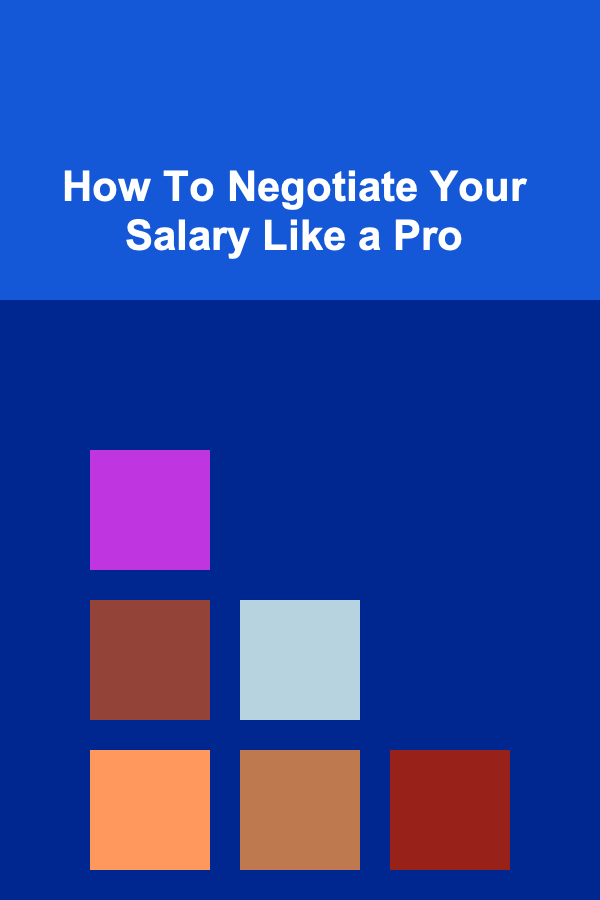
How To Negotiate Your Salary Like a Pro
Read More
How to Price Your Digital Marketing Strategy Services
Read MoreOther Products

Creating a Personal Brand to Stand Out in Your Job Search
Read More
How to Build a Family Time Capsule to Preserve Memories
Read More
How to Maximize Tax Benefits and Deductions
Read More
How to Plan a Kitchen Island for a More Functional Space
Read More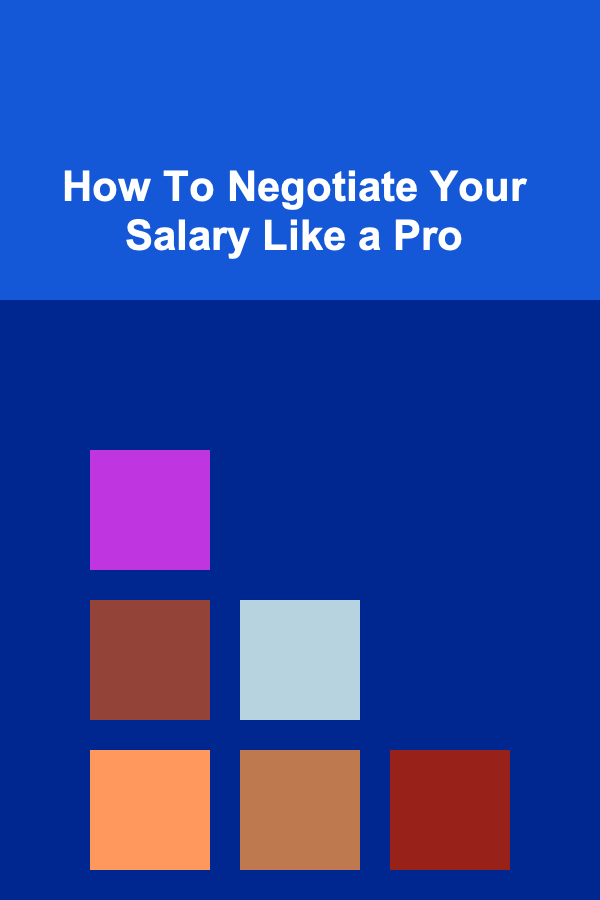
How To Negotiate Your Salary Like a Pro
Read More