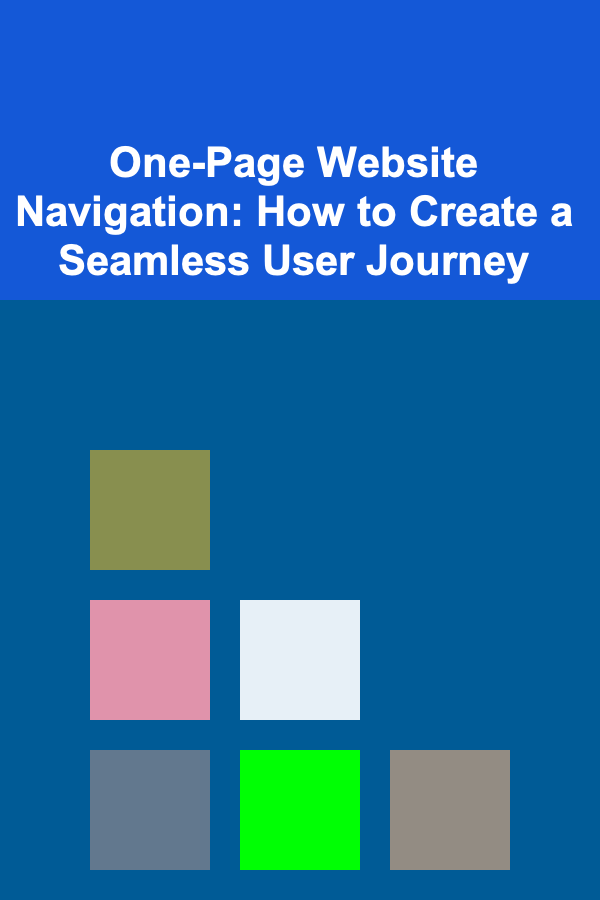
One-Page Website Navigation: How to Create a Seamless User Journey
ebook include PDF & Audio bundle (Micro Guide)
$12.99$8.99
Limited Time Offer! Order within the next:
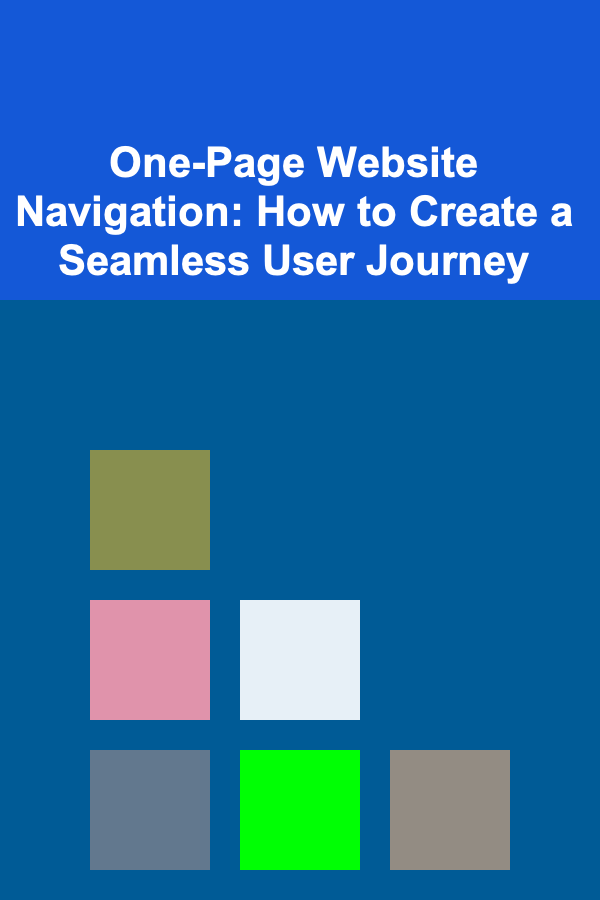
In today's fast-paced digital world, user experience (UX) has become a critical factor in determining the success of a website. One-page websites, which condense all essential information onto a single page, are becoming increasingly popular for businesses and personal projects alike. They provide a streamlined experience, making it easier for users to find what they need without navigating through multiple pages. However, for a one-page website to be truly effective, its navigation must be intuitive and seamless. The navigation should guide the user through a smooth journey from the first interaction to the final call to action.
This article explores how to create a seamless user journey on a one-page website by focusing on design, structure, and usability. We will delve into the principles of one-page website navigation, best practices, and the elements that contribute to a successful navigation experience.
Understanding One-Page Websites
A one-page website is a type of website where all content is loaded and displayed on a single web page. Rather than multiple pages with different URLs, one-page websites usually feature a scrolling layout that organizes information into various sections. The main goal of a one-page website is to offer a streamlined and simple experience for users, ensuring that all the necessary content is easy to find, intuitive to navigate, and visually engaging.
Because of their simplicity, one-page websites are often used by small businesses, portfolios, event landing pages, and product launches. They offer several advantages, such as faster load times, simplified navigation, and a focused user experience.
However, the challenge for designers and developers is to ensure that the navigation is intuitive and well-organized despite the lack of multiple pages. Creating a seamless user journey on a one-page website requires careful planning, thoughtful design, and a focus on providing users with clear paths to the information they seek.
The Importance of Navigation on One-Page Websites
Navigation on a one-page website is arguably the most critical aspect of the user experience. Since all content is displayed on a single page, users need an effective way to move through the sections, find what they are looking for, and complete desired actions (such as making a purchase, signing up for a service, or contacting the business).
A seamless navigation system ensures that users do not feel lost or frustrated while browsing the site. Instead, they should feel as though they are on a guided journey where each section naturally leads to the next, all the way to the final action.
Good navigation in a one-page website must achieve several goals:
- Clear and intuitive structure: The content should be well-organized and easily accessible without feeling overwhelming.
- Efficient use of visual hierarchy: Design elements should prioritize the most important information and guide users to key areas of the site.
- Effective use of scrolling and anchor links: Scrolling should be smooth and anchor links should quickly take users to relevant sections.
- Engagement and conversion: The navigation should ultimately encourage users to take the next step, whether it's signing up for an email list or completing a purchase.
Principles of Effective One-Page Website Navigation
To create a seamless user journey, the navigation design of a one-page website must follow certain principles. These principles help ensure that users can easily and intuitively interact with the site.
1. Keep Navigation Simple and Clear
The first rule of thumb when designing navigation for a one-page website is simplicity. The navigation should be easy to understand, and the structure should be logically organized. Overcomplicating the navigation with too many options can overwhelm the user, leading to confusion or frustration.
For a clean, user-friendly navigation experience, include only the essential sections that users need to know. Avoid including links that don't add value or that divert attention away from the primary purpose of the website.
Example of a simple navigation bar:
- Home
- About Us
- Services
- Portfolio
- Contact
Each of these sections should be easily identifiable, and their names should clearly convey the content of the section. The goal is to guide users without overloading them with choices.
2. Prioritize Content Structure and Hierarchy
Effective navigation begins with a well-organized content structure. Since the website is a single page, all sections should be logically ordered to create a natural flow. The most important information should be placed near the top of the page, followed by secondary and tertiary content. By doing so, users can easily follow the progression of the content.
For instance, a typical one-page website might follow this general structure:
- Hero section: The first thing the user sees; it should offer a brief overview of the business and a clear call to action (CTA).
- About Us section: Information about the company, its values, and mission.
- Services or Products section: A detailed breakdown of what the business offers.
- Portfolio or Testimonials section: Examples of past work or customer reviews to build credibility.
- Contact section: A form or call to action encouraging users to get in touch or take the next step.
This structure should be reflected in the navigation menu so that users can easily jump to any section. The goal is to present the content in a way that makes sense and guides users naturally from one point to another.
3. Use Smooth Scrolling and Anchor Links
Since one-page websites are primarily designed for scrolling, the navigation should be optimized for smooth scrolling. Scrolling through content should be a pleasant experience, not jarring or disorienting.
Anchor links are an essential feature of one-page navigation. These links allow users to click on a navigation item and be automatically taken to the corresponding section of the page. For example, clicking on the "Services" link in the navigation bar should smoothly scroll the user to the Services section.
Smooth scrolling and anchor links create a seamless, intuitive experience that reduces friction for users. It's important that the scroll is not abrupt; instead, it should provide a smooth transition that feels natural.
4. Ensure Mobile Responsiveness
Given the increasing use of mobile devices, designing for mobile is a must. One-page websites need to be fully responsive, meaning they should look and function well on all screen sizes.
For mobile users, a sticky navigation bar can be especially helpful. It allows users to easily access the navigation menu as they scroll down the page, providing constant access to the sections. Also, the layout of the content should adapt to mobile screens without compromising readability or functionality.
Furthermore, the navigation should be simple and accessible, with large enough buttons or touch targets for easy interaction. Mobile-friendly design ensures that users, regardless of the device they're using, can navigate the website seamlessly.
5. Use Clear Call-to-Action (CTA) Buttons
The primary goal of any website is to guide users to take action, whether it's signing up for a newsletter, making a purchase, or filling out a contact form. For one-page websites, it is especially important to have clear, visible CTAs that are easy to find and act upon.
CTAs should be strategically placed in the navigation menu, as well as throughout the page. For instance, if your goal is to have users sign up for a newsletter, you might include a CTA button in the navigation bar (e.g., "Sign Up") and repeat it at the end of the page.
CTAs should stand out visually, with contrasting colors and compelling text that clearly indicates the desired action. Using persuasive language like "Join Now," "Get Started," or "Learn More" can make a significant impact on conversions.
6. Use Visual Cues to Enhance Navigation
Visual cues, such as subtle animations or changes in design as users scroll, can enhance the navigation experience. For instance, as the user scrolls to a new section, a navigation indicator might highlight or change color, signaling the active section.
These cues help users keep track of where they are on the page and make the navigation more engaging. Animations, while subtle, can create a sense of movement that makes the website feel dynamic and interactive, which in turn helps users feel more in control of their journey.
7. Optimize Load Speed
A seamless user journey also depends on how quickly the website loads. A slow-loading website can negatively impact user experience, causing frustration and leading to higher bounce rates.
One-page websites are often faster than multi-page sites, but it's essential to optimize images, scripts, and other resources to ensure the site loads quickly. By compressing images, minifying code, and using modern web performance practices, you can enhance load times and make the user journey smoother.
Best Practices for One-Page Website Navigation
To recap, here are some best practices for creating a seamless user journey on a one-page website:
- Keep navigation simple and intuitive with clear, concise section names.
- Organize content logically to guide users through a natural progression.
- Use smooth scrolling and anchor links for easy access to different sections.
- Ensure mobile responsiveness so that users on any device have an optimized experience.
- Place clear and prominent CTAs to guide users toward conversion goals.
- Incorporate visual cues to help users orient themselves on the page.
- Optimize for fast load times to prevent frustration and improve user experience.
Conclusion
One-page websites offer an effective and efficient solution for many types of businesses and projects. However, to maximize their potential, the navigation must be intuitive, smooth, and designed with the user journey in mind. By focusing on simplicity, hierarchy, responsive design, and clear calls to action, you can create a one-page website that provides a seamless experience for users.
A well-designed one-page website not only captures users' attention but also guides them toward the desired action, all while keeping the experience engaging and frictionless. By following these principles and best practices, businesses can ensure that their one-page websites provide a user-friendly, conversion-focused experience that helps achieve their goals.

How to Build a Checklist for Website Design Optimization
Read More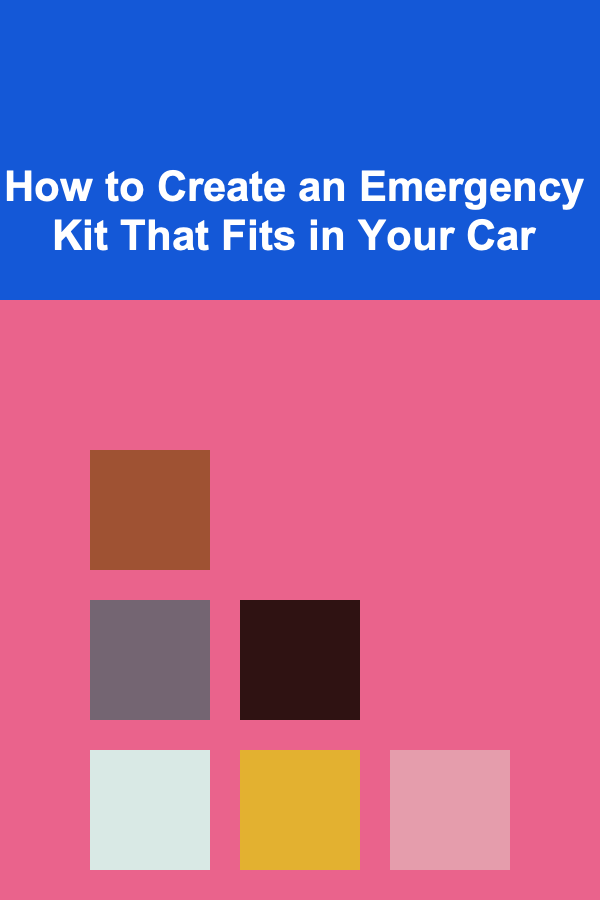
How to Create an Emergency Kit That Fits in Your Car
Read More
How to Design a Functional Laundry Area
Read More
How to Develop a Cleaning Schedule for Volunteer Areas
Read More
How to Incorporate Vintage Decorations into Modern Holiday Designs
Read More
How to Make Passive Income by Teaching Deep Learning
Read MoreOther Products

How to Build a Checklist for Website Design Optimization
Read More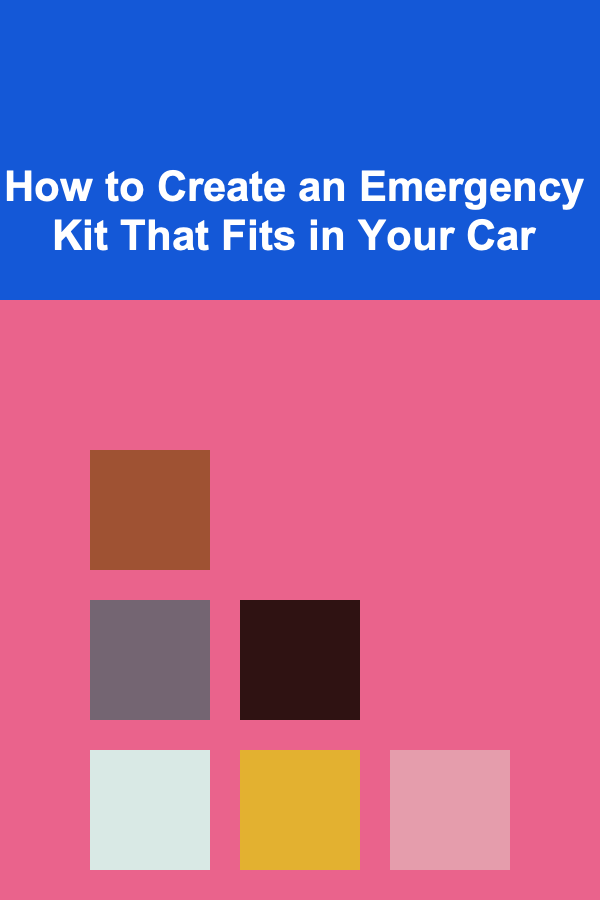
How to Create an Emergency Kit That Fits in Your Car
Read More
How to Design a Functional Laundry Area
Read More
How to Develop a Cleaning Schedule for Volunteer Areas
Read More
How to Incorporate Vintage Decorations into Modern Holiday Designs
Read More