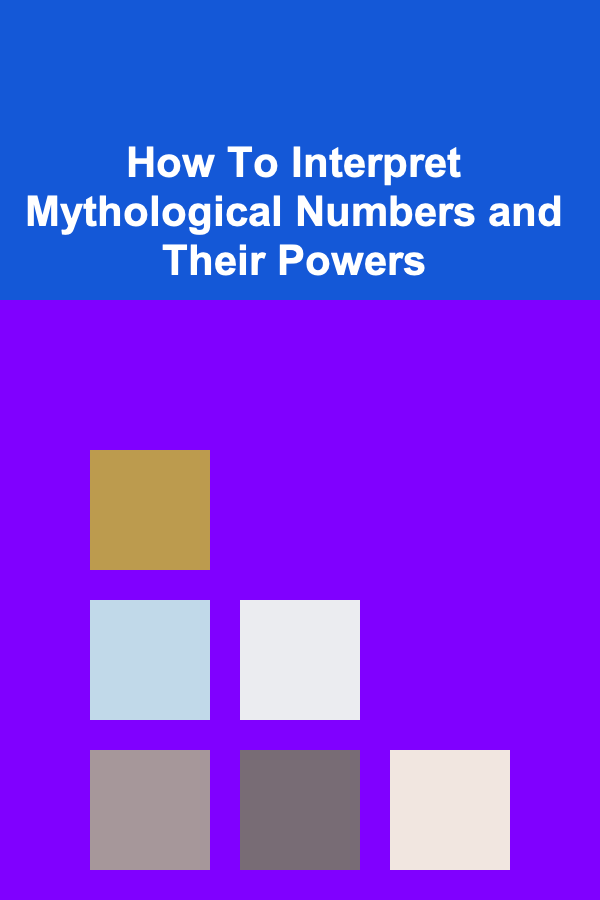One-Page Website Design: Tips for a Great User Experience
ebook include PDF & Audio bundle (Micro Guide)
$12.99$11.99
Limited Time Offer! Order within the next:

In recent years, the trend of one-page websites has surged in popularity. These sites present all their content on a single page, eliminating the need for users to navigate through multiple pages. As a result, one-page websites offer a streamlined and focused user experience. However, designing such websites can present unique challenges. Without the structure of multiple pages, designers must work harder to ensure that users remain engaged and can easily find the information they need.
This article explores the essential elements of creating a great one-page website, with a particular focus on user experience (UX). We will discuss key design principles, best practices, and tips for making a one-page website that captivates visitors, encourages interaction, and delivers an intuitive and seamless browsing experience.
The Importance of User Experience in One-Page Website Design
User experience (UX) design is a critical factor that determines how easily visitors can navigate a website, access its content, and achieve their desired goals. On a one-page website, where the content is condensed into a single scrolling page, user experience becomes even more crucial. The design of such a website must ensure that the flow of information is smooth, engaging, and intuitive.
In many ways, the one-page format offers the advantage of simplicity. However, this simplicity can be both a blessing and a curse. Without the opportunity to spread content across several pages, designers are forced to carefully curate the content on a single page. Every design choice---from typography and layout to colors and animations---can have a profound impact on how users perceive the website and interact with it.
A great one-page website must strike the right balance between aesthetics, functionality, and usability. By focusing on user-centric design principles, designers can create a site that not only looks appealing but also offers a positive, seamless experience for visitors.
Key Design Principles for One-Page Websites
To create a successful one-page website, designers should adhere to key design principles that ensure usability, accessibility, and visual appeal. Let's explore these principles in more detail.
1. Simplicity and Focused Content
One of the core advantages of a one-page website is its simplicity. By consolidating all of the website's content into a single page, users can easily access the information they need without being overwhelmed by multiple menu items or excessive options.
For this reason, it's essential that designers focus on the core message of the website. Every piece of content should be purposeful and contribute to the overall goal of the site. For example, if the website is a portfolio, the content should highlight the designer's best work and provide key details about their services. If it's a product landing page, the content should focus on showcasing the product and guiding users toward making a purchase.
To keep the website from becoming cluttered, it's important to limit the amount of text and focus on essential elements. Use clear and concise language, and avoid unnecessary filler content. Every section of the website should support the primary goal, whether that's converting visitors into customers, providing information, or showcasing work.
2. Smooth and Intuitive Navigation
Navigating a one-page website can be tricky if not done correctly. Since all the content is on one page, it's crucial to implement a navigation system that allows users to quickly and easily jump to different sections of the site. Here are some effective navigation strategies:
- Sticky Navigation Bar: A sticky navigation bar, which remains fixed at the top of the screen as users scroll, makes it easy to access different sections of the site without having to scroll back to the top. This is especially useful for one-page sites with a lot of content.
- Anchor Links: Anchor links can be used in the navigation bar to smoothly scroll users to specific sections on the page. These links help users bypass irrelevant content and go directly to the information they're interested in.
- Scroll Indicators: Adding subtle scroll indicators, such as arrows or progress bars, can give users a visual cue of where they are on the page. This is particularly helpful when the website has long-form content or many sections.
Good navigation should always prioritize ease of use and efficiency. Make it easy for users to get from one section to another, and ensure that each section is clearly labeled and easy to identify.
3. Mobile Optimization
In today's digital landscape, mobile devices account for a large portion of web traffic. A one-page website must be optimized for mobile devices to ensure that users can have a smooth and enjoyable experience on smartphones and tablets.
Mobile optimization involves ensuring that the website is responsive---meaning it adjusts its layout and content to fit different screen sizes. Here are a few tips to achieve mobile optimization:
- Responsive Design: Ensure that the website design adapts to various screen sizes. This involves using flexible grids and media queries that adjust the layout based on the screen width.
- Touch-Friendly Elements: Buttons, links, and interactive elements should be large enough to tap easily on mobile devices. Consider incorporating larger tap targets and touch-friendly controls.
- Fast Load Times: Mobile users often have slower internet connections than desktop users. Optimize images, videos, and other elements to ensure fast load times and minimal page bloat.
4. Engaging Visual Design
One of the most important aspects of a one-page website is its visual design. Aesthetically pleasing visuals can create a memorable user experience and keep visitors engaged longer. Here are some tips for creating visually engaging one-page websites:
- Consistent Branding: Consistency in branding, such as using the same colors, fonts, and logo throughout the site, is essential for building trust and credibility. Your brand identity should shine through in every aspect of the website, from the color scheme to the typography.
- High-Quality Images: Since one-page websites tend to have a minimalist design, high-quality visuals become even more important. Use crisp, professional images that convey the message of the website and align with the brand's personality.
- Whitespace: Whitespace (or negative space) helps create a clean and uncluttered layout. It allows the content to breathe and makes the website feel more open and welcoming.
- Typography: The typography on a one-page website is crucial because it directly impacts readability and the overall aesthetic of the site. Choose fonts that are easy to read on both desktop and mobile devices, and use headings, subheadings, and body text to create a clear visual hierarchy.
5. Call to Action (CTA) Focus
A strong call to action (CTA) is essential for encouraging user engagement on a one-page website. Whether you want users to subscribe to a newsletter, request a quote, or make a purchase, the CTA should be prominent and clear.
Here are some tips for designing effective CTAs:
- Visibility: CTAs should be placed in easily accessible locations, such as the top of the page, within the content, and at the bottom of the page. They should be large enough to stand out but not so large that they overwhelm the user.
- Clear Language: Use action-oriented language that tells users exactly what they need to do. Phrases like "Sign Up," "Get Started," or "Learn More" clearly communicate the desired action.
- Contrast: Make the CTA button visually distinct from the rest of the content. Use contrasting colors and borders to make it stand out.
- Consistency: The CTA should be consistent throughout the website. If the goal is to drive users toward a specific action, ensure that the CTA message is repeated in multiple places.
6. Loading Speed and Performance
Performance is a critical factor in the overall user experience. Slow loading times can lead to high bounce rates and a frustrated user base. For a one-page website, optimizing performance is especially important because the site is loaded in its entirety at once, meaning large files can affect the user experience.
Here are some strategies to improve the loading speed of your one-page website:
- Image Optimization: Compress and resize images to reduce their file size without compromising quality. Tools like Photoshop or online compressors can help with this.
- Minify Code: Minifying CSS, JavaScript, and HTML files can significantly reduce page load times by eliminating unnecessary spaces, line breaks, and characters.
- Lazy Loading: Implement lazy loading for images and videos. This means that only the elements visible on the user's screen will load initially, while the rest of the content loads as the user scrolls.
- Caching: Leverage browser caching to store parts of the website on the user's device. This reduces the need to reload assets every time the user visits the page.
7. Analytics and Tracking
To improve the user experience on a one-page website, it's essential to track how visitors interact with the site. Analytics tools like Google Analytics can provide valuable insights into user behavior, including which sections of the site are most visited and where users tend to drop off.
By analyzing this data, designers can make informed decisions about how to optimize the site further, whether that means improving content flow, adjusting CTAs, or simplifying navigation.
Conclusion
Designing a one-page website requires a careful balance of simplicity, functionality, and visual appeal. By adhering to key design principles---such as simplicity, intuitive navigation, mobile optimization, and engaging visuals---designers can create websites that offer exceptional user experiences.
User experience is at the heart of any successful one-page website, and every design decision should be made with the goal of providing a seamless, intuitive, and engaging experience for visitors. By following the best practices outlined in this article, designers can craft one-page websites that are not only visually stunning but also user-friendly, ensuring that users stay engaged, explore the content, and take the desired actions.
In the fast-paced world of digital design, a well-crafted one-page website can make a lasting impression and drive meaningful results.

How to Create a Farmhouse Style Home Without Overspending
Read More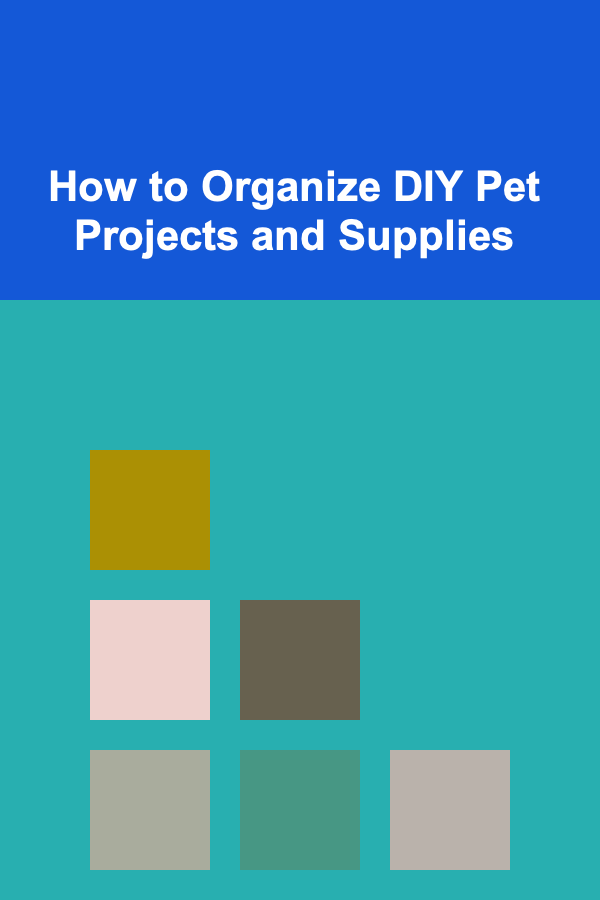
How to Organize DIY Pet Projects and Supplies
Read More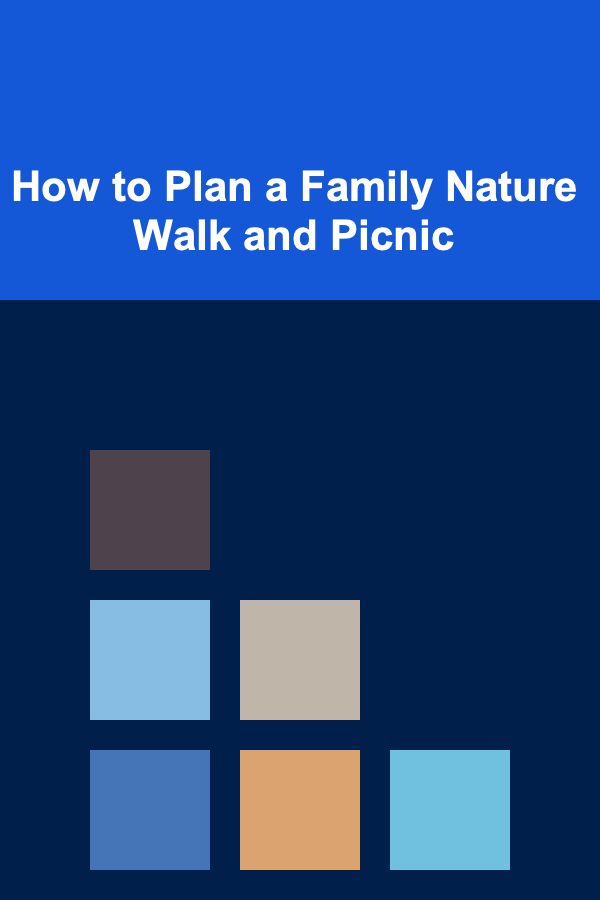
How to Plan a Family Nature Walk and Picnic
Read More
How to Prepare Your Rental Property for Market Trends and Shifts
Read More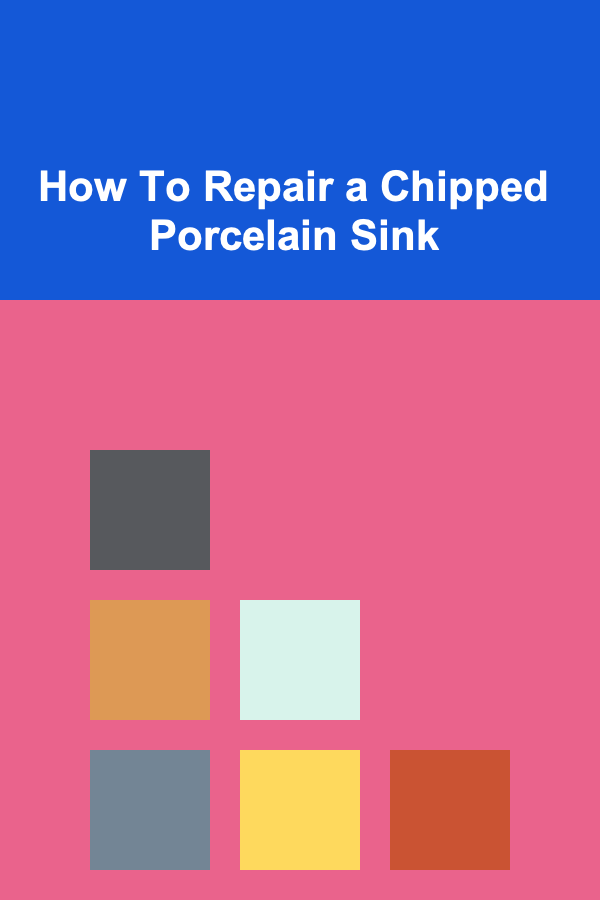
How To Repair a Chipped Porcelain Sink
Read More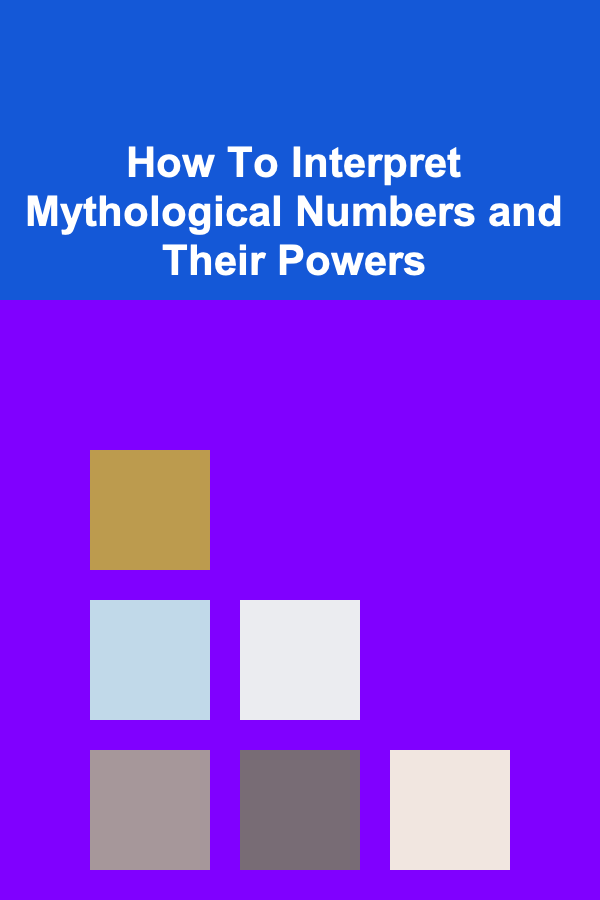
How To Interpret Mythological Numbers and Their Powers
Read MoreOther Products

How to Create a Farmhouse Style Home Without Overspending
Read More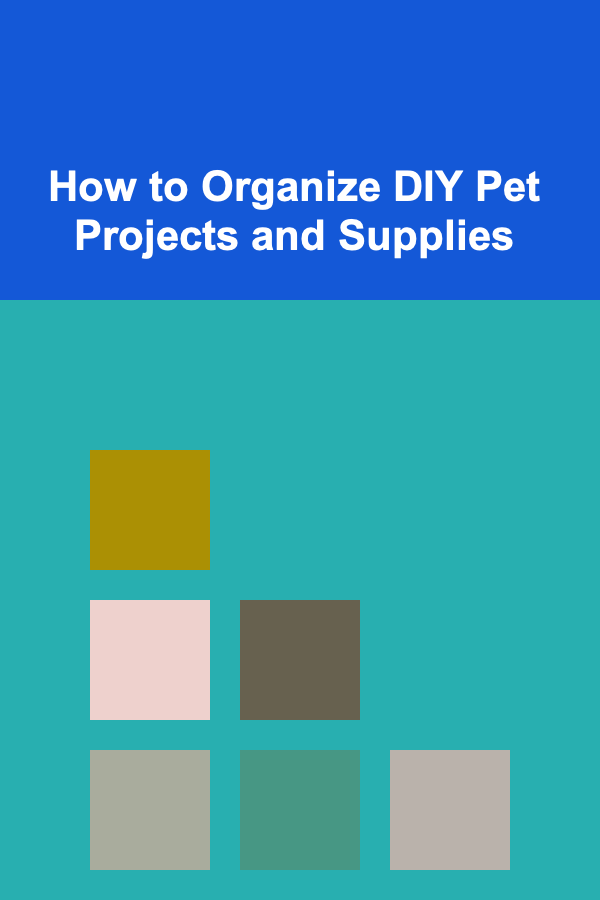
How to Organize DIY Pet Projects and Supplies
Read More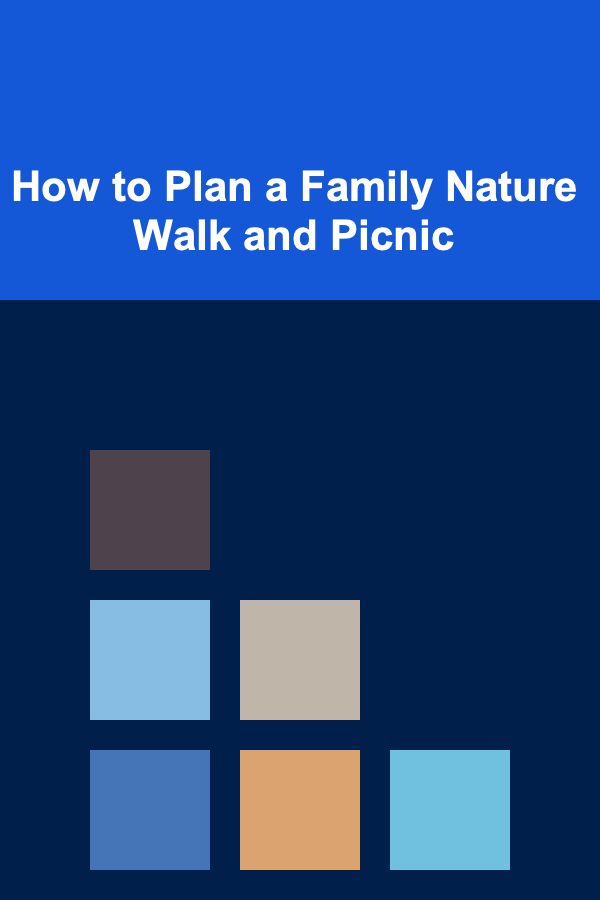
How to Plan a Family Nature Walk and Picnic
Read More
How to Prepare Your Rental Property for Market Trends and Shifts
Read More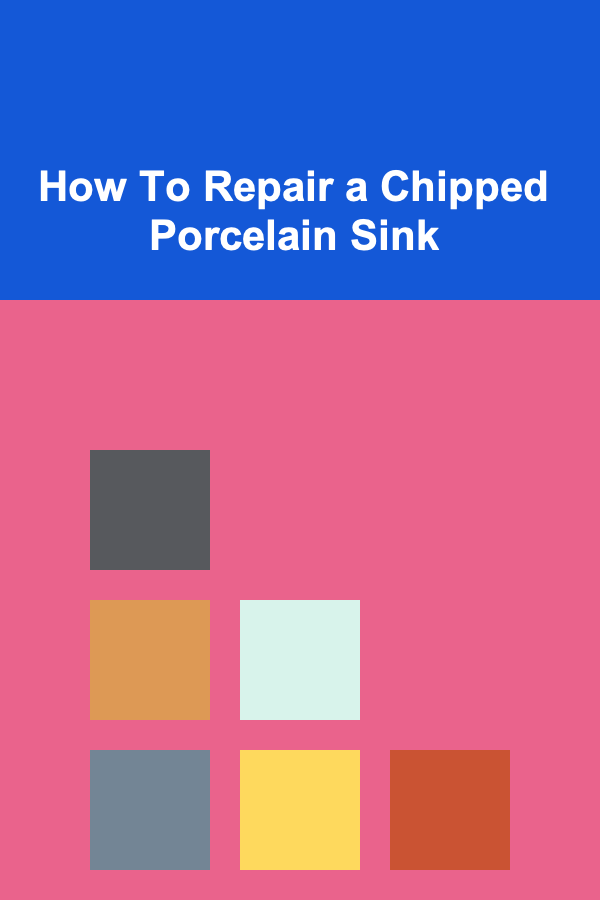
How To Repair a Chipped Porcelain Sink
Read More