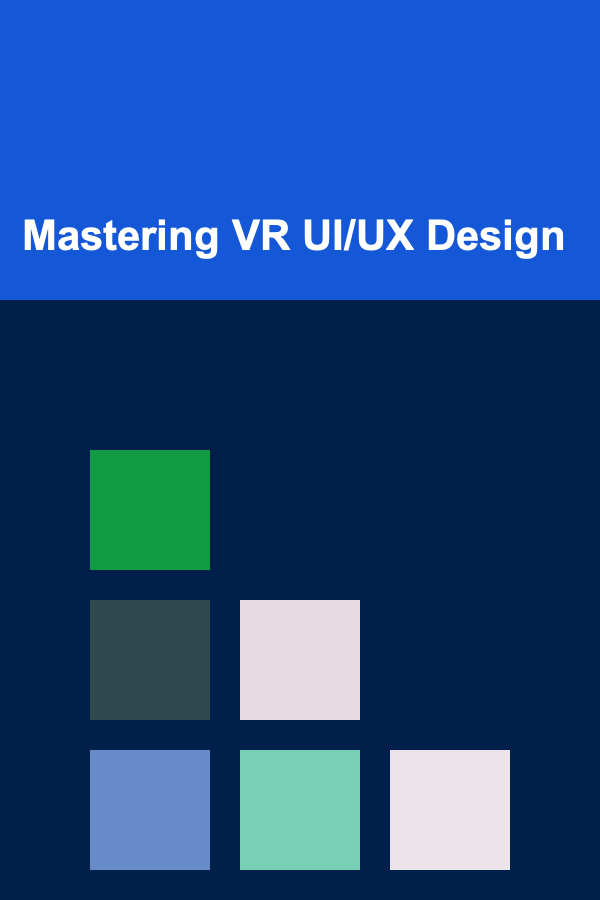
Mastering VR UI/UX Design
ebook include PDF & Audio bundle (Micro Guide)
$12.99$7.99
Limited Time Offer! Order within the next:
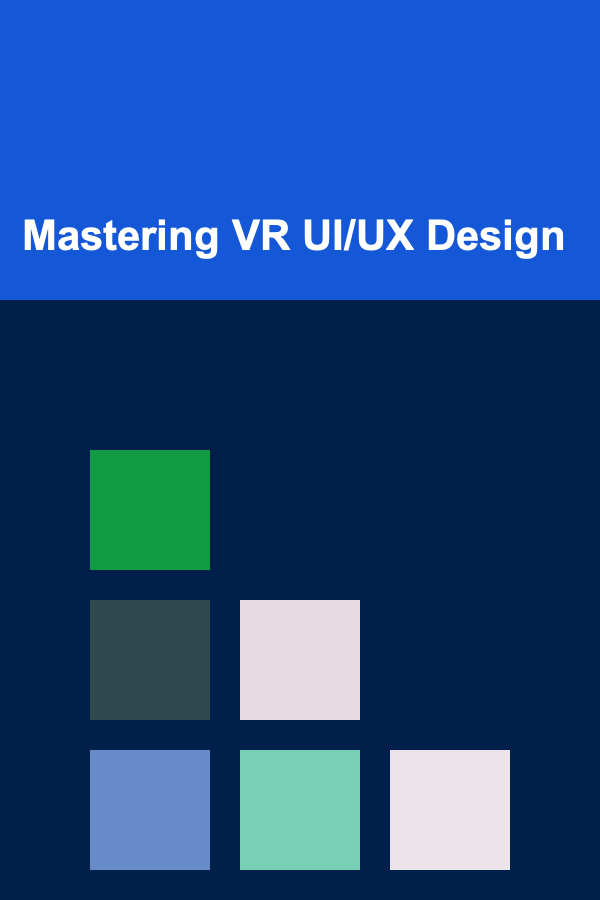
Virtual Reality (VR) presents a unique and exciting frontier for user interface and user experience (UI/UX) design. Unlike traditional 2D interfaces, VR places the user directly inside a simulated environment, demanding a new approach to how we design interactions, provide information, and create engaging experiences. Mastering VR UI/UX design requires a deep understanding of human perception, spatial awareness, and the limitations and possibilities of the technology itself. This article delves into the core principles, challenges, and best practices for creating compelling and user-friendly VR experiences.
Understanding the Fundamentals of VR
Before diving into the specifics of UI/UX design, it's crucial to grasp the underlying principles of VR and how they impact the user experience.
Immersion and Presence
Immersion refers to the degree to which a VR system can visually and aurally surround the user, isolating them from the real world. Higher immersion generally translates to a more believable and engaging experience. Key factors influencing immersion include:
- Field of View (FOV): The wider the FOV, the more of the simulated environment the user can see at any given moment.
- Resolution: Higher resolution displays provide sharper and more detailed visuals, reducing pixelation and increasing realism.
- Refresh Rate: A high refresh rate (e.g., 90Hz or 120Hz) minimizes latency and reduces motion sickness.
- Tracking Accuracy: Precise tracking of the user's head and hand movements is essential for a seamless and responsive experience.
- Audio: Spatial audio cues that accurately reflect the location and characteristics of sound sources in the virtual environment are crucial for immersion.
Presence is the subjective feeling of "being there" within the virtual environment. It's a psychological phenomenon that arises from a combination of immersion, interaction, and believability. Factors contributing to presence include:
- Sensory Fidelity: How accurately the VR system simulates real-world sensory input.
- Agency: The user's ability to interact with and influence the virtual environment.
- Plausibility: The extent to which the virtual environment and its events are believable and consistent.
The Importance of Comfort
User comfort is paramount in VR. Poorly designed VR experiences can lead to discomfort, nausea (often referred to as "VR sickness"), and eye strain. Minimizing these issues is crucial for ensuring user enjoyment and preventing negative side effects.
- Motion Sickness: Caused by a disconnect between what the user sees (e.g., virtual movement) and what they feel (e.g., no physical movement). Strategies to mitigate motion sickness include:
- Reducing Latency: Minimizing the delay between user input and visual feedback.
- Consistent Frame Rates: Maintaining a stable and high frame rate.
- Avoiding Artificial Locomotion: Using teleportation or gradual movement options instead of direct walking or running controls, especially during acceleration or deceleration.
- Providing a Fixed Reference Point: Including a static object in the user's field of view, such as a virtual cockpit or dashboard.
- Field of View Limiting: Reducing the FOV during intense movement to minimize visual discrepancies.
- Eye Strain: Can result from prolonged focus on a screen that is very close to the eyes. Strategies to minimize eye strain include:
- Optimizing Text Size and Clarity: Ensuring that text is large enough and rendered sharply.
- Minimizing Vergence-Accommodation Conflict: The difference between where the eyes converge (focus) and where they accommodate (distance to the display). This can be difficult to completely eliminate, but careful design can minimize its impact.
- Using Appropriate Brightness and Contrast: Adjusting the brightness and contrast levels to reduce eye fatigue.
Input Methods in VR
VR offers a variety of input methods, each with its own strengths and limitations. Common input methods include:
- Head Tracking: Using the headset's sensors to track the user's head movements, allowing them to look around the virtual environment.
- Hand Tracking: Tracking the position and orientation of the user's hands, enabling them to interact with virtual objects using gestures.
- Controllers: Physical devices held in the user's hands, providing buttons, triggers, and joysticks for input.
- Voice Control: Using voice commands to interact with the virtual environment.
- Eye Tracking: Tracking the user's gaze, allowing for gaze-based interactions and foveated rendering (rendering the area the user is looking at in higher detail).
- Haptic Feedback: Providing tactile feedback to the user, such as vibrations or resistance, to enhance the sense of presence and interaction.
Core Principles of VR UI/UX Design
Designing effective UI/UX for VR requires a different mindset compared to traditional 2D design. Here are some core principles to keep in mind:
Prioritize User Comfort and Ergonomics
As mentioned earlier, comfort is paramount. Every design decision should be evaluated in terms of its potential impact on user comfort. This includes the placement of UI elements, the type of interactions used, and the overall visual design of the environment.
Design for Spatial Awareness
VR provides a 3D environment, and UI elements should be designed to take advantage of this. Consider how the user will naturally explore and interact with the space around them. Avoid forcing the user to constantly rotate their head or reach for UI elements that are located in awkward positions.
Embrace Natural Interactions
Strive for interactions that feel natural and intuitive. Leverage hand tracking and motion controllers to allow users to interact with virtual objects in a way that mimics real-world interactions. Avoid abstract controls or complex menus that require a steep learning curve.
Minimize Cognitive Load
VR can be overwhelming, especially for new users. Keep the UI simple and uncluttered, and avoid presenting too much information at once. Use visual cues and animations to guide the user and provide feedback on their actions.
Provide Clear Visual Hierarchy
Use visual cues such as size, color, contrast, and depth to guide the user's eye and highlight important information. Ensure that the UI elements are easily readable and understandable, even at a distance.
Design for Different Viewing Distances
In VR, the user can move freely within the virtual environment, changing their viewing distance to UI elements. Ensure that UI elements remain legible and usable at various distances. Consider using scale-independent UI elements that adapt to the user's viewing distance.
Use Audio to Enhance the Experience
Audio plays a crucial role in VR, providing spatial cues and enhancing the sense of immersion. Use audio to provide feedback on user interactions, guide the user's attention, and create a more engaging and believable environment.
Test, Test, Test!
VR UI/UX design is an iterative process. Regularly test your designs with real users to identify usability issues and gather feedback. Pay close attention to user comfort, ease of use, and overall engagement.
Specific UI/UX Considerations for VR
Beyond the general principles, several specific UI/UX considerations are crucial for designing effective VR experiences.
UI Placement and Orientation
- World-Space UI: UI elements are placed directly in the virtual environment, allowing them to be interacted with as if they were physical objects. This can feel more natural and immersive, but it can also be challenging to ensure that the UI remains visible and usable at all times.
- Head-Locked UI (HUD): UI elements are fixed to the user's field of view, remaining constantly visible regardless of where they are looking. This is useful for displaying essential information that the user needs to see at all times, but it can also feel intrusive and break immersion.
- Hand-Anchored UI: UI elements are attached to the user's hand or controller, allowing them to be easily accessed and manipulated. This is a good option for context-sensitive menus and controls, but it can also obstruct the user's view of the virtual environment.
When choosing the placement and orientation of UI elements, consider the following factors:
- Task Relevance: Place UI elements in locations that are relevant to the task the user is currently performing.
- Ease of Access: Ensure that UI elements are easily accessible and do not require the user to perform awkward or unnatural movements.
- Visual Clutter: Avoid cluttering the user's view with too many UI elements.
- Immersion: Choose UI placements that minimize the impact on immersion and presence.
Text and Readability in VR
Reading text in VR can be challenging due to the limitations of current VR displays. To ensure readability, consider the following:
- Text Size: Use a larger font size than you would in a 2D interface.
- Font Choice: Choose a font that is clear and legible, with good letter spacing.
- Contrast: Ensure that there is sufficient contrast between the text and the background.
- Text Alignment: Left-align text for optimal readability.
- Avoid Long Blocks of Text: Break up long blocks of text into smaller paragraphs or bullet points.
- Use Spatial Positioning: Position text in a way that minimizes distortion and ensures that it is easy to focus on.
- Consider Dynamic Text Scaling: Implement a system that automatically adjusts the text size based on the user's viewing distance.
Navigation and Locomotion
Navigation and locomotion are critical aspects of VR UI/UX design. The way users move around the virtual environment can significantly impact their comfort and sense of presence.
- Teleportation: Allows the user to instantly jump from one location to another. This is a comfortable and effective way to move around large environments, but it can also break immersion.
- Smooth Locomotion (Artificial Locomotion): Allows the user to move continuously through the virtual environment using a joystick or other input device. This can feel more natural than teleportation, but it can also cause motion sickness in some users. Implementations should include adjustable speed, acceleration, and optional field-of-view limiting.
- Room-Scale VR: Allows the user to physically walk around within a limited space. This provides the most natural and immersive experience, but it requires a larger tracking space. Design the environment to be navigable within the constraints of the expected room-scale area.
- Hybrid Approaches: Combining different locomotion techniques to provide a more flexible and comfortable experience. For example, using teleportation for long-distance travel and smooth locomotion for fine-grained movements.
When designing navigation and locomotion systems, consider the following:
- User Preferences: Provide users with options to customize their locomotion settings to suit their individual preferences and tolerance for motion sickness.
- Contextual Awareness: Adjust the locomotion method based on the context of the experience. For example, using teleportation in combat situations and smooth locomotion for exploration.
- Visual Cues: Provide clear visual cues to guide the user and help them orient themselves within the virtual environment.
- Collision Avoidance: Implement robust collision detection to prevent the user from walking through walls or other objects.
3D Interaction Design
Interacting with objects in VR should feel natural and intuitive. Consider the following guidelines for 3D interaction design:
- Direct Manipulation: Allow users to directly manipulate virtual objects using their hands or controllers.
- Physical Affordances: Design virtual objects with physical affordances that suggest how they should be interacted with. For example, a handle on a door suggests that it can be pulled open.
- Visual and Haptic Feedback: Provide clear visual and haptic feedback to indicate when an object is being interacted with.
- Realistic Physics: Simulate realistic physics to make interactions feel more believable.
- Use of Gestures: Incorporate intuitive gestures for common actions, such as grabbing, pinching, and rotating.
Accessibility in VR
Ensuring that VR experiences are accessible to users with disabilities is crucial. Consider the following accessibility guidelines:
- Motion Sickness Mitigation: Offer customizable options to reduce motion sickness, such as adjustable movement speeds, teleportation, and field-of-view limiting.
- Visual Impairments: Provide options for adjusting text size, contrast, and color schemes. Consider incorporating audio cues to supplement visual information.
- Auditory Impairments: Provide captions for all audio content. Consider incorporating visual cues to supplement audio information.
- Motor Impairments: Offer customizable control schemes that can be adapted to different input devices. Consider incorporating voice control for hands-free interaction.
- Cognitive Impairments: Keep the UI simple and uncluttered. Provide clear instructions and feedback. Break down complex tasks into smaller, more manageable steps.
Tools and Technologies for VR UI/UX Design
Several tools and technologies can aid in the VR UI/UX design process:
- Unity and Unreal Engine: Powerful game engines that provide comprehensive tools for creating VR experiences.
- VR Prototyping Tools: Specialized tools for creating and testing VR prototypes, such as Gravity Sketch, Medium by Adobe, and Tilt Brush.
- 3D Modeling Software: Software for creating 3D models and environments, such as Blender, Maya, and 3ds Max.
- UI Design Software: Software for creating UI elements, such as Adobe XD, Figma, and Sketch.
- User Testing Platforms: Platforms for conducting remote user testing of VR experiences, such as Lookback and UserTesting.
The Future of VR UI/UX Design
VR technology is rapidly evolving, and the future of VR UI/UX design is full of exciting possibilities. Some emerging trends include:
- AI-Powered UI: Using artificial intelligence to create adaptive and personalized UI experiences.
- Haptic Technology: Developing more advanced haptic feedback systems to provide a richer and more immersive sensory experience.
- Eye Tracking Integration: Leveraging eye tracking to create more intuitive and efficient interactions.
- Social VR: Designing VR experiences that facilitate social interaction and collaboration.
- Metaverse UI: Developing universal UI patterns and standards for the emerging metaverse.
Conclusion
Mastering VR UI/UX design requires a deep understanding of the unique challenges and opportunities presented by this immersive technology. By prioritizing user comfort, embracing natural interactions, and designing for spatial awareness, you can create compelling and engaging VR experiences that captivate and delight users. Remember to test your designs thoroughly and stay up-to-date with the latest trends and technologies in the field. The future of VR is bright, and by mastering the art of UI/UX design, you can play a key role in shaping the next generation of immersive experiences.

How to Incorporate Under-Cabinet Lighting into Your Kitchen Design
Read More
How to Maintain a Tidy Home During Busy Weeks
Read More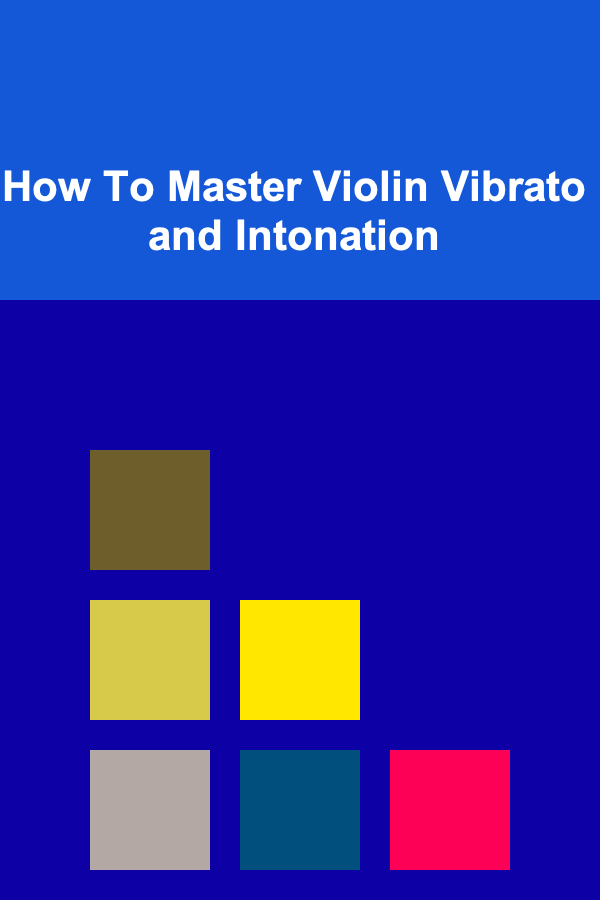
How To Master Violin Vibrato and Intonation
Read More
How To Master Traditional Interior Design
Read More
How To Practice Mindfulness for Mental Well-being
Read More
How to Effectively Collaborate with Principal Investigators
Read MoreOther Products

How to Incorporate Under-Cabinet Lighting into Your Kitchen Design
Read More
How to Maintain a Tidy Home During Busy Weeks
Read More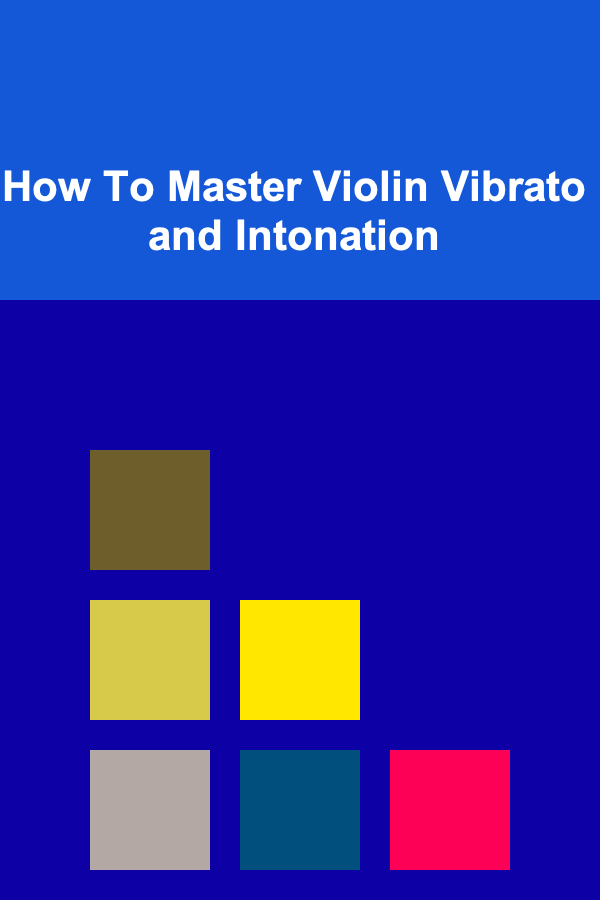
How To Master Violin Vibrato and Intonation
Read More
How To Master Traditional Interior Design
Read More
How To Practice Mindfulness for Mental Well-being
Read More