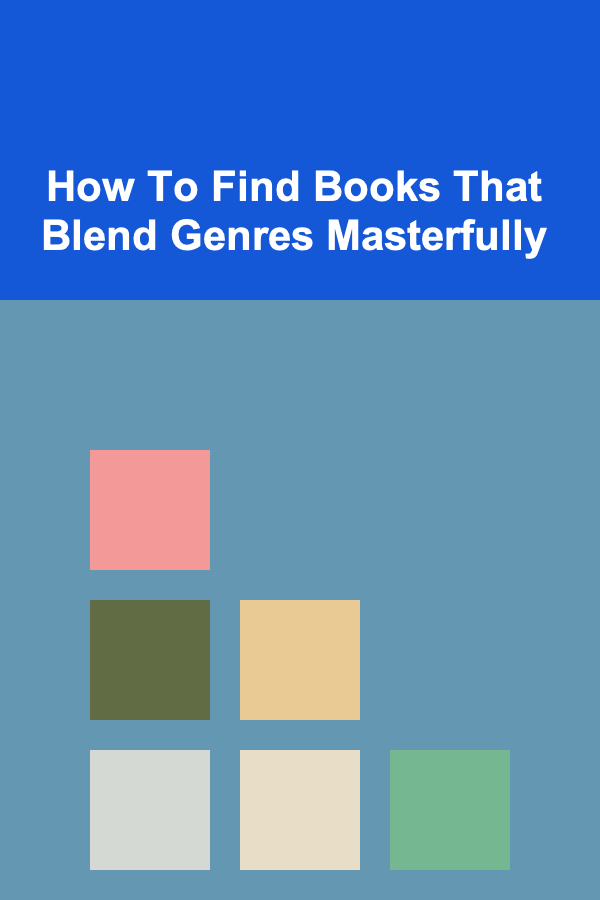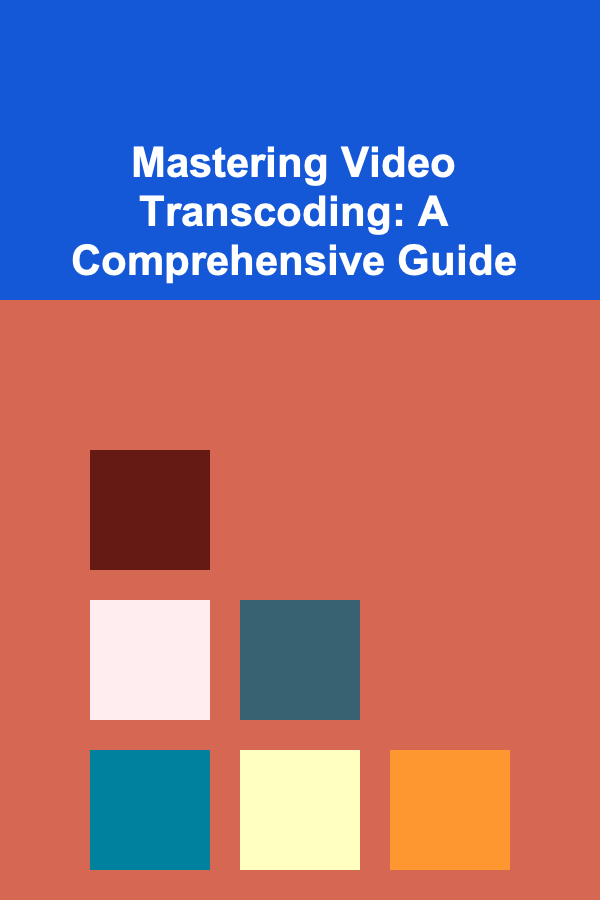
Mastering Video Transcoding: A Comprehensive Guide
ebook include PDF & Audio bundle (Micro Guide)
$12.99$9.99
Limited Time Offer! Order within the next:
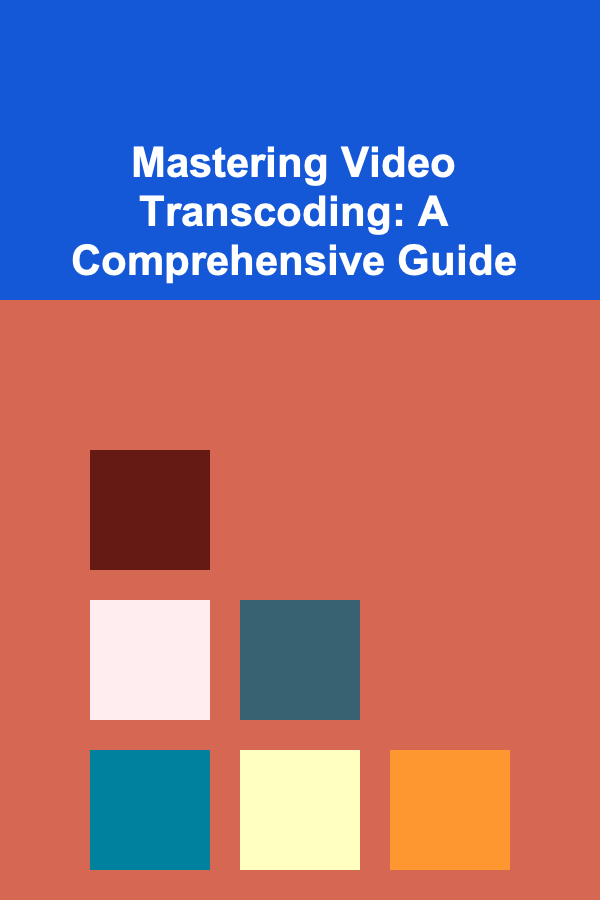
In today's digital landscape, video content reigns supreme. From social media platforms to streaming services, video is the dominant form of communication and entertainment. However, the sheer variety of devices and network conditions presents a significant challenge: ensuring video compatibility and optimal viewing experience across all platforms. This is where video transcoding comes into play. Mastering video transcoding is not just about converting files; it's about understanding the underlying principles, the trade-offs involved, and leveraging the right tools to deliver high-quality video content effectively.
What is Video Transcoding?
At its core, video transcoding is the process of converting a video file from one format to another. This transformation involves changes to various aspects of the video, including:
- Codec: The algorithm used to encode and decode the video. Common codecs include H.264 (AVC), H.265 (HEVC), VP9, and AV1.
- Resolution: The dimensions of the video frame, typically expressed as width x height (e.g., 1920x1080 for 1080p).
- Bitrate: The amount of data used to represent each second of video. Higher bitrates generally result in better quality but also larger file sizes.
- Frame Rate: The number of frames displayed per second (fps). Common frame rates include 24fps (cinematic), 30fps, and 60fps.
- Container Format: The file format that encapsulates the video, audio, and metadata. Examples include MP4, MOV, AVI, and MKV.
- Audio Codec: The algorithm used to encode and decode the audio. Common audio codecs include AAC, MP3, and Opus.
Transcoding allows you to adapt a video file to specific requirements, such as:
- Device Compatibility: Ensuring that the video can be played on a wide range of devices, including smartphones, tablets, computers, and smart TVs.
- Bandwidth Optimization: Reducing the file size of the video to minimize bandwidth consumption for streaming, especially for users with limited internet access.
- Storage Optimization: Compressing video files to save storage space on servers or local devices.
- Format Conversion: Converting a video from an older or less efficient format to a more modern and efficient one.
- Quality Enhancement: While not always guaranteed, transcoding can sometimes be used to improve video quality through techniques like upscaling or noise reduction (although the results are often limited by the original source).
- Metadata Insertion/Modification: Adding or modifying metadata tags within the video file, such as title, description, and keywords, for better organization and searchability.
Understanding Key Concepts
Before diving into the practical aspects of transcoding, it's crucial to grasp some fundamental concepts:
Codecs
Codecs (Coder-Decoders) are the heart of video compression and decompression. They determine how efficiently a video is encoded, affecting both file size and quality. Here's a breakdown of some prominent codecs:
- H.264 (AVC): The most widely supported codec, offering a good balance of quality and compression efficiency. It's a safe choice for broad compatibility.
- H.265 (HEVC): More efficient than H.264, achieving similar quality at lower bitrates. However, it requires more processing power for encoding and decoding and has some licensing complexities.
- VP9: An open-source codec developed by Google, primarily used for web streaming (e.g., YouTube). It's generally comparable to H.265 in terms of efficiency.
- AV1: The newest open-source codec, offering even better compression efficiency than H.265 and VP9. While gaining traction, its support is still not as widespread as H.264.
The choice of codec depends on your target audience, platform, and desired balance between quality, file size, and computational resources. For maximum compatibility, H.264 remains a solid choice. For cutting-edge efficiency, H.265, VP9, or AV1 are worth considering, but be mindful of device support.
Bitrate
Bitrate, measured in bits per second (bps), indicates the amount of data used to represent each second of video. A higher bitrate generally translates to better image quality but also a larger file size. Conversely, a lower bitrate results in smaller files but may compromise visual fidelity.
Choosing the right bitrate is a delicate balancing act. You need to find a sweet spot that provides acceptable quality without unnecessarily inflating file sizes. The optimal bitrate depends on several factors, including:
- Resolution: Higher resolutions require higher bitrates to maintain clarity.
- Codec: More efficient codecs can achieve good quality at lower bitrates.
- Content Complexity: Videos with rapid motion and intricate details require higher bitrates than static scenes.
- Target Platform: Streaming platforms often have recommended bitrate guidelines.
A common approach is to use a technique called Variable Bitrate (VBR) encoding , where the bitrate dynamically adjusts based on the complexity of the scene. This allows you to allocate more data to complex scenes and less to simpler ones, resulting in better overall quality and more efficient file sizes. Alternatively, Constant Bitrate (CBR) encoding maintains a consistent bitrate throughout the video, which can be useful for live streaming where a predictable data rate is required.
Resolution and Aspect Ratio
Resolution refers to the dimensions of the video frame, typically expressed as width x height (e.g., 1920x1080 for 1080p). Aspect ratio is the ratio of the width to the height of the video frame (e.g., 16:9 for widescreen).
When transcoding, you may need to adjust the resolution and aspect ratio to match the target device or platform. Common resolutions include:
- 4K (3840x2160): Ultra High Definition (UHD), offering exceptional detail.
- 1080p (1920x1080): Full High Definition (FHD), a widely used standard.
- 720p (1280x720): High Definition (HD), suitable for smaller screens and lower bandwidth connections.
- 480p (854x480): Standard Definition (SD), often used for mobile devices and older platforms.
- 360p (640x360): Lower resolution, ideal for very low bandwidth environments.
When changing the resolution, it's important to maintain the correct aspect ratio to avoid distortion. If the target aspect ratio differs from the source, you may need to letterbox (add black bars at the top and bottom) or pillarbox (add black bars on the sides) to preserve the original aspect ratio. Cropping can also be used, but it will result in loss of image data.
Frame Rate
Frame rate, measured in frames per second (fps), determines the smoothness of motion in the video. Higher frame rates generally result in smoother motion but also require more data.
Common frame rates include:
- 24fps: The standard frame rate for cinematic content.
- 30fps: A common frame rate for television and online video.
- 60fps: Increasingly popular for gaming and action content, providing a more fluid and responsive viewing experience.
Transcoding to a lower frame rate can reduce file size, but it may also introduce judder or motion artifacts. It's generally best to avoid increasing the frame rate during transcoding, as this will not improve the smoothness of the video and will only increase the file size.
Container Formats
The container format is the file format that encapsulates the video, audio, and metadata. It acts as a wrapper that organizes the different components of the video file.
Common container formats include:
- MP4: The most widely supported container format, compatible with most devices and platforms. It's a good choice for general-purpose video distribution.
- MOV: Developed by Apple, commonly used for QuickTime videos.
- AVI: An older container format, less efficient than MP4.
- MKV: A flexible container format that supports a wide range of codecs and features, often used for archiving and high-quality video distribution.
The choice of container format depends on the target platform and desired features. MP4 is generally the most versatile option, while MKV offers more advanced features and flexibility.
Tools for Video Transcoding
Numerous software tools are available for video transcoding, ranging from free and open-source options to commercial solutions. Here's an overview of some popular choices:
FFmpeg
FFmpeg is a powerful, open-source command-line tool that is the foundation for many other transcoding applications. It offers unparalleled flexibility and control over the transcoding process. While it has a steeper learning curve than GUI-based tools, its capabilities are unmatched. It supports a vast array of codecs, container formats, and advanced features.
Example FFmpeg command to convert an MP4 file to H.264 with AAC audio:
ffmpeg -i input.mp4 -c:v libx264 -c:a aac output.mp4
This command takes input.mp4 as input, encodes the video stream using the libx264 codec (H.264), encodes the audio stream using the aac codec, and saves the output as output.mp4.
FFmpeg can be used to perform a wide range of transcoding tasks, including:
- Changing codecs
- Adjusting resolution
- Modifying bitrate
- Adding watermarks
- Extracting audio
- Creating thumbnails
Learning FFmpeg commands is essential for anyone serious about video transcoding.
Handbrake
Handbrake is a free and open-source GUI-based transcoder built on top of FFmpeg. It provides a user-friendly interface for performing common transcoding tasks, making it a great option for beginners. It offers pre-configured profiles for various devices and platforms, simplifying the transcoding process.
Handbrake is a good choice for:
- Converting DVDs and Blu-rays
- Optimizing videos for mobile devices
- Batch transcoding multiple files
While Handbrake doesn't offer the same level of fine-grained control as FFmpeg, it's a powerful and easy-to-use tool for many transcoding needs.
Adobe Media Encoder
Adobe Media Encoder is a professional-grade transcoding application that integrates seamlessly with Adobe Creative Cloud applications like Premiere Pro and After Effects. It offers a wide range of features and customization options, making it suitable for complex transcoding workflows.
Adobe Media Encoder is ideal for:
- Creating high-quality video deliverables for broadcast and streaming
- Managing complex transcoding queues
- Integrating with professional video editing workflows
However, it's a commercial product and requires a subscription to Adobe Creative Cloud.
Cloud-Based Transcoding Services
Several cloud-based services offer video transcoding as a service. These services provide scalable and reliable transcoding infrastructure, allowing you to offload the computational burden of transcoding to the cloud.
Popular cloud-based transcoding services include:
- Amazon Elastic Transcoder: A scalable and cost-effective transcoding service from Amazon Web Services (AWS).
- Google Cloud Transcoder: A powerful transcoding service from Google Cloud Platform (GCP).
- Encoding.com: A comprehensive transcoding platform with a wide range of features.
- Zencoder: A high-performance transcoding service owned by Brightcove.
Cloud-based transcoding services are a good option for:
- High-volume transcoding
- Automating transcoding workflows
- Distributing transcoding workloads across multiple servers
These services typically charge based on the duration of the video transcoded or the amount of data processed.
Best Practices for Video Transcoding
To achieve optimal results with video transcoding, follow these best practices:
- Start with the highest quality source possible: The better the original source, the better the transcoded output will be. Avoid transcoding from already compressed or low-quality videos.
- Choose the right codec for your target platform: Consider the compatibility and efficiency of different codecs (H.264, H.265, VP9, AV1) based on your target audience and devices.
- Select an appropriate bitrate: Balance quality and file size by choosing a bitrate that is suitable for the resolution, codec, and content complexity. Use VBR encoding for better quality and more efficient file sizes.
- Maintain the correct aspect ratio: Avoid distorting the video by preserving the original aspect ratio or using letterboxing/pillarboxing if necessary.
- Avoid upscaling unless necessary: Upscaling a video will not add detail and will only increase the file size. Only upscale if required by the target platform.
- Consider the audio: Choose an appropriate audio codec (AAC, MP3, Opus) and bitrate to ensure good audio quality.
- Use two-pass encoding when possible: Two-pass encoding analyzes the entire video before encoding, resulting in better quality, especially with VBR encoding.
- Test your output: Always test the transcoded video on your target devices and platforms to ensure compatibility and quality.
- Optimize for streaming: If the video is intended for streaming, use progressive download or adaptive bitrate streaming (HLS, DASH) for optimal playback.
- Implement a robust error handling strategy: Ensure that your transcoding process includes error handling to gracefully manage unexpected issues and prevent workflow disruptions.
Advanced Transcoding Techniques
Beyond the basics, several advanced techniques can further enhance your video transcoding workflow:
Adaptive Bitrate Streaming (ABS)
Adaptive bitrate streaming (ABS) is a technique that allows video players to dynamically adjust the video quality based on the user's network conditions. This ensures a smooth viewing experience, even with fluctuating bandwidth. ABS involves creating multiple versions of the video at different resolutions and bitrates. The player then selects the most appropriate version based on the available bandwidth.
Common ABS formats include:
- HLS (HTTP Live Streaming): Developed by Apple, widely supported on iOS, macOS, and other platforms.
- DASH (Dynamic Adaptive Streaming over HTTP): An open standard, supported on a wide range of devices and platforms.
Implementing ABS requires creating a manifest file (e.g., .m3u8 for HLS, .mpd for DASH) that describes the different versions of the video and their corresponding URLs.
Content-Aware Encoding
Content-aware encoding is a technique that analyzes the video content and adjusts the encoding parameters accordingly. This allows you to optimize the video for different types of content, such as action scenes, static scenes, or animated content. By analyzing the complexity of the scene, you can allocate more bits to complex scenes and fewer bits to simpler scenes, resulting in better overall quality.
This typically involves using more advanced parameters within FFmpeg or other transcoding tools to analyze the visual complexity and adjust encoding settings accordingly. It requires a deeper understanding of how encoding parameters affect the final output.
Scene Detection
Scene detection is the process of automatically identifying scene changes in a video. This can be useful for creating thumbnails, generating previews, or segmenting the video for editing. FFmpeg offers scene detection filters that can identify scene changes based on various criteria, such as luminance differences or color changes.
Scene detection can be integrated into a transcoding workflow to automate the creation of thumbnails or previews for each scene.
Watermarking
Watermarking involves adding a visible or invisible overlay to a video to protect copyright or brand the content. Watermarks can be static or dynamic, and they can be placed in various locations on the screen. FFmpeg allows you to add watermarks to videos using the overlay filter.
Watermarking is an important tool for protecting your video content from unauthorized use.
Deinterlacing
Deinterlacing is the process of converting interlaced video (common in older television broadcasts) to progressive scan video (common in modern displays). Interlaced video consists of two fields, each containing half of the image. Deinterlacing combines these fields to create a full frame. However, poor deinterlacing can introduce artifacts or blur the image. FFmpeg offers various deinterlacing filters, such as yadif and bwdif, which can be used to improve the quality of interlaced video.
Troubleshooting Common Transcoding Issues
Even with careful planning and execution, transcoding can sometimes encounter issues. Here are some common problems and their solutions:
- Compatibility Issues: Ensure that the codec, container format, and resolution are supported by the target device or platform. Check platform documentation for specific requirements.
- Quality Degradation: If the transcoded video looks worse than the original, try increasing the bitrate or using a more efficient codec. Ensure you're starting with a high-quality source.
- Audio Problems: If the audio is distorted or missing, check the audio codec and bitrate settings. Verify that the audio stream is correctly mapped during transcoding.
- Encoding Errors: If the transcoding process fails, check the error logs for clues. Common causes include insufficient disk space, invalid input files, or incorrect command-line arguments.
- Slow Transcoding Speeds: Transcoding can be a computationally intensive process. Consider using a faster CPU or GPU acceleration to speed up the process. Cloud-based transcoding services can also offload the processing burden.
- Frame Rate Issues (Judder): If motion appears jerky or uneven, it could be due to a mismatch between the source frame rate and the target frame rate. Avoid converting to a lower frame rate unless necessary.
- Incorrect Aspect Ratio: If the video appears stretched or squashed, ensure that the aspect ratio is correctly maintained during transcoding.
The Future of Video Transcoding
The field of video transcoding is constantly evolving, driven by advancements in technology and changing user expectations. Some emerging trends include:
- AV1 Adoption: The AV1 codec is poised to become the dominant codec for web streaming, offering significant improvements in compression efficiency.
- AI-Powered Transcoding: Artificial intelligence is being used to optimize transcoding parameters, improve video quality, and automate transcoding workflows.
- Edge Transcoding: Transcoding video closer to the edge of the network can reduce latency and improve the user experience, especially for live streaming.
- Cloud-Native Transcoding: Transcoding services are increasingly being deployed in the cloud, offering scalability, flexibility, and cost-effectiveness.
- HDR (High Dynamic Range) Transcoding: As HDR content becomes more prevalent, transcoding workflows are adapting to support HDR video, offering a wider range of colors and contrast.
Conclusion
Mastering video transcoding is an essential skill for anyone working with video content. By understanding the fundamental concepts, choosing the right tools, and following best practices, you can ensure that your videos are compatible, high-quality, and optimized for the target platform. The world of video is rapidly changing. Staying informed about the latest trends and technologies is key to delivering exceptional video experiences to your audience. Whether you are a content creator, a video editor, or a web developer, investing time in learning video transcoding will pay dividends in the long run.
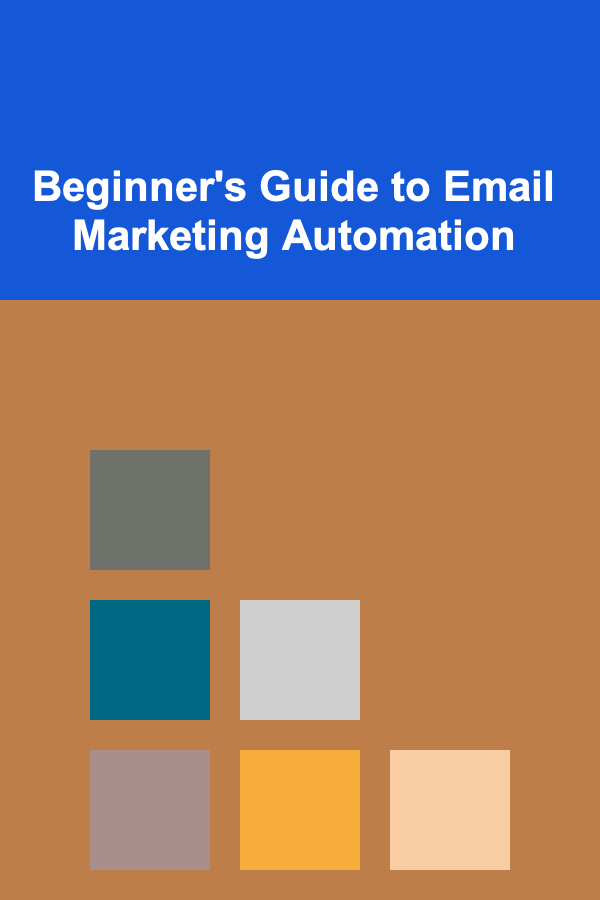
Beginner's Guide to Email Marketing Automation
Read More
How to Successfully Lower Student Loan Payments Without Sacrificing Your Financial Goals
Read More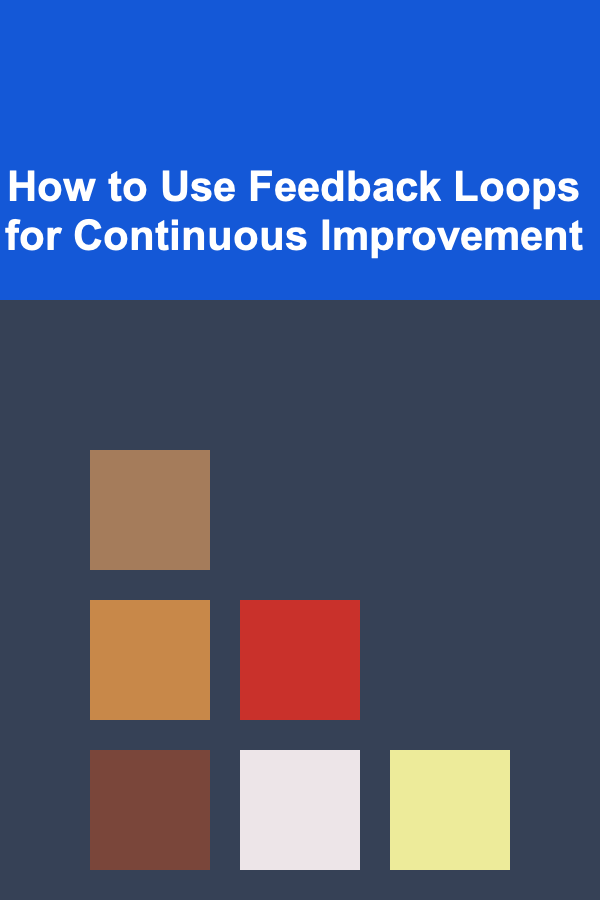
How to Use Feedback Loops for Continuous Improvement
Read More
How to Use Plants and Greenery to Add Life to Your Home Staging
Read More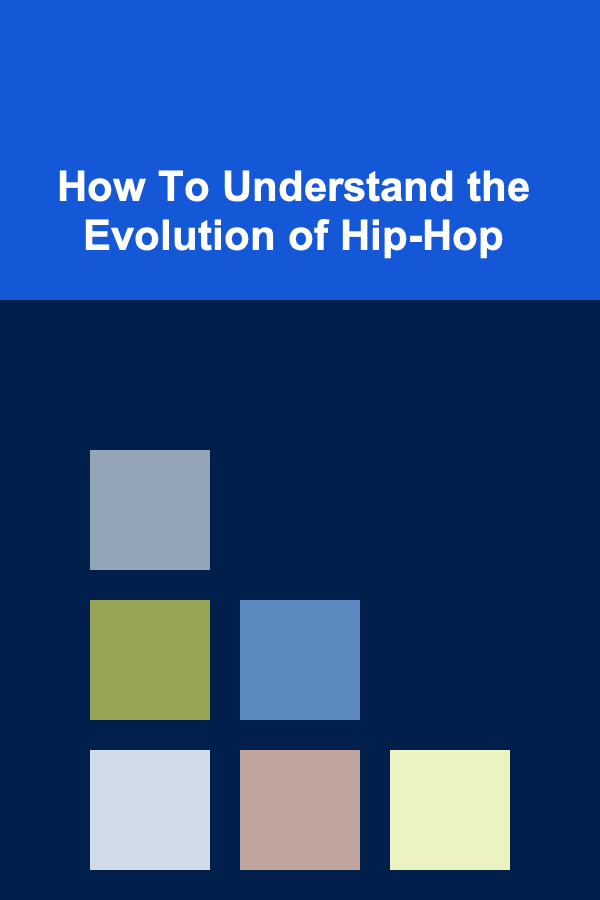
How To Understand the Evolution of Hip-Hop
Read More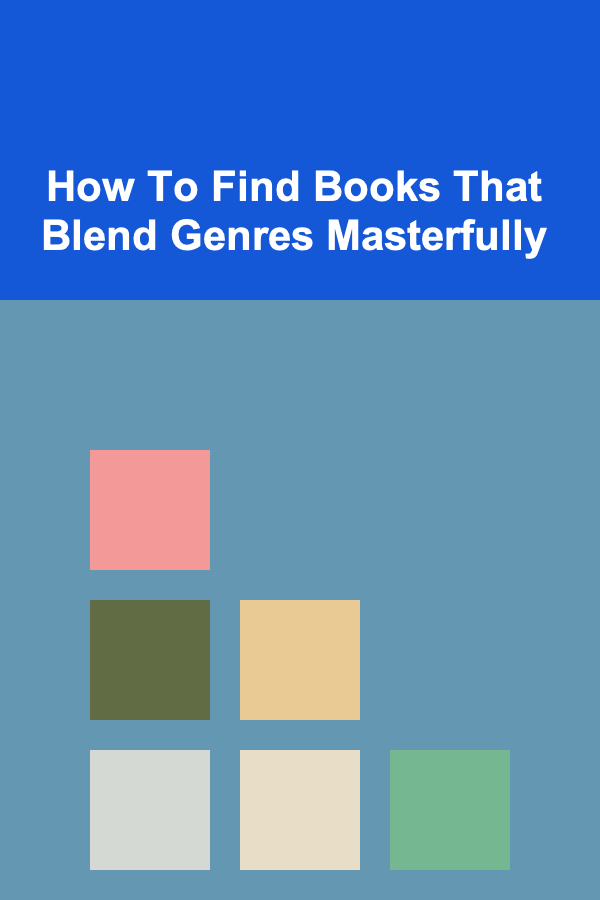
How To Find Books That Blend Genres Masterfully
Read MoreOther Products
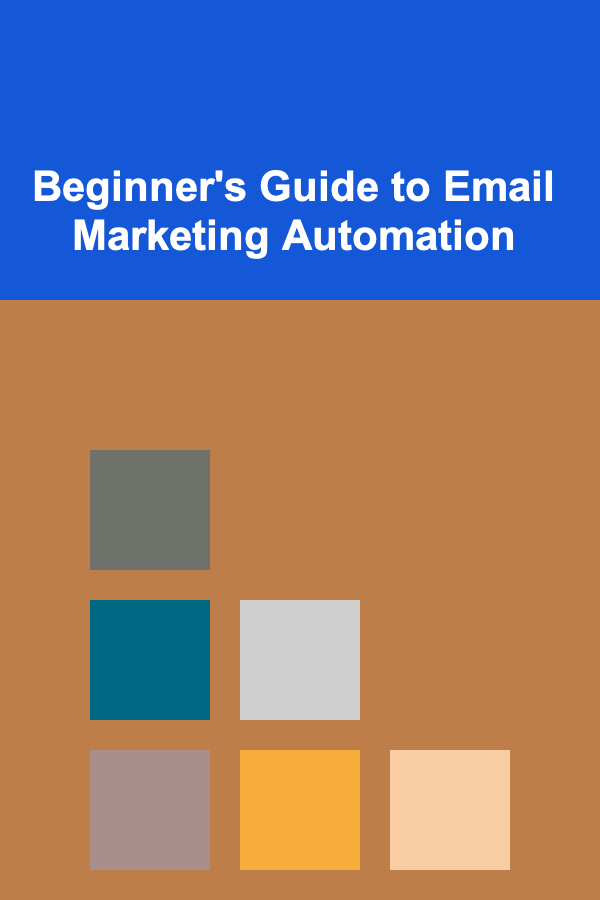
Beginner's Guide to Email Marketing Automation
Read More
How to Successfully Lower Student Loan Payments Without Sacrificing Your Financial Goals
Read More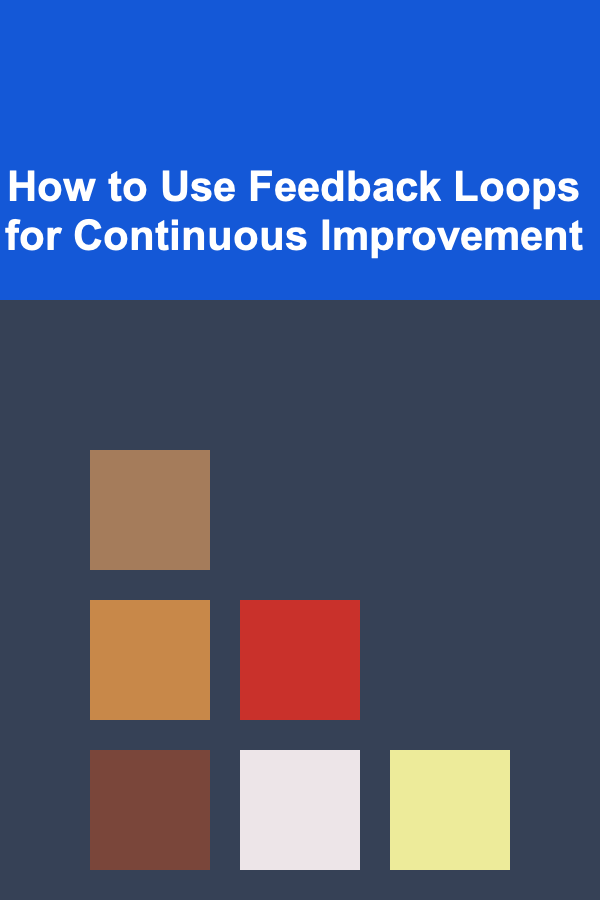
How to Use Feedback Loops for Continuous Improvement
Read More
How to Use Plants and Greenery to Add Life to Your Home Staging
Read More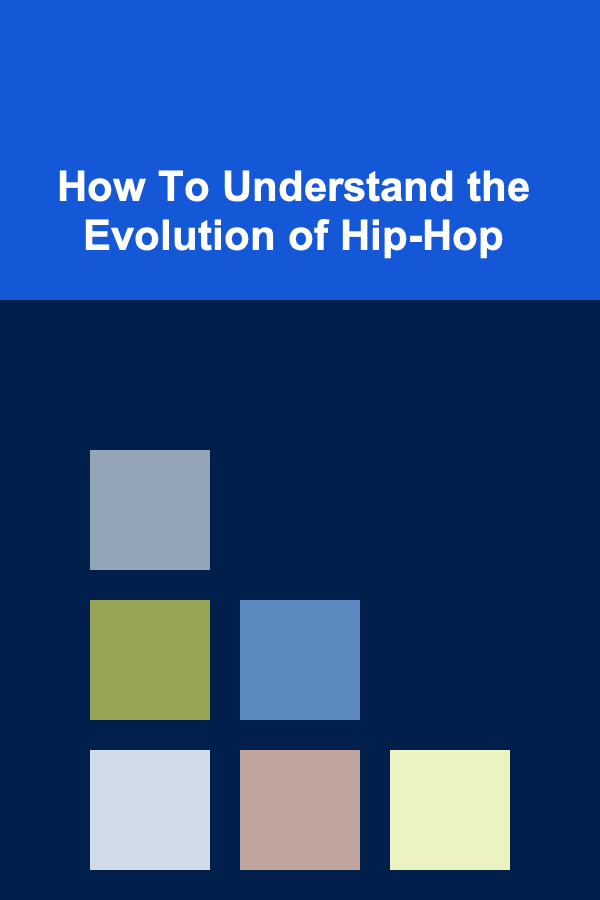
How To Understand the Evolution of Hip-Hop
Read More