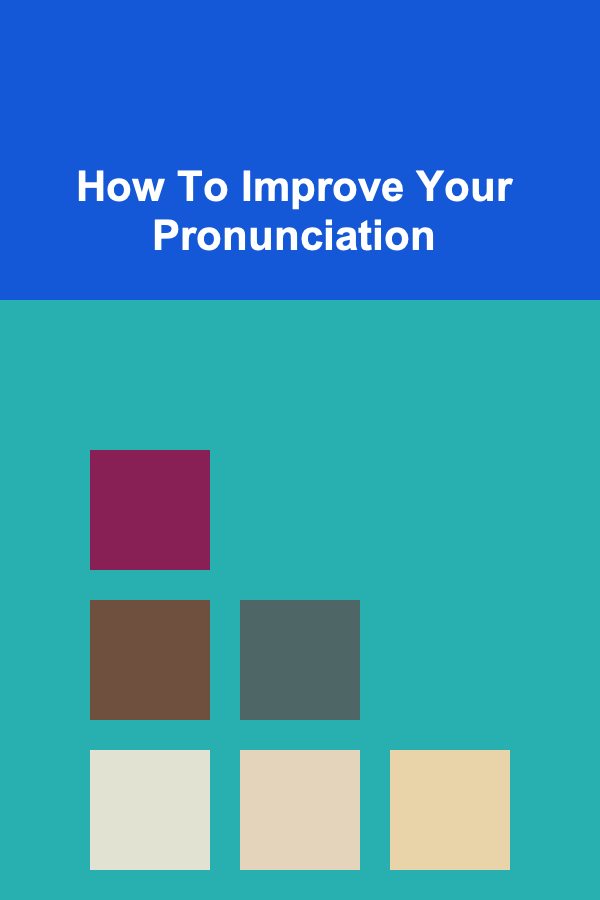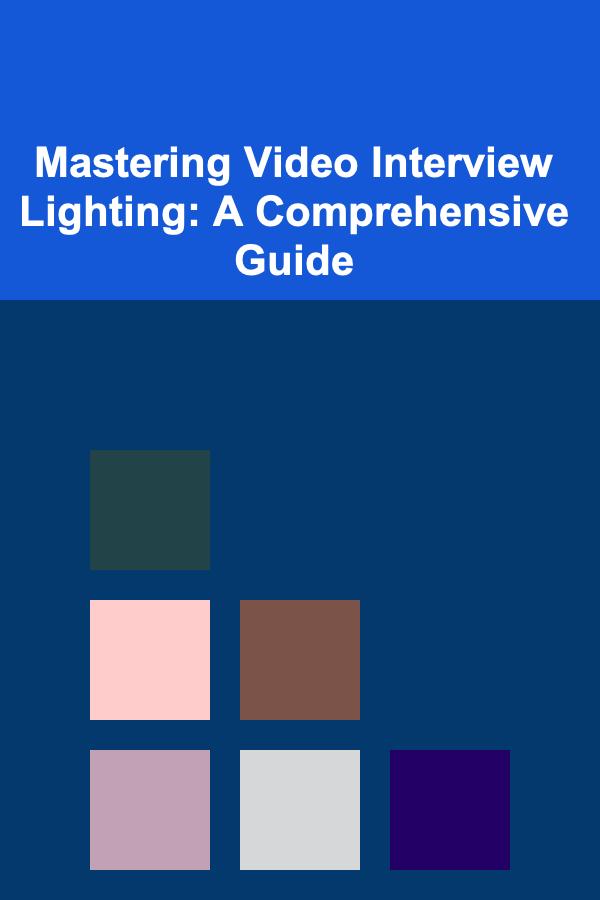
Mastering Video Interview Lighting: A Comprehensive Guide
ebook include PDF & Audio bundle (Micro Guide)
$12.99$10.99
Limited Time Offer! Order within the next:
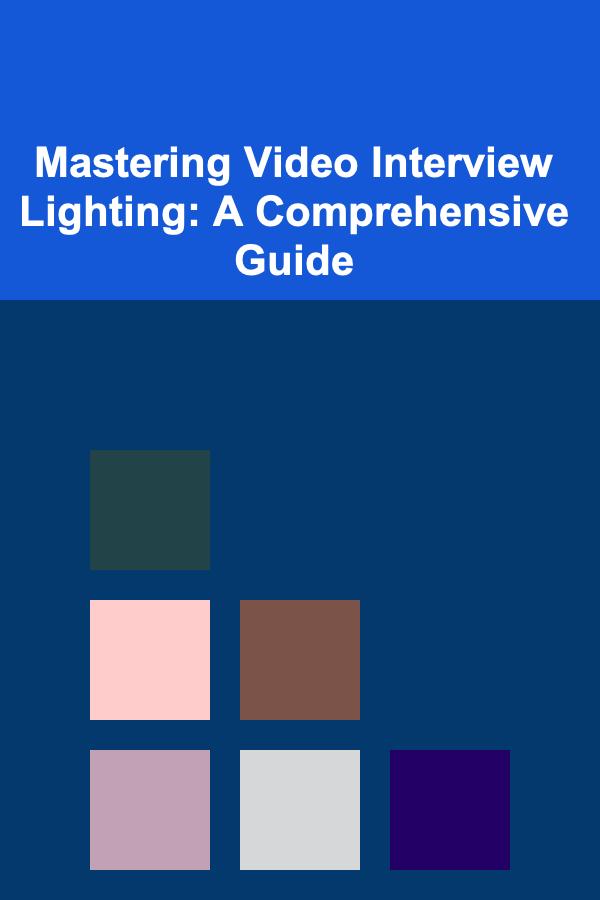
In today's increasingly digital world, video interviews have become a standard part of the hiring process. The ease and accessibility they offer for both candidates and employers are undeniable. However, this shift to virtual interactions requires a new set of skills, and perhaps the most underestimated of these is mastering video interview lighting. A poorly lit video can make you appear unprofessional, tired, or even untrustworthy, regardless of your qualifications. Conversely, well-planned lighting can enhance your appearance, convey confidence, and help you make a positive first impression. This comprehensive guide will delve into the intricacies of video interview lighting, providing you with the knowledge and practical tips necessary to shine brightly in your next virtual encounter.
Why Lighting Matters: The Psychology of Perception
Before we dive into the technical aspects, it's crucial to understand why lighting is so important from a psychological perspective. Our brains are wired to interpret visual cues, and lighting plays a significant role in shaping our perception of others. Consider these key points:
- First Impressions: In a video interview, lighting is one of the first things the interviewer will notice. Harsh shadows, backlighting, or unflattering colors can create a negative subconscious impression before you even speak.
- Professionalism: Good lighting signals preparation and attention to detail. It demonstrates that you take the interview seriously and have invested time in presenting yourself professionally.
- Trustworthiness: Well-lit faces appear more open and honest. Shadows can conceal facial features and create a sense of unease, even if unintended.
- Engagement: Clear and bright lighting helps maintain the interviewer's attention. A dim or poorly lit video can be distracting and make it difficult for the interviewer to focus on your message.
- Health and Vitality: Good lighting can make you look healthier and more energetic. Conversely, poor lighting can accentuate dark circles under your eyes or make your skin appear dull.
By understanding the psychological impact of lighting, you can appreciate its power to influence the interviewer's perception of you and significantly improve your chances of success.
Understanding Light Sources: Natural vs. Artificial
The foundation of good video interview lighting lies in understanding the different types of light sources and how they interact with your face and the camera. There are two primary categories to consider: natural light and artificial light.
Natural Light: Harnessing the Sun's Power
Natural light, specifically sunlight, is often considered the ideal source for video interviews. It's free, readily available (depending on the time of day and weather), and generally produces a flattering and soft illumination. However, relying solely on natural light can be tricky due to its variability.
- Pros:
- Soft and Flattering: Sunlight naturally diffuses, creating a soft and even light that minimizes harsh shadows and blemishes.
- Color Accuracy: Sunlight provides a full spectrum of colors, resulting in more accurate skin tones.
- Readily Available (sometimes): On bright days, sunlight is an easily accessible and cost-effective solution.
- Cons:
- Inconsistent: The intensity and color temperature of sunlight can change dramatically throughout the day and with varying weather conditions.
- Positioning Challenges: Finding the optimal position relative to the sun can be difficult, especially in small rooms.
- Glare and Shadows: Direct sunlight can create harsh shadows and glare, which are detrimental to video quality.
- Time Dependent: Sunlight availability is limited to daytime hours.
How to Use Natural Light Effectively:
- Position Yourself Strategically: The best position is typically facing a window. This allows the natural light to illuminate your face evenly. Avoid sitting with your back to the window, as this will create a silhouette effect (backlighting).
- Use Diffusers: If the sunlight is too harsh, diffuse it with a sheer curtain or a white sheet. This will soften the light and reduce glare.
- Avoid Direct Sunlight: Never sit directly in the path of the sun's rays. This will cause squinting and uncomfortable shadows.
- Monitor the Light Throughout the Day: Be aware that the intensity and direction of sunlight will change throughout the day. Adjust your position accordingly or supplement with artificial light as needed.
Artificial Light: Controlled Illumination
Artificial light sources offer greater control and consistency compared to natural light. They are essential for interviews conducted at night or in dimly lit environments. However, not all artificial lights are created equal. Understanding the different types and their characteristics is crucial.
- Types of Artificial Light:
- Incandescent: Incandescent bulbs produce a warm, yellow light. While inexpensive, they are inefficient and generate a lot of heat. Generally not recommended for video interviews.
- Fluorescent: Fluorescent lights are more energy-efficient than incandescent bulbs but often produce a harsh, cool light that can be unflattering. Choose "soft white" or "daylight" fluorescent bulbs for a more natural look.
- LED (Light Emitting Diode): LED lights are the most energy-efficient and versatile option. They are available in a wide range of color temperatures and brightness levels, making them ideal for video interviews. Look for LEDs with a CRI (Color Rendering Index) of 90 or higher for accurate color reproduction.
How to Use Artificial Light Effectively:
- The Three-Point Lighting System: This is a classic lighting technique used in photography and videography. It involves using three lights to create a balanced and flattering illumination. While you don't necessarily need three separate lights for a video interview, the concept is important:
- Key Light: The main light source, positioned slightly to one side of your face. It provides the primary illumination.
- Fill Light: Positioned on the opposite side of the key light, the fill light softens shadows created by the key light. It should be less intense than the key light.
- Back Light (Hair Light/Rim Light): Positioned behind you, the back light separates you from the background and adds dimension to your hair and shoulders. This is optional for video interviews but can enhance your appearance.
- Avoid Direct Lighting: Just like with sunlight, avoid shining artificial lights directly into your face. This will create harsh shadows and discomfort. Use diffusers or bounce the light off a wall or ceiling to soften it.
- Control Color Temperature: Color temperature is measured in Kelvin (K). Lower Kelvin values (e.g., 2700K) produce warm, yellow light, while higher Kelvin values (e.g., 6500K) produce cool, blue light. For video interviews, aim for a color temperature between 5000K and 6000K, which is similar to daylight. Mixing different color temperatures can create an unnatural and unflattering look.
- Experiment with Placement: Don't be afraid to experiment with different light placements to find what works best for your face and room. Record a short test video to evaluate the results.
Tip: If you only have one light source, position it slightly off-center and angle it downwards towards your face. This will create a more natural and flattering look than shining the light directly at you.
Practical Lighting Setups for Video Interviews
Now that we've covered the theory, let's explore some practical lighting setups you can use for your video interviews. These setups range from simple and affordable to more elaborate and professional.
Setup 1: The Window Light + Ring Light Combo (Beginner-Friendly)
This setup combines the benefits of natural light with the consistency of a ring light. It's relatively inexpensive and easy to implement.
- Position: Sit facing a window, but not directly in the sunlight.
- Ring Light: Place a ring light in front of you, between you and the window. Adjust the brightness and color temperature to complement the natural light. A ring light provides even illumination and eliminates shadows.
- Diffuser (Optional): If the window light is too harsh, use a sheer curtain to diffuse it.
Pros: Easy to set up, relatively inexpensive, provides good overall illumination.
Cons: Relies on natural light, which can be inconsistent. Ring lights can sometimes create a "halo" effect around the eyes. Cheap ring lights may have poor color rendering.
Setup 2: The Desk Lamp Trio (Budget-Conscious)
This setup utilizes readily available desk lamps to create a basic three-point lighting system. It's a great option if you're on a tight budget.
- Key Light: Place a desk lamp with a daylight LED bulb slightly to one side of your face. Angle it downwards.
- Fill Light: Place another desk lamp with a daylight LED bulb on the opposite side of your face. Position it further away than the key light and use a lower wattage bulb, or diffuse it with a piece of paper or fabric.
- Back Light (Optional): If you have a third desk lamp, place it behind you, angled towards your head. This will help separate you from the background.
Pros: Very affordable, uses readily available materials, provides decent control over lighting.
Cons: Requires some experimentation to get the balance right, desk lamps may not be ideal for creating soft light, difficult to achieve a professional look.
Setup 3: The Softbox Solution (Intermediate)
Softboxes are light modifiers that diffuse artificial light, creating a soft and flattering illumination. This setup offers a more professional look than the desk lamp trio.
- Key Light: Place a softbox with a daylight LED bulb slightly to one side of your face.
- Fill Light: Place another softbox with a daylight LED bulb on the opposite side of your face. Position it further away or use a less powerful bulb. Alternatively, use a reflector to bounce the light from the key light back onto your face.
- Back Light (Optional): Use a smaller softbox or a bare bulb with a dimmer to provide a subtle back light.
Pros: Provides soft and flattering light, offers good control over lighting, creates a more professional look.
Cons: Softboxes can be relatively expensive, require more space to set up, can be intimidating for beginners.
Setup 4: The Professional Video Interview Kit (Advanced)
This setup utilizes professional-grade lighting equipment for the best possible results. It's ideal for those who conduct frequent video interviews or presentations.
- Key Light: Use a professional LED panel with adjustable brightness and color temperature, mounted on a light stand with a softbox or diffuser.
- Fill Light: Use another professional LED panel or a reflector.
- Back Light: Use a dedicated back light with a dimmer control.
- Background: Consider using a professional backdrop or a well-lit and uncluttered area.
Pros: Provides the highest quality lighting, offers the greatest control and flexibility, creates a truly professional look.
Cons: Expensive, requires significant space, requires a good understanding of lighting principles.
Tip: Regardless of the setup you choose, always test your lighting before the interview. Record a short video and review it carefully to identify any areas that need adjustment.
Beyond the Lights: Other Factors to Consider
While lighting is crucial, it's not the only factor that contributes to a successful video interview. Consider these additional elements:
Camera Placement and Angle
The position of your camera can significantly impact your appearance. Here are some guidelines:
- Eye Level: Position the camera at eye level. Looking up at the camera can make you appear submissive, while looking down can make you appear arrogant.
- Distance: Sit approximately 2-3 feet away from the camera. This will allow the interviewer to see your face clearly without being too close or too far away.
- Angle: Slightly tilting the camera downwards can be more flattering than pointing it directly at your face.
Background
Your background should be clean, uncluttered, and professional. Avoid distracting elements such as busy patterns, bright colors, or personal items.
- Neutral Colors: Opt for a background with neutral colors, such as white, gray, or beige.
- Simple Design: Choose a background with a simple and uncluttered design. A blank wall is often the best option.
- Professional Touches: Consider adding a few subtle professional touches, such as a bookshelf or a plant.
Wardrobe and Grooming
Dress professionally and groom yourself carefully, just as you would for an in-person interview.
- Professional Attire: Wear business attire that is appropriate for the industry and position you are applying for.
- Avoid Distracting Patterns: Avoid wearing clothing with distracting patterns or bright colors.
- Grooming: Make sure your hair is neatly styled and that you are clean-shaven or have well-groomed facial hair.
Sound Quality
Clear audio is just as important as good lighting. Ensure that your microphone is working properly and that you are in a quiet environment free from distractions.
- External Microphone: Consider using an external microphone for better sound quality. A USB microphone is a good option.
- Quiet Environment: Choose a quiet location for your interview. Minimize background noise by closing windows and doors.
- Test Your Audio: Test your audio before the interview to ensure that the interviewer can hear you clearly.
Troubleshooting Common Lighting Problems
Even with careful planning, you may encounter some common lighting problems. Here's how to troubleshoot them:
Harsh Shadows
Harsh shadows can make you appear tired or even menacing. To eliminate them:
- Diffuse the Light: Use a diffuser or bounce the light off a wall or ceiling.
- Add a Fill Light: Use a fill light to soften the shadows created by the key light.
- Adjust Light Placement: Experiment with different light placements to find the optimal position.
Backlighting
Backlighting occurs when the light source is behind you, creating a silhouette effect.
- Reposition Yourself: Move so that the light source is in front of you.
- Add a Key Light: Use a key light to illuminate your face.
Glare
Glare can be distracting and uncomfortable. To reduce glare:
- Use Diffusers: Use diffusers to soften the light.
- Adjust Light Angle: Adjust the angle of the light to avoid reflecting directly into the camera.
- Clean Your Screen: Make sure your screen is clean and free from dust and fingerprints.
Uneven Lighting
Uneven lighting can make your face appear patchy and unnatural.
- Use a Fill Light: Use a fill light to even out the illumination.
- Adjust Light Balance: Adjust the brightness and position of your lights to achieve a balanced look.
Flickering Lights
Flickering lights can be distracting and annoying. To fix flickering lights:
- Use LED Lights: LED lights are less likely to flicker than other types of lights.
- Check Connections: Make sure all connections are secure.
- Replace the Bulb: If the bulb is old or damaged, replace it with a new one.
Final Thoughts: Practice Makes Perfect
Mastering video interview lighting takes practice and experimentation. Don't be discouraged if you don't get it right away. Experiment with different lighting setups, camera placements, and backgrounds until you find what works best for you. Remember to test your setup before each interview and adjust as needed. By investing the time and effort to create a well-lit and professional-looking video, you'll significantly increase your chances of making a positive first impression and landing your dream job. Good luck!

Advanced Techniques in Environmental Engineering for Cleaner Industries
Read More
How to Ensure Your Home's Attic is Well-Ventilated
Read More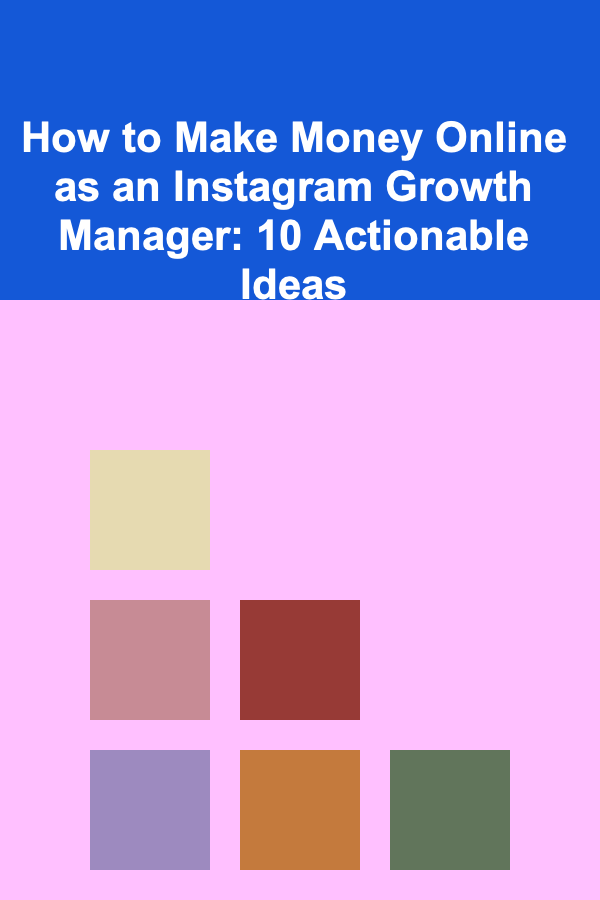
How to Make Money Online as an Instagram Growth Manager: 10 Actionable Ideas
Read More
How to Mix and Match Holiday Patterns for a Unique Look
Read More
How to Use Financial Automation to Save Time and Money
Read More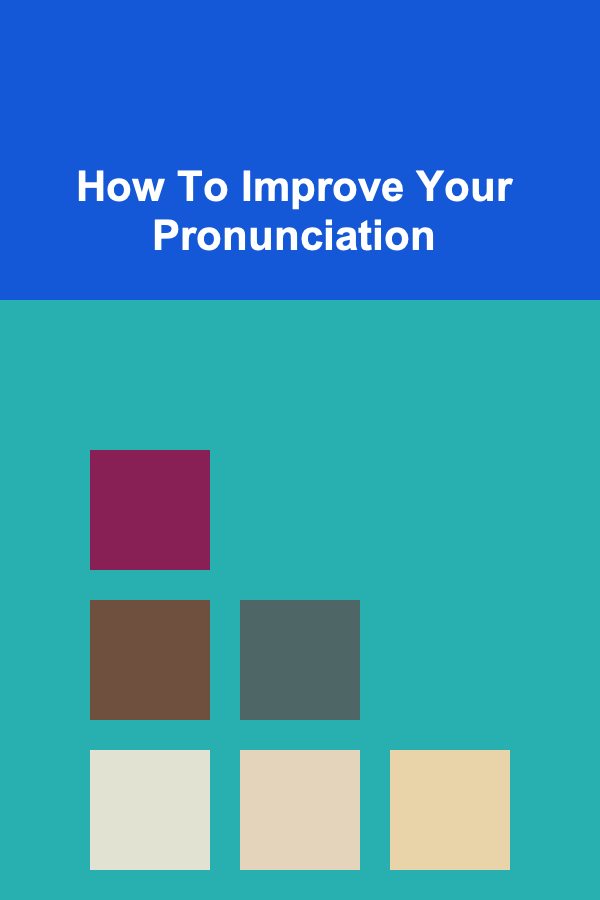
How To Improve Your Pronunciation
Read MoreOther Products

Advanced Techniques in Environmental Engineering for Cleaner Industries
Read More
How to Ensure Your Home's Attic is Well-Ventilated
Read More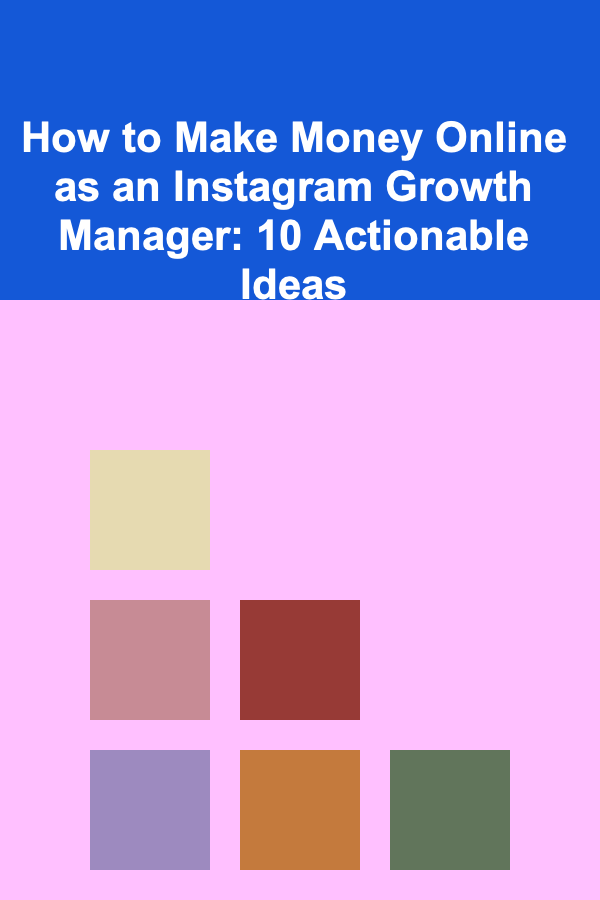
How to Make Money Online as an Instagram Growth Manager: 10 Actionable Ideas
Read More
How to Mix and Match Holiday Patterns for a Unique Look
Read More
How to Use Financial Automation to Save Time and Money
Read More