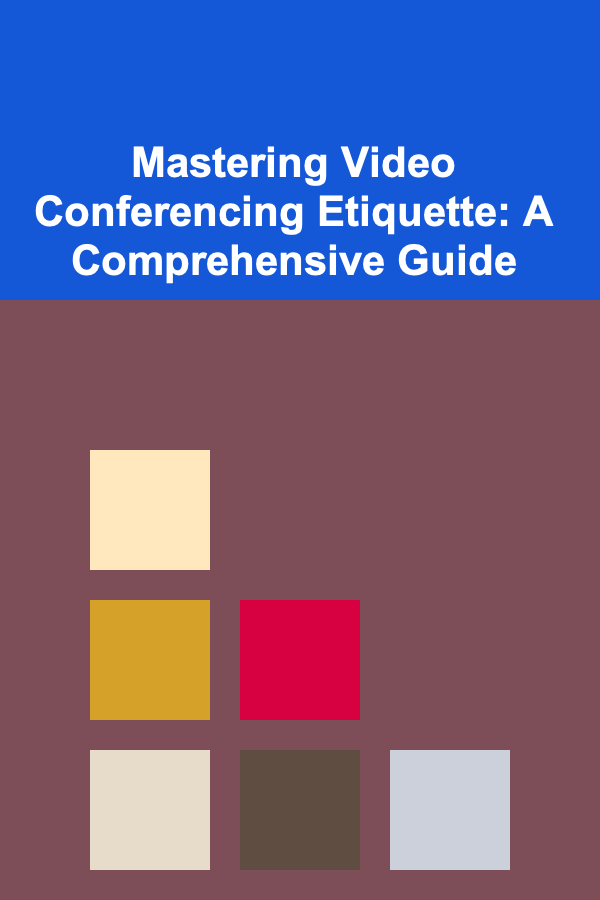
Mastering Video Conferencing Etiquette: A Comprehensive Guide
ebook include PDF & Audio bundle (Micro Guide)
$12.99$9.99
Limited Time Offer! Order within the next:
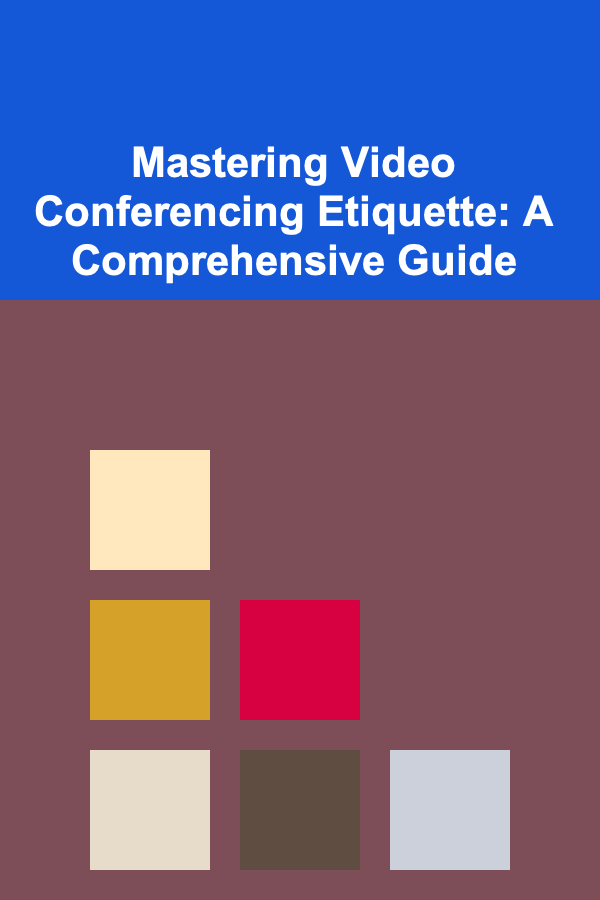
In today's increasingly interconnected world, video conferencing has become an indispensable tool for businesses, organizations, and individuals alike. It allows for real-time communication and collaboration across geographical boundaries, fostering efficiency and productivity. However, the virtual nature of video conferencing necessitates a specific set of etiquette guidelines to ensure effective and professional interactions. Ignoring these guidelines can lead to misunderstandings, distractions, and ultimately, less productive meetings.
This comprehensive guide delves into the nuances of video conferencing etiquette, providing practical advice and actionable strategies to help you navigate the virtual meeting landscape with confidence and poise. We will cover everything from pre-meeting preparation to post-meeting follow-up, addressing common pitfalls and offering solutions to enhance your overall video conferencing experience.
I. Pre-Meeting Preparation: Setting the Stage for Success
Proper preparation is paramount to a successful video conference. It involves meticulous planning and execution, ensuring that both you and your environment are ready for a productive session.
A. Technology Check: Ensuring a Smooth Connection
Technical glitches are a common source of frustration during video conferences. To mitigate these issues, conduct a thorough technology check well in advance of the meeting.
- Test Your Equipment: Verify that your camera, microphone, and speakers are functioning correctly. Use your video conferencing platform's built-in testing features or dedicated online tools to assess audio and video quality. Pay particular attention to microphone sensitivity; adjust it to prevent distortion or echoing.
- Check Your Internet Connection: A stable and reliable internet connection is crucial for seamless video conferencing. Run a speed test to ensure sufficient bandwidth for both audio and video transmission. Close any unnecessary applications or browser tabs that may be consuming bandwidth. Consider using a wired Ethernet connection instead of Wi-Fi for a more stable signal.
- Update Software and Drivers: Ensure that your video conferencing software and associated drivers (e.g., webcam driver) are up to date. Outdated software can lead to compatibility issues and performance problems.
- Familiarize Yourself with the Platform: If you're using a new video conferencing platform, take some time to explore its features and functionalities. Learn how to share your screen, mute/unmute yourself, use the chat function, and adjust video settings.
If possible, have a backup device or internet connection readily available in case of technical difficulties. This could be a second laptop, tablet, or mobile hotspot.
B. Environment Preparation: Creating a Professional Backdrop
Your surroundings play a significant role in shaping the perception of your professionalism. A clean and organized environment minimizes distractions and conveys a sense of competence.
- Choose a Suitable Location: Select a quiet and well-lit room with minimal background noise and distractions. Avoid areas with high traffic or potential interruptions.
- Control Your Background: Ensure that your background is professional and uncluttered. A plain wall or a bookshelf can serve as a suitable backdrop. Avoid displaying personal items that might be distracting or inappropriate. Many platforms now offer virtual backgrounds; use them judiciously, opting for professional-looking options rather than whimsical or overly elaborate designs.
- Lighting is Key: Good lighting is essential for a clear and visible video image. Position yourself so that the light source is in front of you, illuminating your face. Avoid backlighting, which can create a silhouette effect. Natural light is ideal, but if unavailable, use a desk lamp or ring light to brighten your face.
- Minimize Distractions: Turn off notifications on your computer and mobile devices. Inform family members or roommates that you will be in a meeting and request their cooperation in minimizing noise and interruptions. Consider using a "Do Not Disturb" sign to further discourage interruptions.
C. Agenda and Materials: Being Prepared and Focused
Just as you would prepare for an in-person meeting, reviewing the agenda and gathering necessary materials is crucial for a productive video conference.
- Review the Agenda: Familiarize yourself with the meeting agenda beforehand. Understand the topics to be discussed and prepare any relevant information or data that you may need to contribute.
- Prepare Materials: Have all necessary documents, presentations, or notes readily accessible. Consider having them open on your computer or printed out for easy reference.
- Know Your Role: Understand your role in the meeting and be prepared to contribute accordingly. If you are presenting, practice your presentation beforehand to ensure a smooth delivery.
Share the agenda and any pre-reading materials with participants well in advance of the meeting to allow them time to prepare.
II. During the Meeting: Navigating the Virtual Landscape
Once the meeting begins, it's essential to adhere to specific etiquette guidelines to ensure a respectful and productive environment for all participants.
A. Punctuality and Arrival: Respecting Everyone's Time
Arriving on time demonstrates respect for other participants' time and sets a positive tone for the meeting.
- Join on Time (or Slightly Early): Aim to join the meeting a few minutes before the scheduled start time. This allows you to address any last-minute technical issues and ensures that you are ready to participate when the meeting begins.
- Be Mindful of Late Arrivals: If you are running late, apologize briefly for the delay upon joining the meeting. Avoid lengthy explanations that can disrupt the flow of the discussion.
B. Audio and Video: Maintaining Clarity and Professionalism
Managing your audio and video settings is crucial for ensuring clear communication and minimizing distractions.
- Mute When Not Speaking: Mute your microphone when you are not speaking to minimize background noise and prevent accidental interruptions. Unmute yourself only when you have something to contribute.
- Use Video Appropriately: In most cases, turning on your video camera is encouraged, as it fosters a greater sense of connection and engagement. However, be mindful of situations where video may be inappropriate (e.g., if you are experiencing technical difficulties or are in a location where video is not feasible). Let the meeting organizer guide this decision.
- Camera Positioning and Eye Contact: Position your camera at eye level to create a more natural and engaging experience. Make an effort to look at the camera while speaking, as this simulates eye contact with other participants.
Invest in a good quality headset with a noise-canceling microphone. This will significantly improve audio clarity and reduce background noise.
C. Active Listening and Participation: Engaging in Meaningful Dialogue
Active listening and thoughtful participation are essential for effective communication and collaboration during video conferences.
- Pay Attention and Stay Engaged: Avoid multitasking or engaging in other activities that may distract you from the meeting. Focus your attention on the speaker and actively listen to their message.
- Avoid Interrupting: Wait for a natural pause in the conversation before speaking. Avoid interrupting others, even if you have a valuable contribution to make. Use the "raise hand" function if available on the platform to signal your desire to speak.
- Be Respectful of Others' Opinions: Listen respectfully to the opinions of other participants, even if you disagree with them. Express your own opinions in a polite and constructive manner.
- Use the Chat Function Wisely: The chat function can be a useful tool for sharing links, asking clarifying questions, or making brief comments. However, avoid using it for side conversations that may distract other participants.
D. Body Language and Demeanor: Projecting Confidence and Engagement
Your body language and demeanor can significantly impact how you are perceived during a video conference.
- Maintain a Professional Posture: Sit up straight and maintain a professional posture. Avoid slouching or fidgeting, as this can convey a lack of interest or engagement.
- Be Mindful of Facial Expressions: Be aware of your facial expressions and ensure that they are appropriate for the situation. Smile and nod occasionally to show that you are listening and engaged.
- Avoid Distracting Habits: Avoid habits such as chewing gum, tapping your fingers, or playing with your hair, as these can be distracting to other participants.
- Dress Appropriately: Dress as you would for an in-person meeting, even if you are working from home. This demonstrates professionalism and respect for the other participants. Consider the company culture when making your clothing choice.
E. Managing Interruptions: Handling the Unexpected Gracefully
Despite your best efforts, interruptions can sometimes occur during video conferences. Knowing how to handle these situations gracefully is essential.
- Acknowledge the Interruption: If you are interrupted, acknowledge the interruption politely. For example, you might say, "Excuse me for a moment."
- Mute Your Microphone Temporarily: If the interruption is likely to be prolonged, mute your microphone temporarily to minimize background noise.
- Briefly Explain the Situation: Provide a brief explanation of the interruption to the other participants. For example, you might say, "My dog is barking."
- Return to the Meeting as Quickly as Possible: Address the interruption as quickly as possible and return to the meeting promptly.
Be especially mindful of interruptions if you are hosting or leading the meeting. Your ability to handle disruptions calmly and effectively sets the tone for the entire session.
III. Post-Meeting Follow-Up: Reinforcing Key Takeaways
The meeting doesn't end when the video conference concludes. Following up after the meeting is crucial for reinforcing key takeaways and ensuring that action items are completed.
A. Summarizing Action Items: Clarifying Responsibilities
Clearly summarizing action items and assigning responsibilities ensures that everyone is on the same page and that tasks are completed in a timely manner.
- Recap Key Decisions and Action Items: Before the meeting concludes, briefly recap the key decisions that were made and the action items that were assigned.
- Assign Responsibilities: Clearly assign responsibility for each action item to a specific individual or team.
- Set Deadlines: Establish clear deadlines for the completion of each action item.
B. Sharing Meeting Minutes: Documenting the Discussion
Sharing meeting minutes provides a written record of the discussion and ensures that everyone has access to the same information.
- Prepare and Distribute Meeting Minutes: Prepare a concise and accurate record of the meeting, including key decisions, action items, and attendees.
- Share Minutes Promptly: Distribute the meeting minutes to all participants as soon as possible after the meeting.
- Seek Feedback: Encourage participants to review the meeting minutes and provide feedback if necessary.
C. Following Up on Action Items: Ensuring Completion
Following up on action items ensures that tasks are completed on time and that any roadblocks are addressed promptly.
- Track Progress: Monitor the progress of each action item and track any delays or challenges.
- Provide Support: Offer support to individuals who are struggling to complete their assigned action items.
- Hold Individuals Accountable: Hold individuals accountable for completing their assigned action items on time.
IV. Addressing Common Video Conferencing Challenges
Despite the best planning, video conferences can sometimes present unique challenges. Here are some tips for addressing common issues:
A. Technical Difficulties: Troubleshooting On-the-Fly
- Stay Calm: Don't panic if you encounter technical difficulties. Take a deep breath and try to troubleshoot the issue systematically.
- Communicate the Issue: Inform the other participants that you are experiencing technical difficulties.
- Troubleshoot Basic Issues: Check your microphone, camera, and internet connection. Try restarting your computer or video conferencing software.
- Seek Help: If you are unable to resolve the issue yourself, ask for assistance from a colleague or technical support.
B. Background Noise: Minimizing Distractions
- Identify the Source of the Noise: Try to identify the source of the background noise and take steps to minimize it.
- Use Noise-Canceling Headphones: Noise-canceling headphones can significantly reduce background noise and improve audio clarity.
- Move to a Quieter Location: If possible, move to a quieter location.
- Mute Your Microphone: Mute your microphone when you are not speaking.
C. "Zoom Fatigue": Combating Video Conferencing Exhaustion
Prolonged video conferencing can lead to "Zoom fatigue," characterized by exhaustion, stress, and reduced cognitive function. Here's how to combat it:
- Schedule Breaks: Schedule regular breaks throughout the day to step away from the screen and recharge.
- Reduce Meeting Length: Shorten meetings whenever possible. Focus on essential topics and avoid unnecessary tangents.
- Turn Off Self-View: Hiding your own video feed can reduce self-consciousness and anxiety.
- Consider "Walking Meetings": When appropriate, suggest audio-only meetings where participants can walk around and stretch their legs.
- Practice Mindfulness: Take a few moments throughout the day to practice mindfulness or meditation to reduce stress and improve focus.
V. Conclusion: Mastering the Art of Virtual Communication
Mastering video conferencing etiquette is essential for navigating the modern workplace and fostering effective communication and collaboration in a virtual environment. By following the guidelines outlined in this comprehensive guide, you can enhance your professionalism, minimize distractions, and ensure that your video conferences are productive, engaging, and respectful for all participants.
Remember that video conferencing etiquette is an evolving field, and it's important to stay informed about best practices and adapt your approach as needed. By embracing these principles and continually refining your skills, you can become a confident and effective virtual communicator, contributing to successful and collaborative online interactions.

How to Navigate Local Laws and Regulations for Rental Properties
Read More
How to Use Geotargeting to Increase Conversion Rates in Dropshipping Ads
Read More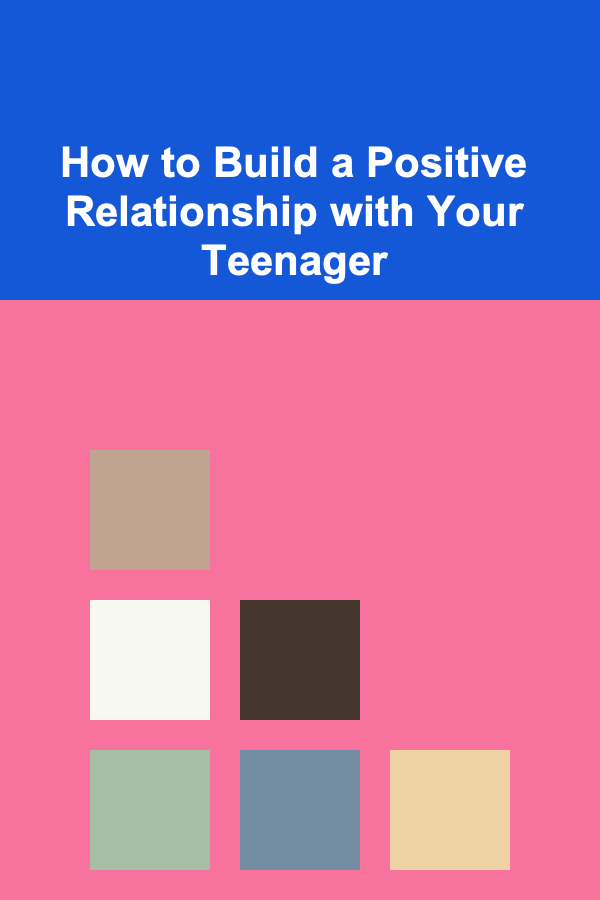
How to Build a Positive Relationship with Your Teenager
Read More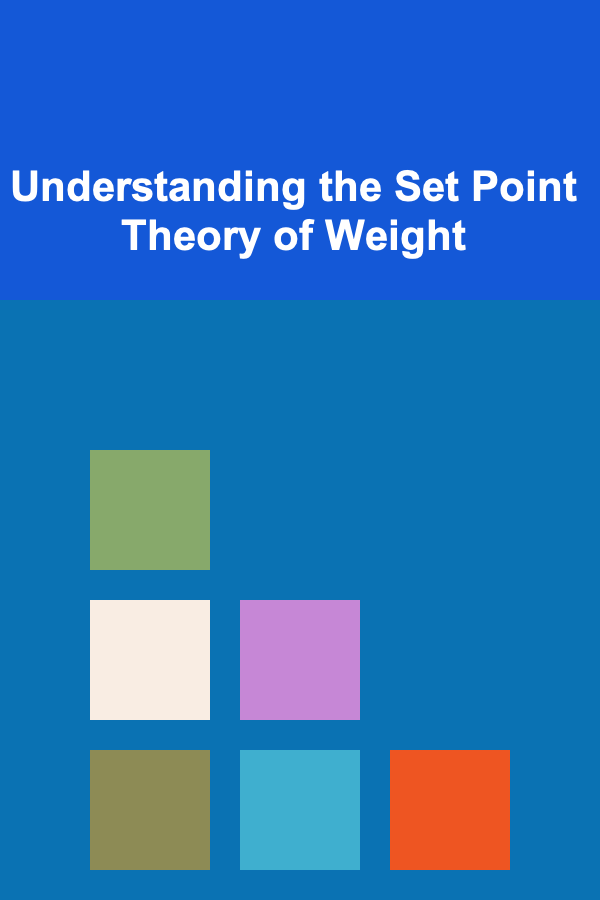
Understanding the Set Point Theory of Weight
Read More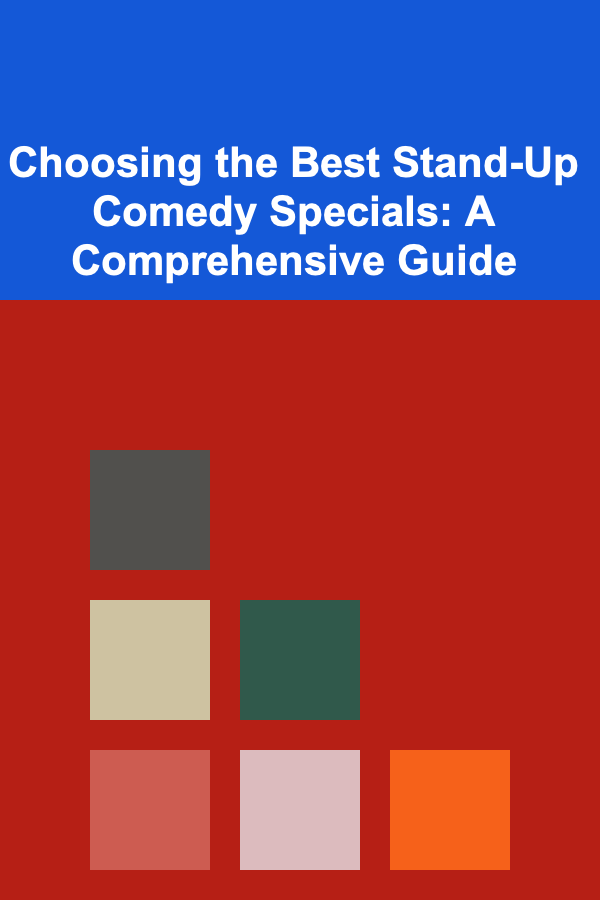
Choosing the Best Stand-Up Comedy Specials: A Comprehensive Guide
Read More
How to Build a To-Do List for Sustainable Living
Read MoreOther Products

How to Navigate Local Laws and Regulations for Rental Properties
Read More
How to Use Geotargeting to Increase Conversion Rates in Dropshipping Ads
Read More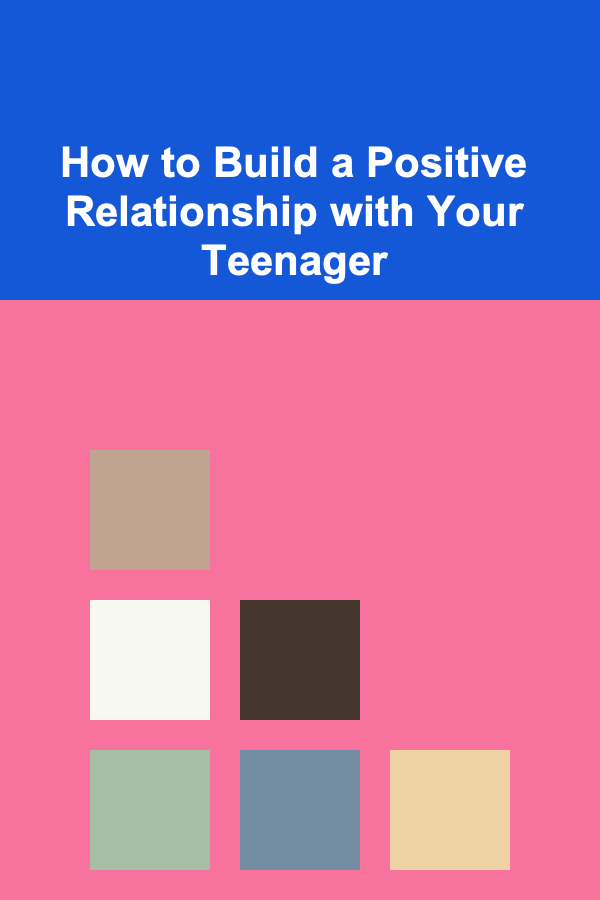
How to Build a Positive Relationship with Your Teenager
Read More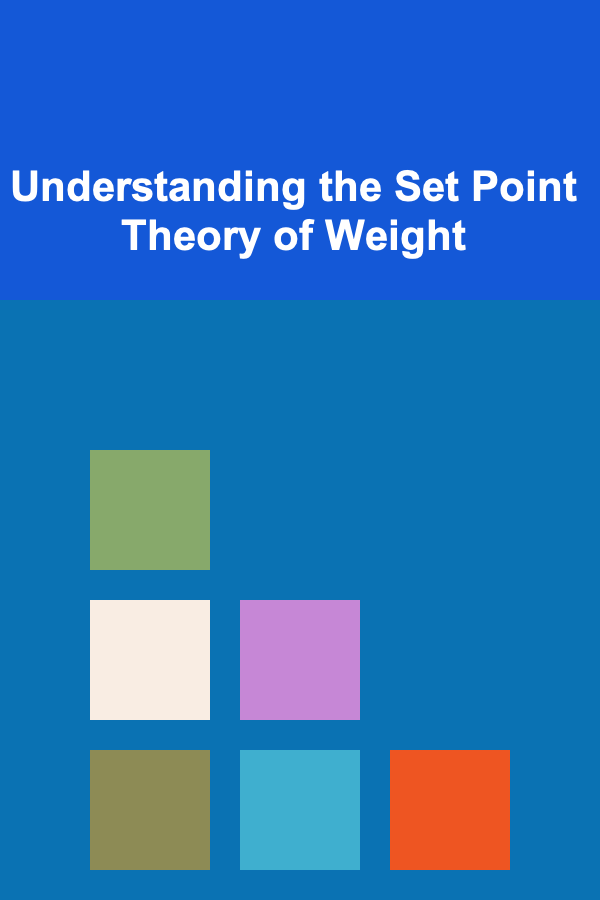
Understanding the Set Point Theory of Weight
Read More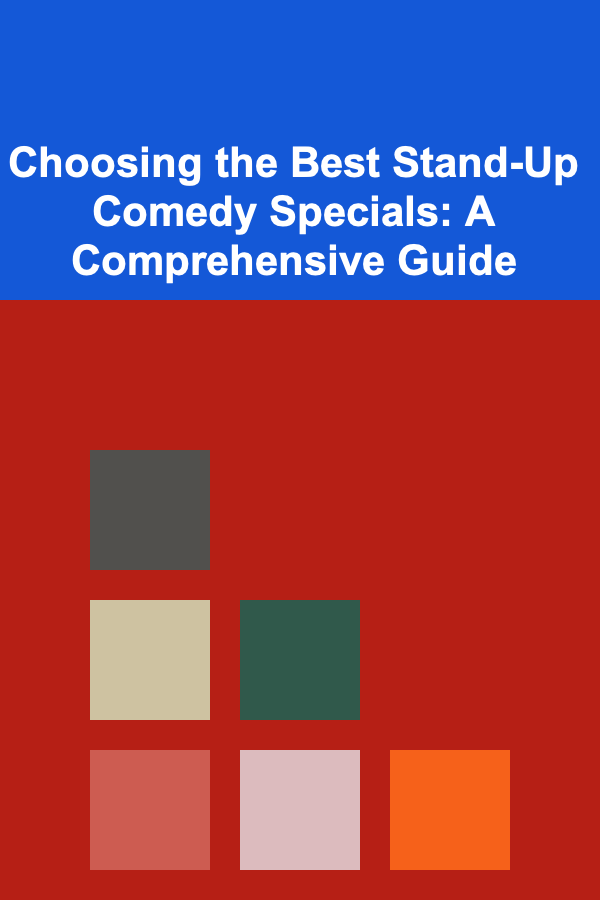
Choosing the Best Stand-Up Comedy Specials: A Comprehensive Guide
Read More