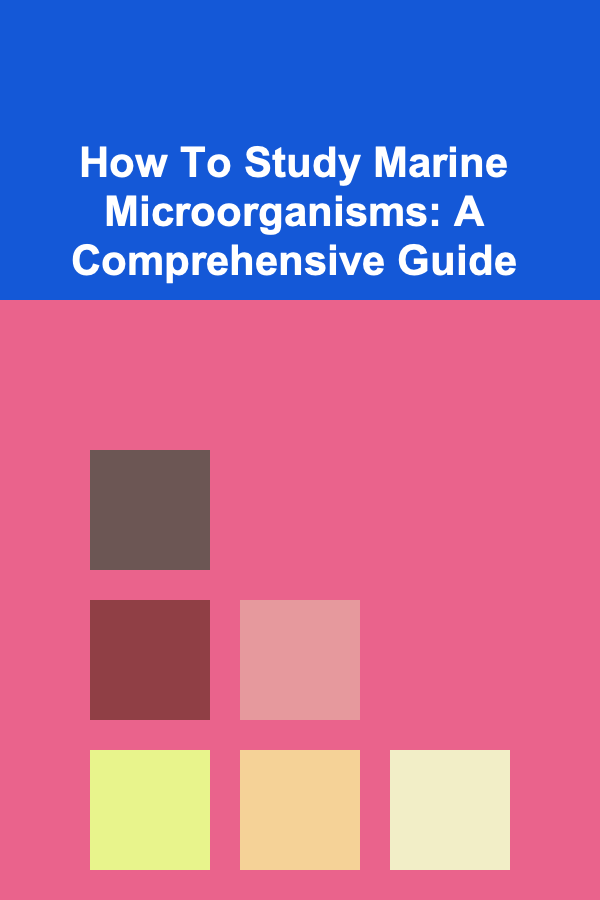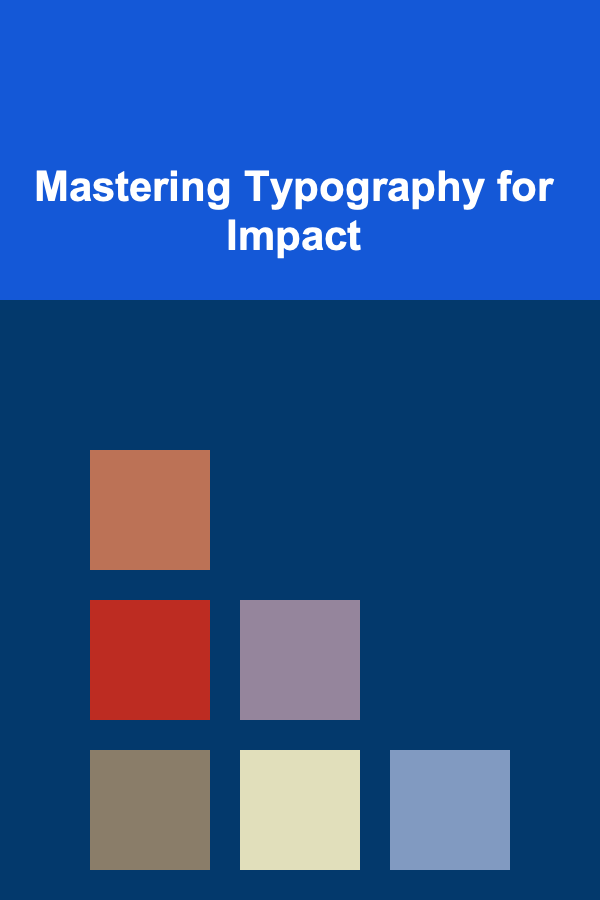
Mastering Typography for Impact
ebook include PDF & Audio bundle (Micro Guide)
$12.99$8.99
Limited Time Offer! Order within the next:
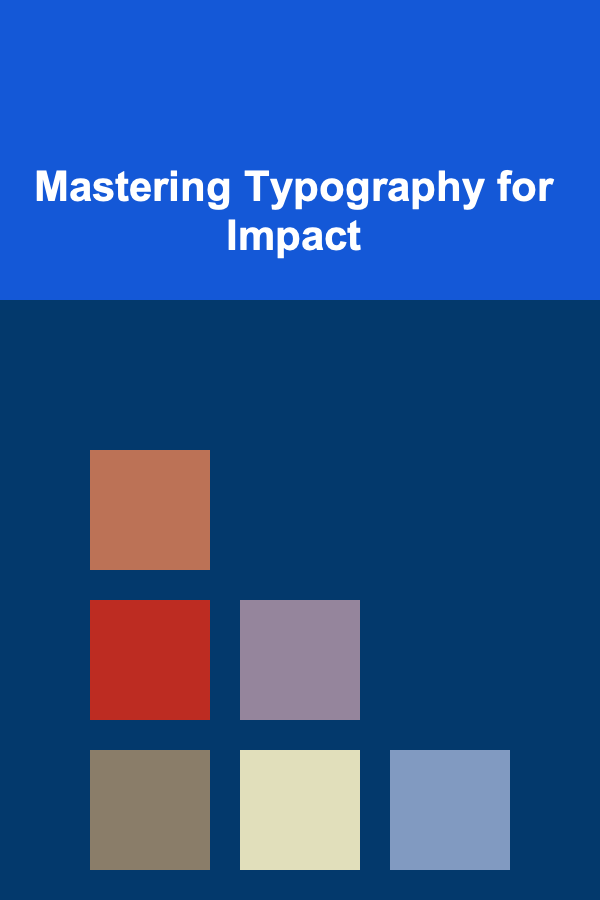
Typography, often underestimated, is the silent yet powerful voice of design. It's far more than just choosing a font; it's about crafting a visual language that resonates with your audience, conveys your message effectively, and elevates the overall aesthetic of your project. Mastering typography is crucial for designers, marketers, content creators, and anyone who wants to communicate effectively through written text. This article delves into the key principles and techniques you need to understand to create impactful typography.
Understanding the Fundamentals of Typography
Before diving into specific techniques, it's essential to grasp the fundamental building blocks of typography. These elements influence readability, visual appeal, and the overall tone of your message.
Anatomy of a Typeface
Understanding the different parts of a character allows you to appreciate the nuances of each typeface and make informed decisions. Key terms include:
- Baseline: The imaginary line upon which the majority of characters sit.
- X-height: The height of the lowercase 'x' in a typeface. This significantly affects the perceived size and readability of the font. Typefaces with larger x-heights tend to be more readable at smaller sizes.
- Ascender: The part of a lowercase letter that extends above the x-height (e.g., the top of 'b', 'd', 'h').
- Descender: The part of a lowercase letter that extends below the baseline (e.g., the bottom of 'g', 'p', 'q').
- Serif: Small decorative strokes at the end of letter strokes. Serif typefaces are often considered more traditional and readable in long-form text.
- Sans-serif: Typefaces without serifs. They are often perceived as modern and clean.
- Weight: The thickness of the character strokes (e.g., light, regular, bold).
- Width: The horizontal dimension of the characters (e.g., condensed, normal, expanded).
Typeface Classification
Typefaces can be broadly categorized into different classifications based on their historical origin and stylistic characteristics. Understanding these classifications helps you choose appropriate fonts for different contexts.
- Serif:
- Old Style: Characterized by low contrast between thick and thin strokes, bracketed serifs, and a diagonal stress. Examples: Garamond, Bembo.
- Transitional: Higher contrast than Old Style, sharper serifs, and a more vertical stress. Examples: Times New Roman, Baskerville.
- Modern: Very high contrast between thick and thin strokes, thin, unbracketed serifs, and a vertical stress. Examples: Didot, Bodoni.
- Slab Serif: Thick, block-like serifs. Examples: Rockwell, Courier New.
- Sans-serif:
- Grotesque: Early sans-serif designs with a relatively uniform stroke width. Examples: Helvetica, Akzidenz-Grotesk.
- Neo-Grotesque: Refined grotesque designs with improved readability and legibility. Examples: Arial, Univers.
- Geometric: Based on geometric shapes, often circles and squares. Examples: Futura, Avenir.
- Humanist: Sans-serif typefaces with more calligraphic qualities, making them more readable and approachable. Examples: Gill Sans, Frutiger.
- Script: Typefaces that mimic handwriting. They should be used sparingly and primarily for display purposes. Examples: Brush Script, Zapfino.
- Display: Typefaces designed for headlines and other display elements. They often have unique and decorative features. Examples: Impact, Stencil.
Key Terminology: Leading, Tracking, and Kerning
These three terms are fundamental to controlling the spacing and appearance of text.
- Leading: The vertical space between lines of text. Sufficient leading improves readability. A general rule is to set leading to 120-145% of the font size.
- Tracking (Letter-spacing): The uniform adjustment of space between all letters in a block of text. Decreasing tracking can make text appear denser, while increasing it can make it airier. Use sparingly, as excessive tracking can negatively impact readability.
- Kerning: The adjustment of space between individual letter pairs. This is crucial for achieving visual harmony, especially with larger type sizes. Poor kerning can make certain letter combinations appear awkward or uneven.
Choosing the Right Typeface
Selecting the appropriate typeface is paramount to conveying the desired message and aesthetic. Consider these factors:
Audience
Who are you trying to reach? A playful, whimsical typeface might be suitable for a children's book, but it would be inappropriate for a formal business report. Consider the demographics, interests, and expectations of your target audience.
Purpose
What is the purpose of the design? Is it to inform, persuade, entertain, or something else? The typeface should align with the intended purpose. For instance, a clean, legible sans-serif typeface is often preferred for website body text, while a more expressive serif typeface might be used for a magazine headline.
Brand Identity
If you are working on a project for a brand, the typeface should be consistent with the brand's visual identity. Using established brand fonts helps reinforce brand recognition and maintain a cohesive look and feel. If the brand doesn't have established fonts, choose typefaces that reflect its personality and values.
Readability and Legibility
Readability refers to how easily a block of text can be read and understood. Legibility refers to how easily individual characters can be distinguished from one another. Both are crucial for ensuring your message is effectively communicated. Factors affecting readability include font size, leading, line length, and contrast. Factors affecting legibility include typeface design and character spacing. Opt for typefaces designed with clarity in mind, especially for body text.
Considering the Context
Where will the text be displayed? A typeface that looks great on a printed page might not be as effective on a mobile screen. Consider the viewing environment and choose typefaces that are optimized for the specific medium. For example, screen-optimized fonts are designed to render clearly on digital displays, even at smaller sizes.
The Power of Pairing
Combining different typefaces can add visual interest and hierarchy to your design. However, it's important to pair typefaces carefully to avoid creating visual dissonance. Here are some general guidelines for typeface pairing:
- Contrast: Choose typefaces that have sufficient contrast in terms of weight, style, or structure. Pairing a serif with a sans-serif is a classic and effective approach.
- Hierarchy: Use different typefaces to establish a clear visual hierarchy. For example, use a bolder typeface for headlines and a more legible typeface for body text.
- Mood: Ensure the paired typefaces complement each other in terms of mood and tone. Avoid pairing typefaces that clash or create a conflicting message.
- Limit the Number of Typefaces: As a general rule, limit yourself to two or three typefaces per design. Using too many typefaces can create a cluttered and unprofessional look.
- Resources: Utilize online resources and font pairing tools to discover harmonious typeface combinations. Websites like FontPair and Typewolf offer curated collections of popular and effective typeface pairings.
Creating Visual Hierarchy
Visual hierarchy guides the reader's eye through the design, highlighting important information and establishing a clear flow. Typography plays a crucial role in creating effective visual hierarchy.
Size
Varying the font size is one of the most straightforward ways to establish hierarchy. Larger font sizes naturally attract more attention. Use larger font sizes for headlines and subheadings to distinguish them from body text.
Weight
Using different font weights (e.g., bold, regular, light) can also create a clear visual hierarchy. Bolder fonts draw the eye and can be used to emphasize key words or phrases.
Color
Color can be used to highlight important text and create visual interest. Use contrasting colors to make text stand out. However, be mindful of accessibility and ensure sufficient contrast between the text color and the background color. Tools like WebAIM's Contrast Checker can help you assess color contrast ratios.
Placement
The placement of text on the page also affects its visual prominence. Text placed at the top of the page or in the center of the design will naturally attract more attention. Use positioning strategically to guide the reader's eye.
Spacing
Using whitespace (negative space) around text can help it stand out and improve readability. Increase the margins around headings and subheadings to create visual separation from the surrounding text.
Typeface Choice
As mentioned earlier, the choice of typeface itself contributes to hierarchy. A display font used for a headline will immediately stand out from the body text written in a simpler, more readable typeface.
Example: Using Hierarchy in a Blog Post
Consider how hierarchy might be applied in a blog post:
- H1: The main title of the blog post, using a large, bold typeface.
- H2: Section headings, using a slightly smaller and less bold typeface than the H1.
- H3: Subheadings within sections, using a smaller and less bold typeface than the H2.
- Body Text: A legible serif or sans-serif typeface in a comfortable font size.
- Bold Text: Used sparingly to emphasize key words or phrases within the body text.
Improving Readability and Legibility
Readability and legibility are paramount for effective communication. If your text is difficult to read, your message will be lost, regardless of how beautiful your design is.
Font Size
Choosing an appropriate font size is crucial for readability. Too small, and the text will be difficult to read; too large, and it will appear overwhelming. For body text on the web, a font size of 16px is generally considered a good starting point. However, the ideal font size will vary depending on the typeface and the viewing environment.
Line Length
The length of the lines of text also affects readability. Long lines of text can be tiring to read, as the reader's eye has to travel a greater distance to the beginning of the next line. Short lines of text can disrupt the flow of reading. A general guideline is to aim for a line length of 45-75 characters per line.
Leading
As discussed earlier, leading (the vertical space between lines of text) is essential for readability. Insufficient leading can make the text appear cramped, while excessive leading can make it feel disjointed. Adjust leading to create a comfortable rhythm and flow.
Contrast
Ensure sufficient contrast between the text color and the background color. Low contrast can make the text difficult to read, especially for users with visual impairments. As a best practice, always check color contrast ratios using accessibility tools.
Whitespace
Use whitespace (negative space) effectively to improve readability. Whitespace around text elements can help them stand out and reduce visual clutter. Increase margins and padding to create a more open and inviting design.
Kerning and Tracking
Pay close attention to kerning and tracking to ensure that the text is evenly spaced and visually appealing. Adjust kerning for specific letter pairs that appear too close or too far apart. Use tracking sparingly to adjust the overall density of the text.
Breaking Up Text
Break up long blocks of text with headings, subheadings, bullet points, and images to improve readability. This makes the text more visually appealing and easier to scan.
Avoid Excessive Decoration
Avoid using excessive decoration or embellishments that can distract from the text. Focus on clarity and simplicity.
Testing
Test your typography on different devices and in different environments to ensure that it is readable and legible. Get feedback from others to identify any potential issues.
Using Typography to Evoke Emotion
Typography can be a powerful tool for evoking emotion and setting the tone of your design. The typeface you choose, the way you style the text, and the overall layout can all contribute to the emotional impact of your message.
Typeface Personality
Different typefaces have different personalities. Some typefaces are elegant and sophisticated, while others are playful and whimsical. Choose typefaces that reflect the desired emotional tone of your design.
Weight and Style
The weight and style of the text can also affect the emotional impact. Bold text can convey strength and confidence, while light text can convey delicacy and elegance. Italic text can add a sense of urgency or emphasis.
Color
Color plays a significant role in evoking emotion. Warm colors like red and orange can convey excitement and passion, while cool colors like blue and green can convey calmness and serenity. Use color strategically to reinforce the desired emotional tone.
Layout and Composition
The layout and composition of the text can also contribute to the emotional impact. A spacious and airy layout can create a sense of calm and openness, while a dense and cluttered layout can create a sense of tension and anxiety.
Examples
- Luxury Brand: Might use a sophisticated serif typeface with elegant curves and a high contrast, paired with a muted color palette, to convey a sense of exclusivity and refinement.
- Tech Startup: Might use a clean and modern sans-serif typeface with a geometric feel, paired with a bright and energetic color palette, to convey a sense of innovation and progress.
- Environmental Organization: Might use a humanist sans-serif typeface with a natural feel, paired with earthy colors, to convey a sense of responsibility and connection to nature.
Accessibility Considerations
Designing with accessibility in mind ensures that your content is usable by everyone, including people with disabilities. Typography plays a crucial role in creating accessible designs.
Color Contrast
Ensure sufficient color contrast between the text and the background. Low contrast can make the text difficult to read for people with visual impairments. Use online tools to check color contrast ratios and ensure that they meet accessibility standards (WCAG).
Font Size
Use an appropriate font size that is comfortable to read. Avoid using small font sizes that can be difficult for people with visual impairments to see. Allow users to adjust the font size if needed.
Typeface Choice
Choose a typeface that is legible and easy to read. Avoid using overly decorative or stylized typefaces that can be difficult to decipher. Sans-serif typefaces are generally considered more accessible than serif typefaces.
Text Alternatives for Images
Provide text alternatives (alt text) for images that contain text. This allows screen readers to convey the content of the image to users with visual impairments.
Semantic HTML
Use semantic HTML to structure your content logically. This helps screen readers to understand the structure and meaning of the content.
Testing
Test your designs with assistive technologies, such as screen readers, to ensure that they are accessible.
Tools and Resources for Mastering Typography
Numerous tools and resources are available to help you improve your typography skills.
Font Identification Tools
- WhatTheFont: Upload an image of a typeface and identify it.
- Font Squirrel Matcherator: Similar to WhatTheFont, but focuses on identifying free fonts.
Font Pairing Tools
- FontPair: Curated collection of Google Font pairings.
- Typewolf: Offers examples of typography in web design and provides font pairing suggestions.
Color Contrast Checkers
- WebAIM Contrast Checker: Tests the contrast ratio between text and background colors.
- Accessible Colors: Provides color palettes that meet accessibility standards.
Online Courses and Tutorials
- Skillshare: Offers a variety of typography courses for different skill levels.
- Coursera: Provides more in-depth courses on typography and design.
- YouTube: Numerous channels offer free typography tutorials and tips.
Books
- The Elements of Typographic Style by Robert Bringhurst: A classic guide to typography.
- Thinking with Type by Ellen Lupton: A comprehensive introduction to typography for designers.
Websites and Blogs
- Smashing Magazine: Regularly publishes articles on typography and web design.
- A List Apart: Features articles on web standards and best practices, including typography.
Conclusion
Mastering typography is an ongoing journey that requires practice, experimentation, and a keen eye for detail. By understanding the fundamental principles of typography, choosing the right typefaces, creating visual hierarchy, improving readability and legibility, evoking emotion, and considering accessibility, you can create impactful designs that effectively communicate your message and engage your audience. Don't be afraid to experiment and break the rules, but always do so with a clear understanding of why you are doing it. Remember that typography is not just about making text look pretty; it's about making it readable, understandable, and engaging. Continuous learning and exploration will undoubtedly elevate your designs and allow you to harness the full potential of typography.

How to Build a Profitable Tutoring Business: A Step-by-Step Guide
Read More
How to Plan a Family Talent Show for All Ages
Read More
How to Plan a Low-Key, Laid-Back Party for Busy Weekends
Read More
How to Safeguard Your Home Against Common Security Vulnerabilities
Read More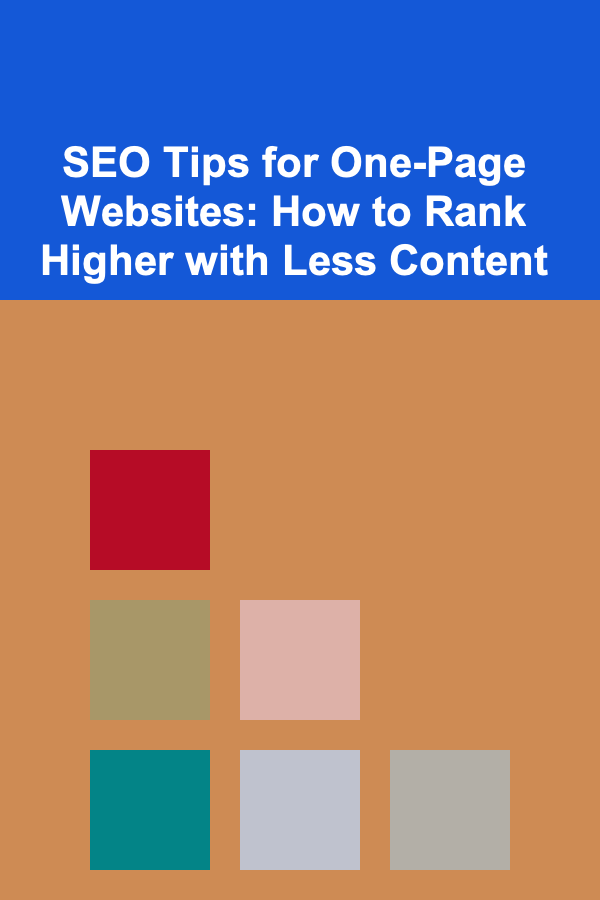
SEO Tips for One-Page Websites: How to Rank Higher with Less Content
Read More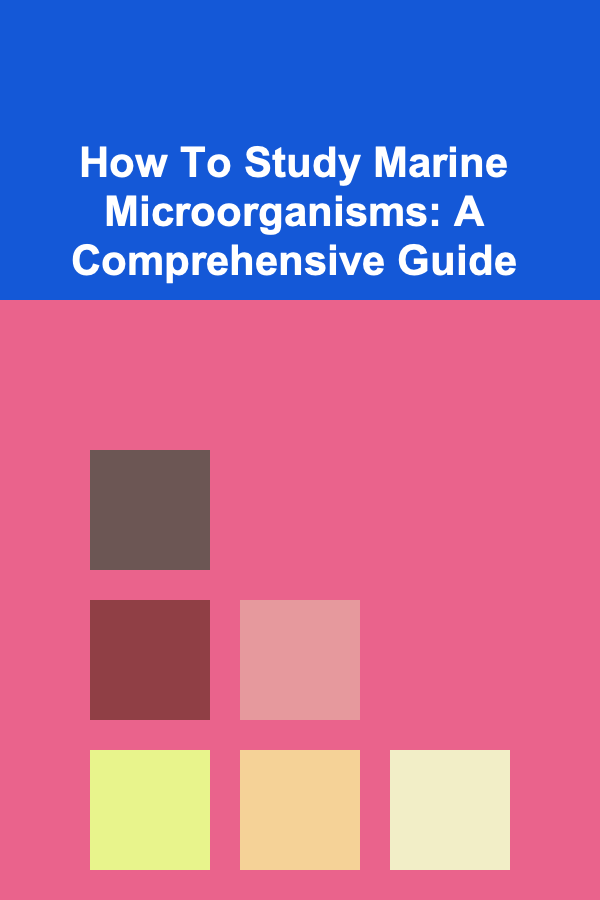
How To Study Marine Microorganisms: A Comprehensive Guide
Read MoreOther Products

How to Build a Profitable Tutoring Business: A Step-by-Step Guide
Read More
How to Plan a Family Talent Show for All Ages
Read More
How to Plan a Low-Key, Laid-Back Party for Busy Weekends
Read More
How to Safeguard Your Home Against Common Security Vulnerabilities
Read More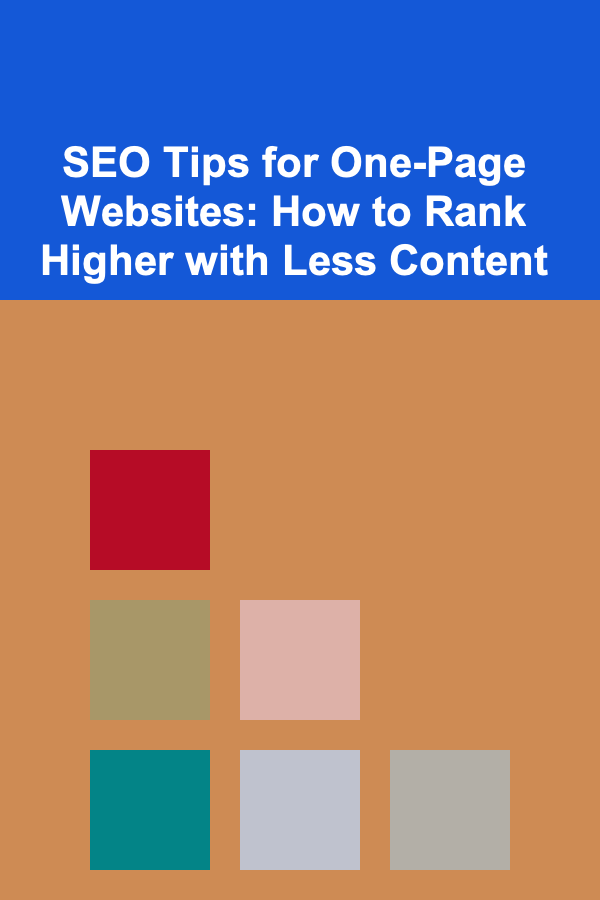
SEO Tips for One-Page Websites: How to Rank Higher with Less Content
Read More