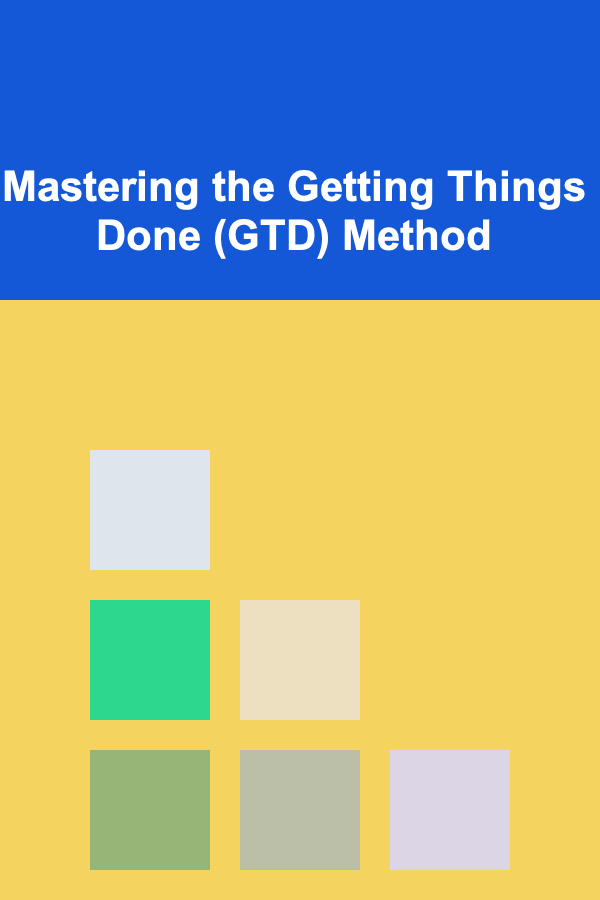
Mastering the Getting Things Done (GTD) Method
ebook include PDF & Audio bundle (Micro Guide)
$12.99$8.99
Limited Time Offer! Order within the next:
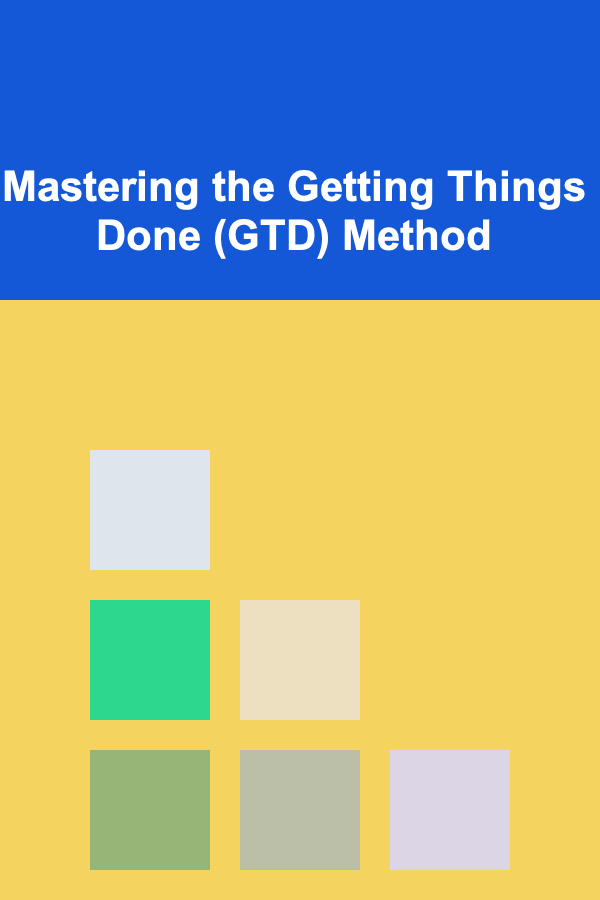
In today's fast-paced world, staying organized and managing your workload effectively can be a daunting task. Emails flood our inboxes, meetings fill our calendars, and countless tasks compete for our attention. The Getting Things Done (GTD) method, popularized by David Allen in his book of the same name, provides a powerful framework for capturing, organizing, prioritizing, and executing tasks, ultimately leading to increased productivity, reduced stress, and a clearer mind. This comprehensive guide delves into the core principles of GTD and offers practical advice on how to implement it effectively in your life.
Understanding the Core Principles of GTD
GTD is more than just a to-do list; it's a holistic system for managing your life and work. It revolves around the idea that your mind is for having ideas, not holding them. By externalizing your commitments and organizing them into a trusted system, you free up mental space to focus on the task at hand. The key principles of GTD are:
- Capture: Collect everything that has your attention. This includes tasks, projects, ideas, emails, meeting notes, and anything else that occupies your mental RAM. The goal is to get everything "out of your head" and into a trusted system.
- Clarify: Process what you've captured. Determine what each item is, whether it's actionable, and if so, what the next action is. This step involves asking critical questions to define the nature of each item.
- Organize: Place the clarified items into appropriate lists and categories within your system. This creates a structure for managing and retrieving information efficiently.
- Reflect: Regularly review your system to ensure it's up-to-date, accurate, and aligned with your goals. This involves looking at your lists, projects, and priorities to make adjustments as needed.
- Engage: Choose what to do based on your context, time available, energy level, and priority. This is where you actually execute the tasks you've organized.
The Five Steps of GTD: A Detailed Breakdown
Each of the five principles above is further broken down into a concrete step-by-step process:
1. Capture: Getting Everything Out of Your Head
The first step is to gather everything that has your attention into a single inbox. This could be a physical inbox (a tray on your desk), a digital inbox (your email inbox), or a combination of both. The key is to have a designated place where you consistently capture everything that comes your way. Consider these specific examples:
- Brain Dump: Schedule time for a "brain dump" where you write down everything that's on your mind, no matter how small or insignificant it may seem. Use a notebook, whiteboard, or digital tool to capture every task, idea, and commitment.
- Email Inbox: Treat your email inbox as a capture tool, not a to-do list. Process emails regularly and move actionable items into your GTD system.
- Meeting Notes: Capture action items from meetings immediately. Don't rely on your memory -- write them down and add them to your inbox.
- Random Thoughts: Keep a notepad or use a note-taking app on your phone to capture fleeting thoughts and ideas as they arise.
- Recurring Tasks: Document recurring tasks and reminders to ensure they don't slip through the cracks.
The goal is to create a comprehensive list of everything that's demanding your attention. This initial capture phase can be overwhelming, but it's crucial for clearing your mind and establishing a solid foundation for the rest of the GTD process. Remember, the more complete and thorough this initial capture is, the better the system will work.
2. Clarify: Processing Your Inbox
Once you've captured everything, the next step is to process each item in your inbox, one at a time. This involves asking a series of questions to determine what the item is and what needs to be done with it.
- Is it Actionable? The first question to ask is whether the item requires any action from you. If the answer is no, you have three options:
- Trash: If the item is no longer relevant or useful, delete it immediately.
- Incubate: If the item is potentially useful in the future but doesn't require immediate action, put it in a "Someday/Maybe" list.
- Reference: If the item is information you might need to refer to later, file it away in your reference system (e.g., a filing cabinet, a digital document folder).
- If it is Actionable, what is it? If the item is actionable, determine if it's a project or a single task.
- Project: A project is any outcome that requires more than one step to complete. Examples include "Plan a vacation," "Write a report," or "Renovate the bathroom." Each project needs a corresponding list to track its individual action steps.
- Next Action: A single task is something that can be completed in one step. Examples include "Call John," "Send an email," or "Buy groceries."
- If it requires action and is a single task, can it be done in two minutes? If the answer is yes, do it immediately. This principle encourages you to tackle small tasks right away to prevent them from accumulating.
- If it takes longer than two minutes, can you delegate it? If so, delegate it to someone else and track it on a "Waiting For" list.
- If it's a project or a task that you can't delegate, determine the very next action. This is the most concrete, physical action you need to take to move the project forward. It should be specific and unambiguous, such as "Email John to schedule a meeting" instead of "Work on project."
This clarification process ensures that you have a clear understanding of each item in your inbox and what needs to be done with it. It's a critical step in preventing overwhelm and ensuring that you're focusing on the right things.
3. Organize: Putting Everything in Its Place
Once you've clarified each item, the next step is to organize them into appropriate lists and categories. This creates a structured system that allows you to easily retrieve and manage your tasks and projects. The core lists in a GTD system typically include:
- Next Actions Lists: These lists are organized by context, such as "@Office," "@Home," "@Phone," "@Computer," or "@Errands." Each list contains the next actions you can take when you're in that specific context. For example, the "@Phone" list might include "Call John about the project" and "Schedule a doctor's appointment."
- Project Lists: A list of all your active projects. This provides a high-level overview of your commitments and allows you to track progress.
- Waiting For List: A list of items you've delegated to others and are waiting for them to complete. This ensures that you don't forget about these items and can follow up as needed.
- Someday/Maybe List: A list of things you'd like to do someday but aren't committed to right now. This is a place to store ideas and aspirations without cluttering your active lists.
- Calendar: The calendar is reserved for time-specific events and appointments, as well as time-sensitive tasks with hard deadlines. It's not used for general to-do items.
The organization step is crucial for creating a trusted system that you can rely on. By placing each item in the appropriate list, you ensure that you can easily find it when you need it and that you're always aware of your commitments.
4. Reflect: Reviewing Your System
The GTD system is not a set-it-and-forget-it solution. It requires regular review to ensure it remains accurate, up-to-date, and aligned with your goals. The review process involves:
- Daily Review: At the end of each day, review your calendar and next actions lists to plan for the next day. This helps you prioritize your tasks and ensure that you're focusing on the most important things.
- Weekly Review: The weekly review is the cornerstone of the GTD system. It involves a more comprehensive review of all your lists, projects, and goals. During the weekly review, you should:
- Clear your inbox: Process all the items that have accumulated in your inbox since the last review.
- Review your next actions lists: Ensure that all the actions are still relevant and that you've captured any new actions.
- Review your project lists: Check the status of each project and identify the next actions needed to move them forward.
- Review your waiting for list: Follow up on any items that are overdue or require attention.
- Review your someday/maybe list: Consider whether any items on this list are now ready to be moved to your active lists.
- Review your calendar: Look ahead to the upcoming week and month to anticipate any deadlines or events.
- Brainstorm: Capture any new ideas or tasks that come to mind.
- Higher Horizon Reviews: Periodically (monthly, quarterly, annually), step back and review your goals, values, and long-term vision. This helps ensure that your daily actions are aligned with your overall aspirations. This is often referred to as reviewing your "horizons of focus." These horizons are:
- Horizon 5: Purpose and Principles: Your overarching values and guiding principles.
- Horizon 4: Vision: Your long-term goals and aspirations for the future.
- Horizon 3: Goals: Your specific, measurable, achievable, relevant, and time-bound goals.
- Horizon 2: Areas of Focus: The key areas of your life and work that require your ongoing attention (e.g., health, finances, relationships, career).
- Horizon 1: Projects: The specific projects you're working on to achieve your goals.
The review process is essential for maintaining the effectiveness of the GTD system. By regularly reviewing your lists and goals, you ensure that you're always on track and that your actions are aligned with your priorities.
5. Engage: Choosing Your Actions
The final step is to choose what to do at any given moment based on your context, time available, energy level, and priority. This involves considering the following factors:
- Context: What resources are available to you? Are you at your office, at home, on the phone, or at your computer? Choose actions from the corresponding context list.
- Time Available: How much time do you have available? If you only have 15 minutes, choose a task that can be completed in that timeframe.
- Energy Level: How much energy do you have? If you're feeling tired, choose a less demanding task.
- Priority: Which tasks are most important? Prioritize tasks that are aligned with your goals and deadlines.
GTD doesn't dictate exactly what you should do; it empowers you to make informed decisions based on your current circumstances. By considering these factors, you can ensure that you're always working on the most appropriate task at any given moment.
Tools and Techniques for Implementing GTD
While the principles of GTD are straightforward, implementing it effectively requires the right tools and techniques. Here are some options to consider:
- Physical Tools:
- Inbox Tray: A physical tray or basket for collecting incoming items.
- Notebook: A notebook for capturing ideas, notes, and tasks.
- Filing System: A filing cabinet or system for organizing reference materials.
- Calendar: A paper or digital calendar for tracking appointments and deadlines.
- Digital Tools:
- Task Management Apps: Apps like Todoist, Asana, Trello, OmniFocus, and Microsoft To Do are designed specifically for implementing GTD. They allow you to create lists, assign contexts, set deadlines, and track progress.
- Note-Taking Apps: Apps like Evernote, OneNote, and Google Keep are useful for capturing ideas, notes, and reference materials.
- Email Management Tools: Tools like Gmail, Outlook, and Superhuman can help you process emails efficiently and integrate them into your GTD system.
- Calendar Apps: Apps like Google Calendar, Outlook Calendar, and Apple Calendar are essential for managing your schedule and deadlines.
The best tools for you will depend on your personal preferences and workflow. Experiment with different options to find what works best for you. Some people prefer a purely digital system, while others prefer a combination of physical and digital tools.
Common Challenges and Solutions
Implementing GTD can be challenging, especially at first. Here are some common challenges and solutions:
- Overwhelm: The initial capture phase can feel overwhelming, especially if you have a lot of accumulated tasks and commitments.
- Solution: Break the capture process into smaller chunks. Dedicate a specific amount of time each day to capturing tasks until you've cleared your mind.
- Inconsistency: It can be difficult to maintain the GTD system consistently, especially when you're busy or stressed.
- Solution: Schedule regular reviews in your calendar and treat them as non-negotiable appointments. Make GTD a habit by integrating it into your daily routine.
- Perfectionism: It's easy to get bogged down in trying to create the perfect system.
- Solution: Focus on progress, not perfection. Start with the basics and gradually refine your system as you go. Don't be afraid to experiment and adapt the system to your specific needs.
- Procrastination: GTD can help you identify and prioritize tasks, but it doesn't automatically eliminate procrastination.
- Solution: Break down large tasks into smaller, more manageable steps. Use techniques like the Pomodoro Technique to focus your attention and overcome procrastination. Focus on the "next action" being incredibly small and easy to do, lowering the barrier to entry.
- Choosing a tool: Paralysis by analysis can occur when trying to pick the perfect software tool.
- Solution: Pick something. Try it for a month. If it doesn't work, move on. The point is to get started and use a system. A less-than-perfect tool, consistently used, is far more effective than the "perfect" tool that sits unused.
The Benefits of Mastering GTD
Mastering the Getting Things Done (GTD) method offers numerous benefits, including:
- Increased Productivity: By organizing your tasks and prioritizing your actions, you can focus on the most important things and get more done.
- Reduced Stress: By clearing your mind and trusting your system, you can reduce stress and anxiety.
- Improved Focus: By eliminating distractions and focusing on the task at hand, you can improve your concentration and attention.
- Enhanced Creativity: By freeing up mental space, you can unlock your creativity and generate new ideas.
- Greater Sense of Control: By managing your workload effectively, you can feel more in control of your life and work.
- Improved Work-Life Balance: By prioritizing your tasks and setting boundaries, you can achieve a better balance between your work and personal life.
GTD is a powerful system for managing your life and work effectively. It requires commitment and effort to implement, but the rewards are well worth it. By mastering the principles and techniques of GTD, you can achieve greater productivity, reduce stress, and improve your overall well-being.
Beyond the Basics: Advanced GTD Techniques
Once you've mastered the basic principles of GTD, you can explore some advanced techniques to further optimize your system:
- Context Refinement: Continuously evaluate and refine your contexts to ensure they accurately reflect your environment and resources. Consider adding more specific contexts, such as "@Grocery Store," "@Library," or "@Specific Project."
- Energy-Based Task Selection: Group tasks based on the level of energy required to complete them. Create lists like "High-Energy Tasks," "Medium-Energy Tasks," and "Low-Energy Tasks" to easily select tasks that match your current energy level.
- Time-Blocking: Schedule specific blocks of time in your calendar for working on certain tasks or projects. This can help you create dedicated time for focused work and prevent distractions. While GTD avoids relying heavily on time-blocking for every task, it can be very useful for larger projects or tasks requiring deep focus.
- Mind Mapping: Use mind mapping to brainstorm ideas, plan projects, and organize your thoughts. This visual technique can help you see the connections between different tasks and projects and identify new opportunities.
- The Eisenhower Matrix (Urgent/Important): Integrate the Eisenhower Matrix (also known as the Urgent-Important Matrix) to prioritize tasks. This matrix helps you categorize tasks based on their urgency and importance, allowing you to focus on the most critical items. Tasks are classified into four quadrants:
- Urgent and Important: Do these tasks immediately.
- Important but Not Urgent: Schedule these tasks for later.
- Urgent but Not Important: Delegate these tasks if possible.
- Neither Urgent nor Important: Eliminate these tasks.
- Kanban Boards: Utilize Kanban boards to visualize your workflow and track the progress of tasks and projects. Kanban boards typically consist of columns representing different stages of a task's lifecycle (e.g., "To Do," "In Progress," "Done").
- Gamification: Introduce elements of gamification to make the GTD process more engaging and motivating. Set goals, track your progress, and reward yourself for achieving milestones.
- Integrate with Pomodoro Technique: The Pomodoro Technique is a time management method that involves working in focused 25-minute intervals, separated by short breaks. This technique can be highly effective when combined with GTD to enhance concentration and productivity. Pick a "next action" and commit to working on it for one Pomodoro (25 minutes).
Conclusion
The Getting Things Done (GTD) method offers a comprehensive and powerful framework for managing your life and work with greater efficiency and clarity. By mastering the five core principles -- Capture, Clarify, Organize, Reflect, and Engage -- you can transform your workflow, reduce stress, and achieve your goals with greater ease. While implementing GTD requires commitment and effort, the benefits are substantial and can lead to a more productive, focused, and fulfilling life. Remember that GTD is a flexible system, and you can adapt it to suit your unique needs and preferences. Experiment with different tools and techniques, and continuously refine your system to optimize your productivity and well-being. Embrace the journey of mastering GTD, and unlock your full potential.
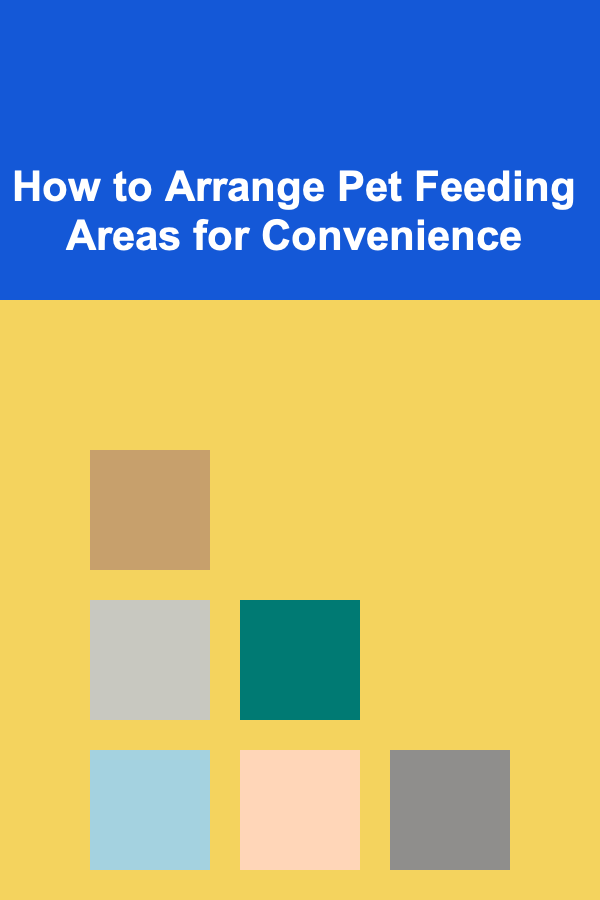
How to Arrange Pet Feeding Areas for Convenience
Read More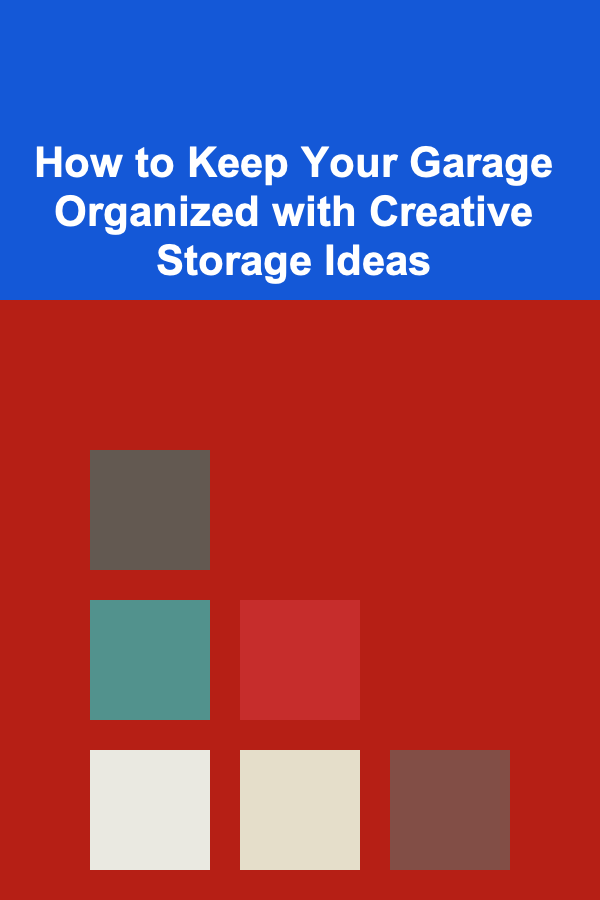
How to Keep Your Garage Organized with Creative Storage Ideas
Read More
How to Make Your Appliances Smell Fresh
Read More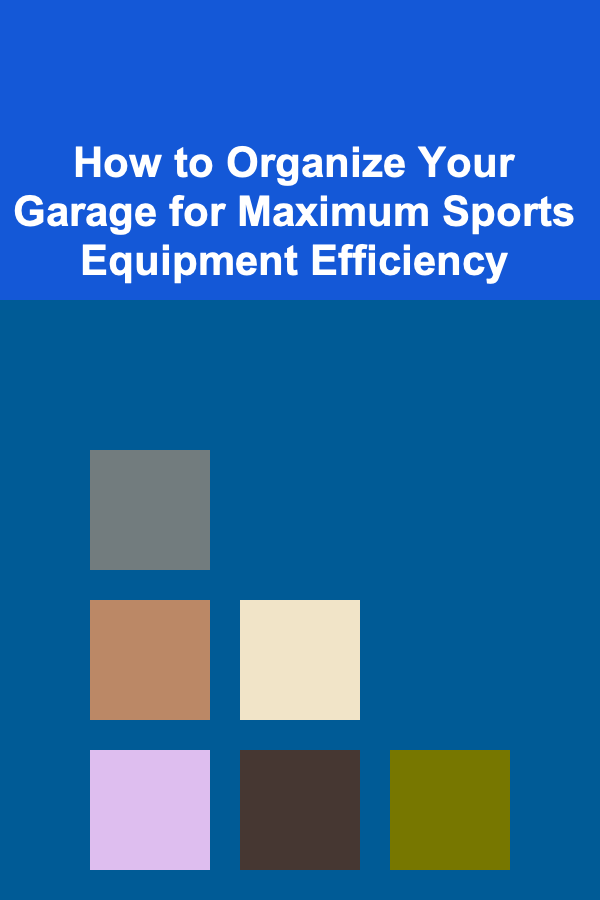
How to Organize Your Garage for Maximum Sports Equipment Efficiency
Read More
How to Spot New Apartments for Rent That Are Worth Your Time
Read More
10 Tips for Improving Supplier Performance Through Data Analysis
Read MoreOther Products
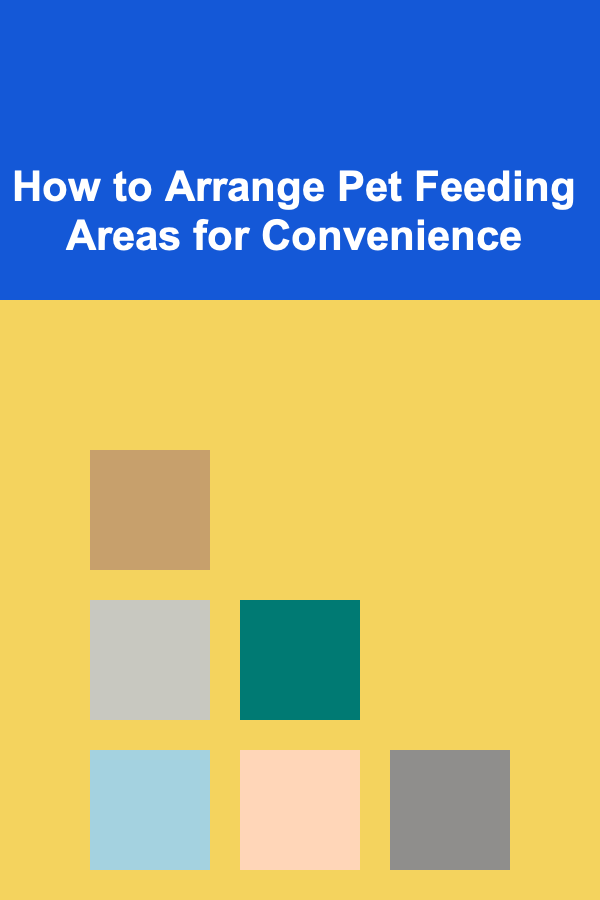
How to Arrange Pet Feeding Areas for Convenience
Read More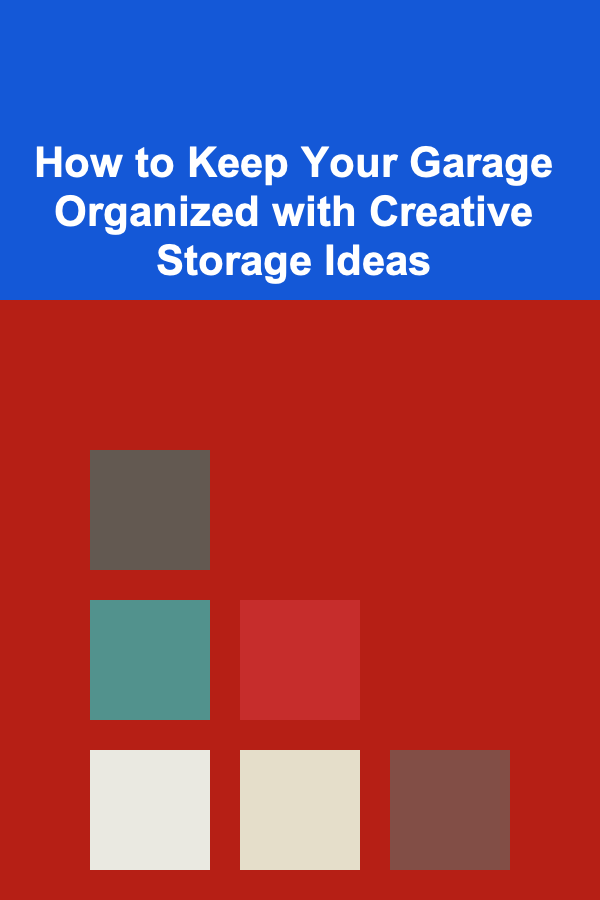
How to Keep Your Garage Organized with Creative Storage Ideas
Read More
How to Make Your Appliances Smell Fresh
Read More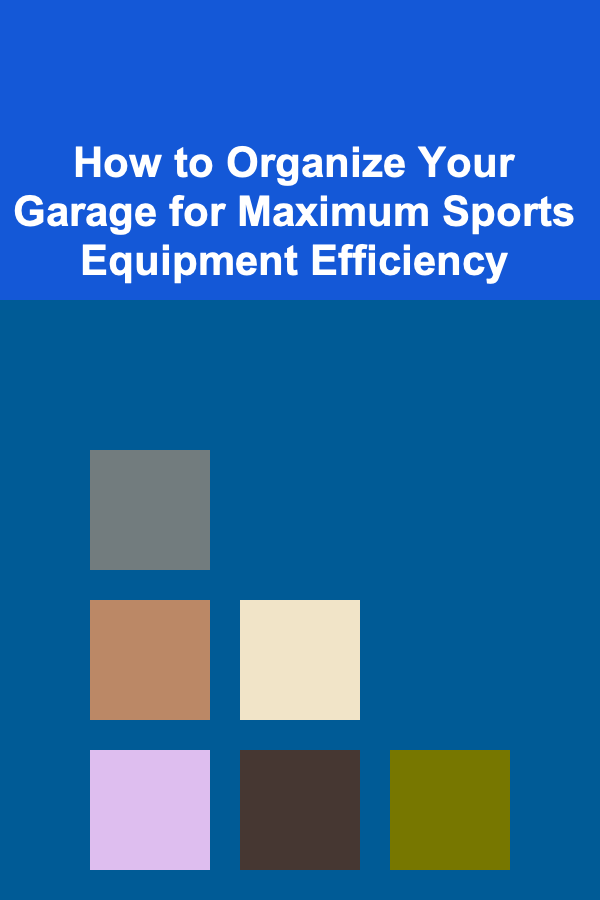
How to Organize Your Garage for Maximum Sports Equipment Efficiency
Read More
How to Spot New Apartments for Rent That Are Worth Your Time
Read More