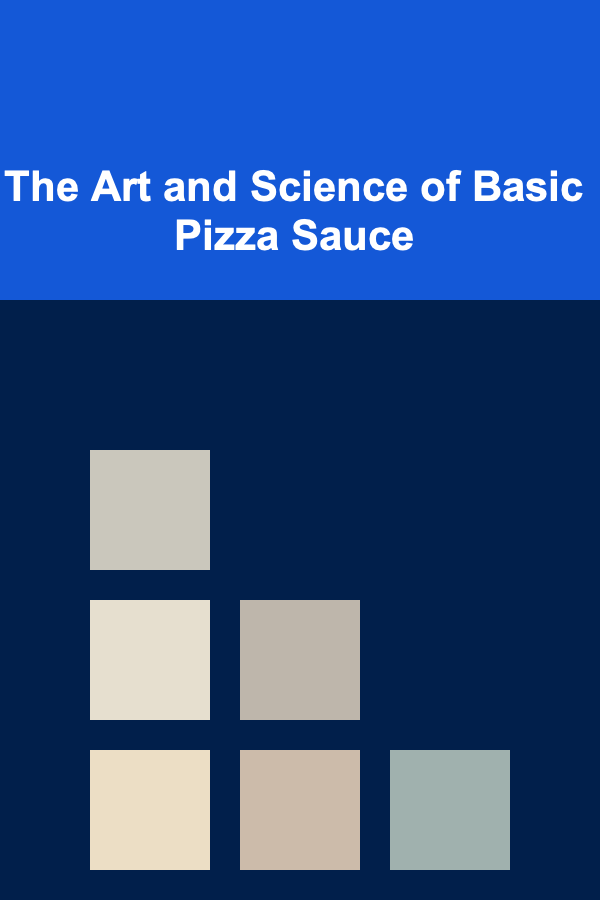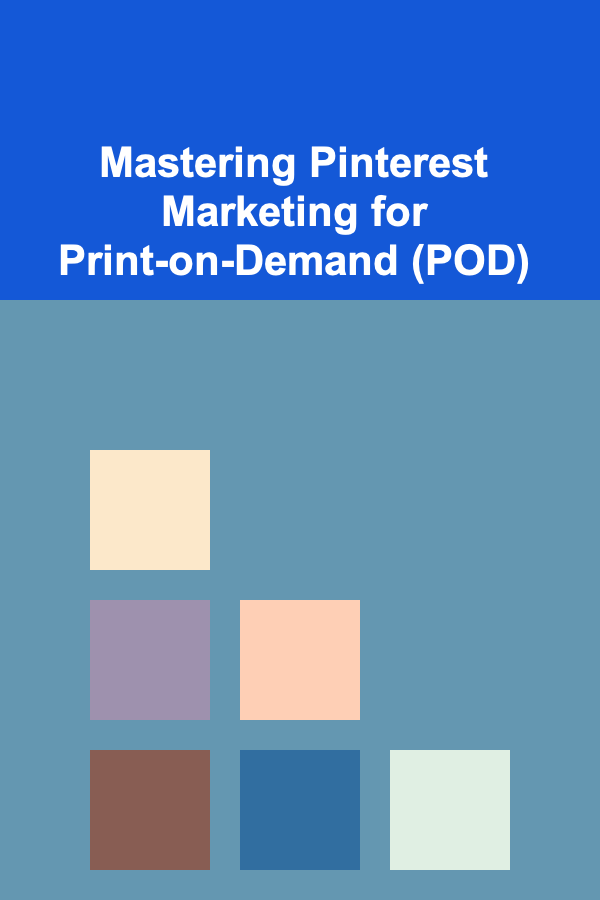
Mastering Pinterest Marketing for Print-on-Demand (POD)
ebook include PDF & Audio bundle (Micro Guide)
$12.99$8.99
Limited Time Offer! Order within the next:
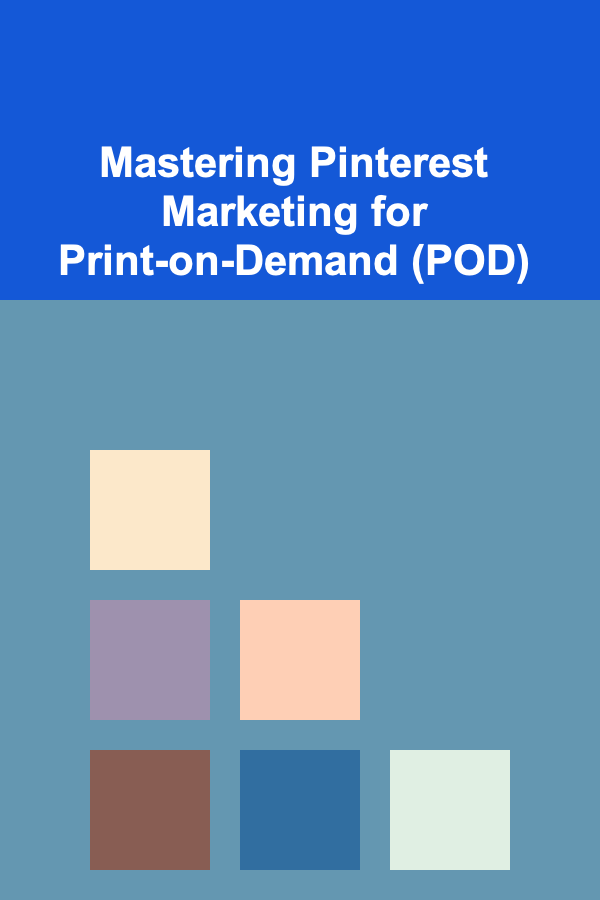
Print-on-Demand (POD) has revolutionized the e-commerce landscape, allowing creators to design and sell products without the burden of managing inventory. However, simply creating stunning designs isn't enough. Effective marketing is crucial to driving traffic, generating sales, and building a successful POD business. Among the various marketing platforms available, Pinterest stands out as a particularly potent tool for POD sellers due to its visual nature, user demographics, and inherent search functionality. This article delves into the strategies and tactics necessary to master Pinterest marketing for your POD business, covering everything from setting up your profile to optimizing your pins for maximum reach and conversion.
Understanding Pinterest and Its Potential for POD
Pinterest is more than just a social media platform; it's a visual discovery engine. Users come to Pinterest to find inspiration, plan projects, and discover new products. This makes it an ideal platform for showcasing POD products, which often rely on visual appeal and cater to specific interests and niches. Unlike platforms like Facebook or Instagram, where content is primarily consumed within a social context, Pinterest users actively search for ideas and products, making them more receptive to marketing messages that align with their interests.
Why Pinterest Works Well for POD
- Visual Appeal: POD products are inherently visual. Eye-catching designs displayed on mockups or lifestyle images are perfect for Pinterest.
- Intent-Driven Platform: Users are actively searching for ideas and products, increasing the likelihood of engagement and conversion.
- Long Shelf Life: Pins can remain relevant and drive traffic for months, even years, unlike fleeting posts on other social media platforms.
- Referral Traffic: Pinterest is a powerful driver of referral traffic to your POD store. Well-optimized pins can consistently send potential customers your way.
- Niche Targeting: Pinterest allows you to target specific interests and demographics, ensuring your products are seen by the right audience.
Key Differences from Other Social Media Platforms
Understanding the distinctions between Pinterest and other social media platforms is crucial for tailoring your marketing strategy. On Facebook and Instagram, users primarily engage with content from friends, family, and followed accounts. Pinterest, however, is largely driven by search. Users type in keywords to find pins related to their interests, which can then lead them to discover new products and brands.
Therefore, your focus on Pinterest should be on optimizing your pins for search, using relevant keywords, and creating visually appealing content that stands out in a crowded marketplace. Building a strong brand presence and engaging with followers are also important, but the core strategy revolves around discoverability.
Setting Up Your Pinterest Profile for Success
Your Pinterest profile is your virtual storefront, and it needs to make a positive first impression. A well-optimized profile not only attracts followers but also helps Pinterest understand your brand and target your content effectively.
Creating a Business Account
The first step is to create a Pinterest Business account. This provides access to analytics, advertising options, and other features not available in personal accounts. It's essential for tracking your performance and scaling your marketing efforts.
Optimizing Your Profile Details
- Profile Picture: Use a high-quality logo or a visually appealing image that represents your brand.
- Business Name: Choose a name that accurately reflects your brand and includes relevant keywords if possible. For example, "Trendy T-Shirts & Unique Designs" is better than just "Awesome Designs."
- Description: Write a concise and compelling description that highlights your POD products and target audience. Use relevant keywords to improve search visibility. For example: "Shop unique t-shirts, mugs, and home decor designed by independent artists. Perfect for [Target Audience - e.g., coffee lovers, dog owners, travel enthusiasts]."
- Claim Your Website: This verifies your website and allows you to access analytics data related to traffic from Pinterest. It also adds a checkmark to your profile, increasing credibility.
Organizing Your Boards
Pinterest boards are collections of pins organized around specific themes or categories. Creating well-organized and targeted boards is crucial for attracting followers and improving the discoverability of your products.
- Create Relevant Boards: Organize your boards around product categories, niches, or target audiences. For example, "Funny Coffee Mugs," "Dog Lover T-Shirts," or "Travel-Themed Home Decor."
- Use Descriptive Board Titles: Choose titles that are clear, concise, and include relevant keywords.
- Write Compelling Board Descriptions: Provide a detailed description of the board's content, using relevant keywords to improve search visibility. For example: "A collection of funny and quirky coffee mugs perfect for caffeine addicts and anyone who loves a good laugh. Find the perfect mug to start your day!"
- Organize Your Boards Strategically: Arrange your boards in a logical order that makes it easy for users to find what they're looking for. Consider placing your most popular boards at the top of your profile.
Creating High-Quality Pins That Convert
The quality of your pins is paramount. Visually appealing, well-optimized pins are more likely to attract attention, drive traffic, and generate sales. This section covers the essential elements of creating high-converting pins.
Image and Video Optimization
- High-Quality Visuals: Use clear, high-resolution images and videos that showcase your POD products in the best possible light. Avoid blurry or pixelated images.
- Lifestyle Photography: Showcase your products in real-life settings to help users visualize how they can use them. Lifestyle photography is often more engaging than product-only shots.
- Eye-Catching Designs: Use visually appealing graphics, fonts, and colors that are consistent with your brand.
- Optimal Pin Size: Pinterest recommends a 2:3 aspect ratio for standard pins (e.g., 1000 x 1500 pixels). Vertical pins tend to perform better than horizontal pins.
- Video Pins: Use video pins to showcase your products in action or to create engaging tutorials. Keep videos short and attention-grabbing (under 30 seconds). Include captions to make them accessible to users who watch with the sound off.
Writing Compelling Pin Descriptions
Your pin description is your opportunity to tell users what your product is, why they need it, and how to buy it. A well-crafted description can significantly improve click-through rates and conversions.
- Use Relevant Keywords: Include keywords that users are likely to search for when looking for products like yours. Use a keyword research tool (more on this later) to identify the most effective keywords.
- Write a Clear and Concise Description: Explain the benefits of your product and what makes it unique. Avoid generic descriptions.
- Include a Strong Call to Action: Tell users what you want them to do, such as "Shop Now," "Learn More," or "Get Yours Today."
- Add Hashtags: Use relevant hashtags to increase the visibility of your pins. Research popular hashtags in your niche.
- Link Directly to Your Product Page: Ensure your pin links directly to the product page on your POD store, making it easy for users to purchase.
Designing Effective Pin Graphics
The design of your pin graphics plays a crucial role in attracting attention and driving clicks. Consider the following design principles:
- Brand Consistency: Use consistent colors, fonts, and imagery that align with your brand identity.
- Clear Value Proposition: Communicate the value of your product quickly and effectively.
- Use Text Overlays: Add text overlays to your pins to highlight key features or benefits. Use clear and readable fonts.
- Experiment with Different Styles: Test different pin designs to see what resonates best with your audience. Try different colors, fonts, and layouts.
- Use Templates: Use pre-designed templates (available on platforms like Canva) to create professional-looking pins quickly and easily.
Keyword Research for Pinterest
Keyword research is the foundation of any successful Pinterest marketing strategy. Identifying the right keywords allows you to optimize your pins and boards for search, ensuring that your products are seen by the right audience.
Using the Pinterest Search Bar
The Pinterest search bar is a valuable tool for keyword research. Start by typing in a broad keyword related to your niche or product category. Pinterest will suggest related keywords and phrases, which can provide valuable insights into what users are searching for.
Exploring Pinterest Trends
Pinterest Trends is a tool that allows you to track the popularity of different keywords and search terms over time. This can help you identify trending topics and create pins that are relevant to current interests.
Analyzing Competitor Pins and Boards
Analyzing the pins and boards of your competitors can provide valuable insights into their keyword strategy. Pay attention to the keywords they use in their titles, descriptions, and hashtags. Look for gaps in their strategy that you can exploit.
Utilizing Keyword Research Tools
Several keyword research tools can help you identify relevant keywords for Pinterest. These tools provide data on search volume, competition, and related keywords.
- SEMrush: A comprehensive SEO tool that includes keyword research features for Pinterest.
- Ahrefs: Another popular SEO tool with keyword research capabilities.
- Google Keyword Planner: While primarily designed for Google Ads, it can also provide valuable insights into keyword trends and search volume.
Long-Tail Keywords
Focus on long-tail keywords -- longer, more specific phrases that users are more likely to use when they're closer to making a purchase. For example, instead of targeting the keyword "t-shirts," target "funny t-shirts for dog lovers." Long-tail keywords often have lower search volume but higher conversion rates.
Pinterest SEO: Optimizing for Search Visibility
Pinterest SEO (Search Engine Optimization) is the process of optimizing your profile, boards, and pins to improve their visibility in search results. By implementing effective SEO techniques, you can increase your reach, drive more traffic, and generate more sales.
On-Pinterest SEO
- Keyword-Rich Profile: Include relevant keywords in your profile name, description, and board titles.
- Optimized Pin Descriptions: Write compelling pin descriptions that include relevant keywords, a clear call to action, and a link to your product page.
- Descriptive Board Titles and Descriptions: Use descriptive board titles and descriptions that include relevant keywords.
- Consistent Pinning: Pin regularly to keep your profile active and attract new followers.
- Use Alt Text: Add alt text to your pin images to provide additional context for Pinterest and users with visual impairments. Include relevant keywords in your alt text.
Off-Pinterest SEO
While Pinterest SEO primarily focuses on optimizing your content within the platform, off-Pinterest SEO also plays a role. This involves promoting your Pinterest profile and pins on other platforms, such as your website, social media accounts, and email newsletters.
- Embed Pinterest Pins on Your Website: Embed relevant pins on your website product pages to drive traffic to your Pinterest profile and increase engagement.
- Share Your Pinterest Profile on Social Media: Promote your Pinterest profile on your other social media accounts to attract new followers.
- Include Pinterest Icons in Your Email Newsletters: Include Pinterest icons in your email newsletters to encourage subscribers to follow your profile.
- Collaborate with Other Businesses: Partner with other businesses in your niche to cross-promote each other's Pinterest profiles and pins.
Scheduling and Automating Your Pinterest Activity
Consistent pinning is essential for maintaining an active presence on Pinterest and attracting new followers. However, manually pinning content every day can be time-consuming. Fortunately, several tools can help you schedule and automate your Pinterest activity.
Pinterest's Built-in Scheduler
Pinterest offers a built-in scheduler that allows you to schedule pins in advance. This is a convenient option for scheduling pins directly within the platform.
Third-Party Scheduling Tools
Several third-party scheduling tools offer more advanced features, such as bulk scheduling, analytics tracking, and content curation.
- Tailwind: A popular Pinterest scheduling tool that offers features like SmartLoop (for automatically re-pinning evergreen content) and Tribes (for collaborating with other pinners).
- Later: A social media scheduling tool that also supports Pinterest.
- Buffer: Another social media scheduling tool that can be used to schedule pins.
Best Practices for Scheduling
- Schedule Pins at Optimal Times: Use analytics data to identify the best times to pin based on your audience's activity.
- Vary Your Pin Content: Schedule a mix of your own pins and pins from other sources to provide a diverse range of content for your followers.
- Avoid Over-Automation: While automation can save time, it's important to avoid over-automating your activity. Engage with your followers and respond to comments to maintain a genuine presence on the platform.
Analyzing Your Pinterest Performance
Tracking your Pinterest performance is crucial for understanding what's working and what's not. By analyzing your analytics data, you can identify areas for improvement and optimize your strategy for maximum results.
Key Metrics to Track
- Impressions: The number of times your pins have been seen.
- Engagements: The number of saves, clicks, and closeups on your pins.
- Click-Through Rate (CTR): The percentage of impressions that resulted in clicks to your website.
- Website Traffic: The amount of traffic your website receives from Pinterest.
- Conversion Rate: The percentage of website visitors who make a purchase.
- Follower Growth: The rate at which your Pinterest profile is gaining new followers.
Using Pinterest Analytics
Pinterest provides a built-in analytics dashboard that allows you to track these metrics. Use the dashboard to analyze your overall performance, as well as the performance of individual pins and boards.
A/B Testing
A/B testing involves creating two versions of a pin (with slight variations, such as different images, descriptions, or calls to action) and tracking which version performs better. This can help you optimize your pin designs and descriptions for maximum impact.
Adjusting Your Strategy Based on Data
Regularly review your analytics data and adjust your strategy accordingly. If certain pins or boards are performing poorly, consider revising them or removing them altogether. Focus on creating more content that is similar to your top-performing pins and boards.
Pinterest Advertising for POD
While organic Pinterest marketing can be highly effective, Pinterest advertising can provide a significant boost to your reach and visibility. Pinterest ads allow you to target specific demographics, interests, and keywords, ensuring that your products are seen by the right audience.
Types of Pinterest Ads
- Promoted Pins: Standard pins that are paid to reach a wider audience.
- Promoted Video Pins: Video pins that are paid to reach a wider audience.
- Promoted Carousels: Pins with multiple images that users can swipe through.
- Shopping Ads: Pins that showcase your products directly on Pinterest, allowing users to purchase them without leaving the platform.
Targeting Options
Pinterest offers a variety of targeting options, including:
- Demographics: Target users based on age, gender, location, and language.
- Interests: Target users based on their interests and hobbies.
- Keywords: Target users based on the keywords they search for.
- Audience Targeting: Target users who have previously engaged with your website or Pinterest profile.
- Actalike Audiences: Target users who are similar to your existing customers or followers.
Creating Effective Pinterest Ad Campaigns
- Define Your Goals: Determine what you want to achieve with your Pinterest ads, such as driving traffic, generating leads, or increasing sales.
- Choose the Right Ad Format: Select the ad format that is best suited for your products and target audience.
- Create Compelling Ad Creative: Use high-quality images, videos, and ad copy that are relevant to your target audience.
- Set a Budget: Determine how much you are willing to spend on your Pinterest ads.
- Monitor Your Performance: Track your ad performance and make adjustments as needed.
Retargeting Strategies
Retargeting involves showing ads to users who have previously visited your website or engaged with your Pinterest profile. This is a highly effective way to re-engage potential customers and drive conversions.
Common Mistakes to Avoid
Even with a solid strategy, certain mistakes can hinder your Pinterest marketing success. Being aware of these common pitfalls can help you avoid them.
Ignoring Keyword Research
Failing to conduct proper keyword research is a critical error. Without understanding what users are searching for, your pins will likely be buried in the vast Pinterest landscape.
Using Low-Quality Images
Pinterest is a visual platform, and low-quality images will immediately turn users away. Invest in high-resolution, visually appealing images and videos.
Inconsistent Pinning
An inconsistent pinning schedule can lead to a loss of followers and decreased engagement. Aim for a consistent pinning schedule, even if it's just a few pins per day.
Not Optimizing Pin Descriptions
A poorly written pin description is a missed opportunity to attract clicks and drive traffic. Always include relevant keywords, a clear call to action, and a link to your product page.
Ignoring Analytics
Failing to track your Pinterest performance is like flying blind. Regularly review your analytics data and adjust your strategy based on the results.
Directly Selling All The Time
Pinterest users are looking for inspiration and ideas, not just a constant stream of sales pitches. Balance your promotional pins with pins that provide value and inspiration.
Neglecting Board Organization
Disorganized boards make it difficult for users to find what they're looking for, leading to a poor user experience and decreased engagement. Organize your boards around specific themes and categories.
Conclusion
Mastering Pinterest marketing for Print-on-Demand requires a multifaceted approach that encompasses profile optimization, keyword research, compelling pin creation, consistent activity, and diligent performance analysis. By understanding the unique characteristics of Pinterest and implementing the strategies outlined in this article, you can unlock its full potential to drive traffic, generate sales, and build a thriving POD business. Remember to stay adaptable, continuously test new approaches, and always prioritize creating valuable and visually appealing content that resonates with your target audience. Good luck!

How to Collaborate with Neighbors for a Block Yard Sale
Read More
How to Invest in Real Estate on a Budget
Read More
How to Meal Prep on a Budget: Tips and Tricks
Read More
How to Use Lighting to Create a Cozy Atmosphere in Your Bedroom
Read More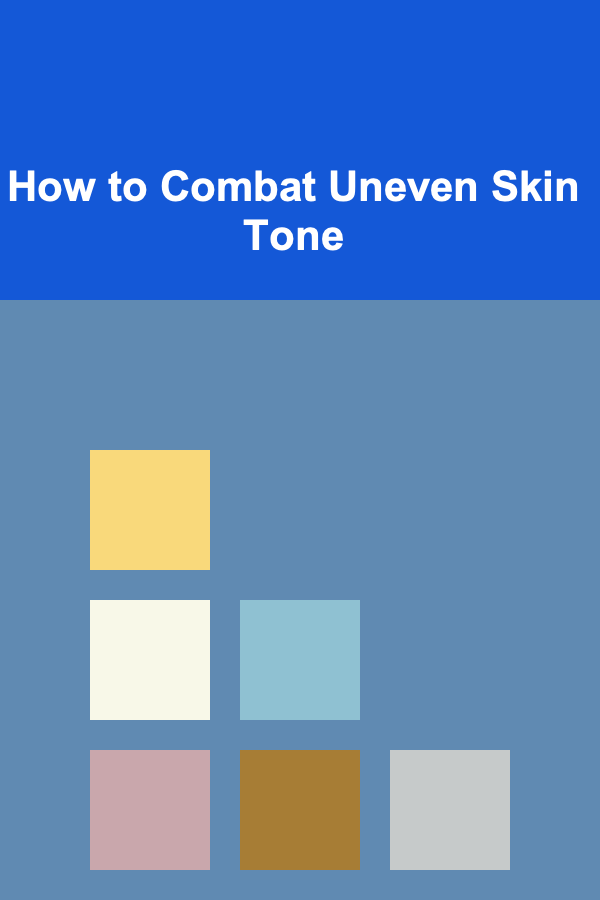
How to Combat Uneven Skin Tone
Read More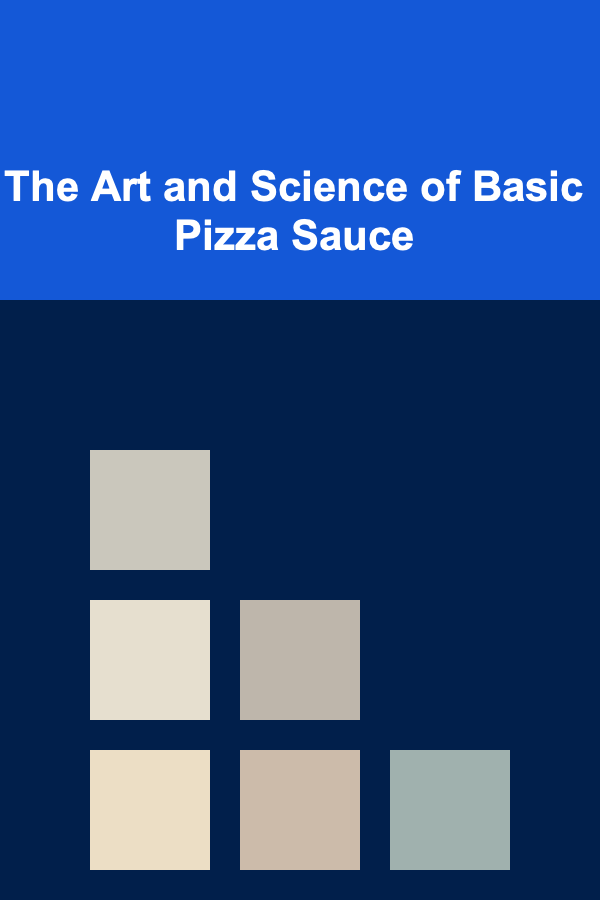
The Art and Science of Basic Pizza Sauce
Read MoreOther Products

How to Collaborate with Neighbors for a Block Yard Sale
Read More
How to Invest in Real Estate on a Budget
Read More
How to Meal Prep on a Budget: Tips and Tricks
Read More
How to Use Lighting to Create a Cozy Atmosphere in Your Bedroom
Read More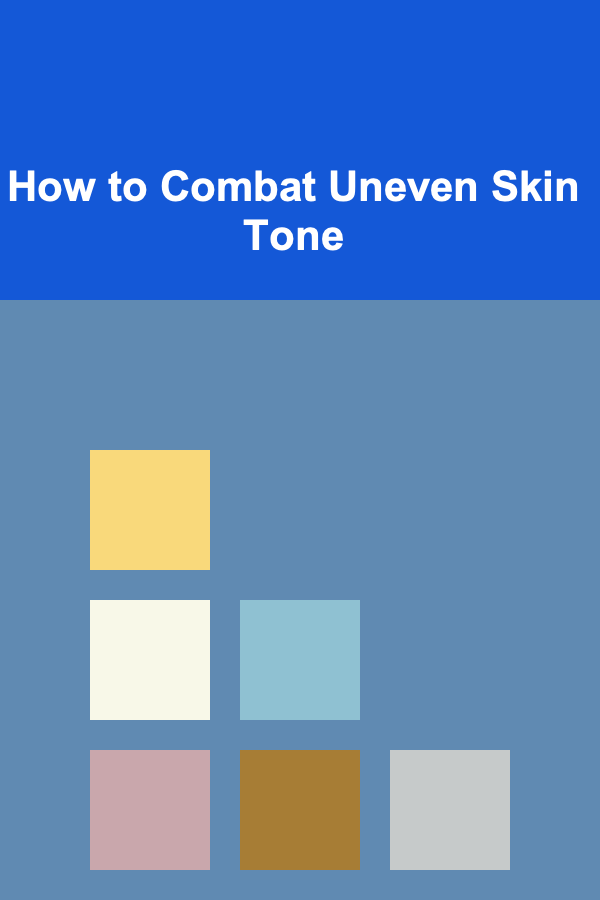
How to Combat Uneven Skin Tone
Read More