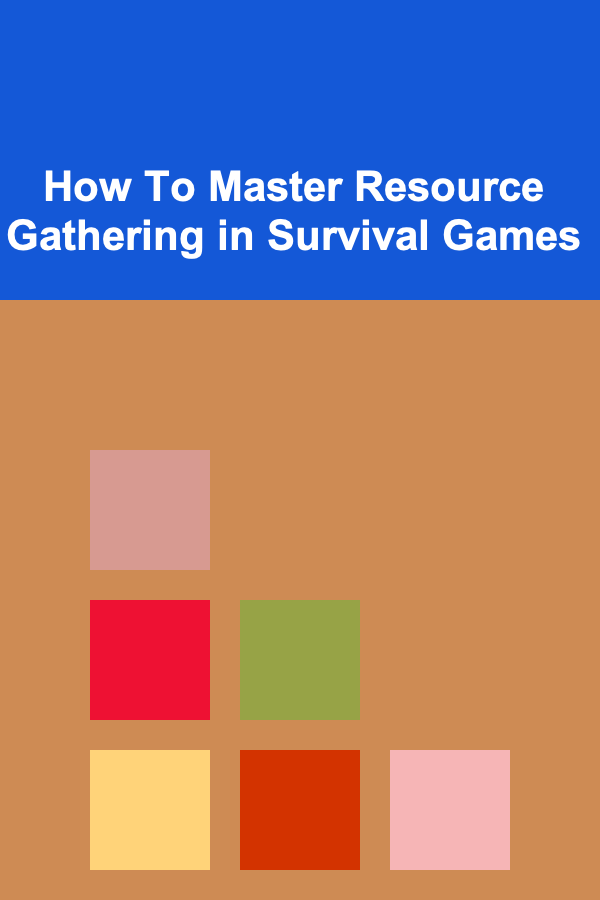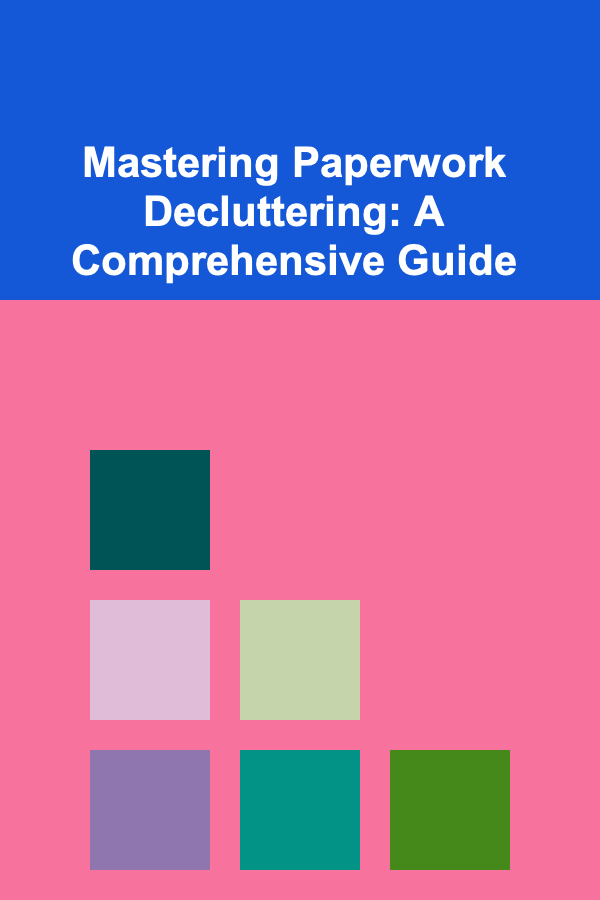
Mastering Paperwork Decluttering: A Comprehensive Guide
ebook include PDF & Audio bundle (Micro Guide)
$12.99$9.99
Limited Time Offer! Order within the next:
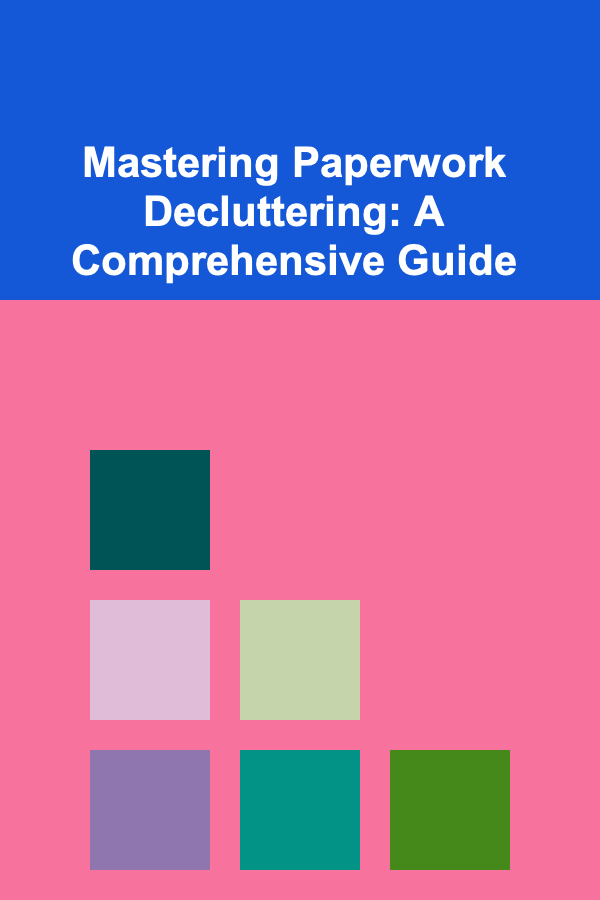
In today's digital age, it might seem counterintuitive that paperwork continues to accumulate in our homes and offices. From bills and receipts to contracts and important documents, paper still plays a significant role in our lives. However, the sheer volume of it can quickly become overwhelming, leading to clutter, stress, and difficulty finding essential information when needed. Mastering paperwork decluttering is not just about tidying up; it's about taking control of your information, improving your productivity, and creating a more organized and peaceful environment. This comprehensive guide will provide you with the knowledge, strategies, and tools to effectively declutter your paperwork and maintain an organized system for the long term.
Why Paperwork Clutter Matters
Before diving into the how-to, it's crucial to understand why paperwork clutter is a problem and the benefits of addressing it. Ignoring the problem can lead to several negative consequences:
- Lost or Misplaced Documents: Important papers like birth certificates, insurance policies, or tax documents can easily get lost in the shuffle, causing stress and potential problems when you need them.
- Missed Deadlines and Late Fees: Overdue bills and forgotten appointments hidden among piles of paper can result in late fees, damage to your credit score, and unnecessary stress.
- Time Wasted Searching: The time spent searching for a specific document can add up significantly over time, reducing productivity and efficiency.
- Increased Stress and Anxiety: Clutter, in general, can contribute to feelings of stress and anxiety. A chaotic paperwork system amplifies this effect by creating a constant reminder of unfinished tasks and disorganization.
- Security Risks: Unsecured sensitive documents containing personal information can expose you to identity theft and fraud.
- Wasted Space: Paperwork consumes valuable space in your home or office that could be used for more productive or enjoyable purposes.
By decluttering your paperwork, you can mitigate these issues and reap numerous benefits:
- Improved Organization and Efficiency: A well-organized system allows you to quickly and easily find the documents you need when you need them.
- Reduced Stress and Anxiety: A clutter-free environment promotes a sense of calm and control.
- Enhanced Productivity: Spending less time searching for documents frees up time for more important tasks.
- Improved Financial Management: Staying on top of bills and financial documents helps you manage your finances more effectively.
- Enhanced Security: Properly disposing of or storing sensitive documents reduces the risk of identity theft.
- More Usable Space: Decluttering frees up valuable space in your home or office.
Phase 1: Assessment and Preparation
Before you start shredding and filing, it's essential to assess the scope of the problem and prepare yourself for the decluttering process. This phase lays the groundwork for a successful outcome.
1. Gather Your Materials
Collect all your paperwork in one central location. This includes:
- Papers piled on desks, countertops, and tables
- Documents stored in drawers, boxes, and file cabinets
- Mail that has accumulated
- Receipts from wallets, purses, and bags
- Papers stuck on the refrigerator
Having everything in one place allows you to see the full extent of the clutter and makes it easier to sort and organize.
2. Assemble Your Tools
Gather the tools you'll need for the decluttering process:
- Shredder: A good quality shredder is essential for securely disposing of sensitive documents. Consider a cross-cut or micro-cut shredder for maximum security.
- Recycling Bin: For paper that doesn't contain sensitive information.
- Trash Can: For unusable or damaged paper.
- File Folders: Purchase a sufficient number of file folders to organize your documents. Choose folders in different colors or with tabs for easy labeling.
- Labels: For clearly labeling your file folders.
- Pens and Markers: For labeling and writing notes.
- Storage Boxes (Optional): For storing archived documents or items you don't need to access frequently.
- Cleaning Supplies: Dusting cloths and cleaning solutions to clean your work area after decluttering.
- Timer: Set a timer to work in focused intervals and avoid burnout.
3. Define Your Retention Guidelines
Knowing how long to keep different types of documents is crucial for effective decluttering. Consult the following guidelines, but remember that these are general recommendations and may vary depending on your individual circumstances and local laws:
- Permanent Records (Keep Forever):
- Birth certificates
- Marriage licenses
- Divorce decrees
- Social Security cards
- Passports
- Wills and estate planning documents
- Deeds and mortgage documents
- Important contracts (e.g., business agreements)
- Tax Records: Generally, keep tax returns and supporting documentation for at least 3 years from the date you filed the return or 2 years from the date you paid the tax, whichever is later. However, consult with a tax professional for personalized advice. Some experts recommend keeping supporting documentation for 7 years.
- Financial Records:
- Bank statements: Keep for at least one year, but longer if needed for tax purposes.
- Credit card statements: Keep for at least one year, but longer if needed for tax purposes or to dispute charges.
- Investment statements: Keep for as long as you own the investments, plus at least 3 years for tax purposes.
- Loan documents: Keep until the loan is paid off and you receive confirmation of payment.
- Insurance Policies: Keep active policies and related documents for as long as the policy is in effect. Keep records of settled claims for at least one year.
- Medical Records: Keep important medical records indefinitely, especially those related to chronic conditions or significant medical events.
- Utility Bills: Keep for at least one year, but longer if needed for tax purposes (e.g., if you claim a home office deduction).
- Receipts: Keep receipts for major purchases (e.g., appliances, electronics, furniture) for warranty purposes. Keep receipts for tax-deductible expenses.
Important Note: When in doubt, consult with a professional (e.g., accountant, lawyer, financial advisor) to determine the appropriate retention period for specific documents.
4. Create a Categorization System
Developing a clear categorization system is essential for organizing your paperwork effectively. Here are some common categories to consider:
- Financial: Bank statements, credit card statements, investment statements, loan documents, tax records
- Insurance: Home, auto, health, life insurance policies
- Medical: Medical records, insurance claims, prescriptions
- Legal: Contracts, wills, deeds, legal correspondence
- Home: Mortgage documents, property tax bills, utility bills, appliance manuals
- Automotive: Car titles, registration, insurance documents, maintenance records
- Personal: Birth certificates, marriage licenses, passports, social security cards
- Work/Business: Employment contracts, pay stubs, business licenses, client files
- Receipts: Categorize by type of expense or purchase (e.g., groceries, gas, entertainment)
You can further subdivide these categories based on your specific needs. For example, under "Financial," you might have subcategories for "Bank Statements - Checking," "Bank Statements - Savings," and "Credit Card Statements."
5. Set Realistic Goals
Decluttering paperwork can be a time-consuming task, so it's important to set realistic goals and break the project down into manageable chunks. Don't try to tackle everything at once. Start with a small area or a specific category of documents and gradually work your way through the entire pile. Consider setting aside 30 minutes to an hour each day to dedicate to the process.
Phase 2: The Decluttering Process -- SORT, PURGE, ORGANIZE
This is the core of the paperwork decluttering process. It involves a systematic approach to sorting, purging, and organizing your documents.
1. The SORT Process
Pick up each piece of paper, one at a time, and ask yourself the following questions:
- What is this document? (Identify the type of document)
- Is this document important? (Does it contain information you need to keep?)
- Do I need to take any action on this document? (Does it require a response, payment, or other action?)
- If important, where does it belong? (Which category and subcategory does it fit into?)
Based on your answers, place the document into one of four piles:
- Keep: Documents you need to retain for legal, financial, or personal reasons.
- Shred: Documents containing sensitive information that you no longer need.
- Recycle: Documents that don't contain sensitive information and are no longer needed.
- Action: Documents that require immediate attention (e.g., bills to pay, forms to fill out).
Example: You pick up a credit card statement.
- What is this document? Credit card statement.
- Is this document important? Yes, for tracking expenses and potential tax deductions.
- Do I need to take any action on this document? Yes, review the charges and pay the bill.
- If important, where does it belong? Financial > Credit Card Statements
Place the statement in the "Action" pile to pay the bill and then file it in the "Keep" pile under "Financial > Credit Card Statements" after you've paid it and reconciled your accounts.
Be ruthless in your sorting. If you're unsure whether to keep a document, err on the side of caution and keep it, but revisit it later when you have more clarity.
2. The PURGE Process
Now, tackle the "Shred" and "Recycle" piles.
- Shred: Feed all documents in the "Shred" pile into your shredder. This includes documents containing your name, address, social security number, bank account information, credit card numbers, or any other sensitive data.
- Recycle: Place the contents of the "Recycle" pile into your recycling bin.
By shredding and recycling unwanted documents, you'll significantly reduce the volume of paperwork you have to manage.
3. The ORGANIZE Process
This is where you establish a system for storing and managing the documents in your "Keep" pile.
- Create File Folders: Create a file folder for each category and subcategory you defined in Phase 1. Label each folder clearly and consistently.
- File Documents: Place each document from the "Keep" pile into the appropriate file folder. Make sure the most recent documents are at the front of the folder for easy access.
- Implement a Filing System: Choose a filing system that works for you. Common options include:
- Alphabetical: File folders are arranged alphabetically by category and subcategory.
- Chronological: File folders are arranged chronologically by date.
- Numerical: File folders are assigned numbers and organized numerically. Requires a cross-reference index. The alphabetical system is generally the easiest to implement and maintain.
- Store Your Files: Store your file folders in a file cabinet, filing box, or other storage container. Choose a location that is easily accessible and convenient.
- Address the "Action" Pile: Take care of all the tasks in your "Action" pile immediately. Pay bills, respond to emails, fill out forms, and schedule appointments. Once you've completed the necessary actions, file the documents appropriately.
Tip: Consider using a label maker to create professional-looking labels for your file folders. This will improve the overall organization and make it easier to find what you need.
Phase 3: Digitization -- The Paperless (or Less Paper) Option
In today's digital world, scanning and storing documents electronically offers a powerful way to reduce paper clutter and improve accessibility. Digitization is not about eliminating paper entirely, but rather about creating a more efficient and organized system that minimizes the need for physical documents.
1. Selecting Documents for Scanning
Not all documents need to be scanned. Focus on digitizing the following types of paperwork:
- Documents you access frequently: Bills, bank statements, insurance policies
- Documents you need to share easily: Contracts, agreements, reports
- Documents that are at risk of damage or loss: Important records, family photos
- Documents required for tax purposes: Receipts, invoices, financial statements
Consider keeping physical copies of documents that are difficult to scan (e.g., very large documents, documents with poor print quality) or that you are legally required to keep in paper form (consult with a legal professional to confirm).
2. Choosing a Scanning Method
Several options are available for scanning documents:
- Flatbed Scanner: Ideal for scanning individual pages, photos, and delicate documents. Offers high-quality scans.
- Sheet-fed Scanner: Designed for scanning multiple pages quickly and efficiently. Can handle stacks of paper.
- Smartphone or Tablet Apps: Convenient for scanning on the go. Many apps offer features like automatic cropping, perspective correction, and optical character recognition (OCR). Popular apps include Adobe Scan, Microsoft Lens, and CamScanner.
- All-in-One Printer/Scanner: A versatile option that combines printing, scanning, and copying capabilities.
Choose a scanning method that best suits your needs and budget.
3. Setting Up Your Digital Filing System
A well-organized digital filing system is crucial for making your scanned documents easy to find. Create a folder structure that mirrors your physical filing system. For example:
- Main Folder: "Documents"
- Subfolders: "Financial," "Insurance," "Medical," "Legal," etc.
- Further Subfolders: Within "Financial," you might have "Bank Statements," "Credit Card Statements," "Tax Returns," etc.
Use a consistent naming convention for your scanned files. Include the date, a brief description of the document, and any relevant keywords. For example:
- "2023-10-27_BankStatement_Checking.pdf"
- "2023-01-15_InsurancePolicy_Auto.pdf"
Use a consistent file format, such as PDF, which is widely compatible and preserves document formatting.
4. Optical Character Recognition (OCR)
OCR is a technology that converts scanned images of text into machine-readable text. This allows you to search for specific words or phrases within your scanned documents. Many scanning apps and software programs offer OCR capabilities. Enable OCR when scanning documents to make them fully searchable.
5. Storing Your Digital Documents
Choose a reliable storage location for your digital documents:
- Computer Hard Drive: A convenient option for storing documents locally. Be sure to back up your hard drive regularly to protect against data loss.
- External Hard Drive: Provides an extra layer of security and allows you to store large volumes of data.
- Cloud Storage: Offers accessibility from anywhere with an internet connection. Popular cloud storage services include Google Drive, Dropbox, and OneDrive. Ensure the service you choose offers adequate security measures to protect your sensitive data.
Consider using a combination of storage methods for redundancy. For example, you might store your documents on your computer and back them up to an external hard drive and the cloud.
6. Securely Disposing of Paper After Scanning
Once you've scanned a document and verified that the digital copy is accurate and complete, you can shred and recycle the original paper document (unless you are legally required to keep it in paper form).
Phase 4: Maintenance -- Preventing Future Clutter
Decluttering your paperwork is an ongoing process, not a one-time event. To prevent future clutter from accumulating, it's essential to establish a system for managing incoming paperwork and maintaining your organized system.
1. The Mailbox Rule
Establish a routine for dealing with mail as soon as it arrives. Don't let it pile up. Immediately sort through your mail and discard junk mail, catalogs you don't need, and other unwanted items. Open and review important mail promptly. Act on it immediately: pay bills, schedule appointments, respond to correspondence, and then file or scan the document accordingly.
2. The One-Touch Rule
Whenever possible, handle a piece of paper only once. When you pick it up, make a decision about what to do with it and take action immediately. Don't put it down to deal with later. This prevents papers from being shuffled around and accumulating in piles.
3. Go Paperless Whenever Possible
Sign up for electronic billing and statements for your bank accounts, credit cards, utilities, and other services. This reduces the amount of paper mail you receive and makes it easier to manage your finances online.
4. Regularly Review and Purge
Schedule time at least once a year (or more frequently if needed) to review your files and purge any documents you no longer need to keep. This will prevent your files from becoming overcrowded and ensure that you're only storing essential documents.
5. Maintain Your Filing System
Keep your filing system organized and up-to-date. When you add new documents, file them in the correct location immediately. Label new file folders clearly. If your filing system becomes disorganized, take time to reorganize it. A well-maintained filing system will save you time and frustration in the long run.
6. Designate a Landing Zone
Establish a designated "landing zone" for incoming paperwork. This could be a tray, basket, or file folder. Place all incoming documents in the landing zone and process them according to your established system.
Warning: Avoid the temptation to simply shove papers into a drawer or pile them on a desk. This will only lead to clutter and make it more difficult to find what you need in the future.
Conclusion
Mastering paperwork decluttering is a worthwhile investment of time and effort that can significantly improve your organization, productivity, and overall well-being. By following the steps outlined in this guide, you can create a system that works for you and maintain a clutter-free environment for the long term. Remember to be patient, persistent, and consistent in your efforts, and don't be afraid to ask for help if you need it. With a little dedication, you can conquer the paperwork clutter and enjoy the benefits of a more organized and peaceful life.
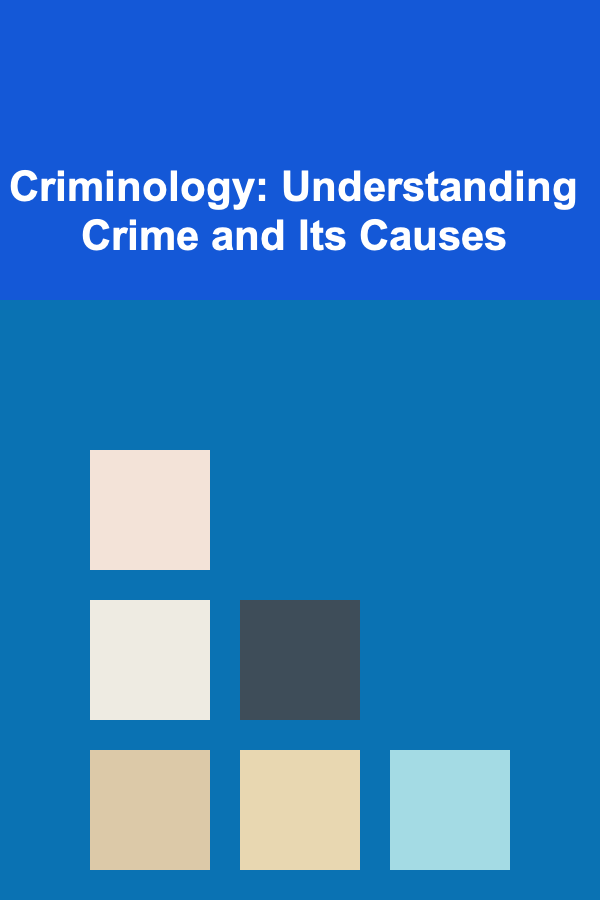
Criminology: Understanding Crime and Its Causes
Read More
How to Choose the Right Property Management Company for Your Rental
Read More
How to Set Up a Home Gallery for Your Antiques
Read More
How to Sort and Store Winter Clothing Efficiently
Read More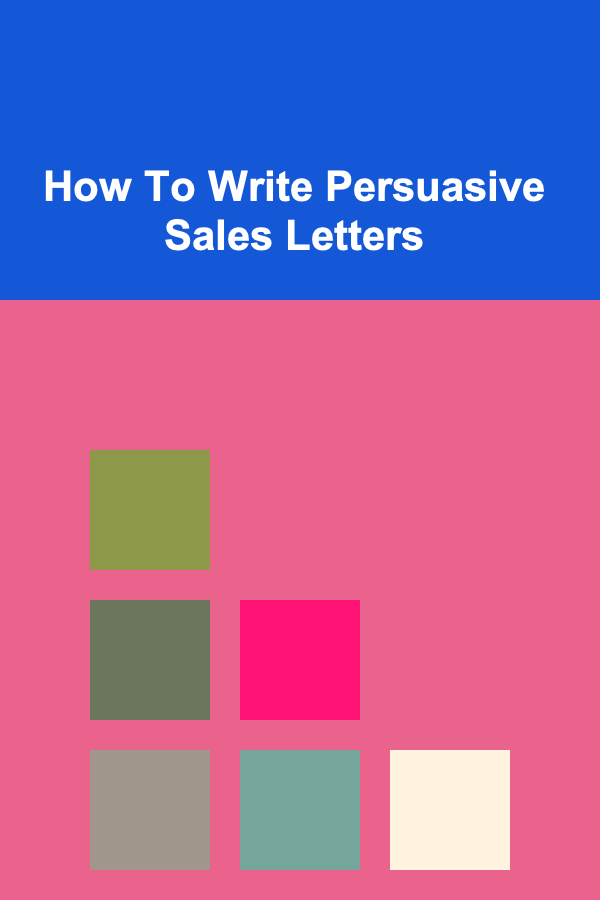
How To Write Persuasive Sales Letters
Read More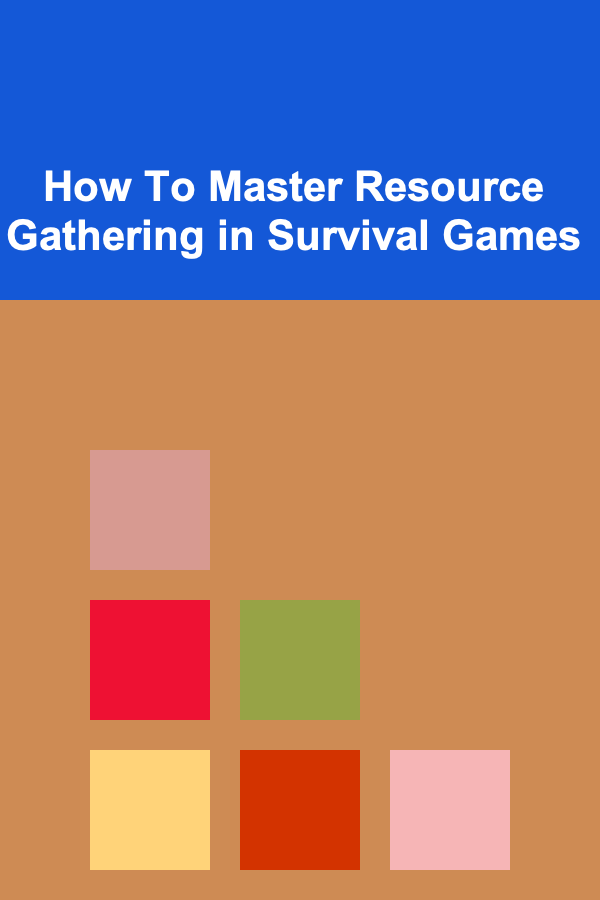
How To Master Resource Gathering in Survival Games
Read MoreOther Products
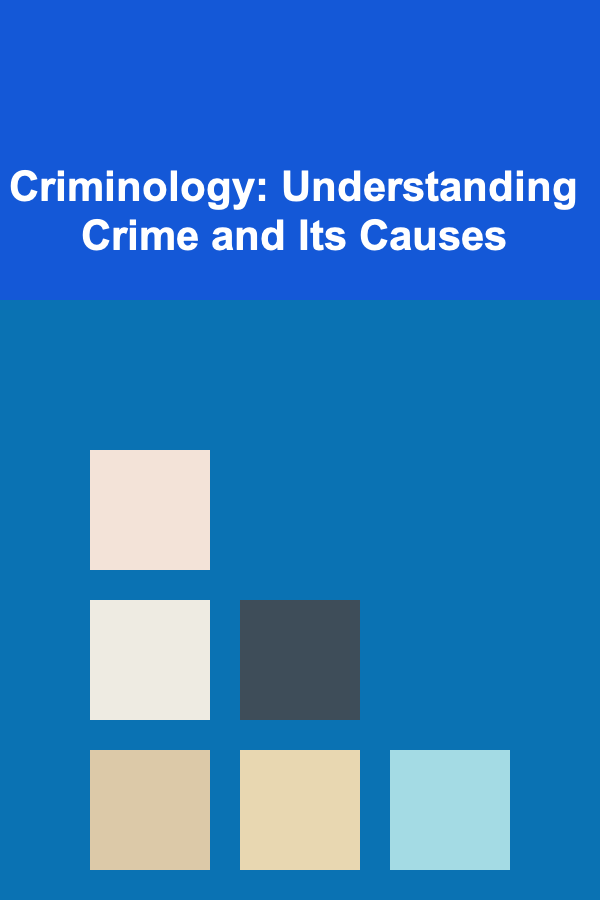
Criminology: Understanding Crime and Its Causes
Read More
How to Choose the Right Property Management Company for Your Rental
Read More
How to Set Up a Home Gallery for Your Antiques
Read More
How to Sort and Store Winter Clothing Efficiently
Read More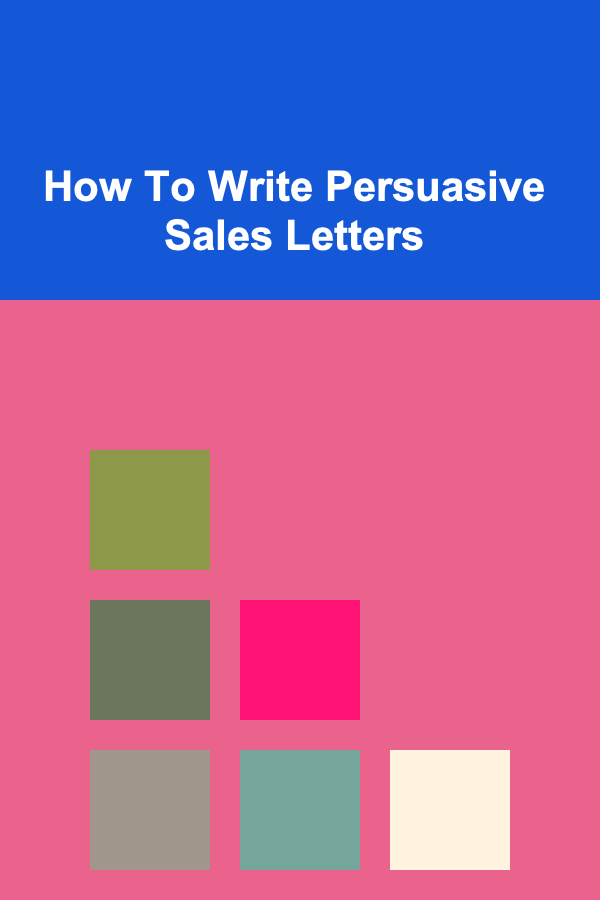
How To Write Persuasive Sales Letters
Read More