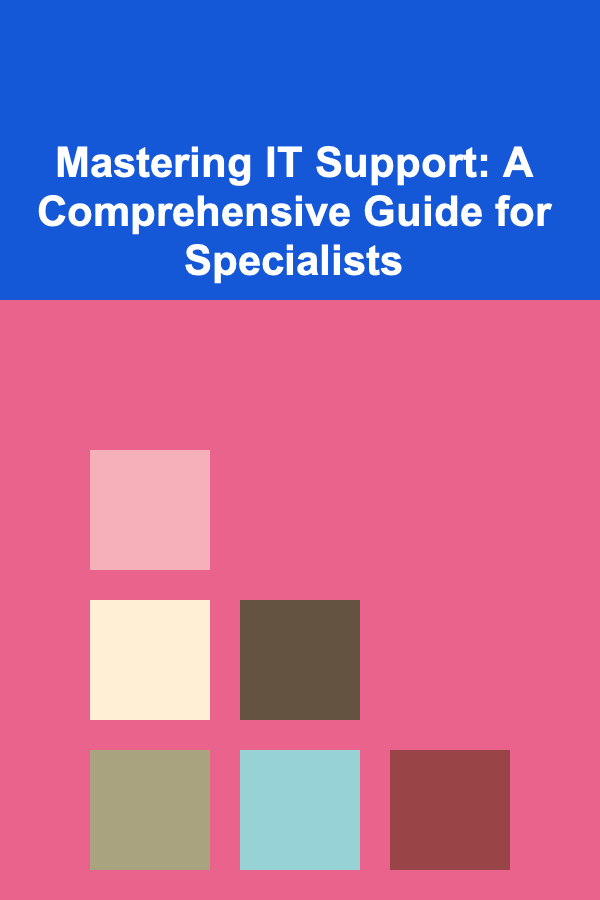
Mastering IT Support: A Comprehensive Guide for Specialists
ebook include PDF & Audio bundle (Micro Guide)
$12.99$5.99
Limited Time Offer! Order within the next:
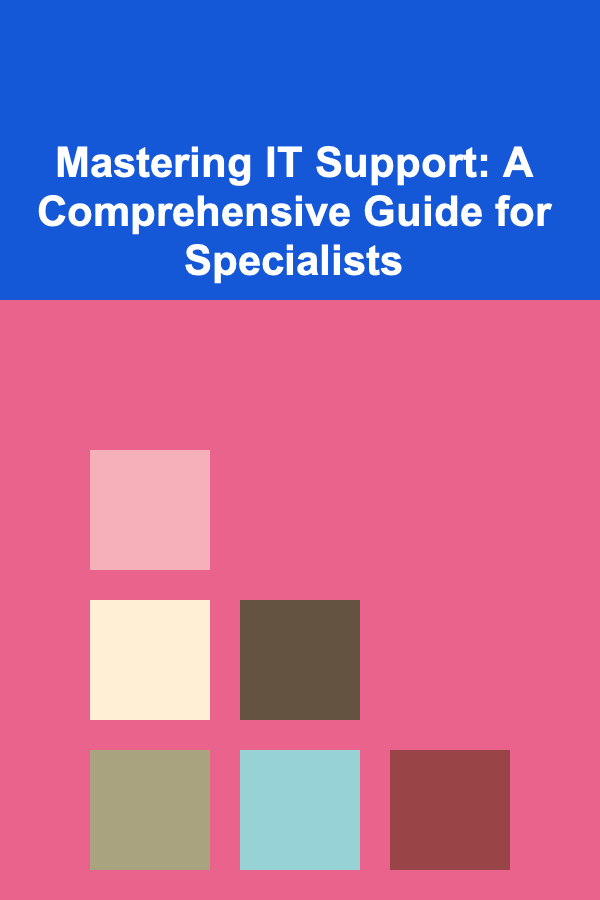
In today's tech-driven world, IT support is an essential pillar that keeps organizations running smoothly. Whether you're supporting a small business or a large enterprise, the role of an IT support specialist is crucial for ensuring that employees have the tools and resources they need to work efficiently. The demands of IT support are constantly evolving as technology changes, and so does the skillset required to excel in this field.
This comprehensive guide will help IT support specialists enhance their expertise, providing actionable strategies for mastering the profession. From technical troubleshooting to soft skills and beyond, we'll cover all aspects of IT support that are crucial for providing top-notch service.
Understanding the Role of an IT Support Specialist
An IT support specialist's primary responsibility is to provide technical assistance to end-users. This involves diagnosing, troubleshooting, and resolving software, hardware, and network issues. The role can vary greatly depending on the size of the organization and the complexity of the systems in place, but the essential skill set remains largely the same.
Key Responsibilities:
- Problem-solving: Diagnosing and solving technical issues that affect users' productivity.
- Customer service: Providing clear, empathetic, and effective communication to users experiencing technical problems.
- Software installation and configuration: Ensuring all necessary applications are installed and properly configured on devices.
- Hardware maintenance and repair: Troubleshooting and replacing faulty hardware such as computers, printers, and other peripheral devices.
- Network management: Managing the internal network, ensuring connectivity, and troubleshooting network issues.
Being successful as an IT support specialist requires both technical know-how and soft skills, including the ability to handle stress, communicate effectively, and work well under pressure.
Developing Core Technical Skills
To be a master in IT support, it is imperative to continuously develop and refine your technical skills. Below are some essential technical competencies that every IT support specialist must have:
2.1. Operating Systems (OS) Proficiency
A strong understanding of various operating systems (OS) is critical for IT support specialists, as they are the foundation of most tech support cases. Some of the most common OS you will encounter include:
- Windows: The most widely used OS in the corporate world. Knowledge of troubleshooting, system configuration, and troubleshooting tools in Windows is essential.
- MacOS: Although less common in many businesses, knowing how to troubleshoot macOS systems is increasingly important in environments that use Apple products.
- Linux: While Linux is not as prevalent in general office environments, it is used by many enterprises for web servers, databases, and development environments. Understanding basic Linux commands and shell scripting is crucial for supporting systems that run on this platform.
2.2. Networking Fundamentals
A solid understanding of networking principles is necessary for diagnosing and resolving connectivity issues. You should be familiar with:
- IP addressing: Understanding static and dynamic IP addresses, subnetting, and DNS.
- Network troubleshooting: Being able to identify issues with LAN/WAN connections, routers, and switches.
- Wi-Fi: Troubleshooting wireless network issues, such as signal interference, slow connections, and device compatibility.
- VPNs: Knowing how to set up and troubleshoot Virtual Private Networks, which are critical for remote work environments.
2.3. Software Troubleshooting
Software problems are some of the most common requests IT support specialists receive. You must be proficient in:
- Diagnosing software crashes: Understanding error logs and troubleshooting steps for common software issues.
- Application installation and updates: Ensuring users can install, configure, and update applications on their devices without disruption.
- System optimization: Knowing how to optimize performance through tools like disk cleanup, system restore, and managing startup programs.
2.4. Security Awareness
Cybersecurity is a growing concern for businesses. IT support specialists must be vigilant in protecting systems from viruses, malware, and unauthorized access. Essential security skills include:
- Antivirus/Antimalware: Familiarity with commonly used antivirus software and the ability to conduct scans and remove threats.
- User access control: Configuring permissions and setting up user accounts securely.
- Data protection: Understanding encryption and backup protocols, and ensuring that sensitive data is protected.
2.5. Cloud Computing
Cloud platforms have become a central part of modern business infrastructure. As an IT support specialist, you need to be familiar with cloud services such as:
- Cloud storage solutions: Setting up and troubleshooting platforms like Google Drive, OneDrive, and Dropbox.
- Cloud-based applications: Understanding cloud-based tools such as Office 365, Salesforce, and other SaaS (Software as a Service) solutions.
Refining Soft Skills
While technical skills are vital, soft skills are equally important in the IT support profession. The ability to communicate effectively, maintain a positive attitude, and handle stressful situations will set you apart from your peers.
3.1. Effective Communication
As an IT support specialist, you will need to communicate complex technical concepts to non-technical users. Your ability to explain solutions clearly and without jargon can make all the difference in user satisfaction.
- Active listening: Always listen carefully to the user's issue before jumping to conclusions. Clarifying questions can help you understand the problem better.
- Clear and concise instructions: Break down the steps needed to solve the problem in simple terms. Avoid technical jargon unless it's necessary.
- Documentation: Maintaining clear documentation of issues and resolutions is essential for both yourself and others who may encounter the same problem in the future.
3.2. Patience and Empathy
Users experiencing technical problems are often frustrated, which can result in stressful interactions. It's important to remain patient and empathize with the user. Offering assurance that you'll resolve the issue can help maintain a positive relationship.
- Stay calm under pressure: Even if the user is upset, staying calm will help you maintain control of the situation.
- Empathize: Recognizing the user's frustration and expressing understanding goes a long way in building rapport.
3.3. Time Management
In a busy IT support environment, you will often have to handle multiple issues at once. Being able to prioritize tasks based on urgency and complexity is key to working efficiently.
- Prioritize high-impact issues: Always address critical issues that affect business operations first (e.g., server downtime, email issues).
- Set expectations: If you need time to solve a problem, be transparent with the user about how long it will take and keep them updated.
Best Practices for Troubleshooting
Troubleshooting is at the heart of IT support. Whether you are dealing with software crashes, network issues, or hardware failures, a methodical approach will help you resolve the problem quickly and efficiently.
4.1. Step-by-Step Diagnostic Process
Developing a consistent diagnostic methodology is crucial. Use the following steps for systematic troubleshooting:
- Identify the problem: Gather all relevant details from the user. Ask about the symptoms, error messages, and when the issue began.
- Isolate the issue: Narrow down the problem by eliminating variables. For instance, if the issue is network-related, check if it's a local issue or something affecting multiple users.
- Research the problem: If you're not familiar with the issue, search online forums, vendor support pages, or internal knowledge bases for insights.
- Test solutions: Implement the most likely solutions and test to see if the problem persists.
- Confirm the solution: Ensure the problem is fully resolved and follow up with the user to make sure they are satisfied.
4.2. Documenting and Escalating
If a solution is not immediately apparent, or if the issue is beyond your expertise, it's crucial to document the problem in detail and escalate it to the appropriate team or higher-level technician.
- Document clearly: Record all troubleshooting steps you've taken, including any temporary solutions, for reference.
- Escalate promptly: If you cannot resolve the issue within a reasonable time frame, escalate it to a higher-level support team with all relevant information.
Building an Efficient IT Support Workflow
Efficiency is key in IT support. By streamlining processes and creating a structured workflow, you can improve response times, reduce downtime, and ensure that issues are resolved quickly.
5.1. Ticketing Systems
Many organizations use a ticketing system to manage IT support requests. This allows users to submit requests, and support specialists to track and prioritize them. Familiarize yourself with the ticketing software your company uses, such as Jira , Zendesk , or ServiceNow.
- Categorize tickets: Properly categorize and prioritize tickets based on severity.
- Track progress: Ensure each ticket is updated as you work through the resolution process.
- Analyze trends: Periodically review ticket data to identify recurring issues and proactively address them.
5.2. Automating Routine Tasks
Automation tools can help streamline repetitive tasks, such as software updates, system checks, and backups. This allows IT support teams to focus on more complex issues. Explore automation solutions that can help you manage tasks more effectively.
Conclusion
Mastering IT support requires a combination of technical expertise, soft skills, and a methodical approach to problem-solving. By continuously refining your technical knowledge, developing strong communication skills, and following best practices for troubleshooting and support workflows, you can provide exceptional service to end-users and help organizations maintain smooth operations.
Remember that IT support is dynamic, and staying current with emerging technologies and trends is vital for long-term success in this field. With dedication and continuous learning, you can become a highly effective and indispensable IT support specialist.

How to Choose Multi-Functional Furniture for Toy Storage
Read More
How to Create Custom Interior Design Plans for Your Clients
Read More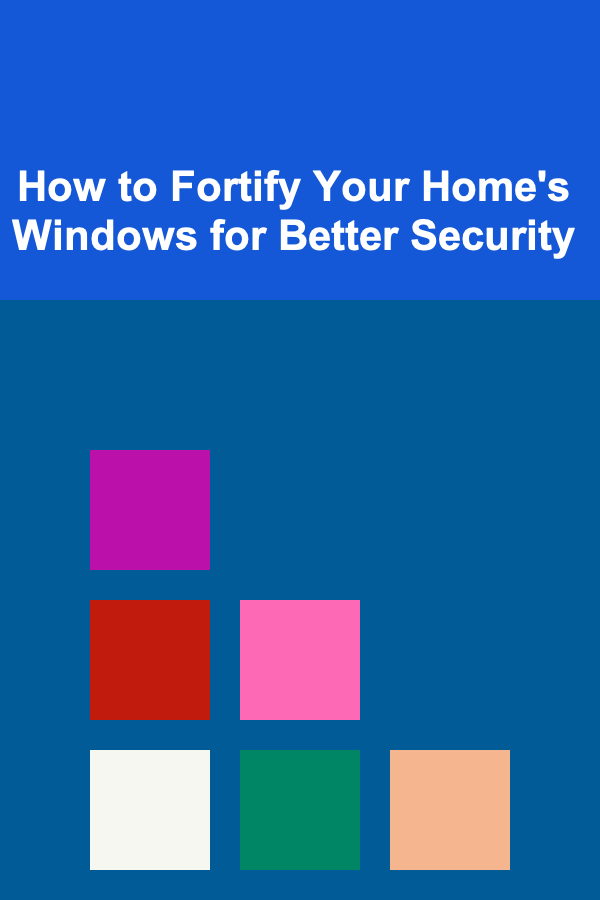
How to Fortify Your Home's Windows for Better Security
Read More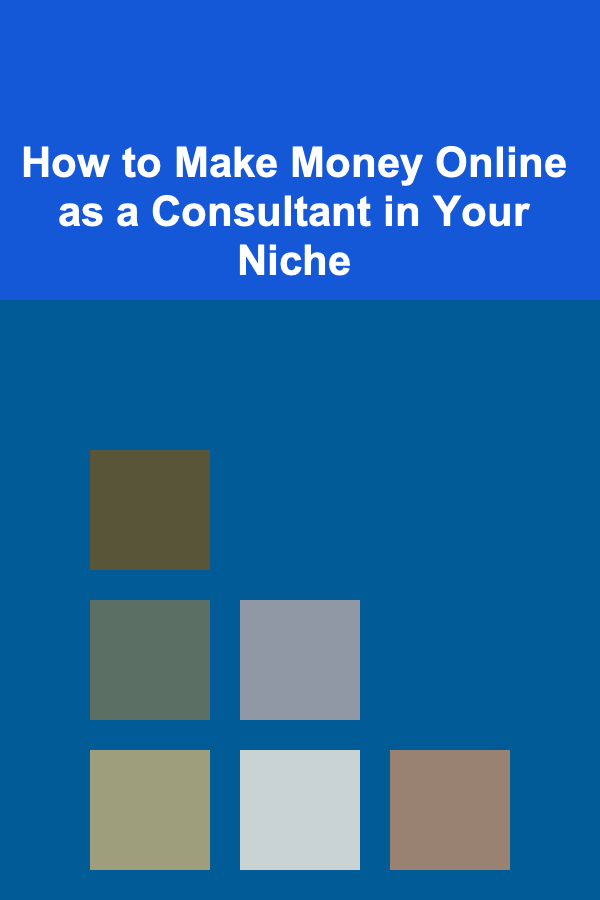
How to Make Money Online as a Consultant in Your Niche
Read More
How to Make the Most of Small Spaces with Folding Furniture
Read More
Mastering Supply Chain Analysis: Key Strategies for Success
Read MoreOther Products

How to Choose Multi-Functional Furniture for Toy Storage
Read More
How to Create Custom Interior Design Plans for Your Clients
Read More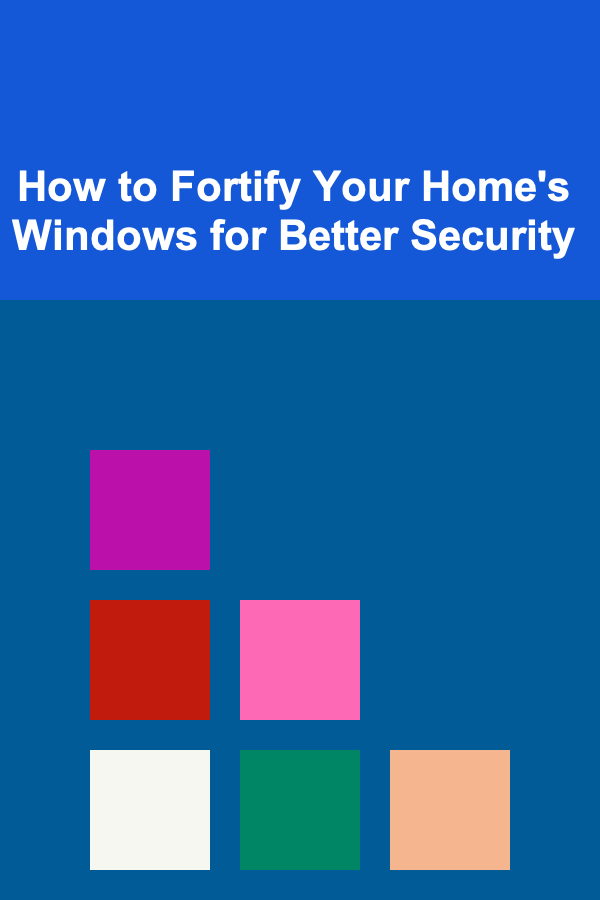
How to Fortify Your Home's Windows for Better Security
Read More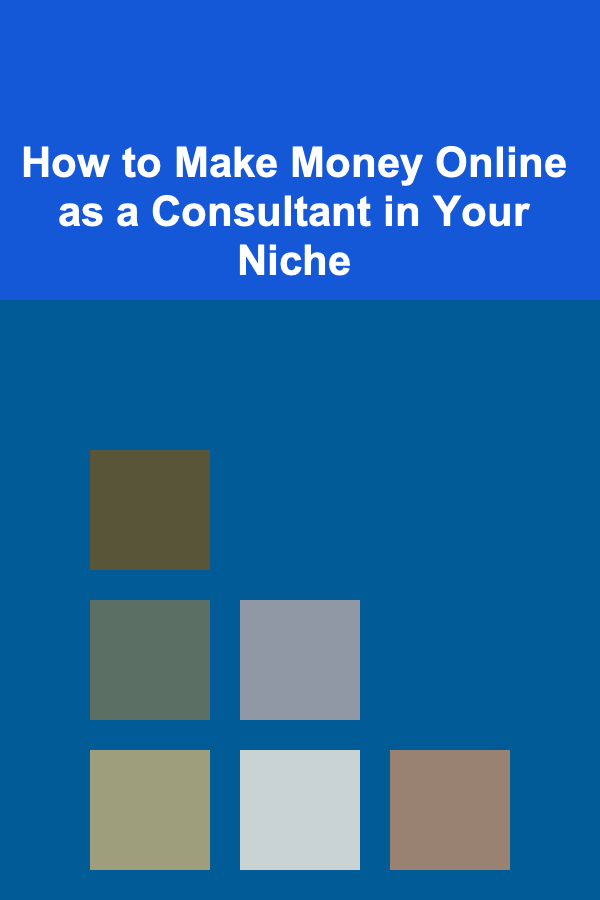
How to Make Money Online as a Consultant in Your Niche
Read More
How to Make the Most of Small Spaces with Folding Furniture
Read More