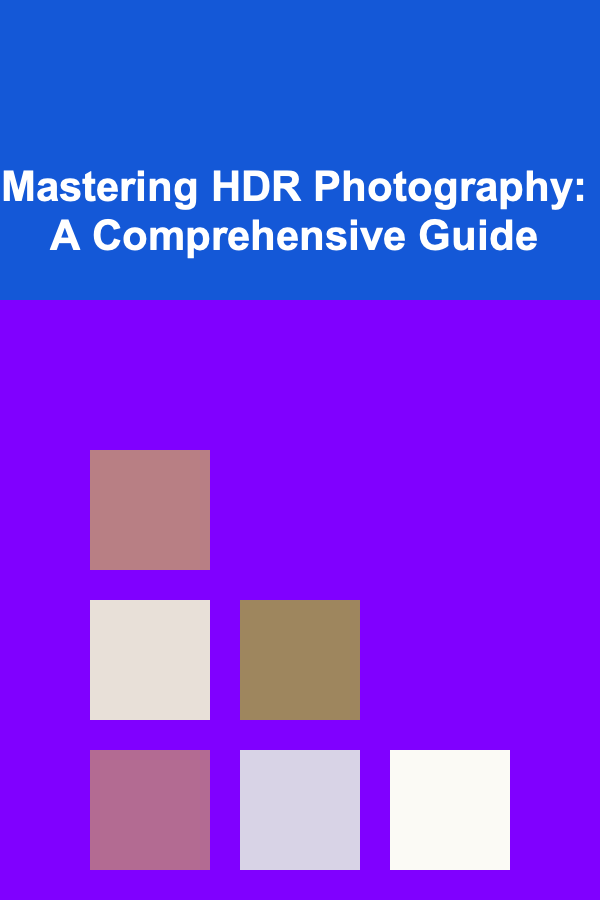
Mastering HDR Photography: A Comprehensive Guide
ebook include PDF & Audio bundle (Micro Guide)
$12.99$10.99
Limited Time Offer! Order within the next:
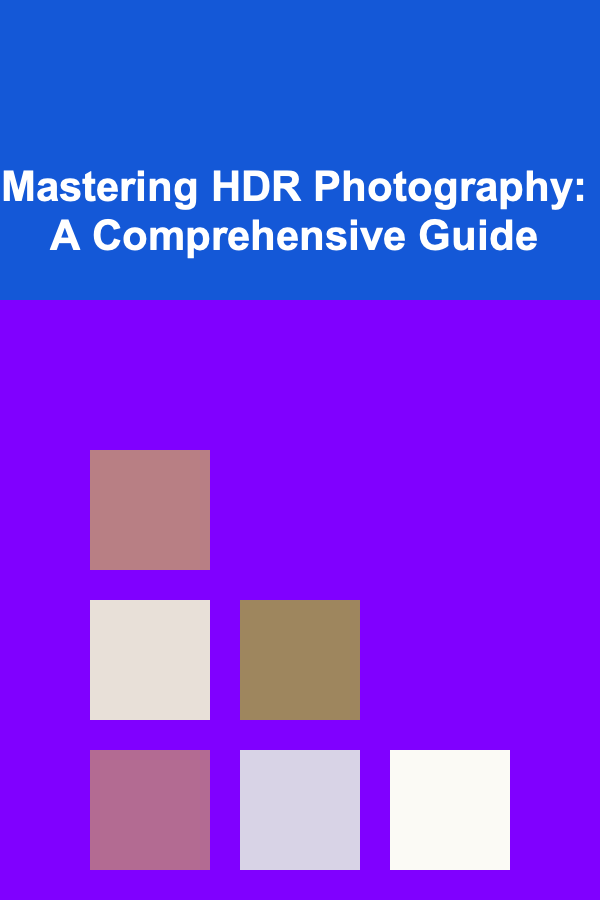
Introduction: Unveiling the Power of High Dynamic Range
High Dynamic Range (HDR) photography is a powerful technique that allows you to capture and display a wider range of tonal values than is typically possible with standard photography. In essence, HDR aims to replicate what our eyes see, which is far richer and more detailed than what a single photograph can usually capture. While single-exposure photography struggles with scenes containing both very bright and very dark areas, resulting in either blown-out highlights or crushed shadows, HDR overcomes this limitation by combining multiple exposures of the same scene, each captured at different exposure values.
This guide will delve deep into the world of HDR photography, covering everything from the fundamental principles to advanced techniques. We'll explore the necessary equipment, the optimal shooting methods, the essential post-processing steps, and common pitfalls to avoid. Whether you're a beginner just starting out or an experienced photographer looking to refine your HDR skills, this comprehensive resource will provide you with the knowledge and tools you need to create stunning and impactful HDR images.
Understanding Dynamic Range: The Foundation of HDR
Before diving into the practical aspects of HDR, it's crucial to understand the concept of dynamic range. Dynamic range refers to the ratio between the brightest and darkest values in a scene that can be recorded or reproduced. Our human eyes have an exceptionally wide dynamic range, allowing us to perceive detail in both brightly lit and deeply shadowed areas simultaneously. Unfortunately, cameras have a much more limited dynamic range. This limitation is what causes the problem of blown-out highlights and crushed shadows in many photographs.
Traditional digital cameras typically capture a dynamic range of around 8-10 stops. This means that they can only accurately record a range of brightness values that are about 256-1024 times different. In contrast, a scene with bright sunlight and deep shadows can easily have a dynamic range of 14 stops or more (over 16,000 times difference). This discrepancy is why a single photograph often fails to capture the full richness and detail of such scenes. HDR photography aims to bridge this gap by effectively extending the dynamic range of the camera to more closely match the dynamic range of the scene.
Think of it like this: imagine trying to paint a picture of a landscape with only 10 different shades of gray. You could capture some of the details, but you'd inevitably lose information in the brightest and darkest areas. Now imagine having 1000 shades of gray at your disposal. You could create a much more nuanced and realistic representation of the scene. HDR is like having that larger palette of shades available to you, allowing you to create images with significantly more detail and visual impact.
Equipment Essentials: What You Need to Get Started
While you don't need specialized equipment to start experimenting with HDR, having the right tools can significantly improve your results. Here's a breakdown of the essential and recommended equipment:
- A Digital Camera: Any digital camera that allows you to shoot in manual mode and adjust the exposure settings (aperture, shutter speed, and ISO) is suitable for HDR. A DSLR or mirrorless camera is generally preferred due to their greater control and image quality, but even some smartphone cameras offer HDR capabilities.
- A Stable Tripod: A tripod is absolutely essential for HDR photography. Because you'll be taking multiple exposures of the same scene, it's crucial that the camera remains perfectly still between each shot. Even slight movement can cause ghosting and alignment issues in the final HDR image. Choose a sturdy tripod that can support the weight of your camera and lens.
- A Remote Shutter Release (Optional but Highly Recommended): A remote shutter release allows you to trigger the camera without physically touching it, further reducing the risk of camera shake. This is especially important when using slower shutter speeds. You can use a wired remote, a wireless remote, or even a smartphone app that controls your camera via Wi-Fi.
- Neutral Density (ND) Filters (Optional): ND filters reduce the amount of light entering the camera lens, allowing you to use longer shutter speeds or wider apertures in bright conditions. While not strictly necessary for basic HDR, they can be helpful in situations where you want to capture motion blur (e.g., clouds or water) or when you need to reduce the dynamic range of the scene slightly to make it easier to capture a good range of exposures.
- HDR Software: You'll need software to merge the multiple exposures into a single HDR image and perform post-processing adjustments. Popular options include:
- Adobe Photoshop: A powerful and versatile photo editing program with built-in HDR merging capabilities.
- Adobe Lightroom: Another popular Adobe product that offers excellent HDR processing and workflow management.
- Photomatix Pro: A dedicated HDR software package known for its powerful tone mapping algorithms.
- Aurora HDR: An HDR software package developed in collaboration with Trey Ratcliff, offering a range of creative and realistic HDR styles.
- Other free or open-source options: Several free or open-source HDR software packages are available, such as Luminance HDR and enfuse. These may not offer all the features of commercial software, but they can be a good starting point for beginners.
Shooting for HDR: Capturing the Necessary Exposures
The key to successful HDR photography lies in capturing a series of exposures that cover the entire dynamic range of the scene. Here's a step-by-step guide to shooting for HDR:
- Set Up Your Camera on a Tripod: Ensure your camera is securely mounted on a tripod and is perfectly level. Use a bubble level or the electronic level in your camera to verify this.
- Compose Your Shot: Carefully compose your shot, paying attention to the elements in the scene and how they interact with each other. Consider using leading lines, the rule of thirds, or other compositional techniques to create a visually appealing image.
- Switch to Manual Mode (M): Set your camera to manual mode. This allows you to control the aperture, shutter speed, and ISO independently.
- Choose an Aperture and ISO: Select an aperture that provides the desired depth of field. Generally, a mid-range aperture like f/8 or f/11 is a good starting point. Set your ISO to the lowest possible value (usually ISO 100) to minimize noise.
- Determine Your Base Exposure: Use your camera's meter to determine the "correct" exposure for the scene. This will be your base exposure. Take a test shot to confirm that the base exposure looks reasonably balanced.
- Capture Multiple Exposures: Now, capture a series of exposures bracketing around your base exposure. The number of exposures you need will depend on the dynamic range of the scene, but a good starting point is 5-7 exposures. Adjust the shutter speed for each exposure while keeping the aperture and ISO constant. For example, if your base exposure is 1/60th of a second, you might capture the following exposures:
- -2 stops: 1/250th of a second (underexposed)
- -1 stop: 1/125th of a second (underexposed)
- 0 stops: 1/60th of a second (base exposure)
- +1 stop: 1/30th of a second (overexposed)
- +2 stops: 1/15th of a second (overexposed)
- Use Your Camera's Auto Exposure Bracketing (AEB) Function (If Available): Many cameras have an Auto Exposure Bracketing (AEB) function that automatically captures a series of exposures at different exposure values. This can save you time and ensure consistency. Refer to your camera's manual for instructions on how to use AEB.
- Use a Remote Shutter Release: Use a remote shutter release to minimize camera shake during the exposures.
Tip: If your camera has an option to lock the mirror up before taking the exposures, enable it. This will further reduce the risk of camera shake.
Warning: Avoid moving subjects in your scene. If there are moving subjects (e.g., people, cars, or clouds), they may appear as "ghosts" in the final HDR image. You can try to minimize this by capturing the exposures as quickly as possible or by using software that can remove ghosting artifacts. Alternatively, you can choose scenes with minimal movement.
Post-Processing: Merging and Tone Mapping Your Images
Once you've captured your series of exposures, the next step is to merge them into a single HDR image and perform tone mapping. Tone mapping is the process of compressing the high dynamic range of the HDR image into a lower dynamic range that can be displayed on a screen or printed. Here's a general workflow for post-processing HDR images:
- Import Your Images into Your HDR Software: Open your chosen HDR software and import the series of exposures you captured.
- Merge the Exposures: Most HDR software packages have a "Merge to HDR" or similar function. Select this function and follow the on-screen instructions. The software will analyze the exposures and align them, correcting for any slight movement. It will then merge the exposures into a single HDR image, which will typically be a 32-bit floating-point image.
- Ghost Reduction (If Necessary): If there were moving subjects in your scene, the merging process may have resulted in ghosting artifacts. Many HDR software packages have a ghost reduction feature that can help to minimize these artifacts. Experiment with the ghost reduction settings to find the best results.
- Tone Mapping: This is the most crucial step in the HDR post-processing workflow. Tone mapping algorithms compress the high dynamic range of the HDR image into a lower dynamic range that can be displayed on a screen or printed. There are many different tone mapping algorithms available, each with its own unique look and feel. Experiment with different algorithms to find the ones that you like best. Popular tone mapping parameters include:
- Strength: Controls the overall intensity of the tone mapping effect. Higher values will typically result in a more dramatic and surreal look.
- Luminosity: Adjusts the overall brightness of the image.
- Saturation: Controls the intensity of the colors in the image. Be careful not to over-saturate the colors, as this can result in an unnatural look.
- Microcontrast: Enhances the local contrast in the image, bringing out fine details. Be careful not to over-sharpen the image, as this can result in unwanted artifacts.
- White Point and Black Point: Sets the brightest and darkest points in the image, defining the overall tonal range.
- Global Adjustments: Once you've applied tone mapping, you can make further adjustments to the image using global adjustments such as:
- Exposure: Adjusts the overall brightness of the image.
- Contrast: Adjusts the difference between the bright and dark areas of the image.
- Highlights: Adjusts the brightness of the brightest areas of the image.
- Shadows: Adjusts the brightness of the darkest areas of the image.
- Whites: Adjusts the brightness of the whitest areas of the image.
- Blacks: Adjusts the brightness of the blackest areas of the image.
- Clarity: Adds definition and detail to the image.
- Vibrance: Adjusts the intensity of the muted colors in the image.
- Saturation: Adjusts the intensity of all the colors in the image.
- Local Adjustments (Optional): For more precise control, you can use local adjustments to target specific areas of the image. This can be useful for brightening up dark areas, darkening bright areas, or sharpening specific details. Many HDR software packages offer tools such as adjustment brushes and gradients for making local adjustments.
- Sharpening: Apply sharpening to the final image to enhance details. Be careful not to over-sharpen, as this can result in unwanted artifacts.
- Noise Reduction: If your image contains noise, apply noise reduction to smooth out the image. Be careful not to over-smooth, as this can result in a loss of detail.
- Save Your Image: Save your final image in a high-quality format such as TIFF or JPEG.
Tip: Don't be afraid to experiment with different tone mapping settings. There's no single "right" way to tone map an HDR image. The best settings will depend on the specific image and your personal preferences.
Example: Tone Mapping Differences
Here's an example illustrating the difference between a more realistic tone mapping and a more stylized, surreal tone mapping:
The realistic tone mapping aims to represent the scene as accurately as possible, while the stylized tone mapping pushes the colors and contrast for a more dramatic effect.
Common Mistakes to Avoid: Pitfalls and Solutions
HDR photography can be a rewarding technique, but it's also easy to make mistakes. Here are some common pitfalls to avoid:
- Camera Shake: Camera shake is the enemy of HDR photography. It can cause blurring and alignment issues in the final image. Always use a sturdy tripod and a remote shutter release to minimize camera shake.
- Moving Subjects: Moving subjects can cause ghosting artifacts in the final HDR image. Try to avoid scenes with moving subjects or use software that can remove ghosting artifacts.
- Over-Processing: It's easy to get carried away with HDR processing and create images that look unnatural and over-the-top. Less is often more. Aim for a balanced and realistic look.
- Excessive Noise: Shooting at high ISO settings can introduce noise into your images. Try to shoot at the lowest possible ISO setting and use noise reduction software if necessary.
- Misaligned Exposures: If your exposures are not properly aligned, the final HDR image will be blurry. Make sure your camera is securely mounted on a tripod and that you are using a remote shutter release. Most HDR software packages have alignment tools, but it's always best to start with properly aligned exposures.
- Ignoring Composition: HDR is just a technique, not a substitute for good composition. Pay attention to the elements in the scene and how they interact with each other. Use compositional techniques to create a visually appealing image.
- Using Too Few Exposures: Insufficient exposures to cover the dynamic range of the scene will result in clipped highlights and shadows in the merged HDR image. Make sure to capture enough exposures to cover the entire dynamic range. As a beginner, it's better to have more than needed.
- Not Using Manual Mode: Relying on auto modes can cause inconsistencies in exposure settings between frames. Stick to Manual mode for consistent aperture and ISO settings.
Creative Applications of HDR: Beyond the Basics
While HDR is often used to create realistic images, it can also be used to create more stylized and artistic effects. Here are some creative applications of HDR:
- Black and White HDR: Converting HDR images to black and white can create stunning and dramatic results. The wide dynamic range of the HDR image allows for rich tonal gradations and deep blacks.
- Infrared HDR: Combining HDR with infrared photography can create surreal and otherworldly images. The infrared spectrum captures light that is invisible to the human eye, resulting in unique colors and textures.
- Architectural Photography: HDR is particularly well-suited for architectural photography, as it can capture the wide dynamic range of indoor and outdoor lighting. It allows you to reveal details in both the interior and exterior of buildings without sacrificing one for the other.
- Landscape Photography: HDR can be used to enhance landscape photographs, bringing out the detail and beauty of the natural world. It can be used to capture the subtle nuances of light and shadow in landscapes.
- Creating Surreal and Abstract Images: By pushing the limits of HDR processing, you can create surreal and abstract images that are far removed from reality. Experiment with different tone mapping settings and post-processing techniques to create unique and imaginative effects.
Example: HDR for Interior Architecture
HDR shines in interior shots, especially those with windows. It balances the bright light coming through the windows with the dimmer light inside, revealing detail in both:
Conclusion: Unleashing Your HDR Potential
Mastering HDR photography takes time, patience, and practice. However, the results can be truly stunning. By understanding the fundamental principles of dynamic range, shooting techniques, and post-processing workflows, you can unlock the full potential of HDR and create images that are both technically impressive and artistically compelling. Don't be afraid to experiment with different settings and techniques to find your own unique style. The most important thing is to have fun and enjoy the process of creating beautiful HDR images.
So grab your camera, tripod, and HDR software, and start exploring the world of high dynamic range photography. With dedication and perseverance, you'll be well on your way to creating breathtaking images that capture the full beauty and richness of the world around you.

How to Keep Track of RSVPs and Meal Preferences for Your Wedding
Read More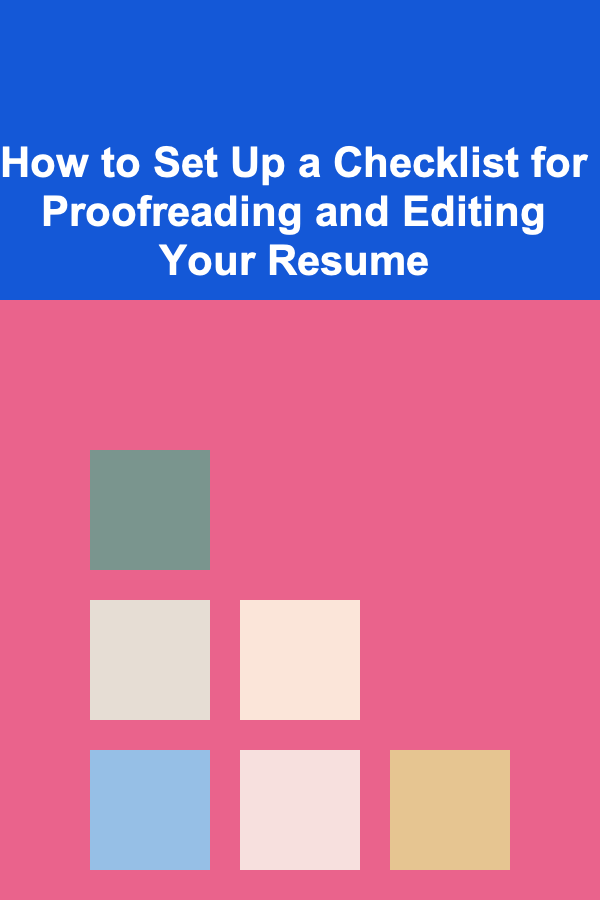
How to Set Up a Checklist for Proofreading and Editing Your Resume
Read More
How to Use Accent Lighting to Add Drama to Your Living Room
Read More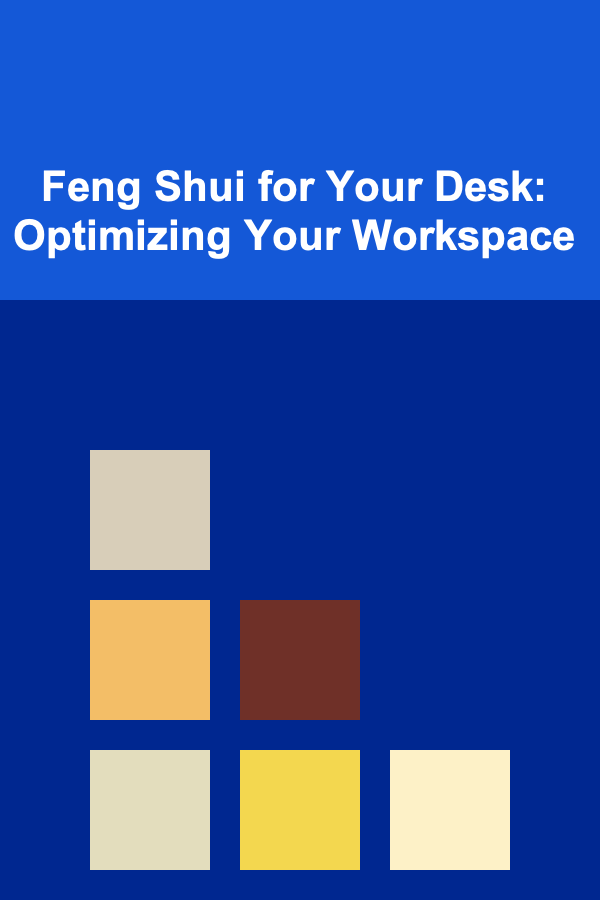
Feng Shui for Your Desk: Optimizing Your Workspace
Read More
How to Use an Errands Checklist for Holiday Shopping
Read More
How to Predict Drug-Drug Interactions Using Pharmacological Principles
Read MoreOther Products

How to Keep Track of RSVPs and Meal Preferences for Your Wedding
Read More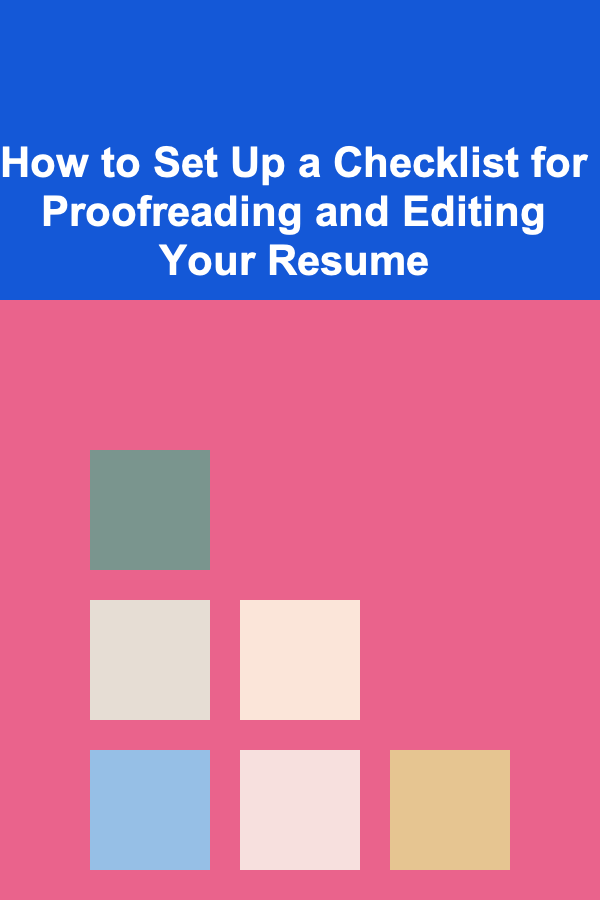
How to Set Up a Checklist for Proofreading and Editing Your Resume
Read More
How to Use Accent Lighting to Add Drama to Your Living Room
Read More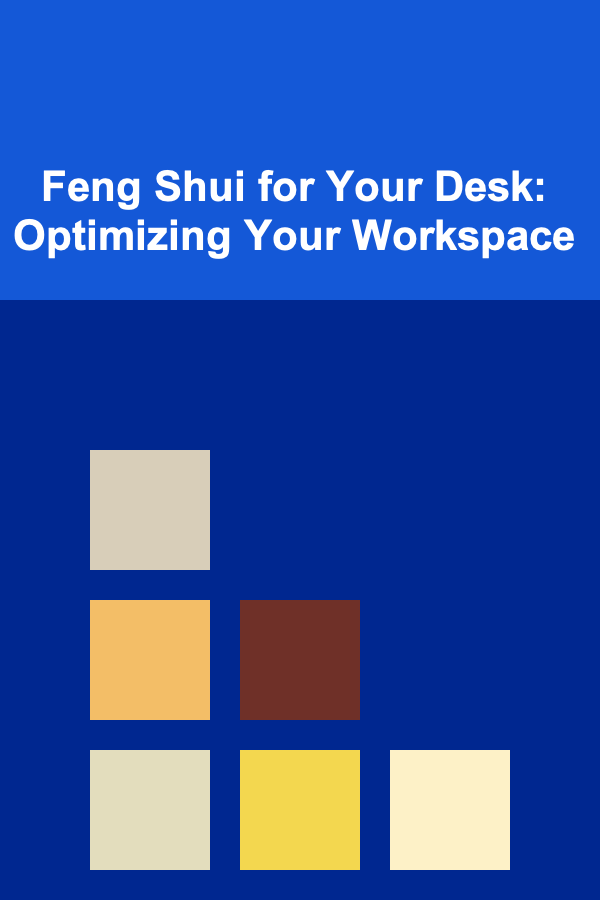
Feng Shui for Your Desk: Optimizing Your Workspace
Read More
How to Use an Errands Checklist for Holiday Shopping
Read More